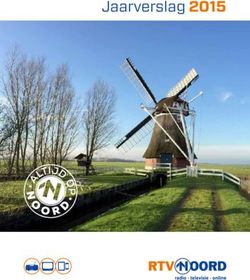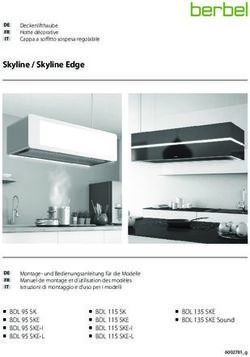FUNK-AKTOR EIN / AUS BEDIENUNGSANLEITUNG - HUBSPOT
←
→
Transkription von Seiteninhalten
Wenn Ihr Browser die Seite nicht korrekt rendert, bitte, lesen Sie den Inhalt der Seite unten
SmartHome
Funk-Aktor Ein / Aus Wireless Flush-Mount
Bedienungsanleitung ON / OFF Actuator
Instructions for use
Commutateur sans fil ON / OFF Draadloze actor AAN / UIT
à encastrer verzonken inbouw
Mode d‘emploi Gebruiksaanwijzing
Attuatore ON / OFF sotto
intonaco via radio
Manuale di istruzioniDE Bedienungsanleitung............................................................................... Seite 3 EN Instruction................................................................................................. Page 9 FR Mode d‘emploi.......................................................................................... Page 15 NL Gebruiksaanwijzing.................................................................................. Pagina 21 IT Manuale di istruzioni................................................................................ Pagina 27
Inhaltsverzeichnis
Funk-Aktor Ein / Aus 868.3 MHz
Legende der verwendeten Piktogramme.........................................................................................................................Seite 4
Sicherheitshinweise...........................................................................................................................................................................Seite 4
Bestimmungsgemäße Verwendung.....................................................................................................................................Seite 5
Informationen zum Funkbetrieb.............................................................................................................................................Seite 5
Duty Cycle.......................................................................................................................................................................................................Seite 5
Lieferumfang...........................................................................................................................................................................................Seite 5
Technische Daten..................................................................................................................................................................................Seite 5
Geräteübersicht.....................................................................................................................................................................................Seite 5
Vorderseite.....................................................................................................................................................................................................Seite 5
Rückseite........................................................................................................................................................................................................Seite 5
Funktion.......................................................................................................................................................................................................Seite 6
Montage.......................................................................................................................................................................................................Seite 6
App / PC-Software BrematicPRO herunterladen..........................................................................................................Seite 6
Funk-Aktor Ein / Aus an BrematicPRO Funk-Fernbedienung anlernen......................................................Seite 6
Kopplung löschen.................................................................................................................................................................................Seite 7
Werkseinstellungen wiederherstellen................................................................................................................................Seite 7
Gerät reinigen..........................................................................................................................................................................................Seite 8
Fehlerbehebung....................................................................................................................................................................................Seite 8
Entsorgung.................................................................................................................................................................................................Seite 8
Service............................................................................................................................................................................................................Seite 8
Hersteller.....................................................................................................................................................................................................Seite 8
Konformitätserklärung....................................................................................................................................................................Seite 8
DE 3Funk-Aktor Ein / Aus 868.3 MHz
Legende der verwendeten Piktogramme
Bedienungsanleitung lesen! Vorsicht! Brandgefahr!
Entsorgen Sie Verpackung und Gerät
Warn- und Sicherheitshinweise beachten!
umweltgerecht!
Vorsicht! Stromschlaggefahr!
Sicherheitshinweise VORSICHT! VERLETZUNGSGEFAHR!
Die Bedienungsanleitung ist Teil dieses Produkts. Bei Sach- oder Personenschäden, die durch unsachgemäße Hand-
Sie enthält wichtige Hinweise für Sicherheit, Ge- habung oder Nichtbeachten der Sicherheitshinweise verursacht
brauch und Entsorgung. Machen Sie sich vor der werden, übernehmen wir keine Haftung! In solchen Fällen erlischt
Benutzung des Gerätes mit allen Bedien- und Sicherheitshin- die Gewährleistung / Garantie!
weisen vertraut. Benutzen Sie das Gerät nur wie beschrieben Eine andere Verwendung als in dieser Anleitung beschrieben,
und für die angegebenen Einsatzbereiche. Händigen Sie alle führt zur Beschädigung des Gerätes. Nehmen Sie keine bauliche
Unterlagen bei Weitergabe des Gerätes an Dritte mit aus. Veränderung am Gerät vor. Andernfalls kann ein sicherer Betrieb
WARNUNG! LEBENS- UND UNFALLGEFAHR FÜR nicht gewährleistet werden.
KLEINKINDER UND KINDER! Lassen Sie Kinder niemals unbe-
aufsichtigt mit dem Verpackungsmaterial. Es besteht Erstickungs- STROMSCHLAGGEFAHR!
gefahr durch Verschlucken oder Einatmen von Kleinteilen oder Öffnen Sie nicht das Gehäuse. Das Gerät enthält keine zu
Folien. Kinder unterschätzen häufig die Gefahren. Halten Sie wartenden Teile. Im Fehlerfall kontaktieren Sie den Service.
Kinder stets vom Gerät fern. Es ist kein Spielzeug. Arbeiten am Stromnetz ausschließlich im spannungsfreien
Dieses Gerät kann von Kindern ab 8 Jahren und darüber sowie von Zustand durch eine Elektrofachkraft durchführen lassen.
Personen mit verringerten physischen, sensorischen oder men- Haben Sie keine Fachkenntnisse, nehmen Sie die Montage
talen Fähigkeiten oder Mangel an Erfahrung und Wissen benutzt keinesfalls selbst vor, sondern beauftragen Sie einen Fachmann.
werden, wenn sie beaufsichtigt oder bezüglich des sicheren Ge- Nehmen Sie das Gerät bei sichtbaren Schäden nicht in Betrieb.
brauchs des Gerätes unterwiesen wurden und die daraus resultie-
renden Gefahren verstehen. Kinder dürfen nicht mit dem Gerät BRANDGEFAHR!
spielen. Reinigung und Benutzerwartung dürfen nicht von Kindern Die Installation des Gerätes darf nur durch eine qualifizierte Elektrofach-
ohne Beaufsichtigung durchgeführt werden. kraft (z. B. Elektriker) erfolgen, die mit den einschlägigen Vorschriften
Betreiben Sie das Gerät nur in trockener und staubfreier (z. B. VDE) vertraut ist.
Umgebung. Schließen Sie keine Endgeräte an das Gerät an, deren unbeauf-
Betreiben Sie das Gerät nur in Innenräumen. sichtigtes Einschalten Brände oder andere Schäden verursachen
Setzen Sie das Gerät keinen ungünstigen Einflüssen aus, wie könnte (z. B. Bügeleisen).
• Feuchtigkeit, Schalten Sie das Gerät nicht unkontrolliert und nicht ohne Aufsicht.
• ständiges Sonnenlicht, Vermeiden Sie eine Überlastung des Gerätes.
• Wärmeeinstrahlung, Bei Überlastung kann Brandgefahr oder Schaden am Gerät
• Kälte, auftreten. Die maximale Belastbarkeit beträgt max. 1000 W.
• Vibrationen.
4 DEFunk-Aktor Ein / Aus 868.3 MHz
Bestimmungsgemäße Verwendung Versorgungsspannung: 230 V / AC, 50 Hz
Der Funk-Aktor Ein / Aus dient ausschließlich dazu, am Funk-Aktor Schaltleistung max.: 1000 W
angeschlossene Verbraucher in trockenen Innenräumen ein- und Stromaufnahme: < 1W
auszuschalten. Umgebungstemperatur: 0 °C bis 35 °C
Schutzart: IP00
Reichweite Freifeld: ca. 100 m
Informationen zum Funkbetrieb Abmessungen (B x H x T): 52,1 x 52,1 x 25,5 mm
Dieses Produkt arbeitet mit dem 868.3 MHz proprietären Funkprotokoll. Gewicht: 42 g
Die Funkübertragung wird auf einem nicht exklusiven Übertragungs-
weg realisiert, daher können Störungen nicht ausgeschlossen werden. Technische Änderungen vorbehalten.
Die Reichweite in Gebäuden kann stark von der im Freifeld abweichen.
Außer der Sendeleistung und Empfangseigenschaften der Empfänger
spielen Umwelteinflüsse wie z. B. Luftfeuchtigkeit neben baulichen Geräteübersicht
Gegebenheiten vor Ort eine wichtige Rolle. Vorderseite
Die Reichweite kann teils beträchtlich verringert werden durch:
• Wände aus Holz, Gips, Beton, Stahlbeton
• Nähe zu metallischen und leitenden Gegenständen
• Breitbandstörungen z. B. in Wohngebieten (DECT-Telefone, Mobil- Anlern-Taste
telefone, Funkkopfhörer, Funklautsprecher, Funk-Wetterstationen, Geräte-LED
Baby-Überwachungssysteme)
• Nähe zu elektrischen Motoren, Trafos, Netzteilen, Computern
Duty Cycle
Der Duty Cycle bezeichnet eine gesetzlich geregelte Sendezeitbegren-
zung von Geräten, die im 868 MHz Bereich senden. Dadurch soll ein Rückseite
reibungsloser Betrieb der im 868 MHz Bereich arbeitenden Geräte
gewährleistet werden. Die maximale Sendezeit eines jeden Gerätes
beträgt 1 % einer Stunde (entspricht 36 Sekunden / Stunde). Nach
Erreichen des 1 %-Limits kann nicht gesendet werden, bis zeitliche
Begrenzung des Duty Cycles beendet ist, sprich nach einer Stunde.
Lieferumfang
1 x Funk-Aktor Ein / Aus
1 x Kurzanleitung
1 x Bedienungsanleitung (digital, als Download)
L Anschluss Außenleiter Geschalteter Außenleiter
L1 230 V Phase Eingang L1 230 V Phase (Verbraucher)
Technische Daten N Anschluss Neutralleiter N Anschluss Neutralleiter
Bezeichnung Produkt: UPOS 868 01 W1000 3726 N 230 V (Verbraucher) N 230 V Eingang
Art. Nr.: 1294720
Funk-Frequenz: 868.3 MHz
Frequenzband: 868.1 - 868.5 MHz
Max. Sendeleistung: < 20 mW
Duty Cycle: < 1 % pro h
DE 5Funk-Aktor Ein / Aus 868.3 MHz
Funktion Schließen Sie die Netzspannungskabel an die Schraubklemmen
Der Funk-Aktor Ein / Aus ist Teil des Brennenstuhl Home Automation L und N an (N = Neutralleiter, L = Phase) (siehe Abb.).
Systems BrematicPRO, der über die App oder PC-Software BrematicPRO Schließen Sie an den mittleren beiden Schraubklemmen den
gesteuert wird. Der Funk-Aktor Ein / Aus kann direkt mit der BrematicPRO Verbraucher an (siehe Abb.).
Funk-Fernbedienung gekoppelt und geschaltet werden. Um weitere Bei Verbrauchern mit einem PE / Erdleiter-Anschluss muss der
softwarebasierte Funktionen (z. B. Timer-Steuerung, Szenen-Steuerung, Erdleiter angeschlossen werden.
Astro-Funktion) nutzen zu können, kann er über den BrematicPRO Befestigen Sie den Funk-Aktor Ein / Aus mit Schrauben an der
Gateway in das Brennenstuhl Home Automation Systems BrematicPRO Unterputzdose (Lochabstand der Befestigungsösen = 60 mm).
eingebunden werden. Achten Sie bei der Montage darauf, dass die Anlern-Taste an der
Welche Komponenten zum Funk-Aktor Ein / Aus kompatibel sind, Gehäusevorderseite frei liegt und nicht versehentlich betätigt wird.
finden Sie unter www.brematic.com/de/service.
Weitere Informationen zum Anlernen der Komponenten finden Sie in
der Bedienungsanleitung der jeweiligen BrematicPRO Funk-Komponente. App / PC-Software BrematicPRO herunterladen
Das Brennenstuhl Home Automation Systems BrematicPRO wird über
die App / PC-Software BrematicPRO gesteuert. Die App ist im App
Montage Store und im Google Play Store kostenfrei erhältlich. Die PC-Software
Hinweis: Prüfen Sie vor der Montage, ob sich das Produkt im können Sie unter www.brematic.com/de/service herunterladen.
Reichweitenbereich des Gateways befindet. Folgen Sie für das Herunterladen und die Installation den
VORSICHT! STROMSCHLAGGEFAHR! Anweisungen am Bildschirm.
Die Installation des Geräts nur im spannungsfreien Zustand
vornehmen! Elektrische Netzzuleitung stromlos schalten, indem
Sie den zugehörigen Sicherungsautomaten abschalten bzw. die
Sicherung herausdrehen. Sichern Sie diese vor unberechtigtem
Wiedereinschalten, z. B. mit einem Warnschild. Weiterführende Informationen zur App und Bedienung finden Sie
Vor der Montage Netzzuleitung mit einem geeigneten Messgerät unter www.brematic.com/de/service.
auf Spannungsfreiheit überprüfen.
Die örtliche Netzspannung muss den technischen Daten des
Geräts entsprechen (siehe „Technische Daten“). Funk-Aktor Ein / Aus an BrematicPRO
Prüfen Sie vor der Montage die Leistungsaufnahme des Funk-Fernbedienung anlernen
Verbrauchers, den Sie an das Gerät anschließen wollen. Der Funk-Aktor Ein / Aus kann direkt an die BrematicPRO Funk-
Die maximale Belastbarkeit beträgt max. 1000 W. Fernbedienung angelernt werden. Weitere Möglichkeiten siehe
Das Gerät zwingend in einer geeigneten Unterputz- bzw. Kompatibilitätsliste unter www.brematic.com/de/service.
Aufputzdose betreiben oder in einem anderen dazu geeigneten
Gehäuse montieren.
Das Gerät nur ortsfest betreiben.
Drücken und halten Sie die Anlern-Taste für 3 Sekunden.
Die LED blinkt rot.
L
N
PE
6 DEFunk-Aktor Ein / Aus 868.3 MHz
Drücken Sie, während die LED Funk-Aktor Ein / Aus an den BrematicPRO
blinkt, auf der BrematicPRO Gateway anlernen
Funk-Fernbedienung eine linke Beim Einbinden in das Home Automation Systems BrematicPRO über
Taste, die Sie belegen möchten. den BrematicPRO Gateway ist es möglich, mit Hilfe der App / PC
Nach erfolgreicher Kopplung Software BrematicPRO softwarebasierte Funktionen zu nutzen, wie
beider Geräte leuchtet die LED z. B.: Timer-Steuerung, Szenen-Steuerung, Astro-Funktion (Sonnen-
grün und der Funk-Aktor ist auf- / Sonnenuntergang-Steuerung).
eingeschalten. Der Anlern-
Vorgang ist abgeschlossen. Die App oder die PC-Software BrematicPRO ist installiert und geöffnet.
Der BrematicPRO Gateway ist betriebsbereit.
Halten Sie einen Mindestabstand vom Gerät zum Gateway
von 50 cm ein.
Öffnen Sie das Menü „Einstellungen“.
Wählen Sie den Raum, in dem Sie das Gerät nutzen wollen.
Frequenzband auswählen „868 MHz“.
Kopplung löschen Wählen Sie „Gerät hinzufügen“ aus.
Wählen Sie unter„Neues Gerät“ den Punkt„Schalter / Steckdose“
aus und bestätigen Sie die Auswahl mit „weiter“.
Folgen Sie den Anweisungen am Bildschirm.
Drücken und halten Sie die Anlern-Taste am Gerät für 3 Sekunden.
Geben Sie eine Geräte-Bezeichnung für das Gerät ein,
z. B. „Lampe Wohnzimmer“.
Wählen Sie„hinzufügen“, um das Gerät dem Raum zu zuordnen.
Zunächst mit „Zurück“ den Raum verlassen, anschließend
„Fertig“ antippen, um den Anlernvorgang abzuschließen.
Der Funk-Aktor Ein / Aus ist nun im Home Automation Systems
BrematicPRO eingebunden.
Drücken und halten Sie die Anlern-Taste für 3 Sekunden. Prüfen Sie die einwandfreie Funktion des Funk-Aktors Ein / Aus
Die LED blinkt rot. unter „Gerät testen“, indem Sie über ihn den Verbraucher ein- und
ausschalten.
Drücken Sie, während die LED In diesem Untermenü haben Sie auch die Möglichkeit, den
blinkt, auf der BrematicPRO Funk-Aktor Ein / Aus zu den Favoriten hinzuzufügen.
Funk-Fernbedienung die rechte
Taste, die Sie entkoppeln Weiter Informationen zur App und Bedienung finden Sie unter
möchten. www.brematic.com/de/service.
Der Entkopplungsvorgang ist
abgeschlossen.
Werkseinstellungen wiederherstellen
Das Gerät kann jederzeit in den Auslieferungszustand zurückgesetzt
werden. Das Zurücksetzen ist im Falle einer Fehlfunktion erforderlich.
Drücken Sie die Anlern-Taste für mindestens 6 Sekunden.
Die LED blinkt schnell und erlischt nach ca. 3 Sekunden.
Das Gerät wurde zurückgesetzt.
DE 7Funk-Aktor Ein / Aus 868.3 MHz
Gerät reinigen Service
GEFAHR! GEFAHR DURCH ELEKTRISCHEN SCHLAG! Bei Fragen zum Produkt kontaktieren Sie uns unter
Vor dem Reinigen das Gerät vom Stromnetz nehmen. www.brematic.com/de/service.
Achten Sie darauf, dass keine Flüssigkeit in das Gerät eindringt. Tel.: 0080048720743 (kostenlos)
Eindringende Flüssigkeit kann zu einem Kurzschluss führen.
Reinigen Sie das Gerät mit einem trockenen, fusselfreien Tuch. Hersteller
Bei stärkerer Verschmutzung können Sie das Tuch leicht anfeuchten. Hugo Brennenstuhl GmbH & Co. KG
Verwenden Sie zur Reinigung keine lösungsmittelhaltigen Seestraße 1-3 ∙ D-72074 Tübingen
Reiniger. Andernfalls kann die Oberfläche und Beschriftung
des Geräts beschädigt werden. H. Brennenstuhl S.A.S.
Tauchen Sie das Gerät niemals in Wasser oder in andere Flüssig- 4 rue de Bruxelles ∙ F-67170 Bernolsheim
keiten. Andernfalls kann das Produkt beschädigt werden.
Stellen Sie vor der nächsten Verwendung sicher, dass das Gerät lectra-t ag
vollständig getrocknet ist. Blegistrasse 13 ∙ CH-6340 Baar
www.brematic.com
Fehlerbehebung www.brennenstuhl.com
Problem Möglicher Fehler
Grund behebung
Konformitätserklärung
LED blinkt nicht. Gerät nicht korrekt Installation fach Hiermit erklären wir, die Firma Hugo Brennenstuhl GmbH & Co.KG, dass
installiert. gerecht ausführen der Funkanlagentyp UPOS 868 01 W1000 3726 der Richtlinie 2014/53/EU
Sicherungsautomat lassen. und 2011/65/EU (RoHS II) entspricht. Der vollständige Text der EU-Kon-
ist nicht einge- Sicherungsautomat formitätserklärung ist unter der folgenden Internetadresse verfügbar:
schaltet. einschalten. Prüfen, www.brematic.com/de/service/konformitaetserklaerung/ke_
ob Spannung am 1294720.pdf
Eingang angelegt ist.
Gerät wird nicht Gerät außerhalb Abstand zum Dieses Gerät erfüllt die gesetzlichen, nationalen und europäischen
erkannt. der Reichweite des Gateway verringern. Anforderungen. Alle enthaltenen Firmennamen und Produktbezeich-
Gateways. nungen sind Warenzeichen der jeweiligen Inhaber.
Alle Rechte vorbehalten.
Entsorgung
Die Verpackung besteht aus umweltfreundlichen
Materialien, die Sie über die örtlichen Recyclingstellen
entsorgen können.
Möglichkeiten zur Entsorgung des ausgedienten Produkts erfahren
Sie bei Ihrer Gemeinde oder Stadtverwaltung.
erfen Sie Ihr Produkt, wenn es ausgedient hat, im
W
Interesse des Umweltschutzes nicht in den Hausmüll,
sondern führen Sie es einer fachgerechten Entsorgung
zu. Über Sammelstellen und deren Öffnungszeiten
können Sie sich bei Ihrer zuständigen Verwaltung,
informieren.
8 DETable of contents
Wireless flush-mount ON / OFF actuator 868.3 MHz
List of pictograms used....................................................................................................................................................................Page 10
Safety instructions..............................................................................................................................................................................Page 10
Intended use.............................................................................................................................................................................................Page 10
Information about Wireless Operation...............................................................................................................................Page 10
Duty Cycle.......................................................................................................................................................................................................Page 11
Included in delivery............................................................................................................................................................................Page 11
Technical data..........................................................................................................................................................................................Page 11
Device overview.....................................................................................................................................................................................Page 11
Front...............................................................................................................................................................................................................Page 11
Back................................................................................................................................................................................................................Page 11
Function........................................................................................................................................................................................................Page 11
Installation................................................................................................................................................................................................Page 12
Download app / PC software BrematicPRO......................................................................................................................Page 12
Pairing the Wireless flush-mount ON / OFF actuator with the BrematicPRO
Wireless Remote Control.................................................................................................................................................................Page 12
Unpair.............................................................................................................................................................................................................Page 13
Factory Reset............................................................................................................................................................................................Page 13
Cleaning the Device............................................................................................................................................................................Page 13
Action..............................................................................................................................................................................................................Page 14
Disposal.........................................................................................................................................................................................................Page 14
Service............................................................................................................................................................................................................Page 14
Manufacturer...........................................................................................................................................................................................Page 14
Declaration of conformity..............................................................................................................................................................Page 14
EN 9Wireless flush-mount ON / OFF actuator 868.3 MHz
List of pictograms used
Please read the instructions for use! Caution! Fire hazard!
Dispose of the packaging and device in an
Observe the warnings and safety instructions!
environmentally friendly manner!
Caution! Danger of electric shock!
Safety instructions Any use not specified in these instructions for use will damage
The instructions for use are a part of this product. the device. Do not modify the device. Otherwise safe operation
They contain important information about safety, is not guaranteed.
use and disposal. Before using this device, please
familiarise yourself with all instructions for use and safety instruc- DANGER OF ELECTRIC SHOCK!
tions. Only use the device as described and for the indicated Do not open the housing. This device has no parts which require
purpose. Be sure to include all documentation when passing maintenance. In the event of a malfunction, please contact
this device on to others. Service.
WARNING! DANGER TO LIFE AND RISK OF Work on the mains must be performed by an electrician whilst
ACCIDENTS FOR INFANTS AND CHILDREN! Never leave de-energised.
children alone and unsupervised with the packaging material. If you do not have any expertise in this area, do not perform the
It poses a risk of suffocation as children may swallow or inhale installation of the product yourself. Commission a trained electrician.
small parts or plastic film. Children frequently underestimate Do not use the device if it is visibly damaged.
the dangers. Always keep children away from the device. It is
not a toy. FIRE HAZARD!
This device may be used by children aged 8 years and up, as Installation of the device may only be carried out by a qualified
well as by persons with reduced physical, sensory or mental professional (e.g. an electrician), who is familiar with the relevant
capacities, or lacking experience and/or knowledge, so long as specifications (e.g. VDE).
they are supervised or instructed in the safe use of the device Do not connect any terminal devices to the device which could
and understand the associated risks. Do not allow children to cause a fire or other damage when switched on unattended
play with the device. Cleaning and user maintenance must not (e.g. iron).
be performed by children without supervision. Do not switch the device unsupervised or whilst unattended.
Only operate this device in a dry, dust-free environment. Do not overload the device.
Only operate this device indoors. Overloads may result in fire hazards or product damage. The
Do not expose the device to adverse conditions, such as maximum load is max. 1000 W.
• moisture,
• continuous sunlight,
• heat radiation, Intended use
• cold, The wireless flush-mount ON / OFF actuator is solely intended to switch
• vibrations. consumers connected to the wireless actuator on and off in dry indoor
locations.
CAUTION! RISK OF INJURY!
We assume no liability for property damage or personal injury
due to improper use or failure to observe the safety instructions! Information about Wireless Operation
This will void the warranty/guarantee! This product uses the 868.3 MHz proprietary wireless protocol. Wireless
transmission is implemented using a non-exclusive channel, interference
can therefore not be excluded.
10 ENWireless flush-mount ON / OFF actuator 868.3 MHz
The range in buildings may vary greatly from open areas. In addition Device overview
to the transmission power and the reception characteristics of the Front
receivers, ambient conditions, e.g. humidity in addition to the structural
conditions on site, are important factors.
The range can be significantly reduced in part due to:
• wood, gypsum, concrete, reinforced concrete walls Pair button
• proximity to metal and conductive objects Device LED
• broadband interference, e.g. in residential areas (DECT phones,
mobiles, wireless headphones, wireless speakers, wireless weather
stations, baby monitors)
• proximity to electric motors, transformers, mains adapters, computers
Duty Cycle Back
Duty cycle refers to a transmission time limit regulated by law for
devices transmitting in the 868 MHz range. It is intended to ensure
smooth operation of devices operating in the 868 MHz range. The
maximum transmission time of each device is 1 % of an hour
(corresponding to 36 seconds / hour). Once the 1 % limit has been
reached it cannot transmit until the time limit of the duty cycle has
ended, so after one hour.
Included in delivery
1 x Wireless flush-mount ON / OFF actuator
1 x Quick start guide L External conductor Switched external conductor
1 x Instructions for use (digital, available for download) connection L1 230 V L1 230 V phase (consumer)
phase input
N Neutral conductor N
Neutral conductor connection
Technical data connection N 230 V N 230 V input
Product designation: UPOS 868 01 W1000 3726 (consumer)
Item no.: 1294720
Radio frequency: 868.3 MHz
Frequency: 868.1 - 868.5 MHz Function
Max. transmitting power: < 20 mW The wireless flush-mount ON / OFF actuator is part of the Brennenstuhl
Duty cycle: < 1 % per h Home Automation Systems BrematicPRO, which is controlled via app
Supply voltage: 230 V / AC, 50 Hz or the BrematicPRO PC software. The wireless flush-mount ON / OFF
Max. switching capacity: 1000 W actuator can be directly connected and controlled with the BrematicPRO
Power input: < 1W wireless remote control. It can be directly linked with the Brennenstuhl
Ambient temperature: 0 °C to 35 °C Home Automation Systems BrematicPRO via the BrematicPRO Gateway
Protection type: IP00 to use other software-based functions (e.g. timer control, theme
Open area range: approx. 100 m control, astro function).
Dimensions (W x H x D): 52.1 x 52.1 x 25.5 mm For information on which components are compatible with the wireless
Weight: 42 g flush-mount ON / OFF actuator, please visit: www.brematic.com/en/service.
For additional information on components, please refer to the instructions
Subject to technical changes without notice. for use of the respective BrematicPRO wireless component.
EN 11Wireless flush-mount ON / OFF actuator 868.3 MHz
Installation Download app / PC software BrematicPRO
Note: Check before installation whether the product is located within The Brennenstuhl Home Automation Systems BrematicPRO is controlled
the range of the Gateway. via the BrematicPRO app / PC software. The app can be downloaded
CAUTION! DANGER OF ELECTRIC SHOCK! for free from the App Store and Google Play. The PC software is available
Only install the device in a de-energised state! Disconnect the for download at www.brematic.com/en/service.
electrical mains supply line by switching off the circuit breakers Please follow the on-screen instructions for download and installation.
connected to it or unscrewing the fuse. Prevent this from being
unintentionally re-started e.g. with a warning sign.
Before installation, check the mains supply line with a suitable
measuring device to see that it is de-energised.
The mains voltage on site must correspond with the technical For more information about the app and how to use it, please visit
data of the device (see “Technical data“). www.brematic.com/en/service.
Check the power input of the consumer you intend to connect to
the device prior to installation. The maximum load is max. 1000 W.
The device must be operated in a suitable flush-mounted box or Pairing the Wireless flush-mount ON / OFF
surface mount box or assembled in another suitable casing to actuator with the BrematicPRO Wireless
guarantee the necessary electric shock protection. Remote Control
Only operate the device when it is stationary. The wireless flush-mount ON / OFF actuator can be paired directly
with the BrematicPRO wireless remote control. For further options,
see the compatibility list at: www.brematic.com/en/service.
L
N
PE
Connect the supply voltage cable to the screw terminals L and N Press and hold the pair button for 3 seconds.
(N = neutral conductor, L = phase) (see Fig.). The LED will flash red.
Connect the consumer to both of the centre screw terminals
(see Fig.). Whilst the LED is flashing,
For consumers with a PE / ground conductor connection, the press a button on the left of
ground conductor must be connected. the BrematicPRO wireless
Attach the wireless flush-mount ON / OFF actuator to the remote control you wish to
flush-mounted box using screws (hole spacing for mounting programme for the device.
eyes = 60 mm). Once both the devices have
Ensure during installation that the pair button on the housing been paired, the LED will light
front is not covered and that it is not pressed by accident. up green and the wireless
actuator will be switched on.
This completes the pairing
process.
12 ENWireless flush-mount ON / OFF actuator 868.3 MHz
Unpair
Press and hold the pair button on the device for 3 seconds.
Enter a device name, e.g. “Living Room Lamp“.
Select “Add“ to assign the device to the room.
First tap “Back“ to leave the room, then “Done“ to complete the
pairing process.
The wireless flush-mount ON / OFF actuator is now connected
to the Home Automation Systems BrematicPRO.
Use “Test Device“ to switch the consumer on and off to ensure
the wireless on/off actuator is working properly.
In this submenu you can also add the wireless flush-mount
ON / OFF actuator to your favourites.
Press and hold the pair button for 3 seconds. For more information about the app and how to use it, please visit:
The LED will flash red. www.brematic.com/en/service.
Whilst the LED is flashing,
press the respective button on Factory Reset
the right of the BrematicPRO The device can be restored to the factory settings at any time. A reset
wireless remote control you will be required if malfunctions occur.
wish to unpair. Press the pair button for at least 6 seconds.
This completes the unpairing The LED will flash rapidly and go out after approx. 3 seconds.
process. The device has been reset.
Cleaning the Device
DANGER! RISK OF ELECTRIC SHOCK!
Disconnect the device from the mains before cleaning.
Do not allow liquids to enter the device. Liquids entering can result in
a short circuit.
Clean the device with a dry, lint-free cloth. For tough dirt, you
Pairing the Wireless flush-mount ON / OFF may also slightly dampen the cloth.
actuator with the BrematicPRO Gateway Do not clean with solvent-based cleaners. These could damage
When linked with the Home Automation Systems BrematicPRO via the device surface and markings.
the BrematicPRO Gateway, you can use the app / BrematicPRO PC Never immerse the device in water or other liquids. The product
software to use additional software-based functions, e.g. timer control, may otherwise be damaged.
theme control, astro function (dawn/dusk control). Ensure the device is completely dry before using it again.
The app or BrematicPRO PC software is installed and open.
The BrematicPRO Gateway is ready for use.
Keep the device at least 50 cm from the Gateway.
Open the “Settings“ menu.
Select the room where you wish to use the device.
Select the frequency “868 MHz“.
Select “Add Device“.
Under “New Device“, select “Switch / Socket“ and click “Continue“
to confirm your selection.
Follow the on-screen instructions.
EN 13Wireless flush-mount ON / OFF actuator 868.3 MHz
Action www.brematic.com
Problem Possible cause Action www.brennenstuhl.com
LED doesn't flash. Device has not Have installation
been installed cor- carried out correctly. Declaration of conformity
rectly. Switch on the cir- Hugo Brennenstuhl GmbH & Co.KG, hereby declares the wireless
The circuit breaker cuit breaker. Check system model UPOS 868 01 W1000 3726 to comply with directives
is not switched on. whether voltage 2014/53/EU and 2011/65/EU (RoHS II). The full text of the EU
has been applied to declaration of conformity is available at the following internet address:
the input. www.brematic.com/en/service/konformitaetserklaerung/ke_
Device not de- The device is out- Reduce the distance 1294720.pdf
tected. side the Gateway to the Gateway.
range. This device complies with the legal, national and European requirements.
All company names and product names are trademarks of the
respective owners.
Disposal
The packaging is made from environmentally-friendly All rights reserved.
materials which can be disposed of through your local
recycling facilities.
Contact your local refuse disposal authority for more details of how to
dispose of your worn-out product.
T o help protect the environment, please dispose of the
product properly when it has reached the end of its
useful life, not in the household waste. Please contact
your municipality for information on collection facilities
and their opening hours.
Service
For questions related to the product, please contact us at
www.brematic.com/en/service.
Tel.: 0080048720743 (toll-free)
Manufacturer
Hugo Brennenstuhl GmbH & Co. KG
Seestraße 1-3 ∙ D-72074 Tübingen
H. Brennenstuhl S.A.S.
4 rue de Bruxelles ∙ F-67170 Bernolsheim
lectra-t ag
Blegistrasse 13 ∙ CH-6340 Baar
14 ENTable des matières
Commutateur sans fil ON / OFF à encastrer 868.3 MHz
Légende des pictogrammes utilisés.....................................................................................................................................Page 16
Consignes de sécurité.......................................................................................................................................................................Page 16
Utilisation conforme.........................................................................................................................................................................Page 16
Informations sur le fonctionnement radio.....................................................................................................................Page 17
Duty Cycle......................................................................................................................................................................................................Page 17
Contenu de la livraison....................................................................................................................................................................Page 17
Caractéristiques techniques.......................................................................................................................................................Page 17
Aperçu de l'appareil...........................................................................................................................................................................Page 17
Avant.............................................................................................................................................................................................................Page 17
Arrière............................................................................................................................................................................................................Page 17
Fonctionnalité........................................................................................................................................................................................Page 17
Montage......................................................................................................................................................................................................Page 18
Télécharger l'application / le logiciel pour PC BrematicPRO.............................................................................Page 18
Programmer le commutateur sans fil ON / OFF à encastrer sur la télécommande
radio BrematicPRO..............................................................................................................................................................................Page 18
Supprimer le couplage....................................................................................................................................................................Page 19
Restaurer les paramètres d'usine...........................................................................................................................................Page 19
Nettoyer l'appareil..............................................................................................................................................................................Page 20
Dépannage................................................................................................................................................................................................Page 20
Mise au rebut...........................................................................................................................................................................................Page 20
Service...........................................................................................................................................................................................................Page 20
Fabricant.....................................................................................................................................................................................................Page 20
Déclaration de conformité............................................................................................................................................................Page 20
FR 15Commutateur sans fil ON / OFF à encastrer 868.3 MHz
Légende des pictogrammes utilisés
Lire le mode d'emploi ! Attention ! Risque d'incendie !
Mettez l'emballage et l'appareil au rebut dans le
Respecter les avertissements et consignes de sécurité !
respect de l'environnement !
Attention ! Risque d'électrocution !
Consignes de sécurité ATTENTION ! RISQUE DE BLESSURES !
Le mode d'emploi fait partie intégrante de ce pro- Nous déclinons toute responsabilité en cas de dommages matériels
duit. Il contient des indications importantes pour ou corporels causés par une manipulation incorrecte ou par le
la sécurité, l'utilisation et la mise au rebut. Avant non-respect des consignes de sécurité ! Dans de tels cas, la ga-
d'utiliser l’appareil, familiarisez-vous avec toutes les instructions rantie est annulée !
d’utilisation et consignes de sécurité. N'utilisez cet appareil que Toute utilisation autre que celle décrite dans ce mode d'emploi
conformément aux instructions et dans les domaines d'application conduit à un endommagement de l'appareil. N'effectuez aucune
spécifiés. Si vous donnez l'appareil à des tiers, remettez-leur modification de la structure de l'appareil. Dans le cas contraire,
également la totalité des documents. un fonctionnement sûr ne peut être garanti.
AVERTISSEMENT ! DANGER DE MORT ET RISQUE
D'ACCIDENT POUR LES ENFANTS EN BAS ÂGE ET LES RISQUE DE CHOC ÉLECTRIQUE !
ENFANTS ! Ne laissez jamais les enfants manipuler les embal- N'ouvrez pas le boîtier. L'appareil ne contient pas de pièce néces-
lages sans surveillance. Risque de suffocation en cas d'ingestion sitant un entretien. En cas de problème, contactez le service.
ou d'inhalation de petites pièces ou de films plastiques. Les enfants Les travaux sur le réseau électrique doivent être uniquement
sous-estiment souvent les dangers. Toujours tenir l'appareil hors effectués hors tension et exclusivement confiés à un électricien
de portée des enfants. Ce n'est pas un jouet. spécialisé.
Cet appareil peut être utilisé par des enfants âgés de 8 ans et Si vous ne disposez pas des connaissances nécessaires, n'effectuez
plus ainsi que par des personnes ayant des capacités physiques, pas le montage vous-même, mais faites appel à un spécialiste.
sensorielles ou mentales réduites ou manquant d'expérience ou Ne faites pas fonctionner l'appareil en cas de dommages visibles.
de connaissances, s'ils sont surveillés ou s'ils ont été informés de
l'utilisation sûre de l'appareil et comprennent les risques liés à RISQUE D‘INCENDIE !
son utilisation. Les enfants ne doivent pas jouer avec cet appareil. L'installation de l'appareil ne doit être effectuée que par un spécialiste
Le nettoyage et l'entretien du produit ne doivent pas être effec- qualifié (par ex. électricien) familiarisé avec les prescriptions en vigueur
tués par des enfants laissés sans surveillance. (par ex. VDE).
Faites fonctionner l'appareil uniquement dans un environnement Ne branchez à l'appareil aucun dispositif terminal dont la mise
sec et sans poussières. en route sans surveillance peut entraîner un incendie ou d'autres
Faites fonctionner l'appareil uniquement dans des espaces dégâts (comme des fers à repasser par exemple).
intérieurs. Ne branchez pas l'appareil sans contrôle ni surveillance.
N'exposez pas l'appareil à des conditions défavorables, comme Évitez une surcharge de l'appareil.
• l'humidité, Une surcharge peut entraîner un incendie ou une dégradation
• le rayonnement solaire permanent, de l'appareil. La charge maximale est de 1000 W maximum.
• le rayonnement thermique,
• le froid,
• les vibrations. Utilisation conforme
Le commutateur sans fil ON / OFF à encastrer est uniquement destiné
à allumer et éteindre les consommateurs raccordés à l'actionneur radio
dans des pièces intérieures sèches.
16 FRCommutateur sans fil ON / OFF à encastrer 868.3 MHz
Informations sur le fonctionnement radio Température ambiante : 0 °C à 35 °C
Ce produit fonctionne sur base du protocole radio propriétaire 868.3 MHz. Indice de protection : IP00
La transmission radio est réalisée sur un trajet de propagation non Portée en zone dégagée : env. 100 m
exclusif. Ainsi, des perturbations ne peuvent pas être exclues. Dimensions (l x h x p) : 52,1 x 52,1 x 25,5 mm
La portée dans des bâtiments peut donc est différente de celle en zone Poids : 42 g
dégagée. Hormis la puissance d'émission et les propriétés de réception
du récepteur, des conditions environnementales, comme par exemple Sous réserve de modifications techniques.
l'humidité de l'air et les spécificités de construction sur place, jouent
un rôle important.
Aperçu de l'appareil
La portée peut être en partie fortement réduite à cause de : Avant
• parois en bois, plâtre, béton, béton armé
• la proximité d'objets métalliques et conducteurs
• perturbations à bande large, par exemple dans des zones résiden-
tielles (téléphones DECT, téléphones portables, écouteurs radio,
haut-parleurs radio, station météo radioguidées, systèmes de Touche de
surveillances pour bébés) programmation
• la proximité de moteurs électriques, transformateurs, blocs LED de l'appareil
d'alimentation, ordinateurs
Duty Cycle
Le Duty Cycle désigne une limitation de la durée d'émission définie par
la loi concernant les appareils qui émettent dans la plage de fréquences Arrière
de 868 MHz. Ainsi, un fonctionnement sans faille des appareils fonc-
tionnant dans la plage des 868 MHz doit être assuré. La durée maximale
d'émission d'un appareil est de 1 % d'une heure (ce qui correspond à
36 secondes / heure). Après avoir atteint cette limite de 1 %, une émis-
sion n'est plus possible jusqu'à ce que la limitation de temps du Duty
Cycle soit achevée, c'est-à-dire après une heure.
Contenu de la livraison
1 x commutateur sans fil ON / OFF à encastrer
1 x mode d'emploi bref
1 x mode d'emploi (numérique, à télécharger) L Raccordement de con- Conducteur extérieur activé
ducteur externe phase phase L1 230 V (consommateur)
L1 230 V entrée
Caractéristiques techniques N Raccordement du con- N
Raccordement du conducteur
Désignation du produit : UPOS 868 01 W1000 3726 ducteur neutre N 230 V neutre N 230 V entrée
N° d'art. : 1294720 (consommateur)
Fréquence radio : 868.3 MHz
Bande de fréquences : 868.1 - 868.5 MHz Fonctionnalité
Puissance d'émission max. : < 20 mW Le commutateur sans fil ON / OFF à encastrer fait partie du système
Duty Cycle : < 1 % par h Brennenstuhl Home Automation BrematicPRO, piloté par l'application
Tension d'alimentation : 230 V / AC, 50 Hz ou le logiciel pour PC BrematicPRO. Le commutateur sans fil ON / OFF
Puissance de commutation max. : 1000 W à encastrer peut être directement couplé à la télécommande radio
Puissance absorbée : < 1W BrematicPRO et être commuté.
FR 17Commutateur sans fil ON / OFF à encastrer 868.3 MHz
Pour pouvoir utiliser d'autres fonctions basées sur un logiciel (par ex. Branchez le consommateur aux deux pinces à vis centrales
contrôle du timer, contrôle de scènes, fonction astro), il peut être cou- (voir Fig.).
plé au Brennenstuhl Home Automation Systems BrematicPRO par le Dans le cas de consommateurs équipés d'un branchement PE /
biais du BrematicPRO Gateway. conducteur de terre, le conducteur de terre doit être raccordé.
Pour savoir quels composants sont compatibles avec le Fixez l'actionneur radio marche/arrêt sur le boîtier encastré à l'aide
commutateur sans fil ON / OFF à encastrer, consultez l'adresse : de vis (écartement de perçage des œillets de fixation = 60 mm).
www.brematic.com/fr/service. Lors du montage, veillez à ce que la touche de programmation
Dans le mode d'emploi de chaque composant radio BrematicPRO, vous sur le côté avant de l'appareil soit accessible et non actionnée
trouverez des informations supplémentaires sur la programmation de par inadvertance.
ces composants.
Télécharger l'application / le logiciel pour
Montage PC BrematicPRO
Remarque : Vérifiez avant le montage si le produit se trouve dans Le système Brennenstuhl Home Automation BrematicPRO est piloté
la zone de couverture du Gateway. par l'application ou le logiciel pour PC BrematicPRO. L'application est
ATTENTION ! RISQUE D'ÉLECTROCUTION ! disponible gratuitement dans l'App Store et dans le Google Play Store.
Effectuer l'installation de l'appareil uniquement hors tension ! Le logiciel PC peut être téléchargé sur le site www.brematic.com/fr/service.
Mettez hors tension la ligne électrique du réseau en coupant les Pour le téléchargement et l'installation de l'application, suivez les in-
disjoncteurs correspondants ou en retirant le fusible. Sécurisez- structions à l'écran.
les contre toute remise en marche non autorisée, par ex. avec un
panneau d'avertissement.
Avant le montage, vérifier l'absence de tension sur la ligne réseau
à l'aide d'un appareil de mesure approprié.
La tension réseau locale doit correspondre aux caractéristiques Informations complémentaires relatives à l'application et à l'utilisation
techniques de l'appareil (voir «Caractéristiques techniques»). du produit disponibles à l'adresse www.brematic.com/fr/service.
Avant le montage, vérifiez la puissance absorbée par le consom-
mateur que vous souhaitez brancher à l'appareil. La charge maxi-
male est de 1000 W maximum. Programmer le commutateur sans fil ON / OFF à
Faire impérativement fonctionner l'appareil dans un boîtier en- encastrer sur la télécommande radio BrematicPRO
castré ou apparent approprié, ou bien le monter dans un autre Le commutateur sans fil ON / OFF à encastrer peut être directement
boîtier approprié. programmé à la télécommande radio BrematicPRO. Pour d'autres
Faire uniquement fonctionner l'appareil de manière stationnaire. possibilités, vous trouverez une liste de compatibilité sur
www.brematic.com/fr/service.
L
N
PE
Appuyez sur la touche de programmation et maintenez-la
Branchez les câbles de tension secteur aux pinces à vis L et N enfoncée pendant 3 secondes.
(N = fil neutre, L = phase) (voir Fig.). La LED clignote en rouge.
18 FRSie können auch lesen