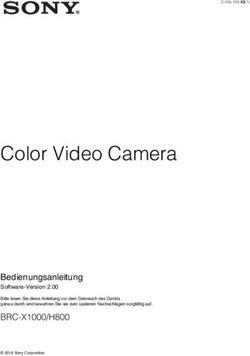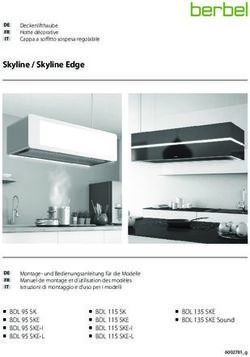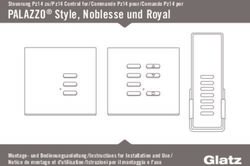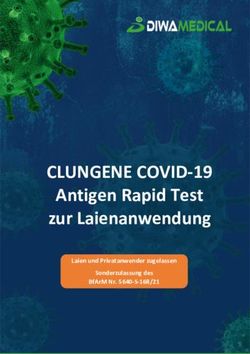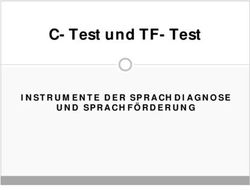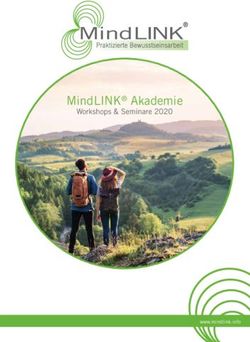Photometer AL100 Cl HR - DE GB FR IT ES PT - AQUALYTIC
←
→
Transkription von Seiteninhalten
Wenn Ihr Browser die Seite nicht korrekt rendert, bitte, lesen Sie den Inhalt der Seite unten
Photometer AL100
Cl HR
DE Bedienungsanleitung
Seite 4– 15
GB Instruction Manual
Page 16– 27
FR Mode d'emploi
Page 28– 39
IT Istruzioni d'uso
Pagina 40– 51
ES Instrucciones
Página 52– 63
PT Instruções de Serviço
Página 64–75Konformitätserklärung mit gefordertem Inhalt gemäß EN ISO/IEC 17050-1
Supplier's declaration of conformity in accordance with EN ISO/IEC 17050-1
EU-Konformitätserklärung / EU-Declaration of Conformity
Dokument-Nr. / Monat.Jahr:
Document No. / Month.Year:
4 / 12.2017
Für das nachfolgend bezeichnete Erzeugnis / For the following mentioned product
Bezeichnung / Name,
MD 100 AL 100 , alle Typen - all types
Modellnummer / Model No.
wird hiermit erklärt, dass es den grundlegenden Anforderungen entspricht, die in den nachfolgend bezeichneten Harmonisierungsrechtsvorschriften festgelegt sind: / it is
hereby declared that it complies with the essential requirements which are determined in the following harmonisation rules:
RICHTLINIE 2014/30/EU DES EUROPÄISCHEN PARLAMENTS UND DES RATES vom 26. Februar 2014 zur Harmonisierung der
Rechtsvorschriften der Mitgliedstaaten über die elektromagnetische Verträglichkeit (Neufassung)
DIRECTIVE 2014/30/EU OF THE EUROPEAN PARLIAMENT AND OF THE COUNCIL of 26 February 2014 on the harmonisation of the laws of
the Member States relating to electromagnetic compatibility (recast)
RICHTLINIE 2011/65/EU DES EUROPÄISCHEN PARLAMENTS UND DES RATES vom 8. Juni 2011 zur Beschränkung der Verwendung
bestimmter gefährlicher Stoffe in Elektro- und Elektronikgeräten (Neufassung)
DIRECTIVE 2011/65/EU OF THE EUROPEAN PARLIAMENT AND OF THE COUNCIL of 8 June 2011 on the restriction of the use of certain
hazardous substances in electrical and electronic equipment (recast)
Angabe der einschlägigen harmonisierten Normen, die zugrunde gelegt wurden, oder Angabe der Spezifikationen, für die die Konformität erklärt wird: / Information of
relevant harmonised standards and specifications on which the conformity is based:
Ausgabedatum/
Fundstelle / Reference Titel / Title
Edition
Harmosisierte Normen / Harmonised Standards
Elektrische Mess-, Steuer-, Regel- und Laborgeräte - EMV-Anforderungen - Teil
DIN EN 61326-1 2013-07 1: Allgemeine Anforderungen (IEC 61326-1:2012); Deutsche Fassung EN 61326-
1:2013
Technische Dokumentation zur Beurteilung von Elektro- und Elektronikgeräten
DIN EN 50581 2013-02 hinsichtlich der Beschränkung gefährlicher Stoffe; Deutsche Fassung EN
50581:2012
Weitere angewandte technische Spezifikationen (z.B. nicht im EU-Amtsblatt veröffentlicht) / Further applied technical specifications (e.g. not published in the Official
Journal of the EU)
Diese Erklärung wird verantwortlich für den Hersteller oder seinem Bevollmächtigten / This declaration is made for and on behalf of the manufacturer or his
representatives
Name: Tintometer GmbH
Anschrift / Address: Schleefstr. 8-12, 44287 Dortmund, Germany
abgegeben durch / declared by
Name, Vorname / First name: Dr. Grabert, Elmar
Funktion / Function: Technische Leitung / Director Technology
Bevollmächtigte Person im Sinne des Anhangs II Nr. 1. A. Nr. 2, 2006/42/EG für die Zusammenstellung der technischen Unterlagen / Authorized person
for compilation of technical documents on behalf of Annex II No. 1. A. No. 2, 2006/42/EC:
Name: Corinna Meier
Anschrift / Address: c/o Tintometer GmbH, Schleefstr. 8-12, 44287 Dortmund
Dortmund, 19.12.2017
Ort, Datum / Place and date of issue Rechtsgültige Unterschrift / Authorized signature
Diese Erklärung bescheinigt die Übereinstimmung mit den so genannten Harmonisierungsrechtsvorschriften, beinhaltet jedoch keine Zusicherung von Eigenschaften. / This
declaration certifies the conformity to the specified directives but contains no assurance of properties.
Zusatzangaben / Additional details:
Diese Erklärung gilt für alle Exemplare, die nach den entsprechenden Fertigungszeichnungen - die Bestandteil der technischen Unterlagen sind - hergestellt werden. Weitere Angaben über die Einhaltung obiger Fundstellen
enthält die beigefügte Konformitätsaussage unterstützende Begleitdokumentation. / This statement is valid for all copies which were manufactured in accordance with the technical drawings which are part of the technical
documentation. More details about compliance of the above mentioned references includes the supporting documentation.
Doc file: MD 100 AL 100 DokNr_4__12_2017DE Wichtige Informationen
ACHTUNG
Die angegebenen Toleranzen/Messgenauigkeiten gelten nur für die Benutzung der
Geräte in elektromagnetisch beherrschbarer Umgebung gemäß DIN EN 61326.
Insbesondere dürfen keine Funktelefone und Funkgeräte
in der Nähe des Gerätes betrieben werden.
Wichtiger Entsorgungshinweis zu Batterien und Akkus
Jeder Verbraucher ist aufgrund der Batterieverordnung (Richtlinie 2006/66/EG)
gesetzlich zur Rückgabe aller ge- und verbrauchten Batterien bzw. Akkus verpflichtet.
Die Entsorgung über den Hausmüll ist verboten. Da auch bei Produkten aus unserem
Sortiment Batterien und Akkus im Lieferumgang enthalten sind, weisen wir Sie auf
folgendes hin:
Verbrauchte Batterien und Akkus gehören nicht in den Hausmüll, sondern können
unentgeltlich bei den öffentlichen Sammelstellen Ihrer Gemeinde und überall dort
abgegeben werden, wo Batterien und Akkus der betreffenden Art verkauft werden.
Weiterhin besteht für den Endverbraucher die Möglichkeit, Batterien und Akkus an den
Händler, bei dem sie erworben wurden, zurückzugeben (gesetzliche Rücknahmepflicht).
Wichtige Information
Um die Qualität unserer Umwelt zu erhalten, beschützen und zu verbessern
Entsorgung von elektronischen Geräten in der Europäischen Union
Aufgrund der Europäischen Verordnung 2012/19/EU darf Ihr elektronisches Gerät nicht
mit dem normalen Hausmüll entsorgt werden!
Tintometer GmbH entsorgt ihr elektrisches Gerät auf eine professionelle und für
die Umwelt verantwortungsvolle Weise. Dieser Service ist, die Transportkosten nicht
inbegriffen, kostenlos. Dieser Service gilt ausschließlich für elektrische Geräte die nach
dem 13.08.2005 erworben wurden. Senden Sie Ihre zu entsorgenden Tintometer
Geräte frei Haus an Ihren Lieferanten.
4 AL100_6a 05/2019DE Inhaltsverzeichnis
• Allgemeine Hinweise. . . . . . . . . . . . . . . . . . . . . . . . . . . . . . . . . . . . . . . . . . . . . . . . . 6
Hinweise zur Arbeitstechnik . . . . . . . . . . . . . . . . . . . . . . . . . . . . . . . . . . . . . . . . . . . . . 6
Hinweise zu den Methoden. . . . . . . . . . . . . . . . . . . . . . . . . . . . . . . . . . . . . . . . . . . . . . 6
Batteriewechsel. . . . . . . . . . . . . . . . . . . . . . . . . . . . . . . . . . . . . . . . . . . . . . . . . . . . . . . 7
• Funktionsbeschreibung. . . . . . . . . . . . . . . . . . . . . . . . . . . . . . . . . . . . . . . . . . . . . . . 8
Inbetriebnahme. . . . . . . . . . . . . . . . . . . . . . . . . . . . . . . . . . . . . . . . . . . . . . . . . . . . . . . 8
Hintergrundbeleuchtung. . . . . . . . . . . . . . . . . . . . . . . . . . . . . . . . . . . . . . . . . . . . . . . . 8
Auslesen von gespeicherten Daten . . . . . . . . . . . . . . . . . . . . . . . . . . . . . . . . . . . . . . . . 8
• Methoden. . . . . . . . . . . . . . . . . . . . . . . . . . . . . . . . . . . . . . . . . . . . . . . . . . . . . . . . . . 9
Chlor HR, mit Tablette. . . . . . . . . . . . . . . . . . . . . . . . . . . . . . . . . . . . . . . . . . . . . . . . . . 9
• Menü-Optionen. . . . . . . . . . . . . . . . . . . . . . . . . . . . . . . . . . . . . . . . . . . . . . . . . . . . 10
Menü-Wahl. . . . . . . . . . . . . . . . . . . . . . . . . . . . . . . . . . . . . . . . . . . . . . . . . . . . . . . . . 10
Auslesen von gespeicherten Daten . . . . . . . . . . . . . . . . . . . . . . . . . . . . . . . . . . . . . . . 10
Übertragen von gespeicherten Daten . . . . . . . . . . . . . . . . . . . . . . . . . . . . . . . . . . . . . 10
Einstellen von Datum und Zeit. . . . . . . . . . . . . . . . . . . . . . . . . . . . . . . . . . . . . . . . . . . 11
• Justierung. . . . . . . . . . . . . . . . . . . . . . . . . . . . . . . . . . . . . . . . . . . . . . . . . . . . . . . . . 11
Anwenderjustierung. . . . . . . . . . . . . . . . . . . . . . . . . . . . . . . . . . . . . . . . . . . . . . . . . . 11
Rückkehr zur Fabrikationsjustierung . . . . . . . . . . . . . . . . . . . . . . . . . . . . . . . . . . . . . . 13
• Technische Daten. . . . . . . . . . . . . . . . . . . . . . . . . . . . . . . . . . . . . . . . . . . . . . . . . . . 14
Bedienerhinweise . . . . . . . . . . . . . . . . . . . . . . . . . . . . . . . . . . . . . . . . . . . . . . . . . . . . 15
Fehlermeldungen . . . . . . . . . . . . . . . . . . . . . . . . . . . . . . . . . . . . . . . . . . . . . . . . . . . . 15
AL100_6a 05/2019 5DE Allgemeine Hinweise
Hinweise zur Arbeitstechnik
1. Küvetten, Deckel und Rührstab müssen nach jeder Analyse gründlich gereinigt werden,
um Verschleppungsfehler zu verhindern. Schon geringe Rückstände an Reagenzien führen
zu Fehlmessungen.
2. Die Außenwände der Küvetten müssen sauber und trocken sein, bevor die Analyse
durchgeführt wird. Fingerabdrücke oder Wassertropfen auf den Lichtdurchtrittsflächen
der Küvetten führen zu Fehlmessungen.
3. Nullabgleich und Test müssen mit derselben Küvette durchgeführt werden, da die Küvetten
untereinander geringe Toleranzen aufweisen können.
4. Die Küvette muss für den Nullabgleich und den Test immer so in den Messschacht gestellt
werden, dass die Graduierung ı zur Gehäusemarkierung zeigt.
5. Nullabgleich und Test müssen mit geschlossenem Küvettendeckel erfolgen.
6. Bläschenbildung an den Innenwänden der Küvette führt zu Fehlmessungen. In diesem
Fall wird die Küvette mit dem Küvettendeckel verschlossen und die Bläschen durch Um-
schwenken gelöst, bevor der Test durchgeführt wird.
7. Das Eindringen von Wasser in den Messschacht muss vermieden werden, weil dies zu
fehlerhaften Messergebnissen führen kann.
8. Verschmutzungen im transparenten Messschacht führen zu Fehlmessungen. Die Licht-
durchtrittsflächen des transparenten Messschachtes sind in regelmäßigen Abständen
zu überprüfen und ggf. zu reinigen. Für die Reinigung eignen sich Feuchttücher und
Wattestäbchen.
9. Größere Temperaturunterschiede zwischen Photometer und Umgebung können zu Fehl-
messungen führen, z.B. durch die Bildung von Kondenswasser im Messschacht und an
der Küvette.
10. Das Gerät bei Betrieb vor direkter Sonneneinstrahlung schützen.
11. Die Reagenztabletten müssen direkt aus der Folie in die Wasserprobe gegeben werden,
ohne sie mit den Fingern zu berühren.
12. Die Reihenfolge der Reagenzienzugabe ist unbedingt einzuhalten.
Hinweise zu den Methoden
• Anwendungsmöglichkeiten, Analysenvorschrift und Matrixeffekte der Methoden beachten.
• Reagenzien sind für die chemische Anlayse bestimmt und dürfen nicht in die Hände von
Kindern gelangen.
• Reagenzlösungen ordnungsgemäß entsorgen.
• Sicherheitsdatenblätter bei Bedarf anfordern.
(Internet: www.aqualytic.de)
6 AL100_6a 05/2019DE Allgemeine Hinweise
Einsetzen des Adapters und der Küvette (16 mm Ø):
Batteriewechsel: (B) Batterie-
fachdeckel
(E) Dichtring
AA
A/
LR
03
03
LR
A/
AA
AA
A/
LR
03
03
(F) Gerät Rückseite AA
A/
LR
(A) Schrauben
(D) Batterien (C) Einkerbung
ACHTUNG:
Um eine vollständige Dichtigkeit des Photometers gewährleisten zu können, muss
der Dichtring (E) eingelegt und der Batteriefachdeckel (B) verschraubt sein.
Wenn die Batterien für mehr als 1 Minute aus dem Gerät entfernt werden, erscheint bei
erneuter Spannungsversorgung (Einlegen der neuen Batterien) automatisch das Datum-
Uhrzeit-Programm beim Einschalten des Gerätes.
AL100_6a 05/2019 7DE Funktionsbeschreibung
Inbetriebnahme
Adapter für 16-mm-Küvetten auf den Messschacht aufsetzen.
On
Off
Gerät mit der Taste [ON/OFF] einschalten.
METHODE In der Anzeige erscheint:
In eine saubere 16-mm-Küvette 8 ml Probe geben und mit dem Kü-
vettendeckel verschließen. Die Küvette in den Messschacht stellen.
Positionierung ı .
Zero
Test Die Taste [ZERO/TEST] drücken.
METHODE Das Methodensymbol blinkt ca. 8 Sekunden.
0.0.0 In der Anzeige erscheint:
Nach Beendigung des Nullabgleichs Küvette aus dem Messschacht
nehmen. Durch Zugabe der Reagenzien entwickelt sich die charakte-
ristische Färbung.
Die Küvette mit dem Küvettendeckel verschließen. Die Küvette im
Messschacht ı positionieren.
Zero
Die Taste [ZERO/TEST] drücken.
Test
METHODE Das Methodensymbol blinkt ca. 3 Sekunden.
ERGEBNIS In der Anzeige erscheint das Ergebnis.
Das Ergebnis wird automatisch abgespeichert.
Wiederholung der Analyse:
Zero
Test Die Taste [ZERO/TEST] erneut drücken.
Neuer Nullabgleich:
Zero
Test Die Taste [ZERO/TEST] für 2 Sekunden drücken.
Hintergrundbeleuchtung der Anzeige
Die Taste [ ! ] drücken, um die Hintergrundbeleuchtung der Anzeige
! ein- oder auszuschalten. Während des Messvorgangs schaltet sich die
Hintergrundbeleuchtung automatisch aus.
Auslesen von gespeicherten Daten
Bei eingeschaltetem Gerät die Taste [!] länger als 4 Sekunden gedrückt
! halten, dann die Taste [!] loslassen, um direkt in das Speichermenü zu
gelangen.
8 AL100_6a 05/2019DE Methoden
CLHr Chlor HR mit Tablette
5 – 200 mg/l
Adapter für 16-mm-Rundküvette einsetzen.
In eine saubere 16-mm-Küvette 8 ml Probe geben und Nullabgleich
0.0.0
durchführen (siehe „Inbetriebnahme”).
In die 8-ml-Probe eine CHLORINE HR (KI) Tablette direkt aus der
Folie zugeben und mit einem sauberen Rührstab zerdrücken.
Eine ACIDIFYING GP Tablette direkt aus der Folie derselben Probe
zugeben und mit einem sauberen Rührstab zerdrücken.
Die Küvette mit dem Küvettendeckel fest verschließen und den Inhalt
durch Umschwenken mischen, bis sich die Tabletten gelöst haben.
Die Küvette in den Messschacht stellen. Positionierung ı .
Zero
Test Taste [ZERO/TEST] drücken.
CLHr Das Methodensymbol blinkt für ca. 3 Sekunden.
ERGEBNIS In der Anzeige erscheint das Ergebnis in mg/l Chlor.
Messtoleranzen: ± 5 mg/l
Anmerkungen:
1. Alle in den Proben vorhandene Oxidationsmittel reagieren wie Chlor, was zu Mehrbefun-
den führt.
Reagenzien Reagenzienform/Menge Bestellnummer
Kombi-Pack ACIDIFYING GP/ Tablette / je 100 4517721BT
CHLORINE HR (KI) inklusive Rührstab
CHLORINE HR (KI) Tablette / 100 4513000BT
ACIDIFYING GP Tablette / 100 4515480BT
AL100_6a 05/2019 9DE Menü-Optionen
Menü-Wahl
Mode Die Taste [MODE] drücken und gedrückt halten.
On Das Gerät mit Taste [ON/OFF] einschalten.
Off 3 Dezimalpunkte erscheinen im Display, Taste [MODE] loslassen.
! Die [!]-Taste ermöglicht die Auswahl der folgenden Menüpunkte:
Store Date 1 diS Auslesen gespeicherter Daten
1 2
3 4
1 Prt Drucken gespeicherter Daten
Time Cal 2 3 Einstellung von Datum und Uhrzeit
4 Anwenderjustierung
Der ausgewählte Menüpunkt wird durch einen Pfeil im Display an-
gezeigt.
Store Date
1 diS 1 diS – Auslesen von gespeicherten Daten
Time Cal
Nach Bestätigen der Auswahl mit der [MODE]-Taste werden die letz-
Mode ten 16 Messungen in folgendem Format angezeigt (Zeile für Zeile in
automatischer Abfolge, 3 Sekunden pro Zeile, bis zur Anzeige des
Ergebnisses):
lfd. Nummer n xx (xx: 16...1)
Jahr YYYY (z.B. 2014)
Datum MM.dd (MonatMonat.TagTag)
Zeit hh:mm (StundeStunde:MinuteMinute)
Methode Methodensymbol
Ergebnis x,xx
Zero Durch Drücken der [ZERO/TEST]-Taste wird die automatische Anzeige
Test des gewählten Datensatzes wiederholt.
Mode Durch Drücken der [MODE]-Taste kann durch alle gespeicherten Da-
tensätze gescrollt werden.
! Durch Drücken der Taste [!] das Menü verlassen.
Store Date
1 Prt 1 Prt – Übertragen von gespeicherten Daten
Time Cal
(an Drucker oder PC)
ACHTUNG: Zur Übertragung der gespeicherten Daten an einen Drucker
oder PC wird ein optional erhältliches Infrarotdatenübertragungsmodul
(IRiM) benötigt.
Das IRiM und die Peripheriegeräte müssen betriebsbereit sein. Durch
Drücken der [MODE]-Taste wird die Übertragung gestartet; das Gerät
zeigt für ca. 1 Sekunde „PrtG“ (Printing). Im Anschluss wird die Nummer
des ersten Datensatzes angezeigt und die Daten übertragen. Nachein-
ander werden sämtliche gespeicherten Datensätze übertragen. Nach
PrtG Beendigung schaltet das Gerät in den Messmodus.
On Der Druckvorgang kann durch Drücken der Taste [On/Off] abgebrochen
Off werden. Das Gerät schaltet sich aus.
10 AL100_6a 05/2019DE Menü-Optionen – Justierung
E 132 Wenn keine Kommunikation mit einem IRiM möglich ist, tritt nach ca.
2 Minuten ein Time-out auf. Es wird für ca. 4 Sekunden die Fehlernum-
mer E 132 angezeigt, dann geht das Gerät in den normalen Messmodus
zurück (siehe auch IRiM-Anleitung).
Store Date
2
2 3 Einstellen von Datum und Zeit (24-h-Format)
3
Time Cal
Nach Bestätigen der Auswahl mit der [MODE]-Taste erscheint der
Mode einzustellende Parameter für 2 Sekunden.
SET Die Einstellung beginnt mit dem Jahr (YYYY), gefolgt von dem aktuel-
len Wert, der ggf. zu ändern ist. Gleiches gilt für den Monat (MM),Tag
DATE (dd), Stunde (hh) und Minute (mm). Beim Einstellen der Minuten wer-
YYYY den zuerst die Minuten in 10er-Schritten eingestellt, nach Drücken der
(2 sec.) Taste [ ! ] werden die Minuten in 1er-Schritten eingestellt.
Erhöhung des einzustellenden Wertes durch Drücken der Taste [MODE].
Mode
Verringern des einzustellenden Wertes durch Drücken der Taste
Zero [ZERO/TEST].
Test
Durch Drücken der Taste [ ! ] gelangt man zum nächsten einzustellen-
! den Wert.
Nach dem Einstellen der Minuten und Drücken der Taste [ ! ] erscheint
im Display „IS SET“ und das Gerät kehrt automatisch in den Mess-
modus zurück.
Store Date
Cal
Time
4
Cal
4 Anwenderjustierung
Erläuterung:
cAL Anwenderjustierung (Anzeige im Justiermodus)
CAL Fabrikationsjustierung (Anzeige im Justiermodus)
CAL Nach Bestätigen der Auswahl durch die Taste [MODE] erscheint abwech-
CLHr selnd im Display: CAL/CLHr.
Eine saubere Küvette mit 8 ml Standard füllen, mit dem Küvettendeckel
verschließen und im Messschacht ı positionieren.
Zero
Test Taste [ZERO/TEST] drücken.
CLHr Das Methodensymbol blinkt ca. 8 Sekunden.
0.0.0 Die Bestätigung des Nullabgleichs 0.0.0 erscheint im Wechsel mit CAL.
CAL Die Messung mit einem Standard bekannter Konzentration wie unter
der gewünschten Methode beschrieben durchführen.
Zero
Test Taste [ZERO/TEST] drücken.
CLHr Das Methodensymbol blinkt für ca. 3 Sekunden.
AL100_6a 05/2019 11DE Justierung
ERGEBNIS Das Ergebnis erscheint im Wechsel mit CAL.
CAL
Wenn das Ergebnis mit dem Wert des verwendeten Standards über-
einstimmt (innerhalb der zu berücksichtigenden Toleranz) wird der
Justiermodus durch Drücken der Taste [ON/OFF] verlassen.
Ändern des angezeigten Werts:
Mode 1 x Drücken der Taste [MODE] erhöht das angezeigte Ergebnis um
1 Digit.
Zero 1 x Drücken der Taste [ZERO/TEST] verringert das angezeigte Ergebnis
Test um 1 Digit.
CAL Tasten wiederholt drücken bis das angezeigte Ergebnis mit dem Wert
ERGEBNIS + x des verwendeten Standards übereinstimmt.
On Durch Drücken der Taste [ON/OFF] wird der neue Korrekturfaktor
Off berechnet und in der Anwender-Justier-Ebene abgespeichert.
: : Im Display erscheint für 3 Sekunden die Bestätigung der Justierung.
12 AL100_6a 05/2019DE Justierung
Rückkehr zur Fabrikationsjustierung
Store
Cal
Date
Bei einer Methode, die durch den Anwender justiert wurde, wird bei An-
ERGEBNIS zeige des Ergebnisses im Display ein Pfeil in der Position Cal angezeigt.
Time Cal
Um das Gerät in die Fabrikationsjustierung zurückzusetzen, wird wie
folgt vorgegangen:
Zero
Mode
Test Taste [MODE] und [ZERO/TEST] gemeinsam gedrückt halten.
On
Gerät mit der Taste [ON/OFF] einschalten.
Off
Nach ca. 1 Sekunde Taste [MODE] und [ZERO/TEST] loslassen.
SEL In der Anzeige erscheint abwechselnd:
CAL Das Gerät ist im Auslieferungszustand.
(SEL steht für Select: Auswählen)
oder:
SEL Das Gerät arbeitet mit einer durch den Anwender vorgenommenen
cAL Justierung.
(Soll die Anwender-Justierung beibehalten werden, Gerät mit der Taste
[ON/OFF] ausschalten).
Mode Durch Drücken der Taste [MODE] wird die Fabrikationsjustierung
aktiviert.
SEL In der Anzeige erscheint abwechselnd:
CAL
On
Off Das Gerät wird durch die Taste [ON/OFF] ausgeschaltet.
AL100_6a 05/2019 13DE Technische Daten Technische Daten Gerät eine Wellenlänge, Kolorimeter mit direkter Messwertanzeige Optik LED, Interferenzfilter (IF) und Photosensor am transparenten Messschacht Wellenlängenspezifikationen der Interferenzfilter: 530 nm = 5 nm Wellenlängenrichtigkeit ± 1 nm Photometrische Genauigkeit* 3% FS (T = 20° C – 25° C) Photometrische Auflösung 0,01 A Batterie 4 Microbatterien (AAA/ LR 03) Betriebszeit 17h Betriebszeit bzw. 5000 Messungen im Dauertest- betrieb bei ausgeschalteter Hintergrundbeleuchtung Auto-OFF Automatische Geräteabschaltung 10 Minuten nach letzter Tastenbetätigung Display Hintergrundbeleuchtetes LCD (auf Tastendruck) Speicher interner Ringspeicher für 16 Datensätze Schnittstelle IR-Schnittstelle für Messdatenübertragung Uhrzeit Echtzeituhr und Datum Justierung Fabrikations- und Anwenderjustierung. Rückkehr zur Fabrikationsjustierung möglich. Abmessungen 155 x 75 x 35 mm (L x B x H) Gewicht Basisgerät ca. 260 g (mit Batterien) Umgebungsbedingungen Temperatur: 5– 40 °C rel. Feuchte: 30– 90 % (nicht kondensierend) Wasserdicht schwimmfähig; analog IP 68 (1 Stunde bei 0,1 m) CE Zertifikat CE-Konformitätserklärung unter www.aqualytic.de *gemessen mit Standardlösungen Die spezifizierte Genauigkeit des Gerätesystems wird nur bei Verwendung der vom Gerätehersteller beigestellten Original-Reagenzsysteme eingehalten. 14 AL100_6a 05/2019
DE Bedienerhinweise – Fehlermeldungen
Bedienerhinweise
Hı Messbereich überschritten oder Trübung zu groß.
Lo Messbereich unterschritten.
Batterien umgehend austauschen, Weiterarbeiten nicht möglich.
btLo Batteriespannung für Hintergrundbeleuchtung zu niedrig,
Messung jedoch möglich.
Store Date
Cal
ERGEBNIS Bei einer Methode, die durch den Anwender justiert wurde, wird bei
Time Cal Anzeige des Ergebnisses im Display ein Pfeil in der Position Cal angezeigt
(siehe Rückkehr zur Fabrikationsjustierung").
"
Fehlermeldungen
E27 / E28 / E29 Lichtabsorption zu groß. Ursache z.B.: verschmutzte Optik.
E 10 / E 11 Justierfaktor außerhalb des zulässigen Bereiches.
E 20 / E 21 Detektor empfängt zuviel Licht.
E23 / E24 / E25 Detektor empfängt zuviel Licht.
E 22 Während der Messung war die Batterieleistung zu gering.
Batterie austauschen.
E 70 CL HR: Fabrikationsjustierung nicht in Ordnung / gelöscht
E 71 CL HR: Anwenderjustierung nicht in Ordnung / gelöscht
AL100_6a 05/2019 15GB Important Information
CAUTION
The accuracy of the instrument is only valid if the instrument is used in an
environment with controlled electromagnetic disturbances according to DIN 61326.
Wireless devices, e.g. wireless phones, must not be used near the instrument.
Important disposal instructions for batteries and accumulators
EC Guideline 2006/66/EC requires users to return all used and worn-out batteries and
accumulators. They must not be disposed of in normal domestic waste. Because our
products include batteries and accumulators in the delivery package our advice is as
follows :
Used batteries and accumulators are not items of domestic waste. They must be dis-
posed of in a proper manner. Your local authority may have a disposal facility; alterna-
tively you can hand them in at any shop selling batteries and accumulators. You can
also return them to the company which supplied them to you; the company is obliged
to accept them.
Important Information
To Preserve, Protect and Improve the Quality of the Environment
Disposal of Electrical Equipment in the European Union
Because of the European Directive 2012/19/EU your electrical instrument must not be
disposed of with normal household waste!
Tintometer GmbH will dispose of your electrical instrument in a professional and envi-
ronmentally responsible manner. This service, excluding the cost of transportation
is free of charge. This service only applies to electrical instruments purchased after 13th
August 2005. Send your electrical Tintometer instruments for disposal freight prepaid
to your supplier.
16 AL100_6a 05/2019GB Contents
• General notes. . . . . . . . . . . . . . . . . . . . . . . . . . . . . . . . . . . . . . . . . . . . . . . . . . . . . . 18
Guidelines for photometric measurements . . . . . . . . . . . . . . . . . . . . . . . . . . . . . . . . . 18
Method notes. . . . . . . . . . . . . . . . . . . . . . . . . . . . . . . . . . . . . . . . . . . . . . . . . . . . . . . 18
Replacement of batteries. . . . . . . . . . . . . . . . . . . . . . . . . . . . . . . . . . . . . . . . . . . . . . . 19
• Functional description. . . . . . . . . . . . . . . . . . . . . . . . . . . . . . . . . . . . . . . . . . . . . . . 20
Operation. . . . . . . . . . . . . . . . . . . . . . . . . . . . . . . . . . . . . . . . . . . . . . . . . . . . . . . . . . 20
Display backlight. . . . . . . . . . . . . . . . . . . . . . . . . . . . . . . . . . . . . . . . . . . . . . . . . . . . . 20
Recall of stored data. . . . . . . . . . . . . . . . . . . . . . . . . . . . . . . . . . . . . . . . . . . . . . . . . . 20
• Methods. . . . . . . . . . . . . . . . . . . . . . . . . . . . . . . . . . . . . . . . . . . . . . . . . . . . . . . . . . 21
Chlorine HR, with tablet. . . . . . . . . . . . . . . . . . . . . . . . . . . . . . . . . . . . . . . . . . . . . . . 21
• Menu options. . . . . . . . . . . . . . . . . . . . . . . . . . . . . . . . . . . . . . . . . . . . . . . . . . . . . . 22
Menu selections . . . . . . . . . . . . . . . . . . . . . . . . . . . . . . . . . . . . . . . . . . . . . . . . . . . . . 22
Recall of stored data. . . . . . . . . . . . . . . . . . . . . . . . . . . . . . . . . . . . . . . . . . . . . . . . . . 22
Transmitting stored data. . . . . . . . . . . . . . . . . . . . . . . . . . . . . . . . . . . . . . . . . . . . . . . 22
Setting date and time. . . . . . . . . . . . . . . . . . . . . . . . . . . . . . . . . . . . . . . . . . . . . . . . . 23
• Calibration Mode. . . . . . . . . . . . . . . . . . . . . . . . . . . . . . . . . . . . . . . . . . . . . . . . . . . 23
User calibration. . . . . . . . . . . . . . . . . . . . . . . . . . . . . . . . . . . . . . . . . . . . . . . . . . . . . . 23
Factory calibration reset. . . . . . . . . . . . . . . . . . . . . . . . . . . . . . . . . . . . . . . . . . . . . . . 25
• Technical data. . . . . . . . . . . . . . . . . . . . . . . . . . . . . . . . . . . . . . . . . . . . . . . . . . . . . . 26
Operating messages. . . . . . . . . . . . . . . . . . . . . . . . . . . . . . . . . . . . . . . . . . . . . . . . . . 27
Error codes. . . . . . . . . . . . . . . . . . . . . . . . . . . . . . . . . . . . . . . . . . . . . . . . . . . . . . . . . 27
AL100_6a 05/2019 17GB General notes
Guidelines for photometric measurements
1. Vials, caps and stirring rods should be cleaned thoroughly after each analysis to prevent
interference. Even minor reagent residues can cause errors in the test result.
2. The outside of the vial must be clean and dry before starting the analysis. Clean the outside
of the vials with a towel to remove fingerprints or other marks.
3. Zero calibration and test must be carried out with the same vial as there may be slight
differences in optical performance between vials.
4. The vials must be positioned in the sample chamber for zeroing and test with the ı mark
on the vial aligned with the mark on the instrument.
5. Always perform zeroing and test with the vial cap tightly closed.
6. Bubbles on the inside wall of the vial lead to incorrect measurements. To prevent this,
remove the bubbles by swirling the vial before performing the test.
7. Avoid spillage of water into the sample chamber because this can lead to incorrect test
results.
8. Contamination of the transparent cell chamber can result in wrong readings. Check at
regular intervals and – if necessary – clean the transparent cell chamber using a moist
cloth or cotton buds.
9. Large temperature differences between the instrument and the environment can lead
to errors – e.g. due to the formation of condensation in the cell chamber or on the vial.
10. To avoid errors caused by stray light do not use the instrument in bright sunlight.
11. Always add the reagent tablets to the water sample straight from the foil without touch-
ing them with the fingers.
12. The reagents must be added in the correct sequence.
Method notes
• Prior to measurement ensure that the sample is suitable for analysis (no major interferences)
and does not require any preparation i.e. pH adjustment, filtration etc.
• Reagents are designed for use in chemical analysis only and should be kept well out of
the reach of children.
• Ensure proper disposal of reagent solutions.
• Material Safety Data Sheets are available on request
(Internet: www.aqualytic.de)
18 AL100_6a 05/2019GB General notes
Insertion of the adapter and the vial (Ø 16 mm):
Replacement of batteries: (B) battery compart-
ment cover
(E) seal ring
AA
A/
LR
03
03
LR
A/
AA
AA
A/
LR
03
(F) instrument back AA
A/
LR
03
(A) screws
(C) notch
(D) batteries
CAUTION:
To ensure that the instrument is water proof:
• seal ring (E) must be in position
• battery compartment cover (B) must be fixed with the four screws
If the batteries are removed for more than one minute the date and time menu starts auto-
matically when the photometer is switched on the next time.
AL100_6a 05/2019 19GB Functional description
Operation
Fix the adapter for 16 mm vials on the sample chamber.
On
Off Switch the unit on using the [ON/OFF] key.
METHOD The display shows the following:
Fill a clean vial (16 mm Ø) with 8 ml of the water sample, close tightly
with the cap. Place the vial in the adapter making sure that the ı marks
are aligned.
Zero
Test Press the [ZERO/TEST] key.
METHOD The "Method" symbol flashes for approx. 8 seconds.
0.0.0 The display shows the following:
After zero calibration is completed, remove the vial from the sample
chamber. The characteristic coloration appears after the addition of
the reagents.
Close the vial tightly with the cap. Place the vial in the adapter making
sure that the ı marks are aligned.
Zero
Test
Press the [ZERO/TEST] key.
METHOD The "Method" symbol flashes for approx. 3 seconds.
RESULT The result appears in the display.
The result is saved automatically.
Repeating the test:
Zero
Test Press the [ZERO/TEST] key again.
Repeating the zero:
Zero
Test Press the [ZERO/TEST] key for 2 seconds.
Display backlight
Press the [ ! ] key to turn the display backlight on or off. The backlight
! is switched off automatically during the measurement.
Recall of stored data
If the instrument is switched on, press the [!] key for more than 4 sec-
! onds, then release the [!] key to access the recall menu.
20 AL100_6a 05/2019GB Methods
CLHr Chlorine HR with Tablet
5 – 200 mg/l
Insert the adapter for 16 mm vials.
Fill a clean vial (16 mm Ø) with 8 ml of the water sample and perform
0.0.0
zero calibration (see “Operation”).
Add one CHLORINE HR (KI) tablet straight from the foil to the water
sample and crush the tablet using a clean stirring rod.
Add one ACIDIFYING GP tablet straight from the foil to the same
water sample and crush the tablet using a clean stirring rod.
Close the vial tightly with the cap and swirl gently several times until
the tablets are dissolved.
Place the vial in the adapter making sure that the ı marks are aligned.
Zero
Test Press the [ZERO/TEST] key.
CLHr The method symbol flashes for approx. 3 seconds.
RESULT The result is shown in the display in mg/l Chlorine.
Tolerance: ± 5 mg/l
Notes:
1. Oxidising agents interfere as they react in the same way as Chlorine.
Reagent Form of reagent/Quantity Order-No.
Set ACIDIFYING GP/ Tablet / per 100 4517721BT
CHLORINE HR (KI) inclusive stirring rod
CHLORINE HR (KI) Tablet / 100 4513000BT
ACIDIFYING GP Tablet / 100 4515480BT
AL100_6a 05/2019 21GB Menu options
Menu selections
Mode Press the [MODE] key and hold.
On
Switch the unit on using the [ON/OFF] key.
Off
Allow the 3 decimal points to be displayed before releasing the
[MODE] key.
! The [!] key allows for selection of the following menu points:
1 diS recall stored data
Store Date
1 2 1 Prt printing stored data
3 4
Time Cal
2 3 setting the date and time
4 user calibration
The selected menu is indicated by an arrow in the display.
Store Date
1 diS 1 diS – Recall of stored data
Time Cal
After confirming the selection with the [MODE] key the photometer
Mode shows the last 16 data sets in the following format (automatically
proceeds every 3 seconds until result is displayed):
Number n xx (xx: 16...1)
Year YYYY (e.g. 2014)
Date mm.dd (monthmonth:dayday)
Time hh:mm (hourhour:minuteminute)
Test Method
Result x,xx
Zero
Test The [ZERO/TEST] key repeats the current data set.
Mode The [MODE] key scrolls through all stored data sets.
! Quit the menu by pressing [!] key.
Store Date
1 Prt 1 Prt – Transmitting stored data (to Printer or PC)
Time Cal
Note: To print data, or to transmit to a PC, the optional IRiM (Infrared
Interface Module) is required.
The IRiM Module and the connected printer/PC must be ready. Press
the [MODE] key to start the transmitting, the instrument displays
“PrtG” (Printing) for approx. 1 second followed by the number of the
first data set and its transmission. All data sets will be transmitted one
after the other. After finishing the instrument switches to test mode.
PrtG
The print job can be cancelled by pressing the [On/Off] key. The
On instrument switches off.
Off
22 AL100_6a 05/2019GB Menu options – Calibration Mode
E 132 If the instrument is not able to communicate with the IRiM, a timeout
occurs after approx. 2 minutes. The error E 132 is displayed for approx.
4 seconds. Subsequently, the instrument switches to test mode (see
also IRiM manual).
Store Date
2 3
3 2 Setting date and time (24-hour-format)
Time Cal
After confirming the selection with the [MODE] key the value to be
Mode
edited will be shown for 2 sec.
SET The setting starts with the year (YYYY) followed by the actual value to
be edited. The same applies for month (mm), day (dd), hour (hh) and
DATE minutes (mm). Set the minutes first in steps of 10, press the [!] key to
YYYY continue setting the minutes in steps of 1.
(2 sec.)
Mode Increase the value by pressing the [MODE] key.
Zero
Test
Decrease the value by pressing [ZERO/TEST] key.
! Proceed to the next value to be edited by pressing [!] key.
After setting the minutes and pressing the [!] key the display will show
“IS SET” and the instrument returns to the measurement mode.
Store Date
Cal
Time
4
Cal
4 User calibration
Note:
cAL user calibration (Display in calibration mode)
CAL factory calibration (Display in calibration mode)
CAL After confirming the selection with the [MODE] key the instrument will
show CAL/CLHr.
CLHr
Fill a clean vial with 8 ml of the standard, close tightly with the cap and
place the vial in the adapter making sure that the ı marks are aligned.
Zero
Press the [ZERO/TEST] key.
Test
CLHr The method symbol flashes for approx. 8 seconds.
0.0.0 The display shows the following in alternating mode:
CAL
Perform calibration with a standard of known concentration (see
"Operation").
Zero
Test
Press the [ZERO/TEST] key.
CLHr The method symbol flashes for approx. 3 seconds.
AL100_6a 05/2019 23GB Calibration Mode
RESULT The result is shown in the display, alternating with CAL.
CAL
If the reading corresponds with the value of the calibration standard
(within the specified tolerance), exit calibration mode by pressing the
[ON/OFF] key.
Changing the displayed value:
Mode Pressing the [MODE] key once increases the displayed value by 1 digit.
Zero Pressing the [ZERO/TEST] key once decreases the displayed value by
Test 1 digit.
CAL Press the corresponding key until the reading equals the value of the
RESULT + x calibration standard.
On By pressing the [ON/OFF] key, the new correction factor is calculated
Off and stored in the user calibration software.
: : Confirmation of calibration (3 seconds).
24 AL100_6a 05/2019GB Calibration Mode
Factory calibration reset
Store Date
Cal
RESULT A user calibrated method is indicated by an arrow while the test result
Time Cal
is displayed.
Mode
Zero To reset the calibration press both the [MODE] and [ZERO/TEST] key
Test
and hold.
On Switch the unit on using the [ON/OFF] key.
Off
Release the [MODE] and [ZERO/TEST] keys after approx. 1 second.
SEL The following messages will appear in turn on the display:
CAL The factory setting is active.
(SEL stands for Select)
or:
SEL Calibration has been set by the user.
(If the user calibration is to be retained, switch the unit off using the
cAL [ON/OFF] key).
Mode
Calibration is reset to the factory setting by pressing the [MODE] key.
SEL The following messages will appear in turn on the display:
CAL
On
Off Switch the unit off using the [ON/OFF] key.
AL100_6a 05/2019 25GB Technical Data Technical Data Instrument single wavelength, direct reading colorimeter Light source: LED, interference filter (IF) and photosensor in transparent cell chamber. Wavelength specifications of the IF: 530 nm = 5 nm Wavelength accuracy ± 1 nm Photometric accuracy* 3% FS (T = 20° C – 25° C) Photometric resolution 0.01 A Power supply 4 batteries (AAA/ LR 03) Operating time 17hr operating time or 5000 test measurements in continuous mode when display backlight is off Auto-OFF automatic switch off 10 minutes after last keypress Display backlit LCD (on keypress) Storage internal ring memory for 16 data sets Interface IR interface for data transfer Time real time clock und date Calibration user and factory calibration resetting to factory calibration possible Dimensions 155 x 75 x 35 mm (LxWxH) Weight approx. 260 g (incl. batteries) Ambient conditions temperature: 5 – 40 °C rel. humidity: 30– 90 % (non-condensing) Waterproof floating; as defined in IP 68 (1 hour at 0.1 meter) CE Certificate for Declaration of CE-Conformity at www.aqualytic.de *measured with standard solutions To ensure maximum accuracy of test results, always use the reagent systems supplied by the instrument manufacturer. 26 AL100_6a 05/2019
GB Operating messages – Error codes
Operating messages
Hı Measuring range exceeded or excessive turbidity.
Lo Result below the lowest limit of the measuring range.
Replace batteries, no further tests possible.
btLo Battery capacity is too low for the display backlight;
measurement is still possible.
Store Date
Cal
RESULT A user calibrated method is indicated by an arrow while the test result
Time Cal is displayed (see "Factory calibration reset").
Error codes
E27 / E28 / E29 Light absorption too great. Reasons: e.g. dirty optics.
E 10 / E 11 Calibration factor "out of range"
E 20 / E 21 Too much light reaching the detector.
E23 / E24 / E25 Too much light reaching the detector.
E 22 Battery capacity was too low during measurement. Change battery.
E 70 CL Hr: Factory calibration incorrect / erased
E 71 CL Hr: User calibration incorrect / erased
AL100_6a 05/2019 27FR Notice Importante
ATTENTION
Les précisions de mesure indiquées et de tolérance ne sont valides que si les appareils
sont utilisés dans un environnement électromagnétique dont la maîtrise est assurée,
en conformité avec la norme DIN EN 61326. Veiller particulièrement à ce que des
radio-téléphones ou émetteurs de radio ne soient pas utilisés à proximité de l’appareil.
Information importante pour l'élimination des piles et des accumulateurs
En vertu de la Directive européenne 2006/66/CE relative aux piles et accumulateurs,
chaque utilisateur est tenu de restituer toutes les piles et tous les accumulateurs utilisés
et épuisés. L'élimination avec les déchets ménagers est interdite. Etant donné que
l'étendue de livraison des produits de notre gamme contient également des piles et des
accumulateurs, nous vous signalons ce qui suit :
les piles et les accumulateurs utilisés ne sont pas des ordures ménagères, ils peuvent
être remis sans frais aux points de collecte publics de votre municipalité et partout où
sont vendus des piles et accumulateurs du type concerné. Par ailleurs, l'utilisateur final
a la possibilité de remettre les piles et les accumulateurs au commerçant auprès duquel
ils ont été achetés (obligation de reprise légale).
Notice importante
Conserver, protéger et optimiser la qualité de l’environnement
Élimination du matériel électrique dans l’Union Européenne
Conformément à la directive européenne nº 2012/19/UE, vous ne devez plus jeter vos
instruments électriques dans les ordures ménagères ordinaires !
La société Tintometer GmbH se charge d’éliminer vos instruments électriques de façon
professionnelle et dans le respect de l’environnement. Ce service, qui ne comprend
pas les frais de transport, est gratuit. Ce service n’est valable que pour des instru-
ments électriques achetés après le 13 août 2005. Nous vous prions d’envoyer vos
instruments électriques Tintometer usés à vos frais à votre fournisseur.
28 AL100_6a 05/2019FR Tables de matières
• Informations générales. . . . . . . . . . . . . . . . . . . . . . . . . . . . . . . . . . . . . . . . . . . . . . 30
Informations sur la technique de travail. . . . . . . . . . . . . . . . . . . . . . . . . . . . . . . . . . . . 30
Consignes relatives aux méthodes. . . . . . . . . . . . . . . . . . . . . . . . . . . . . . . . . . . . . . . . 30
Remplacement des piles . . . . . . . . . . . . . . . . . . . . . . . . . . . . . . . . . . . . . . . . . . . . . . . 31
• Fonctionnalités. . . . . . . . . . . . . . . . . . . . . . . . . . . . . . . . . . . . . . . . . . . . . . . . . . . . . 32
Mise en service. . . . . . . . . . . . . . . . . . . . . . . . . . . . . . . . . . . . . . . . . . . . . . . . . . . . . . 32
Affichage rétro-éclairé. . . . . . . . . . . . . . . . . . . . . . . . . . . . . . . . . . . . . . . . . . . . . . . . . 32
Lecture de données mémorisées. . . . . . . . . . . . . . . . . . . . . . . . . . . . . . . . . . . . . . . . . 32
• Méthodes. . . . . . . . . . . . . . . . . . . . . . . . . . . . . . . . . . . . . . . . . . . . . . . . . . . . . . . . . 33
Chlore HR, avec pastilles. . . . . . . . . . . . . . . . . . . . . . . . . . . . . . . . . . . . . . . . . . . . . . . 33
• Menu options. . . . . . . . . . . . . . . . . . . . . . . . . . . . . . . . . . . . . . . . . . . . . . . . . . . . . . 34
Sélection menu. . . . . . . . . . . . . . . . . . . . . . . . . . . . . . . . . . . . . . . . . . . . . . . . . . . . . . 34
Lecture de données mémorisées. . . . . . . . . . . . . . . . . . . . . . . . . . . . . . . . . . . . . . . . . 34
Transmettre des données mémorisées. . . . . . . . . . . . . . . . . . . . . . . . . . . . . . . . . . . . . 34
Réglage de la date et de l'heure . . . . . . . . . . . . . . . . . . . . . . . . . . . . . . . . . . . . . . . . . 35
• Réglage. . . . . . . . . . . . . . . . . . . . . . . . . . . . . . . . . . . . . . . . . . . . . . . . . . . . . . . . . . . 35
Réglage par l'utilisateur. . . . . . . . . . . . . . . . . . . . . . . . . . . . . . . . . . . . . . . . . . . . . . . . 35
Retour au réglage usine . . . . . . . . . . . . . . . . . . . . . . . . . . . . . . . . . . . . . . . . . . . . . . . 37
• Caractéristiques techniques . . . . . . . . . . . . . . . . . . . . . . . . . . . . . . . . . . . . . . . . . . 38
Informations à l'utilisateur. . . . . . . . . . . . . . . . . . . . . . . . . . . . . . . . . . . . . . . . . . . . . . 39
Messages d'erreur. . . . . . . . . . . . . . . . . . . . . . . . . . . . . . . . . . . . . . . . . . . . . . . . . . . . 39
AL100_6a 05/2019 29FR Informations générales
Informations sur la technique de travail
1. Les cuvettes, les couvercles et agitateurs doivent être soigneusement nettoyés après chaque
analyse afin d’éviter des erreurs dues à des résidus. De faibles traces de réactifs suffisent à
fausser les mesures.
2. Les parois extérieures des cuvettes doivent être nettoyées et essuyées avant de procéder à
l’analyse. Les traces de doigt ou gouttes d’eau sur les surfaces de passage de la lumière des
cuvettes provoquent des erreurs de mesure.
3. Il convient de réaliser le calage du zéro et le test avec la même cuvette, car les cuvettes peuvent
présenter de légers écarts entre elles.
4. La cuvette doit toujours être placée, pour le calage du zéro, dans la chambre de mesure, de
telle manière que la graduation ı soit tournée vers le repère du boîtier .
5. Le couvercle de la cuvette doit être fermé lors du calage du zéro et pendant le test.
6. La formation de gouttelettes sur les parois intérieures de la cuvette provoque des erreurs de
mesure. Dans ce cas, il convient de fermer la cuvette avec son couvercle et de dissoudre les
gouttelettes en l’agitant avant de procéder au test.
7. Il faut éviter de laisser pénétrer de l'eau dans la chambre de mesure car cela peut provoquer
des erreurs de mesure.
8. Des saletés dans le compartiment de mesure transparent entraînent des erreurs de mesure.
Vérifier à des intervalles de temps réguliers les surfaces de pénétration de la lumière du com-
partiment de mesure transparent et nettoyer ces dernières le cas échéant. Pour le nettoyage,
utiliser de préférence des torchons humides et des cotons-tiges.
9. Des différences de température relativement importantes entre le photomètre et son envi-
ronnement peuvent entraîner des erreurs de mesure, par exemple en raison de la formation
d'eau de condensation dans la chambre de mesure et à la cuvette.
10. Lors de son fonctionnement, protéger l’appareil de l’impact direct des rayons du soleil.
11. Les pastilles de réactif doivent être ajoutées directement de leur emballage protecteur dans
l'échantillon d'eau sans entrer en contact avec les doigts.
12. Il convient de suivre scrupuleusement l'ordre d'apport des pastilles.
Consignes relatives aux méthodes
• Tenir compte des possibilités d‘utilisation, des instructions d‘analyse et des effets de
matrice des méthodes.
• Les réactifs sont destinés aux analyses chimiques et ne doivent en aucun cas être laissés
entre des mains d‘enfants.
• Eliminer les solutions de réactif conformément à la législation.
• En cas de besoin, demander des fiches de données de sécurité.
(Internet: www.aqualytic.de)
30 AL100_6a 05/2019FR Informations générales
Mettre en place l‘adaptateur et la cuvette (16 mm Ø):
Remplacement des piles: (B) Couvercle
compartiment
à piles
(E) Joint
d’étanchéité
AA
A/
LR
03
03
LR
A/
AA
AA
A/
LR
03
03
(F) Arrière de AA
A/
LR
(A) Vis
l’appareil
(D) Piles (C) Encoche
ATTENTION:
Pour garantir une parfaite étanchéité du photomètre, placer le joint d'étanchéité en
position (E) et visser le couvercle du compartiment à piles (B).
Si la pile est enlevée de l'appareil pendant plus d'une minute, le programme de date-heure
apparaît automatiquement dès le démarrage de l'appareil, au rétablissement de l'alimentation
en tension (insertion de la nouvelle pile).
AL100_6a 05/2019 31FR Fonctionnalités
Mise en service
Poser l‘adaptateur pour tubes de 16 mm sur le compartiment de
mesure.
On
Off Mettre en marche l‘appareil en actionnant la touche [ON/OFF].
MÉTHODE Le message suivant apparaît sur l’affichage:
Verser 8 ml d’échantillon dans une cuvette propre de 16 mm et fer-
mer le couvercle de la cuvette. Mettre la cuvette dans la chambre de
mesure. Positionnement ı .
Zero
Test Appuyer sur la touche [ZERO/TEST].
MÉTHODE Le symbole de méthode clignote pendant 8 secondes env.
0.0.0 Le message suivant apparaît sur l’affichage:
Une fois le calage du zéro achevé, retirer la cuvette de la chambre de
mesure. Après l’ajout de réactif, la coloration caractéristique se forme.
Refermer la cuvette avec le couvercle. Positionner la cuvette dans la
chambre de mesure ı .
Zero
Test Appuyer sur la touche [ZERO/TEST].
MÉTHODE Le symbole de méthode clignote pendant 3 secondes env.
RÉSULTAT Le résultat s‘affiche à l‘écran d‘affichage.
Le résultat est enregistré automatiquement.
Zero Répétition de l‘analyse:
Test Appuyer une nouvelle fois sur la touche [ZERO/TEST].
Zero Nouveau calage du zéro:
Test Appuyer sur la touche [ZERO/TEST] pendant 2 secondes.
Affichage rétro-éclairé
Appuyer sur la touche [ ! ] pour activer ou désactiver le rétro-éclairage
! de l‘affichage. Pendant l‘opération de mesure, le rétro-éclairage se
désactive automatiquement.
Lecture de données mémorisées
L'appareil allumé, appuyer sur la touche [!] pendant plus de 4 secondes,
! puis lâcher la touche [!] pour accéder directement au menu de la
mémoire.
32 AL100_6a 05/2019FR Méthodes
CLHr Chlore HR avec pastilles
5 – 200 mg/l
Mettre en place l'adaptateur pour les cuvettes circulaires de diamètre
16 mm.
Verser 8 ml d’échantillon dans une cuvette de 16 mm propre et
0.0.0
procéder au calage du zéro (voir «mise en service»).
Ajouter une pastille de CHLORINE HR (KI) directement de l’embal-
lage protecteur dans l'échantillon de 8 ml et l’écraser à l’aide d’un
agitateur propre.
Ajouter une pastille de ACIDIFYING GP directement de l’embal-
lage protecteur dans le même échantillon et l’écraser à l’aide d’un
agitateur propre.
Bien refermer la cuvette avec le couvercle et mélanger le contenu en
agitant jusqu’à dissolution des pastilles.
Mettre la cuvette dans la chambre de mesure. Positionnement ı .
Zero
Test Appuyer sur la touche [ZERO/TEST].
CLHr Le symbole de méthode clignote pendant 3 secondes env.
RÉSULTAT Le résultat s’affiche sur l’écran, en mg/l Chlore.
Tolérance de mesure: ± 5 mg/l
Remarques:
1. Tous les agents oxydants contenus dans les échantillons réagissent comme le chlore, ce
qui entraîne des résultats trop élevés.
Réactif Forme de réactif/Quantité Référence
Set ACIDIFYING GP/ Pastille / par 100 4517721BT
CHLORINE HR (KI) Agitateur inclus
CHLORINE HR (KI) Pastille / 100 4513000BT
ACIDIFYING GP Pastille / 100 4515480BT
AL100_6a 05/2019 33FR Menu options
Sélection menu
Mode Appuyer sur la touche [MODE] et la maintenir enfoncée.
Mettre en marche l‘appareil en actionnant la touche [ON/OFF].
On
Off
3 virgules décimales apparaissent à l‘afficheur, relâcher la touche
[MODE].
! La touche [ ! ] permet la sélection des points de menu suivants:
1 diS Lecture de données mémorisées
Store Date
1 2 1 Prt Imprimer des données mémorisées
3 4
Time Cal 2 3 Réglage de la date et de l‘heure
4 Réglage par l‘utilisateur
Le point de menu sélectionné est indiqué par une flèche dans l'afficheur.
Store Date
1 diS 1 diS – Lecture de données mémorisées
Time Cal
Après la confirmation de la sélection par la touche [MODE], l'appareil
Mode affiche les 16 dernières mesures au format suivant (ligne par ligne en
une séquence automatique, 3 secondes par ligne, jusqu‘à l‘affichage
du dernier résultat):
Numéro d'ordre n xx (xx: 16...1)
Année YYYY (par exemple 2014)
Date MM.dd (MoisMois.JourJour)
Heure hh:mm (HeureHeure:MinuteMinute)
Méthode Symbole de méthode
Résultat x,xx
Zero Par une pression sur la touche [ZERO/TEST], vous répétez l‘affichage
Test
automatique de l‘article de données sélectionné.
Mode En appuyant sur la touche [MODE], vous faites défiler tous les jeux de
données mémorisés.
! Une pression sur la touche [!] vous permet de quitter le menu.
Store Date
1 Prt – Transmettre des données mémorisées
1 Prt
Time Cal (vers une imprimante ou un PC)
ATTENTION: Pour la transmission des données mémorisées vers une
imprimante ou un PC, il faut disposer d'un module de transmission
infrarouge de données (IRiM).
L'IRiM et les appareils périphériques doivent être opérationnels. Une
pression sur la touche [MODE] démarre la transmission ; l'appareil
affiche pendant 1 seconde environ «Prt» (impression). Puis, il affiche
le numéro du premier article de données et transmet les données. Tous
les articles de données mémorisés sont transmis successivement. A la
PrtG
fin de la transmission, l'appareil passe au mode de mesure.
On Une pression sur la touche [On/Off] permet d'arrêter la procédure de
Off transmission. L'appareil s'éteint.
34 AL100_6a 05/2019FR Menu options – Réglage
E 132 Dans le cas où la communication n'est possible avec aucun IRiM,
un dépassement de délai d'attente [Time-out] intervient au terme
de 2 minutes environ. L'appareil affiche le numéro d'erreur E 132
pendant 4 secondes env., puis il rentre au mode de mesure normal
(voir également le mode d'emploi de l'IRiM).
Store Date
2 3 Réglage de la date et de l‘heure (format 24 heures)
2
3
Time Cal
Après la confirmation de la sélection par la touche [MODE], le paramètre
Mode
à régler s‘affiche pendant 2 secondes.
SET Le réglage commence par l‘année (YYYY), suivie de la valeur actuelle,
que vous devez éventuellement modifier. Il en est de même pour le mois
DATE (MM), le jour (dd), les heures (hh) et les minutes (mm). Pour le réglage
YYYY des minutes, vous réglez d‘abord les minutes en pas de 10; après une
(2 sec.) pression sur la touche [ ! ], vous réglez ensuite les minutes en pas de 1.
Augmentation de la valeur à régler par des pressions sur la touche [MODE].
Mode
Réduction de la valeur à régler par des pressions sur la touche [ZERO/TEST].
Zero
Test Par une pression sur la touche [ ! ], vous accédez à la prochaine valeur
à régler.
! Après le réglage des minutes et une pression sur la touche [! ],
l‘afficheur affiche «IS SET» et l‘appareil retourne automatiquement
au mode de mesure.
Réglage par l‘utilisateur
Store Date
Cal
4
4
Time Cal
Explication:
cAL Réglage par l‘utilisateur (affichage en mode réglage)
CAL Réglage à la fabrication (affichage en mode réglage)
CAL Après la confirmation de la sélection par une pression sur la touche
[MODE], l‘affichage affiche en alternance: CAL/«CLHr».
CLHr
Verser 8 ml le standard dans une cuvette, fermer le couvercle
de la cuvette et mettre la cuvette dans la chambre de mesure.
Positionnement ı .
Zero
Test Appuyer sur la touche [ZERO/TEST].
CLHr Le symbole de méthode clignote pendant 8 secondes environ.
0.0.0 La confirmation du calage du zéro 0.0.0 s‘affiche en alternance avec
CAL.
CAL
Effectuer la mesure avec un standard de concentration connue comme
il a été décrit pour la méthode souhaitée.
Zero
Test Appuyer sur la touche [ZERO/TEST].
CLHr Le symbole de méthode clignote pendant 3 secondes environ.
AL100_6a 05/2019 35Sie können auch lesen