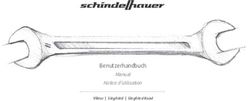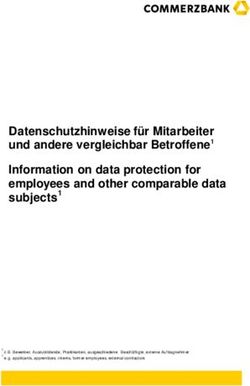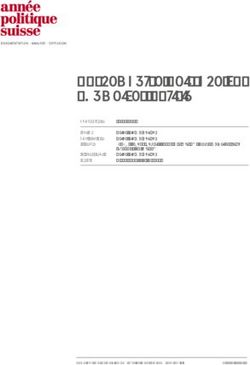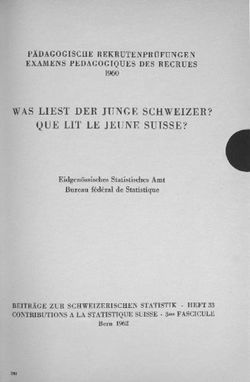PA-1140RCD Bestell-Nr. Order No. 17.3530 - CD-/MP3-Spieler-Einschub - monacor
←
→
Transkription von Seiteninhalten
Wenn Ihr Browser die Seite nicht korrekt rendert, bitte, lesen Sie den Inhalt der Seite unten
CD-/MP3-Spieler-Einschub mit RDS-Tuner CD/MP3 Player Insertion with RDS Tuner PA-1140RCD Bestell-Nr. • Order No. 17.3530 BEDIENUNGSANLEITUNG INSTRUCTION MANUAL MODE D’EMPLOI ISTRUZIONI PER L’USO MANUAL DE INSTRUCCIONES INSTRUKCJA OBSŁUGI VEILIGHEIDSVOORSCHRIFTEN SIKKERHEDSOPLYSNINGER SÄKERHETSFÖRESKRIFTER TURVALLISUUDESTA ELECTRONICS FOR SPECIALISTS ELECTRONICS FOR SPECIALISTS ELECTRONICS FOR SPECIALISTS ELECTRONICS FOR SPECIALISTS
Deutsch . . . . . . . . . . Seite 4
English . . . . . . . . . . Page 9
Français . . . . . . . . . . Page 14
Italiano . . . . . . . . . . Pagina 19
Español . . . . . . . . . . Página 24
Polski . . . . . . . . . . . . Strona 29
Nederlands . . . . . . . Pagina 34
Dansk . . . . . . . . . . . Sida 34
Svenska . . . . . . . . . . Sidan 35
Suomi . . . . . . . . . . . Sivulta 35
ELECTRONICS FOR SPECIALISTS ELECTRONICS FOR SPECIALISTS ELECTRONICS FOR SPECIALISTS ELECTRONICS FOR SPECIALISTS
21 2 3 4 5 6 7 8 9
EJECT POWER MODE BAND 1 2 INT 3 RPT AF/REG
IN
USB
TRACK
TUNE DISP ch 4 RDM 5F 6F PTY
0 10
LEVEL
PA -1140RCD
10 11 12 13 14 15 16 17 ➀
a
ON OFF
b
c
d
e
➁
FM 75 Ω FM 75 Ω
AM GND 300 Ω
AM GND 300 Ω
ANT
ANT. Terminal
(option)
➂ ➃ ➄
3Deutsch CD-/MP3-Spieler-Einschub 15 Stationstasten 5 und 6 oder bei CD/ MP3-Betrieb
mit RDS-Tuner Ordneranwahl
Diese Anleitung richtet sich an Techniker, die das 16 Taste PTY zur Auswahl des Programmtyps bei
Modul einbauen, und an Benutzer ohne besondere RDS-Empfang
Fachkenntnisse. Bitte lesen Sie die Anleitung vor 17 Lautstärkeregler LEVEL
dem Betrieb gründlich durch und heben Sie sie für
ein späteres Nachlesen auf.
Auf der ausklappbaren Seite 3 finden Sie alle 2 Sicherheitshinweise
beschriebenen Bedienelemente und Anschlüsse. Das Einschubmodul entspricht allen relevanten Richt
linien der EU und trägt deshalb das -Zeichen.
• Verwenden Sie den Einschub nur im Innenbe-
1 Übersicht der Bedienelemente reich. Schützen Sie ihn vor Tropf- und Spritzwas-
1 Taste EJECT zum Auswerfen der CD ser, hoher Luftfeuchtigkeit und Hitze (zulässiger
Einsatztemperaturbereich 0 – 40 °C).
2 Taste POWER zum Ein- und Ausschalten des
Gerätes • Nehmen Sie das Gerät mit dem eingebauten Ein-
schub nicht in Betrieb und ziehen Sie den Netz-
3 Taste MODE zum Umschalten zwischen CD-Wie-
stecker sofort aus der Steckdose, wenn:
dergabe, MP3-Wiedergabe über den USB-An
1. sichtbare Schäden am Einschub, am Gerät oder
schluss (10) und Radioempfang
an der Netzanschlussleitung vorhanden sind,
4 Taste BAND zum Umschalten der Empfangsbe- 2. nach einem Sturz oder Ähnlichem der Verdacht
reiche bei Radiobetrieb auf einen Defekt besteht,
5 CD-Einsteckschlitz 3. Funktionsstörungen auftreten.
6 Stationstaste 1 oder Geben Sie den Einschub oder das komplette Gerät
bei CD / MP3-Betrieb Pause / Start in jedem Fall zur Reparatur in eine Fachwerkstatt.
7 Stationstaste 2 oder • Verwenden Sie für die Reinigung nur ein weiches,
bei CD / MP3-Betrieb Anspielen aller Titel trockenes Tuch, auf keinen Fall Chemikalien oder
Wasser.
8 Stationstaste 3 oder
bei CD / MP3-Betrieb Wiederholung des laufen- • Wird der Einschub zweckentfremdet, nicht fach-
gerecht eingebaut, falsch bedient oder nicht
den Titels
fachgerecht repariert, kann keine Garantie für
9 Taste AF/ REG für die Funktion Alternativfrequenz das Gerät und keine Haftung für daraus resultie-
bei RDS-Empfang rende Sach- oder Personenschäden übernommen
10 USB-Anschluss zum Einstecken eines USB-Sticks werden.
11 Tasten TRACK / TUNE Soll das Modul endgültig aus dem Betrieb
CD / MP3: Zum Weiterspringen auf den nächs- genommen werden, übergeben Sie es zur
ten Titel bzw. zum Zurückspringen umweltgerechten Entsorgung einem ört-
auf den vorherigen Titel; bei gedrückt lichen Recyclingbetrieb.
gehaltener Taste schneller Vor- bzw.
Rücklauf
Radio: Zum Einstellen eines Senders 3 Einsatzmöglichkeiten
Um den Sendersuchlauf zu starten,
Das Einschubmodul ist zum Einbau in MONACOR-
die entsprechende Taste kurz drücken.
ELA-Verstärker mit einem Einschubschacht und
Zur manuellen Sendereinstellung die
in MONACOR-Erweiterungsgeräte geeignet, zum
Taste oder gedrückt halten, bis
Beispiel:
das Display kurz MANUAL signalisiert.
Dann den Sender mit der Taste oder PA-1120
ELA-Verstärker für 5 Zonen
einstellen. PA-1240
PA-1200 ELA-Verstärker für 4 Zonen
12 Taste DISP zum Umschalten des Displays auf
PA-1200EX Erweiterungsgerät für 2 Module
verschiedene Informationen (z. B. Uhrzeit, Pro-
PA-5240
grammtyp, ID3-Tags) ELA-Verstärker für 5 Zonen
PA-5480
13 Display PA-6240
14 Stationstaste 4 oder bei CD / MP3-Betrieb Zu- PA-6480 ELA-Verstärker für 6 Zonen
fallswiedergabe PA-6600
44 Einbau des Einschubmoduls 5 Bedienung
Deutsch
WARNUNG Der Einschub darf nur von einer qua- 1) Den Verstärker bzw. den PA‑1200EX mit dem
lifizierten Fachkraft eingebaut wer- Netzschalter einschalten und das Einschubmodul
den. Vor dem Einbau des Einschubs mit der Taste POWER (2).
den Netzstecker des Verstärkers oder 2) Mit dem Lautstärkeregler LEVEL (17) die ge
des PA-1200EX aus der Steckdose wünschte Lautstärke einstellen.
ziehen. Anderenfalls besteht die Ge- 3) Zum Ausschalten die Taste POWER erneut be-
fahr eines elektrischen Schlages. tätigen.
1) Den Gehäusedeckel des Verstärkers bzw. des 5.1 Bedienung des CD / MP3-Spielers
PA‑1200EX abnehmen. Mit dem Gerät können Audio-CDs, selbst gebrannte
2) Auf der Frontseite des Verstärkers bzw. des Audio-CDs (CD-R) sowie CDs mit Titeln im MP3-For-
PA‑1200EX die Abdeckblende für den Einschub- mat abgespielt werden. Bei wiederbeschreibbaren
schacht abschrauben. Den Einschub einsetzen CDs (CD-RW) kann es jedoch je nach CD-Typ, ver-
und festschrauben. wendetem CD-Brenner und Brennprogramm beim
Abspielen zu Problemen kommen.
3) Die freiliegende dreipolige Leitung des Verstär-
Über den USB-Anschluss lassen sich auch
kers bzw. des PA‑1200EX in das Stiftgehäuse der
MP3-Dateien von einem USB-Stick abspielen.
Position c stecken (siehe Abb. 2). Hierüber wird
der Einschub mit 17 V (⎓) versorgt und das Audio Hinweis: Aufgrund der Vielfalt von Speicher-Herstellern
und Gerätetreibern kann nicht garantiert werden, dass alle
signal zum Verstärker geleitet.
Speichermedien mit dem MP3-Spieler kompatibel sind.
4) Bei Bedarf stehen zwei weitere Audioausgänge
zur Verfügung: 5.1.1 Musiktitel abspielen
symmetrischer Monoausgang am Anschluss d 1) Eine CD mit der Beschriftung nach oben so weit
asymmetrischem Stereoausgang am Anschluss e in den Einsteckschlitz (5) schieben, bis sie automa-
5) Zur Montage der beiliegenden Antennenbuchse tisch eingezogen wird. Falls sich bereits eine CD im
(Abb. 3) auf der Rückseite des Verstärkers bzw. Gerät befindet, zeigt das Display das Symbol IN .
des PA‑1200EX die Abdeckblende (Abb. 4) ab- Zum Wechseln einer CD die Taste EJECT (1)
schrauben oder das Abdeckblech (Abb. 5) her- drücken. Die CD fährt heraus. Wird die CD nicht
austrennen. Die Antennenbuchse in die Öffnung entnommen, zieht das Gerät die CD nach einigen
einsetzen und festschrauben. Sekunden wieder hinein.
2) Alternativ oder zusätzlich kann ein USB-Stick in
6) Die Leitung der eingesetzten Antennenbuchse
den Anschluss USB (10) gesteckt werden.
in das fünfpolige Stiftgehäuse der Position a ste-
cken. 3) Nach dem Ladevorgang startet der erste Titel. Bei
Standard-Audio-CDs zeigt das Display die Titel-
7) Der Einschub PA-1140RCD besitzt eine Speicher- nummer und die bereits gespielte Zeit (Min. : Sek.)
batterie, damit die Sender auch bei ausgeschal- an.
tetem Gerät gespeichert bleiben. Die Speicher- IN
batterie ist im Auslieferungszustand deaktiviert,
um eine allmähliche Entladung bis zum Einbau
zu verhindern. Zum Aktivieren der Batterie die Bei Titeln im MP3-Format wird der Dateiname
Brücke b in die Position ON setzen. durchlaufend angezeigt und nach einem Durch-
Soll die Batterie wieder deaktiviert werden lauf hinter dem Buchstaben „T“ die Titelnummer.
(z. B. bei einer längeren Lagerung), die Brücke b Durch mehrfaches Drücken der Taste DISP (12)
in die Position OFF setzen. können Informationen über den Titel des Musik-
stücks, des Albums, über den Interpreten etc. (ID3-
8) Den Verstärker bzw. den PA‑1200EX mit dem
Tags) im Display angezeigt werden. Sind keine ID3-
Gehäusedeckel wieder verschließen. An die An-
Tags vorhanden, signalisiert das Display NO ID3.
tennenbuchse (Abb. 3) die Empfangsantenne
Hinweis: Bei der Wiedergabe von einer CD oder einem
anschließen. Sollen sowohl eine UKW- als auch USB-Stick werden durch Drücken der Taste DISP auch
eine Mittelwellenantenne angeschlossen werden, Informationen zum eingestellten Sender angezeigt,
müssen diese über eine Antennenweiche an die siehe Kapitel 5.2.3, Absatz Informationen. Darum die
Buchse ANT angeschlossen werden. Taste DISP so oft betätigen, bis die gewünschte Infor-
mation im Display erscheint.
4) Nach dem Abspielen des letzten Titels startet das
Gerät wieder den ersten Titel (Endloswiedergabe).
5Deutsch 5) Zum Unterbrechen der Wiedergabe die Taste durchlaufend angezeigt. Wenn der momentane
II (6) drücken. Das Display signalisiert S-PAUSE. Titel schon länger als 10 Sekunden läuft, springt
Durch erneutes Drücken der Taste II wird die das Gerät auf den nächsten Titel.
Wiedergabe fortgesetzt.
2) Sollen nur die Titel im angewählten Ordner an-
6) Zum Umschalten zwischen der Wiedergabe von gespielt werden, beim Einschalten der Anspiel-
der CD, vom USB-Stick und dem Radioempfang funktion die Taste INT länger als 3 Sek. drücken,
die Taste MODE (3) drücken. sodass im Display kurz D-INT (directory intro)
angezeigt wird.
5.1.2 Titel und Ordner anwählen
1) Mit den Tasten TRACK (11) den gewünschten 3) Zum Ausschalten der Funktion die Taste INT
Titel anwählen. erneut drücken. Die Anzeige S-INT bzw. D-INT
erlischt und der gerade angespielte Titel wird
Taste I: bei jedem Antippen springt das Gerät
weiter abgespielt. Die Funktion wird auch durch
einen Titel weiter.
Betätigen der Taste RPT (8) oder RDM (14) aus-
Taste I: kurz gedrückt – das Gerät springt auf geschaltet.
den Titelanfang;
mit jedem weiteren Antippen der Taste wird 5.1.5 Wiederholtes Abspielen von Titeln
immer ein Titel weiter zurückgesprungen.
1) Den zu wiederholenden Titel mit der Taste I
2) Sind die Titel in verschiedene Ordner (Dateien- oder I (11) anwählen und anschließend die
verzeichnisse) einsortiert, lassen sich die Ordner Taste RPT (8) drücken. Im Display erscheinen die
mit den Tasten F und F (15) anwählen. Der Anzeige S-RPT und die Titelnummer. Bei Titeln
Name des angewählten Ordners erscheint einmal im MP3-Format wird dazu im Wechsel der Datei-
durchlaufend im Display. name durchlaufend angezeigt. Der Titel wird end-
Nach der Anwahl des Ordners startet immer los wiederholt.
der erste Titel des Ordners. Zum Anwählen eines
anderen Titels die Tasten TRACK (11) verwenden. 2) Sollen alle Titel im angewählten Ordner wieder-
Mit der Taste I kann auch vom letzten Titel eines holt werden, beim Einschalten der Wiederhol-
Ordners auf den ersten Titel des nächsten Ordners funktion die Taste RPT länger als 3 Sek. drücken,
gesprungen werden und mit der Taste I vom sodass im Display kurz D-RPT (directory repeat)
ersten Titel eines Ordners auf den letzten Titel angezeigt wird.
des vorherigen Ordners. 3) Zum Ausschalten der Funktion die Taste RPT er
Hinweis: Die Titel werden in folgender Reihenfolge neut drücken. Die Anzeige S-RPT bzw. D-RPT
abgespielt, wenn sie in verschiedene Ordner einsortiert erlischt. Die Funktion wird auch durch Betätigen
sind: der Taste INT (7) oder RDM (14) ausgeschaltet.
1. alle Titel ohne Ordner
2. alle Titel in Ordnern auf der Hauptebene 5.1.6 Zufallswiedergabe
3. alle Titel in Unterordnern usw.
Das Anwählen von Ordnern und die Nummerierung Bei der Zufallswiedergabe werden die Titel nicht in
der Titel erfolgt ebenfalls in dieser Reihenfolge. aufsteigender Titelfolge abgespielt, sondern in einer
durch das Gerät zufällig ausgewählten Reihenfolge.
5.1.3 Schneller Vor- und Rücklauf
1) Die Taste RDM (14) drücken. Das Gerät wählt
Bei gedrückt gehaltener Taste I (11) läuft der
zufallsbedingt den nächsten Titel aus. Im Display
CD-Spieler vor und bei gedrückt gehaltener Taste
erscheinen die Anzeige S-RDM und die Titel-
I zurück.
nummer. Bei Titeln im MP3-Format wird dazu im
Bei Titeln im MP3-Format kann mit dem Vor- und Wechsel der Dateiname durchlaufend angezeigt.
Rücklauf nicht über mehrere Titel gefahren werden.
Am Ende oder Anfang eines Titels schaltet das Gerät 2) Sollen nur die Titel im angewählten Ordner in
trotz gedrückt gehaltener Taste (11) auf normale zufälliger Reihenfolge gespielt werden, beim Ein-
Wiedergabe zurück. schalten der Zufallswiedergabe die Taste RDM
länger als 3 Sek. drücken, sodass im Display kurz
5.1.4 Kurzes Anspielen der Titel D-RDM (directory random) angezeigt wird.
Alle Titel können für jeweils 10 Sekunden angespielt 3) Zum Ausschalten der Zufallswiedergabe die Taste
werden. RDM erneut drücken. Die Anzeige S-RDM bzw.
1) Die Taste INT (7) drücken. Im Display erschei- D-RDM erlischt. Die Funktion wird auch durch
nen S-INT und die Titelnummer. Bei Titeln im Betätigen der Taste INT (7) oder RPT (8) ausge-
MP3-Format wird dazu im Wechsel der Dateiname schaltet.
65.1.7 Hinweis zu Tonaussetzern und Lesefehlern Anzeige „ch“ erscheinen (siehe Abb. 1). Der Sen-
Deutsch
Zigarettenrauch und Staub dringen leicht durch alle der ist dann unter dieser Nummer im jeweiligen
Öffnungen des Gerätes und setzen sich auch auf der Unterbereich abgespeichert.
Optik des Laser-Abtastsystems ab. Sollte dieser Belag
5.2.2 Gespeicherte Sender aufrufen
zu Lesefehlern und Tonaussetzern führen, muss das
Gerät in einer Fachwerkstatt gereinigt werden. Diese 1) Mit der Taste BAND (4) den Bereich wählen, in
Reinigung ist kostenpflichtig, auch während der dem der gewünschte Sender gespeichert wurde.
Garantiezeit! 2) Die Stationsnummer des Senders mit der entspre-
chenden Zifferntaste (6, 7, 8, 14, 15) wählen.
5.2 Bedienung des Tuners 3) Mit dem Lautstärkeregler LEVEL (17) die ge
Sobald eine CD eingeschoben oder ein USB-Stick wünschte Lautstärke einstellen.
eingesteckt wird, schaltet das Gerät automatisch auf 4) Bei einer Stereosendung erscheint oben links im
die Wiedergabe von der CD bzw. von dem USB-Stick Display ST.
um. Mit der Taste MODE (3) lässt sich dann zwischen
Radioempfang und Wiedergabe von der CD bzw. 5.2.3 RDS-Funktionen
von dem USB-Stick umschalten. Strahlt der gewählte Sender RDS-Informationen
(radio data system) aus, wird im Display der Sen-
5.2.1 Sender einstellen und speichern dername anstelle der Frequenz angezeigt. Einige
Mit dem Tuner können UKW- und Mittelwellensen- Sender geben im Wechsel mit dem Sendernamen zu-
der empfangen werden. Damit sich mit den sechs sätzliche Informationen an, z. B. Musiktitel, Interpret.
Stationstasten (6, 7, 8, 14, 15) mehr als sechs Sender Bietet ein Sender Verkehrsfunk an, erscheint im
speichern lassen, ist der UKW-Bereich in drei identi- Display die Anzeige TP (traffic program). Wird EON
sche Unterbereiche aufgeteilt. In den drei Unterberei- (enhanced other networks) angezeigt und ein Pro-
chen (F 1, F 2, F 3) und im Mittelwellenbereich (MW) gramm empfangen, das zurzeit keinen Verkehrsfunk
können jeweils sechs Sender gespeichert werden, bietet, schaltet der Tuner automatisch auf ein ande-
somit insgesamt 18 UKW- und 6 Mittelwellensender. res Programm der gleichen Sendeanstalt um, wenn
1) Mit der Taste BAND (4) auf den gewünschten dort Verkehrsmeldungen durchgegeben werden.
Bereich schalten. Am übersichtlichsten ist es, Nach der Verkehrsdurchsage schaltet das Gerät wie-
zuerst im Bereich F 1 sechs Sender zu speichern der auf das vorherige Programm zurück.
und dann auf den Bereich F 2 umzuschalten und Informationen
danach auf F 3. Mit der Taste DISP (12) lassen sich folgende Infor-
2) Ein Sender lässt sich mit dem Sendersuchlauf fin- mationen anzeigen:
den oder manuell einstellen: 1. Tastendruck Anzeige der Uhrzeit
Zum Starten des Sendersuchlaufs die Taste (11) Wird keine Uhrzeit gesendet, zeigt das Display
(vorwärts) oder (rückwärts) kurz drücken. Der NO CLOCK. Weil die Uhrzeit nicht kontinuierlich
Sendersuchlauf läuft bis zum nächsten Sender. gesendet wird, kann es nach dem Einschalten
Während des Suchlaufs zeigt das Display SEARCH des Radios einige Minuten dauern, bis die Uhrzeit
an. Den Suchlauf so oft erneut starten, bis der verfügbar ist.
gewünschte Sender empfangen wird. 2. Tastendruck Anzeige des Bereichs (F1, F2, F3,
Zur manuellen Sendereinstellung die Taste oder MW) und der Senderfrequenz
gedrückt halten, bis im Display kurz MANUAL 3. Tastendruck Anzeige des Programmtyps
angezeigt wird. Danach lässt sich die Empfangs- Wird vom Sender kein Programmtyp angegeben,
frequenz mit jedem Tastendruck schrittweise erhö- zeigt das Display PTY NONE.
hen oder verringern (im UKW-Bereich um 50 kHz,
im Mittelwellenbereich um 9 kHz). Um manuell 4. Tastendruck Sendername (Grundeinstellung)
schnell einen großen Bereich zu durchlaufen, die Das Display schaltet auch 5 Sek. nach dem letzten
Taste oder gedrückt halten. Nach dem ma- Tastendruck auf die Grundeinstellung zurück.
nuellen Einstellen schaltet das Gerät nach e inigen Diese Informationen lassen sich auch während der
Sekunden wieder auf automatischen Suchlauf Wiedergabe von einer CD bzw. von einem USB-Stick
um, wenn nicht zuvor die Taste oder erneut mit der Taste DISP anzeigen.
gedrückt wird. Das Display signalisiert kurz AUTO. Alternativfrequenzen
3) Ist der Sender eingestellt, die gewünschte Ziffern- Erscheint im Display kontinuierlich AF (nicht blin-
taste (6, 7, 8, 14, 15) so lange gedrückt halten, kend), wird das Programm auch auf Alternativfre-
bis rechts im Display die Stationsnummer und die quenzen umliegender Sender ausgestrahlt. Das
7Deutsch Gerät wechselt dann automatisch auf den am besten 2) Durch (mehrfaches) Drücken der zugehörigen Zif-
empfangbaren Sender. Mit der Taste AF / REG (9) lässt ferntaste die gewünschte Rubrik aus der zuvor
sich diese Funktion ausschalten (AF erlischt) und gewählten Gruppe selektieren. Das Gerät sucht
wieder einschalten. unter den gespeicherten Sendern den heraus, der
Einige Sender strahlen regional zeitweise ein zurzeit ein Programm in der gewählten Rubrik
unterschiedliches Programm aus, z. B. Regional- ausstrahlt. Während des Suchvorgangs ist der
nachrichten. Damit beim automatischen Wechsel Ton ausgeschaltet.
auf einen besser empfangbaren Sender auch auf Kann das Gerät keinen Sender mit der ge
das gleiche Regionalprogramm umgeschaltet wird, wünschten Rubrik finden, blinkt nach einiger
lässt sich der Regionalprogrammmodus einschalten: Zeit im Display die Meldung PTY NONE und das
Die Taste AF / REG 3 Sek. gedrückt halten, bis das Gerät springt auf den zuletzt eingestellten Sender
Display kurz REG ON signalisiert. Bei eingeschaltem zurück.
Modus erscheint die Anzeige REG im Display. Zum 3) Um die Funktion Programmtyp auszuschalten und
Ausschalten des Modus die Taste AF / REG erneut die gespeicherten Sender wieder mit den zuge-
3 Sek. gedrückt halten, bis das Display kurz REG hörigen Stationstasten aufrufen zu können, die
OFF signalisiert. Taste PTY ein- oder zweimal drücken, sodass im
Programmtyp Display die Senderfrequenz oder der Sendername
Mit der Taste PTY (16) lässt sich von den gespei- angezeigt wird.
cherten Sendern einer auswählen, der gerade Musik
oder Informationen einer bestimmten Rubrik sendet.
Folgende Rubriken können gewählt werden: 6 Technische Daten
Blockschaltbild siehe Seite 37
Gruppe Musik Gruppe Wort
mit der Stationstaste 1 (6) selektierbar
CD / MP3-Spieler
NEWS Nachrichten
Klirrfaktor: ���������������������� < 0,03 %
POP M Pop-Musik
ROCK M Rock-Musik
AFFAIRS aktuelle Infos Störabstand: �������������������� > 85 dB
INFO Service-Programm
Frequenzgang: ���������������� 10 – 20 000 Hz, ±1 dB
mit der Stationstaste 2 (7) selektierbar
EASY M Unterhaltungs SPORT Sport Gleichlaufschwankungen: nicht messbar
musik EDUCATE Bildung (quarzgenau)
LIGHT M leichte Klassik DRAMA Hörspiel, Literatur Tuner
mit der Stationstaste 3 (8) selektierbar Empfangsfrequenz
CULTURE Kultur, Gesellschaft FM: ������������������������������ 87,5 – 108 MHz
CLASSICS ernste Klassik
SCIENCE Wissenschaft
OTHER M spezielle Musik MW: ���������������������������� 522 – 1620 kHz
VARIED Unterhaltung
mit der Stationstaste 4 (14) selektierbar HF-Empfindlichkeit
JAZZ Jazz
WEATHER Wetter FM: ������������������������������ 6 dBµV
FINANCE Wirtschaft MW: ���������������������������� 25 dBµV
COUNTRY Country-Musik
CHILDREN Kinderprogramm
mit der Stationstaste 5 (15) selektierbar Störabstand
SOCIAL Soziales FM: ������������������������������ > 60 dB
NATION M Landesmusik MW: ���������������������������� > 50 dB
RELIGION Religion
OLDIES Oldies
PHONE IN Anrufsendung
Klirrfaktor: ���������������������� < 0,5 %
mit der Stationstaste 6 (15) selektierbar
TRAVEL Reiseinformationen Allgemeine Daten
FOLK M Folklore LEISURE Freizeit Stromversorgung: ������������ 17 V (⎓) über den
DOCUMENT Dokumentation ELA-Verstärker oder
über den PA‑1200EX
1) Mit der Taste PTY (16) die Funktion Programm-
Abmessungen
typ einschalten. Damit ist eine genauere Auswahl
(B × H × T): ���������������������� 195 × 40 × 215 mm
aus der Gruppe Musik möglich. Im Display wird
eine Rubrik aus dieser Gruppe angezeigt. Zum Gewicht: �������������������������� 1,1 kg
Umschalten auf die Gruppe Wort die Taste PTY
erneut drücken. Das Display zeigt eine Rubrik aus
dieser Gruppe an. (Beim dritten Tastendruck ist
die Funktion Programmtyp wieder ausgeschaltet.) Änderungen vorbehalten.
Diese Bedienungsanleitung ist urheberrechtlich für MONACOR ® INTERNATIONAL GmbH & Co. KG geschützt. Eine
Reproduktion für eigene kommerzielle Zwecke – auch auszugsweise – ist untersagt.
8CD/MP3 Player Insertion 2 Safety Notes
English
with RDS Tuner The insertion module corresponds to all relevant
These instructions are intended for technicians in- directives of the EU and is therefore marked with .
stalling the module and for users without any specific • The insertion is suitable for indoor use only. Pro-
technical knowledge. Please read the instructions tect it against dripping water and splash water,
carefully prior to operation and keep them for later high air humidity and heat (admissible ambient
reference. temperature range 0 – 40 °C).
All operating elements and connections de- • Do not set the unit with the installed insertion into
scribed can be found on the fold-out page 3. operation, and immediately disconnect the mains
plug from the mains socket if
1 Operating Elements 1. there is visible damage to the insertion, the unit
or to the mains cable,
1 Button EJECT to eject the CD 2. a defect might have occurred after a drop or
2 Button POWER to switch the unit on and off similar accident,
3 Button MODE to switch between CD replay, 3. malfunctions occur.
MP3 replay via the USB port (10) and radio re- The insertion or the complete unit must in any
ception case be repaired by skilled personnel.
4 Button BAND to select the reception bands for • For cleaning only use a dry, soft cloth; never use
the radio chemicals or water.
5 CD slot • No guarantee claims for the unit and no liability
6 Station button 1 or for any resulting personal damage or material
for CD / MP3 operation: Pause / Start damage will be accepted if the insertion is used
for other purposes than originally intended, if it
7 Station button 2 or
is not correctly installed or operated or if it is not
intro replay of all titles for CD / MP3 operation
repaired in an expert way.
8 Station button 3 or
repeat of the current title for CD / MP3 operation If the insertion is to be put out of opera-
9 Button AF/ REG for the function: alternative fre- tion definitively, take it to a local recycling
quency for RDS reception plant for a disposal which is not harmful
to the environment.
10 USB port to insert a USB flash drive
11 Buttons TRACK / TUNE
CD / MP3: To go to the next title or to go back to
the previous title; fast forward / reverse
3 Applications
with the button kept pressed The insertion module is suitable for installation into
Radio: station tuning PA amplifiers from MONACOR with an insertion
To start the automatic station scan, compartment and into MONACOR extensions, for
briefly press the corresponding button. example:
For manual station scan, keep the PA-1120
button or pressed until MANUAL PA amplifier for 5 zones
PA-1240
is briefly displayed. Then adjust the PA-1200 PA amplifier for 4 zones
station with the button or .
PA-1200EX Extension for 2 modules
12 Button DISP to switch the display to various in-
PA-5240
formation (e. g. time, programme type, ID3 tags) PA amplifier for 5 zones
PA-5480
13 Display
PA-6240
14 Station button 4 or random replay for CD / MP3 PA-6480 PA amplifier for 6 zones
operation PA-6600
15 Station buttons 5 and 6 or folder selection for
CD / MP3 operation
16 Button PTY to select the programme type for
RDS reception
17 Volume control LEVEL
9English 4 Installation of the 5 Operation
Insertion Module 1) Switch on the amplifier or the PA‑1200EX with
WARNING The installation of the insertion must the mains switch and the insertion module with
be made by skilled personnel only! the POWER button (2).
Prior to the installation of the inser- 2) Adjust the desired volume with the volume con-
tion, disconnect the mains plug of the trol LEVEL (17).
amplifier or of the PA-1200EX from 3) To switch off, press the POWER button again.
the mains socket. Otherwise there is
an electric shock hazard. 5.1 Operation of the CD / MP3 player
1) Remove the housing cover of the amplifier or of It is possible to replay audio CDs including those
the PA-1200EX. you have burnt yourself (CD-R) and CDs with titles
in the MP3 format. In case of rewritable CDs (CD-
2) Screw off the cover for the insertion compart-
RW), however, problems may occur during replay
ment on the front side of the amplifier or of the
depending on the CD type, the CD burner and the
PA-1200EX. Install the insertion and tighten it
burning programme used.
with screws.
Via the USB port, also MP3 files can be replayed
3) Connect the bare three-pole cable of the ampli- from a USB flash drive.
fier or of the PA-1200EX to the pin housing of Note: Due to the large number of storage device manu-
position c (see fig. 2). This allows to supply the facturers and device drivers, it cannot be guaranteed that
insertion with 17 V (⎓) and to feed the audio all storage media are compatible with the MP3 player.
signal to the amplifier.
5.1.1 Replaying music titles
4) If required, two further audio outputs are available:
balanced mono output at the connection d 1) Insert a CD with the lettering facing upwards into
unbalanced stereo output at the connection e the slot (5) until it is automatically retracted. If
there is already a CD in the unit, the display shows
5) To install the supplied antenna jack (fig. 3) on the the symbol IN .
rear side of the amplifier or of the PA‑1200EX, To change a CD, press the button EJECT (1).
unscrew the cover panel (fig. 4) or remove the The CD is ejected. If the CD is not removed, the
cover plate (fig. 5). Insert the antenna jack into unit retracts the CD after a few seconds.
the opening and tighten it with screws.
2) Alternatively or additionally, a USB flash drive can
6) Connect the cable of the inserted antenna jack to be inserted into the USB port (10).
the five-pole pin housing of position a.
3) After loading, the first title starts. For standard
7) The insertion PA-1140RCD has a storage battery audio CDs, the display shows the title number
so that the stations also remain stored with the and the time already played (min. : sec.).
unit switched off. The storage battery has been IN
deactivated in the factory to prevent discharge
before installation. To activate the battery, set
the jumper b to position ON. For titles in the MP3 format, the file name passes
To deactivate the battery again (e. g. if stored through the display, then the title number is
for a longer time), set the jumper b to position shown behind the letter “T”. When the button
OFF again. DISP (12) is pressed repeatedly, information about
the title of the music piece, the album, the artist
8) Close the amplifier or the PA‑1200EX with the etc. (ID3 tags) can be displayed. If no ID3 tags are
housing cover. Connect the reception antenna to available, the display shows NO ID3.
the antenna jack (fig. 3). To connect both an FM Note: When the button DISP is pressed during the
antenna and a medium wave antenna, connect replay from a CD or USB flash drive, also information
them to the jack ANT via an antenna combiner. about the station adjusted are displayed, see chap-
ter 5.2.3, paragraph “Information”. Press the button
DISP repeatedly until the desired information is dis-
played.
4) When the last title has been played, the unit re-
starts with the first title (continuous replay).
5) To interrupt the replay, press the button II (6).
The display indicates S-PAUSE. When the button
II is pressed again, the replay will be continued.
106) To switch between the replay from the CD, the 3) To switch off the function, press the button INT
English
USB flash drive and the radio reception, press the again. S-INT or D-INT will not be displayed any
button MODE (3). more and the title whose intro is being replayed
will be continued. The function can also be deacti-
5.1.2 Selecting title and folder vated by means of the button RPT (8) or RDM (14).
1) Select the desired title with the buttons
TRACK (11). 5.1.5 Repeated title replay
1) Select the title to be repeated with the button
Button I: each time the button is briefly pressed,
I or I (11) and then press the button RPT (8).
the unit advances one title.
S-RPT and the title number are displayed. For ti-
Button I: briefly pressed – the unit goes to the tles in the MP3 format, also the file name passes
title beginning; through the display alternately. The title is con-
each time the button is briefly pressed, the unit tinuously repeated.
goes back one title.
2) To repeat all titles of the selected folder, keep the
2) If the titles are stored in different folders (file di- button RPT pressed for more than 3 seconds while
rectories), the folders can be selected with the switching on the repeat function so that D-RPT
buttons F and F (15). The name of the selected (directory repeat) is briefly displayed.
folder passes through the display once.
3) To switch off the function, press the button RPT
After the selection of the folder, always the again. S-RPT or D-RPT will not be displayed any
first title of the folder starts. To select another title, more. The function can also be deactivated by
use the buttons TRACK (11). With the button I, means of the button IN (7) or RDM (14).
it is also possible to go from the last title of a
folder to the first title of the next folder, and with 5.1.6 Random replay
the button I, from the first title of a folder to the With random replay, the titles are not replayed in
last title of the previous folder. ascending but in random order.
Note: When the titles have been stored in different 1) Press the button RDM (14). The unit selects the
folders, they are replayed in the following order:
next title at random. S-RDM and the title number
1. All titles without folder
2. All titles in folders in the root directory
are displayed. For titles in the MP3 format, also the
3. All titles in subfolders etc. file name passes through the display alternately.
The folders are selected and the titles are numbered 2) To replay only the titles of the selected folder at
according to this order as well. random, keep the button RDM pressed for more
than 3 seconds while switching on the random-
5.1.3 Fast forward and reverse replay function so that D-RDM (directory random)
With the button I (11) pressed, the CD player ad- is briefly displayed.
vances and with the button I pressed, it goes back. 3) To switch off the random-replay function, press
For titles in the MP3 format, it is not possible the button RDM again. S-RDM or D-RDM is not
to go beyond multiple titles with fast forward and displayed any more. The function can also be de-
reverse. At the end or beginning of a title, the unit activated by means of the button IN (7) or RPT (8).
switches back to normal replay even if the button
(11) is kept pressed. 5.1.7 Note concerning sound interruptions
and reading errors
5.1.4 Replaying title intros Cigarette smoke and dust will easily penetrate
The first 10 seconds of all titles can be replayed. through all openings of the unit and also settle on
1) Press the button INT (7). S-INT and the title num- the optics of the laser sampling system. If this deposit
ber are displayed. For titles in the MP3 format, causes reading errors and sound interruptions, the
also the file name passes through the display unit must be cleaned by skilled personnel. Please
alternately. When the current title has already note that there will be a charge on cleaning, even
been replayed for more than 10 seconds, the unit during the warranty period!
will go to the next title.
2) To replay the intros only of the titles in the selected
folder, keep the button INT pressed for more than
3 seconds while switching on the intro replay
function so that D-INT (directory intro) is briefly
displayed.
11English 5.2 Operation of the tuner 5.2.3 RDS functions
Once a CD or a USB flash drive has been inserted, If the selected station transmits RDS information
the unit will automatically be switched to replay from (radio data system), the name of the station is dis-
the CD or USB flash drive. Press the button MODE (3) played instead of the frequency. Some stations show
to switch between radio reception and replay from additional information alternately with the station
the CD or USB flash drive. name, e. g. music title, artist.
If a station offers traffic programme, TP is dis-
5.2.1 Station tuning and storing played. If EON (enhanced other networks) is shown
The tuner is able to receive FM and medium wave and a programme is received which currently does
stations. To allow storing of more than six stations not offer a traffic programme, the tuner automat-
with the six station buttons (6, 7, 8, 14, 15), the FM ically switches to another programme of the same
band has been divided into three identical subbands. broadcasting station when traffic messages are
In each of the three subbands (F 1, F 2, F 3) and in the transmitted there. After the traffic announcement,
medium wave band (MW), six stations can be stored the unit switches back to the previous programme.
i. e. a total of 18 FM and 6 medium wave stations. Information
1) Select the desired band with the button BAND (4). With the button DISP (12), the following information
It is recommended to store six stations in the band can be displayed:
F 1 first and then to switch over to the band F 2 1st press of button time indication
and then to F 3. If no time is transmitted, NO CLOCK is displayed.
2) For station tuning, use either the automatic or The time is not transmitted continuously; there-
manual station scan: fore, it may take a few minutes until the time is
To start the automatic station scan, briefly press available after the radio has been switched on.
the button (11) (forward) or (backward). The 2nd press of button indication of the band (F1, F2,
automatic station scan stops at the next station. F3, MW) and of the station frequency
During the station scan, SEARCH is displayed. Re- 3rd press of button indication of the programme
start the station scan repeatedly until the desired type
station is received. If no programme type is indicated by the station,
For manual station scan, keep the button PTY NONE is displayed.
or pressed until MANUAL is briefly displayed.
4th press of button station name (basic setting)
Then the received frequency can be increased
The display switches to the basic setting after
or reduced step by step with each press of the
5 seconds if no button is pressed.
button (in the FM band by 50 kHz, in the medium
wave band by 9 kHz). To run quickly through a This information can also be displayed with the
great range for manual station scan, keep the but- button DISP during the replay from a CD or USB
ton or pressed. After manual station scan, the flash drive.
unit switches to automatic station scan again after Alternative frequencies
a few seconds unless the button or has been If AF is continuously displayed (not flashing), the pro-
pressed again before. AUTO is briefly displayed. gramme is also broadcast on alternative frequencies
3) When the station has been tuned, keep the de- of neighbouring stations. Then the unit automatically
sired numerical key (6, 7, 8, 14, 15) pressed until changes to the station which can be received best.
the station number and “ch” appear on the right With the button AF/ REG (9), this function can be
in the display (see fig. 1). Then the station is stored switched off (AF will be not be displayed any more)
under this number in the respective subband. and switched on again.
Some stations temporarily broadcast a different
5.2.2 Calling up stored stations programme depending on the region, e. g. regional
1) Use the button BAND (4) to select the band in news. To make sure that the same regional pro-
which the desired station has been stored. gramme will be selected when the unit switches to
2) Select the number of the station with the corre- a station with better reception, the regional pro-
sponding numerical key (6, 7, 8, 14, 15). gramme mode can be switched on. Keep the but-
ton AF/ REG pressed for 3 seconds until REG ON is
3) Adjust the desired volume with the volume con- briefly displayed. With the mode switched on, REG is
trol LEVEL (17). displayed. To switch off the mode, keep the button
4) With a stereo programme, ST appears on the top AF/ REG pressed again for 3 seconds until REG OFF
left of the display. is briefly displayed.
12Programme type 6 Specifications
English
With the button PTY (16) one of the stored stations Block diagram see page 37
can be selected which currently broadcasts music
or information of a special category. The following CD / MP3 player
categories can be selected: THD: �������������������������������� < 0.03 %
S / N ratio: ������������������������ > 85 dB
Music Group Word Group
to be selected with station button 1 (6) Frequency response: �������� 10 – 20 000 Hz, ±1 dB
POP M Pop music
NEWS News Wow and flutter: ������������ not measurable
AFFAIRS Current affairs (quartz precision)
ROCK M Rock music
INFO Information
to be selected with station button 2 (7) Tuner
EASY M Easy listening music SPORT Sports Received frequency
LIGHT M Light classical EDUCATE Education FM: ������������������������������ 87.5 – 108 MHz
music DRAMA Drama MW: ���������������������������� 522 – 1620 kHz
to be selected with station button 3 (8)
RF sensitivity
CLASSICS Serious classical CULTURE Culture
music SCIENCE Science
FM: ������������������������������ 6 dBµV
OTHER M Other music VARIED Varied MW: ���������������������������� 25 dBµV
to be selected with station button 4 (14) S / N ratio
WEATHER Weather FM: ������������������������������ > 60 dB
JAZZ Jazz FINANCE Finance MW: ���������������������������� > 50 dB
COUNTRY Country music CHILDREN Children’s pro-
grams THD: �������������������������������� < 0.5 %
to be selected with station button 5 (15) General information
SOCIAL Social affairs Power supply: ������������������ 17 V (⎓) via the PA
NATION M National music
RELIGION Religion
OLDIES Oldies
PHONE IN Phone in amplifier or via the
to be selected with station button 6 (15) PA‑1200EX
TRAVEL Travel Dimensions (W × H × D): 195 × 40 × 215 mm
FOLK M Folk music LEISURE Leisure
DOCUMENT Documentary Weight: �������������������������� 1.1 kg
1) Switch on the function programme type with the
button PTY (16). Thus, a more detailed selection Subject to technical modification.
of the music group is possible. One category of
this group is displayed. To switch to the word
group, press the button PTY again. The display
shows a category of this group. (With the third
press of the button, the function programme type
is switched off again.)
2) (Repeatedly) press the corresponding numerical
key to select the desired category of the group
chosen before. Among the stored stations, the
unit searches for the station which currently
broadcasts a programme in the selected cate-
gory. During the search, the sound is switched off.
If the unit cannot find a station with the de-
sired category, the message PTY NONE flashes in
the display after some time, and the unit goes to
the station last tuned.
3) To switch off the function programme type and
to be able to call up the stored stations again
with the corresponding station buttons, press
the button PTY once or twice so that the station
frequency or the station name is displayed.
All rights reserved by MONACOR ® INTERNATIONAL GmbH & Co. KG. No part of this instruction manual may be
reproduced in any form or by any means for any commercial use.
13Français Module insert lecteur CD / MP3 2 Conseils de securité
avec tuner RDS Le module insert répond à toutes les directives né-
Cette notice s’adresse aux techniciens installant cessaires de l’Union Européenne et porte donc le
le module et aux utilisateurs sans connaissances symbole .
techniques particulières. Veuillez lire la notice avant • Le module n’est conçu que pour une utilisation en
l’utilisation et conservez-la pour pouvoir vous y re- intérieur. Protégez-le de tout type de projections
porter ultérieurement. Vous trouverez sur la page d’eau, des éclaboussures, d’une humidité de l’air
3, dépliable, les éléments et branchements décrits. élevée et de la chaleur (plage de température de
fonctionnement autorisée : 0 – 40 °C).
1 Eléments • Ne faites pas fonctionner l’appareil avec le module
installé et débranchez immédiatement la fiche
1 Touche EJECT : éjection du CD
secteur dans les cas suivants :
2 Touche POWER pour allumer et éteindre l’appareil 1. le module, l’appareil ou le cordon secteur pré-
3 Touche MODE pour commuter entre lecture de sente des dommages.
CD, lecture MP3 via le port USB (10) et récep- 2. après une chute, l’appareil présente un défaut.
tion radio 3. des dysfonctionnements apparaissent.
4 Touche BAND pour commuter les plages de ré- Dans tous les cas, les dommages sur le module
ception en mode radio ou l’appareil complet doivent être réparés par un
5 Fente d’insertion du CD technicien spécialisé.
6 Touche de station 1 ou • Pour nettoyer, utilisez un chiffon sec, en aucun
touche pause / start en mode CD / MP3 cas de produits chimiques ou d’eau.
7 Touche station 2 ou • Nous déclinons toute responsabilité en cas de
lecture des débuts des titres en mode CD / MP3 dommages matériels ou corporels consécutifs si
8 Touche station 3 ou le module est utilisé dans un but autre que celui
répétition du titre en cours en mode CD / MP3 pour lequel il a été conçu, s’il n’est pas correc-
9 Touche AF / REG pour la fonction de fréquence tement installé ou utilisé ou s’il n’est pas réparé
alternative en réception RDS par une personne habilitée ; de même, la garantie
10 Port USB pour insérer une clé USB deviendrait caduque.
11 Touches TRACK / TUNE Lorsque le module est définitivement re-
CD / MP3 : pour aller au titre suivant ou pour reve- tiré du service, vous devez le déposer dans
nir au titre précédent ; si la touche est une usine de recyclage de proximité pour
maintenue enfoncée, avance et retour contribuer à son élimination non polluante.
rapides
Radio : réglage d’une station
Pour démarrer la recherche de sta- CARTONS ET EMBALLAGE
tions, appuyez brièvement sur la PAPIER À TRIER
touche correspondante.
Pour un réglage manuel de stations,
maintenez la touche ou enfoncée 3 Possibilités d’utilisation
jusqu’à ce que l’affichage indique briè- Le module insert peut être inséré dans des amplifica-
vement MANUAL. Réglez ensuite la teurs Public Adress MONACOR avec compartiment
station avec la touche ou . pour module et dans des appareils complémentaires
12 Touche DISP pour commuter l’affichage sur des MONACOR, par exemple :
informations distinctes (par exemple heure, type PA-1120 Amplificateur Public Adress pour
de programmation, ID3 Tags) PA-1240 5 zones
13 Affichage Amplificateur Public Adress pour
PA-1200
4 zones
14 Touche station 4 ou lecture aléatoire en mode
Appareil complémentaire pour
CD / MP3 PA-1200EX
2 modules
15 Touches station 5 et 6 ou sélection de dossiers PA-5240 Amplificateur Public Adress pour
en mode CD / MP3 PA-5480 5 zones
16 Touche PTY pour sélectionner le type de pro- PA-6240
Amplificateur Public Adress pour
gramme en réception RDS PA-6480
6 zones
17 Réglage de volume PA-6600
144 Montage du module 5 Utilisation
Français
AVERTIS- Seul un personnel habilité peut 1) Allumez l’amplificateur / le PA-1200EX avec l’in-
SEMENT effectuer l’installation du module. terrupteur secteur puis le module avec la touche
Avant de monter le module, veiller POWER (2).
à retirer le cordon d’alimentation de 2) Réglez le volume souhaité avec le potentiomètre
la prise secteur de l’amplificateur ou LEVEL (17).
du PA-1200EX. Sinon il y a risque de
3) Pour éteindre, appuyez une nouvelle fois sur la
dé charge électrique.
touche POWER.
1) Retirez le couvercle du boîtier de l’amplificateur /
du PA-1200EX. 5.1 Utilisation du lecteur CD / MP3
2) Sur la face avant de l’amplificateur / du PA‑1200EX, Avec cet appareil, on peut lire des CDs audio, des
dévissez le cache du compartiment du module. CDs audio gravés (CD-R) et des CDs avec des titres
Placez ce dernier et vissez-le. au format MP3. Lors de la lecture de CD réinscrip-
3) Mettez le câble lâche 3 pôles de l’amplificateur / tibles (CD-RW), selon le type de CD, de graveur de
du PA-1200EX dans le boîtier de connexion de la CD utilisé et de programme de gravure, on peut
position c (schéma 2). Le module est ici alimenté rencontrer des problèmes lors de la lecture.
avec une tension 17 V (⎓) et le signal audio est Via le port USB, on peut également lire des
dirigé vers l’amplificateur. fichiers MP3 depuis une clé USB.
4) Si besoin, deux autres sorties audio sont dispo- Note : En raison de la multitude de fabricants de cartes
nibles : mémoires et de drivers d’appareils, il n’est pas possible de
garantir que tous les supports de mémoire soient compa-
sortie mono symétrique à la connexion d
tibles avec le lecteur MP3.
sortie stéréo asymétrique à la connexion e
5) Pour monter la prise d’antenne livrée (schéma 3) sur 5.1.1 Lecture de titres de musique
la face arrière de l’amplificateur / du PA-1200EX, 1) Insérez un CD, inscription vers le haut dans la
dévissez la plaque de protection (schéma 4) ou fente (5) jusqu’à ce qu’il soit automatiquement
retirez la plaque métallique (schéma 5). Insérez entré. S’il y a déjà un CD dans l’appareil, l’affi-
la prise d’antenne dans l’ouverture et vissez-la. chage indique le symbole IN .
6) Mettez le câble de la prise d’antenne installée Pour changer un CD, appuyez sur la touche
dans le boîtier de connexion 5 pôles de la po- EJECT (1). Le CD est éjecté. Si vous ne le retirez
sition a. pas, l’appareil le fait rentrer automatiquement
7) Le module PA-1140RCD possède une batterie après quelques secondes.
de mémoire pour que les positions des stations 2) A la place ou en plus, on peut brancher une clé
restent enregistrées même si l’appareil est dé- USB dans le port USB (10).
branché. Cette batterie est désactivée à la sortie
3) Une fois le processus de chargement terminé, le
d’usine pour éviter qu’elle ne se décharge lente-
premier titre démarre. Pour des CDs audio stan-
ment jusqu’à ce qu’elle soit placée. Pour activer
dards, l’affichage indique le numéro du titre et la
la batterie, mettez le cavalier b sur ON.
durée déjà lue (minutes, secondes).
Si la batterie doit être désactivée à nouveau IN
(par exemple en cas de stockage prolongé), met-
tez le cavalier b sur la position OFF.
8) Refermez le couvercle de l’amplificateur / du PA- Pour des titres au format MP3, le nom du fichier
1200EX avec le couvercle. Reliez l’antenne de défile sur l’affichage, puis derrière la lettre «T»,
réception à la prise d’antenne (schéma 3). Pour le numéro du titre. En appuyant plusieurs fois sur
relier à la fois une antenne FM et une antenne la touche DISP (12), on peut afficher des infor-
ondes moyennes, reliez-les à la prise ANT via un mations sur le titre du morceau de musique, de
combinateur d’antenne. l’album, l’interprète ... (ID-3Tags). S’il n’y a pas de
ID3-Tags, l’affichage indique NO ID3.
Note : Lors de la lecture d’un CD ou d’une clé USB,
des informations sur la station réglée sont également
affichées en appuyant sur la touche DISP, voir chapitre
5.2.3, point Informations. Appuyez sur la touche DISP
jusqu’à ce que l’information souhaitée soit visible sur
l’affichage.
15Français 4) Une fois le dernier titre lu, l’appareil redémarre le à la place. Si le titre actuellement en cours a été
premier (lecture continue). lu plus de 10 secondes, l’appareil passe au titre
5) Pour interrompre la lecture, appuyez sur la touche suivant.
II (6). L’affichage indique S-PAUSE. Par une 2) Si seuls les débuts des titres dans le dossier sé-
nouvelle pression sur la touche II, la lecture est lectionné doivent être lus, appuyez sur la touche
poursuivie. INT plus de trois secondes lorsque vous activez la
6) Pour commuter entre lecture du CD, de la clé fonction de la lecture des intros des titres, de telle
USB et la réception radio, appuyez sur la touche sorte que sur l’affichage D-INT (directory intro)
MODE (3). s’affiche brièvement.
3) Pour déconnecter la fonction, enfoncez une nou-
5.1.2 Sélection des titres et dossiers velle fois la touche INT ; S-INT ou D-INT n’est plus
1) Avec les touches TRACK (11), sélectionnez le titre visible, la lecture du titre en cours se poursuit. La
souhaité : fonction est déconnectée lorsque les touches RPT
touche I : à chaque pression, l’appareil saute (8) ou RDM (14) sont activées.
au titre suivant
5.1.5 Répétition d’un titre
touche I : brièvement enfoncée : l’appareil re-
vient au début du titre ; à chaque nouvelle pres- 1) Sélectionnez le titre à répéter avec la touche
sion, le lecteur recule toujours d’un titre. I ou I (11) et appuyez sur la touche RPT (8).
Sur l’affichage, S-RPT et le numéro du titre sont
2) Si les titres sont classés dans différents dossiers
visibles. Pour des titres au format MP3, le nom du
(répertoires de données), on peut sélectionner
fichier est affiché en continu à la place. Le titre
les dossiers avec les touches F et F (15). Le
est répété en boucle.
nom du dossier sélectionné défile une fois sur
l’affichage. 2) Si tous les titres dans le dossier sélectionné doivent
Une fois le dossier sélectionné, le premier titre être répétés, appuyez sur la touche RPT plus de
du dossier démarre toujours. Pour sélectionner trois secondes lorsque vous activez la fonction de
un autre titre, utilisez les touches TRACK (11). répétition, de telle sorte que sur l’affichage D-RPT
Avec la touche I, on peut sauter du dernier titre (directory repeat) s’affiche brièvement.
d’un dossier au premier titre du dossier suivant et 3) Pour déconnecter cette fonction, enfoncez une
avec la touche I, du premier titre d’un dossier nouvelle fois la touche RPT; S-RPT ou D-RPT n’est
au dernier titre du dossier précédent. plus visible sur l’affichage. La fonction est égale-
Note : Les titres sont lus dans l’ordre suivant lorsqu’ils ment déconnectée lorsque les touches INT (7) ou
sont listés dans différents dossiers : RDM (14) sont activées.
1. tous les titres sans dossier
2. tous les titres dans les dossiers du répertoire principal 5.1.6 Lecture aléatoire
3. tous les titres dans les sous-répertoires etc. Lors de la lecture aléatoire, les titres ne sont pas lus
Les répertoires sélectionnés et les titres sont également dans l’ordre d’enregistrement mais dans un ordre
numérotés selon cet ordre. arbitraire sélectionné par l’appareil.
5.1.3 Avance et retour rapides 1) Enfoncez la touche RDM (14). L’appareil sélec-
Si vous maintenez la touche I (11) enfoncée, le tionne de manière arbitraire le titre suivant. Sur
lecteur CD avance, si vous maintenez la touche I l’affichage, S-RDM et le numéro du titre sont vi-
enfoncée, il recule. sibles. Pour des titres au format MP3, le nom du
Pour des titres au format MP3, on ne peut pas fichier défile sur l’affichage à la place.
aller sur plusieurs titres avec l’avance et retour rapide. 2) Si seuls les titres dans le dossier sélectionné
A la fin ou au début du titre, l’appareil revient à la doivent être lus dans un ordre aléatoire, appuyez
lecture normale même si la touche (11) est mainte- sur la touche RDM plus de trois secondes lorsque
nue enfoncée. vous activez la fonction de reproduction aléatoire,
de telle sorte que sur l’affichage D-RDM (directory
5.1.4 Lecture des intros des titres random) s’affiche brièvement.
Il est possible d’écouter les intros de tous les titre 3) Pour déconnecter cette fonction, enfoncez une
pendant 10 secondes respectivement. nouvelle fois la touche RDM; S-RDM ou D-RDM
1) Enfoncez la touche INT (7), l’affichage indique n’est plus visible sur l’affichage. La fonction est
S-INT et le numéro du titre. Pour des titres au for- également déconnectée lorsque les touches INT
mat MP3, le nom du fichier défile sur l’affichage (7) ou RPT (8) sont activées.
16Sie können auch lesen