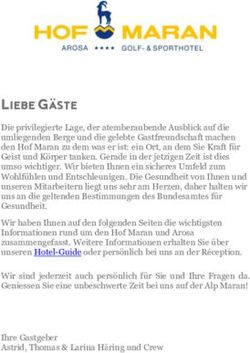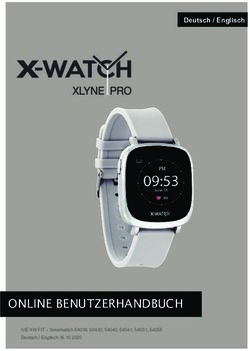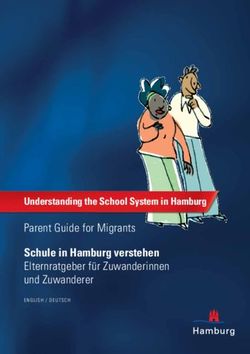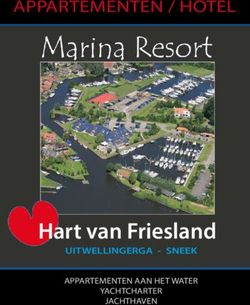Hochdeckende, Superdünne UV-Decals Selbermachen
←
→
Transkription von Seiteninhalten
Wenn Ihr Browser die Seite nicht korrekt rendert, bitte, lesen Sie den Inhalt der Seite unten
Hochdeckende, Superdünne
UV-Decals
Selbermachen
Decal (diːkəl, eine Kurzform von engl. decalcomania
„übertragen“) ist die gebräuchliche Bezeichnung für
Nassschiebebilder im Modellbau. Sie werden vor allem
für Beschriftungen auf Modellen verwendet, die zu fein
oder komplex zum Lackieren oder Drucken sind. Decals
müssen vor der Anbringung auf dem Modell kurz
angefeuchtet werden, um die Kleberschicht, auf die sie
aufgedruckt sind, zu aktivieren.
Bisher wurden Decals sehr aufwändig im Siebdruck oder
mithilfe von teuren Lösungsmitteldruckern erzeugt. Die
Thermotransferdrucker, wie bei Ihnen zu Hause, können
kein Weiß drucken und liefern auch keine deckenden
Farben. Eigene Decals herzustellen war bisher nicht
möglich. Das hat nun aber ein Ende:
Sie liefern die Vorlage. Wir liefern die Decals!
Wir bieten Ihnen nun erstmals die Möglichkeit eigene UV-
Decals im Digitaldruck zu bestellen (Art.Nr. DECAL A4 –
ab € 30,00).
UV-härtende Tinte (kurz: UV-Druck) liegt auf dem
Medium auf und dringt nicht in die Folie ein. Dadurch
erscheint der Druck etwas erhaben und ist fühlbar. Die
Tinte trocknet nicht sondern wird mit UV-Licht gehärtet,
im Drucker ist dafür eine wassergekühlte UV-Lampe
eingebaut, die die Tinte während des Druckvorgangs mit
UV-Licht bestrahlt und dadurch härtet.
Die Druckqualität ist exzellent, die Weiß-Deckung
nahezu perfekt. Selbst Hinterglas-Decals können
gedruckt werden! UV-Drucke sind reine Handarbeit,
denn jeder Bogen muss einzeln aufgelegt und fixiert
werden. Dafür ist das Ergebnis absolute Premiumklasse!
Decals/Wasserschiebefolien für den Modellbau werden
im UV-Druck als Bogenware hergestellt. Die Standard-
Folie für Wasserschiebefolien im UV-Druck hat eine Dicke
Flachbettdrucker Mimaki von lediglich 7µm, ist damit also ultradünn.
Decals gedruckt von unserem Mimaki
Angebrachte Decals
FERRO-TRAIN / Leopold Halling Ges.m.b.H. A-1230 Wien, Leopoldigasse 15-17, +43 1 604 31 22
office@halling.at www.halling.atInformationen zu
UV-Decal-Herstellung
So machen Sie Ihre eigenen Decals:
- Zeichen Sie Ihre Decals in einem Zeichenprogramm auf einer A4 Vorlage mit einem CMYK-
Profil. Grundsätzlich sind Vektor-Programme (CorelDraw, Illustrator, Inkscape,..) besser
geeignet als Pixel-Zeichenprogramme (Photoshop, Gimp, …), aber solange die Daten als PDF
abgespeichert werden, können wir sie einlesen. Einfache Beschriftungen können Sie sogar in
Word zeichnen (schreiben), bitte speichern Sie wiederrum als PDF ab.
- Zeichnen Sie Ihre Decals so, wie sie aussehen sollen. Bestimmte Farben in eigenen Dateien
abzulegen ist nicht erforderlich. AchtenSie nur darauf, dass alle Ebenen, die sichtbar sein
sollen, auch zu sehen sind, bevor Sie das PDF erstellen.
- Ihre Decals werden mit der höchsten uns zur Verfügung stehenden Auflösung von
1440x1200 dpi gedruckt. Dadurch bleiben selbst feinste Strukturen im Druck sichtbar. Es
gilt jaduch zubeachten, dass weiße Pigmente „größer“ sind als die der anderen vier Farben.
Dadurch ergeben sich bei feinen Linien Abweichungen!
- Die feinste Linie, die noch durchgehend gedruckt wird ist unglaubliche 0,05 mm
(Schwarz/Farbe). Selbst 0,01 mm Strichstärke ist noch sichtbar! Die feinste weiße Linie, die
ununterbrochen gedruckt wird ist 0,1 mm stark. Die kleinste Schrift (Verdana) die
verlustfrei dargestellt wird, ist nur 0,5 mm hoch (Schwarz/Farbe). Weiße Schrift wird etwas
früher unleserlich. Hier empeilt es sich, die Schrift fett zu drucken!
- Weiße Strukturen werden 0,04 mm (2 Pixel) dünner gedruckt! Da die Unterdruckung aller
Farben es erforderlich macht, Weiß kleiner (verdünnt) zu drucken um „Blitzer“ zu vermeiden,
kann dies dazu führen, dass sehr feine weiße Strukturen verschwinden! Zeichen Sie kleinste
Schriften und Linien zur Sicherheit etwas dicker!
- Silber und Gold können nicht als Metallfarben gedruckt werden! Wir verwenden Grau
(C10%M0%Y0%K40%) bzw Ockertöne (C5%M15%Y65%K10%) um die Metalle zu großer
Zufriedenheit aller darzustellen. Wenn es trozdem unbedingt erforderlich ist, müssen Sie sich
an einen unserer Kollegen wenden, die Decals im Siebdruck oder speziellen
Lösungsmitteldruckern herstellen.
- Weiß mit den Farbwerten (C0%M0%Y0%K0%) ist keine Farbe und wird daher auch nicht
gedruckt (durchsichtig)! Wenn Sie eine weiße Fläche drucken möchten, müssen Sie die
Farbwerte ändern. 1% einer Farbe gibt dem Weiß einen unsichtbaren Farbstich, macht es
aber druckbar (zB.: C0%M0%Y0%K1%). Sollten Sie nicht wissen wie das geht, googeln Sie
einfach „Farbe austauschen Illustrator/CorelDraw/…“ und folgen Sie den einfachen
schrittweisen Anweisungen.
FERRO-TRAIN / Leopold Halling Ges.m.b.H. A-1230 Wien, Leopoldigasse 15-17, +43 1 604 31 22
office@halling.at www.halling.at- Bilder (jpg, bmp, png, …) sind oft problematisch. Wenn sie nicht eingebettet werden, werden sie nicht mitgespeichert.
Darum: Alle Bilder müssen eingebettet werden. Sollten Sie nicht wissen wie, googeln Sie bitte „Bilder einbetten bei
[Programm Ihrer Wahl]“!
- Ganz schwierig wird es mit Bildern, die Reinweiß (C0%M0%Y0%K0%) enthalten. Oft verstecken sich kleine
reinweiße Bereiche an mehreren Stellen im Bild. Die so enstehenden transparenten „Löcher“ werden erst richtig sichtbar,
wenn das Decal auf einer bunten Fläche aufgebracht wird.
- Leider ist es keine Option, eine reinweiße Fläche einfach mit einer zweiten Ebene zu hinterlegen um sie druckbar zu
machen. Gedruckt wird immer nur die obere/sichtbare Ebene!
- Die entsprechenden Bereiche müssen in einem Bildbearbeitungs-Programm (Photoshop, Gimp, …) über eine
„Selektive Farbkorrektur“ angepasst werden. Im Gegensatz zu „Farbe austauschen“ ist das nicht ganz so einfach
durchzuführen oder zu googeln. Wir bieten Ihnen gerne an, die Korrektur für Sie durchzuführen, müssen aber € 5 pro
Bild in Rechnung stellen. Wenn Sie die Möglichkeit haben, die Decals auf einer weißen Fläche aufzubringen, müssen Sie
sich diesbezüglich aber keine Sorgen machen!
- Vor dem Speichern achten Sie bitte darauf, dass die Datei im CMYK-Farbraum ist und ein Druckerrand von 5mm
vorhanden ist. Wenn möglich, weisen Sie auch noch ein CMYK-Profil, wie ISOCoatedV2 zu. Sollten Sie unsicher sein,
wie dies geht, googeln Sie einfach „CMYK-Profil zuweisen [Programm Ihrer Wahl]“ und folgen Sie den Anweisungen!
- Sind alle Schriften in Vektoren (Kurven) umgewandelt? Dies gilt nur für Verktor-Progamme wie CorelDraw,
Illustrator oder Inkscape. Wenn Sie auf diesen Schritt verzichten, werden Bilder nicht gedruckt und Schriften durch
Standardschriften ersetzt. Eine einfache Anleitung finden Sie durch googeln von „Schriften in Vektoren umwandeln
[Programm Ihrer Wahl]“!
- Bei Vorlagen aus MS-Programmen kann es erforderlich sein, Schriften in Bitmaps umzuwandeln, wenn diese nicht
eingebettet werden können. Dies erfolgt unter den „Optionen“ beim Speichern als PDF. Die Qualität des Ausdruckes
kann dadurch in Mitleidenschaft gezogen werden!
- Senden Sie die PDF-Vorlagen (bis zu 20MB) per E-Mail an: office@halling.at. Für größere Dateien erhalten Sie auf
Anfrage gerne einen eigenen Zugang zu unserem FTP-Server, auf den Sie Ihre Vorlagen hochladen können.
Bitte geben Sie bei Ihrer Bestellung folgende Punkte an:
- Die gewünschte Menge des gewünschten Artikels (siehe Liste). Sollten Sie unsicher sein, ob Sie alle Punkte erfüllt
haben, bestellen Sie lieber MIT CHECK.
- Vergessen Sie nicht auf Ihre Liefer-/Rechnungs-Adresse.
Allgemeine Informationen:
- Die Decals werden auf einem transparenten A4 Decalbogen mit blauem Trägermaterial gedruckt. Mindestbestellmenge
ist eine A4 Seite (ab € 30,00 zzgl. Versand). Ab dem 4. Stk. desselben Motives gibt es Staffelpreise.
- Die transparente Folie hat eine Stärke von 7µm (ultradünn). Für großflächige Decals empfehlen wir die 13µm-Folie,
um Dehnungen der Folie beim Transfer zu minimieren.
- Alle Farben werden 2fach weiß unterdruckt. Auf Wunsch können die Decals auch nur einfach weiß unterdruckt werden,
um einen dünneren Farbauftrag zu erreichen!
FERRO-TRAIN / Leopold Halling Ges.m.b.H. A-1230 Wien, Leopoldigasse 15-17, +43 1 604 31 22
office@halling.at www.halling.atFolgende Artikel stehen zur Auswahl:
DECAL-A4-7 Ultradünner Decalbogen A4 nach eigener Vorlage € 30,00
DECAL-A4-13 Dünner Decalbogen A4 nach eigener Vorlage € 30,00
ACHTUNG! Ohne CHECK werden Ihre Daten ohne weitere Überprüfung gedruckt!
DECAL-A4-7-CHECK Ultradünner Decalbogen A4 nach eigener Vorlage, mit CHECK € 45,00
DECAL-A4-13-
Dünner Decalbogen A4 nach eigener Vorlage, mit CHECK € 45,00
CHECK
Mit CHECK: Wir überprüfen Ihre Daten vor dem Druck, machen kleinere Korrekturen
selbständig und kommen bei größeren Problemen auf Sie zurück.
Bitte beachten Sie:
- Die zugesandten Druckdaten und Begleitinformationen werden vertraulich behandelt und nicht an Dritte
weitergegeben. Die Speicherung Ihrer Daten erfolgt ausschließlich zum Zwecke der Auftragsabwicklung.
- Decaldrucke nach Ihren Vorlagen sind Sonderanfertigungen, Widerrufsrechte erlöschen bei vollständiger Erfüllung des
Vertrages! Wir bitten um Verständnis, dass wir ggf. Fehler aufgrund von unzureichenden Dateien nicht als
Reklamationsgrund anerkennen können.
- Wenn sie nicht der „Urheber“ beispielsweise eines Logos sind, so haben Sie ohne schriftliche Bestätigung des Rechte-
Inhabers nicht das Recht zu Vervielfältigung. Eine Vervielfältigung für private Zwecke erfolgt daher auf eigenes Risiko,
von einer kommerziellen Nutzung fremder Logos würden wir dringend abraten. Wir übernehmen keine Haftung für
mögliche rechtliche Konsequenzen, der Urheberstatus der eingeschickten Daten wird von uns nicht überprüft. Die
Vervielfältigung erfolgt in Ihrem Auftrag und daher auf Ihr Risiko.
- Wir können nur PDF-Daten verarbeiten. Aufgrund der zahlreichen Versionskonflikte zwischen verschiedenen
Generationen von Programmen und zwischen verschiedenen Programmen können wir sonst nicht sicherstellen, dass
das gedruckte Decal so aussieht wie das von Ihnen gezeichnete Decal. Wir lehnen Daten in anderen Formaten daher
grundsätzlich ab.
Checkliste:
Vorlage ist in A4.
Ein 5mm Druckrand ist vorhanden.
Farben wurden in den CMYK Farbraum umgewandelt. (Wenn möglich CMYK Profil: ISOCoatedV2 zuweisen)
Flächen die durchsichtig sein sollen sind Reinweiß (C0%M0%Y0%K0%) sein.
Flächen die Weiß gedruckt werden sollen sind (C0%M0%Y0%K1%) oder (C0%M0%Y1%K0%) etc.
Alle Schriften wurden in Vektoren umgewandelt.
Alle Bilder wurden eingebettet.
Die Selektive Weißkorrektur wurde bei allen Bildern gemacht.
Die Selektive Weißkorrektur soll für € 10,00 pro Bild von LH vorgenommen werden. (auch bei -CHECK)
Vorlage ist als PDF abgespeichert. (KEINE MS-OFFICE DATEIEN- diese Vorlagen bitte vorher in ein PDF umwandeln.
Vorlage ist kleiner als 20 MB. E-Mail an office@halling.at
Vorlage ist größer als 20 MB – Bitte kontaktieren Sie uns bezgl. des FTP-Zugangs!
Bei der Bestellung angeben, wie viele A4-Bögen des jeweiligen Artikels gedruckt werden sollen.
Soll auf 7µm (DECAL-A4-7) oder 13µm (DECAL-A4-13) gedruckt werden
Wenn Sie nicht sicher sind, ob Sie alles richtig gemacht haben, wählen Sie besser: 7-CHECK oder 13-CHECK
Die Rechnungs-/Lieferadresse ist im E-Mail vermerkt.
Kurze Anleitung zum Anbringen von Decals:
Die Decals müssen zuerst zugeschnitten werden. Ein frisches Stanley-Messer wäre hierfür ideal, aber auch eine scharfe
Schere/Nagelschere eignet sich. Wichtig ist, dass die Folie eine glatte Schnittkante hat, ansonsten hebt sich diese am
Schluss ab. Anschließend werden die Zuschnitte mit Hilfe einer Pinzette für 3-5 Sekunden in Trinkwasser gehalten um
sie anschließend auf das Modell zu übertragen. Der Untergrund sollte vorher sauber und fettfrei sein. Platzieren Sie den
Zuschnitt an der gewünschten Stelle und ziehen Sie das Trägerpapier vorsichtig weg. Ein Pinsel oder Wattestäbchen
hilft beim Festhalten der Folie.
Die Farbe auf unseren Modellen ist wasserfest! Keine zusätzlichen Lösungsmittel oder Fixierer verwenden!
Sobald die nassen Decals in Position geschoben wurden circa 10-15 Minuten trocknen lassen. Anschließendes Lackieren
ist nicht notwendig!
FERRO-TRAIN / Leopold Halling Ges.m.b.H. A-1230 Wien, Leopoldigasse 15-17, +43 1 604 31 22
office@halling.at www.halling.atHigh coverage, super thin
UV decals
Do it Yourself
Decal (diːkəl, a short form of "decalcomania" transfer ") is the common name for wet sliding pictures in model making.
They are mainly used for lettering on models that are too fine or complex for painting or printing. Decals must be
moistened briefly before being applied to the model in order to activate the adhesive layer on which they are printed.
So far, decals have been produced very elaborately in screen printing or with the help of expensive solvent printers.
The thermal transfer printers, like at home, cannot print white and do not deliver opaque colors. So far, it was not
possible to produce your own decals. But now that has an end:
You provide the template. We deliver the decals!
We are now offering you the opportunity to order your own UV decals in digital printing for the first time (Item No.
DECAL A4 - from € 30.00).
UV-curing ink (short: UV printing) lies on the medium and does not penetrate the film. As a result, the pressure appears
somewhat elevated and is palpable. The ink does not dry, but is hardened with UV light. A water-cooled UV lamp is
installed in the printer for this purpose, which irradiates the ink with UV light during the printing process and thereby
hardens it.
The print quality is excellent, the white coverage almost perfect. Even rear glass decals can be printed! UV prints are
entirely manual work, because each sheet must be placed and fixed individually. The result is absolute premium class!
Decals / water slide films for model making are produced as sheets using UV printing. The standard film for water slide
films in UV printing has a thickness of only 7µm, making it ultra-thin.
How to make your own decals:
- Draw your decals in a drawing program on an A4 template with a CMYK profile. Basically,
vector programs (CorelDraw, Illustrator, Inkscape, ..) are more suitable than pixel drawing
programs (Photoshop, Gimp, ...), but as long as the data are saved as PDF, we can read them
in. You can even draw (write) simple lettering in Word, please save it as a PDF.
- Draw your decals the way you want them to look. It is not necessary to store certain colors in
your own files. Just make sure that all layers that should be visible are visible before creating
the PDF.
- Your decals are printed with the highest resolution available to us of 1440x1200 dpi. This
means that even the finest structures remain visible in the print. It should also be noted that
white pigments are "larger" than those of the other four colors. This results in deviations in fine
lines!
- The finest line that is still printed is an incredible 0.05 mm (black / color). Even 0.01 mm line
width is still visible! The finest white line that is printed continuously is 0.1 mm thick. The
smallest font (Verdana) that is displayed lossless is only 0.5 mm high (black / color). White
writing becomes illegible a little earlier. It is advisable to print the font in bold here!
- White structures are printed 0.04 mm (2 pixels) thinner! Since the underprinting of all colors
makes it necessary to print white smaller (diluted) in order to avoid “flashes”, this can lead to
very fine white structures disappearing! Draw the smallest fonts and lines a little thicker for
security!
- Silver and gold cannot be printed as metal colors! We use gray (C10% M0% Y0% K40%) or
ocher tones (C5% M15% Y65% K10%) to display the metals to everyone's great satisfaction.
If, however, it is absolutely necessary, you must contact one of our colleagues who produce
decals using screen printing or special solvent printers.
FERRO-TRAIN / Leopold Halling Ges.m.b.H. A-1230 Wien, Leopoldigasse 15-17, +43 1 604 31 22
office@halling.at www.halling.at- White with the color values (C0% M0% Y0% K0%) is not a color and is therefore not printed (transparent)! If you
want to print a white area, you need to change the color values. 1% of a color gives the white an invisible color cast,
but makes it printable (e.g. C0% M0% Y0% K1%). If you don't know how to do that, just google "Swap Color Illustrator
/ CorelDraw / ..." and follow the simple step-by-step instructions.
- Images (jpg, bmp, png, ...) are often problematic. If they are not embedded, they will not be saved. Therefore: All
images must be embedded. If you don't know how, please google "Embed images on [program of your choice]"!
- It becomes very difficult with pictures that contain pure white (C0% M0% Y0% K0%). Small, pure white areas are
often hidden in several places in the picture. The resulting transparent “holes” are only really visible when the decal is
applied to a colorful surface.
- Unfortunately it is not an option to simply add a second layer to a pure white surface to make it printable. Only the
upper / visible level is printed!
- The corresponding areas must be adjusted in an image processing program (Photoshop, Gimp, ...) via a "selective
color correction". In contrast to "change color", it is not so easy to do or google. We are happy to offer you the correction
for you, but have to charge € 5 per image. If you have the option of applying the decals on a white surface, you don't
have to worry about that!
- Before saving, please make sure that the file is in the CMYK color space and that there is a printer margin of 5mm. If
possible, assign a CMYK profile, such as ISOCoatedV2. If you are unsure how to do this, simply google "Assign CMYK
profile [program of your choice]" and follow the instructions!
- Are all fonts converted into vectors (curves)? This only applies to Verktor programs such as CorelDraw, Illustrator or
Inkscape. If you do not do this, images will not be printed and fonts will be replaced with standard fonts. You can find
simple instructions by googling "Convert fonts into vectors [program of your choice]"!
- For templates from MS programs, it may be necessary to convert fonts into bitmaps if they cannot be embedded. This
is done under the "Options" when saving as a PDF. This can affect the quality of the printout!
- Send the PDF templates (up to 20MB) by email to: office@halling.at. For larger files, you can request your own access
to our FTP server, to which you can upload your templates.
Please state the following when placing your order:
- The desired quantity of the desired article (see list). If you are unsure whether you have fulfilled all the points, please
order WITH CHECK.
- Don't forget your shipping / billing address.
FERRO-TRAIN / Leopold Halling Ges.m.b.H. A-1230 Wien, Leopoldigasse 15-17, +43 1 604 31 22
office@halling.at www.halling.atGeneral information:
- The decals are printed on a transparent A4 decal sheet with blue carrier material. The minimum order quantity is one
A4 page (from € 30.00 plus shipping). From the 4th piece of the same motif there are graduated prices.
- The transparent film has a thickness of 7 µm (ultra-thin). For large area decals we recommend the 13µm film to
minimize stretching of the film during transfer.
- All colors are double-printed in white. If desired, the decals can also be simply underprinted in white to achieve a
thinner color application!
The following articles are available:
DECAL-A4-7 Ultra-thin decal sheet A4 according to your own template € 30.00
DECAL-A4-13 Thin decal sheet A4 according to your own template € 30.00
ATTENTION! Without CHECK, your data will be printed without further checking!
DECAL-A4-7-CHECK Ultra-thin decal sheet A4 according to your own template, with CHECK € 45.00
DECAL-A4-13-CHECK Thin decal sheet A4 according to your own template, with CHECK € 45.00
With CHECK: We check your data before printing, make minor corrections on your own and come back to you with
major problems.
Please note:
- The sent print data and accompanying information will be treated confidentially and will not be passed on to third
parties. Your data is stored exclusively for the purpose of order processing.
- Decal prints according to your templates are custom-made, right of withdrawal expire when the contract is completely
fulfilled! We ask for your understanding that we may not recognize errors due to insufficient files as a reason for
complaint.
- If you are not the "author" of a logo, for example, you do not have the right to reproduce without the written
confirmation of the rights holder. Reproduction for private purposes is therefore at your own risk, we would strongly
advise against the commercial use of other logos. We assume no liability for possible legal consequences, we do not
check the copyright status of the data sent in. Reproduction is done on your behalf and therefore at your own risk.
- We can only process PDF data. Otherwise, due to the numerous version conflicts between different generations of
programs and between different programs, we cannot ensure that the printed decal looks like the decal you drew. We
therefore fundamentally reject data in other formats.
Short instructions for applying decals:
The decals have to be cut first. A fresh Stanley knife would be ideal for this, but sharp scissors / nail scissors are also
suitable. It is important that the film has a smooth cut edge, otherwise it will stand out at the end. The blanks are then
held in drinking water with tweezers for 3-5 seconds and then transferred to the model. The surface should be clean
and free of grease beforehand. Place the blank at the desired location and gently pull the backing paper away. A brush
or cotton swab helps hold the film in place.
The color on our models is waterproof! Do not use additional solvents or fixers! As soon as the wet decals have been
pushed into position, let them dry for about 10-15 minutes. Subsequent painting is not necessary!
FERRO-TRAIN / Leopold Halling Ges.m.b.H. A-1230 Wien, Leopoldigasse 15-17, +43 1 604 31 22
office@halling.at www.halling.atChecklist:
Original is in A4.
A 5mm print margin is available.
Colors have been converted to the CMYK color space. (If possible, assign CMYK profile: ISOCoatedV2)
Areas that should be transparent are pure white (C0% M0% Y0% K0%).
Areas to be printed in white are (C0% M0% Y0% K1%) or (C0% M0% Y1% K0%) etc.
All fonts have been converted to vectors.
All images have been embedded.
The selective white correction was made for all images.
The selective white correction should be carried out by LH for € 10.00 per image. (also with -CHECK)
The template is saved as a PDF. (NO MS-OFFICE FILES - please convert these templates into a PDF beforehand.
The template is smaller than 20 MB. Email to office@halling.at
Template is larger than 20 MB - please contact us regarding FTP access!
When ordering, state how many A4 sheets of the respective article should be printed.
Should be printed on 7µm (DECAL-A4-7) or 13µm (DECAL-A4-13)
If you are not sure whether you did everything correctly, you should choose: 7-CHECK or 13-CHECK
The billing / delivery address is noted in the email.
FERRO-TRAIN / Leopold Halling Ges.m.b.H. A-1230 Wien, Leopoldigasse 15-17, +43 1 604 31 22
office@halling.at www.halling.atSie können auch lesen