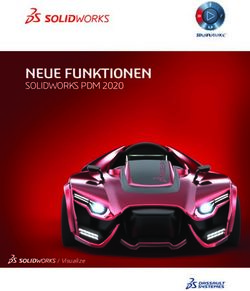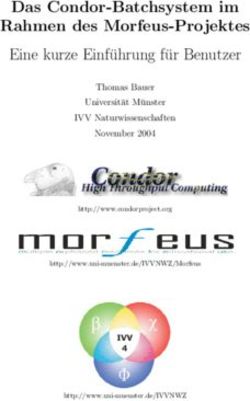Koppelmodul (HART-Modem) für - SIMATIC PDM 7MF4997-1DA Betriebsanleitung Operating Instructions
←
→
Transkription von Seiteninhalten
Wenn Ihr Browser die Seite nicht korrekt rendert, bitte, lesen Sie den Inhalt der Seite unten
Koppelmodul (HART--Modem) für SIMATIC PDM Interface (HART modem) for SIMATIC PDM 7MF4997--1DA Betriebsanleitung Operating Instructions Ausgabe Februar 2002 Edition February 2002 C73000--B7164--C170--2 1 / 16
Koppelmodul für SIMATIC PDM Betriebsanleitung Interface for SIMATIC PDM Operating Instructions 2 / 16 C73000--B7164--C170--2
Betriebsanleitung Koppelmodul für SIMATIC PDM
Operating Instructions Interface for SIMATIC PDM
Koppelmodul (HART--Modem) für SIMATIC PDM
Übersicht
Wir gratulieren Ihnen zum Kauf des Koppelmoduls für SIMATIC PDM. Das Koppelmodul
ermöglicht es Ihnen, mit der jeweiligen Software (nicht im Lieferumfang enthalten), von
einem PC aus über dessen serielle Schnittstelle mit den entsprechenden HART--Geräten
zu kommunizieren.
Das Koppelmodul erfordert keine spezielle Installation, hat einen geringen Strombedarf,
um kompatible mit dem Notebook zu sein, ist isoliert und entspricht vollständig der
HART--Norm. Die Stromzufuhr erfolgt über die RS232--Schnittstelle, so daß keine ex-
terne Stromversorgung benötigt wird.
Das Koppelmodul arbeitet mit 2,0 mA bei Spannungen von 4,0 V , was innerhalb der Leis-
tungsfähigkeit der meisten PC--Systeme liegt, energieeffizientes Notebook eingeschlos-
sen. Das Koppelmodul entspricht der EIA--RS232C--Norm und unterstützt den Hard-
ware--Handshake.
Das Koppelmodul ist in ein kleines robustes Kunststoffgehäuse eingebettet und für den
Einsatz im industriellen Bereich vorgesehen. Die geringe Größe und der niedrige Be-
triebsstrom des Moduls machen es möglich, es direkt an der seriellen Schnittstelle Ihres
Computers anzuschließen. Es wird kein Adapterkabel benötigt.
C73000--B7164--C170--2 3 / 16Koppelmodul für SIMATIC PDM Betriebsanleitung
Interface for SIMATIC PDM Operating Instructions
Vorbereitungen
1. Hardware-- und Software--Voraussetzungen
Das Koppelmodul mit Anschlußkabel;
Computer mit mindestens einer seriellen Schnittstelle (RS232C);
9--poliger DB--9--Stecker an mindestens einer seriellen Schnittstelle, oder 25--poliger
DB--25--Stecker mit DB--25/DB--9--Konverterkabel (Konverterkabel nicht im Lieferum-
fang enthalten).
Betriebssystem--Software wie MS DOS V5.0 oder neuere Version, die die
serielle Schnittstelle RS232 unterstützt.
Anwendungs--Software für die Kommunikation mit HART--Geräten (z.B. SIMATIC
PDM)
2. Überprüfen Ihres Lieferumfangs
Ihr Paket enthält die folgenden Positionen:
-- Koppelmodul
-- Betriebsanleitung
Falls eine dieser Positionen fehlt oder beschädigt ist, setzen Sie sich bitte mit Ihrem Sie-
mens--Service--Partner in Verbindung.
4 / 16 C73000--B7164--C170--2Betriebsanleitung Koppelmodul für SIMATIC PDM
Operating Instructions Interface for SIMATIC PDM
Beschreibung der Anschlüsse und des Anschlußkabels
Das Koppelmodul besitzt computerseitig einen 9--poligen seriellen An--
schlußbuchsenstecker DB--9 und prozeßseitig ein 2--adriges Anschlußkabel mit
Prüfklemmen.
+
--
Bürde
Hilfsenergie
(250 Ω)
-- + Hand Held- -
Koppel-
Communicator
modul
(optional)
-- +
PC/Laptop
HART- -Gerät RS- -232- -C
Installation des Koppelmoduls
Bringen Sie den passenden DB--9--Anschluß Ihres Koppelmoduls an der 9--poligen ser-
iellen Schnittstelle Ihres Computers an. Sichern Sie den Anschluß des Koppelmoduls
durch Anziehen der Fingerschrauben. Manche Computer besitzen nur einen 25--poligen
seriellen Anschluß DB--25. Sie können ein kurzes DB--25/DB--9--Konverterkabel verwen-
den, falls Ihr Computer keinen DB--9--Anschluß besitzt.
C73000--B7164--C170--2 5 / 16Koppelmodul für SIMATIC PDM Betriebsanleitung Interface for SIMATIC PDM Operating Instructions Stellen Sie Ihre Software auf die serielle Schnittstelle (COM--Port) ein, an der Sie das Koppelmodul angeschlossen haben. Das Koppelmodul ist potentialgetrennt und polaritätsunempfindlich. Die Potentialtren- nung ermöglicht es Ihnen, das Koppelmodul über den Stromfühler oder über das Feld- gerät anzuschließen. Schließen Sie das Koppelmodul nicht parallel zur Stromversorgung an: Sie können das Koppelmodul nicht beschädigen, aber die Kommunikation kommt so nicht zustande. Polaritätsunempfindlichkeit bedeutet, daß Sie jede der Prüfklemmen an den Plus-- und Minuspol anschließen können. Sie müssen die Richtung des Stromflusses nicht prüfen, bevor Sie das Koppelmodul anschließen. 6 / 16 C73000--B7164--C170--2
Betriebsanleitung Koppelmodul für SIMATIC PDM
Operating Instructions Interface for SIMATIC PDM
Technische Daten
Elektrische Daten:
Stromversorgung: Keine externe Versorgung nötig. System wird
über RS232--Eingänge versorgt. Mit RS232
kompatibel (von +/-- 4V bis +/--12V).
Versorgungsstrom: l,5mA pro +/--4V--Eingang
4,0mA pro +/--12V--Eingang
Stromversorgung gleichzeitig über alle RS232--
Eingänge, unabhängig von dem Zustand. Der
Versorgungsstrom beinhaltet nicht die Stromlast
auf den Ausgangsstiften.
Stiftanschlüsse:
Computer RS232 DB--9--Anschluß (siehe Tabelle 11.1 ).
HART 2--poliger Klemmenblock.
Polaritätsunempfindlicher Abschluß.
Ausgangspegel: Vollständig HART--kompatibel.
0,5 +/-- 0,lVss Trapez--Welle
bei 1200/2200 Hz.
Isolation: 1500V Gleichstrom--Isolation zwischen Gerät
und Computer.
Software--Anforderungen:
Betriebssystem: MSDOS Version 5.0 oder neuere Version,
oder entsprechendes Betriebssystem, das
den seriellen COM--Port unterstützt.
Installation: Stellen Sie die Anwendungs--Software auf
den von dem seriellen Anschluß DB--9 genutzten
COM--Port ein.
Umgebungsdaten:
Temperatur:
Betrieb: 0° C bis 50° C (32° F bis 122° F)
Lagerung: --40° C bis 85° C (--40° F bis 185° F)
Feuchtigkeit: 0% bis 95% relative Feuchtigkeit
(nicht kondensierend).
Abmessungen:
Gehäuse: (49,5 x 33,3 x 15 mm),
ABS--Gehäuse passend für industriellen Gebrauch.
Schnittstelle:
Anschlußkabel: Verdrilltes Leiterpaar ca. 1,80 m,mit
Prüfklemmen.
Polaritätsunempfindlicher Abschluß.
C73000--B7164--C170--2 7 / 16Koppelmodul für SIMATIC PDM Betriebsanleitung
Interface for SIMATIC PDM Operating Instructions
RS232 Anschlußbelegung
Stift Impedanz Spannungspegel*
Eingänge: Nr. Ohm Eins/wahr Leerstelle/falsch
Datenübertragung 100K +
TXD 3 % Versorgungsstrom 2 bis 12 V --12 bis 0 V
Datenübertragungs-- % Versorgungsstrom
aufforderung (DTR) 4 + DSR Laststrom 2 bis 12 V --12 bis 0 V
+ RXD wenn wahr Laststrom
+ CD wenn wahr Laststrom
Sendebereitschaft 100K +
(RTS) 7 % Versorgungsstrom 2 bis 12 V --12 bis 0 V
+ CTS Laststrom --
Masse 5 Referenz 0V 0V
Ausgänge:
Trägererkennung DTR Durchsatz, Ausgangspegel wie erhalten von
1K wenn CD wahr
CD 1 11 K bis --Vin wenn CD falsch DTR
Datenempfang DTR Durchsatz 1K, Ausgangspegel wie erhalten von
wenn RXD wahr
RXD 2 11 K bis --Vin wenn RXD falsch DTR
Empfangsbereit-- DTR Durchsatz 1 K Ausgangspegel wie erhalten von
schaft DSR 6 DTR
Sendebereitschaft RTS Durchsatz 1 K Ausgangspegel wie erhalten von
CTS 8 RTS
Empfänger RI 9 Nicht in Gebrauch Nicht in Gebrauch
* Mindestens ein Eingang muß größer als +/--4V sein, um die Schnittstelle zu versorgen.
Eingänge dürfen +/--12V nicht überschreiten und die Strombegrenzung muß +/--10mA
betragen.
% Versorgungsstrom wird von den 3 Eingangsstiften geteilt, wenn der absolute Wert ihrer
Spannungen gleich ist, oder von einem Stift übernommen, wenn der absolute Wert seiner
Spannung größer als der der anderen ist.
Vin ist eine negative, intern erzeugte Spannung.
8 / 16 C73000--B7164--C170--2Betriebsanleitung Koppelmodul für SIMATIC PDM
Operating Instructions Interface for SIMATIC PDM
Interface (HART modem) for SIMATIC PDM
Overview
Congratulations on purchasing the interface. The interface allows you to communicate
with HART instruments using a personal computer, the computer’s serial interface and
the respective software.
The interface requires no special installation, operates on low power for notebook com-
patibility, and is isolated and fully HART compliant. It draws power from the RS232 inter-
face and requires no external power supply. The networks interface operates on as little
as 2.0 mA at voltages as low as 4.0 VDC, which is well within the capabilities of most PC
systems, including energy efficient notebook. The interface adheres to the EIA--RS232C
standard, and supports hardware handshaking.
The interface is enclosed in a small, rugged plastic case, suitable for the industrial envi-
ronment. The networks interface small size and low operating power allows it to attach
directly to your computer’s serial interface. No adapter cable is required.
C73000--B7164--C170--2 9 / 16Koppelmodul für SIMATIC PDM Betriebsanleitung Interface for SIMATIC PDM Operating Instructions Getting Started 1. Hardware and software requirements: The interface for SIMATIC PDM Computer with one or more RS232 serial ports Male 9--pin DB--9 connector on at least one serial port, or 25--pin DB--25 connector with DB--25 to DB--9 converter cable (converter cable not in the scope of delivery) Operating system software such as MSDOS V5.0 or greater that supports RS232 se- rial ports Software for communicating with HART instruments (e.g. SIMATIC PDM): 2. Check your package. Your interface package contains the following items: -- The interface -- Operating Instructions If any of these items is missing or damaged, please contact your Siemens service partner. 10 / 16 C73000--B7164--C170--2
Betriebsanleitung Koppelmodul für SIMATIC PDM
Operating Instructions Interface for SIMATIC PDM
Description of the Connectors and the Connector Cable
The networks interface has a female 9--pin DB--9 serial port connector on the side of the
computer, and a 2--pin terminal block receptacle on the side of the Connector Cable.
+
--
Load
auxiliary supply
(250 Ω)
current
-- + HARTR- -
Interface Communicator
(optional)
-- +
PC/Laptop
HART- -device RS- -232- -C
Installation of the interface
Attach the mating DB--9 connector on the interface to your computer’s 9--pin serial port.
Secure the networks interface connectors by tightening the thumb--screws.
Some computers have only a DB--25, 25--pin serial port. You can use a short DB--25 to
DB--9 converter cable if you do not have a DB--9 connector on your computer.
C73000--B7164--C170--2 11 / 16Koppelmodul für SIMATIC PDM Betriebsanleitung Interface for SIMATIC PDM Operating Instructions You may have to assign your software to the COM port used by your interface. The interface is transformer isolated and is polarity insensitive. Transformer isolation al- lows you to connect the interface across the current sense resistor or the across the field device. Do not connect the interface across the power supply; you cannot damage the unit, but communication cannot occur. Polarity insensitivity means that you may attach either one of the test clips to positive and negative poles. You do not have to check the direction of current flow before connecting the unit. 12 / 16 C73000--B7164--C170--2
Betriebsanleitung Koppelmodul für SIMATIC PDM
Operating Instructions Interface for SIMATIC PDM
Technical Specifications
Electrical Specifications:
Power Supply: No external supply required. System powered
via RS232 inputs. Compatible with RS232
(evels from +/-- 4V to +/--12V).
Supply Current: l.5mA pro +/--4V inputs
4.0mA pro +/--12V inputs
Power is drawn equally from all RS232
inputs, regardless of state. Supply current
does not include current load on output pins.
Pin Connections:
Computer RS232 DB--9 connector
HART 2 Pin terminal block.
Polarity insensitive termination.
Output Level: Fully HART compliant.
0.5 +/-- .lVpp trapezoidal wave
bei 1200/2200 Hz.
Isolation: 1500VDC isolation between instrument
and computer.
Software Requirements:
Operating System: MSDOS Version 5.0 or higher,
or equivalent OS that supports
serial COM port.
Installation: Set application software to COM
port used by DB--9 serial port.
Environmental Specifications:
Temperature:
Operating: 0° C to 50° C (32° F to 122° F)
Storage: --40° C to 85° C (--40° F to 185° F)
Humidity: 0% to 95% relative humidlty
(non--condensing).
Physical Dimensions:
Enclosure: (49.5 x 33.3 x 15 mm),
ABS enclosure suitable for industrial use.
Interface
Connector Cable: twisted pair wire about 1,80 m
to dual test clips.
Polarity insensitive termination.
C73000--B7164--C170--2 13 / 16Koppelmodul für SIMATIC PDM Betriebsanleitung
Interface for SIMATIC PDM Operating Instructions
RS232 Pin Connections
Pin Impedance Voltage Levels *
Inputs: Ohms Mark/true Spacelfalse
Transmit data 100K +
TXD 3 % supply current 2 to 12 V --12 to 0 V
Data terminal ready % pwr supply current
(DTR) 4 + DSR load current 2 to 12 V --12 to 0 V
+ RXD if true load current
+ CD if true load current
Ready to send 100K +
(RTS) 7 % pwr supply current 2 to 12 V --12 to 0 V
+ CTS load current --
Ground 5 Ref 0V 0V
Outputs:
Carrier detect DTR thru 1 K if CD true Output level as received from
CD 1 11 K to --Vin if CD false DTR
Receivedata DTR thru 1 K if RXD true Output level as received from
RXD 2 11 K to --Vin if RXD false DTR
Data set ready DTR thru 1K Output level as received from
DSR 6 DTR
Clear to send RTS thru 1K Output level as received from
CTS 8 RTS
Receiver RI 9 Not used Not used
”At least one input must exceed +/--4V to power the unit. Inputs must not exceed +/--12V, and
must be current limited to +/--10mA.
% pwr supply current is shared by the 3 input pins if the absolute value of their voltages are
equal, or by one pin if the absolute value of it’s voltage exceeds the others.
Vin is a negative internally generated voltage.
14 / 16 C73000--B7164--C170--2Betriebsanleitung Koppelmodul für SIMATIC PDM Operating Instructions Interface for SIMATIC PDM C73000--B7164--C170--2 15 / 16
Koppelmodul für SIMATIC PDM Betriebsanleitung Interface for SIMATIC PDM Operating Instructions 16 / 16 C73000--B7164--C170--2
Sie können auch lesen