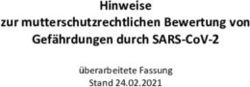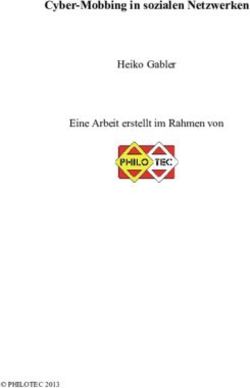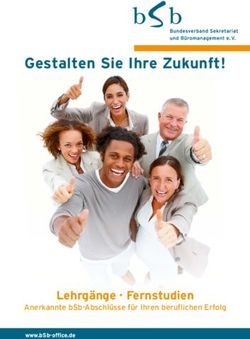SmartCD.MP, SI.Smart- CD - Simons Voss
←
→
Transkription von Seiteninhalten
Wenn Ihr Browser die Seite nicht korrekt rendert, bitte, lesen Sie den Inhalt der Seite unten
DE Kurzanleitung SmartCD.MP, SI.Smart-
EN Quick guide
CD
FR Guide abrégé
NL Korte handleiding
IT Guida breve
KB12.080040
DA Korte vejledning
12.03.2020
SW SnabbguideSmartCD.MP, SI.SmartCD deutsch ........................................................................................................................................ 3 english .......................................................................................................................................... 13 français ........................................................................................................................................ 23 nederlands .................................................................................................................................. 34 italiano ......................................................................................................................................... 44 dansk ............................................................................................................................................ 54 svensk........................................................................................................................................... 64
SmartCD.MP, SI.SmartCD Inhaltsverzeichnis
Inhaltsverzeichnis
1 Bestimmungsgemäße Verwendung ........................................................................................ 4
2 Sicherheitshinweise....................................................................................................................... 4
3 Lieferumfang.................................................................................................................................... 5
4 Anschluss an PC, Laptop oder Touchbook ............................................................................ 6
5 Inbetriebnahme............................................................................................................................... 6
6 Programmierungen mit dem SmartCD.MP durchführen................................................... 7
6.1 Programmieren mit dem SmartCD.MP und PC/Laptop ................................................... 7
6.2 Programmieren mit dem SmartCD.MP und Netbook/Touchbook............................. 8
7 Signale ............................................................................................................................................... 8
8 Technische Daten........................................................................................................................... 9
9 Konformitätserklärung ............................................................................................................... 10
10 Hilfe und weitere Informationen............................................................................................... 11
DE 3 / 761. Bestimmungsgemäße Verwen-
SmartCD.MP, SI.SmartCD
dung
1 Bestimmungsgemäße Verwendung
Mit dem SmartCD.MP können die SimonsVoss Mifare® Pure
SmartCard-Produkte programmiert werden. Hierzu gehören die
folgenden Varianten:
SmartCards bzw. SmartTags
Zylinder-SC (.MP)
SmartHandle-SC (.MP)
SmartRelais-SC (.MP)
Dieses Gerät wird auch als SmartIntego-Variante ausgeliefert. Wenn
Sie dieses Gerät für SmartIntego-Komponenten verwenden, dann
beachten Sie zur Inbetriebnahme und Programmierung die
SmartIntego-Dokumentation.
2 Sicherheitshinweise
Direkte Sonneneinstrahlung vermeiden.
Von elektrischen und magnetischen Störquellen fernhalten.
Elektronik/Bauteile nicht berühren oder mit Öl, Farbe, Feuchtigkeit,
Laugen und Säuren in Verbindung bringen!
Für die Nutzung des Programmiergerätes ist die LSM 3.3 oder neuer
notwendig.
4 / 76 DESmartCD.MP, SI.SmartCD 3. Lieferumfang
Das Programmiergerät wird über die USB-Schnittstelle mit Strom
versorgt. Eine andere Art der Stromversorgung ist nicht zulässig.
Änderungen am Produkt durch den Nutzer dürfen nicht durchgeführt
werden.
Änderungen bzw. technische Weiterentwicklungen können nicht
ausgeschlossen und ohne Ankündigung umgesetzt werden.
Durch fehlerhaft montierte und/oder programmierte Komponenten
kann der Zutritt durch eine Tür versperrt bleiben. Für Folgen eines
versperrten Zutritts wie Zugang zu verletzten oder gefährdeten
Personen, Sachschäden oder anderen Schäden haftet die
SimonsVoss Technologies GmbH nicht!
Diese Dokumentation wurde nach bestem Wissen erstellt. Fehler
können dennoch nicht ausgeschlossen werden. Die SimonsVoss
Technologies GmbH haftet in diesem Fall nicht.
Sicherheitshalber sollten sich Implantatträger bei ihrem Arzt über
die mögliche Gefährdung durch Funk-Baugruppen (13,56 MHz)
erkundigen.
Sollten Abweichungen von Inhalten in Fremdsprachenversionen der
Dokumentation bestehen, gilt im Zweifelsfalle das deutsche
Original.
3 Lieferumfang
1. SmartCD.MP
DE 5 / 764. Anschluss an PC, Laptop oder
SmartCD.MP, SI.SmartCD
Touchbook
2. USB-Kabel zum Anschluss an eine USB-Schnittstelle
3. Beipackzettel
4 Anschluss an PC, Laptop oder Touchbook
Das SmartCD.MP kann mit dem mitgelieferten Kabel über eine freie
USB-Schnittstelle (USB 1.1, USB 2.0 oder USB 3.0) direkt an einen PC,
Laptop bzw. bei mobiler Programmierung an ein Netbook/Touchbook
angeschlossen werden. Bei Anschluss über einen USB-Hub muss dieser
Hub über eine eigene Stromversorgung verfügen.
Mit dem SmartCD.MP können direkt am PC/Laptop alle digitalen
Komponenten SC (.MP) des SimonsVoss Systems 3060 programmiert
werden.
SmartCards bzw. SmartTags können nur programmiert werden, wenn
das SmartCD.MP direkt an einen PC/Laptop angeschlossen ist.
Bei mobiler Programmierung kann auch die LSM Mobile in Verbindung
mit einem Netbook/Touchbook (Betriebssystem Windows 7/8/10)
verwendet werden. In diesem Falle muss das Programmiergerät per
USB Kabel an das Netbook/Touchbook angeschlossen werden.
5 Inbetriebnahme
Nachdem Sie das SmartCD.MP mittels USB-Kabel mit dem PC/Laptop
erstmals angeschlossen haben, wird eine neue USB-Hardware vom
Windows Betriebsystem erkannt. Die Treiber werden zusammen mit der
LSM-Software automatisch installiert.
6 / 76 DE6. Programmierungen mit dem
SmartCD.MP, SI.SmartCD
SmartCD.MP durchführen
6 Programmierungen mit dem SmartCD.MP
durchführen
6.1 Programmieren mit dem SmartCD.MP und PC/Lap-
top
Erstprogrammierungen sind immer mit der Desktop-Software
durchzuführen. Bitte folgende Punkte beachten:
Auf dem PC/Laptop muss die aktuelle Version der LSM 3.3 oder
neuer installiert sein.
Vor einem Update unbedingt ein aktuelles Backup erstellen.
Achtung: Für die Installation der LSM-Software unter Windows
7/8/10 benötigen Sie Administrator-Rechte!
SmartCards
Die SmartCards bzw SmartTags auf den Kreis des Programmiergeräts
legen und die Programmierung in der LSM starten.
Zylinder
Die Stirnseite der Verpackung (die Seite, auf der das Etikett angebracht
ist) auf das Programmiergerät stellen und die Programmierung in der
Software starten. Ein Auspacken der Produkte ist für die
Programmierung unter normalen Umständen nicht notwendig. Sollte es
bei einer Programmierung öfter zum Abbruch kommen, kann durch
Entnahme des Zylinders aus der Verpackung Abhilfe geschaffen
werden.
DE 7 / 767. Signale SmartCD.MP, SI.SmartCD
6.2 Programmieren mit dem SmartCD.MP und Netbook/
Touchbook
Auf dem PC/Laptop muss die aktuelle Version der LSM 3.3. oder neuer
installiert sein. Zusätzlich muss die LSM Mobile 3.3 oder neuer auf dem
Netbook/Touchbook installiert und eingerichtet werden.
Achtung: Es muss immer die passende Version der LSM Mobile zur LSM
verwendet werden.
Sie können jetzt einen auf dem PC/Laptop erstellten Schließplan durch
Export auf einen USB-Stick übertragen. Nach vollständigem Export den
USB-Stick aus dem PC/Laptop entfernen und in das Netbook/
Touchbook einstecken. Dann die LSM Mobile öffnen und aus dieser den
Schließplan auf dem USB-Stick aufrufen und einwählen.
Für nähere Informationen zur LSM.Mobile schauen Sie bitte in das
Handbuch.
7 Signale
LED 1 (grün) Leuchtend → Gerät betriebsbereit
Leuchtend → Gerät kommuniziert mit der
LED 2 (grün)
SV-Schließung
LED 3 Nicht belegt
LED 4 Nicht belegt
8 / 76 DESmartCD.MP, SI.SmartCD 8. Technische Daten
8 Technische Daten
Gehäuseabmaße H x B x T: 112 x 63 x 22 mm
Gewicht: 52 g
Gehäusematerial: Kunststoff
Gehäusefarbe: Grau
LED Anzahl: 4
Schutzart: IP20
Arbeitstemperaturbereich: -5°C bis +40°C
DE 9 / 769. Konformitätserklärung SmartCD.MP, SI.SmartCD
Lagertemperaturbereich: -20°C bis +60°C
SPP Serial Port Profile, Serielle Daten-
Unterstützte Profile:
übertragung
Funkemissionen
13,560006 MHz - 1,04 dBµA/m (3 m Entfer-
RFID
13,560780 MHz nung)
Es liegen keine geografischen Beschränkungen innerhalb der EU vor.
9 Konformitätserklärung
Hiermit erklärt die SimonsVoss Technologies GmbH , dass der Artikel
SMARTCD.MP, SI.SMARTCD folgenden Richtlinien entspricht:
2014/53/EU "Funkanlagen"
2014/30/EU "EMV"
2011/65/EU "RoHS"
2012/19/EU "WEEE"
sowie der Verordnung (EG) 1907/2006 "REACH"
Der vollständige Text der EU-Konformitätserklärung ist unter der
folgenden Internetadresse verfügbar: https://www.simons-voss.com/
de/zertifikate.html.
10 / 76 DE10. Hilfe und weitere Informatio-
SmartCD.MP, SI.SmartCD
nen
10 Hilfe und weitere Informationen
Infomaterial/ Detaillierte Informationen zum Betrieb und zur Konfiguration sowie
Dokumente weitere Dokumente finden Sie auf der SimonsVoss-Homepage im
Downloadbereich unter Dokumente (https://www.simons-voss.com/
de/downloads/dokumente.html).
Anleitungen Detaillierte Informationen zum Betrieb und zur Konfiguration finden Sie
im Internet auf unserer Homepage unter www.smartintego.com.
Software und Software und Treiber finden Sie auf der SimonsVoss-Homepage im
Treiber Downloadbereich unter Software-Downloads (https://www.simons-
voss.com/de/downloads/software-downloads.html).
Konformitäts- Konformitätserklärungen und Zertifikate zu diesem Produkt finden Sie
erklärungen auf der SimonsVoss-Homepage im Zertifikatsbereich (https://
und Zertifika-
www.simons-voss.com/de/zertifikate.html).
te
Informationen Entsorgen Sie das Gerät (SMARTCD.MP, SI.SMARTCD) nicht mit
zur Entsor- dem Hausmüll, sondern gemäß der europäischen Richtlinie 2012/19/
gung
EU bei einer kommunalen Sammelstelle für Elektro-Sonderabfälle.
Recyceln Sie defekte oder verbrauchte Batterien gemäß der
europäischen Richtlinie 2006/66/EG.
DE 11 / 7610. Hilfe und weitere Informatio-
SmartCD.MP, SI.SmartCD
nen
Beachten Sie örtliche Bestimmungen zur getrennten Entsorgung von
Batterien.
Führen Sie die Verpackung einer umweltgerechten
Wiederverwertung zu.
Hotline Bei technischen Fragen hilft Ihnen die SimonsVoss Service-Hotline
unter +49 (0) 89 99 228 333 (Anruf in das deutsche Festnetz, Kosten
variieren je nach Anbieter).
E-Mail Sie möchten uns lieber eine E-Mail schreiben?
support-simonsvoss@allegion.com (System 3060, MobileKey)
FAQ Informationen und Hilfestellungen zu SimonsVoss-Produkten finden Sie
auf der SimonsVoss-Homepage im FAQ-Bereich (https://faq.simons-
voss.com/otrs/public.pl).
SimonsVoss Technologies GmbH
Feringastraße 4
85774 Unterföhring
Deutschland
12 / 76 DESmartCD.MP, SI.SmartCD Content
Content
1 Intended use................................................................................................................................... 14
2 Safety instructions ....................................................................................................................... 14
3 Scope of delivery .......................................................................................................................... 15
4 Connection to PC, Laptop or Touchbook ............................................................................. 16
5 Initial operation ............................................................................................................................. 16
6 Programming with SmartCD.MP.............................................................................................. 17
6.1 Programming with SmartCD.MP and PC/Laptop .............................................................. 17
6.2 Programming with SmartCD.MP and a netbook or Touch Book............................... 18
7 Meaning of LED signals............................................................................................................... 18
8 Technical specifications ............................................................................................................ 19
9 Declaration of conformity......................................................................................................... 20
10 Help and other information........................................................................................................ 21
EN 13 / 761. Intended use SmartCD.MP, SI.SmartCD
1 Intended use
SmartCD.MP can be used to program SimonsVoss Mifare® Pure
SmartCard products. These include the following items:
SmartCards or SmartTags
Cylinder SC (.MP)
SmartHandle SC (.MP)
SmartRelay SC (.MP)
This device is also supplied as a SmartIntego variant. If you use this
device for SmartIntego components, please refer to the SmartIntego
documentation for commissioning and programming.
2 Safety instructions
Avoid placing in direct sunlight.
Keep away from sources of electrical and magnetic interference.
Do not touch electronics/components; do not allow them to come
into contact with oil, paint, moisture, alkali or acids.
LSM 3.3 or higher is required to use the programming device.
The programming device is powered via a USB port. It is not
permitted to supply power in any other way.
The user must not modify the product in any way.
14 / 76 ENSmartCD.MP, SI.SmartCD 3. Scope of delivery
Modifications or further technical developments cannot be excluded
and may be implemented without notice.
Access through a door may be blocked due to defective or
incorrectly programmed products. SimonsVoss Technologies GmbH
is not liable for any consequences, such as blocked access to injured
persons or those at risk, physical damage or any other losses.
This documentation has been compiled based on the best
knowledge available to us. Nevertheless, errors cannot be ruled out.
SimonsVoss Technologies GmbH accepts no liability in such a case.
As a precaution, people who have implants should consult their
doctor regarding any possible hazards caused by radio component
assemblies (13.56 MHz).
Should there be differences in the content of other language
versions of this documentation, the German version applies in cases
of doubt.
3 Scope of delivery
1. SmartCD.MP
2. USB cable for connection to a USB port
3. Instruction leaflet
EN 15 / 764. Connection to PC, Laptop or
SmartCD.MP, SI.SmartCD
Touchbook
4 Connection to PC, Laptop or Touchbook
SmartCD.MP can be directly connected to a free USB port (USB 1.1, USB
2.0 or USB 3.0) on a PC or laptop, or on a netbook or Touch Book in the
case of mobile programming, using the supplied cable. If SmartCD.MP
is connected to a USB hub, the hub must have its own power supply.
SmartCD.MP can be used to programme all SC (.MP) digital
components in the SimonsVoss System 3060 directly on a PC or
laptop.
SmartCards or SmartTags can only be programmed if the SmartCD.MP
is connected directly to a PC or laptop.
In the case of mobile programming, you may also use LSM Mobile in
conjunction with a netbook or Touch Book (operating system Windows
7/8/10). In such a case, the programming device must be connected to
the netbook or Touch Book using the USB cable.
5 Initial operation
After you have connected SmartCD.MP to a PC or laptop using the USB
cable, the new USB hardware is detected by the Windows operating
system. The drivers are installed together with the LSM software
automatically.
16 / 76 EN6. Programming with
SmartCD.MP, SI.SmartCD
SmartCD.MP
6 Programming with SmartCD.MP
6.1 Programming with SmartCD.MP and PC/Laptop
You should always carry out initial programming with desktop software.
Please note the following points:
The current version of LSM 3.3 or higher must be installed on the PC
or laptop.
You must create a backup before updating the software.
Note: You must hold administrator access rights to install the LSM
software in Windows 7/8/10!
SmartCards:
Place a SmartCard or SmartTag on the circle on the programming
device and start programming in LSM.
Cylinders:
Place the front of the packaging (the side where the label is affixed) on
the programming device and start programming in the software. You do
not need to unpack products for programming under normal
circumstances. Should programming be interrupted several times, you
can make it easier by removing the cylinder from the packaging.
EN 17 / 767. Meaning of LED signals SmartCD.MP, SI.SmartCD
6.2 Programming with SmartCD.MP and a netbook or
Touch Book
The current version of LSM 3.3 or higher must be installed on the PC or
laptop. LSM.Mobile 3.3 or higher must also be installed and set up on
the netbook or Touch Book.
Warning: You must always use the right version of LSM.Mobile for LSM.
You can now export a locking plan created on the PC or laptop to a
USB flash memory. Once the export is complete, remove the USB flash
memory from the PC or laptop and insert into the netbook or Touch
Book. Then launch LSM.Mobile and launch the locking plan from the
USB flash memory in LSM.Mobile and log on. Consult the manual for
more information on LSM.Mobile.
7 Meaning of LED signals
LED 1 (green) Lit → Device ready for operation
Lit → Device is communicating with the SV
LED 2 (green)
lock
LED 3 Not used
LED 4 Not used
18 / 76 ENSmartCD.MP, SI.SmartCD 8. Technical specifications
8 Technical specifications
Housing dimensions H x W x D: 112 x 63 x 22 mm
Weight: 52 g
Housing material: Plastic
Housing colour: Grey
Number of LEDs: 4
Protection rating: IP20
Working temperature range: -5 °C to +40 °C
EN 19 / 769. Declaration of conformity SmartCD.MP, SI.SmartCD
Storage temperature range: -20 °C to +60 °C
SPP (Serial Port Profile), serial data trans-
Supported profiles:
mission
Radio emissions
13.560006 MHz - 1.04 dBµA/m (3 m dis-
RFID
13.560780 MHz tance)
There are no geographical restrictions within the EU.
9 Declaration of conformity
The company SimonsVoss Technologies GmbH hereby declares that
article SMARTCD.MP, SI.SMARTCD complies with the following
guidelines:
2014/53/EU "Radio equipment"
2014/30/EU "EMC"
2011/65/EU "RoHS"
2012/19/EU "WEEE"
and regulation (EG) 1907/2006 "REACH"
20 / 76 ENSmartCD.MP, SI.SmartCD 10. Help and other information
The full text of the EU Declaration of conformity is available at the
following internet address: https://www.simons-voss.com/en/
certificates.html.
10 Help and other information
Information You will find detailed information on operation and configuration and
material/doc- other documents under Informative material/Documents in the
uments
Download section on the SimonsVoss website (https://www.simons-
voss.com/en/downloads/documents.html).
Instruction You will find detailed information on operation and configuration online
manuals on our homepage at www.smartintego.com.
Software and You will find software and drivers in the Download section on the
drivers SimonsVoss website (https://www.simons-voss.com/en/downloads/
software-downloads.html).
Declarations You will find declarations of conformity for this product in the
of conformity Certificate section on the SimonsVoss website (https://www.simons-
voss.com/en/certificates.html).
Information Do not dispose the device (SMARTCD.MP, SI.SMARTCD) in the
on disposal household waste. Dispose of it at a collection point for electronic
waste as per European Directive 2012/19/EU.
EN 21 / 7610. Help and other information SmartCD.MP, SI.SmartCD
Recycle defective or used batteries in line with European Directive
2006/66/EC.
Observe local regulations on separate disposal of batteries.
Take the packaging to an environmentally responsible recycling
point.
Hotline If you have any questions, the SimonsVoss Service Hotline will be happy
to help you on +49 (0)89 99 228 333 (German fixed network; call
charges vary depending on the operator).
Email You may prefer to send us an email.
support-simonsvoss@allegion.com (System 3060, MobileKey)
FAQs You will find information and help for SimonsVoss products in the FAQ
section on the SimonsVoss website (https://faq.simons-voss.com/
otrs/public.pl).
SimonsVoss Technologies GmbH
Feringastrasse 4
85774 Unterföhring
Germany
22 / 76 ENSmartCD.MP, SI.SmartCD Table des matières
Table des matières
1 Généralités .................................................................................................................................... 24
2 Mise en garde ................................................................................................................................ 24
3 Contenu de la livraison ............................................................................................................... 25
4 Connexion à un ordinateur, ordinateur portable ou Touchbook .................................. 26
5 Mise en service du SmartCD.MP............................................................................................. 26
6 Programmer avec le SmartCD.MP.......................................................................................... 27
6.1 Programmer avec le SmartCD.MP et l'ordinateur/ordinateur portable................. 27
6.2 Programmer avec le SmartCD.MP et un netbook / Touchbook ............................... 28
7 Signification des diodes LED ................................................................................................... 28
8 Données techniques ................................................................................................................... 29
9 Déclaration de conformité........................................................................................................ 30
10 Aide et autres informations....................................................................................................... 31
FR 23 / 761. Généralités SmartCD.MP, SI.SmartCD
1 Généralités
Le SmartCD.MP permet de programmer les produits Mifare® Pure de
SimonsVoss. Les variantes suivantes en relèvent également :
SmartCards et respectivement SmartTags
Cylindre-SC (.MP)
SmartHandle-SC (.MP)
SmartRelais-SC (.MP)
Cet appareil est également fourni en variante SmartIntego. Si vous
utilisez cet appareil pour les composants SmartIntego, veuillez vous
référer à la documentation SmartIntego pour la mise en service et la
programmation.
2 Mise en garde
Éviter toute exposition directe au soleil.
Tenir éloigner de toute interférence électrique et magnétique.
Ne pas mettre l'électronique/les pièces en contact avec de l'huile,
de la peinture, de l'humidité, des solutions alcalines ou des acides.
Le LSM 3.3 ou une version plus récente est nécessaire pour
l'utilisation de l'appareil de programmation.
Le programmateur est alimenté par le port USB. Un autre type
d'alimentation n'est pas autorisé.
24 / 76 FRSmartCD.MP, SI.SmartCD 3. Contenu de la livraison
L'utilisateur ne doit procéder à aucune modification du produit.
Les modifications et nouveaux développements techniques ne
peuvent pas être exclus et peuvent être mis en œuvre sans préavis.
Un cylindre mal installé ou mal programmé peut bloquer un accès
au niveau d’une porte. SimonsVoss Technologies GmbH décline
toute responsabilité pour les conséquences résultant du blocage de
l'accès, les dommages aux biens ou aux personnes ou autres
dommages.
Cette documentation a été préparée avec soin. Des erreurs ne
peuvent toutefois pas être exclues. SimonsVoss Technologies
GmbH décline toute responsabilité sur ce point.
Si le contenu de la documentation devait varier en fonction des
versions en langues étrangères, alors la version originale en
allemand reste la seule pertinente en cas de doutes.
3 Contenu de la livraison
1. SmartCD.MP
2. Câble USB pour la connexion à l'interface USB
3. Notice
FR 25 / 764. Connexion à un ordinateur, or-
SmartCD.MP, SI.SmartCD
dinateur portable ou Touchbook
4 Connexion à un ordinateur, ordinateur por-
table ou Touchbook
Le SmartCD.MP peut grâce au câble fourni, être directement connecté
via un port USB libre (USB 1.1, USB 2.0 ou USB 3.0) à un ordinateur,
ordinateur portable et respectivement à un netbook/touchbook par
programmation mobile. Lorsqu’il est connecté via un concentrateur
USB, ce concentrateur doit disposer d’une alimentation propre.
Le SmartCD.MP permet de pouvoir directement programmer tous les
composants SC (.MP) du système 3060 SimonsVoss sur l’ordinateur/
ordinateur portable. 18 Les SmartCards et respectivement les
SmartTags peuvent seulement être programmés si le SmartCD.MP est
directement connecté à un ordinateur/ ordinateur portable.
Pour la programmation mobile, il est également possible d’utiliser le
LSM Mobile en connexion à un netbook/touchbook (système
d’exploitation Windows 7/8/10). Dans ce cas, l’appareil de
programmation doit être connecté au netbook/touchbook via un câble
USB.
5 Mise en service du SmartCD.MP
Une fois que vous avez connecté pour la première fois le SmartCD.MP à
l’ordinateur/ordinateur portable via le câble USB, un nouveau matériel
USB sera détecté par le système d’exploitation Windows. Les pilotes
seront installés automatiquement avec le logiciel LSM.
26 / 76 FR6. Programmer avec le
SmartCD.MP, SI.SmartCD
SmartCD.MP
6 Programmer avec le SmartCD.MP
6.1 Programmer avec le SmartCD.MP et l'ordinateur/or-
dinateur portable
Les premières programmations doivent toujours être réalisées avec le
logiciel du bureau. Veuillez s’il vous plaît respecter les points suivants :
La dernière version du LSM 3.3 ou une version ultérieure doit être
installée sur votre ordinateur/ordinateur portable.
Toujours effecter une sauvegarde avant toute mise à jour.
Attention : Vous devez disposer de droits d'administrateur pour
l'installation du logiciel LSM sous Windows 7/8/10 !
SmartCards Positionner les SmartCards et respectivement les SmartTags sur le
cercle de l’appareil de programmation et commencer à programmer
dans le LSM.
Cylindre Positionner la face avant de l’emballage (côté sur lequel l’étiquette est
collée) sur l’appareil de programmation et commencer la
programmation dans le logiciel de démarrage. Le déballage des
produits n’est parfois pas nécessaire pour la programmation. Si des
interruptions surviennent lors de la programmation, il peut alors être
utile de retirer le cylindre de l’emballage.
FR 27 / 767. Signification des diodes LED SmartCD.MP, SI.SmartCD
6.2 Programmer avec le SmartCD.MP et un netbook /
Touchbook
La dernière version du LSM 3.3 ou une version ultérieure doit être
installée sur votre ordinateur/ordinateur portable. En outre, le
LSM.Mobile 3.3 ou une version ultérieure doit être installé sur le
netbook/touchbook.
Attention : il faut toujours utiliser la version du LSM.Mobile compatible
avec le LSM.
Vous pouvez maintenant transférer un plan de fermeture crée sur
l’ordinateur/ordinateur portable en effectuant une exportation vers une
clé USB. À l’issue de l’exportation, retirer la clé USB de l’ordinateur/
ordinateur portable et la connecter sur le netbook/touchbook. Ouvrir
ensuite le LSM.Mobile et sélectionner le plan de fermeture enregistré
sur la clé USB.
Pour plus d’informations concernant le LSM.mobile, veuillez s’il vous
plaît consulter le Manuel.
7 Signification des diodes LED
La diode LED 1 (vert) Clignote → Appareil prêt à utilisé
Clignote → Appareil communique avec la
La diode LED 2 (vert)
fermeture SV
La diode LED 3 N'est pas utilisée
28 / 76 FRSmartCD.MP, SI.SmartCD 8. Données techniques
La diode LED 4 N'est pas utilisée
8 Données techniques
Dimensions du boîtier (h x l x p) : 112 x 63 x 22 mm
Poids : 52 g
Matériau du boîtier : Plastique
Couleur du boîtier : Gris
Nombre de DEL : 4
Indice de protection : IP20
FR 29 / 769. Déclaration de conformité SmartCD.MP, SI.SmartCD
Température de fonctionnement : de -5°C à +40°C
Température de stockage : de -20°C à +60°C
SPP Serial Port Profile, transmission de
Profils pris en charge :
données en série
Émissions de radio
13,560006 MHz - 1,04 dBµA/m (3 m dis-
RFID
13,560780 MHz tance)
Il n'y a pas de restrictions géographiques au sein de l'UE.
9 Déclaration de conformité
La société SimonsVoss Technologies GmbH déclare par la présente
que l'article SMARTCD.MP, SI.SMARTCD est conforme aux directives
suivantes
2014/53/EU "Dispositif de radio"
2014/30/EU "EMV"
2011/65/EU "RoHS"
2012/19/EU "WEEE"
et le règlement (EG) 1907/2006 "REACH"
30 / 76 FRSmartCD.MP, SI.SmartCD 10. Aide et autres informations
Le texte intégral de la déclaration de conformité CE est disponible à
l'adresse Internet suivante : https://www.simons-voss.com/fr/
certificats.html.
10 Aide et autres informations
Documenta- Les informations détaillées concernant le fonctionnement et la
tion/docu- configuration peuvent être consultées sur la page d’accueil de
ments
SimonsVoss dans la section téléchargements sous documentation
(https://www.simons-voss.com/fr/telechargements/documents.html).
Instructions Vous trouverez des informations détaillées concernant le
fonctionnement et la configuration sur notre page d'accueil sous
www.smartintego.com.
Logiciels et Les logiciels et pilotes se trouvent sur la page d’accueil de SimonsVoss
pilotes dans la section téléchargements sous téléchargement de logiciels
(https://www.simons-voss.com/fr/telechargements/telechargements-
de-logiciels.html).
Déclarations Les déclarations de conformité relatives à ce produit peuvent être
de conformité consultées sur la page d’accueil SimonsVoss, dans la section certificats
(https://www.simons-voss.com/fr/certificats.html).
FR 31 / 7610. Aide et autres informations SmartCD.MP, SI.SmartCD
Informations Ne jetez pas l’appareil (SMARTCD.MP, SI.SMARTCD) avec vos
sur l'elimina- ordures ménagères mais dans un point de collecte communal pour
tion
appareils électriques et appareils spéciaux conformément à la
directive européenne 2012/19/UE.
Recyclez les piles défectueuses ou usées conformément à la
directive européenne 2006/66/CE.
Veuillez tenir compte des dispositions locales applicables
concernant la collecte séparée des piles.
Recyclez l’emballage d’une manière écologique.
Hotline En cas de questions techniques, contactez la Hotline SimonsVoss au
+49 (0) 89 99 228 333 (appel vers le réseau fixe allemand, coût
variable en fonction de l'opérateur).
E-Mail Vous préférez nous envoyer un e-mail ?
support-simonsvoss@allegion.com (Système 3060, MobileKey)
FAQ Les informations et aides relatives aux produits SimonsVoss peuvent
être consultées sur la page d’accueil de SimonsVoss dans la section
Section FAQ (https://faq.simons-voss.com/otrs/public.pl).
32 / 76 FRSmartCD.MP, SI.SmartCD 10. Aide et autres informations
SimonsVoss Technologies GmbH
Feringastrasse 4
85774 Unterföhring
Allemagne
FR 33 / 76Inhoudsopgave SmartCD.MP, SI.SmartCD
Inhoudsopgave
1 Algemeen ....................................................................................................................................... 35
2 Waarschuwingen......................................................................................................................... 35
3 In de levering inbegrepen .......................................................................................................... 36
4 Aansluiting aan PC, laptop of Touchbook............................................................................ 37
5 Inbedrijfstelling van de SmartCD.MP..................................................................................... 37
6 Programmeren met de SmartCD.MP.................................................................................... 38
6.1 Programmeren met SmartCD.MP en PC/Laptop ............................................................ 38
6.2 Programmeren met de SmartCD.MP en notebook/Touchbook .............................. 39
7 Betekenis van de LED's.............................................................................................................. 39
8 Technische gegevens................................................................................................................. 40
9 Verklaring van overeenstemming ........................................................................................... 41
10 Hulp en verdere informatie....................................................................................................... 42
34 / 76 NLSmartCD.MP, SI.SmartCD 1. Algemeen
1 Algemeen
Met de SmartCD.MP kunnen de SimonsVoss Mifare® Pure SmartCard-
producten geporgrammeerd worden. Hiertoe behoren de volgende
varianten:
SmartCards of SmartTags
Cilinder-SC (.MP)
SmartHandle-SC (.MP)
SmartRelais-SC (.MP)
Dit apparaat wordt ook geleverd als een SmartIntego-variant. Als u dit
apparaat voor SmartIntego-componenten gebruikt, raadpleeg dan de
SmartIntego-documentatie voor inbedrijfstelling en programmering.
2 Waarschuwingen
Rechstreekse zonnestraling vermijden.
Uit de burrt van elektrische en magnetische storingsbronnen
houden.
Elektronica en componenten niet aanraken of met olie, verf, vocht,
bijtende substanties of zuren in verbinding brengen.
Voor het gebruik van het programmeerapparaat is de LSM 3.3 of
later nodig.
NL 35 / 763. In de levering inbegrepen SmartCD.MP, SI.SmartCD
Het programmeerapparaat wordt via de USB-port van stroom
voorzien. Een andersoortige stroomvoorziening is niet toegestaan.
De gebruiker mag geen aanpassingen aan het product aanbrengen.
Aanpassingen of nieuwe technische ontwikkelingen zijn niet uit te
sluiten en worden gerealiseerd zonder aankondiging.
Door foutief geprogrammeerde producten kan de doorgang door
een deur geblokkeerd zijn. Voor gevolgen, zoals een geblokkeerde
toegang tot gewonden of personen in gevaar, materiële of andere
schade, is SimonsVoss Technologies GmbH niet aansprakelijk.
Deze documentatie is naar eer en geweten opgesteld. Desondanks
kunnen vergissingen niet worden uitgesloten. SimonsVoss
Technologies GmbH is in dit geval niet aansprakelijk.
Voor de zekerheid moeten dragers van implantaten zich bij hun arts
informeren over een eventueel risico door radiografische
componenten (13,56 MHz).
Indien afwijkingen van de inhoud in vertaalde versies van de
documentatie optreden, geldt in geval van twijfel de tekst van het
Duitse origineel.
3 In de levering inbegrepen
1. SmartCD.MP
2. USB-kabel voor aansluiting aan een USB-poort
36 / 76 NL4. Aansluiting aan PC, laptop of
SmartCD.MP, SI.SmartCD
Touchbook
3. Bijsluiter
4 Aansluiting aan PC, laptop of Touchbook
De SmartCD.MP kan met de meegeleverde kabel via een vrije USB-
poort (USB 1.1, USB 2.0 of USB 3.0) rechtstreeks aan een pc, laptop of
bij mobiele programmering aan een netbook/touchbook worden
aangesloten. Bij aansluiting via een USB-hub moet deze over een eigen
stroomverzorging beschikken.
Met de SmartCD.MP kunnen direct op de pc/laptop alle digitale
componenten SC (.MP) van het SimonsVoss System 3060
geprogrammeerd worden.
SmartCards of SmartTags kunnen alleen geprogrammeerd worden als
de SmartCD.MP rechtstreeks is aangesloten op een pc/laptop.
Bij mobiele programmering kan ook de LSM Mobile in combinatie met
een netbook/touchbook (besturingsssysteem Windows 7/8/10)
gebruikt worden. 28 In dat geval moet het programmeerapparaat via
een USB-kabel aan de netbook/touchbook aangesloten zijn.
5 Inbedrijfstelling van de SmartCD.MP
Nadat de SmartCD.MP voor het eerst via een USB-kabel aan de pc/
laptop is aangesloten, vindt het Windows besturingssysteem een
nieuwe USB-hardware. De drivers worden samen met de LSM-software
automatisch geïnstalleerd.
NL 37 / 766. Programmeren met de Smart-
SmartCD.MP, SI.SmartCD
CD.MP
6 Programmeren met de SmartCD.MP
6.1 Programmeren met SmartCD.MP en PC/Laptop
Elke eerste programmering moet met de desktopsoftware worden
uitgevoerd. Let op de volgende punten:
Op de pc/laptop moet de actuele versie van de LSM 3.3 of nieuwer
zijn geïnstalleerd.
Voor een update moet eerst een actuele backup gemaakt worden.
Let op: voor installatie van de LSM-software onder Windows 7/8/10
moet u over de rechten van een systeembeheerder beschikken!
SmartCards De SmartCards of SmartTags op de cirkel van het
programmeerapparaat plaatsen en de programmering in de LSM
starten.
Cilinders De voorkant van de verpakking (de kant waarop het etiket is
aangebracht) op het programmeerapparaat plaatsen en de
programmering in de software starten. Onder normale omstandigheden
hoeven de producten voor de programmering niet uitgepakt te worden.
Als er bij de programmering regelmatig storingen optreden, kan het
nodig zijn de cilinder uit de verpakking te nemen.
38 / 76 NLSmartCD.MP, SI.SmartCD 7. Betekenis van de LED's
6.2 Programmeren met de SmartCD.MP en notebook/
Touchbook
Op de pc/laptop moet de actuele versie van de LSM 3.3 of nieuwer zijn
geïnstalleerd. Bovendien moet de LSM.Mobile 3.3 of een latere versie
volledig geïnstalleerd zijn op de netbook/touchbook.
Let op: het is altijd nodig de bijpassende versie van de LSM.Mobile bij de
LSM te gebruiken.
Nu is het mogelijk om een sluitschema dat is aangemaakt op de pc/
laptop te exporteren naar een USB-stick. Als het exporteren is
afgesloten, kan de USB-stick uit de pc/laptop genomen en in de
netbook/touchbook gedaan worden. Daarna opent u de LSM.Mobile en
roept hierin het sluitschema van de USB-stick op om zich aan te
melden. Meer informatie over de LSM. Mobile is te vinden in het
betreffende manual.
7 Betekenis van de LED's
LED 1 (groen) Oplichtend → Apparaat bedrijfsklaar
Oplichtend → Apparaat communiceert
LED 2 (groen)
met het SV-sluitelement
LED 3 Zonder functie
LED 4 Zonder functie
NL 39 / 768. Technische gegevens SmartCD.MP, SI.SmartCD
8 Technische gegevens
Afmetingen behuizing H x B x D: 112 x 63 x 22 mm
Gewicht: 52 g
Materiaal behuizing: kunststof
Kleur behuizing: grijs
Aantal LED's: 4
Beschermingsgraad: IP20
Bedrijfstemperatuur: -5°C tot +40°C
40 / 76 NL9. Verklaring van overeenstem-
SmartCD.MP, SI.SmartCD
ming
Opslagtemperatuur: -20°C tot +60°C
SPP Serial Port-profielen, seriële commu-
Ondersteunde profielen:
nicatie
Radio-emissies
13,560006 MHz -
RFID 1,04 dBµA/m (3 m afstand)
13,560780 MHz
Er zijn geen geografische beperkingen binnen de EU.
9 Verklaring van overeenstemming
Het bedrijf SimonsVoss Technologies GmbH verklaart hierbij dat artikel
SMARTCD.MP, SI.SMARTCD voldoet aan de volgende richtlijnen
2014/53/EU "Radioapparatuur"
2014/30/EU "EMC"
2011/65/EU "RoHS"
2012/19/EU "WEEE"
en de verordening (EG) 1907/2006 "REACH"
De volledige tekst van de EU-conformiteitsverklaring is beschikbaar op
het volgende internetadres: https://www.simons-voss.com/nl/
certificaten.html.
NL 41 / 7610. Hulp en verdere informatie SmartCD.MP, SI.SmartCD
10 Hulp en verdere informatie
Informatie- Gedetailleerde informatie over het gebruik en de configuratie, alsook
materiaal/do- overige documentatie vindt u op de homepage van SimonsVoss in het
cumenten
menupunt Downloads onder Documenten (https://www.simons-
voss.com/nl/downloads/documenten.html).
Instructies Gedetailleerde informatie over de bediening en de configuratie kunt u
vinden op onze homepage onder www.smartintego.com.
Software en Software en drivers vindt u op de homepage van SimonsVoss in het
drivers menupunt Downloads onder Software-Downloads (https://
www.simons-voss.com/nl/downloads/software-downloads.html).
Conformi- Conformiteitsverklaringen voor dit product vindt u op de homepage van
teitsverklarin- SimonsVoss onder het menupunt Certificaten (https://www.simons-
gen
voss.com/nl/certificaten.html).
Informatie Voer het apparaat (SMARTCD.MP, SI.SMARTCD) niet af als
over verwijde- huishoudelijk afval, maar overeenkomstig de Europese Richtlijn
ring
2012/19/EU bij een gemeentelijke inzamelpunt voor speciaal
elektrotechnisch afval.
Zorg voor recycling van defecte of gebruikte batterijen volgens de
Europese Richtlijn 2006/66/EG.
42 / 76 NLSmartCD.MP, SI.SmartCD 10. Hulp en verdere informatie
Neem de plaatselijke bepalingen in acht voor de gescheiden afvoer
van batterijen.
Voer de verpakking af naar een instantie voor milieuvriendelijke
recycling.
Hotline Bij technische vragen is de SimonsVoss Service Hotline u graag van
dienst onder +49 (0) 89 99 228 333 (telefoongesprek in het vaste
Duitse telefoonnet, kosten afhankelijk van de aanbieder).
E-mail Schrijft u ons liever een e-mail?
support-simonsvoss@allegion.com (Systeem 3060, MobileKey)
FAQ Informatie en hulp voor SimonsVoss-producten vindt u op de
homepage van SimonsVoss in het menupunt FAQ (https://faq.simons-
voss.com/otrs/public.pl).
SimonsVoss Technologies GmbH
Feringastraße 4
85774 Unterföhring
Duitsland
NL 43 / 76Sommario SmartCD.MP, SI.SmartCD
Sommario
1 Indicazioni generali ..................................................................................................................... 45
2 Avvertenze ..................................................................................................................................... 45
3 Dotazione ....................................................................................................................................... 46
4 Collegamento a PC, laptop o Touchbook ............................................................................ 47
5 Messa in funzione di SmartCD.MP.......................................................................................... 47
6 Programmazione con SmartCD.MP ...................................................................................... 48
6.1 Programmazione con SmartCD.MP e PC/laptop............................................................. 48
6.2 Programmazione con SmartCD.MP e netbook/Touchbook....................................... 49
7 Significato dei LED ...................................................................................................................... 49
8 Dati tecnici ..................................................................................................................................... 50
9 Dichiarazione di conformità ...................................................................................................... 51
10 Supporto e ulteriori informazioni............................................................................................. 52
44 / 76 ITSmartCD.MP, SI.SmartCD 1. Indicazioni generali
1 Indicazioni generali
Con SmartCD.MP è possibile programmare i prodotti SmartCard
Mifare® Pure di SimonsVoss. Possibili varianti:
SmartCard o SmartTag
Zylinder-SC (.MP)
SmartHandle-SC (.MP)
SmartRelais-SC (.MP)
Questo dispositivo è anche fornito come variante SmartIntego. Se si
utilizza questo dispositivo per i componenti SmartIntego, fare
riferimento alla documentazione di SmartIntego per la messa in servizio
e la programmazione.
2 Avvertenze
Evitare l'esposizione ai raggi solri diretti.
Tenere lontano da fonti di disturbo elettriche e magnetiche.
Non porre l'elettronica/i componenti a contatto con olio, vernici,
umidità, soluzioni alcaline e acidi.
Per l'utilizzo del dispositivo di programmazione è necessario l'LSM
3.3 o una versione superiore.
Il dispositivo di programmazione è alimentato dall‘interfaccia USB.
Non è consentito un tipo diverso di alimentazione elettrica.
IT 45 / 763. Dotazione SmartCD.MP, SI.SmartCD
È vietato apportare modifiche al prodotto da parte dell‘utente.
Non si escludono modifiche o perfezionamenti tecnici, anche senza
darne comunicazione.
L'errata programmazione dei prodotti può determinare
l'impossibilità di passaggio attraverso una porta. SimonsVoss
Technologies GmbH declina ogni responsabilità per conseguenze
quali il mancato accesso a persone ferite o in pericolo, danni
materiali o altri tipi di danni.
La presente documentazione è stata redatta secondo scienza e
coscienza. Non si possono tuttavia escludere errori. In questo caso
SimonsVoss Technologies GmbH non si assume alcuna
responsabilità.
Per motivi di scurezza, i portatori di pacemaker devono informarsi
presso il proprio medico circa le possibili inferenze causata dai
gruppi radio (13,56 MHz).
In presenza di divergenze di contenuto nelle versioni in lingua
straniera della documentazione, fa fede l'originale in tedesco.
3 Dotazione
1. SmartCD.MP
2. Cavo USB per il collegamento ad un'interfaccia USB
3. Foglietto illustrativo
46 / 76 IT4. Collegamento a PC, laptop o
SmartCD.MP, SI.SmartCD
Touchbook
4 Collegamento a PC, laptop o Touchbook
SmartCD.MP può essere collegato con il cavo in dotazione tramite
un‘interfaccia USB (USB 1.1, USB 2.0 o USB 3.0) direttamente ad un PC,
laptop o, in caso di programmazione mobile, ad un netbook/touchbook.
In caso di collegamento tramite un hub USB, l‘hub deve disporre di
un‘alimentazione di tensione propria.
Con SmartCD.MP si possono programmare direttamente al PC/laptop
tutti i componenti digitali SC (.MP) del sistema SimonsVoss 3060.
Le SmartCard o le SmartTag possono essere programmate solo se
Smart- CD.MP è collegato direttamente ad un PC/laptop.
In caso di programmazione mobile, è possibile utilizzare anche LSM
Mobile in abbinamento ad un netbook/touchbook (sistema operativo
Windows 23 7/8/10). In questo caso, il dispositivo di programmazione
va collegato al netbook/touchbook tramite cavo USB.
5 Messa in funzione di SmartCD.MP
Dopo aver collegato per la prima volta SmartCD.MP al PC/laptop
tramite il cavo USB, il sistema operativo Windows rileva un nuovo
hardware USB. I driver vengono installati automaticamente insieme al
software LSM.
IT 47 / 766. Programmazione con
SmartCD.MP, SI.SmartCD
SmartCD.MP
6 Programmazione con SmartCD.MP
6.1 Programmazione con SmartCD.MP e PC/laptop
La prima programmazione va sempre eseguita con il software desktop.
Osservare i seguenti punti:
Sul PC/laptop deve essere installata la versione aggiornata di LSM
3.3 o successiva.
Eseguire obbligatoriamente un backup prima di un aggiornamento.
Avviso: per l‘installazione del software LSM con Windows 7/8/10
sono necessari diritti di amministratore!
SmartCard Posizionare le SmartCard o le SmartTag sull'alloggiamento circolare
del dispositivo di programmazione e avviare la programmazione
nell'LSM.
Cilindri Posizionare il lato frontale dell‘imballaggio (lato su cui è posta
l‘etichetta) sul dispositivo di programmazione e avviare la
programmazione nel software. Normalmente, ai fini della
programmazione, non è necessario disimballare i prodotti. Se la
programmazione si dovesse interrompere ripetutamente, si può porvi
rimedio rimuovendo il cilindro dall‘imballaggio.
48 / 76 ITSmartCD.MP, SI.SmartCD 7. Significato dei LED
6.2 Programmazione con SmartCD.MP e netbook/Touch-
book
Sul PC/laptop deve essere installata la versione aggiornata di LSM 3.3 o
successiva. Inoltre, sul netbook/touchbook deve essere installato e
configurato LSM Mobile 3.3 o una versione successiva.
Avviso: utilizzare sempre la versione adatta di LSM Mobile per LSM.
Ora è possibile trasferire su una chiavetta USB, esportandolo, il piano di
chiusura creato sul PC/laptop. Al termine dell‘esportazione, rimuovere
la chiavetta USB dal PC/laptop e inserirla nel netbook/touchbook.
Quindi aprire LSM Mobile e da qui richiamare e selezionare il piano di
chiusura sulla chiavetta USB. Per maggiori informazioni su LSM Mobile,
consultare il manuale.
7 Significato dei LED
LED 1 (verde) Acceso → Apparecchio pronto all'uso
Acceso → L'apparecchio comunica con la
LED 2 (verde)
chiusurua SV
LED 3 Non assegnato
LED 4 Non assegnato
IT 49 / 768. Dati tecnici SmartCD.MP, SI.SmartCD
8 Dati tecnici
Dimensioni dell'alloggiamento L x A x P: 112 x 63 x 22 mm
Peso 52 g
Materiale dell'alloggiamento: plastica
Colore dell'alloggiamento: grigio
Numero di LED: 4
Grado di protezione: IP20
Range di temperature di esercizio: da -5°C a +40°C
50 / 76 ITSmartCD.MP, SI.SmartCD 9. Dichiarazione di conformità
Range di temperature di stoccaggio: da -20°C a +60°C
SPP Serial Port Profile, trasmissione dati
Profili supportati:
seriale
Emissioni radio
13,560006 MHz - 1,04 dBµA/m (3 m distan-
RFID
13,560780 MHz za)
Non esistono restrizioni geografiche all'interno dell'UE.
9 Dichiarazione di conformità
La società XY SimonsVoss Technologies GmbH dichiara che l'articolo
SMARTCD.MP, SI.SMARTCD è conforme alle seguenti linee guida
2014/53/EU "Apparecchiature radio"
2014/30/EU "CEM"
2011/65/EU "RoHS"
2012/19/EU "WEEE"
e il regolamento (EG) 1907/2006 "REACH"
Il testo integrale della dichiarazione di conformità UE è disponibile al
seguente indirizzo Internet: https://www.simons-voss.com/it/
certificati.html.
IT 51 / 7610. Supporto e ulteriori informa-
SmartCD.MP, SI.SmartCD
zioni
10 Supporto e ulteriori informazioni
Materiale in- Maggiori informazioni sul funzionamento e sulla configurazione nonché
formativo/ ulteriori documenti sono riportati nella homepage di SimonsVoss,
Documenti
nell’area Download alla voce Documenti (https://www.simons-
voss.com/it/download/documenti.html).
Manuali Per informazioni dettagliate sul funzionamento e sulla configurazione,
consultare la nostra homepage all'indirizzo www.smartintego.com.
Software e Software e driver sono disponibili sulla homepage di SimonsVoss
driver nell’area Download alla voce Software Downloads (https://
www.simons-voss.com/it/download/download-software.html).
Dichiarazioni Le dichiarazioni di conformità relative a questo prodotto sono riportate
di conformità nella homepage di SimonsVoss nell’area Certificati (https://
www.simons-voss.com/it/certificati.html).
Informazioni Il dispositivo (SMARTCD.MP, SI.SMARTCD) non va smaltito fra i
sullo smalti- rifiuti domestici, ma conferito presso un centro di raccolta comunale
mento
per rifiuti elettronici speciali in conformità con la Direttiva Europea
2012/19/UE.
Riciclare le batterie guaste o esauste ai sensi della Direttiva Europea
2006/66/CE.
52 / 76 IT10. Supporto e ulteriori informa-
SmartCD.MP, SI.SmartCD
zioni
Osservare le disposizioni locali in materia di smaltimento speciale
delle batterie.
Conferire l’imballaggio presso un punto di raccolta ai fini del
riciclaggio ecologico.
Assistenza In caso di domande tecniche, il servizio di assistenza tecnica di
tecnica SimonsVoss è disponibile al numero di telefono +49 (0) 89 99 228 333
(chiamata su rete fissa tedesca, i costi variano a seconda
dell'operatore).
E-mail Se si preferisce contattarci via e-mail, scrivere all'indirizzo
support-simonsvoss@allegion.com (Sistema 3060, MobileKey).
FAQ Per informazioni e consigli utili sui prodotti SimonsVoss, consultare la
homepage di SimonsVoss, area FAQ (https://faq.simons-voss.com/
otrs/public.pl).
SimonsVoss Technologies GmbH
Feringastraße 4
85774 Unterföhring
Germania
IT 53 / 76Indhold SmartCD.MP, SI.SmartCD
Indhold
1 Generelt .......................................................................................................................................... 55
2 Advarsler ........................................................................................................................................ 55
3 Leveringen omfatter ................................................................................................................... 56
4 Tilslutning til PC, laptop eller Touchbook ............................................................................ 57
5 Ibrugtagning af SmartCD.MP ................................................................................................... 57
6 Programmere med SmartCD.MP ............................................................................................ 57
6.1 Programmere med SmartCD.MP og PC/laptop ................................................................ 57
6.2 Programmere med SmartCD.MP og netbook/Touchbook ......................................... 58
7 Bedytning af LEDs ....................................................................................................................... 59
8 Tekniske data ............................................................................................................................... 60
9 Overensstemmelseserklæring ................................................................................................. 61
10 Hjælp og flere oplysninger........................................................................................................ 62
54 / 76 DASie können auch lesen