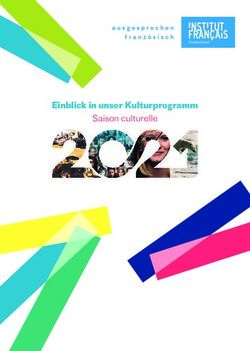USB 3.0 METAL CHARGING HUB 10 PORT - i-tec
←
→
Transkription von Seiteninhalten
Wenn Ihr Browser die Seite nicht korrekt rendert, bitte, lesen Sie den Inhalt der Seite unten
USB 3.0 METAL
CHARGING HUB 10 PORT
User guide • Gebrauchsanweisung • Mode d’emploi
Manual de instrucciones • Manuale • Uživatelská příručka
Instrukcje obsługi • Užívateľská príručka • Vartotojo vadovas
Handleiding
P/N: U3HUBMETAL10EN Please read the entire instruction manual carefully. Detailed manual is available on our website www.i-tec.cz/en/ in the tab „Manuals, drivers“. In case of any issues, please contact our technical support at: support@itecproduct.com DE Bitte lesen Sie das gesamte Handbuch sorgfältig durch. Die ausführliche Gebrauchsanweisung ist auch auf unserer Webseite www.i-tec.cz/de/ unter „Benutzerhandbücher, Treiber“ bei diesem Produkt zu finden. Wenn Sie Probleme haben, kontaktieren Sie bitte unser Support-Team unter: support@itecproduct.com FR Veuillez lire attentivement le manuel dans son intégralité. Un manuel détaillé est disponible sur notre site www.i-tec.cz/fr/ sous l'onglet "Manuels, pilotes". Si vous avez des problèmes, veuillez contacter notre équipe support à support@itecproduct.com ES Por favor, lea atentamente todo el manual. El manual detallado está disponible en nuestro sitio web, www.i-tec.cz/es/ bajo la pestaña "Manuales y controladores" de este producto. Si tiene algún problema, póngase en contacto con nuestro equipo de soporte en support@itecproduct.com IT Leggere attentamente tutto il Libretto d’uso. Il Libretto d’uso è a disposizione anche sulla scheda “Manuali e strumenti” del nostro sito web: www.i-tec.cz/it/. In caso di problemi rivolgersi al supporto tecnico: support@itecproduct.com CZ Prosíme o pečlivé přečtení celého manuálu. Podrobný manuál je k dis pozici na našem webu www.i-tec.cz v záložce „Manuály, ovladače“ u tohoto produktu. V pří padě problémů se můžete obrátit na naši tech nickou podporu: support@itecproduct.com PL Upewnij się, że uważnie przeczytałeś instrukcji obsługi. Szczegółowy podręcznik jest dostępny na naszej stronie internetowej www.i-tec.cz/pl/ w zakładce "Instrukcje, sterowniki". W razie jakichkolwiek problemów, skontaktuj się z naszym serwisem pod adresem: support@itecproduct.com
SK Prosíme o dôkladné prečítanie celého manuálu. Podrobný manuál je k dis pozícii tiež na našom webe www.i-tec.cz v záložke „Manuály, ovladače“ pri tomto produkte. V prípade problémov sa môžete obrátiť na našu technickú podporu: support@itecproduct.com LT Prašome įdėmiai perskaityti visą vadovą. Išsamų vadovą galite rasti mūsų svetainėje www.i-tec.cz/en/ šio produkto skyrelyje „Manuals, drivers“. Iškilus problemoms galite susisiekti su mūsų technine pagalba: support@itecproduct.com NL Wij vragen u vriendelijk om de volledige handleiding zorgvuldig door te lezen. Een gedetailleerde handleiding van dit product is beschikbaar op onze website www.i-tec.cz/nl/ onder het tabblad "Handleidingen en drivers". Mochten er zich problemen voordoen kunt u contact opnemen met ons supportcenter via support@itecproduct.com.
USB 3.0 METAL CHARGING HUB 10 PORT ENGLISH................................................... 06–08 DEUTSCH.................................................. 09–11 FRANÇAIS................................................. 12–14 ESPAÑOL................................................... 15–17 ITALIANO................................................... 18–20 ČESKY........................................................ 21–23 POLSKI...................................................... 24–26 SLOVENSKY.............................................. 27–29 LIETUVOS................................................. 30–32 NEDERLANDS........................................... 33–35 WEEE......................................................... 36–37 Declaration of Conformity........................ 38–39 FCC................................................................... 40
EN Quick Start / USB 3.0 Metal Charging HUB 10 Port INTRODUCTION i-tec USB 3.0 Metal Charging HUB will immediately catch your attention thanks to its elegant metallic design. It is an ideal companion for everybody who does not have enough USB ports in his/her notebook, ultrabook or PC and who has to constantly connect and disconnect his/her favorite USB equipment such as flash disks, mobile phones, tablets, digital cameras, MP3 players, printers, etc. This HUB offers 10 USB 3.0 ports with the Plug & Play function and standard USB charging – the HUB will automatically detect connected equipment for USB charging. One of the advantages is that thanks to their placement you have enough space even for connection of large pieces of equipment. The USB 3.0 interface is important mainly for data transfers from USB 3.0 memory cards and flash disks which will use its high transfer speed most. The advantage is included external power adapter which you can use for backing up data on external hard drives or for connecting high power consumption devices which are powered directly from the USB port. This HUB does not require installation of drivers. You will just connect it by the USB cable to your computer and immediately you can start using it. This HUB has a built in overcurrent protection of your computer in case of short connection on the peripheries. The interface is compatible with USB 2.0 / 1.1. Thanks to its compact dimensions and low weight it is an ideal companion to your notebook when traveling. INSTALLATION IN WINDOWS 7 / 8 / 8.1 / 10, MAC OS X AND HIGHER The HUB is installed automatically, no need install drivers. Connect the connector of the power adaptor to the HUB and connect the power adaptor to a socket outlet with 230V. Then plug the HUB via USB cable into available USB port (USB 3.0, 2.0 or 1.1 standard) of your notebook / PC and follow the on-screen instructions. The HUB will be installed and displayed in Device manager as “USB 3.0 HUB” and “USB 2.0 HUB”. 6
Quick Start / USB 3.0 Metal Charging HUB 10 Port EN
DESCRIPTION
1. Input for connecting the power adaptor
2. 1x input USB 3.0 port type A for connecting to a notebook / PC
3. 10x output USB 3.0 ports for connecting USB equipment
4. LED diode – the diode is ON when the HUB is connected to the power
adaptor or to a USB port of a notebook / PC
CHARGING
You can use external power adapter, if you connect printer, scanner or other
high power consumption devices to USB ports in HUB (power adapter is
included). Respect the basic rules while using this power adapter (for ex.
do not let in reach of children, if the adapter is in 230 V circuit, do not put it
into the water and so on).
CHARGING
The HUB supports charging of the connected USB mobile equipment such
as smartphones (including iPhone and Samsung phones), e-book readers,
multi-media players, GPS navigators, and tablets (e.g., Asus, Toshiba,
GoClever, Prestigio, Emgeton, Sencor). The HUB does not support charging
of iPad and Samsung tablets which require special identification circuits.
Using the original cable connect the equipment to be charged to the USB
port of the HUB. At the same time the power adaptor needs to be connected
to the HUB as well.
SYSTEM REQUIREMENTS
Hardware requirements
Notebook / PC with one available USB port
Operating system
Windows 7 / 8 / 8.1 / 10 32/64bit, macOS X 10.x or higher
SPECIFICATION
• 10x USB 3.0 port for connecting USB equipment
• 1x USB 3.0 port for connecting the HUB to a notebook / PC
• Transfer rate up to 5 Gbps
• USB charging detection mechanism for mobile devices
• Plug & Play function
• Overload and overcurrent protection
• LED diode
• Storage temperature -10~85 °C
• Working temperature 0-40 °C
• Power adapter: input AC 100-240 V, 50-60 Hz, 1.5 A; output DC 12 V, 4 A
7EN Quick Start / USB 3.0 Metal Charging HUB 10 Port
• OS Windows 7 / 8 / 8.1 / 10 32/64bit, macOS X 10.x or higher
• Product dimensions 110 x 110 x 14 mm
• Product weight 150 g
PACKAGE CONTENTS
• i-tec USB 3.0 Metal Charging HUB 10 Port
• USB 3.0 cable (90 cm)
• Power adapter (DC cable 150 cm + AC cord 120 cm)
• User Guide
SAFETY INSTRUCTIONS
• Do not expose to extreme temperatures and air humidity.
• Use the device on flat surfaces – you will prevent it from slipping and
falling to the ground.
• Save the user manual for a possible use later.
In cooperation with the service department:
• Check functionality after falling to water or to the ground.
• Check functionality when the cover is broken.
• Send the device back if it does not work in accordance with the user
manual.
FREQUENTLY ASKED QUESTIONS
Available on our website www.i-tec.cz/en on the “FAQ” tab of this product.
8Quick Start / USB 3.0 Metal Charging HUB 10 Port DE
EINLEITUNG
Der i-tec USB 3.0 Metal Charging HUB weckt sofort Ihr Interesse durch
sein elegantes Metalldesign. Er ist ideal für jeden, der nicht genügend
USB-Anschlüsse an seinem Notebook, Ultrabook oder PC hat und für seine
Arbeit USB-Geräte wie Flash Disc, Mobiltelefon, Tablet PC, digitale Kamera,
MP3 Player, Drucker usw. benötigt.
Dieser HUB verfügt über 10 USB 3.0 Ports mit Plug & Play und USB-
Ladefunktion – der HUB erkennt automatisch, ob ein per USB aufzuladendes
Gerät angeschlossen ist. Durch Ihre Anordnung haben Sie genügend
Platz auch für den Anschluß größerer Geräte. Die USB 3.0 Schnittstelle
ist besonders dann wichtig, wenn Sie größere Datenmengen von Ihren
Speicherkarten und Flash Speichermedien übertragen möchten.
Zum Vorteil gehört der im Lieferumfang enthaltene externe Stromadapter,
den Sie verwenden können, wenn Sie Daten auf eine externe Festplatte
speichern möchten oder bei Verwendung energiestarker Geräte, die direkt
vom USB-Port geladen werden.
Der HUB benötigt keine Treiberinstallation. Sie schliessen ihn über
ein USB-Kabel an den PC an und es kann sofort losgehen. Zum
Schutz Ihres Computers bei Kurzschluss der Peripheriegeräte ist ein
Überspannungsschutz eingebaut. Der HUB ist rückwärtskompatibel zu USB
2.0 / 1.1.
Dank seiner kompakten Maße und dem niedrigen Gewicht eignet er sich
ideal als Zubehör für unterwegs.
INSTALLATION UNTER WINDOWS 7 / 8 / 8.1 / 10, MAC OS X UND HÖHER
Der HUB wird automatisch vom System installiert und benötigt keine
Treiber. Verbinden Sie das mitgelieferte Netzteil mit einer 230-V-Steckdose
und dem HUB. Dann schließen Sie den HUB per USB-Kabel an einen freien
USB-Port (USB 3.0, 2.0 oder 1.1 Standard) Ihres Notebook / PC und befolgen
Sie die Anweisungen auf dem Bildschirm. Der HUB wird installiert und im
Geräte-Manager als „USB 3.0 HUB“ und „USB 2.0 HUB“ angezeigt.
9DE Quick Start / USB 3.0 Metal Charging HUB 10 Port
BESCHREIBUNG
1. Netzteilanschluss
2. 1x USB 3.0 Eingangsport Typ A für den Anschluss an Notebook / PC
3. 10x USB 3.0 Ausgangsport für den Anschluss von USB Geräten
4. LED Kontrollleuchte – leuchtet beim Anschluss des HUBs an einen
Netzadapter oder USB Port von Notebook / PC
VERSORGUNG
Wenn Sie einen Drucker, einen Scanner oder ein anderes Gerät mit hohem
Energiebedarf an den USB HUB anschließen, ist es möglich, den HUB-
Netzadapter (im Lieferumfang enthalten) zu verwenden. Achten Sie
auf grundlegende Sicherheitshinweise, wenn Sie diesen Netzadapter
verwenden (z.B. lassen Sie das Gerät außerhalb der Reichweite von
Kindern; tauchen Sie seinen Stecker nicht ins Wasser, wenn er ans 230V
Netz angeschlossen ist u. ä.).
AUFLADEN
Der HUB unterstützt das Aufladen von angeschlossenen USB-Mobilgeräten,
wie Smartphones (auch iPhone und Samsung Mobiltelefone), eBook-
Readers, Multimediaplayer, Navigationsgeräte und Tablet-PCs (z.B.:
Asus, Toshiba, GoClever, Prestigio, Emgeton, Sencor). Tablet-PCs (iPad,
Samsung), die spezielle Identifikationsbereiche benötigen, werden nicht
unterstützt. Die aufzuladenden Geräte sind mit dem Originalkabel an den
USB Port des HUBs anzuschließen. Der Netzadapter muss ebenfalls am
HUB angeschlossen sein.
SYSTEMANFORDERUNGEN
Hardware-Anforderungen
Notebook / PC mit einem freien USB-Port
Betriebssystem
Windows 7 / 8 / 8.1 / 10 32/64bit, macOS X 10.x oder höher
SPEZIFIKATION
• 10x USB 3.0 Port für den Anschluss von USB Geräten
• 1x USB 3.0 Port für den Anschluss von HUB an Notebook / PC
• Datenübertragungsgeschwindigkeit bis zu 5 Gbps
• Erkennung der USB Aufladung von Mobilgeräten
• Plug & Play Funktion
• Überspannungs- und Überstromschutz
• LED-Kontrollleuchte
• Lagerungstemperatur -10~85 °C
• Betriebstemperatur 0-40 °C
10Quick Start / USB 3.0 Metal Charging HUB 10 Port DE
• Netzadapter: Eingang AC 100-240 V, 50-60 Hz, 1.5 A; Ausgang DC 12 V, 4 A
• Betriebssystem Windows 7 / 8 / 8.1 / 10 32/64bit macOS X 10.x oder höher
• Produktabmessungen 110 x 110 x 14 mm
• Produktgewicht 150 g
LIEFERUMFANG
• i-tec USB 3.0 Metal Charging HUB 10 Port
• USB 3.0 Kabel (90 cm)
• Netzadapter (Anschlusskabel 150 cm + Stromkabel 120 cm)
• Gebrauchsanweisung
SICHERHEITSHINWEISE
• Setzen Sie das Gerät keinen extremen Temperaturen und Feuchtigkeit
aus.
• Verwenden Sie das Gerät auf flachem Untergrund, um zu verhindern,
dass es rutscht und auf den Boden fällt.
• Bewahren Sie das Handbuch zur späteren Verwendung auf.
In Zusammenarbeit mit der Serviceabteilung:
• Überprüfen Sie die Funktionalität, nachdem das Gerät ins Wasser oder
auf den Boden gefallen ist.
• Überprüfen Sie die Funktionalität bei Beschädigung der Abdeckung.
• Reklamieren Sie Geräte, die nicht so funktionieren wie im Handbuchs
beschrieben.
HÄUFIG GESTELLTE FRAGEN
Verfügbar auf unserer Webseite www.i-tec.cz/de auf der Registerkarte
“FAQ” dieses Produkts.
11FR Quick Start / USB 3.0 Metal Charging HUB 10 Port
INTRODUCTION
i-tec USB 3.0 Metal Charging HUB se présente à première vue avec son design
métallique élégant. C‘est le compagnon idéal pour toute personne n’ayant
pas suffisamment de ports USB sur son ordinateur portable, Ultrabook
ou PC et étant en permanence obligé de brancher et débrancher ses
périphériques USB préférés tels que lecteurs flash, téléphones portables,
tablettes, appareils photo numériques, lecteurs MP3, imprimantes, etc.
Ce concentrateur offre 10 ports USB 3.0 avec fonction Plug & Play
et une alimentation standard par USB – Le concentrateur détecte
automatiquement si un appareil est connecté pour une recharge via USB.
L'avantage est que, grâce à leur déploiement, vous disposez de beaucoup
d'espace pour impliquer des appareils plus grands. L‘interface USB 3.0
est particulièrement importante pour les transferts de données à partir de
cartes mémoire USB 3.0 et de lecteurs flash, où son débit élevé est le plus
utilisé.
Un plus est l‘adaptateur d‘alimentation externe inclus que vous utilisez
pendant la sauvegarde de données sur disques durs externes ou pour la
connexion de périphériques gros consommateurs d‘énergie directement
alimentés à partir du port USB.
Le concentrateur ne nécessite pas l‘installation de pilote, connectez-le
simplement à votre ordinateur en utilisant le câble USB et vous pouvez
immédiatement commencer à l‘utiliser. Le concentrateur dispose
d‘une protection intégrée contre les surtensions afin de protéger votre
ordinateur en cas de court-circuit sur les périphériques. Bien sûr, il y a
rétrocompatibilité avec USB 2.0 / 1.1.
Grâce à sa taille compacte et son faible poids, c‘est l‘accessoire idéal pour
votre ordinateur portable lors de vos déplacements.
INSTALLATION SOUS WINDOWS 7 / 8 / 8.1 / 10 ET SUPERIEUR,
MAC OS X ET SUPERIEUR
L’installation du concentrateur au sein du système est automatique
et ne nécessite aucun pilote. Branchez le connecteur de l‘adaptateur
d‘alimentation sur le concentrateur et l‘adaptateur sur une prise 230V.
Connectez ensuite le concentrateur via le câble USB au port USB libre (USB
3.0, 2.0 ou 1.1) de votre ordinateur portable / PC et suivez les instructions
à l‘écran. Le concentrateur sera installé et affiché dans le Gestionnaire de
périphériques en tant que «USB 3.0 HUB» et «USB 2.0 HUB».
DESCRIPTION
1. Entrée pour connecter l‘adaptateur secteur
2. 1x Câble USB 3.0 Type A pour la connexion à un ordinateur portable / PC
3. 10x ports de sortie USB 3.0 pour connecter des périphériques USB
4. LED - s‘allume lors de la connexion du HUB à l‘adaptateur secteur ou au
port USB de l’ordinateur portable / PC
12Quick Start / USB 3.0 Metal Charging HUB 10 Port FR
ALIMENTATION
Si vous connectez une imprimante, un scanner ou un autre dispositif à haute
énergie dans le port USB du concentrateur vous pouvez utiliser l‘adaptateur
secteur inclus. Respecter les principes de sécurité de base lors de la
manipulation de l‘adaptateur secteur (laisser hors de portée des enfants ;
Si l‘adaptateur est branché sur le 230V, ne mettez pas le connecteur dans
l‘eau, etc.).
CHARGEMENT
Le concentrateur prend en charge l’alimentation des périphériques mobiles
possédant une connexion USB permettant la charge tels que smartphones
(y compris les téléphones iPhone et Samsung), lecteurs de livres
électroniques, lecteurs multimédias, appareils de navigation et tablettes
(par exemple. Asus, Toshiba, GOCLEVER, Prestigio, Emgeton, Sencor). HUB
ne prend pas en charge la charge des tablettes iPad et Samsung nécessitant
des circuits d'identification spéciaux. Il suffit de connecter le chargeur
avec le câble d‘origine au port USB du concentrateur. En même temps,
l‘adaptateur d‘alimentation doit être connecté au concentrateur.
EXIGENCES SYSTÈME
Exigences en matière du matériel (hardware):
L’ordinateur portable / ordinateur de bureau (PC) qui aient un port USB libre
Système d’exploitation:
Windows 7 / 8 / 8.1 / 10 32/64bit, macOS X 10.x ou version ultérieure
CARACTERISTIQUES
• 10x ports USB 3.0 pour la connexion d‘un périphérique USB
• 1x câble USB 3.0 pour la connexion du concentrateur à l‘ordinateur
portable / PC
13FR Quick Start / USB 3.0 Metal Charging HUB 10 Port • Vitesse de transmission jusqu‘à 5 Gbps • Mécanisme de détection de charge USB pour les appareils mobiles • Fonctions Plug & Play • Protection contre les surtensions et les surintensités • LED • Température de stockage -10~85 °C • Température de fonctionnement 0-40 °C • Adaptateur secteur: entrée AC 100-240 V, 50-60 Hz, 1.5 A; sortie DC 12 V, 4 A • OS Windows 7 / 8 / 8.1 / 10 32/64bit, macOS X 10.x ou version ultérieure • Dimensions 110 x 110 x 14 mm • Poids du produit 150 g CONTENU DE L‘EMBALLAGE • i-tec USB 3.0 Metal Charging HUB 10 Port • câble USB 3.0 (90 cm) • Adaptateur d‘alimentation (câble de 150 cm + câble de réseau 230V 120 cm) • Guide de l‘utilisateur INSTRUCTIONS DE SÛRETÉ • Ne pas exposer aux températures extrêmes ni à l’humidité d’air. • Veuillez utiliser, s’il vous plaît, des dessous (fonds) plats pour y poser le dispositif – pour éviter son glissement et tombée à terre. • Veuillez garder, s’il vous plaît, le présent Guide d’instructions et mode d’emploi pour son éventuelle utilisation postérieure. Veuillez collaborer, s’il vous plaît, avec le Département de Service : • Pour vérifier le bon et correct fonctionnement du dispositif après une tombée à l’eau ou à terre. • Pour vérifier le bon et correct fonctionnement quand le couvercle montre une rupture. • Pour procéder à une réclamation du dispositif qui ne fonctionne pas conformément au présent Guide d’instructions et mode d’emploi. QUESTIONS FRÉQUEMMENT POSÉES À votre disposition sur notre page web www.i-tec.cz/fr/, où se trouvent sous l’onglet de « FAQ » qui correspondent au respectif produit. 14
Quick Start / USB 3.0 Metal Charging HUB 10 Port ES
INTRODUCCIÓN
i-tec USB 3.0 HUB de Carga de Metal se presenta a primera vista con su
elegante diseño metálico. HUB de metal es un compañero ideal para todo el
mundo que no tiene suficientes puertos USB en su portátil, ultrabook o PC
y que tiene que constantemente conectar y desconectar su equipo favorito
USB, tales como discos flash, smartphones, tabletas, cámaras digitales,
reproductores de MP3, impresoras y demás dispositivos favoritos.
Este concentrador de puertos ofrece 10 puertos USB 3.0 con la función
Plug & Play y la carga USB estándar – el HUB detectará automáticamente
los equipos conectados para la carga USB. La ventaja es que, gracias a su
implementación, tiene suficiente espacio para que se conectan dispositivos
más grandes. La interfaz USB 3.0 es importante principalmente para
transferencias de datos desde tarjetas de memoria USB 3.0 y discos flash
que utilizarán su velocidad de transferencia más alta.
La ventaja está incluida en el adaptador de alimentación externa, ya que lo
puede utilizar para realizar copias de seguridad de datos en discos duros
externos o para conectar dispositivos de alto consumo que se alimentan
directamente desde el puerto USB.
Este HUB de carga no requiere la instalación de controladores. Usted sólo
lo conectará por el cable USB a su computadora y de inmediato puede
empezar a usarlo. El concentrador tiene una protección incorporada contra
sobrecarga de su computadora en caso de conexión corta en las periferias.
La interfaz es compatible con USB 2.0 / 1.1.
Gracias a sus dimensiones compactas y su peso ligero, es un compañero
ideal para su portátil cuando viaja.
INSTALACIÓN EN WINDOWS 7/8/8.1/10 , MAC OS X 10.X Y SUPERIORES
El HUB se instala automáticamente del sistema, no precisa de comandos
algunos. Conecta el conector del adaptador de alimentación en HUB y el
adaptador en el enchufe 230 V. Entonces conecta el HUB, utilizando el cable
USB, al puerto USB desocupado (el estándar de USB 3.0, 2.0 o 1.1) de tu
laptop / PC y sigue las instrucciones que aparecen en la pantalla. El HUB se
instalará y en el Administrador del dispositivo aparecerá como „Distribuidor
general USB“ y „Distribuidor general USB SuperSpeed“.
15ES Quick Start / USB 3.0 Metal Charging HUB 10 Port
DESCRIPCION
1. Entrada para conectar el adaptador de CA
2. 1x Cable USB 3.0 Tipo A para conectar a una computadora portátil / PC
3. 4x puertos de salida USB 3.0 para conectar dispositivos USB
4. LED: se ilumina cuando se conecta el HUB al adaptador de corriente o
al puerto USB del notebook / PC
ALIMENTACIÓN
Si conecta una impresora, un escáner u otros dispositivos de alta potencia
a los puertos USB del HUB, puede usar el adaptador de corriente que viene
con el paquete. Observe los principios básicos de seguridad al manejar este
adaptador de corriente (por ejemplo, no lo deje al alcance de los niños, si
el adaptador está en la red de 230 V, no ponga el enchufe en el agua, etc.).
CARGANDO
El HUB admite la carga de dispositivos USB conectados como smartphones
(incluidos los teléfonos iPhone y Samsung), lectores de libros electrónicos,
reproductores multimedia, navegación y tabletas (como Asus, Toshiba,
GoClever, Prestigio, Emgeton, Sencor). HUB no admite la carga de tabletas
iPad y Samsung que requieren circuitos especiales de identificación.
Simplemente conecte el dispositivo de carga con el cable original al puerto
USB del HUB. Al mismo tiempo, el adaptador de corriente debe estar
conectado al HUB.
REQUISITOS DEL SISTEMA:
Requisitos de hardware:
Portátil / PC con un puerto USB disponible
Sistema Operativo
Windows 7 / 8 / 8.1 / 10 32/64bit, macOS X 10.x o superior
ESPECIFICACIONES
• 10x Puerto USB 3.0 para conectar equipos USB
• 1x cable USB 3.0 para conectar el HUB de carga a un ordenador portátil / PC
• Velocidad de transferencia de hasta 5 Gbps
• Mecanismo de detección de carga USB para dispositivos móviles
• Función Plug & Play
• Protección contra sobrecarga y alto voltaje
• LED diodo
• Temperatura de almacenamiento: -10~85 °C
• Temperatura de trabajo: 0-40 °C
• Adaptador de corriente: entrada CA 100-240 V, 50-60 Hz, 1.5 A; Salida
DC 12 V, 4 A
16Quick Start / USB 3.0 Metal Charging HUB 10 Port ES
• OS Windows 7 / 8 / 8.1 / 10 32/64bit, macOS X 10.x o superior
• Dimensiones del producto 110 x 110 x 14 mm
• Peso del producto 150 g
CONTENIDO DE LA CAJA:
• i-tec USB 3.0 Metal Charging HUB 10 Port
• cable USB 3.0 (90 cm)
• Adaptador de corriente (cable 150 cm + cable de red 230V 120 cm)
• Guía de usuario
INSTRUCCIONES DE SEGURIDAD
• No exponga el dispositivo a temperaturas extremas y a la humedad del
aire.
• Utilice el dispositivo en superficies planas, evite que pueda deslizarse
y caer al suelo.
• Conserve el manual para un eventual uso en el futuro.
En colaboración con el departamento de servicio técnico:
• Verifique el funcionamiento tras una caída al agua o al suelo.
• Compruebe el funcionamiento en caso de que la cubierta esté agrietada.
• Formule una reclamación del dispositivo según lo indicado en el manual.
PREGUNTAS FRECUENTES
Disponible en nuestra página web www.i-tec.cz/es, en la pestaña “FAQ” de
este producto.
17IT Quick Start / USB 3.0 Metal Charging HUB 10 Port INTRODUZIONE Questo caricatore metallico HUB USB 3.0 della i-tec attira l’attenzione grazie al suo design metallico elegante. Esso diventa un accessorio ideale per tutti coloro che non dispongono di notebook, ultrabook o PC con quantità sufficiente di porte USB e sono costretti a collegare e scollegare in continuazione i dispositivi USB preferiti, tipo chiavette, cellulari, tablet, fotocamere digitali, lettori MP3, stampanti ecc. Questo HUB offre 10 porte USB 3.0 con funzione Plug&Play e la ricarica USB standard. L’HUB rileva automaticamente se è stato collegato un dispositivo per la ricarica. L’interfaccia USB 3.0 è importante in particolare per trasmettere dati da chiavette o schede di memoria USB 3.0 siccome raggiunge alte velocità. Fa parte della confezione un adattatore di alimentazione esterno che diventa utile ad es. per creare copie back-up dei dati sul disco rigido esterno o per collegare altri dispositivi con consumo energetico rilevante che vengono alimentati direttamente dalla porta USB. L’HUB non richiede alcuna installazione degli strumenti, basta collegarlo semplicemente al computer con un cavo USB ed è pronto a essere usato. L’HUB è dotato di protezione del computer da sovracorrenti in caso di corto circuito dei dispositivi periferici. Non manca ovviamente la compatibilità reversibile con USB 2.0/1.1. Grazie alle sue dimensioni contenute e peso basso, esso diventa un dispositivo ideale per chi ama viaggiare. INSTALLAZIONE NEI SO WINDOWS 7 / 8 / 8.1 / 10 E MAC OS X O SUPERIORI L’HUB viene installato automaticamente dal sistema e non richiede strumenti. Inserire un connettore dell’adattatore di alimentazione nell’HUB e l’altro connettore nella presa elettrica 230 V. Dopodiché collegare l’HUB a una porta USB libera del notebook/PC (standard USB 3.0, 2.0 o 1.1) tramite il cavo USB e seguire le istruzioni apparse sullo schermo. L’HUB sarà installato e visualizzato nella gestione dispositivi come “USB 3.0 HUB” e “USB 2.0 HUB”. 18
Quick Start / USB 3.0 Metal Charging HUB 10 Port IT
DESCRIZIONE
1. 1 uscita per collegare l’adattatore di alimentazione
2. 1 porta d’ingresso USB 3.0 tipo A per collegare il dispositivo a
notebook/PC
3. 10 porte d’uscita USB 3.0 per collegare dispositivi USB
4. 1 spia LED che si accende in caso di collegamento dell’HUB
all’adattatore di alimentazione, oppure alla porta USB di notebook/PC
ALIMENTAZIONE
Usare l’adattatore di alimentazione che fa parte della confezione in caso
di collegamento di stampanti, scanner o altri dispositivi di consumo
energetico considerevole inseriti nelle porte USB dell’HUB. Durante
l’uso dell’adattatore di alimentazione rispettare istruzioni di sicurezza
elementari, ad es. tenerlo fuori dalla portata dei bambini e non immergerlo
nell’acqua ecc. se è connesso alla rete elettrica di 230 V.
RICARICA
L’HUB supporta la ricarica dei dispositivi mobili connessi tramite la porta
USB tipo smartphone (anche iPhone o cellulari Samsung), lettori e-book,
lettori multimediali, navigatori e tablet di marchio Asus, Toshiba, GoClever,
Prestigio, Emgeton, Sencor ecc. L’HUB non supporta la ricarica di tablet
iPad e Samsung che richiedono circuiti di identificazione speciali. Per
collegare questi dispositivi da ricaricare è sufficiente disporre del cavo
originale e inserirlo nella porta USB dell’HUB. In tal caso l’HUB deve essere
connesso all’adattatore di alimentazione.
REQUISITI DI SISTEMA
Requisiti hardware: Notebook/PC con una porta USB libera
Sistemi operativi: Windows 7/8/8.1/10 e macOS X 10.x o superiori
SPECIFICAZIONI TECNICHE
• 4 porte USB 3.0 per collegare dispositivi USB
• 1 cavo USB 3.0 per collegare l’HUB a notebook/PC
• Velocità di trasmissione fino a 5 Gbps
• Meccanismo di rilevamento dell’alimentazione USB per dispositivi
mobili
• Funzione Plug&Play
• Protezione da sovracorrenti e da sovratensioni
• Spie LED
• Temperatura d’immagazzinamento: -10 – 85 °C
• Temperatura operativa: 0 – 40 °C
19IT Quick Start / USB 3.0 Metal Charging HUB 10 Port
• Adattatore di alimentazione: ingresso AC 100/240 V, 50/60 Hz, 2.0 A;
uscita DC 12 V, 4 A
• OS Windows 7 32/64 bit, 8 32/64 bit, 8.1 32/64 bit, 10 32/64 bit e
macOS X 10.x o superiori
• Dimensioni prodotto 110 x 110 x 14 mm
• Peso prodotto 150 g
CONTENUTO CONFEZIONE
• Caricatore HUB metallico a 10 porte USB 3.0 i-tec
• Cavo USB 3.0 di 90 cm
• Adattatore di alimentazione (cavo 150 cm + cavo di rete 230 V 120 cm)
• Libretto d’uso
ISTRUZIONI DI SICUREZZA
• Evitare i valori estremi della temperatura e dell’umidità.
• Usare il dispositivo su un supporto orizzontale per evitare la caduta per
terra a causa del suo scivolamento.
• Conservare gli strumenti e anche il Libretto d’uso.
In collaborazione con il Centro di assistenza tecnica
• controllare il funzionamento del dispositivo dopo la sua caduta per
terra o nell’acqua
• verificare il funzionamento del dispositivo in caso di rottura
dell’involucro
• sporgere il reclamo se il dispositivo non funziona secondo il Libretto
d’uso.
DOMANDE FREQUENTI
Si veda la scheda “FAQ” di questo prodotto sulle seguenti pagine web
www.i-tec.cz/it.
20Quick Start / USB 3.0 Metal Charging HUB 10 Port CZ
ÚVOD
i-tec USB 3.0 Metal Charging HUB na první pohled zaujme svým elegantním
kovovým designem. Je ideálním doplňkem pro každého, kdo má ve svém
notebooku, ultrabooku nebo PC nedostatek USB portů a je nucen neustále
připojovat a odpojovat svá oblíbená USB zařízení, jako jsou flash disky,
mobilní telefony, tablety, digitální fotoaparáty, MP3 přehrávače, tiskárny,
apod.
Tento HUB nabízí 10 USB 3.0 portů s funkcí Plug & Play a standardním USB
nabíjením – HUB automaticky detekuje, jestli je připojeno zařízení pro USB
nabíjení. Výhodou je, že díky jejich rozmístění máte dostatek prostoru i pro
zapojení větších zařízení. Rozhraní USB 3.0 je důležité zejména pro datové
přenosy z USB 3.0 paměťových karet a flash disků, kde se nejvíce využije
jeho vysoká přenosová rychlost.
Výhodou je přiložený externí napájecí adaptér, který využijete při zálohování
dat na externí pevné disky nebo pro připojení energeticky náročnějších
zařízení, která se napájejí přímo z USB portu.
HUB nevyžaduje instalaci ovladačů, pouze jej pomocí USB kabelu připojíte
ke svému počítači a můžete jej ihned začít využívat. HUB má vestavěnou
přepěťovou ochranu vašeho počítače pro případ zkratu na periferních
zařízeních. Samozřejmostí je zpětná kompatibilita s USB 2.0 / 1.1.
Díky kompaktním rozměrům a nízké hmotnosti je ideálním příslušenstvím
k vašemu notebooku během cest.
INSTALACE VE WINDOWS 7 / 8 / 8.1 / 10, MAC OS X A VYŠŠÍ
HUB se instaluje automaticky ze systému a nevyžaduje žádné ovladače.
Připojte konektor napájecího adaptéru do HUBu a adaptér do zásuvky 230V.
Poté připojte HUB pomocí USB kabelu do volného USB portu (standardu USB
3.0, 2.0 nebo 1.1) Vašeho notebooku / PC a sledujte pokyny na obrazovce.
HUB bude instalován a zobrazen ve Správci zařízení jako „USB 3.0 HUB“ a
„USB 2.0 HUB“.
21CZ Quick Start / USB 3.0 Metal Charging HUB 10 Port
POPIS
1. Vstup pro připojení napájecího adaptéru
2. 1x vstupní USB 3.0 port typu A pro připojení k notebooku / PC
3. 10x výstupní USB 3.0 porty pro připojení USB zařízení
4. LED dioda – svítí při připojení HUBu k napájecímu adaptéru nebo do
USB portu notebooku / PC
NAPÁJENÍ
V případě připojení tiskárny, scanneru nebo jiných vysoce energeticky
náročných zařízení do USB portů v HUBu je možno použít napájecí
adaptér, který je součástí balení. Dbejte základních zásad bezpečnosti při
manipulaci s tímto napájecím adaptérem (např. nenechávejte v dosahu dětí;
jestliže je adaptér v síti 230 V, pak konektor nevkládejte do vody a podobně).
NABÍJENÍ
HUB podporuje nabíjení připojených USB mobilních zařízení, jako jsou
smartphony (také iPhone a Samsung telefony), čtečky e-knih, multimediální
přehrávače, navigace a tablety (např. Asus, Toshiba, GoClever, Prestigio,
Emgeton, Sencor). HUB nepodporuje nabíjení tabletů iPad a Samsung,
které vyžadují speciální identifikační obvody. Nabíjené zařízení stačí
připojit originálním kabelem do USB portu HUBu. Zároveň musí být k HUBu
připojený napájecí adaptér.
SYSTÉMOVÉ POŽADAVKY
Hardwarové požadavky
Notebook / PC s volným USB portem
Operační systém
Windows 7 / 8 / 8.1 / 10 32/64bit, macOS X 10.x nebo vyšší
SPECIFIKACE
• 10x USB 3.0 port pro připojení USB zařízení
• 1x USB 3.0 port pro připojení HUBu k notebooku / PC
• Přenosová rychlost až 5 Gb/s
• Mechanismus detekce USB nabíjení pro mobilní zařízení
• Plug & Play funkce
• Přepěťová a nadproudová ochrana
• LED dioda
• Teplota skladování -10~85 °C
• Teplota pracovní 0-40 °C
• Napájecí adaptér: vstup AC 100-240 V, 50-60 Hz, 1.5 A; výstup DC 12 V, 4 A
• OS Windows 7 / 8 / 8.1 / 10 32/64bit, macOS X 10.x nebo vyšší
22Quick Start / USB 3.0 Metal Charging HUB 10 Port CZ
• Rozměry produktu 110 x 110 x 14 mm
• Hmotnost produktu 150 g
OBSAH BALENÍ
• i-tec USB 3.0 Metal Charging HUB 10 Port
• USB 3.0 kabel (90 cm)
• Napájecí adaptér (kabel 150 cm + síťový kabel 230V 120 cm)
• Uživatelská příručka
BEZPEČNOSTNÍ POKYNY
• Nevystavujte extrémním teplotám a vlhkosti vzduchu.
• Používejte zařízení na plochých podložkách – vyvarujete se tím
sklouznutí a pádu na zem.
• Uschovejte manuál pro pozdější možné použití.
V součinnosti se servisním oddělením:
• Ověřte funkčnost po pádu do vody nebo na zem.
• Ověřte funkčnost při prasknutí krytu.
• Reklamujte zařízení nefungující dle manuálu.
ČASTO KLADENÉ OTÁZKY
K dispozici na našem webu www.i-tec.cz v záložce „FAQ“ u tohoto produktu.
23PL Quick Start / USB 3.0 Metal Charging HUB 10 Port WPROWADZENIE i-tec USB 3.0 Metal Charging HUB na pierwszy rzut przykuwa uwagę eleganckim, metalowym wyglądem. Jest to idealny dodatek dla każdego, kto ma w swoim notebooku, ultrabooku lub swoim komputerze PC niewystarczającą ilość portów USB i jest zmuszony do ciągłego podłączania i odłączania swoich ulubionych urządzeń USB, takich jak dyski flash, telefony komórkowe, tablety, aparaty cyfrowe, odtwarzacze MP3, drukarki itp. HUB posiada 10 portów USB 3.0 z funkcją Plug & Play oraz możliwością ładowania przez USB – HUB automatycznie wykrywa podłączone przez port USB urządzenia, które wymagają ładowania. Dzięki nim jest możliwość podłączenia do HUB-a wystarczającej ilości niezbędnych urządzeń. Porty USB 3.0 są szczególnie ważne do uzyskania optymalnego transferu danych z pamięci USB 3.0 i kart pamięci flash, gdzie większość z nich umożliwia uzyskanie wysoką szybkość transferu. Zaletą jest dołączony zewnętrzny zasilacz, który można zastosować do tworzenia kopii zapasowych danych na zewnętrznych dyskach twardych lub do podłączenia urządzeń zużywających dużo energii, które są zasilane bezpośrednio z portu USB. HUB nie wymaga instalacji sterowników. Wystarczy podłączyć do urządzenia oraz komputera kabel USB i natychmiast rozpocząć pracę. HUB posiada wbudowaną ochronę przeciwprzepięciową, w przypadku zwarcia na urządzeniach peryferyjnych. Urządzenie jest kompatybilne z USB 2.0 / 1.1. Kompaktowe wymiary i niewielka waga sprawiają, że HUB jest idealnym akcesorium dla osób, które używają laptopa w podróży. INSTALACJA W WINDOWS 7/8/8.1/10, MAC OS X I WYŻSZYM HUB instaluje sie automatycznie i nie wymaga sterowników. Podłącz konektor adaptera zasilania do HUB-a oraz podłącz adapter do sieci 230 V. Następnie podłącz HUB za pomocą USB kabla do wolnego USB portu (standardu USB 3.0, 2.0 lub 1.1) notebooka / PC i postępuj zgodnie z instrukcjami na ekranie. HUB zostanie zainstalowany i widoczny będzie w 24
Quick Start / USB 3.0 Metal Charging HUB 10 Port PL
Menedżerze Urządzeń jako „USB 3.0 HUB” i “USB 2.0 HUB”.
OPIS
1. Wejście do podłączenia adaptera zasilającego.
2. 1x wejściowy port USB 3.0 typ A do podłączenia notebooka / PC
3. 10x wyjściowe porty USB 3.0 do podłączenia urządzeń USB
4. Dioda LED – dioda jest włączona kiedy HUB jest podłączony do
adaptera zasilającego lub do notebooka / PC przez port USB.
ZASILANIE
Korzystając z urządzeń pobierających więcej energii lub w przypadku
występowania trudności z przesyłaniem danych zalecamy korzystanie
z dołączonego do opakowania zasilacza. Należy przestrzegać
podstawowych zasad bezpieczeństwa, chronić przed dziećmi, nie narażać
na działanie wilgoci itp.
ŁADOWANIE
HUB umożliwia ładowanie podłączonych przez USB urządzeń mobilnych
takich jak smartfony (w tym iPhone i telefony Samsung), czytniki e-book,
urządzeń multimedialnych, nawigacji GPS oraz tabletów (np. Asus, Toshiba,
GoClever, Prestigio, Emgeton, Sencor). HUB nie umożliwia ładowania iPad-
ów oraz tabletów Samsung które posiadają specjalne identyfikacyjne
obwody. Do podłączenia urządzeń oraz ładowania przez port USB należy
stosować oryginalny kabel dołączony wraz z HUB-em. Jednocześnie jest
konieczność podłączenia adaptera zasilającego do HUB-a.
WYMAGANIA SYSTEMOWE
Wymagania sprzętowe
Notebook / PC z wolnym USB portem
System operacyjny
Windows 7 / 8 / 8.1 / 10 32/64bit, macOS X 10.x lub wyższy
SPECYFIKACJA
• 10x port USB 3.0 do podłączenia urządzeń USB
• 1x port USB 3.0 do podłączenia HUB-a do notebooka / PC
• Prędkość transmisji do 5 Gbps
• System wykrywania urządzeń ładowanych USB
• Plug & Play
• Zabezpieczenie nadprądowe i przepięcia
• Dioda LED
• Temp. przechowywania -10~85 °C
• Temp. pracy 0~40 °C
25PL Quick Start / USB 3.0 Metal Charging HUB 10 Port • Zasilanie: wejście AC 100-240 V, 50-60 Hz, 1.5 A; wyjście DC 12 V, 4 A • OS Windows 7 / 8 / 8.1 / 10 32/64bit, macOS X 10.x lub wyższy • Wymiary produktu 110 x 110 x 14 mm • Waga produktu 150 g ZAWARTOŚĆ OPAKOWANIA • I-tec USB 3.0 Metal Charging HUB 10 Port • USB 3.0 kabel (90 cm) • Zasilacz (kabel 150 cm + przewód zasilający 120 cm) • Instrukcja INSTRUCKJE BEZPIECZEŃSTWA • Nie narażać na działanie wysokich temperatur i wysokiej wilgotności. • Używać urządzenia na powierzchniach płaskich w celu uniknięcia upadku. • Zachować instrukcję do ewentualnego późniejszego użycia. We współpracy z działem serwisu: • Sprawdzić funkcjonalność po upadku do wody lub na twarda powierzchnię • Sprawdzić funkcjonalność gdy obudowa uległa uszkodzeniu • Odesłać urządzenie gdy nie pracuje zgodnie z instrukcją. CZĘSTO ZADAWANE PYTANIA Dostępne na naszych stronach www.i-tec.cz/pl/ w zakładce „FAQ“ przy niniejszym produkcie. 26
Quick Start / USB 3.0 Metal Charging HUB 10 Port SK
ÚVOD
i-tec USB 3.0 Metal Charging HUB na prvý pohľad zaujme svojim elegantným
kovovým prevedením. Je ideálnym doplnkom pre každého, kto má vo
svojom notebooku, ultrabooku alebo PC nedostatok USB portov a je nútený
neustále pripája a odpájať svoje obľúbené USB zariadenia, ako sú flash
disky, mobilné telefóny, tablety, digitálne fotoaparáty, MP3 prehrávače,
tlačiarne, apod.
Tento HUB ponúka 10 USB 3.0 portov s funkciou Plug & Play a štandardným
USB nabíjaním – HUB automaticky detekuje, či je pripojené zariadenie pre
USB nabíjanie.
Výhodou je, že vďaka ich rozmiestneniu máte dostatok priestoru i pre
zapojenie väčších zariadení. Rozhranie USB 3.0 je dôležité hlavne pre
dátové prenosy z USB 3.0 pamäťových kariet a flash diskov, kde sa najviac
využije jeho vysoká prenosová rýchlosť.
Výhodou je priložený externý napájací adaptér, ktorý využijete pri
zálohovaní dát na externé pevné disky alebo pre pripojenie energeticky
náročnejších zariadení, ktoré sa napájajú priamo z USB portu.
HUB nevyžaduje inštaláciu ovládačov. Iba ho pomocou USB kábla pripojíte
k svojmu počítaču a môžete ho ihneď začať využívať. HUB má vstavanú
napäťovú ochranu vášho počítača pre prípad skratu na periférnych
zariadeniach. Samozrejmosťou je spätná kompatibilita s USB 2.0 / 1.1.
Vďaka kompaktným rozmerom a nízkej hmotnosti je ideálnym
príslušenstvom k vášmu notebooku počas ciest.
INŠTALÁCIA VO WINDOWS 7 / 8 / 8.1 / 10, MAC OS X A VYŠŠÍ
HUB sa inštaluje automaticky zo systému a nepotrebuje žiadne ovládače.
Pripojte konektor napájacieho adaptéru do HUBu a adaptér do zásuvky
230V. Potom pripojte HUB pomocou USB káblu do voľného USB portu
(štandard USB 3.0, 2.0 alebo 1.1) Vášho notebooku / PC a sledujte pokyny
27SK Quick Start / USB 3.0 Metal Charging HUB 10 Port
na obrazovke. HUB bude inštalovaný a zobrazený v Správcovi zariadení ako
“ USB 3.0 HUB“ a „USB 2.0 HUB“.
POPIS
1. Vstup pre pripojenie napájacieho adaptéru
2. 1x vstupný USB 3.0 port typu A pre pripojenie k notebooku / PC
3. 10x výstupné USB 3.0 porty pre pripojenie USB zariadenia
4. LED dióda – svieti pri pripojení HUBu k napájaciemu adaptéru alebo do
USB portu notebooku / PC
NAPÁJANIE
V prípade pripojenia tlačiarne, skenera alebo iných vysoko energeticky
náročných zariadení do USB portov v HUBu je možné použiť napájací
adaptér, ktorý je súčasťou balenia. Dbajte na základné zásady bezpečnosti
pri manipulácii s týmto napájacím adaptérom (napr. nenechávajte ho v
dosahu detí; ak je napájací adaptér v sieti 230 V, potom konektor nevkladajte
do vody a podobne).
NABÍJANIE
HUB podporuje nabíjanie pripojených USB mobilných zariadení, ako sú
smartphony (tiež iPhone a Samsung telefóny), čítačky e-knih, multimediálne
prehrávače, navigácie a tablety (napr. Asus, Toshiba, GoClever, Prestigio,
Emgeton, Sencor). HUB nepodporuje nabíjanie tabletov iPad a Samsung,
ktoré vyžadujú špeciálne identifikačné obvody. Nabíjané zariadenie stačí
pripojiť originálnym káblom do USB portu HUBu. Zároveň musí byť k HUBu
pripojený napájací adaptér.
SYSTÉMOVÉ POŽIADAVKY
Hardwarové požiadavky
Notebook / PC s voľným USB portom
Operačný systém
Windows 7 / 8 / 8.1 / 10 32/64bit, macOS X 10.x alebo vyšší
ŠPECIFIKÁCIE
• 10x USB 3.0 port pre pripojenie USB zariadení
• 1x USB 3.0 port pre pripojenie HUBu k notebooku / PC
• Prenosová rýchlosť až 5 Gbps
• Mechanizmus detekcie USB nabíjania pre mobilné zariadenia
• Plug & Play funkcia
• Napäťová a nadprúdová ochrana
• LED dióda
28Quick Start / USB 3.0 Metal Charging HUB 10 Port SK
• Teplota skladovania -10~85 °C
• Teplota pracovná 0-40 °C
• Napájací adaptér: vstup AC 100-240 V, 50-60 Hz, 1.5 A; výstup DC 12 V, 4 A
• OS Windows 7 / 8 / 8.1 / 10 32/64bit, macOS X 10.x alebo vyšší
• Rozmery produktu 110 x 110 x 14 mm
• Hmotnosť produktu 150 g
OBSAH BALENIA
• i-tec USB 3.0 Metal Charging HUB 10 Port
• USB 3.0 kabel (90 cm)
• Napájací adaptér (kabel 150 cm + sieťový kábel 230V 120 cm)
• Užívateľská príručka
BEZPEČNOSTNÉ POKYNY
• Nevystavujte extrémnym teplotám a vlhkosti vzduchu.
• Používajte zariadenie na plochých podložkách – vyvarujete sa tým
skĺznutiu a pádu na zem.
• Uschovajte manuál pre neskoršie možné použitie.
V súčinnosti so servisným oddelením:
• Overte funkčnosť po páde do vody alebo na zem.
• Overte funkčnosť pri prasknutí krytu.
• Reklamujte zariadenie nefungujúce podľa manuálu.
ČASTO KLADENÉ OTÁZKY
K dispozícii na našom webe www.i-tec.cz v záložke „FAQ“ pri tomto
produkte.
29LT Quick Start / USB 3.0 Metal Charging HUB 10 Port ĮVADAS i-tec USB 3.0 Metal Charging HUB iš pirmo žvilgsnio sudomins elegantišku metalo dizainu. Tai idealus priedas visiems, kuriems jų nešiojamuose kom- piuteriuose, ultrabooke arba PC nepakanką USB prievadų ir yra priversti nuolat prijungti ir išjungti savo mėgstamus USB įrenginius, tokius kaip flash diskai, mobilūs telefonai, planšetės, skaitmeniniai fotoaparatai, MP3 grotu- vai, spausdintuvai ir pan. Šis HUB turi 10 USB 3.0 prievadus su funkcija Plug & Play ir standartiniu USB įkrovimu – HUB automatiškai aptinka ar yra prijungtas įrenginys skir- tas USB įkrovimui. Privalumu yra tai, kad dėka jų išdėstymo turite pakankamai vietos didesnių įrenginių prijungimui. Sąsaja USB 3.0 yra svarbi visų pirma duomenų perda- vimui iš USB 3.0 atminties kortų ir flash diskų, kur yra naudojamas didelis perdavimo greitis. Pridedamas išorinis maitinimo adapteris, kurį panaudosite duomenų iš- saugojimui išoriniuose kietuose diskuose arba daugiau energijos reika- laujančių įrenginių prijungimui, maitinamų tiesiogiai iš USB prievadų, turi privalumų. HUB nereikalauja valdiklių instaliavimo. Su USB kabeliu jį prijunkite prie savo kompiuterio ir tuoj pat galite naudoti. HUB turi įmontuotą Jūsų kom- piuterio apaugą nuo viršįtampių trumpojo jungimo į periferinius įrenginius atveju. Turi atgalinį suderinamumą su USB 2.0 / 1.1. Dėl kompaktiškų matmenų ir mažo svorio yra idealiu Jūsų nešiojamo kom- piuterio priedu kelionėse. INSTALIACIJA WINDOWS‘UOSE 7/8/8.1/10, MAC OS X IR AUKŠTESNĖS VERSIJOS HUB instaliuojasi automatiškai iš sistemos ir jokių valdiklių nereikia. Įjunki- te maitinimo adapterio jungtį į HUB, o adapterį į 230 V lizdą. Tada prijunkite HUB (su USB kabeliu) į Jūsų kompiuteryje esantį laisvą USB portą (stan- dartą USB 3.0, 2.0 arba 1.1) ir stebėkite ekrane komandas. HUB bus insta- liuotas ir rodomas įrengimo Administratoriuje tokiame, kaip “USB 3.0 HUB“ ir „USB 2.0 HUB“. 30
Quick Start / USB 3.0 Metal Charging HUB 10 Port LT
APRAŠYMAS
1. Įvestis maitinimo adapterio prijungimui
2. 1x įvesties USB 3.0 prievadas tipo A prijungimui prie nešiojamo
kompiuterio/stacionaraus kompiuterio
3. 10x išvesties USB 3.0 prievadai skirti USB įrenginių prijungimui
4. LED diodas – dega įjungus HUB prie maitinimo adapterio arba
nešiojamo kompiuterio/ stacionaraus kompiuterio USB prievado
MAITINIMAS
Spausdintuvo, skanerio arba kitų daug energijos reikalaujančių įrenginių
prijungimo į portą esantį USB HUB atveju galima naudoti maitinimo
adapterį skirtą HUBui, kuris yra komplektacijos sudėtine dalimi. Naudodami
maitinimo adapterį laikykitės saugos taisyklių (pavz. laikykite vaikams
nepasiekiamoje vietoje; jeigu maitinimo adapteris yra įjungtas į 230 V
tinklą, jokiu būdu nedėkite konektoriaus į vandenį arba panašiai).
ĮKROVIMAS
HUB palaiko prijungtų USB mobiliųjų įrenginių įkrovimą, tokių kaip
smartphon (taip pat iPhone ir Samsung telefonai), e-knygų skaitytuvai,
multimedių grotuvai, navigacija ir planšetės (pvz. Asus, Toshiba, GoClever,
Prestigio, Emgeton, Sencor). HUB nepalaiko planšečių iPad ir Samsung
įkrovimo, kurios reikalauja specialių identifikacijos grandinių. Siūlomus
įrenginius pakanka prijungti originaliu kabeliu prie HUB prievado USB. Taip
pat prie HUB privalo būti prijungtas maitinimo adapteris.
SISTEMINIAI REIKALAVIMAI
Hardware reikalavimai
Nešiojamas kompiuteris / PC su laisvu USB portu
Operacinė sistema
Windows 7 / 8 / 8.1 / 10 32/64bit, macOS X 10.x arba aukštesnė
SPECIFIKACIJA
• 10x USB 3.0 prievadas USB įrenginio prijungimui
• 1x USB 3.0 prievadas HUB prijungimui prie nešiojamas kompiuteris / PC
• Perdavimo greitis iki 5 Gbps
• USB įkrovimo mobiliesiems įrenginiams atradimo mechanizmas
• Plug & Play funkcija
• Apsauga nuo viršįtampių ir viršsrovės
• LED diodas
• Laikymo temperatūra -10~85 °C
• Darbinė temperatūra 0-40 °C
31LT Quick Start / USB 3.0 Metal Charging HUB 10 Port • Maitinimo adapteris: įėjimas AC 100-240 V, 50-60 Hz, 1.5 A; išėjimas DC 12 V, 4 A • OS Windows 7 / 8 / 8.1 / 10 32/64bit, macOS X 10.x arba aukštesnė • Produkto matmenys 110 x 110 x 14 mm • Produkto svoris 150 g PAKUOTĖS SUDĖTIS • i-tec USB 3.0 Metal Charging HUB 10 Port • USB 3.0 kabelis (90 cm) • Maitinimo adapteris (kabelis 150 cm + maitinimo laidas 120 cm) • Vartotojo vadovas NAUDOJIMO SAUGOS TAISYKLĖS • Saugoti nuo aukštos temperatūros ir drėgmės. • Įrenginį naudoti ant lygių neslidžių paklotų – išvengsite slydimo ir kritimo ant žemės. • Vadovą saugokite vėlesniam naudojimui. Bendradarbiaudami su servisu: • Patikrinkite veikimą po įkritimo į vandenį arba nukritimo ant žemės. • Įskilus dangčiui patikrinkite veikimą. • Jeigu įrenginys neveikia pateikite pretenzijas vadovaudamiesi įrenginio vadovu. DAŽNAI UŽDUODAMI KLAUSIMAI Rasite mūsų svetainėje: www.i-tec.cz/en/ skiltyje „FAQ“ prie šio produkto. 32
Sie können auch lesen