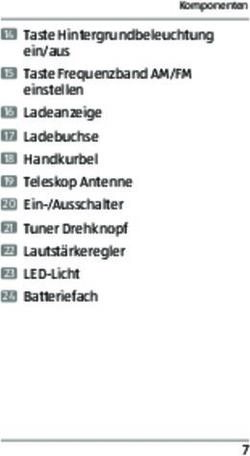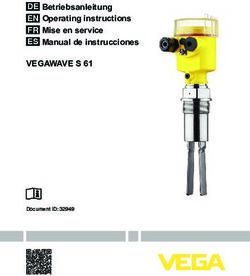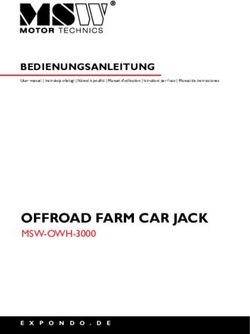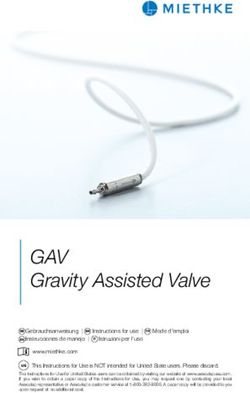Bedienungsanleitung Operating instructions Notice d'utilisation Manual de instrucciones Istruzioni per l'uso - Multiplex ...
←
→
Transkription von Seiteninhalten
Wenn Ihr Browser die Seite nicht korrekt rendert, bitte, lesen Sie den Inhalt der Seite unten
Bedienungsanleitung 1-6
Operating instructions 7 - 12
Notice d‘utilisation 13 - 18
Manual de instrucciones 19 - 24
Istruzioni per l‘uso 25 - 30
MULTIPLEX Modellsport Gmbh & Co.KG • Westliche Gewerbestraße 1 • Bretten • Germany
© MULTIPLEX 2012 • Printed in Germany
www.multiplex-rc.de
Souffleur Titelblatt Anleitung.indd 1 13.11.2012 13:13:28Bedienungsanleitung - Souffleur
• Der Souffleur wurde für die Sprachausgabe von
Telemetriewerten in ferngesteuerten Modellen entwickelt und
1. EINLEITUNG hergestellt. Andere Einsatzzwecke sind für den Souffleur
Sehr geehrter Kunde, nicht vorgesehen.
mit dem Souffleur halten Sie ein professionelles und • Der Souffleur wandelt Messwerte in Sprache um und
äußerst flexibles Werkzeug zur Varioton- und informiert den Piloten über den Zustand des Modells. Er
Sprachausgabe von Telemetriewerten im Modellbaubereich beurteilt nicht selbständig, ob Werte in einem kritischen
in Ihren Händen. Bereich liegen. Eine Interpretation der übermittelten Daten
durch den Piloten oder einen Helfer ist nach wie vor
Der Souffleur hört den Rückkanal der telemetriefähigen M- zwingend notwendig.
LINK Empfänger ab und benötigt keine Kabelverbindung
und keine zusätzliche Funkverbindung zum Sender. Der 3.2. Welcher Benutzertyp sind Sie?
Pilot hat daher volle Bewegungsfreiheit und das 2.4 GHz Grundsätzlich gehen wir in dieser Anleitung davon aus, daß Sie
Frequenzband wird durch den Souffleur nicht zusätzlich mit dem Standard Setup arbeiten. Das bedeutet, die
belastet. Adresseinstellungen Ihrer M-LINK Empfänger und Sensoren
Der Souffleur funktioniert in Verbindung mit allen M-LINK befinden sich in Werkseinstellung.
Fernsteuersystemen, unabhängig vom verwendeten Viele Features können Sie nur nutzen, wenn Sie Ihre Geräte
Sendergrundgerät. Im Standard Setup (Werkseinstellungen) individuell einstellen. Bestimmte Textpassagen, die über das
ist ohne Einstellarbeit sofort der Betrieb mit allen Standard Setup hinausgehen, sind deshalb besonders
MULTIPLEX MSB-Sensoren möglich. gekennzeichnet. Wenn diese Passagen für Sie nicht zutreffen,
Lieferumfang: können Sie einfach beim nächsten Absatz weiterlesen.
Experte: Sie verwenden bereits die Alarmfunktion in Ihren
• Souffleur
Sensoren. Die Adressen Ihrer Sensoren befinden sich aber noch
• Ohrhörer in der Werkseinstellung.
• Ladekabel USB Super-User: Sie möchten volle Flexibilität und stellen Ihre
Sensoradressen und –alarme sowie den Souffleur mit dem PC-
• Bedienungsanleitung Programm MULTIPLEX Launcher selbst ein.
Mit dem kostenlosen PC-Programm MULTIPLEX Launcher
(Download von www.multiplexrc.de) und dem USB-Adapter 4. BEDIENUNGSANLEITUNG
#85149 (nicht im Lieferumfang enthalten) können Sie die
Möglichkeiten des Souffleur voll ausreizen: 4.1. Bedienelemente
• vielfältige Einstellmöglichkeiten für automatische
Ansagen 1 Ohrhörerbuchse
Anpassung der Vario Tonausgabe
Anleitung SMART SX # 985 5311 (13.11.2012 S) • Irrtum und Änderung vorbehalten! • MULTIPLEX
• 2 Set-Taste
• Ansagen vom Fernsteuersender aus steuerbar über 3 Ein/Aus Taste
Servokanäle (unabhängig vom Sendertyp, auch
Fremdhersteller) 4 Status-LED
• Ansage von einstellbaren Infowörtern zur 5 Lautstärkeregler
Unterscheidung der Telemetriewerte (z.B. "Spannung 6 Datenbuchse
Empfänger")
7 USB Ladebuchse
• fünf verschiedene Konfigurationen speicherbar mit roter Lade-LED
• Softwareupdate für zukünftige Erweiterungen 8 IOAT Antenne (im
Gehäuse)
2. TECHNISCHE DATEN
Stromversorgung integrierter LiFe Akku
Betriebsdauer ca. 14h 4.2. Inbetriebnahme
Ladedauer ca. 1h Der Souffleur ist mit einem 1S LiFe-Akku bestückt. Sie können
das Gerät nach dem Auspacken sofort in Betrieb nehmen.
Gewicht 98g (ohne Ohrhörer)
Verbinden Sie den beiliegenden Ohrhörer mit der
Antenne integrierte IOAT Antenne Ohrhörerbuchse.
Zum Einschalten halten Sie die Ein/Aus-Taste ca. 3 Sekunden
gedrückt, bis die grüne LED anfängt zu leuchten oder zu blinken.
3. WICHTIGE HINWEISE Zum Ausschalten halten Sie die Taste ca. 1 Sekunde gedrückt,
bis die grüne LED erlischt.
3.1. Sicherheitshinweise
• Bitte lesen Sie diese Bedienungsanleitung vor der 4.3. Binding
Inbetriebnahme aufmerksam durch. Der Souffleur muß zunächst auf Ihren Fernsteuersender
gebunden werden. Halten Sie die Set-Taste gedrückt und
Seite 1Bedienungsanleitung - Souffleur
schalten Sie den Souffleur ein. Die grüne LED blinkt jetzt Die M-LINK Empfänger haben werksseitig eine Alarmschwelle für
schnell. Starten Sie an Ihrem Fernsteuersender den die Versorgungsspannung eingestellt.
Binding-Modus und bringen Sie den Sender in die Nähe des
Souffleur (Bedienungsanleitung - Souffleur
eigenes Lademanagement eingebaut. Wenn die rote Lade- Setzen Sie den Souffleur keinen aggressiven Medien aus, wie
LED erlischt, ist der Ladevorgang beendet. Die maximale z.B. Lösungsmittel, Methanol, Kerosin, Spiritus etc.
Ladedauer beträgt ca. 1 Stunde.
Zur Reinigung verwenden Sie ggfs. ein feuchtes Tuch und ein
Hinweis: Sie können den Souffleur auch einschalten und mildes Reinigungsmittel. Achten Sie dabei unbedingt darauf, daß
betreiben, solange er am Ladegerät oder PC angesteckt ist. keine Flüssigkeit ins Innere des Geräts eindringt.
Hinweis: Laden des Akkus am PC über den USB-Adapter
#85149 ist nicht möglich. 7. ZUBEHÖR
4.9. Zurücksetzen auf Werkseinstellungen Mit folgendem Zubehör können Sie die die Möglichkeiten des
Wenn Sie die Set-Taste länger als 10 Sekunden drücken, Souffleur voll nutzen.
wird der Souffleur auf seine Werkseinstellungen
zurückgesetzt und befindet sich anschließend im Binding
Modus (siehe 4.3). Die grüne LED blinkt schnell. • PC USB-Adapter # 8 5149
4.10. Verbindung mit dem PC / Software Update
Mit dem kostenlosen PC-Programm MULTIPLEX Launcher
und dem USB-Adapter #85149 (nicht im Lieferumfang
enthalten) stehen Ihnen alle Einstellmöglichkeiten, sowie • Ladegerät 230V/USB # 14 5534
kostenlose Softwareupdates für den Souffleur zur
Verfügung.
• Anpassen der Ansagen auf die Sensorkonfiguration in
Ihrem Modell • Ladegerät KFZ 12V/USB # 14 5533
• Nutzung der fünf Speicherplätze im Souffleur,
Archivierung beliebig vieler Konfigurationen auf dem
PC
• Fernsteuern der Ansagen und des Variotons mit dem • Flight Recorder # 8 5420
Fernsteuersender über Servokanäle Der Flight Recorder kann an der
Datenbuchse (6) des Souffleur angesteckt werden und zeichnet
• Zuordnen von verschiedenen Ansage-Ereignissen:
alle Werte auf, die über den Souffleur empfangen werden (analog
zwei Timer mit einstellbaren Zeiten, zwei Alarm-
zum Betrieb des Flight Recorders an einem M-LINK HF-Modul
Szenarien, einstellbare Höhendifferenz
oder M-LINK Sender).
• Zuordnen von Infowörtern zur Unterscheidung der
Ansagen
8. CE KONFORMITÄTSERKLÄRUNGEN
Einstellen des Eigensinken-Faktors und der
Anleitung SMART SX # 985 5311 (13.11.2012 S) • Irrtum und Änderung vorbehalten! • MULTIPLEX
•
Die Bewertung des Gerätes erfolgte nach
Tonausgabe vom Vario
europäisch harmonisierten Richtlinien.
Laden Sie das Programm MULTIPLEX Launcher von
Sie besitzen daher ein Produkt, das hinsichtlich
www.multiplex-rc.de herunter und installieren Sie dieses.
der Konstruktion die Schutzziele der Europäischen Gemeinschaft
Installieren Sie den USB-Adapter gemäß seiner
zum sicheren Betrieb der Geräte erfüllt.
Bedienungsanleitung.
Die ausführliche CE-Konformitätserklärung finden Sie als PDF-
Wenn der Souffleur sich im Binding-Modus befindet, binden
Datei im Internet bei www.multiplex-rc.de im Bereich DOWN-
Sie ihn zunächst auf einen M-Link Sender.
LOADS unter PRODUKT-INFOS.
Verbinden Sie den USB-Adapter mit der Datenbuchse am
Souffleur und mit Ihrem PC. Starten Sie den MULTIPLEX
Launcher und schalten Sie den Souffleur ein. Die weiteren 9. GEWÄHRLEISTUNG/
Schritte erfahren Sie aus dem Hilfesystem des PC- HAFTUNGSAUSSCHLUSS
Programms.
Die Firma MULTIPLEX Modellsport GmbH & Co.KG übernimmt
keinerlei Haftung für Verluste, Schäden oder Kosten, die sich aus
5. BERATUNG UND SERVICE fehlerhafter Verwendung und Betrieb ergeben oder in irgendeiner
Weise damit zusammenhängen. Soweit gesetzlich zulässig, ist die
Wir lassen Sie nicht im Regen stehen. Wenn Sie nach der
Verpflichtung der Firma MULTIPLEX Modellsport GmbH & Co.KG
Lektüre dieser Anleitung (bzw. nach Lesen der Hilfemenüs
zur Leistung von Schadenersatz, gleich aus welchem
im PC-Programm MULTIPLEX Launcher) noch Fragen Rechtsgrund, begrenzt auf den Rechnungswert der an dem
haben, können Sie sich an Ihren Fachhändler, an eine
schadenstiftenden Ereignis unmittelbar beteiligten Warenmenge
MULTIPLEX Servicestelle in Ihrer Nähe, oder direkt an den
der Firma MULTIPLEX Modellsport GmbH & Co.KG. Dies gilt
MULTIPLEX Service in 75015 Bretten wenden. Am
nicht, soweit die MULTIPLEX Modellsport GmbH & Co.KG nach
einfachsten geht das über unser Ticketsystem im Internet: zwingenden gesetzlichen Vorschriften wegen Vorsatzes oder
www.multiplex-rc.de/kontakt/kontaktformular.html grober Fahrlässigkeit unbeschränkt haftet.
Für unsere Produkte leisten wir entsprechend den derzeit
6. WARTUNG UND PFLEGE geltenden gesetzlichen Bestimmungen Gewähr. Wenden Sie sich
mit Gewährleistungsfällen an den Fachhändler, bei dem Sie das
Der Souffleur enthält keine Teile, die vom Benutzer Produkt erworben haben.
gewartet werden müssen.
Seite 3Bedienungsanleitung - Souffleur
Von der Gewährleistung ausgeschlossen sind
Fehlfunktionen, die verursacht wurden durch:
• unsachgemäßen Betrieb
• falsche, nicht oder verspätet, oder nicht von einer
autorisierten Stelle durchgeführte Wartung
• falsche Anschlüsse
• Verwendung von nicht originalem MULTIPLEX-Zubehör
• Veränderungen / Reparaturen, die nicht von
MULTIPLEX oder einer MULTIPLEX Servicestelle
ausgeführt wurden
• versehentliche oder absichtliche Beschädigungen
• Defekte, die sich aus der normalen Abnutzung ergeben
• Betrieb außerhalb der technischen Spezifikationen oder
im Zusammenhang mit Komponenten anderer
Hersteller.
10. ENTSORGUNGSHINWEISE
Elektrogeräte, die mit der durchgestrichenen
Mülltonne gekennzeichnet sind, zur
Entsorgung nicht in den Hausmüll geben,
sondern einem geeigneten
Entsorgungssystem zuführen.
In Ländern der EU (Europäische Union)
dürfen Elektrogeräte nicht durch den Haus- bzw. Restmüll
entsorgt
werden (WEEE - Waste of Electrical and Electronic
Equipment, Richtlinie 2002/96/EG). Sie können Ihr Altgerät
bei öffentlichen Sammelstellen Ihrer Gemeinde bzw. ihres
Wohnortes (z.B. Recyclinghöfen) kostenlos abgeben. Das
Gerät wird dort für Sie fachgerecht und kostenlos entsorgt.
Anleitung SMART SX # 985 5311 (13.11.2012 S) • Irrtum und Änderung vorbehalten! • MULTIPLEX
Mit der Rückgabe Ihres Altgerätes leisten Sie einen
wichtigen Beitrag zum Schutz der Umwelt!
Seite 4Bedienungsanleitung - Souffleur
11. FEHLERSUCHE
Fehler mögliche Ursache Lösung
Souffleur startet nicht Der Akku ist leer. Laden Sie den Akku gemäß 4.8.
Der Souffleur befindet sich im Binding-Modus Binden Sie den Souffleur auf Ihren
(grüne LED blinkt schnell). Fernsteuersender gemäß 4.3.
Ein Softwareupdate wurde nicht vollständig Starten Sie das Update erneut.
durchgeführt.
Telemetriewerte werden nicht M-LINK Empfänger / Modell oder Schalten Sie den Souffleur, sowie Ihren Sender
angesagt Fernsteuersender ist nicht eingeschaltet und Ihren Empfänger ein (4.2).
Der Lautstärkeregler ist zu leise eingestellt. Stellen Sie den Regler lauter.
Der Empfang ist zu schlecht, der Souffleur Positionieren Sie den Souffleur beim Fliegen
findet keine Telemetriedaten. gemäß 4.5.
Der betreffende Sensor liefert keine Werte Überprüfen Sie, ob alle Sensoren richtig
(z.B. GPS-Sensor bei fehlendem GPS- angesteckt sind und ob der GPS-Sensor
Empfang). Empfang hat. Falls Sie einen Sender mit
Telemetrieanzeige verwenden, überprüfen Sie,
ob die Werte auf dem Display wie erwartet
angezeigt werden.
Sie benutzen einen MULTIPLEX Light- Light-Empfänger sind nicht telemetriefähig.
Empfänger.
Telemetriewerte werden nicht Die Adresseinstellung in den Sensoren Stellen Sie die Adressen gemäß der Tabelle in
gemäß der Tabelle in Kapitel und/oder im M-Link Empfänger wurde 4.6 ein oder setzen Sie die Geräte auf
4.6 ausgegeben verändert und entspricht nicht mehr der Werkseinstellungen zurück. Falls Sie Sensoren
Tabelle. von einem Fremdhersteller verwenden, stellen
Sie sicher, daß die Adressen ebenfalls gemäß
der Tabelle eingestellt sind.
Der Varioton wird nicht Der Lautstärkeregler ist zu leise eingestellt. Stellen Sie den Regler lauter.
Anleitung SMART SX # 985 5311 (13.11.2012 S) • Irrtum und Änderung vorbehalten! • MULTIPLEX
ausgegeben
Der Varioton wurde mit der Set-Taste Drücken Sie die Set-Taste zwei Sekunden und
abgeschaltet. lassen Sie sie dann los.
Das Vario liefert keine Werte. Falls Sie einen Sender mit Telemetrieanzeige
verwenden, schauen Sie nach, ob auf dem
Display die Variowerte angezeigt werden.
Erweiterte Fehlersuche für Benutzer und
Die vielfältigen Einstellmöglichkeiten des MSB Systems können manchmal dazu führen, daß das System nicht die erwartete
Funktion zeigt. Meistens arbeitet das System dann zwar trotzdem korrekt, aber man übersieht bestimmte Zusammenhänge
aufgrund der Komplexität. Nachfolgend die häufigsten "Fehlerursachen" beim Einstellen des Souffleur:
Fehler mögliche Ursache Lösung
Telemetriewerte oder Die Sensoradressen im Modell wurden Gleichen Sie die Adresseinstellung im Souffleur
Varioton werden nicht, bzw. geändert, aber die Konfiguration vom mit den Einstellungen Ihrer Sensoren und
nicht wie erwartet Souffleur ist noch nicht korrekt auf die neue Empfänger ab.
ausgegeben Anordnung abgestimmt.
Sie haben im Souffleur einen Servokanal als Gleichen Sie die Einstellungen im Souffleur mit
Schalter zugeordnet, aber im denen in Ihrem Fernsteuersender ab.
Fernsteuersender ist der Servokanal noch
keinem Geber/Schalter zugeordnet oder Näheres zur Zuordnung von Schaltern finden Sie
dieser steht in der falschen Stellung. in der Hilfe vom MULTPLEX Launcher.
Seite 5Bedienungsanleitung - Souffleur
Sie verwenden "Ansage bei Alarm", aber der Die Ansage startet, sobald der Alarm vom Sensor
Sensor meldet auf dieser Adresse derzeit ausgelöst wird.
keinen Alarm.
Sie verwenden "Ansage bei Die Ansage startet, sobald sich Ihr Modell bewegt
Höhendifferenz", aber der Höhenwert ändert und die eingestellte Höhendifferenz überschritten
sich nicht (z.B. Modell steht am Boden). wird.
Varioton ein/aus mit der Set- Sie haben der Varioadresse einen Schalten Sie das Vario über Ihren
Taste funktioniert nicht Servokanal als Schalter zugeordnet. Fernsteuersender ein/aus oder löschen Sie die
Dadurch wird die Ein/Aus-Funktion der Set- Schalterzuordnung im Souffleur.
Taste ignoriert.
Näheres zur Zuordnung von Schaltern finden Sie
in der Hilfe vom MULTPLEX Launcher.
Sie haben im Souffleur die Tonvariante für Bei größerem Steigen / Sinken wird der Varioton
den Varioton auf "Stille bei Eigensinken" wieder ausgegeben.
eingestellt und Ihr Modell befindet sich
gerade im Bereich zwischen Eigensinken Alternativ wählen Sie im Souffleur eine andere
und Beginn des Steigens. Einstellung für den Varioton.
Telemetriewerte werden Sie haben in Ihren Sensoren eine Adresse Achten Sie darauf, daß in den Einstellungen Ihrer
fehlerhaft angesagt mehrfach vergeben. Sensoren jede Adresse nur einmal vorkommt.
Sie verwenden "Ansage bei Timer2", aber Wählen Sie die Timerzeit so, daß alle Ansagen
die Timerzeit ist zu kurz gewählt. vollständig ausgegeben werden können, bevor der
Timer die Ansage erneut startet. Achten Sie
darauf, daß die Ansage abhängig von Alarmen
oder "Ansage bei Höhendifferenz" unterschiedlich
lang werden kann.
Steuern der Ansagen vom Sie haben im Souffleur unter "Schalter" In diesem Fall werden nur 12 Servokanäle
Sender aus funktioniert nicht einen der Servokanäle 13 bis 16 übertragen. Schalten Sie Fast Response aus oder
zugeordnet, aber Ihr M-LINK Sender läuft benutzen Sie als Schalter einen der Servokanäle 1
mit "Fast Response = Ein". bis 12.
Anleitung SMART SX # 985 5311 (13.11.2012 S) • Irrtum und Änderung vorbehalten! • MULTIPLEX
Seite 6Operating Instructions - Souffleur
radio-controlled models. No other application is envisaged for
the Souffleur.
1. INTRODUCTION
The Souffleur converts measured values into speech, and
Dear customer, informs the pilot of the model’s status. It does not auto-
By purchasing the Souffleur you have become the owner of matically assess whether values are critical, i.e. it remains the
an extremely flexible, professional tool designed to generate full responsibility of the pilot or his assistant to interpret the
vario tones and spoken telemetry values in the field of transmitted data.
modelling. 3.2. Which type of user are you?
The Souffleur picks up the downlink channel of a telemetry- In these instructions we assume that you are using your system
capable M-LINK receiver, and requires no cable connec- with the Standard set-up, i.e. that the addresses of your M-LINK
tion, and no additional radio link to the transmitter. This receiver and sensors are still at the default settings.
means that the pilot has full freedom of movement, and the
Souffleur places no additional burden on the 2.4 GHz Many features of the device can only be exploited to the full if you
frequency band. set up your devices individually. For this reason we have specially
indicated those text passages which fall outside the Standard set-
The Souffleur works in conjunction with all M-LINK radio up. If these sections do not apply to you, simply continue reading
control systems, regardless of the basic transmitter you are at the next paragraph.
using. In the Standard set-up (factory default settings) the
unit can be used with all MULTIPLEX MSB sensors without Expert: you are already using your sensors’ alarm functions,
requiring any set-up procedure. but your sensor addresses are still at the default setting.
Set contents: Super User: you wish to have full flexibility, and set up your
own sensor addresses and alarms, and also set up the Souffleur
Souffleur individually using the MULTIPLEX Launcher PC program.
Earphone
4. OPERATING INSTRUCTIONS
USB charge lead
Operating instructions 4.1. External controls
You can exploit the facilities of the Souffleur to the full by
using the free MULTIPLEX Launcher PC program 1 Earphone socket
(download from www.multiplexrc.de) and the USB adapter #
2 Set button
8 5149 (not included in the set):
3 On / Off button
Versatile set-up facilities for automatic voice messages
Instructions – SOUFFLEUR # 985 5311 (19.11.2012 TL) • Errors and omissions excepted. • MULTIPLEX
4 Status LED
Adjustment of the Vario tone output
5 Volume control
Spoken messages can be controlled from the RC
system transmitter via servo channels (regardless of 6 Data socket
the transmitter type; even with non-MPX equipment)
7 USB charge socket
Output of user-defined key words to differentiate bet- with red charge LED
ween telemetry values (e.g. “Receiver voltage”)
8 IOAT aerial (inside
The unit can store five different configurations the case)
Software update facility for future expansion
2. SPECIFICATION
Power supply Integral LiFe battery 4.2. Using the unit for the first time
Operating duration approx. 14 hr The Souffleur is powered by a 1S LiFe rechargeable battery.
Once you have unpacked the device, you can use it immediately.
Charge time approx. 1hr
Connect the earphone (supplied in the set) to the earphone
Weight 98 g (excl. earphone) socket.
Aerial Integral IOAT aerial Switch the unit on by holding the On / Off button pressed in for
about three seconds, i.e. until the green LED starts to glow or
flash. To switch the unit off, hold the On / Off button pressed in for
3. IMPORTANT NOTES about one second until the green LED goes out.
3.1. Safety notes 4.3. Binding
The first essential step is to bind the Souffleur to your RC system
Please read right through these operating instructions
transmitter. Hold the Set button pressed in while you switch the
before using the unit for the first time.
Souffleur on: the green LED now flashes at a high rate. Initiate
The Souffleur has been developed and produced to Binding mode on your RC system transmitter, and place it close to
meet the need for speech output of telemetry values in the Souffleur (< 30 cm). As soon as the binding process is
complete, the green LED lights up, and a few seconds later the
Page 7Operating Instructions - Souffleur
LED starts flashing at a low rate: the Souffleur is now in In the Standard set-up spoken messages are generated in accor-
Receive mode. dance with the table below:
Now switch on the telemetry-capable M-LINK receiver in Address Sensor Spoken message
your model. As soon as the Souffleur detects the downlink
channel from the receiver, speech output is active. Triggered alarm + every
0 Receiver voltage
two minutes
Note: if the receiver is not yet bound to your transmitter, you
must first carry out that step. Reception quality
1 Every two minutes
LQI
4.4. The Souffleur in use
Triggered alarm + every
The Souffleur operates independently of the Fast Response 2 Voltage sensor U1
two minutes
setting of your M-Link transmitter, so you do not have to re-
bind the Souffleur every time you switch models. When 3 Current Triggered alarm
switched on, the Souffleur takes about five to ten seconds to
synchronise with the M-LINK transmitter. Temperature Triggered alarm + every
4
sensor T1 two minutes
When the Souffleur is started, it announces the number of
the last selected memory. 5 RPM Triggered alarm
The Souffleur has five configuration memories, and al- Triggered alarm + every
6 Altitude
ways starts with the last selected memory. In the Standard two minutes
set-up (factory default) all memories contain the same
7 Vario Vario tone output
settings. If you wish to use the memories with different
configurations you must set up the Souffleur individually 8
(see 4.10). If you briefly press the Set button immediately
after the Souffleur speaks the first memory, you move 9 GPS 3D speed Triggered alarm
directly to memory 2, 3, 4 or 5. It is only possible to switch Triggered alarm + every
memories immediately after starting the Souffleur. 10 GPS altitude
two minutes
4.5. Aerial orientation at the flying field Triggered alarm + every
When flying, always carry the Souffleur in such a way that 11 GPS 3D distance
two minutes
the integral IOAT aerial (which is located under the
“SOUFFLEUR” name printed on the case) has line-of-sight 12
connection to your model; this is essential for obtaining op- 13
timum reception of telemetry data. If necessary, you can pull
out the handle from the case in the vertical direction, turn it 14
through 180° and re-fit it.
Instructions – SOUFFLEUR # 985 5311 (19.11.2012 TL) • Errors and omissions excepted. • MULTIPLEX
15
4.6. Speech output in Standard set-up
(factory default) 4.7. Vario
You can start speech output at any time by briefly pressing The Souffleur recognises sensor values which use the m/s unit
the Set button (< 1 second); when you do this, all the (metres per second). These values are converted into a vario tone
available values are spoken once. instead of being generated in speech form. The vario tone is
In Standard set-up speech output is configured in such a generated constantly, but may be interrupted by spoken
way that it works automatically with all currently available messages relating to other telemetry values.
MULTIPLEX sensors, and requires no further adjustment. If When flying a model you can switch the vario tone off and on by
this is to work, the sensor addresses must be at their res- holding the Set button pressed in for about two seconds and then
pective default settings (see following table). releasing it.
Note: if you have assigned a servo channel as vario switch in
the Souffleur, then the unit ignores the vario tone On / Off function
of the Set button.
Notes on the Standard set-up of the Souffleur:
4.8. Auto power-off / voltage monitor / battery charging
The output of long-term values (values which change The Souffleur switches itself off automatically if it picks up no tele-
slowly) is generated cyclically every two minutes; those metry data for a period of five minutes.
values are also spoken if an alarm is triggered, or if you
press the Set button. Momentary values (rpm, speed, When the rechargeable battery is almost flat, the Souffleur
current) are only spoken when an alarm is triggered, or if generates a spoken message to inform you. If the battery is
you press the Set button. completely discharged (final discharge voltage reached), the
Souffleur automatically switches itself off.
If a value rises above or falls below an alarm threshold, the
spoken message commences with the word “Caution …”. The Souffleur can be charged from your PC or laptop using the
USB lead supplied in the set. Alternatively you can use any USB
By default M-LINK receivers are set up with an alarm battery charger (see 7. Accessories). The Souffleur features
threshold for the power supply voltage. integral charge management: the charge process is complete
Note for Users and : the alarm threshold for sensors when the red charge LED goes out. The maximum charge period
has to be set at the sensor itself. is about one hour.
Page 8Operating Instructions - Souffleur
Note: you can still switch the Souffleur on and operate it
when it is connected to the charger or a PC.
7. ACCESSORIES
You can exploit the full capabilities of the Souffleur by using the
Note: it is not possible to charge the battery from a PC using
following accessories:
the USB adapter # 8 5149.
4.9. Resetting to the factory defaults
You can reset the Souffleur to its factory default values by PC USB adapter # 8 5149
holding the Set button pressed in for longer than ten
seconds; it is then in Binding mode (see 4.3), and the green
LED flashes at a high rate.
4.10. Connection to a PC / updating the software 230 V / USB charger # 14 5534
All the Souffleur’s set-up facilities are available to you if you
use the free MULTIPLEX Launcher PC program and the
USB adapter # 8 5149 (not included in the set). Free
software updates can also be installed in this way.
12 V / USB car charger # 14 5533
Adjusting the spoken messages to suit the sensor
configuration in your model
Use of the Souffleur’s five memories; as many con-
figurations as you like can be backed up on a PC Flight Recorder # 8 5420
Remote control of voice messages and the vario tone
from the RC system transmitter via servo channels
The Flight Recorder can be plugged into the data socket (6) of the
Different message events can be assigned: two timers Souffleur; it then records all the data which are picked up by the
with user-defined times, two alarm scenarios, variable Souffleur (in a similar manner to using the Flight Recorder with an
altitude difference M-LINK RF module or M-LINK transmitter).
Assignment of key words to differentiate between voice
messages 8. CE CONFORMITY DECLARATION
Definition of the model’s inherent sink factor and the This device has been assessed and approved in
vario’s tone output accordance with European harmonised directives.
First download the MULTIPLEX Launcher program from This means that you possess a product whose
www.multiplex-rc.de and install it. Install the USB adapter as design and construction fulfil the protective aims of the European
Instructions – SOUFFLEUR # 985 5311 (19.11.2012 TL) • Errors and omissions excepted. • MULTIPLEX
described in the operating instructions supplied with it. Community, designed to ensure the safe operation of equipment.
If the Souffleur is not in Binding mode, start by binding it to The detailed CD conformity declaration can be downloaded from
an M-LINK transmitter. the Internet in the form of a PDF file at www.multiplex-rc.de. It is
located in the DOWNLOADS area under PRODUCT INFO.
Connect the USB adapter to the Souffleur’s data socket and
your PC. Run the MULTIPLEX Launcher program and
switch the Souffleur on. Details of further procedures can be 9. GUARANTEE / LIABILITY EXCLUSION
found in the Help system of the PC program.
The company MULTIPLEX Modellsport GmbH & Co. KG accepts
no liability of any kind for loss, damage or costs which are due to
5. ADVICE AND SERVICE the incorrect use and operation of this product, or which are
connected with such operation in any way. Unless the law ex-
We won’t leave you out in the cold. If you still have queries pressly states otherwise, the liability on the part of MULTIPLEX
after reading these instructions (or after reading the Help Modellsport GmbH & Co.KG to pay damages, regardless of the
menus in the MULTIPLEX Launcher PC program), you can legal argument employed, is limited to the invoice value of that
obtain advice from your local model shop, your nearest quantity of products supplied by MULTIPLEX Modellsport GmbH
MULTIPLEX Service Centre, or directly from the & Co. KG which were directly involved in the event in which the
MULTIPLEX Service Centre in D-75015 Bretten, Germany. damage occurred. This does not apply if liability is incurred
The simplest method is to use our Ticket system on the according to statutory law on account of intentional or gross
Internet: negligence.
www.multiplex-rc.de/kontakt/kontaktformular.html We guarantee our products in accordance with the currently valid
statutory regulations. If you wish to make a claim under
6. MAINTENANCE AND CARE guarantee, your initial course of action should always be to
contact the dealer from whom you purchased the equipment.
The Souffleur contains no parts which require maintenance
on the part of the user. The guarantee does not cover faults and malfunctions which are
caused by the following:
Do not subject the Souffleur to aggressive agents such as
solvents, methanol, kerosene, white spirit, etc. Incorrect or incompetent use
If necessary, you can clean the case using a damp cloth Maintenance carried out incorrectly, belatedly or not at all, or
and a mild cleaning agent. If you do this, please take great not carried out by an authorised Service Centre.
care to avoid any fluid entering the case.
Page 9Operating Instructions - Souffleur
Incorrect connections
The use of accessories other than genuine
MULTIPLEX items.
Modifications or repairs which were not carried out by
MULTIPLEX or an authorised MULTIPLEX Service
Centre.
Accidental or intentional damage
Defects due to normal wear and tear
Operation of the unit outside the limits stated in the
Specification, or in conjunction with equipment made by
other manufacturers.
10. DISPOSAL NOTES
Electrical equipment marked with the cancelled
waste bin symbol must not be discarded in the
standard household waste; instead it should be
taken to a suitable specialist disposal system.
In the countries of the EU (European Union)
electrical equipment must not be discarded via
the normal domestic refuse system. (WEEE - Waste of
Electrical and Electronic Equipment, Directive 2002/96/EG).
You can take unwanted equipment to your nearest local
authority waste collection point or recycling centre, where
the staff will dispose of the equipment correctly at no cost to
you.
By returning your unwanted equipment you can make an
important contribution to the protection of the environment.
Instructions – SOUFFLEUR # 985 5311 (19.11.2012 TL) • Errors and omissions excepted. • MULTIPLEX
Page 10Operating Instructions - Souffleur
11. FAULT FINDING
Problem Possible cause Remedy
Souffleur fails to start The battery is flat. Charge the battery as described in 4.8.
The Souffleur is currently in Binding mode Bind the Souffleur to your RC system transmitter
(green LED flashes at a high rate). as described in 4.3.
A software update was carried out, but not Re-start the update.
completed.
Telemetry values are not M-LINK receiver / model or RC system trans- Switch on the Souffleur, your transmitter and
spoken mitter is not switched on your receiver (Fehler! Verweisquelle konnte
nicht gefunden werden.).
The volume control is set too low. Increase the volume setting.
Reception is inadequate: the Souffleur is not When the model is flying, position the Souffleur
picking up telemetry data. as described in 4.5.
The sensor concerned is not delivering data Check that all the sensors are correctly con-
(e.g. GPS sensor where no GPS signal is nected, and that the GPS sensor is picking up a
received). signal. If you are using a transmitter with
telemetry display, check that the values are
displayed on the transmitter screen as expected.
You are using a MULTIPLEX Light receiver. Light receivers are not telemetry-capable.
Output of telemetry values The address setting in the sensors and / or in Set the addresses as stated in the table in 4.6,
does not occur in accordance the M-LINK receiver has been changed, and or reset the devices to the factory default
with the table in Chapter 4.6 no longer corresponds to that shown in the settings. If you are using sensors made by
table. another manufacturer, ensure that the ad-
dresses are also set in conformity with the table.
The unit does not generate The volume control is set too low. Increase the volume setting.
Instructions – SOUFFLEUR # 985 5311 (19.11.2012 TL) • Errors and omissions excepted. • MULTIPLEX
vario tones
You have switched the vario tone off by Hold the Set button pressed in for two seconds,
pressing the Set button. then release it.
The vario is not delivering data. If you are using a transmitter with telemetry
display, check that vario values are being dis-
played on the transmitter screen.
Expanded fault-finding for users and
The comprehensive set-up facilities of the MSB system can sometimes result in the system failing to function as expected. Usually
the system is actually working correctly, but you have overlooked particular circumstances due to the system’s complexity. The table
below states the most frequent “causes of problems” in the Souffleur’s settings:
Problem Possible cause Solution
Output of telemetry values or The sensor addresses in the model have Adjust the addresses in the Souffleur to coincide
vario tone is not as expected been changed, but the configuration of the with those of your sensors and receiver.
Souffleur is not correctly matched to the new
arrangement.
You have assigned a servo channel in the Adjust the settings in the Souffleur to coincide with
Souffleur as switch, but that servo channel those of your RC system transmitter.
has not yet been assigned to a transmitter
control or switch at the transmitter itself; For more information on assigning switches please
alternatively the assigned control is not at refer to the Help system of the MULTIPLEX
the correct position. Launcher PC program.
You are using “Alarm message”, but the The spoken message starts as soon as the sensor
sensor is not currently triggering an alarm at triggers an alarm.
this address.
Page 11Operating Instructions - Souffleur
You are using “Altitude difference message”, The spoken message starts as soon as your
but the altitude value is constant (e.g. model model is moving, and the set altitude difference is
is on the ground). exceeded.
Vario tone On / Off using the You have assigned a servo channel to the Either switch the vario On / Off from your RC sys-
Set button does not work vario address as switch. In this arrangement tem transmitter, or erase the switch assignment in
the unit ignores the On / Off function of the the Souffleur.
Set button.
For more information on assigning switches please
refer to the Help system in the MULTIPLEX
Launcher PC program.
In the Souffleur you have set the vario tone The vario tone will be generated when the rate of
version to “Silence at inherent sink rate”, climb or descent increases.
and your model is currently flying between
inherent sink and the initial phase of climb. Alternatively: select a different vario tone setting in
the Souffleur.
Telemetry values are spoken You have assigned a particular sensor Ensure that each address is only assigned once
incorrectly address more than once. when setting up your sensors.
You are using “Announce at Timer2”, but the For the Timer: select a time which allows all voice
set time is not sufficient. messages to be generated completely before the
timer restarts the message. Note that the spoken
message may vary in length according to alarms
or “Announce at altitude difference”.
Spoken messages cannot be In the Souffleur you have assigned one of Only twelve servo channels are transmitted when
controlled from the transmitter the servo channels 13 to 16 under “Switch”, Fast Response is On. Either switch Fast Res-
but your M-LINK transmitter is operating with ponse off, or use one of servo channels 1 to 12 as
“Fast Response = On”. switch.
Instructions – SOUFFLEUR # 985 5311 (19.11.2012 TL) • Errors and omissions excepted. • MULTIPLEX
Page 12Notice d’utilisation - Souffleur
3. REMARQUES IMPORTANTES
1. INTRODUCTION
3.1. Consignes de sécurités
Cher clients,
Veillez lire attentivement la notice d’utilisation avant d’utiliser
Avec ce Souffleur, vous venez de faire l’acquisition d’un votre produit.
outil professionnel et particulièrement flexible dans le
Le Souffleur a été développé et réalisé dans le but de
domaine du modèle réduit, servant à l’indication par
transmettre vocalement les informations télémétriques de vos
modulation sonore ou vocale des paramètres télémétriques
modèles radiocommandés. Aucune autre application n’a été
concernant votre modèle.
prévue pour le Souffleur.
Ce Souffleur est constamment à l’écoute des indications
télémétriques émises au travers du canal retour de votre Le Souffleur transforme les données du capteur en
récepteur M-LINK, cela vous dispense d’une connexion information compréhensibles pour le pilote et indique l’état du
filaire ou d’une transmission hertzienne supplémentaire modèle. Il ne juge pas par lui-même si les valeurs sont dans
vers votre émetteur. De ce fait, le pilote a une complète la zone critique. Il est toujours encore nécessaire que le pilote
liberté de mouvement et la bande de fréquence 2.4 GHz ou une tierce personne interprète les informations
n’est pas inutilement encombré par le Souffleur. transmises.
Votre Souffleur fonctionne avec tous les systèmes de 3.2. Quel type d’utilisateur êtes-vous?
transmission M-LINK, indépendamment de l’émetteur A la base nous partons du principe que vous travaillez en utilisant
utilisé. En mode Setup Standard (réglage en sortie d’usine) le Setup Standard. Cela signifie que l’affectation des adresses de
vous pouvez utiliser celui-ci directement et sans phase de votre récepteur M-LINK et des capteurs sont définis en sortie
réglage avec tous les capteurs MULTIPLEX MSB. d’usine.
Contenu du kit: Beaucoup d’options ne sont utilisables que si vous réglez
individuellement votre appareil. Pour cette raison, certain passage
Souffleur de texte, dépassant le stade du Setup Standard, sont marqués
Oreillette spécialement. Si ces passages ne vous concernent pas, il suffit
de passer au chapitre suivant.
Notice d’utilisation SOUFFLEUR # 985 5311 (19.11.2012 TL) • Sous réserve d’erreur ou de modification technique! • MULTIPLEX
Câble de charge USB
Expert: vous utilisez déjà les fonctions d’alertes de vos
Notice d’utilisation capteurs. Néanmoins les adresses respectives de vos capteurs se
trouvent toujours dans les réglages en sortie d’usine.
Avec le programme pour PC MULTIPLEX Launcher
(téléchargeable sous www.multiplexrc.de) et le câble Super-User: vous souhaitez utiliser toute la flexibilité et réglez
d’adaptation USB #85149 (pas contenu dans le kit) vous par vous-même les adresses des capteurs, les alarmes ainsi que
pouvez utiliser la totalité des possibilités de votre Souffleur: le Souffleur au travers du programme PC MULTIPLEX Launcher.
De nombreuses possibilités de réglages pour des
indications vocales automatiques 4. NOTICE D’UTILISATION
Indications sonores du Vario adaptable 4.1. Eléments de commandes
Indication sur l’émetteur au travers de canaux pour
servos (indépendant du type d’émetteur, même 1 Prise pour l’oreillette
fabricant étranger)
2 Touche Set
Indication vocale (mots) réglables pour différentier les
valeurs télémétriques (par ex. : "tension de l’émetteur") 3 Touche On/Off
Cinq configurations peuvent êtres sauvegardés 4 LED Etat
individuellement
5 Réglage de volume
Mises à jour possible pour de futures applications 6 Prise pour les
données
2. DONNEES TECHNIQUES 7 Prise de charge
Alimentation Par accu LiFe intégré USB avec LED de
charge rouge
Durée d’utilisation Env. 14h
8 Antenne IOAT (dans
Durée de charge Env. 1h le boitier)
Poids 98g (sans oreillette)
Antenne Antenne IOAT intégrée
4.2. Mise en service
Le Souffleur est équipé d’un accu LiFe 1S. Vous pouvez utiliser
celui-ci directement après déballage.
Branchez l’oreillette comprise dans le kit avec la prise pour
l’oreillette.
Page 13Notice d’utilisation - Souffleur
Pour mettre en marche votre appareil, restez appuyé
pendant plus de 3 secondes sur la touche On/Off, jusqu’à
ce que la LED verte s’allume ou clignote. Pour éteindre
celui-ci, appuyez sur la touche pendant 1 seconde et la LED Remarque pour le Setup Standard du Souffleur:
verte va s’éteindre.
Les valeurs de durée (valeurs ne changeants que très
4.3. Binding (synchronisation) doucement) ne sont annoncés que cycliquement toutes les deux
Dans un premier temps il faut synchroniser votre Souffleur minutes, ou suite à une alarme ou une pression sur la touche Set.
avec votre émetteur. Pour cela restez appuyé sur le touche Valeurs instantanées (vitesse de rotation, vitesse d’évolution,
Set et mettez en marche le Souffleur. La LED verte clignote courant) ne sont annoncées que suite à une alarme ou une
rapidement. Mettez en marche votre émetteur en mode pression sur la touche Set.
Binding puis placez celui-ci près du Souffleur (Notice d’utilisation - Souffleur
Vous pouvez activer ou désactiver le son Vario lorsque Branchez le câble d’adaptation sur la prise de donnée du
votre appareil est en fonctionnement, en appuyant sur la Souffleur puis sur votre PC. Démarrez le logiciel MULTIPLEX
touche Set pendant environ 2 secondes et en la relâchant. Launcher et mettez en marche le Souffleur. Les autres étapes
sont expliquées dans le menu d’aide dulogiciel pour PC.
Remarque: si vous avez affecté votre Souffleur à un
canal pour servo en tant que commutateur Vario, la fonction
On/Off de la touche Set ne sera plus prise en compte 5. CONSEIL ET SERVICE
concernant le son Vario.
Nous ne vous laissons pas seul sous la pluie. Si, après avoir
4.8. Arrêt automatique / surveillance de tension / soigneusement lu cette notice (ou après avoir lu le menu d’aide
charge de l’accu du logiciel pour PC MULTIPLEX Launcher), vous avez encore des
Votre Souffleur va s’arrêter automatiquement après cinq questions, vous pouvez soit contacter votre revendeur, une de
minutes d’attente sans recevoir de données. nos stations services MULTIPLEX de votre région, ou directement
le service après vente MULTIPLEX Service à 75015 Bretten. Le
Lorsque l’accu se vide, votre Souffleur vous en informe au plus simple est d’ouvrir un ticket sur notre site internet:
travers d’une annonce vocale. Si l’accu est complètement
vide (dépassement du seuil de sous-tension), votre www.multiplex-rc.de/kontakt/kontaktformular.html
Souffleur s’éteindra automatiquement.
Rechargez votre Souffleur sur votre PC ou Notebook au 6. MAINTENANCE ET ENTRETIEN
travers du câble USB contenu dans le kit. Une autre
Le Souffleur contient de petites pièces qui doivent êtres
solution est d’utiliser un chargeur USB (voir § 7.
entretenus par l’utilisateur.
Equipement). Le Souffleur est équipé d’une électronique de
gestion de charge propre. Lorsque la LED rouge de charge N’exposez pas votre Souffleur à des substances agressives,
s’éteint, le processus de charge est terminé. La durée comme par exemple des diluants, méthanol, kérosène, alcool à
maximale de charge est d’environ 1 heure. bruler, etc.
Remarque: vous pouvez également allumer votre Souffleur Pour le nettoyage utilisez par exemple un torchon humide et un
et l’utiliser pendant que celui-ci est branché sur votre PC ou produit de nettoyage doux. Veillez impérativement qu’aucun
chargeur. liquide n’entre à l’intérieur de votre appareil.
Notice d’utilisation SOUFFLEUR # 985 5311 (19.11.2012 TL) • Sous réserve d’erreur ou de modification technique! • MULTIPLEX
Remarque: la charge de l’accu au travers de votre PC avec
le câble adaptateur USB #85149 n’est pas possible. 7. EQUIPEMENT
4.9. Revenir aux réglages d’origines Avec l’équipement listé ci-dessous vous pouvez utiliser toutes les
Lorsque vous actionnez la touche Set pendant plus de 10 possibilités du Souffleur.
secondes, votre Souffleur recharge les réglages en sortie
d’usine et se retrouve ensuite en mode Binding (voir § 4.3).
La LED verte clignote rapidement. Câble adaptateur PC USB # 8
5149
4.10. Connexion avec votre PC / Software Update
Grâce au logiciel pour PC MULTIPLEX Launcher
téléchargeable gratuitement et de l’adaptateur USB #85149
(pas contenu dans le kit) toutes les possibilités de réglages
et de mises à jours sont à votre portée pour le Souffleur. Chargeur 230V/USB # 14 5534
Adaptation de l’annonce en fonction de la configuration
des capteurs de votre modèle
Utilisation des cinq places de mémoires de votre
Chargeur KFZ 12V/USB # 14 5533
Souffleur, archivage de nombreuses configurations sur
votre PC
Commande des annonces et du son Vario à distance
par votre émetteur, au travers des canaux pour servos
Enregistreur de vol # 8 5420
Affectation des différentes annonces d’évènements:
deux Timer avec durée réglables, deux possibilités Le Flight Recorder peut se brancher à la
d’alarmes, indicateur de différence d’altitude réglable prise de données (6) de votre Souffleur et ainsi il enregistrera
toutes les données reçues au travers du Souffleur (similaire à
Affectation de mots d’informations pour différentiation l’utilisation du Flight Recorder avec un module HF M-LINK ou
des annonces émetteur M-LINK).
Réglage du facteur de chute propre et de l’émission de
sonorité du Vario 8. DECLARATION DE CONFORMITE CE
Téléchargez le programme MULTIPLEX Launcher de notre L’homologation de ce produit ce fait en fonction des
site www.multiplex-rc.de et installez celui-ci. Mettez en directives européennes harmonisées.
place l’adaptateur USB comme indiqué dans la notice. De ce fait vous possédez un produit qui, par sa construction,
Lorsque le Souffleur se trouve en mode Binding, respecte la restriction de sécurités européennes en vigueurs
synchronisez-le en premier avec votre émetteur M-Link. concernant l’utilisation sécurisée des appareils électroniques.
Page 15Notice d’utilisation - Souffleur
Vous trouverez la déclaration complète en fichier PDF sur
internet sous www.multiplex-rc.de dans DOWNLOADS sous
PRODUKT-INFOS.
9. GARANTIE / RESPONSABILITE
La société MULTIPLEX Modellsport GmbH & Co.KG ne
garantie en aucun cas ce produit en cas de perte, de
détérioration ou de coûts survenant à une utilisation non
conforme du matériel ou des conséquences de celle-ci. En
fonction des textes de lois, la société MULTIPLEX
Modellsport GmbH & Co.KG est tenue au remboursement,
quelque soit la raison, pour une valeur maximale
correspondante à la valeur des pièces de la société
MULTIPLEX Modellsport GmbH & Co.KG mises en causes
lors de l’achat. Cela est valable, que dans les limites
prévues par les textes légaux concernant une grossière
négligence de la part de la société MULTIPLEX Modellsport
GmbH & Co.KG.
Pour nos produits, nous garantissons ceux-ci en fonctions
des textes de lois en vigueurs actuellement. Dans le cas de
problèmes dans la période de garantie, adressez-vous
directement à votre revendeur habituel chez qui vous avez
achetez ce matériel.
Ne sont pas couvert par la garantie sont des défauts ou
mauvais fonctionnement causés par:
Utilisation non conforme
Notice d’utilisation SOUFFLEUR # 985 5311 (19.11.2012 TL) • Sous réserve d’erreur ou de modification technique! • MULTIPLEX
Absence, mauvaise ou réparation trop tardive ou
effectuée par une station non agrée
Mauvais branchements
Utilisation de matériel n’étant pas d’origine MULTIPLEX
Modifications / réparations n’ayant pas étés effectués
par la société MULTIPLEX ou d’une station service
MULTIPLEX agrée
Dommages volontaires ou involontaires
Défaut suite à une usure naturelle
Utilisation en dehors des spécifications techniques ou
en relation avec des pièces d’autres fabricants.
10. CONSIGNES DE RECYCLAGES
Les appareils électroniques portant le symbole
de la poubelle barrée ne doivent pas être jetés
dans une poubelle traditionnelle, mais
apportés au point de recyclage le plus proche.
Dans les pays de l’union européen (EU) il est
strictement interdit de jeter ce genre d’appareil
électrique avec les déchets ménagés habituels (WEEE -
Waste of Electrical and Electronic Equipment, ligne
directrice 2002/96/EG). Néanmoins, vous pouvez déposer
votre vieil appareil électronique auprès de toute déchetterie,
centre de trie ou conteneur de collecte prévu à cet effet de
votre quartier ou ville. Celui-ci sera recyclé gratuitement
suivant les directives en vigueur.
En déposant votre vieil appareil aux endroits prévus à cet
effet, vous contribuez activement à la protection de la
nature!
Page 16Notice d’utilisation - Souffleur
11. RECHERCHE D’ERREUR
Erreur Cause possible Solution
Souffleur ne démarre L’accu est vide. Chargez l’accu comme indiqué § 4.8.
Le Souffleur se trouve en mode Binding (LED Effectuez une nouvelle synchronisation entre
verte clignote rapidement). votre Souffleur et votre émetteur suivant § 4.3.
Une mise à jour du logiciel d’exploitation n’a Effectuez une nouvelle mise à jour.
pas été effectuée complètement.
Valeurs télémétriques ne sont Votre récepteur M-LINK / modèle ou Mettez en marche le Souffleur, ainsi que
pas annoncées radiocommande n’est pas en marche. l’émetteur et votre récepteur (4.2).
Le volume sonore est trop faible. Augmentez le volume.
La réception est très mauvaise, le Souffleur ne Positionnez le Souffleur lors du vol comme
trouve aucune donnée télémétrique. indiqué au § 4.5.
Le capteur concerné ne donne aucune valeur Vérifiez si tous les capteurs sont bien branchés
(par ex. : capteur GPS lorsqu’il n’y a pas de et que le capteur GPS voie des satellites. Si
satellites de trouvé). vous utilisez un émetteur avec affichage
télémétrique, vérifiez si les valeurs affichées sur
l’écran sont bien réalistes en fonction de vos
attentes.
Vous utilisez un récepteur MULTIPLEX Light. Les récepteurs Light n’ont pas de fonction
Notice d’utilisation SOUFFLEUR # 985 5311 (19.11.2012 TL) • Sous réserve d’erreur ou de modification technique! • MULTIPLEX
télémétrique.
Valeurs télémétriques ne sont L’affectation des adresses des capteurs et/ou Rectifiez les adresses en fonction du tableau au
pas indiquées suivant le dans le récepteur M-Link ont été modifiés et § 4.6 ou replacez les appareils en configuration
tableau contenu dans le ne correspondent plus au tableau. de sortie d’usine. Si vous utilisez des capteurs
chapitre 4.6 d’un autre fabricant, assurez-vous que les
adresses correspondent au tableau.
Aucune indication sonore du La puissance sonore réglée est trop faible. Augmentez la puissance sonore.
son Vario
Le son Vario a été éteint avec la touche Set. Appuyez deux secondes sur la touche Set puis
relâchez-la.
Le Vario ne délire aucune valeur. Si vous utilisez un émetteur avec affichage
télémétrique, vérifiez que les valeurs Vario
soient bien affichées sur votre écran.
Recherche d’erreur plus poussée pour les utilisateurs et
Les nombreuses possibilités de réglages du système MSB peuvent faire que le système n’affiche pas la fonction souhaitée. Le plus
souvent le système travail correctement, mais souvent on ne voie plus les tenants et les aboutissants du fait de la complexité. Vous
trouverez ci-dessous les causes d’erreur les plus ‘’répandues’’ lors de réglages du Souffleur:
Erreur Cause possible Solution
Valeurs télémétriques ou son L’adresse du capteur dans le modèle a été Adaptez le réglage de l’adresse au niveau du
Vario ne sont pas émis ou changée, ou la configuration du Souffleur Souffleur avec les réglages de vos capteurs ou
pas comment on pourrait n’est pas correctement réglée suivant la récepteur.
attendre nouvelle affectation.
Au niveau du Souffleur vous avez affectez Adaptez les réglages de votre Souffleur à celles
un canal pour servo à un commutateur, mais de votre émetteur.
au niveau de l’émetteur, ce canal pour servo
n’est affecté à aucune commande ou Vous trouverez plus de détails concernant
commutateur ou celui-ci se trouve dans la l’affectation des commutateurs dans l’aide de votre
mauvaise position. MULTPLEX Launcher.
Page 17Sie können auch lesen