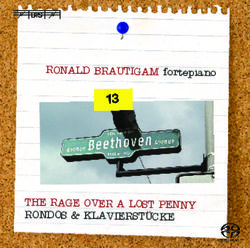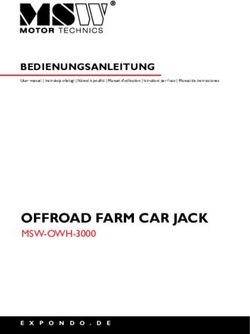Truma iNet Box - GA SERVICE SNC
←
→
Transkription von Seiteninhalten
Wenn Ihr Browser die Seite nicht korrekt rendert, bitte, lesen Sie den Inhalt der Seite unten
Truma iNet Box
Gebrauchsanweisung Seite 2
Im Fahrzeug mitzuführen!
Operating instructions Page 14
To be kept in the vehicle!
Mode d’emploi Page 25
À garder dans le véhicule !
Istruzioni per l’uso Pagina 37
Da tenere nel veicolo!
Page 51Truma iNet Box Inhaltsverzeichnis Verwendete Symbole Verwendete Symbole ............................................................. 2 Verwendungszweck ........................................................... 2 Hinweis mit Informationen und Tipps. Gebrauchsanweisung Verwendungszweck Sicherheitshinweise ........................................................... 3 Die Truma iNet Box wurde zum Steuern von iNet fähigen Anzeige- und Bedienelemente / Anschlüsse .................. 4 Truma Geräten über mobile Endgeräte (z. B. Smartphones, Inbetriebnahme vorbereiten ............................................. 5 Tablet-PCs) entwickelt. Die Kommunikation erfolgt über Truma App auf mobilem Endgerät installieren ...................... 5 Bluetooth oder GSM. Gerätesuche durchführen ...................................................... 5 Bluetooth-Kommunikation ................................................ 6 Bluetooth-Verbindung einrichten ........................................... 6 Mehr Informationen über iNet fähigen Truma Geräte GSM-Kommunikation ......................................................... 6 finden Sie unter www.truma.com/inet. Truma iNet Box vorbereiten ................................................... 6 GSM-Verbindung einrichten .................................................. 7 Dieses Produkt benutzt FreeRTOS. Hinweise für den Betrieb ................................................... 7 Hinweise hierzu finden Sie unter www.FreeRTOS.org Technische Daten ................................................................ 8 Fehlersuchanleitung ........................................................... 9 Werkseinstellung .............................................................. 11 Reinigung und Wartung .................................................. 11 Reparatur ............................................................................ 11 Firmware-Update .............................................................. 11 Entsorgung ......................................................................... 11 Zubehör ............................................................................... 11 Truma Hersteller-Garantieerklärung ............................. 12 Konformitätserklärung ..................................................... 13 2
Gebrauchsanweisung ––Änderungen oder Modifikationen an die-
sem Gerät, die nicht ausdrücklich von der für
Konformität zuständigen Stelle genehmigt
Sicherheitshinweise wurden, können zum Erlöschen der Betriebs-
––Truma iNet Box nur in technisch einwandfrei- erlaubnis für das Gerät führen.
em Zustand betreiben.
––Dieses Gerät entspricht Abschnitt 15 der
––Betreiben Sie die Truma iNet Box nur mit der FCC-Vorschriften und den RSS-Standards
zugelassenen Betriebsspannung. des kanadischen Industrieministeriums für
lizenzfreie funktechnische Geräte. Für den
––Störungen sofort beheben lassen. Störungen Betrieb sind die folgenden beiden Bedingun-
nur selbst beheben, wenn die Behebung in gen zu erfüllen:
der Fehlersuchanleitung dieser Gebrauchs- (1) Das Gerät darf keine schädlichen Störun-
anweisung beschrieben ist. gen verursachen.
(2) Das Gerät muss störfest gegen aufge-
––Eine defekte Truma iNet Box nur durch den nommene Störungen sein, auch gegen
Hersteller oder dessen Service instand set- solche Störungen, die unerwünschte
zen lassen. Betriebszustände verursachen könnten.
––Keine Veränderungen an der Truma iNet Box
vornehmen, dies kann gefährlich sein.
––Schalten Sie das Gerät nicht ein, wenn das
Gehäuse beschädigt ist oder Flüssigkeiten
hineingelaufen sind.
3––Changes or modifications not expressly Anzeige- und Bedienelemente / Anschlüsse
approved by the party responsible for com- Anzeigeelemente
pliance could void the user’s authority to
operate the equipment.
GSM
POWER
BLUETOOTH
––This device complies with Part 15 of the
FCC Rules and with Industry Canada licen-
se-exempt RSS standard(s). Operation is
subject to the following two conditions:
iNet Box
(1) this device may not cause harmful interfe-
rence, and Bild 1 – Ansicht vorne
(2) this device must accept any interference
LED Blau (BLUETOOTH)
received, including interference that may – blinkt bei Pairing
cause undesired operation. –– leuchtet kurz auf nach Rücksetzen auf Werkseinstellungen
und Gerätesuche an TIN 2
LED Grün (POWER)
––Le présent appareil est conforme aux CNR –– blinkt während des Startvorgangs und leuchtet bei Betrieb
LED Rot (GSM)
d’Industrie Canada applicables aux appareils –– leuchtet wenn kein GSM-Betrieb möglich ist
radio exempts de licence. L’exploitation est
autorisée aux deux conditions suivantes : Bedienelemente / Anschlüsse
(1) l’appareil ne doit pas produire de brouil- 1 2 3 4
lage, et
INT
(2) l’utilisateur de l’appareil doit accepter tout
SIM
EXT
GSM
brouillage radioélectrique subi, même si
le brouillage est susceptible d’en compro-
Bild 2 – Ansicht oben
mettre le fonctionnement. 1 Taste
BLUETOOTH verbinden, auf Werkseinstellungen zurück-
setzen und Gerätesuche durchführen
42 Mini-SIM (25 x 15 mm) Gerätesuche durchführen
3 Externer Antennenanschluss für GSM Antenne
4 Umschalter interne / externe GSM Antenne Vorbereitung:
1. Alle geeigneten TIN-Bus-fähigen Truma Geräte an der
Truma iNet Box und an dem Bedienteil Truma CP plus
Inbetriebnahme vorbereiten anschließen.
2. Spannungsversorung für alle angeschlossenen Geräte
Truma App auf mobilem Endgerät installieren einschalten
1. Truma App aus dem Apple AppStore oder Google PlayStore 3. Führen Sie die Gerätesuche in Abhängigkeit der verwende-
auf das mobile Endgerät laden. ten Schnittstellen der Truma iNet Box durch.
2. Truma App auf mobilem Endgerät installieren. Gerätesuche TIN1 Schnittstelle:
Alle Geräte werden automatisch erkannt.
Gegebenenfalls muss eine installierte Truma App
durch ein Update aktualisiert werden. Die am Bedienteil Truma CP plus angeschlossenen iNet fähi-
gen Geräte müssen dem Bedienteil Truma CP plus bekannt
3. Soll die Truma App auf mehreren mobilen Endgeräten sein. Falls dies nicht der Fall ist, müssen Sie am Truma
betrieben werden, müssen die Schritte 1 und 2 für jedes CP plus folgende Schritte durchführen:
mobile Endgerät wiederholt werden.
Die Suche der Geräte starten – Menüpunkt
4. Für die weitere Installation den Hinweisen in der Truma App „Servicemenü“ -> „RESET“ -> „PR SET“.
oder den nachfolgenden Anweisungen folgen.
Nach dem Bestätigen initialisiert sich das Bedienteil
Zur ordnungsgemäßen Funktion der Fernansteuerung Truma CP plus. Während dieses Vorgangs erscheint im
mittels SMS ist es notwendig, dass die Standard SMS-App Display „INIT ..“. Damit werden die gefundenen Geräte im
ihres mobilen Endgeräts ihre Rufnummer als Absender führt Bedienteil Truma CP plus hinterlegt.
und den Text nicht manipuliert. Keinesfalls dürfen „WebSMS
Connectoren“ verwendet werden. Gerätesuche TIN2 Schnittstelle:
Taste (Bild 2 – 1) für mindestens 20 Sekunden drücken.
Ein kurzes Aufblinken der blauen LED signalisiert – Geräte
gespeichert und Rücksetzen erfolgt.
Durch Rücksetzen auf Werkseinstellungen werden alle
vorhandenen Daten gelöscht. Nach einer Reparatur /
Nachrüstung muss die Gerätesuche an der Truma iNet Box
oder mit dem Bedienteil Truma CP plus wiederholt werden.
5Bluetooth-Kommunikation Nach erfolgreichem Einrichten wird automatisch der
Bluetooth Pairing Modus beendet.
Bluetooth-Verbindung einrichten
GSM-Kommunikation
Zur Verbindung des mobilen Endgeräts mit der Truma iNet Box
muss das mobile Endgerät eingeschaltet und Bluetooth akti-
viert sein (siehe Gebrauchsanweisung des mobiles Endgeräts). Truma iNet Box vorbereiten
–– Truma App starten und Fernsteuerung öffnen Zuerst muss eine Bluetooth-Verbindung hergestellt wer-
–– Taste (Bild 2 – 1) ca. 1 Sekunde drücken. den, bevor die GSM-Kommunikation eingerichtet und
betrieben werden kann.
Ist Bluetooth-Pairing aktiv, wird die Truma iNet Box bis zu
2 Minuten im mobilen Endgerät sichtbar und gleichzeitig Für die GSM-Kommunikation ist eine Mini-SIM-Karte mit eige-
blinkt die blaue LED (Bild 1). Der Name „Truma iNet Box“ ner Rufnummer und ausreichend Guthaben erforderlich. Die
erscheint am mobilen Endgerät. Mini-SIM-Karte ist nicht im Lieferumfang enthalten.
Die Bluetooth-Verbindung mit dem mobilem Endgerät kann Mini-SIM-Karte einsetzen
hergestellt werden. –– Mini-SIM Karte wie auf Abbildung (Bild 3) dargestellt in den
Einschub „SIM“ einschieben bis diese einrastet.
Bestätigen Sie in den Bluetooth Einstellungen Ihres mobilen
Endgeräts die „Truma iNet Box“ Verbindung. –– Es ist dabei darauf zu achten, dass die Karte in die dafür
vorgesehene Führung gesteckt und keinesfalls verdreht ein-
An der Bluetooth-Verbindung können bis zu 20 mobi- geschoben wird.
le Endgeräte (Handys, Tablet-PCs) angemeldet werden.
Gleichzeitig können vier mobile Endgeräte die Truma iNet Box
Mini-SIM
steuern.
Das erste eingerichtete mobile Endgerät (Verwalter) bleibt dau-
erhaft im Speicher der Truma iNet Box. Ist die maximale Zahl
INT
SIM
an mobilen Endgerätern erreicht, so überschreibt das 21. mobi-
EXT
le Endgerät, das 2te im Speicher befindliche und so weiter.
GSM
Das erste eingerichtete mobile Endgerät (Verwalter)
kann nur durch Zurücksetzen auf Werkseinstellung
(„Werkseinstellung“ auf Seite 11) in der Truma iNet Box Bild 3 – Mini-SIM-Karte
gelöscht werden.
6Mini-SIM-Karte entnehmen Hinweise für den Betrieb
–– Durch erneutes Drücken kann die Mini-SIM-Karte wieder
entnommen werden. Für einen Betrieb der über die Truma iNet Box angeschlosse-
nen Geräte den Schritten der Truma App folgen.
Bei Fragen zur Ihrer Mini-SIM-Karte wenden Sie sich an
Ihren Mobilfunkprovider –– Die Truma iNet Box blinkt während des Startvorgangs und
ist erst betriebsbereit, wenn die Betriebs LED dauerhaft
leuchtet.
GSM-Verbindung einrichten
–– Der letzte eingehende Befehl wird ausgeführt.
Für die weitere Installation ist eine aktive Bluetooth-Verbin-
dung erforderlich und die Truma App auf dem mobilen Endge- –– Bluetooth-Kommunikation hat Priorität gegenüber der
rät muss gestartet sein. GSM-Kommunikation.
1. „Einrichtungsassistent“ der Truma App wählen –– Die Truma iNet Box schaltet automatisch von GSM-
auf Bluetooth-Kommunikation um, sobald sich ein
2. Über den Einrichtungsassistenten PIN und Rufnummer gespeichertes mobiles Endgerät im Empfangsbereich
der Mini-SIM (Truma iNet Box), sowie einen frei wählbaren befindet.
Namen eingeben (maximal 11 Zeichen) und den Vorgang
bestätigen. –– Bei Verlassen des Empfangsbereichs wird automatisch auf
GSM-Kommunikation zurückgeschaltet.
Hinweise:
–– Nach 3 mal falsch eingegebener PIN wird die Mini-SIM- –– Für ein erfolgreiches Ansteuern muss das ansteuernde
Karte gesperrt. Zum Entsperren muss die Mini-SIM-Kar- Gerät betriebsbereit sein
te aus der Truma iNet Box entnommen und in einem
mobilen Endgerät mit der PUK entsperrt werden. Für Hilfe- –– Die Truma iNet Box kann auch ohne Mini-SIM Karte betrie-
stellungen zum Entsperren wenden Sie sich bitte an Ihren ben werden. Dadurch beschränkt sich die Nutzung auf das
Mobilfunkprovider. Nahfeld via Bluetooth.
–– Bei Austausch der Mini-SIM-Karte muss vor Gebrauch im –– Wird die Truma iNet Box längere Zeit nicht benutzt,
Einrichtungsassistenten der Truma App die PIN und Ruf- empfiehlt Truma die Betriebsspannung zu der Truma
nummer angepasst werden. iNet Box zu unterbrechen.
–– Sollten Sie Ihr Fahrzeug längere Zeit verlassen und die
Truma iNet Box betriebsbereit halten wollen, so achten Sie
bitte auf eine für die Zeit ausreichende Stromversorgung
entsprechend der Stromaufnahme aller aktiven Geräte.
7Technische Daten
Spannungsversorgung 12 V / 24 V
Spannungsbereich min. 8 V, max. 30 V
Durchschnittliche
Stromaufnahme 40 mA (12 V), 20 mA (24 V)
SIM Kartentyp Mini-SIM (25 x 15 mm)
Schnittstellen TIN-Bus
(2 x TIN1 austauschbar, TIN2)
GSM
Bluetooth
Bluetooth Klasse 2
Abmessungen (L x B x H) 147 x 96 x 40 mm
Gewicht (ohne Zubehör) ca. 150 g
Temperatur -30 °C bis +60 °C
Externe GSM Antenne Antennengewinn max. 5,5 dBi
bei 850 MHz und max. 2 dBi bei
1900 MHz
Technische Änderungen vorbehalten!
8Fehlersuchanleitung
Bei Problemen mit der Truma App und / oder der Truma iNet Box empfehlen wir die App auf Aktualität zu prüfen und gegebe-
nenfalls ein Update durchzuführen.
Des Weiteren empfehlen wir in diesem Fall ein Firmware Update der Truma iNet Box entsprechend der Anleitung im Abschnitt
Firmware-Update vorzunehmen.
Fehler Behebung
Truma iNet Truma iNet Box ist nicht betriebsbereit –– Prüfen Sie alle Steckverbindungen und ob eine ausreichende
Box und (grüne LED leuchtet nicht) Spannungsversorgung vorhanden ist
System
Meine angeschlossenen Geräte lassen –– Prüfen Sie die Betriebsbereitschaft der Truma iNet Box
sich nicht steuern –– Prüfen Sie den richtigen Anschluss und die Betriebsbereitschaft
der Geräte
–– Führen Sie einen Neustart der Truma iNet Box durch. Trennen
Sie hierzu die Versorgungsspannung für ca. 10 Sekunden. (*)
GSM Schlechter Netzempfang –– Prüfen Sie den Einbau der Truma iNet Box
–– Prüfen Sie die Netzabdeckung Ihres aktuellen Standorts
–– Prüfen Sie den Umschalter interne / externe GSM Antenne
Kein Betrieb möglich –– Prüfen Sie die Funktionsfähigkeit der verwendeten Mini-SIM-
(rote LED leuchtet) Karte (z. B. SIM-Karte wurde durch den Betreiber gesperrt)
–– Prüfen Sie die PIN in dem Einrichtungsassistent der Truma App
–– Prüfen Sie den Umschalter interne / externe GSM Antenne
Ich habe ein Befehl über SMS gesendet, –– Prüfen Sie die Telefonnummer in dem Einrichtungsassistent der
aber mein Gerät hat den Befehl noch Truma App
nicht erhalten –– Durch den Mobilfunkanbieter oder durch die geringe Netzab-
deckung kann es zu Verzögerung beim Weiterleiten von SMS
kommen
Ich bekomme keine SMS Bestätigung –– Prüfen Sie die Funktionsfähigkeit und das Guthaben der ver-
wendeten Mini-SIM-Karte
9Fehler Behebung
Bluetooth Kein Betrieb möglich –– Stellen Sie sicher, dass Bluetooth an dem mobilen Endgerät
(nur GSM Betrieb möglich) aktiv und verbunden ist und der Akku des mobilen Endgeräts
ausreichend geladen ist
–– Stellen Sie sicher, dass Sie sich innerhalb der Bluetooth-Reich-
weite befinden und dass die Verbindung erfolgreich eingerich-
tet wurde
–– Wiederholen Sie die Einrichtung der Bluetoothverbindung (*)
Zu geringe Reichweite –– Prüfen Sie den Einbau der Truma iNet Box
(*) Falls die genannten Maßnahmen nicht helfen, stellen Sie die Werkseinstellungen wieder her.
Sollten diese Maßnahmen nicht zur Störungsbehebung führen, wenden Sie sich bitte an den Truma Service.
10Werkseinstellung Der Akku des mobilen Endgeräts muss vor einem Firmware-
Update ausreichend geladen sein.
Rücksetzen aller Einstellungen auf Werkseinstellung und
Löschen aller individuellen Daten oder für eine Gerätesuche Während des Updatevorgangs sollte das mobile Endgerät
auf der Schnittstelle TIN2. nicht bewegt oder verwendet werden.
Taste (Bild 2 – 1) für mindestens 20 Sekunden drücken.
Entsorgung
Ein kurzes Aufleuchten der blauen LED signalisiert – Rückset-
zen ist erfolgt und Gerätesuche an TIN2 wurde ausgeführt. Das Gerät ist gemäß den administrativen Bestimmungen des
jeweiligen Verwendungslandes zu entsorgen. Nationale Vor-
schriften und Gesetze (in Deutschland ist dies z. B. die Altfahr-
Reinigung und Wartung zeug-Verordnung) müssen beachtet werden.
Reinigen Sie das Gerät nur mit einem angefeuchteten, fussel-
freien Tuch. Zubehör
Verwenden Sie keine chemischen oder scheuernden
Reinigungsmittel. TIN-Bus Kabel mit 3 verschiedenenLängen
Achten Sie darauf, dass keine Flüssigkeiten oder andere Kom-
ponenten in das Innere der Truma iNet Box gelangen. 12 / 24 V-Anschlusskabel
Sicherungshalter mit Sicherung 1 A
Reparatur
TIN Verteiler
Im Falle einer notwendigen Reparatur wenden Sie sich bitte
an den Truma Service.
Firmware-Update
Für das Durchführen eines Updates darf nur ein mobiles End-
gerät aktiv mit der Truma iNet Box verbunden sein.
Ein verfügbares Firmware-Update der Truma iNet Box wird
in der Truma App am mobilen Endgerät angezeigt oder kann
manuell über die Einstellungen aufgerufen werden. Die Über-
tragung erfolgt über Bluetooth (Anweisungen der Truma App
folgen).
11Truma Hersteller-Garantieerklärung Kundendiensteinsätze in anderen Ländern sind nicht von der
Garantie gedeckt.
1. Garantiefall Zusätzliche Kosten aufgrund erschwerter Aus- und Einbau-
bedingungen des Gerätes (z. B. Demontage von Möbel- oder
Der Hersteller gewährt Garantie für Mängel des Gerätes, Karosserieteilen) können nicht als Garantieleistung anerkannt
die auf Material- oder Fertigungsfehler zurückzuführen sind. werden.
Daneben bestehen die gesetzlichen Gewährleistungsansprü-
che gegen den Verkäufer fort. 3. Geltendmachung des Garantiefalles
Der Garantieanspruch besteht nicht: Die Anschrift des Herstellers lautet:
Truma Gerätetechnik GmbH & Co. KG,
–– für Verschleißteile und bei natürlicher Abnutzung, Wernher-von-Braun-Straße 12,
–– infolge Verwendung von anderen als Truma Originalteilen in 85640 Putzbrunn, Deutschland
den Geräten,
–– infolge Nichteinhaltung der Truma Einbau- und Bei Störungen wenden Sie sich bitte an das Truma Service-
Gebrauchsanweisungen, zentrum oder an einen unserer autorisierten Servicepartner
–– infolge unsachgemäßer Behandlung, (siehe www.truma.com). Bezeichnen Sie bitte Ihre Beanstan-
–– infolge unsachgemäßer Transportverpackung. dungen im Detail und geben Sie die Seriennummer des Gerä-
tes sowie das Kaufdatum an.
2. Umfang der Garantie
Damit der Hersteller prüfen kann, ob ein Garantiefall vorliegt,
Die Garantie gilt für Mängel im Sinne von Ziffer 1, die inner- ist durch den Endverbraucher das Gerät auf seine Gefahr zum
halb von 24 Monaten seit Abschluss des Kaufvertrages zwi- Hersteller / Servicepartner zu bringen oder ihm zu übersenden.
schen dem Verkäufer und dem Endverbraucher eintreten. Der
Hersteller wird solche Mängel durch Nacherfüllung beseiti- Bei Einsendung ins Werk bitte per Frachtgut versenden. Im
gen, das heißt nach seiner Wahl durch Nachbesserung oder Garantiefall übernimmt das Werk die Transportkosten bzw.
Ersatzlieferung. Leistet der Hersteller Garantie, beginnt die Kosten der Einsendung und Rücksendung. Liegt kein Garan-
Garantiefrist hinsichtlich der reparierten oder ausgetauschten tiefall vor, gibt der Hersteller dem Kunden Bescheid und nennt
Teile nicht von neuem, sondern die alte Frist läuft weiter. Wei- die vom Hersteller nicht zu übernehmenden Reparaturkosten;
tergehende Ansprüche, insbesondere Schadensersatzansprü- in diesem Fall gehen auch die Versandkosten zu Lasten des
che des Käufers oder Dritter sind ausgeschlossen. Die Vor- Kunden.
schriften des Produkthaftungsgesetzes bleiben unberührt.
Die Kosten der Inanspruchnahme des Truma Werkskun-
dendienstes zur Beseitigung eines unter die Garantie fallen-
den Mangels – insbesondere Transport-, Wege-, Arbeits-
und Materialkosten – trägt der Hersteller, soweit der
Kundendienst innerhalb von Deutschland eingesetzt wird.
12Konformitätserklärung 5. Überwachende Stelle
1. Stammdaten des Herstellers Kraftfahrt-Bundesamt
Name: Truma Gerätetechnik GmbH & Co. KG
Anschrift: Wernher-von-Braun-Str. 12, D-85640 Putzbrunn 6. Angaben zur Funktion des Unterzeichners
2. Identifikation des Gerätes
Typ / Ausführung: Truma iNet Box Frank Oster
Geschäftsführung Putzbrunn, 09.03.2015
3. Erfüllt die Anforderungen folgender EG-Richtlinien
Niederspannungsrichtlinie 2014/35/EU
Funkentstörung UN ECE R10
EMV-Richtlinie 2004/108/EG
Altfahrzeugrichtlinie 2000/53/EG
Telekommunikations-Richtlinie 1999/5/EG
und trägt das CE-Zeichen sowie die Typgenehmigungsnum-
mer E1 10R-047568.
4. Grundlage des Konformitätsnachweises
Artikel 3.1b: EN 301489-1 V1.9.2, EN 301489-7 V1.3.1 (GSM),
EN 301489-17 V2.2.1 (Bluetooth);
Artikel 3.2: EN 301511 V9.0.2 (GSM 900 und 1800),
EN 300328V1.8.1 (Bluetooth 4.0 LE), EN 300328V1.8.1 (Blue-
tooth 4.0 BR+EDR);
Artikel 3.1a: EN 60950-1:2006/A2:2013;
Artikel 3.1a und Artikel 2 2006/95/EG: EN 62311:2008
13Truma iNet Box Table of Contents Symbols used Symbols used ....................................................................... 14 Intended use ...................................................................... 14 Note containing information and tips. Operating instructions Intended use Safety instructions ........................................................... 15 The Truma iNet Box was developed for controlling iNet-capable Display and control panels / connections .................... 16 Truma appliances via mobile terminal devices (e.g. smartphones, Preparing start-up ............................................................. 16 tablet PCs). Communication is via Bluetooth or GSM. Install the Truma App on mobile terminal device ................ 16 Perform the appliance search .............................................. 17 Bluetooth communication ............................................... 17 More information about iNet-capable Truma appliance Set up the Bluetooth connection ......................................... 17 can be found at www.truma.com/inet. GSM communication ....................................................... 18 Prepare the Truma iNet Box ................................................. 18 This product uses FreeRTOS. Set up the GSM connection ................................................. 18 Information about this can be found at www.FreeRTOS.org Notes for operation .......................................................... 19 Technical data ................................................................... 19 Troubleshooting guide ..................................................... 20 Factory setting .................................................................. 22 Cleaning and maintenance .............................................. 22 Repair .................................................................................. 22 Firmware update ............................................................... 22 Disposal .............................................................................. 22 Accessories ........................................................................ 22 Truma Manufacturer's Warranty .................................... 23 Declaration of conformity ............................................... 24 14
Operating instructions ––Changes or modifications not expressly ap-
proved by the party responsible for com‑
pliance could void the user's authority to op-
Safety instructions erate the equipment.
––Truma iNet Box must not be operated unless
it is in technically perfect condition. ––This device complies with Part 15 of the
FCC Rules and with Industry Canada li-
––Operate the T
ruma iNet Box only with the cense-exempt RSS standard(s). Operation is
approved operating voltage. subject to the following two conditions:
(1) this device may not cause harmful inter-
––Repairs must be carried out immediately. ference, and
Only carry out repairs yourself if the solution (2) this device must accept any interference
is described in the troubleshooting guide of received, including interference that may
this manual. cause undesired operation.
––A defective Truma iNet Box may only be re- ––Le présent appareil est conforme aux CNR
paired by the manufacturer or the manufac- d'Industrie Canada applicables aux appareils
turer's service department. radio exempts de licence. L'exploitation est
autorisée aux deux conditions suivantes :
––Do not perform any modifications to the (1) l'appareil ne doit pas produire de brouil-
Truma iNet Box as this can be dangerous. lage, et
(2) l'utilisateur de l'appareil doit accepter tout
––Do not switch on the appliance if the casing brouillage radioélectrique subi, même si
is damaged or if liquid has entered it. le brouillage est susceptible d'en compro-
mettre le fonctionnement.
15Display and control panels / connections 1 Button
Connect BLUETOOTH, reset to the factory settings and
Display panels perform appliance search
2 Mini-SIM (25 x 15 mm)
3 External antenna connection for GSM antenna
4 Changeover switch internal / external GSM antenna
GSM
POWER
BLUETOOTH
Preparing start-up
Install the Truma App on mobile terminal
iNet Box device
Figure 1 – Front view 1. Load the Truma App from the Apple AppStore or Google
PlayStore onto the mobile terminal device.
Blue LED (BLUETOOTH)
– flashes upon pairing 2. Install the Truma App on the mobile terminal device.
–– lights up briefly following a reset to the factory settings and
appliance search at TIN 2
Green LED (POWER) If necessary, an installed Truma App must be updated.
–– flashes during start-up and lights up during operation
Red LED (GSM) 3. If the Truma App is to be used on several mobile terminal
–– lights up when GSM operation is not possible. devices, steps 1 and 2 must be repeated for each mobile
terminal device.
Control panels / connections 4. To continue installation, follow the instructions in the Truma
1 2 3 4 App or the instructions below.
For the remote control to function properly with SMS,
INT
it is necessary for the standard SMS app of your mobile
SIM
EXT
terminal device to have your phone number as the sender
GSM
and not manipulate the text. Under no circumstances may
“WebSMS connectors” be used.
Figure 2 – Top view
16Perform the appliance search Bluetooth communication
Preparation:
1. Connect all suitable TIN-bus-capable Truma appliances to Set up the Bluetooth connection
the Truma iNet Box and to the Truma CP plus control panel.
To connect the mobile terminal device to the Truma iNet Box,
2. Switch on the power supply for all connected appliances the mobile terminal device must be switched on and Blue-
tooth must be activated (see the operating instructions of the
3. Perform the appliance search depending on the T
ruma iNet mobile terminal device).
Box interfaces used.
–– Start the T
ruma App and open the remote control
Appliance search, TIN1 interface: –– Press the button (Figure 2 – 1) for approximately 1 second.
All appliances are automatically recognised.
If the Bluetooth pairing is active, the Truma iNet Box becomes
The iNet-capable appliances connected to the T ruma CP plus visible for up to 2 minutes in the mobile terminal device and
control panel must be known to the T ruma CP plus control the blue LED flashes at the same time (Figure 1). The name
panel. If this is not the case, you must perform the following “Truma iNet Box” appears on the mobile terminal device.
steps on the Truma CP plus:
The Bluetooth connection to the mobile terminal device can
Start the search of the appliances under menu item be made.
“Service menu” -> “RESET” -> “PR SET”.
Confirm the “Truma iNet Box” connection in the Bluetooth
After confirmation, the Truma CP plus control panel initialises settings of your mobile terminal device.
itself. “INIT ..” appears on the display while this is in progress.
This stores in the Truma CP plus control panel the appliances Up to 20 mobile terminal devices (mobile phones, tab-
that have been found. let PCs) can be logged in on the Bluetooth connection.
Four mobile terminal devices can control the Truma iNet Box
Appliance search, TIN2 interface: simultaneously.
Press the button (Figure 2 – 1) for at least 20 seconds.
A short flashing of the blue LED indicates – appliances saved The first mobile terminal device set up (administrator) remains
and reset done. permanently in the Truma iNet Box memory. If the maximum
number of mobile terminal devices has been reached, the
Resetting to the factory settings deletes all the data. 21st mobile terminal device overwrites the 2nd one in the
Following a repair / retrofit, the appliance search must memory and so on.
be repeated on the Truma iNet Box or with the Truma CP plus
control panel. The first mobile terminal device set up (administrator)
can only be deleted by restoring to the factory setting
(see “Factory setting” on page 22) in the Truma iNet Box.
17The Bluetooth pairing mode is automatically ended Removing the Mini-SIM card
following a successful set-up. –– Pressing the Mini-SIM card again enables it to be removed.
If you have any questions about your Mini-SIM card,
GSM communication contact your mobile phone supplier
Prepare the T
ruma iNet Box Set up the GSM connection
A Bluetooth connection must first be established before An active Bluetooth connection is required for the continued
the GSM communication can be set up and operated. installation and the Truma App on the mobile terminal device
must be started.
A Mini-SIM card with its own call number and sufficient credit
is required for GSM communication. The Mini-SIM card is not 1. Select the “set-up assistant” of the Truma App
included in the scope of delivery.
2. Via the set-up assistant, enter the PIN and the call number
Inserting the Mini-SIM card of the Mini-SIM (Truma iNet Box), and also a freely select‑
–– Push the Mini-SIM card into the “SIM” slot as shown able name (maximum 11 characters), and confirm this step.
(Figure 3) until it engages.
Notes:
–– When doing this, make sure that the card is inserted into –– The Mini-SIM card is blocked after 3 incorrect PIN entries.
the guide provided for that purpose and that it is under no To unblock, the Mini-SIM card must be removed from the
circumstances inserted the wrong way round. Truma iNet Box and unblocked in a mobile terminal device
with the PUK. Contact your mobile phone provider for help
in unblocking.
Mini-SIM
–– If the Mini-SIM card is replaced, the PIN and call number
must be adjusted in the set-up assistant of the Truma App
before use.
INT
SIM
EXT
GSM
Figure 3 – Mini-SIM card
18Notes for operation Technical data
To operate the appliances connected via the T
ruma iNet Box, Power supply 12 V / 24 V
follow the steps in the Truma App. Voltage range min. 8 V, max. 30 V
Average
–– The Truma iNet Box flashes during start-up and is not ready power consumption 40 mA (12 V), 20 mA (24 V)
for operation until the operation LED lights up continuously. SIM card type Mini-SIM (25 x 15 mm)
Interfaces TIN-Bus
–– The last incoming command is executed. (2 x TIN1 replaceable, TIN2)
GSM
–– Bluetooth communication has priority over GSM Bluetooth
communication. Bluetooth Class 2
Dimensions (L x W x H) 147 x 96 x 40 mm
–– The Truma iNet Box automatically switches from GSM Weight
to Bluetooth communication as soon as a saved mobile (without accessories) approx. 150 g
terminal device comes into reception range. Temperature -30 °C to +60 °C
–– It automatically switches back to GSM communication External GSM antenna Antenna gain max. 5.5 dBi at
when the device goes out of reception range. 850 MHz and max. 2 dBi at
1900 MHz
–– Successful control requires the controlling device to be
ready for operation
–– The Truma iNet Box can also be operated without a Subject to technical changes.
Mini-SIM card. This restricts its use to close range via
Bluetooth.
–– If the Truma iNet Box is not used for an extended period,
Truma recommends disconnecting the operating voltage to
the Truma iNet Box.
–– If you leave your vehicle for an extended period and want
to keep the Truma iNet Box ready for operation, make sure
that the power supply is sufficient for the required time,
bearing in mind the power consumption of all the active
appliances.
19Troubleshooting guide
If you encounter problems with the T
ruma App and / or the T
ruma iNet Box, we recommend checking that the app is up to date,
and performing an update if necessary.
In this eventuality we also recommend a firmware update for the Truma iNet Box in accordance with the instructions in the firm-
ware update section.
Fault Remedy
Truma iNet ruma iNet Box is not ready for oper‑
T –– Check all plug connections and whether the power supply is
Box and ation sufficient
system (green LED is not on)
My connected appliances cannot be –– Check that the Truma iNet Box is ready for operation
controlled –– Check that the appliances are connected correctly and ready for
operation
–– Perform a restart of the T
ruma iNet Box. To do this, disconnect
the power supply for about 10 seconds. (*)
GSM Poor network reception –– Check the installation of the T
ruma iNet Box
–– Check that the network covers your current location
–– Check the internal / external GSM antenna changeover switch
No operation possible –– Check that the used Mini-SIM card is functioning properly (e.g.
(red LED is on) SIM card has been blocked by the operator)
–– Check the PIN in the set-up assistant of the Truma App
–– Check the internal / external GSM antenna changeover switch
I have sent a command via SMS but my –– Check the phone number in the set-up assistant of the T
ruma App
appliance has not yet received it –– There may be a delay in the SMS being forwarded due to the
mobile phone provider or poor network cover
I do not receive SMS confirmation –– Check that the used Mini-SIM card is functioning properly and
has credit
20Fault Remedy
Bluetooth No operation possible –– Make sure that Bluetooth is active on the mobile terminal
(only GSM operation possible) device and is connected, and that the battery of the mobile
terminal device has sufficient charge
–– Make sure that you are within Bluetooth range and that the
connection has been successfully set up
–– Repeat the set-up of the Bluetooth connection (*)
Insufficient range –– Check the installation of the T
ruma iNet Box
(*) If the measures outlined here do not help, restore the factory settings.
If these actions do not remedy the problem, please contact Truma Service.
21Factory setting The mobile terminal device should not be moved or used
during an update.
Reset all settings to the factory setting and delete all individ‑
ual data or for a appliance search on the interface TIN2.
Disposal
Press the button (Figure 2 – 1) for at least 20 seconds.
The appliance must be disposed of in accordance with the ad-
The blue LED lighting up briefly indicates that the reset has ministrative regulations of the respective country in which it is
been completed and the appliance search on TIN2 has been used. National regulations and laws (in Germany, for example,
performed. the End-of-life Vehicle Regulation) must be observed.
Cleaning and maintenance Accessories
Clean the appliance only with a slightly moistened, lint-free TIN-bus cable, 3 different lengths
cloth.
Do not use any chemical or scouring cleaning agents. 12 / 24 V connector cable
Make sure that no liquids or other components enter the
Truma iNet Box. Fuse holder with 1 A fuse
TIN distributor
Repair
If repairs are necessary, contact Truma Service.
Firmware update
To perform an update, only one mobile terminal device may
be actively connected to the Truma iNet Box.
An available firmware update for the Truma iNet Box is dis-
played in the Truma App on the mobile terminal device or can
be called up manually via the settings. Transmission is via
Bluetooth (follow the instructions in the Truma App).
The battery of the mobile terminal device must be sufficiently
charged before a firmware update.
22Truma Manufacturer's Warranty The Manufacturer shall bear the cost of employing the Truma
Customer Service for the removal of warranty defects – in
1. Warranty claims particular, transportation, travelling, job and material costs –
provided that the Customer Service conducts its work within
The Manufacturer hereby warrants for all defects of the unit Germany. This Warranty does not cover Customer Service
caused by material or production faults. In addition, the seller work outside Germany.
continues to be subject to any statutory warranty claims. Additional costs arising from complicated removal or installa-
tion jobs on the unit (e.g. dismantling of furnishings or parts
No warranty claim shall be applicable under the following of the vehicle body) are not covered by the Warranty.
circumstances:
3. Making a claim under the warranty
–– Consumable parts which are subject to wear and tear
–– Use of parts other than original T
ruma components in any The Manufacturer's address is:
of the units Truma Gerätetechnik GmbH & Co. KG
–– Failure to observe Truma's installation or operating Wernher-von-Braun-Straße 12
instructions 85640 Putzbrunn, Germany
–– Improper handling
–– Improper transport packing Should problems occur, please contact the Truma Service Centre
or one of our authorised service partners (see www.truma.com).
2. Scope of warranty Please describe your claim in detail and state the serial number
of the unit and the date of purchase.
The warranty covers all defects under clause 1 that occur
within 24 months upon concluding the purchase agreement To help the Manufacturer determine whether your claim is
between the seller and the end customer. The Manufacturer covered by the Warranty, the end user must take or send the
undertakes to remedy such defects through subsequent ful- unit to the Manufacturer or service partner at their own risk.
filment, i.e. at its discretion either by repairing or replacing
the defective item. If the Manufacturer remedies a defect If a unit is sent to the manufacturing facility, make sure it
under its warranty commitment, the term of the Warranty is shipped as a freight item. If the claim is covered by the
shall not recommence anew with regard to the repaired or Warranty, transport / shipping and the cost of return shall be
replaced parts; rather, the original warranty period shall con- borne by the manufacturing facility. If the claim is not cov-
tinue to be applicable. No further-reaching claims shall be ered by the Warranty, the Manufacturer shall notify the cus-
permitted, especially damage claims presented by purchas- tomer to this effect, specifying the cost of repairs not borne
ers or third parties. This provision shall not affect the validity by the Manufacturer; shipping costs, too, shall be borne by
of the German Product Liability Act (Produkthaftungsgesetz). the customer in such a case.
23Declaration of conformity 5. Monitoring body
1. Information about the manufacturer Federal Motor Transport Authority (Kraftfahrt-Bundesamt)
Name: Truma Gerätetechnik GmbH & Co. KG
Address: Wernher-von-Braun-Str. 12, D-85640 Putzbrunn 6. Signatory details
2. Appliance identification
Type / model: Truma iNet Box Frank Oster
Managing Director Putzbrunn, 09.03.2015
3. C
omplies with the requirements of the following
EC directives
Low Voltage Directive 2014/35/EC
Radio Interference Suppression UN ECE R10
EMC Directive 2004/108/EC
End-of-Life Vehicle Directive 2000/53/EC
Telecommunications Directive 1999/5/EC
and bears the CE mark and the type approval number E1
10R-047568
4. Basis for the proof of conformity
Article 3.1b: EN 301489-1 V1.9.2, EN 301489-7 V1.3.1 (GSM),
EN 301489-17 V2.2.1 (Bluetooth);
Article 3.2: EN 301511 V9.0.2 (GSM 900 and 1800),
EN 300328V1.8.1 (Bluetooth 4.0 LE), EN 300328V1.8.1 (Blue-
tooth 4.0 BR+EDR);
Article 3.1a: EN 60950-1:2006/A2:2013;
Article 3.1a and Article 2 2006/95/EC: EN 62311:2008
24Truma iNet Box
Table des matières Symboles utilisés
Symboles utilisés ................................................................. 25
Utilisation ........................................................................... 25 Remarque avec informations et conseils.
Mode d'emploi Utilisation
Informations concernant la sécurité ............................. 26 L'iNet Box de Truma a été développée pour commander des
Éléments d'affichage et de commande / prises ......... 27 appareils compatibles iNet par le biais de terminaux mobiles
Préparer la mise en service ............................................. 28 (par exemple smartphones, tablettes). La communication est
Installer Truma App sur le terminal mobile .......................... 28 assurée par Bluetooth ou GSM.
Effectuer la recherche d'appareils ....................................... 28
Communication Bluetooth .............................................. 29
Configurer la connexion Bluetooth ...................................... 29 Vous trouverez de plus amples informations sur les appa-
Communication GSM ....................................................... 29 reils Truma compatibles iNet sous www.truma.com/inet.
Préparer la T ruma iNet Box .................................................. 29
Configurer la connexion GSM .............................................. 30 Ce produit utilise FreeRTOS.
Remarques pour le fonctionnement .............................. 30 Vous trouverez des indications à cet effet sous
Caractéristiques techniques ........................................... 31 www.FreeRTOS.org
Instructions de recherche de pannes ............................ 32
Réglage d'usine ................................................................. 34
Nettoyage et maintenance .............................................. 34
Réparation .......................................................................... 34
Mise à jour de micrologiciel ............................................ 34
Mise au rebut ..................................................................... 34
Accessoires ........................................................................ 34
Déclaration de garantie du fabricant Truma ................ 35
Déclaration de conformité .............................................. 36
25Mode d'emploi ––Ne mettez pas l'appareil sous tension si le
boîtier est endommagé ou si des liquides se
sont écoulés à l'intérieur.
Informations concernant la sécurité
––Exploiter T
ruma iNet Box uniquement dans ––Des modifications de l'appareil non expressé-
un état techniquement irréprochable. ment autorisées par l'organisme compétent
en matière de conformité peuvent provoquer
––Exploitez la T
ruma iNet Box seulement avec l'annulation de l'autorisation d'exploitation de
la tension de fonctionnement autorisée. l'appareil.
––Faire supprimer immédiatement les pannes. ––Le présent appareil est conforme aux CNR
Supprimer les pannes soi-même seulement d'Industrie Canada applicables aux appareils
si l'opération de dépannage est décrite dans radio exempts de licence. L'exploitation est
les instructions de recherche de pannes de autorisée aux deux conditions suivantes :
ce mode d'emploi. (1) l'appareil ne doit pas produire de brouil-
lage, et
––Faire réparer une Truma iNet Box défectueuse (2) l'utilisateur de l'appareil doit accepter tout
seulement par le fabricant ou son SAV. brouillage radioélectrique subi, même si
le brouillage est susceptible d'en compro-
––Ne procéder à aucune modification sur mettre le fonctionnement.
la T
ruma iNet Box, ce qui pourrait être
dangereux.
26––Changes or modifications not expressly ap- Éléments d'affichage et de commande /
proved by the party responsible for compli- prises
ance could void the user's authority to oper-
ate the equipment. Éléments d'affichage
––This device complies with Part 15 of the
GSM
POWER
BLUETOOTH
FCC Rules and with Industry Canada li-
cense-exempt RSS standard(s). Operation is
subject to the following two conditions:
(1) this device may not cause harmful interfe-
rence, and iNet Box
(2) this device must accept any interference
Figure 1 – vue de devant
received, including interference that may
cause undesired operation. LED bleue (BLUETOOTH)
– clignote en cas d'appariement
–– s'allume brièvement après remise à zéro sur les réglages
d'usine et recherche d'appareils sur TIN 2
LED verte (POWER)
–– clignote pendant l'opération de démarrage et s'allume pen-
dant le fonctionnement
LED rouge (GSM)
–– allumée lorsque aucun fonctionnement GSM n'est possible
27Éléments de commande / prises Pour le fonctionnement correct de la commande à
1 2 3 4 distance par SMS, il est nécessaire que l'appli SMS
standard de votre terminal mobile gère son numéro de té-
léphone en tant qu'expéditeur et ne manipule pas le texte.
INT
N'utiliser en aucun cas des « Web SMS connectors ».
SIM
EXT
GSM
Effectuer la recherche d'appareils
Figure 2 – vue de haut
1 Touche Préparation :
Connecter le BLUETOOTH, réinitialiser sur les réglages 1. Connecter tous les appareils Truma compatibles avec le bus TIN
d'usine et effectuer une recherche d'appareils à la Truma iNet Box et à la pièce de commande Truma CP plus.
2 Mini-SIM (25 x 15 mm)
3 Prise d'antenne externe pour antenne GSM 2. Mettre en marche l'alimentation en tension pour tous les
4 Commutateur antenne GSM interne / externe appareils connectés
3. Effectuez la recherche d'appareils en fonction des inter-
Préparer la mise en service faces utilisées de la Truma iNet Box.
Recherche d'appareils interface TIN1 :
Installer Truma App sur le terminal mobile Tous les appareils sont automatiquement détectés.
1. Charger l'appli Truma App sur le terminal mobile depuis Les appareils compatibles iNet connectés à la pièce de com-
l'Apple AppStore ou depuis le Google PlayStore. mande Truma CP plus doivent être connus de la pièce de
commande Truma CP plus. Si ce n'est pas le cas, vous devez
2. Installer Truma App sur le terminal mobile. effectuer les étapes suivantes sur le T
ruma CP plus :
Le cas échéant, une Truma App installée doit être ac- Démarrer la recherche des appareils sous le point de menu
tualisée par une mise à jour. « Menu SAV » -> « RESET »-> « PR SET ».
3. Si l'appli Truma App doit être exploitée sur plusieurs termi- Après la confirmation, la pièce de commande Truma CP plus
naux mobiles, il faut répéter les étapes 1 et 2 pour chaque s'initialise. Pendant cette opération, « INIT .. » apparaît sur
terminal mobile. l'afficheur. Les appareils trouvés sont ainsi enregistrés dans la
pièce de commande Truma CP plus.
4. Pour la suite de l'installation, suivre les indications dans
Truma App ou les instructions suivantes. Recherche d'appareils interface TIN2 :
Presser la touche (figure 2 – 1) pendant au moins 20 secondes.
Un bref scintillement de la LED bleue signalise que les appa-
reils sont enregistrés et que la réinitialisation a eu lieu.
28Une réinitialisation sur les réglages d'usine a pour effet Le premier terminal mobile configuré (gestionnaire)
de supprimer toutes les données présentes. Après une peut être supprimé seulement par réinitialisation sur les
réparation / seconde monte, la recherche d'appareils doit être réglages d'usine (« Réglage d'usine » sur la page 34) dans
répétée sur la Truma iNet Box ou avec la pièce de commande la Truma iNet Box.
Truma CP plus.
Une fois la configuration terminée avec succès, le mode
d'appariement Bluetooth prend fin automatiquement.
Communication Bluetooth
Communication GSM
Configurer la connexion Bluetooth
Pour connecter le terminal mobile à la T
ruma iNet Box, le ter- Préparer la Truma iNet Box
minal mobile doit être en marche et Bluetooth doit être activé
(voir le mode d'emploi du terminal mobile). Il faut établir une connexion Bluetooth avant que la
communication GSM puisse être établie et exploitée.
–– Démarrer T ruma App et ouvrir la commande à distance
–– Presser la touche (figure 2 – 1) pendant environ 1 seconde. Pour la communication GSM, une carte mini-SIM avec son
propre numéro de téléphone et un crédit suffisant est nécessaire.
Si l'appariement Bluetooth est actif, la T
ruma iNet Box La carte mini-SIM n'est pas incluse dans le volume de livraison.
devient visible pendant jusqu'à 2 minutes dans le terminal
mobile et la LED bleue clignote simultanément (figure 1). Mettre en place la carte mini-SIM
Le nom « Truma iNet Box » apparaît sur le terminal mobile. –– Insérer la carte mini-SIM comme représenté dans l'illustra-
tion (figure 3) dans l'emplacement « SIM » jusqu'à ce qu'elle
La liaison Bluetooth peut être établie avec le terminal s'enclenche.
mobile.
–– Il faut veiller à ce que la carte soit enfoncée dans le guidage
Configurez la connexion « Truma iNet Box » dans les ré- prévu à cet effet et ne soit en aucun cas insérée vrillée.
glages Bluetooth de votre terminal mobile.
Mini-SIM
Jusqu'à 20 terminaux mobiles (smartphones, tablettes)
peuvent être connectés sur la connexion Bluetooth.
Quatre terminaux mobiles peuvent piloter simultanément la
Truma iNet Box.
INT
SIM
EXT
Le premier terminal mobile configuré (gestionnaire) reste mé-
GSM
morisé en permanence dans la T ruma iNet Box. Si le nombre
maximal de terminaux mobiles est atteint, le 21e terminal mo-
bile écrase le 2e en mémoire et ainsi de suite. Figure 3 – carte mini-SIM
29Retirer la carte mini-SIM Remarques pour le fonctionnement
–– La carte mini-SIM peut être retirée en pressant de nouveau.
Pour un fonctionnement des appareils connectés via la
Pour toute question concernant votre carte mini-SIM, Truma iNet Box, suivre les étapes de la Truma App.
adressez-vous à votre fournisseur de téléphonie mobile.
–– La Truma iNet Box clignote pendant l'opération de démar-
rage et est opérationnelle seulement lorsque la LED de
Configurer la connexion GSM fonctionnement est allumée en permanence.
Pour la suite de l'installation, une connexion Bluetooth active –– La dernière commande entrante est exécutée.
est nécessaire et la Truma App doit être démarrée sur le ter-
minal mobile. –– La communication Bluetooth a priorité sur la communica-
tion GSM.
1. Sélectionner l'« assistant de configuration » de la Truma App
–– La Truma iNet Box passe automatiquement de la
2. À l'aide de l'assistant de configuration, entrer le PIN et le communication GSM au Bluetooth dès qu'un terminal
numéro de téléphone de la carte mini-SIM (Truma iNet Box) mobile enregistré se trouve dans la zone de réception.
ainsi qu'un nom librement choisi (11 caractères maximum)
puis confirmer l'opération. –– Le retour à la communication GSM est automatique en quit-
tant la zone de réception.
Remarques :
–– Après 3 saisies erronées du code PIN, la carte mini-SIM est –– Pour la réussite de la commande, l'appareil à l'origine de la
bloquée. Pour la débloquer, il faut retirer la carte mini-SIM commande doit être opérationnel.
de la Truma iNet Box et la débloquer à l'aide du PUK dans
un terminal mobile. Pour obtenir de l'assistance sur le dé- –– La Truma iNet Box peut fonctionner même sans carte
blocage, veuillez vous adresser à votre fournisseur de télé- mini-SIM. Ainsi, l'utilisation se restreint au champ proche
phonie mobile. via Bluetooth.
–– En cas de remplacement de la carte mini-SIM, il faut avant –– Si la Truma iNet Box n'est pas utilisée sur une période
l'utilisation adapter le PIN et le numéro de téléphone dans prolongée, Truma recommande d'interrompre la tension de
l'assistant de configuration de la T ruma App. fonctionnement alimentant la T ruma iNet Box.
–– Si vous quittez votre véhicule pour une période prolongée
et voulez garder la Truma iNet Box prête à fonctionner,
veuillez veiller à une alimentation en courant suffisante pour
la période concernée correspondant à la consommation de
courant de tous les appareils actifs.
30Sie können auch lesen