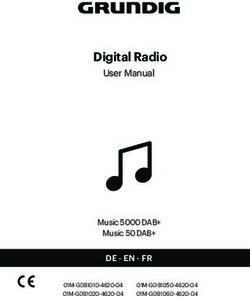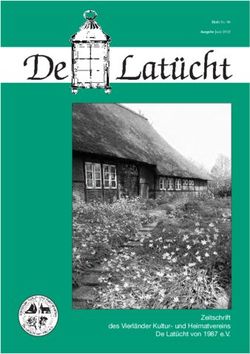Digitales Handthermometer - Bedienungsanleitung
←
→
Transkription von Seiteninhalten
Wenn Ihr Browser die Seite nicht korrekt rendert, bitte, lesen Sie den Inhalt der Seite unten
Bedienungsanleitung Digitales Handthermometer Best.-Nr. 100312 (K101/K102) Seite 2 - 10 Operating Instructions Digital hand thermometer Item No. 100312 (K101/K102) Page 11 - 19 Mode d’emploi Digital hand thermometer N° de commande 100312 (K101/K102) Page 20 - 28 Gebruiksaanwijzing Digitale handthermometer Bestelnr. 100312 (K101/K102) Pagina 29 - 37
Inhaltsverzeichnis
Seite
1. Einführung............................................................................................................................................................3
2. Symbol-Erklärung.................................................................................................................................................3
3. Bestimmungsgemäße Verwendung......................................................................................................................3
4. Lieferumfang.........................................................................................................................................................4
5. Merkmale und Funktionen....................................................................................................................................4
6. Sicherheitshinweise..............................................................................................................................................4
a) Allgemeine Hinweise......................................................................................................................................4
b) Batterien.........................................................................................................................................................5
7. Bedienelemente....................................................................................................................................................6
8. Bedienungshinweise.............................................................................................................................................7
a) Einlegen bzw. Wechseln der Batterie.............................................................................................................7
b) Ein- und Ausschalten......................................................................................................................................7
c) Anschluss der Temperaturfühler ....................................................................................................................7
d) Auswahl der Temperatureinheit °C/°F............................................................................................................7
e) Data-Hold Funktion.........................................................................................................................................7
f) Relativ-Funktion..............................................................................................................................................8
g) Max/Min-Funktion...........................................................................................................................................8
h) Deaktivieren der automatischen Abschaltung ...............................................................................................8
i) Kalibrierung....................................................................................................................................................8
9. Pflege und Reinigung...........................................................................................................................................8
10. Entsorgung...........................................................................................................................................................9
a) Produkt...........................................................................................................................................................9
b) Batterien.........................................................................................................................................................9
11. Technische Daten.................................................................................................................................................9
21. Einführung
Sehr geehrte Kundin, sehr geehrter Kunde,
wir bedanken uns für den Kauf dieses Produkts.
Dieses Produkt erfüllt die gesetzlichen nationalen und europäischen Anforderungen.
Um diesen Zustand zu erhalten und einen sicheren Betrieb zu gewährleisten, müssen Sie als Anwender diese Be-
dienungsanleitung beachten!
Diese Bedienungsanleitung gehört zu diesem Produkt. Sie enthält wichtige Hinweise zur Inbetriebnahme
und Handhabung. Daran sollten Sie auch denken, wenn Sie dieses Produkt an Dritte weitergeben. Heben
Sie deshalb diese Bedienungsanleitung zum Nachlesen auf!
Bei technischen Fragen wenden Sie sich bitte an:
Deutschland: www.conrad.de
Österreich: www.conrad.at
Schweiz: www.conrad.ch
2. Symbol-Erklärung
Das Symbol mit dem Blitz im Dreieck weist auf Gefahren für Ihre Gesundheit hin, z. B. Stromschlag.
Das Symbol mit dem Ausrufezeichen im Dreieck weist auf wichtige Informationen in dieser Bedienungsan-
leitung hin. Lesen Sie diese Informationen immer aufmerksam.
Das Pfeilsymbol weist auf besondere Informationen und Empfehlungen zur Bedienung hin.
3. Bestimmungsgemäße Verwendung
Die bestimmungsgemäße Verwendung des Produkts umfasst:
• Messen von Temperaturen mit optional erhältlichen K-Typ Temperaturfühlern in einem Temperaturbereich von
-200 °C bis +1370 °C oder -328 °F bis +2498 °F.
• Die maximale Spannung an den Eingängen beträgt 60 V/DC oder 24 V/AC.
• Spannungsversorgung nur durch eine 9-V-Blockbatterie.
• Gebrauch nur in trockener Umgebung.
Der Kontakt mit Feuchtigkeit, z. B. im Badezimmer, ist unbedingt zu vermeiden.
Aus Sicherheits- und Zulassungsgründen dürfen Sie das Produkt nicht umbauen und/oder verändern. Sollten Sie
das Produkt für andere als die zuvor beschriebenen Zwecke verwenden, kann das Produkt beschädigt werden. Eine
unsachgemäße Verwendung kann außerdem zu Gefahren wie Kurzschlüssen, Bränden oder elektrischen Schlägen
führen. Lesen Sie die Anweisungen sorgfältig durch und bewahren Sie sie an einem sicheren Ort auf. Reichen Sie
das Produkt nur zusammen mit der Bedienungsanleitung an Dritte weiter.
Alle enthaltenen Firmennamen und Produktbezeichnungen sind Warenzeichen der jeweiligen Inhaber. Alle Rechte
vorbehalten.
34. Lieferumfang
• Digitales Handthermometer
• 9-V-Blockbatterie
• Bedienungsanleitung
Aktuelle Bedienungsanleitungen
1
Laden Sie aktuelle Bedienungsanleitungen über den Link www.conrad.com/downloads herunter
oder scannen Sie den abgebildeten QR-Code. Befolgen Sie die Anweisungen auf der Webseite.
5. Merkmale und Funktionen
• Die Handthermometer K101 und K102 sind robuste und genaue Geräte zur Messung von Temperaturen mit opti-
onal erhältlichen K-Typ Thermoelementen.
• Es können alle handelsüblichen K-Typ Thermoelemente mit Standard-Flachstecker an die Geräte angeschlossen
werden. Eine Auswahl unterschiedlichster Thermoelemente (Temperaturfühler) finden Sie in unserem Katalog.
• Das K101 verfügt über einen Eingangskanal, das K102 über zwei Eingangskanäle für Thermoelemente.
• Der maximale Temperaturbereich dieser Geräte beträgt -200 °C bis +1370 °C bzw. -328 °F bis +2498 °F, ist
jedoch vom jeweiligen Temperaturfühler abhängig.
6. Sicherheitshinweise
Lesen Sie sich die Bedienungsanleitung sorgfältig durch und beachten Sie insbesondere die
Sicherheitshinweise. Sollten Sie die in dieser Bedienungsanleitung aufgeführten Sicherheitshin-
weise und Informationen für einen ordnungsgemäßen Gebrauch nicht beachten, übernehmen wir
keine Haftung für daraus resultierende Personen- oder Sachschäden. Darüber hinaus erlischt in
solchen Fällen die Gewährleistung/Garantie.
a) Allgemeine Hinweise
• Das Produkt ist kein Spielzeug. Halten Sie es von Kindern und Haustieren fern.
• Lassen Sie das Verpackungsmaterial nicht achtlos liegen. Dieses könnte andernfalls für Kinder zu einem
gefährlichen Spielzeug werden.
• Setzen Sie das Produkt keiner mechanischen Beanspruchung aus.
• Sollte kein sicherer Betrieb mehr möglich sein, nehmen Sie das Produkt außer Betrieb und schützen Sie
es vor unbeabsichtigter Verwendung. Der sichere Betrieb ist nicht mehr gewährleistet, wenn das Produkt
- sichtbare Schäden aufweist,
- nicht mehr ordnungsgemäß funktioniert,
4- über einen längeren Zeitraum unter ungünstigen Umgebungsbedingungen gelagert wurde oder
- erheblichen Transportbelastungen ausgesetzt wurde.
• Gehen Sie stets vorsichtig mit dem Produkt um. Stöße, Schläge oder sogar das Herunterfallen aus
geringer Höhe können das Produkt beschädigen.
• Wenden Sie sich an einen Fachmann, sollten Sie Zweifel in Bezug auf die Arbeitsweise, die Sicherheit
oder den Anschluss des Geräts haben.
• Lassen Sie Wartungs-, Änderungs- und Reparaturarbeiten ausschließlich von einer Fachkraft bzw. einer
zugelassenen Fachwerkstatt ausführen.
• Sollten Sie noch Fragen haben, die in dieser Bedienungsanleitung nicht beantwortet wurden, wenden
Sie sich an unseren technischen Kundendienst oder anderes Fachpersonal.
• Überschreiten Sie niemals die maximal erlaubten Eingangsgrenzwerte.
• In gewerblichen Einrichtungen sind die Unfallverhütungsvorschriften des Verbandes der gewerblichen
Berufsgenossenschaften für elektrische Anlagen und Betriebsmittel (HVBG) in Deutschland zu beach-
ten.
b) Batterien
• Beachten Sie beim Einlegen der Batterie die richtige Polarität.
• Entfernen Sie die Batterien, wenn Sie das Gerät längere Zeit nicht verwenden, um Beschädigungen
durch Auslaufen zu vermeiden. Auslaufende oder beschädigte Batterien können bei Hautkontakt Säu-
reverätzungen hervorrufen. Beim Umgang mit beschädigten Batterien sollten Sie daher Schutzhand-
schuhe tragen.
• Batterien müssen für Kinder unzugänglich aufbewahrt werden. Lassen Sie Batterien nicht frei herumlie-
gen, da diese von Kindern oder Haustieren verschluckt werden könnten.
• Alle Batterien sollten zum gleichen Zeitpunkt ersetzt werden. Das Mischen von alten und neuen Batteri-
en im Gerät kann zum Auslaufen der Batterien und zur Beschädigung des Geräts führen.
• Nehmen Sie keine Batterien auseinander, schließen Sie sie nicht kurz und werfen Sie sie nicht ins Feuer.
Versuchen Sie niemals, nicht aufladbare Batterien aufzuladen. Es besteht Explosionsgefahr!
• Lassen Sie Batterien nicht offen herumliegen. Es besteht die Gefahr, dass diese von Kindern verschluckt
werden. Ausgelaufene oder beschädigte Batterien können bei der Berührung mit der Haut Verätzungen
verursachen. Werfen Sie keine Batterien ins Feuer!
57. Bedienelemente
1 T1 K-Typ Eingang 6 Hold-Taste
2 T1 K-Typ Eingang (nur K102) 7 Relativ-Taste
3 LC-Display 8 °C/°F-Umschalttaste
4 Ein/Aus-Taste 9 Offset-Kalibrierschraube
5 Min/Max-Taste 10 Batteriefach
LC-Display
1 7
2
3 8
4
5
9
6
10
1 Data-Hold-Anzeige 6 Automatische Abschaltanzeige
2 Minimalwert-Anzeige 7 Relativ-Anzeige
3 Maximalwert-Anzeige 8 °C/°F – Anzeige
4 Leere-Batterie-Anzeige 9 Temperaturanzeige Kanal 1
5 Minus-Temperatur-Anzeige 10 Temperaturanzeige Kanal 2 (nur K102)
68. Bedienungshinweise
a) Einlegen bzw. Wechseln der Batterie
Das Handthermometer benötigt zum Betrieb eine 9-V-Blockbatterie. Bei leerer Batterie erscheint die Anzeige „Low
Battery “ (14) im LCD. Wechseln Sie die Batterie aus, da eine korrekte Anzeige mit leerer Batterie nicht gewähr-
leistet werden kann.
Zum Wechsel der Batterie gehen Sie wie folgt vor:
1. Trennen Sie das Gerät von dem/n Temperaturfühler/n und schalten Sie es aus.
2. Öffnen Sie das Batteriefach (10), indem Sie den Batteriefachdeckel nach unten wegschieben.
3. Entnehmen Sie die leere Batterie und ersetzen Sie diese durch eine neue gleichen Typs.
4. Bringen Sie anschließend die Batterie-/Akkufachabdeckung wieder an.
b) Ein- und Ausschalten
Schalten Sie das Temperaturmessgerät mit der Ein-/Aus-Taste (4) ein oder aus.
c) Anschluss der Temperaturfühler
Schließen Sie einen handelsüblichen Typ K Temperaturfühler an die Eingänge T1 (1) und T2 (2) (nur bei K102) an.
Wenn der Temperaturfühler defekt oder nicht richtig angeschlossen ist, erscheint im LCD „----“.
Beachten Sie, dass die maximale Eingangsspannung am Eingang, 60 V/DC oder
24 V/AC, nicht überschritten werden darf!
d) Auswahl der Temperatureinheit °C/°F
Nach dem Einschalten des Handthermometers wird der Temperaturwert in Grad Celsius angezeigt. Zum Wechsel der
Temperatureinheit auf Grad Fahrenheit drücken Sie die °C/°F-Taste (8). Zur Anzeige der Temperatur in Grad Celsius,
°C/°F-Taste (8) erneut drücken.
e) Data-Hold Funktion
Das Handthermometer ist mit einer Data-Hold Funktion ausgestattet. Damit kann der aktuelle Temperaturmesswert
im Display „eingefroren“ werden. Drücken Sie zum Einfrieren des Temperaturwertes die Hold-Taste (6). Die aktivierte
Data-Hold-Funktion wird durch das „Hold“-Symbol „ H “ (11) im LCD angezeigt. Das Handthermometer erfasst im
Hintergrund die aktuellen Temperaturwerte weiter. Drücken Sie zum Deaktivieren der Data-Hold-Funktion erneut die
Hold-Taste (6) – das Hold-Symbol „ H “ (11) erlischt. Im LCD wird wieder der aktuelle Temperaturwert angezeigt.
Bei aktivierter Data-Hold-Funktion sind die Relativ- und MIN/MAX-Funktion sowie die
°C/°F-Umschaltung nicht verfügbar.
7f) Relativ-Funktion Das Handthermometer ist mit einer Relativ-Funktion ausgestattet. Durch Drücken der Δ Rel-Taste (17) merkt sich das Handthermometer den Temperaturwert beim Drücken der Δ Rel-Taste (17). Die Differenz zwischen dem aktuellen und dem gemerkten Temperaturmesswert wird im LCD angezeigt. Um die Relativfunktion zu deaktivieren, drücken Sie erneut die Δ Rel-Taste (17). g) Max/Min-Funktion Das Handthermometer ist mit einer Max/Min-Funktion ausgestattet. Diese Funktion speichert den niedrigsten (Min) und den höchsten (Max) Temperaturwert während einer Messung. Somit können Prozesse einfach überwacht wer- den. Durch Drücken der Max/Min-Taste (5) gelangen Sie zur Max/Min-Funktion. Durch wiederholtes Drücken der Max/ Min-Taste (5) können Sie zwischen den verschiedenen Temperaturen (Min/Max/Aktuell) wechseln. Bei Anzeige „MAX“ (13) wird der höchste, bei Anzeige „MIN“ (12) der niedrigste aufgetretene Temperaturwert ange- zeigt. Wenn „MAX MIN“ gleichzeitig im LCD blinkt, wird der aktuelle Temperaturwert angezeigt – die Maximal- und Minimaltemperaturwerte werden jedoch weiterhin aktualisiert und gespeichert. Drücken Sie zum Verlassen der Min/Max Funktion die Max/Min-Taste und halten diese etwa zwei Sekunden lang gedrückt. h) Deaktivieren der automatischen Abschaltung Um die Batterie zu schonen, ist das Gerät mit einer automatischen Abschaltfunktion (Abschaltautomatik) ausgestattet. Wenn das Gerät länger als 30 Minuten nicht bedient wird, schaltet es sich automatisch ab. Die automatische Abschal- tung ist nach dem Einschalten des Handthermometers aktiviert. Die aktivierte automatische Abschaltung wird im LCD durch das Symbol für die Abschaltautomatik „ “ angezeigt. Schalten Sie zum Deaktivieren dieser Funktion das Handthermometer aus. Halten Sie die Hold-Taste (6) gedrückt und schalten Sie das Handthermometer wieder ein. Die automatische Abschaltung ist nun deaktiviert und das Symbol für die Abschaltautomatik „ “ erlischt. i) Kalibrierung Das Handthermometer ist werksseitig kalibriert. Für genaue Messungen kann das Handthermometer an den jeweili- gen Temperaturfühler angepasst werden. Halten Sie dazu den Temperaturfühler in ein Gefäß mit Eiswasser (0 °C). Kontrollieren Sie nach etwa einer Minute die Anzeige des Handthermometers. Sollte diese von 0 °C abweichen, kann diese durch Drehen der Offset-Kalibrierschraube (9) angeglichen werden. Für genauere Messungen kann das Handthermometer mit einem optionalen Thermokalibrator abgeglichen werden. 9. Pflege und Reinigung • Verwenden Sie keine aggressiven Reinigungsmittel, Alkohol oder andere chemische Lösungsmittel, da diese zu Schäden am Gehäuse und zu Fehlfunktionen führen können. • Entnehmen Sie die Batterie aus dem Gerät, wenn es für einen längeren Zeitraum nicht verwendet wird. • Verwenden Sie zum Reinigen des Produkts ein trockenes, faserfreies Tuch. • Eine Wartung oder Reparatur darf nur durch eine Fachkraft erfolgen. 8
10. Entsorgung
a) Produkt
Elektronische Geräte sind Wertstoffe und gehören nicht in den Hausmüll. Entsorgen Sie das Produkt am
Ende seiner Lebensdauer gemäß den geltenden gesetzlichen Bestimmungen.
Entnehmen Sie evtl. eingelegte Batterien und entsorgen Sie diese getrennt vom Produkt.
b) Batterien
Sie als Endverbraucher sind gesetzlich (Batterieverordnung) zur Rückgabe aller gebrauchten Batterien
verpflichtet, Eine Entsorgung im Hausmüll ist untersagt.
Schadstoffhaltige Batterien sind mit dem nebenstehenden Symbol gekennzeichnet, das auf das Verbot
der Entsorgung über den Hausmüll hinweist. Die Bezeichnungen für die enthaltenen Schwermetalle sind:
Cd = Cadmium, Hg = Quecksilber, Pb=Blei (die Bezeichnung steht auf den Batterien z.B. unter dem links abge-
bildeten Mülltonnen-Symbol).
Ihre verbrauchten Batterien können Sie unentgeltlich bei den Sammelstellen Ihrer Gemeinde, unseren Filialen oder
überall dort abgeben, wo Batterien verkauft werden!
Sie erfüllen damit die gesetzlichen Verpflichtungen und leisten Ihren Beitrag zum Umweltschutz.
11. Technische Daten
Temperatur-Messbereich...................................-200 °C bis +1370 °C / -328 °F bis + 2498 °F
Messbereich......................................................-200 °C bis +200 °C = 0,1 °C
+200 °C bis +1370 °C = 1 °C
-328 °F bis +200 °F = 0,1 °F
Maximale Eingangsspannung...........................60 V/DC oder 24 V/AC
Betriebsbedingungen.........................................0 °C bis +50 °C (32 °F bis 122 °F), 0-80 % rF
Lagerbedingungen.............................................-10 °C bis +60 °C (14 °F bis 140 °F), 0-80 % rF
Messgeschwindigkeit.........................................0,6 Messungen pro Sekunde
Eingänge...........................................................1 (K101); 2 (K102) für K-Typ Thermoelemente
Netzspannung...................................................9-V-Blockbatterie
Abmessungen (B x H x T).................................164 x 54 x 34 mm
Gewicht..............................................................180 g (inkl. Batterien)
9Genauigkeit (bei 23 °C ± 5 °C)
Messbereich 1Genauigkeit
-200 °C bis +200 °C ± (0,3 % der Anzeige, +1 °C)
+200 °C bis +400 °C ± (0,5 % der Anzeige, +1 °C)
+400 °C bis +1370 °C ± (0,3 % der Anzeige, +1 °C)
-328 °F bis -200 °F ± (0,5 % der Anzeige, +2 °F)
-200 °F bis +200 °F ± (0,3 % der Anzeige, +2 °F)
+200 °F bis +400 °F ± (0,5 % der Anzeige, +2 °F)
+400 °F bis +2498 °F ± (0,3 % der Anzeige, +2 °F)
Temperatur-Koeffizient
Bei Umgebungstemperaturen von 0 °C bis +18 °C und +28 °C bis +50 °C muss für jedes Grad
Celsius unter +18 °C und über +28 °C die folgende Toleranz zu der Genauigkeit addiert werden:
0,01 % der Anzeige, also +0,03 °C oder +0,06 °F.
Die obigen Angaben beziehen sich nur auf das Handthermometer und schließen nicht
die Messtoleranz der angeschlossenen Temperaturfühler mit ein.
10Table of contents
Page
1. Introduction.........................................................................................................................................................12
2. Explanation of symbols.......................................................................................................................................12
3. Intended use.......................................................................................................................................................12
4. Delivery content..................................................................................................................................................13
5. Features and functions.......................................................................................................................................13
6. Safety instructions..............................................................................................................................................13
a) General information......................................................................................................................................13
b) Batteries.......................................................................................................................................................14
7. Operating elements............................................................................................................................................15
8. Operation............................................................................................................................................................16
a) Inserting/changing the battery......................................................................................................................16
b) Switching on/off............................................................................................................................................16
c) Connecting the temperature sensors ..........................................................................................................16
d) Selecting the temperature unit °C/°F...........................................................................................................16
e) Data-Hold function........................................................................................................................................16
f) Relative function...........................................................................................................................................17
g) Max/Min function..........................................................................................................................................17
h) Deactivating the automatic shut off .............................................................................................................17
i) Calibration....................................................................................................................................................17
9. Care and cleaning...............................................................................................................................................17
10. Disposal..............................................................................................................................................................18
a) Product.........................................................................................................................................................18
b) Batteries.......................................................................................................................................................18
11. Technical data.....................................................................................................................................................18
111. Introduction
Dear customer,
Thank you for purchasing this product.
This product complies with the statutory national and European requirements.
To maintain this status and to ensure safe operation, you as the user must observe these operating instructions!
These operating instructions are part of this product. They contain important notes on commissioning and
handling. Also consider this if you pass on the product to any third party. Therefore, retain these operating
instructions for reference!
If there are any technical questions, please contact: www.conrad.com/contact
2. Explanation of symbols
The symbol with the lightning in the triangle is used if there is a risk to your health, e.g. due to an electric
shock.
The symbol with the exclamation mark in the triangle is used to indicate important information in these
operating instructions. Always read this information carefully.
The arrow symbol indicates special information and advice on operation.
3. Intended use
The product is intended to be used in the following manner:
• Measuring temperatures by optional K-type temperature sensors in a temperature range from -200 °C to
+1370 °C or -328 °F to +2498 °F.
• Max. voltage at the inputs is 60V/DC or 24V/AC.
• Use only a 9V block battery for voltage supply.
• Use only in dry areas.
Contact with moisture, e.g. in bathrooms, must be avoided under all circumstances.
For safety and approval purposes, you must not rebuild and/or modify this product. If you use the product for purposes
other than those described above, the product may be damaged. In addition, improper use can result in short circuits,
fires, electric shocks or other hazards. Read the instructions carefully and store them in a safe place. Make this prod-
uct available to third parties only together with its operating instructions.
All company names and product names are trademarks of their respective owners. All rights reserved.
124. Delivery content
• Digital hand thermometer
• 9 V block battery
• Operating instructions
1 Up-to-date Operating Instructions
Download the latest operating instructions at www.conrad.com/downloads or scan the QR code
shown. Follow the instructions on the website.
5. Features and functions
• The hand thermometer K101 and K102 are robust and precise devices for the measurement of temperature by
optional K-type thermocouples.
• All commercial K-type thermocouples can be connected to the devices via a standard blade terminal. A selection
of various thermocouples (temperature sensors) can be found in our catalogue.
• The K101 comes with one input port for the thermocouple and the K102 with two input ports.
• The maximum temperature range for these devices is -200 °C to +1370 °C or -328 °F to +2498 °F, depending
upon the respective temperature sensor.
6. Safety instructions
Read the operating instructions carefully and especially observe the safety information. If you do
not follow the safety instructions and information on proper handling in this manual, we assume
no liability for any resulting personal injury or damage to property. Such cases will invalidate the
warranty/guarantee.
a) General information
• The device is not a toy. Keep it out of the reach of children and pets.
• Do not leave packaging material lying around carelessly. This may become dangerous playing material
for children.
• Do not place the product under any mechanical stress.
• If it is no longer possible to operate the product safely, take it out of operation and protect it from any
accidental use. Safe operation can no longer be guaranteed if the product:
- is visibly damaged,
- is no longer working properly,
13- has been stored for extended periods in poor ambient conditions or
- has been subjected to any serious transport-related stresses.
• Please handle the product carefully. Jolts, impacts or a fall even from a low height can damage the
product.
• Consult an expert when in doubt about the operation, safety or connection of the appliance.
• Maintenance, modifications and repairs must only be completed by a technician or an authorised repair
centre.
• If you have questions which remain unanswered by these operating instructions, contact our technical
support service or other technical personnel.
• Never exceed the maximum input limits.
• In commercial facilities, the electrical equipment safety regulations from the German Federation of Insti-
tutions (HVBG) are to be observed.
b) Batteries
• Correct polarity must be observed while inserting the battery.
• The batteries should be removed from the device if it is not used for a long period of time to avoid dam-
age through leaking. Leaking or damaged batteries might cause acid burns when in contact with skin,
therefore use suitable protective gloves to handle corrupted batteries.
• Batteries must be kept out of reach of children. Do not leave batteries lying around, as there is risk, that
children or pets swallow them.
• All batteries should be replaced at the same time. Mixing old and new batteries in the device can lead to
battery leakage and device damage.
• Batteries must not be dismantled, short-circuited or thrown into fire. Never recharge non-rechargeable
batteries. There is a risk of explosion!
• Do not leave the battery lying around, there is a danger that a child might swallow it. Batteries that have
expired or been damaged can cause skin burns. Do not throw batteries into the fire!
147. Operating elements
1 T1 K-type input 6 Hold button
2 T1 K-type input (only K102) 7 Relative button
3 LCD display 8 °C/°F button
4 On/Off button 9 Offset calibration screw
5 Min/Max button 10 Battery compartment
LCD display
1 7
2
3 8
4
5
9
6
10
1 Data Hold display 6 Automatic shut off display
2 Minimum value display 7 Relative display
3 Maximum value display 8 °C/°F – display
4 Battery empty display 9 Temperature display channel 1
5 Minus temperature display 10 Temperature display channel 2 (only K102)
158. Operation
a) Inserting/changing the battery
The hand thermometer requires a 9V block battery to operate. When the battery is empty the display “Low Battery
” (14) will appear in the LCD display. The battery will need to be replaced as a correct display cannot be made
when the battery is low.
The procedure for changing the battery is as follows:
1. Disconnect the device from the temperature sensor/s and turn it off.
2. Open the battery compartment (10) by pushing the battery compartment cover towards the bottom.
3. Remove the empty battery and replace it with a new battery.
4. Replace the battery compartment cover.
b) Switching on/off
Press the On/Off button (4) to switch the hand thermometer on or off.
c) Connecting the temperature sensors
Connect a commercial K-type temperature sensor to the input T1 (1) and T2 (2) (only for K102). If the temperature
sensor is defective or not properly connected, “----” will appear in the LCD display.
Take note that the maximum input voltage at the input, 60V/DC or 24V/AC, must not
be exceeded!
d) Selecting the temperature unit °C/°F
When the hand thermometer is switched on the temperature is shown in degrees Celsius. To change the temperature
to degrees Fahrenheit press the °C/°F button (8). To display the temperature back in degrees Celsius press the °C/°F
button (8) once again.
e) Data-Hold function
The hand thermometer is equipped with a Data-Hold function. This allows the current temperature reading in the
display to be “frozen”. To freeze the temperature reading press the hold button (6). When activated the Data-Hold
function will be indicated in the LCD display with the “hold” symbol “ H ” (11). The hand thermometer continues to read
the current temperature in the background. To deactivate the Data-Hold function, press the hold button (6) once again
– the hold symbol “ H ” (11) will be extinguished. In the LCD display the current temperature will now be displayed.
When the Data-Hold function is activated, the Relative and MIN/MAX functions as well
as the °C/°F switch are no longer accessible.
16f) Relative function
The hand thermometer is equipped with a Relative function. By pressing the Δ Rel-button (17) the hand thermometer
will register the temperature at the pressing of the Δ Rel-button (17). The difference between the temperature read-
ings will be indicated in the LCD display. To deactivate the relative function, press the Δ Rel-button (17) once again.
g) Max/Min function
The hand thermometer is equipped with a Max/Min function. This function records the lowest (Min) and the highest
(Max) temperatures during the measurement. As a result processes can be easily monitored. By pressing the Max/
Min button (5) you will reach the Max/Min function. Through repeated pressing of the Max/Min button (5) you can scroll
though the various temperatures (Min/Max/Current).
When “MAX” (13) is displayed, the highest temperature recorded will be shown, when “MIN” (12) is displayed, the
lowest. When “MAX MIN” blinks simultaneously in the LCD display, the current temperature will be shown – the
maximum and minimum temperature values will however continue to be updated and recorded.
To leave the Min/Max function press and hold the Max/Min button for approximately two seconds.
h) Deactivating the automatic shut off
In order to save the batteries the device is equipped with an automatic power off function (automatic shut off). If the
device is not operated for more than 30 minutes it will automatically shut off. The automatic shut off is activated when
the hand thermometer is switched on. When activated, the automatic shut off is signalled in the LCD display with the
automatic power off symbol “ ”.
To deactivate this function switch the hand thermometer off. Press and hold the Hold button (6) while switching the
hand thermometer back on. The automatic shut off is now deactivated and the automatic power off symbol “ ” will
be extinguished.
i) Calibration
The hand thermometer is calibrated in the factory. For precise measurements the hand thermometer can be set to
the respective temperature sensor. Hold the temperature sensor in a container of icy water (0 °C). Check the hand
thermometer’s display after approximately one minute. If it does not read 0 °C it can be correctly set by turning the
offset calibration screw (9). For more precise measurements the hand thermometer can be set with an optional
thermocalibrator.
9. Care and cleaning
• Do not use any aggressive cleaning agents, rubbing alcohol or other chemical solutions as they can cause dam-
age to the housing and malfunctioning.
• Remove batteries from the device when it is not to be used for an extended period.
• Clean the product with a dry, fibre-free cloth.
• Maintenance or repairs must be carried out by qualified personnel.
1710. Disposal
a) Product
Electronic devices are recyclable waste and must not be disposed of in the household waste. At the end of
its service life, dispose of the product in accordance with applicable regulatory guidelines.
Remove any inserted batteries and dispose of them separately from the product.
b) Batteries
You as the end user are required by law (Battery Ordinance) to return all used batteries. Disposing of them
in the household waste is prohibited.
Contaminated batteries are labelled with this symbol to indicate that disposal in the domestic waste
is forbidden. The designations for the heavy metals involved are: Cd = Cadmium, Hg = Mercury,
Pb = Lead (name on batteries, e.g. below the trash icon on the left).
Used batteries can be returned to collection points in your municipality, our stores or wherever batteries are sold.
You thus fulfill your statutory obligations and contribute to the protection of the environment.
11. Technical data
Temperature measurement range.....................-200 °C to +1370 °C / -328 °F to + 2498 °F
Measuring range................................................-200 °C to +200 °C = 0,1 °C
+200 °C to +1370 °C = 1 °C
-328 °F to +200 °F = 0,1 °F
Maximum input voltage......................................60V/DC to 24V/AC
Operation conditions..........................................0 °C to +50 °C (32 °F to 122 °F), 0–80 % RH
Storage conditions.............................................-10 °C to +60 °C (14 °F to 140 °F); 0–80 % RH
Measurement rate.............................................0,6 measurements per second
Inputs.................................................................1 (K101); 2 (K102) for K-type thermocouples
Supply voltage...................................................9 V block battery
Dimensions (W x H x D)....................................164 x 54 x 34 mm
Weight............................................................... 180 g (incl. batteries)
18Accuracy (at 23°C +/- 5°C)
Measurement range Accuracy
1
-200 °C to +200 °C ± (0.3% of the display, + 1 °C)
+200 °C to +400 °C ± (0.5% of the display, + 1 °C)
+400 °C to +1370 °C ± (0.3% of the display, + 1 °C)
-328 °F to –200 °F ± (0.5% of the display, + 2 °F)
-200 °F to +200 °F ± (0.3% of the display, + 2 °F)
+200 °F to +400 °F ± (0.5% of the display, + 2 °F)
+400 °F to +2498 °F ± (0.3% of the display, + 2 °F)
Temperature coefficient
With environmental temperatures from 0°C to +18°C and +28°C to +50°C the following tolerance
must be added for every degree Celsius under +18°C and over +28°C 0.01% of the display,
+0.03°C or + 0.06°F.
The figures above refer only to the hand thermometer and do not include the measure-
ment tolerances for the temperature sensors that are attached.
19Table des matières
Page
1. Introduction.........................................................................................................................................................21
2. Explication des symboles...................................................................................................................................21
3. Utilisation prévue................................................................................................................................................21
4. Contenu de l’emballage......................................................................................................................................22
5. Caractéristiques et fonctions..............................................................................................................................22
6. Consignes de sécurité........................................................................................................................................22
a) Informations générales.................................................................................................................................22
b) Piles..............................................................................................................................................................23
7. Éléments de fonctionnement..............................................................................................................................24
8. Fonctionnement..................................................................................................................................................25
a) Insertion/remplacement de la pile.................................................................................................................25
b) Marche/Arrêt.................................................................................................................................................25
c) Connectez les capteurs de température ......................................................................................................25
d) Sélection de l’unité de température °C/°F....................................................................................................25
e) Fonction Enregistreur de données...............................................................................................................25
f) Fonction Relative..........................................................................................................................................26
g) Fonction Max/Min.........................................................................................................................................26
h) Désactivation de l’arrêt automatique ...........................................................................................................26
i) Étalonnage...................................................................................................................................................26
9. Entretien et nettoyage.........................................................................................................................................26
10. Élimination des déchets......................................................................................................................................27
a) Produit..........................................................................................................................................................27
b) Batteries.......................................................................................................................................................27
11. Caractéristiques techniques...............................................................................................................................27
201. Introduction
Chère cliente, cher client,
Merci d’avoir acheté ce produit.
Ce produit est conforme aux exigences nationales et européennes en vigueur.
Afin de préserver cette conformité et de garantir un fonctionnement en toute sécurité, vous devez respecter ce mode
d’emploi !
Ce mode d’emploi fait partie de ce produit. Il contient des informations importantes concernant la mise en
service et l'utilisation. Vous devez prendre cela en considération si vous devez fournir ce produit à un tiers.
Par conséquent, conservez ce mode d'emploi afin de pouvoir vous y référer ultérieurement !
Si vous avez des questions techniques, veuillez contacter : www.conrad.com/contact
2. Explication des symboles
Le symbole avec l’éclair dans un triangle indique qu’il y a un risque pour votre santé, par ex. en raison
d’une décharge électrique.
Le symbole avec le point d’exclamation dans un triangle sert à indiquer les informations importantes pré-
sentes dans ce mode d’emploi. Veuillez lire ces informations attentivement.
Le symbole de la flèche indique des informations spécifiques et des conseils spéciaux pour le fonctionnement.
3. Utilisation prévue
L’utilisation prévue de ce produit est la suivante :
• Mesurer les températures à l’aide des capteurs de température de type K en option, dans une plage comprise
entre -200 °C et +1370 °C ou de -328 °F et +2498 °F.
• La tension maximale des entrées est de 60 V/CC ou 24 V/CA.
• Utilisez uniquement des piles de 9 V pour l’alimentation.
• Utilisez le produit uniquement dans un espace sec.
Tout contact avec l'humidité, par ex. dans les salles de bains, doit être évité en toutes circonstances.
Pour des raisons de sécurité et d’homologation, toute restructuration et/ou modification du produit est interdite. Toute
utilisation à des fins autres que celles décrites ci-dessus pourrait endommager le produit. De plus, une mauvaise
utilisation pourrait entraîner des risques tels que les courts-circuits, les incendies, les chocs électriques, etc. Lisez
attentivement les instructions du mode d’emploi et conservez-le dans un endroit sûr. Ne mettez ce produit à la dispo-
sition de tiers qu’avec son mode d’emploi.
Tous les noms d’entreprises et appellations de produits sont des marques commerciales de leurs propriétaires res-
pectifs. Tous droits réservés.
214. Contenu de l’emballage
• Thermomètre numérique
• Pile de 9 V
• Mode d’emploi
Mode d’emploi actualisé
1
Téléchargez le mode d’emploi le plus récent sur www.conrad.com/downloads ou scannez le code
QR indiqué. Suivez les instructions figurant sur le site Web.
5. Caractéristiques et fonctions
• Les thermomètres numériques K101 et K102, équipés de thermocouples de type K, sont des appareils robustes
et précis utilisés pour mesurer la température.
• Tous les thermocouples de type K présents sur le marché peuvent être connectés aux appareils à l’aide d’une
borne à lame standard. Une variété de thermocouples (capteurs de température) sont disponibles dans notre
catalogue.
• Le thermomètre K101 est équipé d’un port d’entrée réservé au thermocouple et le thermomètre K102, quant à
lui, en a deux.
• La plage de température maximale de ces appareils est comprise entre -200 °C et +1370 °C ou entre -328 °F et
+2498 °F, en fonction du capteur de température correspondant.
6. Consignes de sécurité
Lisez attentivement le mode d’emploi et observez particulièrement les consignes de sécurité. Nous
déclinons toute responsabilité en cas de dommages corporels ou matériels résultant du non-res-
pect des consignes de sécurité et des informations relatives à la manipulation correcte contenues
dans ce manuel. De tels cas entraînent l’annulation de la garantie.
a) Informations générales
• Cet appareil n’est pas un jouet. Il doit rester hors de portée des enfants et des animaux domestiques.
• Ne laissez pas traîner le matériel d’emballage. Celui-ci peut se révéler dangereux si des enfants le
prennent pour un jouet.
• N’exposez pas le produit à des contraintes mécaniques.
• Si une utilisation du produit en toute sécurité n’est plus possible, arrêtez de l’utiliser et protégez-le de
toute utilisation accidentelle. Un fonctionnement sûr ne peut plus être garanti si le produit :
22- est visiblement endommagé,
- ne fonctionne plus correctement,
- a été stocké pendant une période prolongée dans des conditions défavorables ou
- a été transporté dans des conditions très rudes.
• Manipulez le produit avec précaution. Des secousses, des chocs ou une chute, même de faible hauteur,
peuvent endommager le produit.
• Consultez un spécialiste en cas de doute sur le fonctionnement, la sécurité ou le raccordement de
l’appareil.
• L’entretien, les modifications et les réparations doivent être effectués uniquement par un technicien ou
un centre de réparation agréé.
• Si vous avez des questions dont la réponse ne figure pas dans ce mode d’emploi, contactez notre
service d'assistance technique ou tout autre personnel technique.
• Ne jamais excéder les limites d’entrée maximales.
• Dans des structures commerciales, il convient de respecter la loi relative à la sécurité des équipements
électriques de la Fédération allemande des organismes d’assurance et de prévention des risques pro-
fessionnels (HVBG).
b) Piles
• Respectez la bonne polarité lorsque vous insérez les piles.
• Pour éviter un dommage dû à une fuite, la pile doit être enlevée de l'appareil si celui-ci n'est pas utilisé
sur une longue période. Des piles endommagées ou qui fuient peuvent provoquer des brûlures acides
en cas de contact avec la peau, il est donc recommandé de manipuler les piles usagées avec des gants
de protection appropriés.
• Les piles doivent être tenues hors de portée des enfants. Ne laissez pas des piles traîner, car il existe un
risque que les enfants ou les animaux domestiques les avalent.
• Toutes les piles doivent être remplacées en même temps. Mélanger des piles usagées et des piles
neuves dans l'appareil peut entraîner des fuites et endommager l’appareil.
• Les piles ne doivent pas être démantelées, court-circuitées ou jetées au feu. Ne rechargez pas les piles
non rechargeables. Cela constituerait un risque d’explosion !
• Ne laissez pas l’accumulateur traîner, car un enfant pourrait l’avaler. Les accumulateurs périmés ou
endommagés peuvent causer des brûlures cutanées. Ne jetez pas les accumulateurs au feu !
237. Éléments de fonctionnement
1 Entrée de type K T1 6 Bouton Hold
2 Entrée de type K T1 (uniquement sur K102) 7 Bouton Relative
3 Écran LCD 8 Bouton °C/°F
4 Bouton MARCHE/ARRÊT 9 Vis de calibrage offset
5 Bouton MIN/MAX 10 Compartiment à accumulateurs
LCD display
1 7
2
3 8
4
5
9
6
10
1 Affichage Data Hold 6 Affichage de l’arrêt automatique
2 Affichage de la valeur minimale 7 Affichage Relative
3 Affichage de la valeur maximale 8 Affichage °C/°F
4 Affichage de pile faible 9 Affichage de température canal 1
5 Affichage de température négative 10 Affichage de température canal 2 (sur K102 uniquement)
248. Fonctionnement
a) Insertion/remplacement de la pile
Le thermomètre numérique a besoin une pile de 9 V pour fonctionner. Lorsque la pile est déchargée, l’écran affiche
« pile faible » (14) s’affiche sur l’écran LCD. La pile doit être remplacée, car rien ne peut correctement s’afficher
lorsque la pile est faible.
La procédure de changement de pile est la suivante :
1. Déconnectez l’appareil du capteur(s) de température et éteignez-le.
2. Ouvrez le compartiment à accumulateurs (10) en poussant le couvercle du compartiment à accumulateurs vers
le bas.
3. Retirez la pile faible et remplacez-la par une pile neuve.
4. Replacez le couvercle du compartiment à piles.
b) Marche/Arrêt
Appuyez sur le bouton d’alimentation (4) pour allumer ou éteindre le thermomètre numérique.
c) Connectez les capteurs de température
Connectez le capteur de température de type K aux entrées T1 (1) et T2 (2) (uniquement sur les K102). Si le capteur
de température est défectueux ou connecté de manière inappropriée, « ---- », cela s’affichera sur l’écran LCD.
Assurez-vous que la tension d’entrée maximale du port, à savoir 60 V/CC or 24 V/CA,
n’excède pas !
d) Sélection de l’unité de température °C/°F
Lorsque le thermomètre numérique est mis en marche, la température s’affiche en degré Celsius. Pour faire passer la
température au degré Fahrenheit, appuyez sur le bouton °C/°F (8). Pour afficher la température de nouveau en degré
Celsius, appuyez de nouveau sur le bouton °C/°F (8).
e) Fonction Enregistreur de données
Le thermomètre numérique est équipé d’une fonction Data Hold. Cela permet de « fixer » la lecture de température
actuelle à l’écran. Afin de fixer la lecture de température, appuyez sur le bouton Hold (6). Lorsque la fonction Data
Hold est activée, elle s’affiche sur l’écran LCD sous le symbole « hold » « H » (11). Le thermomètre numérique conti-
nue d’afficher la température actuelle en fond d’écran. Pour désactiver la fonction Data Hold, appuyez de nouveau
sur le bouton hold (6) – le symbole hold « H » (11) disparaît de l’écran. La température actuelle s’affiche alors sur
l’écran LCD.
Lorsque la fonction Data-Hold est activée, les fonctions Relative et MIN/MAX, ainsi
que le commutateur °C/°F ne sont plus accessibles.
25f) Fonction Relative Le thermomètre numérique est doté d’une fonction Relative. Le thermomètre numérique enregistre la température à la pression du bouton Rel Δ (17). La différence entre les lectures de température s’affiche sur l’écran LCD. Pour désactiver la fonction Relative, appuyez de nouveau sur le bouton Rel Δ (17). g) Fonction Max/Min Le thermomètre numérique est doté d’une fonction Min/Max. Cette fonction enregistre les températures les plus basses (Min) et les plus élevées (Max) pendant la mesure. Par conséquent, les processus peuvent être facilement suivis. À la pression du bouton Max/Min button (5), vous atteignez la fonction Max/Min. À la pression répétée du bouton Max/Min (5), vous pouvez faire défiler les différentes températures (actuelles/Min/Max). Lorsque le symbole « MAX » (13) s’affiche, la température la plus élevée enregistrée apparaît, tandis que la tempé- rature la plus basse apparaît lorsque le symbole « MIN » (12) s’affiche. Lorsque le symbole « MAX MIN » clignote simultanément sur l’écran LCD, la température actuelle s’affiche, mais les valeurs de températures maximales et minimales continuent d’être mises à jour et enregistrées. Pour quitter la fonction Min/Max, maintenez le bouton Max/Min enfoncé pendant environ deux secondes. h) Désactivation de l’arrêt automatique Afin d’économiser les piles, l’appareil est équipé d’une fonction d’arrêt automatique (arrêt automatique). Si l’appareil n’est pas utilisé pendant plus de 30 minutes, il s’éteint de manière automatique. L’arrêt automatique est activé lorsque le thermomètre numérique est mis en marche. Lorsque l’arrêt automatique est activé, il signale sur l’écran LCD au moyen du symbole d’arrêt automatique « ». Pour désactiver cette fonction, mettez le thermomètre numérique hors service. Maintenez le bouton Hold (6) enfoncé tout en remettant le thermomètre en service. L’arrêt automatique est désormais désactivé et le symbole d’arrêt auto- matique « » disparaît. i) Étalonnage Le thermomètre numérique est étalonné en usine. Afin d'obtenir des mesures précises, le thermomètre numérique peut être réglé à l’aide du capteur de température correspondant. Tenez le capteur de température dans un récipient d’eau glacée (0 °C). Vérifiez l’affichage du thermomètre numérique après environ une minute. S'il n’affiche pas 0 °C, il peut être convenablement réglé en tournant la vis d’étalonnage offset (9). Afin d'obtenir des mesures précises, le thermomètre numérique peut être réglé à l’aide d’un calibrateur thermique. 9. Entretien et nettoyage • N’utilisez pas de produits de nettoyage abrasifs, d’alcool à friction ou d'autre produit chimique ; ceux-ci risqueraient d’abîmer le boîtier et de causer des dysfonctionnements. • Retirez les piles de l’appareil s’il n’est pas utilisé pendant une longue période. • Nettoyez le produit à l'aide d'un chiffon sec et sans fibres. • La maintenance ou la réparation doit être effectuée par un personnel qualifié. 26
Sie können auch lesen