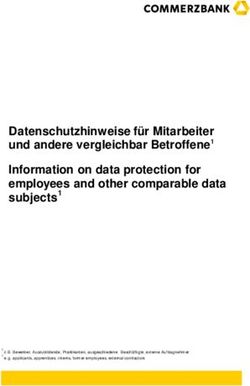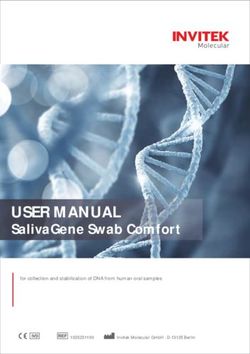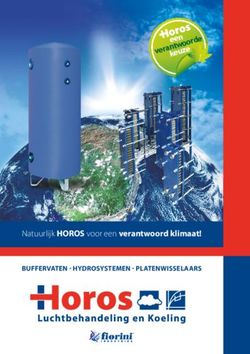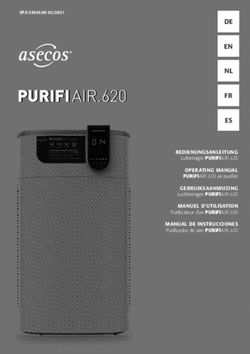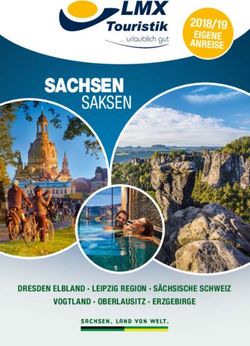DJ-/HIFI-PLATTENSPIELER MIT MP3-REKORDER
←
→
Transkription von Seiteninhalten
Wenn Ihr Browser die Seite nicht korrekt rendert, bitte, lesen Sie den Inhalt der Seite unten
DJ-/HIFI-PLATTENSPIELER
MIT MP3-REKORDER
DJ/HIFI TURNTABLE WITH MP3 RECORDER
PLATINE DISQUE DJ HI-FI AVEC ENREGISTREUR MP3
GIRADISCHI HIFI PER DJ CON REGISTRATORE MP3
DJP-106SD Best.-Nr. 21.2520
BEDIENUNGSANLEITUNG • INSTRUCTION MANUAL • MODE D’EMPLOI
ISTRUZIONI PER L’USO • GEBRUIKSAANWIJZING • MANUAL DE INSTRUCCIONES • INSTRUKCJA OBSŁUGI
SIKKERHEDSOPLYSNINGER • SÄKERHETSFÖRESKRIFTER • TURVALLISUUDESTAD Bevor Sie einschalten … GB Before switching on …
A Wir wünschen Ihnen viel Spaß mit Ihrem neuen Gerät We wish you much pleasure with your new “img Stage
von „img Stage Line“. Bitte lesen Sie diese Bedienungs- Line” unit. Please read these operating instructions care-
CH anleitung vor dem Betrieb gründlich durch. Nur so lernen fully prior to operating the unit. Thus, you will get to know
Sie alle Funktionsmöglichkeiten kennen, vermeiden all functions of the unit, operating errors will be pre-
Fehlbedienungen und schützen sich und Ihr Gerät vor vented, and yourself and the unit will be protected
eventuellen Schäden durch unsachgemäßen Gebrauch. against any damage caused by improper use. Please
Heben Sie die Anleitung für ein späteres Nachlesen auf. keep the operating instructions for later use.
Der deutsche Text beginnt auf der Seite 4. The English text starts on page 4.
F Avant toute installation … I Prima di accendere …
B Nous vous souhaitons beaucoup de plaisir à utiliser cet Vi auguriamo buon divertimento con il vostro nuovo
appareil “img Stage Line”. Lisez ce mode dʼemploi entiè- apparecchio di “img Stage Line”. Leggete attentamente
CH rement avant toute utilisation. Uniquement ainsi, vous le istruzioni prima di mettere in funzione lʼapparecchio.
pourrez apprendre lʼensemble des possibilités de fonc- Solo così potete conoscere tutte le funzionalità, evitare
tionnement de lʼappareil, éviter toute manipulation erronée comandi sbagliati e proteggere voi stessi e lʼapparecchio
et vous protéger, ainsi que lʼappareil, de dommages éven- da eventuali danni in seguito ad un uso improprio. Con-
tuels engendrés par une utilisation inadaptée. Conser- servate le istruzioni per poterle consultare anche in
vez la notice pour pouvoir vous y reporter ultérieurement. futuro.
La version française se trouve page 8. Il testo italiano inizia a pagina 8.
NL Voor u inschakelt … E Antes de la utilización …
B Wij wensen u veel plezier met uw nieuwe apparaat van Le deseamos una buena utilización para su nuevo apa-
“img Stage Line”. Lees deze gebruikershandleiding gron- rato “img Stage Line”. Por favor, lea estas instrucciones
dig door, alvorens het apparaat in gebruik te nemen. de uso atentamente antes de hacer funcionar el aparato.
Alleen zo leert u alle functies kennen, vermijdt u foutieve De esta manera conocerá todas las funciones de la uni-
bediening en behoedt u zichzelf en het apparaat voor dad, se prevendrán errores de operación, usted y el apa-
eventuele schade door ondeskundig gebruik. Bewaar de rato estarán protegidos en contra de todo daño causado
handleiding voor latere raadpleging. por un uso inadecuado. Por favor, guarde las instruccio-
nes para una futura utilización.
De Nederlandstalige tekst vindt u op pagina 12. La versión española comienza en la página 12.
PL Przed uruchomieniem … DK Før du tænder …
Życzymy zadowolenia z nowego produktu “img Stage Tillykke med dit nye “img Stage Line” produkt. Læs sik-
Line”. Dzięki tej instrukcji obsługi będą państwo w stanie kerhedsanvisningerne nøje før ibrugtagning, for at
poznać wszystkie funkcje tego urządzenia. Stosując się beskytte Dem og enheden mod skader, der skyldes for-
do instrukcji unikną państwo błędów i ewentualnego kert brug. Gem venligst denne betjeningsvejledning til
uszkodzenia urządzenia na skutek nieprawidłowego senere brug.
użytkowania. Prosimy zachować instrukcję.
Tekst polski zaczyna się na stronie 16. Sikkerhedsanvisningerne findes på side 18.
S Innan du slår på enheten … FIN Ennen kytkemistä …
Vi önskar dig mycket glädje med din nya “img Stage Toivomme Sinulle paljon miellyttäviä hetkiä uuden “img
Line” produkt. Läs igenom säkerhetsföreskrifterna innan Stage Line” laitteen kanssa. Ennen laitteen käyttöä pyy-
enheten tas i bruk för att undvika skador till följd av dämme Sinua huolellisesti tutustumaan turvallisuusoh-
felaktig hantering. Behåll instruktionerna för framtida jeisiin. Näin vältyt vahingoilta, joita virheellinen laitteen
bruk. käyttö saattaa aiheuttaa. Ole hyvä ja säilytä käyttöohjeet
myöhempää tarvetta varten.
Säkerhetsföreskrifterna återfinns på sidan 18. Turvallisuusohjeet löytyvät sivulta 19.
w w w.imgstageline.com
21
6
7
2 8
9
10
11
12
13
14
15
USB DJP-106SD
BEL T DRIVE TURNT ABLE
3
a b c d e f
USB SD CARD
4 REC USB CARD
16
5
REPEAT ALL FOLDER RANDOM
g h i j k l
POWER
OFF ON 17
18
19
3D Auf der ausklappbaren Seite 3 finden Sie 1.Tastendruck (Anzeige REPEAT) i Anzeige „ALL“: signalisiert zusammen mit
alle beschriebenen Bedienelemente und An- Der momentane Titel wird ständig wiederholt „REPEAT“, dass alle Titel endlos wieder-
A
schlüsse. 2.Tastendruck (Anzeige REPEAT ALL) holt werden
CH Alle Titel auf dem Speichermedium werden j Anzeige „FOLDER“: signalisiert zusammen
ständig wiederholt mit „REPEAT“, dass alle Titel eines Ord-
1 Übersicht der Bedienelemente 3.Tastendruck (Anzeige REPEAT FOLDER) ners endlos wiederholt werden
und Anschlüsse Alle Titel im angewählten Ordner werden k Anzeige „RANDOM“: signalisiert, dass die
ständig wiederholt Titel in zufälliger Reihenfolge abgespielt
1 Adapter für Single-Platten 4.Tastendruck (Anzeige RANDOM) werden
2 Plattenteller mit Gummimatte Die Titel werden in zufälliger Reihenfolge
l Anzeige der Titelnummer; während der
abgespielt
3 Umschalttaste für die Geschwindigkeit Wiedergabe oder Aufnahme Anzeige der
33 1⁄3 oder 45 U / min 5.Tastendruck (Anzeige RANDOM erlischt) Titellaufzeit
Normale Wiedergabe ohne Wiederholung
4 USB-Anschluss 17 Ein- und Ausschalter POWER
13 Taste SPLIT zum Unterteilen einer MP3-Auf-
5 Schlitz zum Einstecken einer SD- oder SDHC- nahme in mehrere Titel 18 Netzstecker zum Anschluss an eine Steck-
Karte dose (230 V~ / 50 Hz)
14 Tonarmgriff
6 Hebel für den Tonarm-Lift 19 Audio-Ausgang über Cinch-Stecker zum An-
15 Taste RECORD für die Aufnahmefunktion schluss an den Line-Eingang z. B. eines Ver-
7 Verriegelungsbügel für den Tonarm
16 Display für den MP3-Rekorder stärkers oder Mischpults
8 Taste FOLDER zum Anwählen des nächsten
Ordners auf einer SD-Karte oder einem USB- a Wiedergabesymbol
Speicher b Pausensymbol
2 Hinweise für den
9 Taste STOP beendet eine MP3-Aufnahme c Anzeige „REC“: signalisiert zusammen mit
oder das Abspielen von MP3-Dateien sicheren Gebrauch
dem Symbol (a), dass eine Aufnahme
erfolgt Das Gerät entspricht allen erforderlichen Richt-
10 Tasten SKIP zur Titelanwahl auf einer SD-
linien der EU und ist deshalb mit gekenn-
Karte oder einem USB-Speicher d Anzeige „USB“: signalisiert, dass ein USB- zeichnet.
SKIP + zum Vorspringen auf den nächsten Speicher mit dem USB-Anschluss (4) ver-
Titel bunden ist WARNUNG Das Gerät wird mit lebensgefähr-
e Anzeige „CARD“: signalisiert, dass sich licher Netzspannung versorgt. Neh-
SKIP - zum Zurückspringen auf den Titelan-
eine SD- oder SDHC-Karte im Schlitz SD men Sie deshalb niemals selbst
fang; durch mehrfaches Drücken wird
CARD (5) befindet Eingriffe am Gerät vor. Es besteht
immer ein Titel weiter zurückgesprun-
die Gefahr eines elektrischen
gen f Audiopegelanzeige des MP3-Rekorders Schlages.
11 Taste PLAY/ PAUSE zum Starten und Unter- g Anzeige der Ordneranzahl; während der
brechen der Wiedergabe oder Starten einer Wiedergabe oder Aufnahme Anzeige der Beachten Sie auch unbedingt die folgenden
Aufnahme Titelnummer Punkte:
12 Taste PLAY MODE für die Wiederholfunktio- h Anzeige „REPEAT“: eine der Wiederhol- G Verwenden Sie das Gerät nur im Innenbereich
nen und das Abspielen in zufälliger Reihenfolge funktionen ist eingeschaltet und schützen Sie es vor Tropf- und Spritzwas-
GB All operating elements and connections can 3rd actuation of button k indication “RANDOM”: to indicate that the
be found on the fold-out page 3. (indication REPEAT FOLDER) titles will be replayed in a random order
All titles in the folder selected will be re- l indication of title number; during replay or
peated continuously recording: indication of playing time of a
1 Operating Elements 4th actuation of button title
and Connections (indication RANDOM)
The titles will be replayed in a random 17 POWER switch
1 Adapter for single records order 18 Mains plug for connection to a socket (230 V~ /
2 Turntable platter with rubber mat 5th actuation of button 50 Hz)
(indication RANDOM will disappear) 19 Audio output via RCA plug for connection to
3 Selector switch for the speed Standard replay without repeat
33 1⁄3 or 45 rpm the line input e. g. of an amplifier or mixer
13 Button SPLIT to subdivide an MP3 recording
4 USB port into several titles
5 Slot for inserting an SD or SDHC card 14 Handle of tone arm 2 Safety Notes
6 Lever for lifting the tone arm 15 Button RECORD for the recording function This unit corresponds to all required directives of
7 Locking bracket for the tone arm the EU and is therefore marked with .
16 Display for the MP3 recorder
8 Button FOLDER to select the next folder on a replay symbol WARNING The unit uses dangerous mains
an SD card or a USB memory voltage. Leave servicing to skilled
b pause symbol
personnel only. Inexpert handling
9 Button STOP to stop an MP3 recording or the c indication “REC”: to indicate together with the or modification of the unit may
replay of MP3 files symbol (a) that a recording is being made result in electric shock.
10 Buttons SKIP for selecting titles on an SD d indication “USB”: to indicate that a USB
card or a USB memory memory has been connected to the USB Please observe the following items in any case:
SKIP + to go to the next title port (4) G The unit is suitable for indoor use only. Protect
SKIP - to return to the beginning of the title; e indication “CARD”: to indicate that an SC or it against dripping water and splash water, high
each time the button is pressed, the SDHC card has been inserted into the slot air humidity and heat (admissible ambient tem-
unit will go back another title SD CARD (5) perature range 0 – 40 °C).
f audio level indication of the MP3 recorder G Do not place any vessel filled with liquid on the
11 Button PLAY/ PAUSE to start and interrupt the
replay or to start a recording g indication of folder number; during replay or unit, e. g. a drinking glass.
recording: indication of title number G Do
12 Button PLAY MODE for the repeat functions not operate the unit and immediately dis-
h indication “REPEAT”: one of the repeat connect the mains plug from the socket
and for random replay
functions has been activated 1. if the unit or the mains cable is visibly dam-
1st actuation of button (indication REPEAT)
The current title will be repeated continu- i indication “ALL”: to indicate together with aged,
ously “REPEAT” that all titles will be repeated 2. if a defect might have occurred after the unit
2nd actuation of button continuously. was dropped or suffered a similar accident,
(indication REPEAT ALL) j indication “FOLDER”: to indicate together 3. if malfunctions occur.
All titles on the storage medium will be with “REPEAT” that all titles of a folder will In any case the unit must be repaired by skilled
repeated continuously be repeated continuously personnel.
4ser, hoher Luftfeuchtigkeit und Hitze (zulässi- 3 Einsatzmöglichkeiten 5 Plattenspieler anschließen D
ger Einsatztemperaturbereich 0 – 40 °C). Vor dem Anschließen von Geräten oder dem
Der Plattenspieler DJP-106SD eignet sich so- A
G Stellen Sie keine mit Flüssigkeit gefüllten Ge- wohl für den Einsatz im privaten Bereich als auch Ändern bestehender Anschlüsse den Platten-
fäße, z. B. Trinkgläser, auf das Gerät. CH
für den professionellen DJ-Betrieb. Er ist mit spieler und die anzuschließenden Geräte aus-
G Nehmen Sie das Gerät nicht in Betrieb und zie- einem Phono-Vorverstärker ausgestattet und schalten.
hen Sie sofort den Netzstecker aus der Steck- kann deshalb direkt an den Line-Eingang z. B. 1) Das Anschlusskabel mit den Cinch-Steckern
dose, eines Verstärkers oder Mischpults angeschlos- (19) an einen Eingang mit Line-Pegel an-
1. wenn sichtbare Schäden am Gerät oder am sen werden. schließen (mögliche Beschriftung: Line, CD,
Netzkabel vorhanden sind, Mit dem integrierten MP3-Rekorder lassen Aux).
2. wenn nach einem Sturz oder Ähnlichem der sich Titel von einer Schallplatte auf einen USB- 2) Zur Aufnahme im MP3-Format von Titeln
Verdacht auf einen Defekt besteht, Speicher, eine SD- oder SDHC-Karte aufneh- einer Schallplatte oder zur Wiedergabe von
3. wenn Funktionsstörungen auftreten. men sowie Titel im MP3-Format wiedergeben. MP3-Dateien lässt sich z. B. ein USB-Stick in
Geben Sie das Gerät in jedem Fall zur Repa- den USB-Anschluss (4) stecken oder eine
ratur in eine Fachwerkstatt. Festplatte (ggf. mit eigener Stromversorgung)
G Ein beschädigtes Netzkabel darf nur durch 4 Geräteteile zusammensetzen mit dem USB-Anschluss verbinden.
eine Fachwerkstatt ersetzt werden. Die Abdeckhaube und die Gummimatte sind ein- Alternativ kann auch eine SD- oder SDHC-
G Ziehen Sie den Netzstecker nie am Kabel aus zeln verpackt, damit sie und der Plattenspieler Karte in den Schlitz SD CARD (5) eingesteckt
der Steckdose, fassen Sie immer am Stecker an. beim Transport nicht beschädigt werden. Nach werden. Dazu die Karte mit der abgeschräg-
G Verwenden dem Auspacken aller Geräteteile sollte die Origi- ten Ecke nach rechts zeigend soweit hinein-
Sie für die Reinigung nur ein tro-
nalverpackung für weitere Transporte aufbe- stecken, bis sie einrastet. Zum Herausneh-
ckenes, weiches Tuch, niemals Wasser oder
wahrt werden ( Kap. 7.2). men der Karte auf deren Hinterkante drücken,
Chemikalien.
sodass die Karte wieder ausrastet und ent-
G Wird das Gerät zweckentfremdet, nicht richtig 1) Den Plattenspieler auf einer ebenen, waage- nommen werden kann.
angeschlossen, falsch bedient oder nicht fach- rechten Fläche aufstellen.
3) Den Netzstecker (18) in eine Steckdose
gerecht repariert, kann keine Haftung für 2) Die beiliegende Gummimatte auf den Platten- (230 V~ / 50 Hz) stecken.
daraus resultierende Sach- oder Personen- teller legen. Zum Erzeugen von Scratch-
schäden und keine Garantie für das Gerät Effekten alternativ eine Filzmatte (Slipmat)
übernommen werden. Ebenso kann keine Haf- auflegen, z. B. DJP-1M von „img Stage Line“.
tung für durch Fehlbedienung oder durch einen 6 Bedienung
Defekt entstandene Datenverluste und deren 3) Die zwei Scharniere für die Abdeckhaube aus
Folgeschäden übernommen werden. den Hartschaum-Verpackungsteilen heraus-
nehmen und auf die Abdeckhaube stecken. 6.1 Schallplatte abspielen
Soll das Gerät endgültig aus dem Die Abdeckhaube mit den Scharnieren auf den 1) Den Plattenspieler mit dem Schalter POWER
Betrieb genommen werden, übergeben Plattenspieler aufsetzen (Abb. 3). Sie kann (17) auf der Rückseite einschalten. Das Dis-
Sie es zur umweltgerechten Entsorgung jederzeit wieder abgenommen werden, wenn play (16) leuchtet und zeigt kurz die Version
einem örtlichen Recyclingbetrieb. sie beim Betrieb stört, z. B. beim Disco-Betrieb. der Firmware an (z. B. „VER – 1.19“). Wenn
keine SD-Karte eingesteckt oder kein USB-
Speicher angeschlossen ist, zeigt es danach
„NO dEV“ an (no device = kein Gerät).
GA damaged mains cable must be replaced by 3 Applications 5 Connecting the Turntable GB
skilled personnel only. The turntable DJP-106SD is suitable both for pri- Prior to connecting units or to changing any exist-
G Never pull the mains cable for disconnecting vate applications and professional DJ applica- ing connections, switch off the turntable and the
the mains plug from the socket, always seize tions. It is equipped with a phono preamplifier units to be connected.
the plug. and therefore allows direct connection to the line 1) Connect the cable with RCA plugs (19) to an
input e. g. of an amplifier or mixer. input with line level (possible marking: Line,
G For cleaning only use a dry, soft cloth; never With the integrated MP3 recorder it is possi- CD, Aux).
use water or chemicals. ble to record titles from a record on a USB mem-
ory, an SD card or SDHC card and to replay titles 2) For recording titles from a record in MP3 for-
G No guarantee claims for the unit and no liability
in MP3 format. mat or for replaying MP3 files, it will be possi-
for any resulting personal damage or material ble to connect e. g. a USB memory stick to the
damage will be accepted if the unit is used for USB port (4) or a hard disk (with separate
other purposes than originally intended, if it is power supply, if required) to the USB port.
not correctly connected or operated, or if it is 4 Assembling the Parts Alternatively, insert an SD card or SDHC
not repaired in an expert way. Likewise, no lia- The cover and the rubber mat are packed sepa- card into the slot SC CARD (5). For this pur-
bility will be accepted for operating errors or for rately to prevent damage to these parts and to pose, insert the card with the notched corner
data loss caused by a defect and for conse- the turntable during transport. After unpacking all showing to the right into the slot until it
quential damage of this data loss. parts of the unit, save the original packing mate- engages. To remove the card, push its rear
rial for future transport ( chapter 7.2). edge so that the card will disengage and can
G Important for U. K. Customers!
1) Set up the turntable on an even, horizontal be removed.
The wires in this mains lead are coloured in ac-
surface. 3) Connect the mains plug (18) to the socket
cordance with the following code:
2) Place the rubber mat provided on the turn- (230 V~ / 50 Hz).
blue = neutral
brown = live table platter. To create scratch effects, alter-
natively use a felt mat (slipmat), e. g. DJP-1M
As the colours of the wires in the mains lead of
from “img Stage Line”. 6 Operation
this appliance may not correspond with the
coloured markings identifying the terminals in 3) Remove the two hinges for the cover from
your plug, proceed as follows: their polystyrene wrappings and insert them 6.1 Replaying records
into the cover. Place the cover with the hinges 1) Switch on the turntable with the POWER
1. The wire which is coloured blue must be con-
on the turntable (fig. 3). It will be possible to switch (17) on its rear side. The display (16)
nected to the terminal which is marked with remove it any time if it interferes with the oper-
the letter N or coloured black. will light up and shortly show the firmware ver-
ation, e. g. in discotheques. sion (e. g. “VER – 1.19”). If no SD card has
2. The wire which is coloured brown must be
been inserted or if no USB memory has been
connected to the terminal which is marked connected, it will then show “NO dEV“ (no
with the letter L or coloured red. device).
If the unit is to be put out of operation 2) Pull the protection for the stylus downwards
definitively, take it to a local recycling and remove it.
plant for a disposal which will not be 3) Put on a record. Use the adapter (1) for single
harmful to the environment. records.
5D 2) Die Schutzkappe für die Abtastnadel nach 6.2 MP3-Aufnahme cken. Dann die Platte umdrehen und am Be-
unten abnehmen. 1) Einen USB-Speicher an die Buchse USB (4) ginn des ersten Titels der zweiten Seite die
A
3) Eine Schallplatte auflegen. Bei Single-Platten anschließen oder eine SD- bzw. SDHC-Karte in Taste SPLIT erneut drücken. So sind alle Titel
CH den Adapter (1) mit auflegen. den Schlitz SD CARD (5) stecken, Kap. 5. der Platte in einem Ordner enthalten und die
Ist sowohl ein USB-Speicher angeschlossen Zeit des Umdrehen der Platte ist in einer
4) Den Verriegelungsbügel (7) für den Tonarm separaten MP3-Datei gespeichert. Diese
nach rechts öffnen. als auch eine Speicherkarte eingesteckt, wird
automatisch der USB-Speicher angewählt. Datei kann beim Abspielen übersprungen
5) Den Hebel für den Tonarm-Lift (6) in die hin- Das Display (16) zeigt das angewählte Spei- oder auf einem PC gelöscht werden.
tere Position stellen, sodass der Tonarm chermedium an: „USB“ (d) oder „CARD“ (e). 6) Zum Beenden einer Aufnahme die Taste
etwas angehoben wird. STOP (9) drücken. Das Display zeigt danach
2) Der Plattenteller muss rotieren, anderenfalls
6) Den Tonarm am Griff (14) anfassen und die links die Anzahl der Ordner und rechts die
kann die Aufnahmefunktion nicht aktiviert
Abtastnadel über den Anfang der Schallplatte Anzahl aller MP3-Dateien auf dem Speicher
werden. Dazu den Tonarm am Griff (14) an-
oder über den Anfang des gewünschten Titels an (z. B. „03 – 024“ = 3 Ordner mit insgesamt
fassen und die Abtastnadel über den Anfang
positionieren. Der Plattenteller beginnt zu 24 Dateien).
des aufzunehmenden Titels positionieren.
rotieren. Das Gerät erzeugt bei jedem Starten einer Auf-
3) Die Aufnahmefunktion mit der Taste RE-
7) Mit der Taste 33 / 45 RMP (3) die Geschwin- nahme einen neuen Ordner auf dem Speicher-
CORD (15) aktivieren. Das Display zeigt zu-
digkeit wählen: medium: ALBUM_01 bis max. ALBUM_99. In
erst „LOAdING“ an. Danach signalisiert es die
jedem Ordner werden die MP3-Dateien, die durch
Für Langspielplatten die Taste ausrasten = Aufnahmebereitschaft durch Blinken der An-
das Betätigen der Taste SPLIT entstehen, von
33 1⁄3 Umdrehungen pro Minute zeigen REC (a, b, c) und „000“ (l).
REC_001.mp3 bis max. REC_999.mp3 durch-
Für Single-Platten die Taste hineindrücken = 4) Die Schallplatte abspielen. Wenn die Auf- nummeriert.
45 U / min nahme starten soll, die Taste PLAY/ PAUSE
8) Zum Abspielen den Hebel für den Tonarm-Lift (11) drücken. Die laufende Aufnahme signali-
siert das Display mit REC
und mit der
6.3 Wiedergabe von MP3-Dateien
in die vordere Position stellen. Der Tonarm 1) Einen USB-Speicher an die Buchse USB (4)
senkt sich langsam auf die Schallplatte. Anzeige der Aufnahmezeit (l) [Min. : Sek.].
Links von der Aufnahmezeit wird die Nummer anschließen oder eine SD- bzw. SDHC-Karte in
9) Am Ende der Schallplatte wird der Tonarm der Aufnahme angegeben (g) [000 – 999]. den Schlitz SD CARD (5) stecken, Kap. 5.
automatisch zurück auf den Tonarm-Halter Ist sowohl ein USB-Speicher angeschlossen
gefahren und der Plattenteller stoppt. Zum 5) Ist ein Titel abgespielt und aufgenommen, als auch eine Speicherkarte eingesteckt, wird
vorzeitigen Beenden des Abspielens den während der Pause zum nächsten Titel die automatisch der USB-Speicher angewählt. Das
Tonarm mit dem Hebel für den Lift anheben Taste SPLIT (13) drücken. Damit wird für den Display (16) zeigt das angewählte Speicher-
(Hebel in die hintere Position stellen). Den nächsten Titel eine neue Datei angelegt (z. B. medium an: „USB“ (d) oder „CARD“ (e).
Tonarm am Griff fassen und zurück auf die REC_002.mp3). Nach dem Einlesen (Anzeige „REAd“) er-
Tonarm-Halterung legen. Wird die Taste SPLIT zwischen den Titeln scheint links im Display die Anzahl der Ordner
10) Nach dem Betrieb den Tonarm mit dem Ver- nicht gedrückt, erzeugt das Gerät eine große (g) und rechts die Anzahl der MP3-Dateien (l).
riegelungsbügel (7) sichern und das Gerät mit MP3-Datei, in der alle Titel einer Aufnahme 2) Zum Starten des ersten Titels die Taste PLAY/
dem Netzschalter POWER (17) ausschalten. enthalten sind. PAUSE (11) drücken. Das Display springt auf
Die Abdeckhaube zum Schutz gegen Staub Tipp: Ist der letzte Titel der ersten Schallplat- die Anzeige der Titelnummer (g) und der ge-
herunterklappen. tenseite aufgenommen, die Taste SPLIT drü- spielten Zeit des Titels (l) um.
GB 4) Open the locking bracket (7) for the tone arm 6.2 MP3 recording Then flip the record over and press the button
to the right. 1) Connect a USB memory to the jack USB (4) or SPLIT again at the beginning of the first title of
5) Put the lever for lifting the tone arm (6) into the insert an SD card or SDHC card into the slot the second side. Thus, all titles of the record
rear position so that the tone arm will slightly SD CARD (5), chapter 5. If both a USB are contained in one folder and the time of flip-
be lifted. memory has been connected and a memory ping over the record is memorized in a sepa-
card has been inserted, the USB memory is rate MP3 file. This file can be skipped when
6) Seize the handle (14) of the tone arm and replaying or be cancelled on a PC.
automatically selected. The display (16)
position the stylus above the beginning of the
shows the selected storage medium: “USB” 6) To stop a recording, press the button STOP
record or above the beginning of the desired
(d) or “CARD” (e). (9). Then the display shows the number of
title. The platter will start rotating.
2) The turntable platter must rotate, otherwise folders on the left and the number of all MP3
7) Select the speed with button 33 / 45 RMP (3): files on the right on the memory (e. g.
the recording function cannot be activated.
For long-playing records disengage the but- For this purpose seize the tone arm at the “03 – 024” = 3 folders with a total of 24 files).
ton = 33 1⁄3 rotations per minute handle (14) and position the stylus above the Each time a recording is started, the unit creates
For single records press down the button = beginning of the title to be recorded. a new folder on the storage medium: ALBUM_01
45 rpm 3) Activate the recording function with the button up to max. ALBUM_99. In each folder the MP3
8) For replay, put the lever for lifting the tone arm RECORD (15). The display shows “LOAd- files which result from actuating the button SPLIT
into the front position. The tone arm is slowly ING” first. Then it shows that it is ready for are consecutively numbered from REC_001.mp3
lowered onto the record. recording by flashing of indications REC (a, b, to max. REC_999.mp3.
9) At the end of the record the tone arm will auto- c) and “000” (l).
matically be put back onto the tone arm sup- 4) Play the record. For the start of the recording, 6.3 Replay of MP3 files
port and the turntable stops. To stop the press the button PLAY/PAUSE (11). The cur- 1) Connect a USB memory to the jack USB (4) or
replay before the end, raise the tone arm with rent recording is displayed with REC
and insert an SD or SDHC card into the slot SD
the lever for lifting (put the lever into the rear with the indication of the recording time (l) CARD (5), chapter 5. If both a USB mem-
position). Seize the tone arm at the handle [min. : sec.]. On the left of the recording time ory has been connected and a memory card
and put it back onto the tone arm support. the number of the recording is indicated (g) has been inserted, the USB memory is auto-
10) After operation, secure the tone arm with the [000 – 999]. matically selected. The display (16) shows
locking bracket (7) and switch off the unit with 5) If a title has been played and recorded, the selected storage medium: “USB” (d) or
the mains switch POWER (17). Close the press the button SPLIT (13) during the pause “CARD” (e).
cover as a protection against dust. until the next title is being played. Thus, a After reading in (indication “REAd”) the
new file is created for the next title (e. g. number of folders (g) appears on the left of the
REC_002.mp3). display and the number of MP3 files (l) on the
If the button SPLIT is not pressed between right.
the titles, the unit creates a large MP3 file 2) To start the first title, press the button
including all titles of a recording. PLAY/PAUSE (11). The display goes to the
Hint: If the last title of the first side of the record indication of the title number (g) and the time
has been recorded, press the button SPLIT. replayed of the title (l).
63) Um den ersten Titel des nächsten Ordners 7 Wartung 8 Technische Daten D
anzuwählen, die Taste FOLDER (8) drücken.
Antrieb: . . . . . . . . . . . . . . Riemenantrieb A
Zum Anwählen anderer Titel die Taste SKIP +
7.1 Pflege
oder SKIP - (10) entsprechend oft drücken: Plattenteller: . . . . . . . . . . ∅ 298 mm, Kunststoff CH
Das Plattenspielergehäuse und die Abdeck-
SKIP + zum Vorspringen auf den nächsten Geschwindigkeiten: . . . . 33 1⁄3 U / min, 45 U / min
haube nur mit einem trockenen, weichen Tuch
Titel Gleichlaufschwankungen: < 0,25 %
oder einem leicht angefeuchteten Lappen (nicht
SKIP - zum Zurückspringen auf den Titelan- tropfnass!) abwischen. Keinen Alkohol, keine Startdrehmoment: . . . . . . 0,03 Nm
fang; durch mehrfaches Drücken wird Chemikalien oder scharfe Reinigungsmittel ver-
immer ein Titel weiter zurückgesprun- wenden! Zum Entstauben der Abtastnadel und Ausgang: . . . . . . . . . . . . Line-Pegel,
gen Schallplatten ist im Fachhandel entsprechendes Cinch-Stecker
4) Mit der Taste PLAY/ PAUSE kann die Wieder- Zubehör erhältlich, z. B. die Carbonfaser-Platten- Stromversorgung: . . . . . . 230 V~ / 50 Hz
gabe jederzeit unterbrochen und fortgesetzt bürste DC-100 von „img Stage Line“. Leistungsaufnahme: . . . . max. 10 VA
werden.
Einsatztemperatur: . . . . . 0 – 40 °C
5) Zum Einschalten der Wiederholfunktionen 7.2 Transport Abmessungen: . . . . . . . . 420 × 115 × 355 mm
oder zur Wiedergabe der Titel in zufälliger Rei-
Wollen Sie den Plattenspieler versenden, so ach- Gewicht: . . . . . . . . . . . . . 4,5 kg
henfolge die Taste PLAY MODE (12) [mehr-
ten Sie darauf, dass alle Geräteteile nur original
fach] drücken:
verpackt und / oder extra transportgesichert ver-
1. Tastendruck (Anzeige REPEAT) schickt werden. Gehäuse- und Geräteschäden, MP3-Rekorder
Der momentane Titel wird ständig wieder- die durch lose verpackte Teile verursacht wer- Encoder
holt den, unterliegen nicht der Garantie und sind des- Abtastrate: . . . . . . . . . 44,1 kHz
2. Tastendruck (Anzeige REPEAT ALL) halb kostenpflichtig! Datenrate: . . . . . . . . . . 192 kbit / s
Alle Titel auf dem Speichermedium wer- Player
den ständig wiederholt Für den Versand unbedingt beachten: lesbare Datenrate: . . . 64 – 320 kbit / s
3. Tastendruck (Anzeige REPEAT FOLDER) 1) Die Schutzkappe für die Abtastnadel aufste-
Alle Titel im angewählten Ordner werden cken.
ständig wiederholt
4. Tastendruck (Anzeige RANDOM) 2) Den Tonarm mit dem Verriegelungsbügel (7)
Die Titel werden in zufälliger Reihenfolge sichern.
abgespielt 3) Die Gummimatte und die Abdeckhaube ab-
5. Tastendruck (Anzeige RANDOM erlischt) nehmen, einzeln verpacken und gegen Ver-
Normale Wiedergabe ohne Wiederholung rutschen sichern.
6) Soll die Wiedergabe beendet werden, die 4) Am besten den Original-Verpackungskarton
Taste STOP (9) drücken. verwenden. Änderungen vorbehalten.
Diese Bedienungsanleitung ist urheberrechtlich für MONACOR ® INTERNATIONAL GmbH & Co. KG
geschützt. Eine Reproduktion für eigene kommerzielle Zwecke – auch auszugsweise – ist untersagt.
3) To select the first title of the next folder, press 7 Maintenance 8 Specifications GB
the button FOLDER (8). To select other titles,
press the button SKIP + or SKIP - (10) as Drive: . . . . . . . . . . . . . . . belt drive
many times as required: 7.1 Cleaning Turntable platter: . . . . . . ∅ 298 mm, plastic
SKIP + to go to the next title It is recommended to clean the turntable housing Speeds: . . . . . . . . . . . . . 33 1⁄3 rpm, 45 rpm
and the cover with a dry, soft cloth or a slightly
SKIP - to return to the beginning of the title; damp cloth only (not dripping wet!). Do not use Wow and flutter: . . . . . . . < 0.25 %
each time the button is pressed, the alcohol, chemicals or aggressive detergents! For Starting torque: . . . . . . . . 0.03 Nm
unit will go back another title dusting the stylus and the records, corresponding Output: . . . . . . . . . . . . . . line level, RCA plug
4) With the button PLAY/PAUSE the replay can accessories are available from your retailer, e. g.
Power supply: . . . . . . . . . 230 V~ / 50 Hz
be interrupted at any time and be continued. the carbon fibre brush for records DC-100 from
“img Stage Line”. Power consumption: . . . . max. 10 VA
5) To switch on the repeat functions or for ran-
dom replay of titles, press the button PLAY Ambient temperature: . . . 0 – 40 °C
MODE (12) [several times]: 7.2 Transport Dimensions: . . . . . . . . . . 420 × 115 × 355 mm
1st actuation of button (indication REPEAT) For dispatching the turntable, make sure that all Weight: . . . . . . . . . . . . . . 4.5 kg
The current title will be repeated continu- components of the unit are only packed in their
ously original packing material and / or are especially
2nd actuation of button MP3 recorder
secured for transport. Any damage to the hous-
(indication REPEAT ALL) ing or to the unit due to components not correctly Encoder
All titles on the storage medium will be packed is not covered by the guarantee and Sampling rate: . . . . . . 44.1 kHz
repeated continuously therefore the repair will be charged! Data rate: . . . . . . . . . . 192 kbit / s
3rd actuation of button Player
(indication REPEAT FOLDER) It is essential to observe the following in- readable data rate: . . . 64 – 320 kbit/s
All titles in the folder selected will be re- structions for dispatch:
peated continuously 1) Place the protective cap on the stylus.
4th actuation of button
(indication RANDOM) 2) Secure the tone arm with the locking lever (7).
The titles will be played in a random order 3) Remove the rubber mat and the cover, pack
5th actuation of button them separately, and secure them against
(indication RANDOM will disappear) displacement.
Standard replay without repeat 4) It is recommended to use the original packing
6) To stop the replay, press the button STOP (9). material. Subject to technical modification.
All rights reserved by MONACOR ® INTERNATIONAL GmbH & Co. KG. No part of this instruction
manual may be reproduced in any form or by any means for any commercial use.
7F Ouvrez le présent livret page 3, dépliable, de 2. pression (affichage REPEAT ALL) k affichage “RANDOM” : indique que les titres
manière à visualiser les éléments et branche- tous les titres sur le support de mémoire sont lus en ordre aléatoire
B sont répétés en continu
ments. l affichage du numéro du titre ; pendant la
CH 3. pression (affichage REPEAT FOLDER) lecture ou lʼenregistrement, affichage de la
tous les titres dans le dossier sélectionné durée du titre
sont répétés en continu
1 Eléments et branchements 17 Interrupteur POWER Marche /Arrêt
4. pression (affichage RANDOM)
1 Adaptateur pour disques Single 45 tours les titres sont lus en ordre aléatoire 18 Prise secteur à relier à une prise 230 V~ /
2 Plateau avec tapis caoutchouc 5. pression (affichage RANDOM sʼéteint) 50 Hz
lecture normale sans répétition.
3 Touche de commutation de la vitesse 33 1⁄3 ou 19 Sortie audio, prises RCA, pour brancher à
13 Touche SPLIT pour diviser un enregistrement lʼentrée ligne par exemple dʼun amplificateur
45 tours / mn
MP3 en plusieurs titres ou dʼune table de mixage
4 Port USB
14 Poignée du bras
5 Fente pour insérer une carte SD ou SDHC 15 Touche RECORD pour la fonction enregistre-
6 Levier pour le bras ment 2 Conseils dʼutilisation
7 Etrier de verrouillage pour le bras 16 Affichage pour lʼenregistreur MP3 et de sécurité
8 Touche FOLDER pour sélectionner le pro- a symbole lecture Cet appareil répond à toutes les directives
chain dossier sur une carte SD ou un support b symbole pause nécessaires de lʼUnion européenne et porte donc
de mémoire USB c affichage “REC” : indique avec le symbole le symbole .
(a) quʼun enregistrement est en cours
9 Touche STOP pour arrêter un enregistrement d affichage “USB” : indique quʼun support de AVERTISSEMENT Cet appareil est alimenté par
MP3 ou la lecture de fichiers MP3 mémoire USB est relié au port USB (4) une tension dangereuse. Ne
10 Touches SKIP pour sélectionner un titre sur e Affichage ”CARD” : indique quʼune carte SD touchez jamais lʼintérieur
une carte SD ou un support de mémoire USB ou SDHC se trouve dans la fente SD CARD de lʼappareil car, en cas de
(5) mauvaise manipulation, vous
SKIP + pour avancer au titre suivant pourriez subir une décharge
f affichage du niveau audio de lʼenregistreur
SKIP - pour revenir au début du titre; MP3 électrique.
par plusieurs pressions, on recule g affichage du nombre de dossiers ; pendant
toujours dʼun titre la lecture ou lʼenregistrement, affichage du Respectez scrupuleusement les points suivants:
11 Touche PLAY/ PAUSE pour démarrer et arrê- numéro du titre G Lʼappareil nʼest conçu que pour une utilisation
ter la lecture ou pour démarrer un enregistre- h Affichage “REPEAT” : une des fonctions ré- en intérieur. Protégez-le de tout type de projec-
pétition est activée tions dʼeau, des éclaboussures, dʼune humidité
ment
i affichage “ALL” : indique avec “REPEAT” élevée de lʼair et de la chaleur (plage de tempé-
12 Touche PLAY MODE pour les fonctions répé- que tous les titres sont lus en continu
tition et la lecture en ordre aléatoire rature de fonctionnement autorisée : 0 – 40 °C).
j affichage “FOLDER” : indique avec “REPEAT”
1. pression (affichage REPEAT) que tous les titres dʼun dossier sont lus en G En aucun cas, vous ne devez poser dʼobjet
le titre en cours est répété en continu continu contenant du liquide ou un verre sur lʼappareil.
I A pagina 3, se aperta completamente, vedrete 2. pressione del tasto i Indicazione “ALL”: segnala insieme a
sempre gli elementi di comando e i collega- (indicazione REPEAT ALL) “REPEAT”, che tutti i titoli vengono ripetuti
menti descritti. Tutti i titoli della memoria vengono ripetuti senza fine
continuamente j Indicazione “FOLDER”: segnala insieme a
3. pressione del tasto “REPEAT”, che tutti i titoli di una cartella
1 Elementi di comando (indicazione REPEAT FOLDER) vengono ripetuti senza fine
Tutti i titoli nella cartella selezionata ven-
e collegamenti gono ripetuti continuamente k Indicazione “RANDOM”: segnala che i titoli
vengono riprodotti in ordine casuale
1 Adattatore per dischi di 45 giri 4. pressione del tasto (indicazione RANDOM)
I titoli vengono riprodotti in ordine casuale l Indicazione del numero del titolo; durante la
2 Piatto con stuoia di gomma riproduzione o la registrazione indicazione
5. pressione del tasto
3 Selettore velocità33 1⁄3 o 45 g / min (indicazione RANDOM si spegne) della durata del titolo
4 Contatto USB Riproduzione normale senza ripetizione 17 Interruttore on / off POWER
5 Fessura per inserire una scheda SD o SDHC 13 Tasto SPLIT per suddividere una registra- 18 Spina per il collegamento con una presa di
zione MP3 in vari titoli rete (230 V~ / 50 Hz)
6 Levetta per far alzare il braccio
14 Impugnatura del braccio 19 Uscita audio con connettori RCA per il colle-
7 Staffa di bloccaggio per il braccio
gamento con lʼingresso Line, p. es. di un
15 Tasto RECORD per la funzione di registra-
8 Tasto FOLDER per selezionare la cartella amplificatore o di un mixer
zione
successiva di una scheda SD o di una memo-
ria USB 16 Display per il registratore MP3
9 Tasto STOP per terminare la registrazione a Simbolo di riproduzione 2 Avvertenze di sicurezza
MP3 oppure la riproduzione di un file MP3 b Simbolo di pausa Questʼapparecchio è conforme a tutte le direttive
10 Tasti SKIP per scegliere un titolo su una c Indicazione “REC”: segnala insieme al sim- richieste dellʼUE e pertanto porta la sigla .
scheda SD o su una memoria USB bolo (a), che è in corso una registrazione AVVERTIMENTO Lʼapparecchio funziona con
SKIP + per saltare in avanti sul titolo succes- d Indicazione “USB”: segnala che una memo- pericolosa tensione di rete.
sivo ria USB è collegata con il contatto USB (4) Non intervenire mai perso-
SKIP - per saltare indietro allʼinizio del titolo; e Indicazione “CARD”: segnala che nella fes- nalmente al suo interno.
premendo il tasto più volte si salta sura SD CARD (5) si trova una scheda SD Esiste il pericolo di una sca-
indietro sempre di un ulteriore titolo o SDHC rica elettrica.
11 Tasto PLAY/ PAUSE per avviare e interrom- f Indicazione del livello audio del registratore Si devono osservare assolutamente anche i
pere la riproduzione oppure per avviare una MP3 seguenti punti:
registrazione g Indicazione del numero di cartelle; durante G Usare lʼapparecchio solo allʼinterno di locali
12 Tasto PLAY MODE per le funzioni di ripeti- la riproduzione o la registrazione indica- e proteggerlo dallʼacqua gocciolante e dagli
zione e per la riproduzione in ordine casuale zione del numero del titolo spruzzi dʼacqua, da alta umidità dellʼaria e dal
1. pressione del tasto (indicazione REPEAT) h Indicazione “REPEAT”: è attivata una fun- calore (temperatura dʼimpiego ammessa fra
Il titolo attuale viene ripetuto continuamente zione di ripetizione 0 e 40 °C).
8G Ne faites jamais fonctionner lʼappareil et dé- 3 Possibilités dʼutilisation 5 Branchements de la platine disque F
branchez-le immédiatement lorsque : Avant dʼeffectuer ou de modifier les branche-
La platine disque DJP-106SD est bien adaptée B
1. des dommages visibles apparaissent sur pour une utilisation dans le domaine privé et pour ments, éteignez la platine disque et lʼensemble
lʼappareil et sur le cordon secteur CH
un fonctionnement DJ professionnel. Elle est des appareils à relier.
2. après une chute ou accident similaire, vous équipée dʼun préamplificateur Phono et peut 1) Reliez le cordon avec les fiches RCA (19) à
avez un doute au sujet de lʼétat de lʼappareil. donc également être reliée à une entrée Ligne une entrée avec niveau ligne (inscription pos-
3. des dysfonctionnements apparaissent. par exemple dʼun amplificateur ou dʼune table de sible : Line, CD, Aux).
Dans tous les cas, les dommages doivent être mixage.
2) Pour enregistrer au format MP3 des titres
réparés par un technicien spécialisé. Avec lʼenregistreur MP3 intégré, on peut
dʼun disque ou pour lire des fichiers MP3, on
G Tout
enregistrer des titres venant dʼun disque sur un
cordon secteur endommagé ne doit être peut placer une clé USB dans le port USB (4)
support de mémoire USB, une carte SD ou
remplacé que par un technicien habilité. ou relier un disque dur (le cas échéant, avec
SDHC et lire des titres au format MP3.
alimentation propre) au port USB.
G Ne débranchez jamais lʼappareil en tirant sur le
A la place, on peut également placer une
cordon secteur, tenez-le toujours par la fiche.
carte SD ou SDHC dans la fente SD CARD
G Pour nettoyer lʼappareil, utilisez uniquement un 4 Montage des composants (5). Enfoncez la carte, coin oblique vers la
chiffon doux et sec, en aucun cas de produits Le capot et le tapis caoutchouc sont emballés droite, jusquʼà ce quʼelle sʼenclenche. Pour
chimiques ou dʼeau. séparément de manière à éviter tout dommage retirer la carte, appuyez sur lʼarête arrière, de
G Nous déclinons toute responsabilité en cas de pendant le transport. Lorsque vous avez déballé telle sorte que la carte sorte et puisse être reti-
dommages matériels ou corporels résultants si tous les éléments, il est recommandé de conser- rée.
lʼappareil est utilisé dans un but autre que celui ver les emballages pour tout transport ultérieur 3) Reliez le cordon secteur à une prise 230 V~ /
pour lequel il a été conçu, sʼil nʼest pas correc- ( chapitre 7.2). 50 Hz.
tement branché ou utilisé ou sʼil nʼest pas 1) Placez la platine sur une surface plane et hori-
réparé par une personne habilitée, en outre, la zontale.
garantie deviendrait caduque. De même, notre
2) Placez le tapis caoutchouc livré sur le plateau.
6 Utilisation
responsabilité ne saurait être engagée en cas
Pour produire des effets Scratch, on peut posi-
de pertes de données causées par une mau-
tionner à la place une feutrine (Slipmat), par 6.1 Lecture dʼun disque
vaise utilisation, par un défaut ; les consé-
exemple DJP-1M de “img Stage Line”. 1) Allumez la platine disque avec lʼinterrupteur
quences ne sauraient également exclues de
notre responsabilité. 3) Retirez les deux charnières pour le capot des POWER (17) sur la face arrière. Lʼaffichage
emballages polystyrène et mettez-les sur le (16) brille et indique brièvement la version
Lorsque lʼappareil est définitivement retiré capot. Placez le capot avec les charnières sur du firmware (par exemple “VER – 1.19”). Si
du service, vous devez le déposer dans la platine (schéma 3). Il peut être retiré à tout aucune carte SD nʼest installée ou si aucun
une usine de recyclage adaptée pour moment sʼil venait à gêner pendant le fonc- support USB nʼest branché, il indique ensuite
contribuer à son élimination non polluante. tionnement, par exemple en discothèque. “NO dEV” (no device = aucun appareil).
G Non depositare sullʼapparecchio dei contenitori 3 Possibilità dʼimpiego 5 Collegare il giradischi I
riempiti di liquidi, p. es. bicchieri.
Il giradischi DJP-106SD è adatto per impieghi pri- Prima di collegare gli apparecchi o di modificare
G Non mettere in funzione lʼapparecchio e stac- vati, ma anche per usi professionali dei DJ. È i collegamenti esistenti, spegnere il giradischi e
care subito la spina rete se: equipaggiato con un preamplificatore phono e gli apparecchi da collegare.
1. lʼapparecchio o il cavo rete presentano dei perciò è possibile collegarlo direttamente con un
1) Collegare il cavo con i connettori RCA (19)
danni visibili; ingresso Line, p. es. di un amplificatore o di un
con un ingresso con livello Line (indicazione
2. dopo una caduta o dopo eventi simili sus- mixer.
possibile: Line, CD, Aux).
siste il sospetto di un difetto; Con il registratore MP3 integrato si possono
3. lʼapparecchio non funziona correttamente. registrare su una memoria USB o una scheda SD 2) Per registrare i titoli di un disco nel formato
Per la riparazione rivolgersi sempre ad unʼoffi- o SDHC i titoli di un disco, e si possono riprodurre MP3 oppure per riprodurre dei file MP3, è
cina competente. i titoli nel formato MP3. possibile inserire p. es. una chiavetta USB nel
contatto USB (4) oppure si può collegare un
G Il cavo rete, se danneggiato, deve essere sosti-
disco rigido (eventualmente con alimenta-
tuito solo da un laboratorio specializzato. zione propria) con il contatto USB.
G Staccare il cavo rete afferrando la spina, senza
4 Assemblare le parti
In alternativa, nella fessura SC CARD (5) si
tirare il cavo. Il coperchio e la stuoia di gomma sono imballati può inserire una scheda SD o SDHC. Inserire
separatamente per escludere che insieme al la scheda, con lʼangolo smussato rivolto a
G Per la pulizia usare solo un panno morbido, giradischi vengano danneggiati durante il tras- destra, fino allo scatto. Per togliere la scheda,
asciutto; non impiegare in nessun caso prodotti porto. Dopo aver disimballato tutte le parti, con-
chimici o acqua. premere sul suo bordo posteriore per sbloc-
viene conservare lʼimballo originale per ulteriori carla e per poterla sfilare.
G Nel caso dʼuso improprio, di collegamenti sba- trasporti ( Cap. 7.2).
gliati, dʼimpiego scorretto o di riparazione non a 3) Inserire la spina (18) in una presa di rete
1) Sistemare il giradischi su una superficie (230 V~ / 50 Hz).
regola dʼarte dellʼapparecchio, non si assume piana, orizzontale.
nessuna responsabilità per eventuali danni
consequenziali a persone o a cose e non si 2) Posizionare la stuoia di gomma sul piatto. Per
assume nessuna garanzia per lʼapparecchio. generare degli effetti di scratching, posizio- 6 Funzionamento
Nello stesso modo non si assume nessuna nare in alternativa una stuoia di feltro (slip-
responsabilità per la perdita di dati e per i rela- mat), p. es. DJP-1M di “img Stage Line”.
tivi danni consequenziali causati da impiego 3) Togliere le due cerniere per il coperchio dal- 6.1 Riprodurre un disco
sbagliato dellʼapparecchio. lʼimballaggio di schiuma dura e inserirle sul 1) Accendere il giradischi con lʼinterruttore
coperchio. Sistemare il coperchio sul giradi- POWER (17) posto sul retro. Si accende il dis-
Se si desidera eliminare lʼapparecchio schi per mezzo delle due cerniere (fig. 3). Il play (16) e indica brevemente la versione del
definitivamente, consegnarlo per lo coperchio può essere tolto in qualsiasi firmware (p. es. “VER – 1.19”). Se non è inse-
smaltimento ad unʼistituzione locale per
momento, per esempio se disturba durante rita nessuna scheda SD e se non è collegato
il riciclaggio
lʼimpiego in discoteca. nessuna memoria USB, il display indica suc-
cessivamente “NO dEV” (no device = nessun
dispositivo).
2) Sfilare verso il basso la protezione della pun-
tina di lettura.
9F 2) Retirez le cache de protection de lʼaiguille en 6.2 Enregistrements MP3 sur la touche SPLIT. Tournez le disque et au
tirant vers le bas. 1) Branchez un support de mémoire USB au début du premier titre de la seconde face,
B
port USB (4) ou insérez une carte SD ou appuyez une nouvelle fois sur la touche
3) Placez un disque. Pour des singles, placez
CH SDHC dans la fente SD CARD (5), chapi- SPLIT. Ainsi tous les titres du disque sont
lʼadaptateur (1).
tre 5. Si un support USB est branché et une contenus dans un dossier, la durée néces-
4) Ouvrez vers la droite le verrouillage (7) du carte mémoire insérée, le support USB est saire pour tourner le disque est mémorisée
bras. automatiquement sélectionné. Lʼaffichage (16) dans un fichier MP3 distinct. Ce fichier peut
5) Mettez le levier pour le bras (6) dans la posi- indique le support de mémoire sélectionné : être sauté lors de la lecture ou effacé sur un
tion arrière pour que le bras puisse être levé “USB” (d) ou “CARD” (e). PC.
légèrement. 2) Le plateau doit tourner sinon la fonction enre- 6) Pour terminer un enregistrement, appuyez
6) Saisissez le bras par la poignée (14) et gistrement ne peut pas être activée. Saisissez sur la touche STOP (9). Lʼaffichage indique
positionnez lʼaiguille au-dessus du début du le bras par la poignée (14), positionnez lʼai- ensuite à gauche le nombre de dossiers et à
guille au-dessus du début du titre à enregis- droite le nombre de lʼensemble de fichiers
disque ou du titre souhaité. Le plateau com-
trer. MP3 sur le support (par exemple “03 – 024” =
mence à tourner.
3) Activez la touche RECORD (15) pour lancer 3 dossiers avec 24 fichiers en tout).
7) Avec la touche 33 / 45 RMP (3), sélectionnez
la fonction enregistrement. Lʼaffichage in- Lʼappareil crée à chaque démarrage dʼun enre-
la vitesse :
dique tout dʼabord “LOAdING” puis il indique gistrement un nouveau dossier sur le support de
pour les 33 tours, désenclenchez la touche = que la platine est prête à enregistrer : les indi- mémoire : ALBUM_01 à ALBUM_99 au plus.
33 1⁄3 tours par minute cations REC (a, b, c) et “000” (l) clignotent. Dans chaque dossier, les fichiers MP3 générés
pour les singles, enfoncez la touche = 4) Lisez le disque. Lorsque lʼenregistrement doit par lʼactivation de la touche SPLIT, sont numéro-
45 tours par minute démarrer, appuyez sur la touche PLAY/ tés de REC_001.mp3 à REC_999.mp3 max.
PAUSE (11). Lʼaffichage indique lʼenregistre-
8) Pour la lecture, placez le levier pour le bras ment en cours par REC
et lʼindication de la
dans la position avant. Le bras sʼincline lente- durée dʼenregistrement (l) [min : sec]. Le 6.3 Lecture de fichiers MP3
ment sur le disque. numéro de lʼenregistrement (g) [000 – 999] est 1) Reliez un support USB au port USB (4) ou
9) A la fin du disque, le bras se repositionne indiqué à gauche de la durée dʼenregistre- insérer une carte SD ou SDHC dans la fente
automatiquement sur le support, le plateau ment. SD CARD (5), chapitre 5. Si un support
sʼarrête. Pour arrêter par anticipation la lec- 5) Si un titre est lu et enregistré, appuyez sur la USB est relié et une carte insérée, le support
ture, relevez le bras par le levier (mettez le touche SPLIT (13) pendant la pause vers le USB est automatiquement sélectionné. Lʼaffi-
levier sur la position arrière). Saisissez le bras titre suivant. Au prochain titre, un nouveau chage (16) indique le support de mémoire
par la poignée et repositionnez-le sur le sup- dossier est créé (par exemple REC_002.mp3). sélectionné : “USB” (d) ou “CARD” (e).
port. Si la touche SPLIT nʼest pas activée entre Après la reconnaissance (affichage “REAd”),
les titres, lʼappareil génère un gros fichier le nombre de dossiers (g) est visible à gauche
10) Après le fonctionnement, verrouillez le bras
MP3 contenant lʼensemble des titres dʼun sur lʼaffichage et le nombre de fichiers MP3 (l)
avec le verrouillage (7), éteignez lʼappareil
enregistrement. à droite.
avec lʼinterrupteur POWER (17). Rabattez le
capot pour protéger la platine disque de la Remarque: lorsque le dernier titre de la pre- 2) Pour démarrer le premier titre, appuyez sur la
poussière. mière face du disque est enregistré, appuyez touche PLAY/ PAUSE (11). Lʼaffichage va à
I 3) Mettere un disco. Nel caso di dischi di 45 giri, 6.2 Registrazione MP3 primo titolo del secondo lato premere nuova-
mettere anche lʼadattatore (1). 1) Collegare una memoria USB con la presa mente il tasto SPLIT. Così, tutti i titoli del disco
4) Spostare verso destro la staffa di bloccaggio USB (4) oppure inserire una scheda SD o sono contenuti in una sola cartella, e il tempo
(7) del braccio. SDHC nella fessura SD CARD (5), Cap. 5. per girare il disco è memorizzato in un file
Se è collegata una memoria USB e se nello MP3 separato. Questo file può essere saltato
5) Portare in posizione posteriore la levetta (6) durante la riproduzione oppure può essere
per far alzare il braccio in modo da sollevare stesso tempo è inserita una scheda di memo-
ria, viene selezionato automaticamente la cancellato con il PC.
leggermente il braccio.
memoria USB. Il display (16) segnala la memo- 6) Per terminare la registrazione premere il tasto
6) Afferrare il braccio alla sua impugnatura (14) ria selezionata: “USB” (d) o “CARD” (e). STOP (9). Il display indica quindi a sinistra il
e posizionare la puntina sopra lʼinizio del
2) Il piatto deve girare, altrimenti non è possibile numero delle cartelle e a destra il numero di
disco o sopra lʼinizio del titolo desiderato. Il
attivare la funzione di registrazione. A tale tutti i file MP3 nella memoria (p. es. “03 – 024”
piatto comincia a girare.
scopo afferrare il braccio alla sua impugna- = 3 cartelle con un totale di 24 file).
7) Con il tasto 33 / 45 RMP (3) selezionare la
tura (14) e posizionare la puntina sopra lʻinizio Con ogni avvio di una registrazione, lʼapparec-
velocità:
del titolo da registrare. chio crea una nuova cartella nella memoria:
Per dischi di 33 giri sbloccare il tasto = 33 1⁄3 ALBUM_01 fino a max. ALBUM_99. In ogni car-
giri al minuto 3) Attivare la funzione di registrazione con il
tasto RECORD (15). Il display indica dap- tella, i file MP3 generati dallʼazionamento del
Per dischi di 45 giri spingere il tasto = 45 g / min prima “LOAdING”. Quindi segnala la disposi- tasto SPLIT, sono numerati da REC_001.mp3
8) Per la riproduzione portare la levetta per lʼal- zione alla registrazione con il lampeggio dei fino a max. REC_999.mp3.
zata del braccio in posizione anteriore. Il brac- simboli REC (a, b, c) e “000” (l).
cio si abbassa lentamente sul disco. 6.3 Riproduzione di file MP3
4) Riprodurre il disco. Quando si deve avviare la
9) Alla fine del disco, il braccio torna automatica- registrazione, premere il tasto PLAY/ PAUSE 1) Collegare una memoria USB con la presa
mente sul suo supporto e il piatto si ferma. Per (11). La registrazione in corso è segnalata sul USB (4) oppure inserire una scheda SD o
arrestare la riproduzione anzitempo, sollevare display con REC
e con lʼindicazione della SDHC nella fessura SD CARD (5), Cap. 5.
il braccio per mezzo della levetta (posizione durata della registrazione (l) [min. : sec.]. A Se è collegata una memoria USB e se nello
posteriore). Afferrare il braccio allʼimpugna- sinistra della durata è indicato il numero della stesso tempo è inserita una scheda di memo-
tura e riportarlo sul suo supporto. registrazione (g) [000 – 999]. ria, viene selezionato automaticamente la
10) Dopo lʼuso bloccare il braccio con lʼapposita 5) Se un titolo è riprodotto e registrato, durante memoria USB. Il display (16) segnala la memo-
staffa (7) e spegnere lʼapparecchio con lʼinter- lʼintervallo prima del titolo successivo, pre- ria selezionata: “USB” (d) o “CARD” (e).
ruttore POWER (17). Chiudere il coperchio mere il tasto SPLIT (13). In questo modo si Dopo la lettura (indicazione “REAd”), a
per proteggere il giradischi dalla polvere. crea un nuovo file per il titolo successivo sinistra del display si vede il numero delle car-
(p. es. REC_002.mp3). telle (g) e a destra il numero dei file MP3 (l).
Se non si preme il tasto SPLIT fra i titoli, 2) Per avviare il primo titolo, premere il tasto
lʼapparecchio genera un grande file MP3 che PLAY/ PAUSE (11). Il display passa allʼindica-
contiene tutti i titoli di una registrazione. zione del numero del titolo (g) e del tempo
Un consiglio: Dopo la registrazione dellʼul- trascorso del titolo (l).
timo titolo di un lato del disco, premere il tasto 3) Per selezionare il primo titolo della cartella
SPLIT. Quindi girare il disco e allʼinizio del successiva, premere il tasto FOLDER (8). Per
10Sie können auch lesen