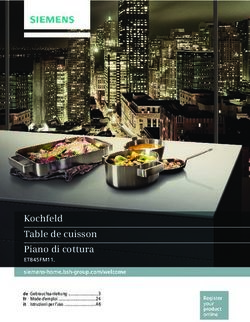B 701540.0 Betriebsanleitung Operating Instructions Notice de mise en service 2020-04-17/00440457 - JUMO
←
→
Transkription von Seiteninhalten
Wenn Ihr Browser die Seite nicht korrekt rendert, bitte, lesen Sie den Inhalt der Seite unten
Digitales Anzeigeinstrument
Digital Indicator
Indicateur numérique
B 701540.0
Betriebsanleitung
Operating Instructions
Notice de mise en service
2020-04-17/00440457Funktionsübersicht
P > 3 Sekunden Anzeige wechselt
Istwertanzeige
30 Sekunden Timeout
oder P + (gleichzeitig)
Code eingeben
vergrößern vergrößern
verkleinern verkleinern
oder 30 Sekunden
P P P P
Timeout
Bedienerebene Parameterebene Freigabeebene
Hier können die in der Freigabe- Hier können alle Parameter Parameter festlegen, die in der
ebene freigegebenen Parameter verändert werden. Bedienerebene angezeigt werden
angezeigt und verändert werden. oder editierbar sind.
Anzeige wechselt Anzeige wechselt Anzeige wechselt
vergrößern vergrößern
editierbar
verkleinern verkleinern
anzeigen
P P P P P nicht
weitere Parameter & weitere Parameter freigeben
weitere Parameter
& aus der
xxx Freigabeebene letzter Parameter
60 Sekunden Timeout oder P + (gleichzeitig)Inhalt
1 Geräteausführung identifizieren . . . . . . . . . . . . . . . . . . . . . . . . . . . . . . . . . . . . . . . . . . . . . 4
2 Montage . . . . . . . . . . . . . . . . . . . . . . . . . . . . . . . . . . . . . . . . . . . . . . . . . . . . . . . . . . . . . . . . 6
3 Elektrischer Anschluss . . . . . . . . . . . . . . . . . . . . . . . . . . . . . . . . . . . . . . . . . . . . . . . . . . . . 7
3.1 Installationshinweise . . . . . . . . . . . . . . . . . . . . . . . . . . . . . . . . . . . . . . . . . . . . . . . . . . . . . . . 7
3.2 Anschlussplan . . . . . . . . . . . . . . . . . . . . . . . . . . . . . . . . . . . . . . . . . . . . . . . . . . . . . . . . . . . . 8
4 Gerät in Betrieb nehmen . . . . . . . . . . . . . . . . . . . . . . . . . . . . . . . . . . . . . . . . . . . . . . . . . . . 9
4.1 Anzeige- und Bedienelemente . . . . . . . . . . . . . . . . . . . . . . . . . . . . . . . . . . . . . . . . . . . . . . . . 9
Inhalt
4.2 Bedienerebene . . . . . . . . . . . . . . . . . . . . . . . . . . . . . . . . . . . . . . . . . . . . . . . . . . . . . . . . . . . 10
4.3 Gerätefunktionen einstellen (Parameterebene) . . . . . . . . . . . . . . . . . . . . . . . . . . . . . . . . . . 11
4.4 Bedienrechte vergeben (Freigabeebene) . . . . . . . . . . . . . . . . . . . . . . . . . . . . . . . . . . . . . . . 16
5 Technische Daten . . . . . . . . . . . . . . . . . . . . . . . . . . . . . . . . . . . . . . . . . . . . . . . . . . . . . . . . 17
5.1 Setup Programm . . . . . . . . . . . . . . . . . . . . . . . . . . . . . . . . . . . . . . . . . . . . . . . . . . . . . . . . . 20
6 Alarmmeldungen . . . . . . . . . . . . . . . . . . . . . . . . . . . . . . . . . . . . . . . . . . . . . . . . . . . . . . . . 21
31 Geräteausführung identifizieren
Das Typenschild ist auf der Unterseite des Gerätes aufgeklebt. Die angeschlossene Spannungsversorgung muss mit
der auf dem Typenschild angegebenen Spannung identisch sein.
1 Geräteausführung identifizieren
H Alle erforderlichen Einstellungen sind in der vorliegenden Betriebsanleitung beschrieben. Sollten trotzdem
bei der Inbetriebnahme Schwierigkeiten auftreten, bitten wir Sie, keine unzulässigen Manipulationen am Ge-
rät vorzunehmen. Sie gefährden dadurch Ihren Garantieanspruch! Bitte setzen Sie sich mit der nächsten
Niederlassung oder mit dem Stammhaus in Verbindung.
Lesen Sie diese Betriebsanleitung, bevor Sie das Gerät in Betrieb nehmen. Bewahren Sie die Betriebsanlei-
tung an einem für alle Benutzer jederzeit zugänglichen Platz auf. Bitte unterstützen Sie uns, diese Betriebs-
anleitung zu verbessern.
Bei technischen Rückfragen
Service-Hotline:
Telefon: +49 661 6003-300 oder +49 661 6003-653
Telefax: +49 661 6003-9696300 oder +49 661 6003-881653
E-Mail: Service@jumo.net
Lieferumfang
1 Dichtung
1 Befestigungsrahmen
1 Betriebsanleitung
4(1) Grundtyp
701540/ JUMO di eco
(2) Grundtypergänzung
Ausführung
8 werkseitig eingestellt, konfigurierbar innerhalb der Messeingangsgruppe
9 nach Kundenangaben konfiguriert
Messeingangsgruppe1
1 Geräteausführung identifizieren
1 Pt 100 in Zweileiterschaltung
Pt 1000 in Zweileiterschaltung
KTY2X-6
2 Fe-CuNi „J“
Fe-CuNi „L“
NiCr-Ni „K“
3 0 ... 20 mA
4 ... 20 mA
4 0 ... 10 V
1 1 Wechsler 10A/250V
(3) Spannungsversorgung
02 AC 230V +10/-15% 48 ... 63Hz
05 AC 115V +10/-15% 48 ... 63Hz
31 DC 12 ... 24V +15/-15%/ oder AC 24V +15/-15% 48 ... 63Hz
(1) (2) (3)
Bestellschlüssel / -
Bestellbeispiel 701540 / 811 - 02
werkseitig eingestellt
1.) Messeingangsgruppen untereinander nicht umschaltbar
52 Montage
76 Befestigungsrahmen 56
°C K1
28
36
55
5
2 Montage
Rastnasen
68,5
0
Frontrahmenmaß: 76mm x 36 mm
+2,5 +1
Schalttafelausschnitt: 69-0 mm
x 28,5 -0 mm
Dicht-an-dicht-Einbau Abstand der Geräte
£ 75 bis max. 40°C 10mm horizontal,
Umgebungstemperatur: 15mm vertikal
Federbügel
h Befestigungsrahmen vom Gerät abziehen.
h Gerät von vorne in den Schalttafelausschnitt einsetzen und auf korrekten Sitz der Frontrahmendichtung achten.
h Befestigungsrahmen von hinten auf Gehäuse aufschieben,
bis die Federbügel unter Spannung stehen und die Rastnasen oben und unten eingerastet sind. 63 Elektrischer Anschluss
3.1 Installationshinweise
a Bei der Wahl des Leitungsmaterials, bei der Installation, bei der Absicherung und beim elektrischen Anschluss
des Gerätes sind die Vorschriften der VDE 0100 „Bestimmungen über das Errichten von Starkstromanlagen mit
Nennspannungen unter 1000 V“ oder die jeweiligen Landesvorschriften zu beachten.
3 Elektrischer Anschluss
a Der elektrische Anschluss darf nur von Fachpersonal durchgeführt werden.
a Die elektromagnetische Verträglichkeit entspricht den in den technischen Daten aufgeführten Normen und Vor-
schriften.
a Das Gerät ist nicht für die Installation in explosionsgefährdeten Bereichen geeignet und muß in ein Brand- /Elek-
trisches Schutzgehäuse eingebaut werden.
a Der Lastkreis muss auf den maximalen Relaisstrom abgesichert sein, um im Fall eines dortigen Kurzschlusses
ein Verschweißen der Ausgangsrelais zu verhindern.
a Keine weiteren Verbraucher an die Schraubklemmen für die Spannungsversorgung des Gerätes anschließen.
a Die äußere Absicherung der Spannungsversorgung sollte, abhängig vom Leitungsquerschnitt, einen Wert von
1A nicht unterschreiten.Das Gerät allpolig vom Netz trennen, wenn bei Arbeiten spannungsführende Teile
berührt werden können (z.B über einen separaten Netzschalter).
a Spannungsversorgung Messeingang und Spannungsversorgung
AC 230V und AC 115V kurzschlussfest galvanisch voneinander getrennt
DC12 ... 24V und AC24V nicht kurzschlussfest nicht galvanisch voneinander getrennt
73.2 Anschlussplan
3 Elektrischer Anschluss
V Der elektrische An-
schluss darf nur von
Fachpersonal durch-
geführt werden!
84 Gerät in Betrieb nehmen
4.1 Anzeige- und Bedienelemente
LC-Display 13 mm hohe 3-stellige Segmentanzeige und Symbole für
4 Gerät in Betrieb nehmen
Temperatureinheit, h, min und s mit roter Hintergrundbe-
leuchtung
Schaltstel- LED K1 leuchtet, wenn der Istwert größer als AL ist.
lungsanzeige LED K1 erlischt, wenn der Istwert kleiner als AL ist.
Tasten Programmieren
Parameterwert vergrößern
Bedienstatus in Freigabeebene wählen
Parameterwert verkleinern
Bedienstatus in Freigabeebene wählen
+ Versionsanzeige
+ Exit, Sprung in die Grundstellung
Setup- Das Gerät wird über ein PC-Interface mit TTL/RS232
Schnittstelle Umsetzer und Adapter (3 Stifte) mit einem PC verbunden
Ist am Gerät alles korrekt angeschlossen, zeigt es die aktuelle Temperatur an. Erscheint eine Alarmmeldung, siehe
Kapitel 6 „Alarmmeldungen“. Das Relais arbeitet je nach eingestelltem Relaistyp ( ), siehe Kapitel 4.3 „Geräte-
funktionen einstellen (Parameterebene)“.
94.2 Bedienerebene
H Timeout:
Wird 30 Sekunden lang keine Taste bedient, schaltet das Gerät automatisch in die Temperaturanzeige zu-
rück, siehe Funktionsübersicht auf der ersten Innenseite.
4 Gerät in Betrieb nehmen
In der Bedienerebene können die in der Freigabeebene freigegebenen Parameter angezeigt und verändert werden.
h Taste drücken (nur kurz drücken). Es erscheint der erste änderbare Parameter, z.B. . Es wird
abwechselnd der Parametername und der aktuelle Wert angezeigt.
h Mit den Tasten und Wert im angegebenen Wertebereich einstellen.
h Einstellungen mit quittieren.
h Nächsten Parameter einstellen, siehe Funktionsübersicht auf der ersten Innenseite.
104.3 Gerätefunktionen einstellen (Parameterebene)
H Timeout:
Wird 60 Sekunden lang keine Taste bedient, schaltet das Gerät automatisch in die Temperaturanzeige zu-
rück, siehe Funktionsübersicht auf der ersten Innenseite.
4 Gerät in Betrieb nehmen
In der Parameterebene werden Gerätefunktionen und Werte eingestellt.
h Taste 3 Sekunden lang drücken und es erscheint abwechselnd .
h Code 72 für den Zugang zur Parameterebene mit den Tasten und einstellen.
Je länger die Taste gedrückt wird, desto schneller verändert sich der Wert.
h Mit quittieren,
Parametername und Wert erscheinen abwechselnd, z.B. .
h Mit den Tasten und Wert im angegebenen Wertebereich einstellen.
h Einstellungen mit quittieren.
h Nächsten Parameter einstellen, siehe Funktionsübersicht auf der ersten Innenseite.
H Ausblendung von Parametern:
In der folgenden Tabelle sind alle Parameter für jeden Gerätetyp aufgeführt.
Je nach Typenbezeichnung auf dem Typenschild, werden nicht benötigte Parameter ausgeblendet.
11Anzeigerparameter
Wertebereich
Parameter Bedeutung (werkseitige
Einstellung fett)
Alarmwert (Grenzwert für Relais und LED) ... 0 …
4 Gerät in Betrieb nehmen
Ein Messwert wird als Alarm gewertet, wenn
- der aktuelle Wert größer ist als Alarmwert + ½ Hysterese und
- ununterbrochen länger ansteht, als unter Alarmunterdrückungzeits
konfiguriert.
Ein Alarm wird wieder zurückgesetzt, wenn
- der aktuelle Wert kleiner als Alarmwert - ½ Hysterese ist.
Hysterese 0.4 ... 1.0 ... 99.9K/°F
Wird zur Ermittlung eines Alarmes herangezogen.
Die Hysterese befindet sich symmetrisch um den Grenzwert .
HyS
AL
untere Alarmgrenzwert -350 ... -200 ... +999°C/
dient zusammen mit zur Begrenzung des Wertebereiches des °F
Alarmwertes .
12Wertebereich
Parameter Bedeutung (werkseitige
Einstellung fett)
obere Alarmgrenzwert -350 ... +500 ... +999°C/
dient zusammen mit zur Begrenzung des Wertebereiches des °F
4 Gerät in Betrieb nehmen
Alarmwertes .
Alarmunterdrückungszeit 0 ... 60min
Für diese Zeit wird ein Alarm nicht als Alarm gewertet. Im Display blinkt die
LED K1. Ist ein Alarm länger als vorhanden, wird er als Alarm gewer-
tet, die LED K1 leuchtet und das Relais wird entsprechend Parameter
geschaltet (siehe Parameter ).
Einschaltverzögerungszeit nach Netz-Ein 0 ... 60min
Zum zeitversetzten Einschalten der Alarmüberwachung. Während dieser
Zeit werden keine Alarme ausgewertet, nur Fühlerfehler.
Relaistyp 0, 1
0: Relais arbeitet im Alarmfall als Öffner
1: Relais arbeitet im Alarmfall als Schließer
Verhalten bei Messbereichsüber- oder -unterschreitung 0, 1
0: Relais fällt sofort ab
1: Relais zieht sofort an
13Wertebereich
Parameter Bedeutung (werkseitige
Einstellung fett)
Eingang
Angeschlossener Messwertgeber in Zweileiterschaltung Pt 100:
4 Gerät in Betrieb nehmen
Messeingangsgruppe 1 bei Typ: 701540/X11-XX Pt 1000:
KTY2X-6:
oder
Messeingangsgruppe 2 bei Typ: 701540/X21-XX Fe-CuNi „J“ :
Fe-CuNi „L“:
NiCr-Ni „K“:
oder
Messeingangsgruppe 3 bei Typ: 701540/X31-XX 0(4) ... 20 mA:
/
Messeingangsgruppe 4 bei Typ: 701540/X41-XX 0 ... 10 V:
/
Anfangswert für Anzeigebereich bei Messeingang Spannung oder Strom -999 ... 0 ... +999
Beispiel: Eingangssignal 4 ... 20mA soll von -10 ... +50 auf der Anzeige ab-
gebildet werden. Für S.cL = -10 und S.cH = 50 einstellen.
Endwert für Anzeigebereich bei Messeingang Spannung und Strom -999 ... 100 ... +999
Signal für Messeingang Strom: 0 = 0 ... 20mA 0, 1
1 = 4 ... 20mA
Offset Istwert -99,9 ... 0,0 ... +99,9
Istwertoffset in K, °F oder Digit (keine Einheit)
14Wertebereich
Parameter Bedeutung (werkseitige
Einstellung fett)
Leitungsabgleichwiderstand 0,0 ... 99,9 in Ω
Dieser Wert dient zur Kompensation des Widerstands der Fühlerleitung und
4 Gerät in Betrieb nehmen
ist abhängig von der Leitungslänge.
Für eine bestmögliche Temperaturmessung muss hier der ohmsche Wider-
stand der Fühlerleitung bei kurzgeschlossenem Fühler eingegeben werden.
A
Wenn der Gesamtwiderstand am Messeingang (Messwertgeberwider-
stand + eingestellter Wert für OF.r) bei Pt100: 320 Ω und bei Pt1000/
KTY2x-6: 3200 Ω überschreitet, kommt es zu einem Messfehler !
Einheit °C oder °F
für die angezeigten Istwert no (= keine Einheit)
A
Nur der Istwert am Messeingang wird bei der Umstellung in °F ent-
sprechend umgerechnet. Alle anderen Größen bleiben in ihrem
Wert erhalten.
Filterzeitkonstante 0,1 ... 0,8 ... 99,9s
Zur Anpassung des digitalen Eingangsfilters.
Bei einem Signalsprung werden nach der Filterzeitkonstante 63% der Ände-
rungen erfasst.
Werte zwischen 0,1 und 0,7 werden als 0,8 interpretiert (Abtastzeit).
Wenn die Filterzeitkonstante groß ist:
- hohe Dämpfung von Störsignalen
- langsame Reaktion der Istwertanzeige auf Istwertänderungen
H Mit > 3 Sekunden zurück zum 1. Parameter AL der Parameterebene.
154.4 Bedienrechte vergeben (Freigabeebene)
H Timeout:
Wird 60 Sekunden lang keine Taste bedient, schaltet das Gerät automatisch in die Istwertanzeige zurück,
siehe Funktionsübersicht auf der ersten Innenseite.
4 Gerät in Betrieb nehmen
Die Einstellung in der Freigabeebene legt Bedienrechte fest, die darüber entscheiden, ob ein Parameter in der Be-
dienebene erscheint, editiert werden kann oder gar nicht erscheint.
h Taste 3 Sekunden lang drücken und erscheint.
h Code 82 für den Zugang zur Freigabeebene mit den Tasten und einstellen.
h Mit quittieren
Parameter und Bedienrecht blinken abwechselnd z.B. .
h Mit den Tasten und ein Bedienrecht , oder einstellen.
Bedienrecht Anzeige werkseitig
Parameter ist sichtbar und einstellbar
Parameter ist nur sichtbar -
Parameter erscheint nicht alle anderen Parameter
h Einstellungen mit quittieren.
h Nächsten Parameter einstellen, siehe Funktionsübersicht auf der ersten Innenseite.
165 Technische Daten
Messeingang Bezeichnung Messbereich Messgenauigkeit1/ Erkennung von ...
Umgebungstempe-
ratureinfluss Fühlerkurz- Fühlerbruch
schluss
Widerstands- Pt 100 DIN EN 60751 -200 … +600°C 0,1%/ ≤100ppm/K wird erkannt wird erkannt
thermometer
0,1%/ ≤100ppm/K
5 Technische Daten
Pt 1000 DIN EN 60751 -200 … +600°C wird erkannt wird erkannt
KTY2X-6 (PTC) -50 ... +150 °C 1%/ ≤100ppm/K wird erkannt wird erkannt
Widerstand 0...3000 Ω Kundentabelle 3 0,1%/ ≤100ppm/K 3 = 0Ω wird erkannt
Messstrom bei Pt100: 0,2 mA, bei Pt1000, KTY2X-6 und Widerstand: 0,02 mA
Leitungsabgleich über den Parameter Leitungsabgleichwiderstand einstellbar
Gesamtwiderstand Sensor+Leitung darf bei Pt100 320Ω und bei Pt1000, KTY2X-6 und Widerstand 3200Ω nicht
überschreiten.
Thermo- Fe-CuNi „J“ DIN EN -200 ... +999 °C 0,4%/ ≤100ppm/K 2 - wird erkannt
elemente 60584
Fe-CuNi „L“ DIN 43710 -200 ... +900 °C 0,4%/ ≤100ppm/K 2 - wird erkannt
NiCr-Ni „K“ DIN EN -200 ... +999 °C 0,4%/ ≤100ppm/K 2 - wird erkannt
60584
-10 ... +60 mV Kundentabelle 3 0,1%/ ≤100ppm/K 3 - wird erkannt
Für den Spannungseingang (-10...60 mV) kann die Klemmentemperaturkompensation für Thermoelemente verwen-
det werden.
Interne Klemmentemperaturkompensation über Setup-Programm abschaltbar (0°C).
17Messeingang Bezeichnung Messbereich Messgenauigkeit1/ Erkennung von ...
Umgebungstempe-
ratureinfluss Fühlerkurz- Fühlerbruch
schluss
Strom 0 ... 20 mA -2 ... 22 mA 0,1%/ ≤100ppm/K 3 - -
skalierbar mit
und
oder Kundentabelle
5 Technische Daten
4 ... 20 mA 2,4 ... 21,6 mA 0,1%/ ≤100ppm/K 3 wird erkannt wird erkannt
skalierbar mit
und
Eingangswiderstand RE ≤ 3Ω
Spannung 0 ... 10 V -1 ... 11 V 0,1%/ ≤100ppm/K - -
skalierbar mit
und
oder Kundentabelle
Eingangswiderstand RE ≥ 100kΩ
1.) Die Genauigkeiten beziehen sich auf den Messbereichsumfang.
2.) gültig ab -50°C
3.) Eine gültige Kundentabelle muß über Setup-Programm eingegeben und im Gerät auf umgeschaltet werden.
Dadurch kann sich die Messgenauigkeit verringern.
18Umwelteinflüsse
Umgebungstemperaturbereich 0 ... +55°C, bei Dicht-an-Dicht Montage: 0 ... +40°C
Lagertemperaturbereich -40 ... +70°C
Klimafestigkeit ≤ 75% rel. Feuchte ohne Betauung
Reinigung und Pflege Die Frontplatte kann mit handelsüblichem Wasch-, Spül- und Reinigungsmitteln
der Frontplatte gesäubert werden. Kein Lösungsmittel, wie z. B. Spiritus, Waschbenzin, P1 oder
Xylol, verwenden.
5 Technische Daten
Ausgang
Relais (Wechselkontakt) 150.000 Schaltungen bei AC 250V/10A ohmsche Last
Spannungsversorgung
Spannungsversorgung AC 230V +10/-15%, 48 ... 63Hz oder AC 115V +10/-15%, 48 ... 63Hz
(galvanische Trennung zum Messeingang)
DC 12 ... 24V +15/-15%, AC 24V +15/-15%, 48 ... 63Hz
(keine galvanische Trennung zum Messeingang)
Leistungsaufnahme < 4VA
Gehäuse
Material Polycarbonat
Montage in Schalttafelausschnitt mit Frontrahmendichtung
Einbaulage beliebig
Gewicht ca. 160g
Schutzart frontseitig IP65, rückseitig IP20
Brennbarkeitsklasse UL 94 VO
19Elektrische Daten
Datensicherung EEPROM
Anschlussart Schraubklemmen für Drahtquerschnitte bis max. 4 mm2 eindrähtig
und bis max. 2,5 mm2 feinstdrähtig.
EMV EN 61326
- Störaussendung Klasse B
- Störfestigkeit Industrie-Anforderung
5 Technische Daten
Einsatzbedingungen Das Gerät ist als Einbaugerät ausgelegt.
Elektrische Sicherheit nach DIN EN 61 010, Teil 1,
Überspannungskategorie III, Verschmutzungsgrad 2
5.1 Setup Programm
Das Programm und das Interface mit Adapter sind als Zubehör erhältlich und bieten folgende Möglichkeiten:
- einfache und komfortable Parametrierung und Archivierung über PC
- einfaches duplizieren der Parameter bei Geräten gleichen Typs
- Möglichkeit der Eingabe einer Linearisierungstabelle
Hard- und Softwaremindestvoraussetzungen:
- PC Pentium 100 oder kompatibel
- 128 MB RAM, 16 MB freier Festplattenspeicher
- CD-ROM Laufwerk
- freie COM-Schnittstelle
- Microsoft Windows 98/ME/NT4.0/2000/XP
h PC-Interface mit der RS 232 Schnittstelle des PC verbinden
h Schwarzen Adapter (3 Stifte) von unten ins Gerät einstecken
206 Alarmmeldungen
In der Temperaturanzeige können folgende Alarmmeldungen angezeigt werden:
Fehleranzeige Ursache Abhilfe
Anzeigeüberlauf - Sensor und Anschlussleitung auf Beschädigung
Der Wert ist zu groß und liegt oder Kurzschluss überprüfen
außerhalb des Messbereichs.
- Überprüfen, ob der richtige Sensor eingestellt
oder angeschlossen ist
6 Alarmmeldungen
Anzeigeunterlauf
Der Wert ist zu klein und liegt v Kapitel 4 „Gerät in Betrieb nehmen“
außerhalb des Messbereichs.
Zeit für Einschaltverzögerung h Einschaltverzögerung abbrechen
nach Netz-Ein läuft ab. mit +
Bei Anzeigeüber- oder -unterlauf
wird die Einschaltverzögerung
Aktuelle Temp. verlassen.
2122 6 Alarmmeldungen
JUMO GmbH & Co. KG JUMO JUMO Hausadresse: Mess- und Regelgeräte Ges.m.b.H. Mess- und Regeltechnik AG Moritz-Juchheim-Straße 1 Pfarrgasse 48 Seestrasse 67, Postfach 36039 Fulda, Germany 1230 Wien, Austria 8712 Stäfa, Switzerland Lieferadresse: Telefon: +43 1 610610 Telefon: +41 44 928 24 44 Mackenrodtstraße 14 Telefax: +43 1 6106140 Telefax: +41 44 928 24 48 36039 Fulda, Germany E-Mail: info.at@jumo.net E-Mail: info@jumo.ch Postadresse: Internet: www.jumo.at Internet: www.jumo.ch 36035 Fulda, Germany Telefon: +49 661 6003-0 Telefax: +49 661 6003-500 E-Mail: mail@jumo.net Internet: www.jumo.net
Digital Indicator
B 701540.0
Operating Instructions
2020-04-17Overview of operation
Contents
1 Instrument identification . . . . . . . . . . . . . . . . . . . . . . . . . . . . . . . . . . . . . . . . . . . . . . . . . . . 4
2 Mounting . . . . . . . . . . . . . . . . . . . . . . . . . . . . . . . . . . . . . . . . . . . . . . . . . . . . . . . . . . . . . . . . 6
3 Electrical connection . . . . . . . . . . . . . . . . . . . . . . . . . . . . . . . . . . . . . . . . . . . . . . . . . . . . . . 7
3.1 Installation notes . . . . . . . . . . . . . . . . . . . . . . . . . . . . . . . . . . . . . . . . . . . . . . . . . . . . . . . . . . 7
3.2 Connection diagram . . . . . . . . . . . . . . . . . . . . . . . . . . . . . . . . . . . . . . . . . . . . . . . . . . . . . . . . 8
4 Commissioning the instrument . . . . . . . . . . . . . . . . . . . . . . . . . . . . . . . . . . . . . . . . . . . . . . 9
Contents
4.1 Displays and controls . . . . . . . . . . . . . . . . . . . . . . . . . . . . . . . . . . . . . . . . . . . . . . . . . . . . . . . 9
4.2 Operating level . . . . . . . . . . . . . . . . . . . . . . . . . . . . . . . . . . . . . . . . . . . . . . . . . . . . . . . . . . . 10
4.3 Setting the instrument functions (parameter level) . . . . . . . . . . . . . . . . . . . . . . . . . . . . . . . . 11
4.4 Allocating user rights (enabling level) . . . . . . . . . . . . . . . . . . . . . . . . . . . . . . . . . . . . . . . . . . 16
5 Technical data . . . . . . . . . . . . . . . . . . . . . . . . . . . . . . . . . . . . . . . . . . . . . . . . . . . . . . . . . . 17
5.1 Setup program . . . . . . . . . . . . . . . . . . . . . . . . . . . . . . . . . . . . . . . . . . . . . . . . . . . . . . . . . . . 20
6 Alarm messages . . . . . . . . . . . . . . . . . . . . . . . . . . . . . . . . . . . . . . . . . . . . . . . . . . . . . . . . . 21
31 Instrument identification
The nameplate is glued to the bottom of the instrument. The supply voltage that is connected must correspond to the
voltage specified on the nameplate.
H All necessary settings are described in these Operating Instructions. If any difficulties should still arise dur-
ing start-up, you are asked not to carry out any unauthorized manipulations on the unit. You could endanger
1 Instrument identification
your rights under the instrument warranty! Please contact the nearest subsidiary or the head office.
Please read these operating instructions carefully before commissioning the instrument. Keep the manual in
a place that is accessible to all users at all times. Please assist us to improve these operating instructions,
where necessary.
Delivery package
1 seal
1 mounting frame
1 Operating Instructions
4(1) Basic type
701540/ JUMO di eco
(2) Basic type extension
Version
8 factory-set, configurable within the
measurement input group
9 configured to customer specification
Measurement input group1
1 Pt100 in 2-wire circuit
1 Instrument identification
Pt 1000 in 2-wire circuit
KTY2X-6
2 Fe-Con J
Fe-Con L
NiCr-Ni K
3 0 to 20 mA
4 to 20 mA
4 0 to 10 V
1 1 changeover 10A/250V
(3) Supply
02 230V AC +10/-15% 48 to 63Hz
05 115V AC +10/-15% 48 to 63Hz
31 12 to 24V DC +15/-15% or 24V AC +15/-15% 48 to 63Hz
(1) (2) (3)
Order code / -
Order example 701540 / 811 - 02
factory-set
1.) It is not possible to switch from one measurement input group to another
52 Mounting
2 Mounting
h Pull off mounting frame from instrument.
h Insert the instrument from the front into the panel cut-out and make sure that the bezel seal is seated correctly.
h From the back, push mounting frame onto the housing
until the spring clips are under tension and the snap-in lugs have engaged at top and bottom. 63 Electrical connection
3.1 Installation notes
a The choice of cable, the installation, the fusing and the electrical connection of the instrument must conform to
the requirements of VDE 0100 “Regulations on the Installation of Power Circuits with nominal voltages below
1000 V” or the appropriate local regulations.
3 Electrical connection
a The electrical connection must only be carried out by qualified personnel.
a The electromagnetic compatibility conforms to the standards and regulations listed under Technical data.
a The instrument is not suitable for installation in areas with an explosion hazard and must be built into a housing
that provides protection against fire /electrical hazards.
a The load circuit must be fused for the maximum relay current in order to prevent welding of the output relay
contacts in the event of a short circuit.
a Do not connect any additional loads to the supply terminals of the instrument.
a The external fuse of the supply should not be rated below 1A, depending on the conductor cross-section. If
contact with live components is possible while working on the instrument, it must be disconnected on all poles
from the supply (e.g. via a separate mains supply switch).
a Supply Measurement input and supply
230V AC and 115V AC short-circuit-proof electrically isolated from each other
12 to 24V DC and 24V AC not short-circuit-proof not electrically isolated from each other
73.2 Connection diagram
V The electrical
connection must
only be carried
out by qualified
3 Electrical connection
personnel !
84 Commissioning the instrument
4.1 Displays and controls
4 Commissioning the instrument
LC display 3-digit segment display, 13 mm high, with symbols for tem-
perature unit, h, min and s, with red background lighting
Status display LED K1 lights up when present value is larger than AL.
LED K1 goes out when present value is smaller than AL.
Keys programming
increase parameter value
select operational status in enabling level
decrease parameter value
select operational status in enabling level
+ version display
+ exit, jump to basic status
Setup The instrument is linked to the PC via a PC interface with
interface TTL/RS232 converter and adapter (3 pins).
When everything is connected up correctly on the instrument, the present temperature is displayed. If an alarm mes-
sage appears, see Chapter 6 “Alarm messages”. The relay operates according to the selected relay type ( ), see
Chapter 4.3 “Setting the instrument functions (parameter level)”.
94.2 Operating level
H Time-out:
If no key is pressed for 30 seconds, then the instrument automatically switches back to the temperature dis-
4 Commissioning the instrument
play, see Overview of operation on the front inside page.
The parameters that have been enabled at the enabling level can be displayed and modified at the operating level.
h Press (only briefly). The first parameter that can be modified appears, e.g. . Parameter name
and present value are displayed alternately.
h Use the and keys the set the value within the specified value range.
h Acknowledge settings with .
h Set the next parameter, see Overview of operation on the front inside page.
104.3 Setting the instrument functions (parameter level)
H Time-out:
If no key is pressed for 60 seconds, the instrument automatically switches back to temperature display, see
4 Commissioning the instrument
Overview of operation on the front inside page.
The instrument functions and values are set at the parameter level.
h Press for 3 seconds and will appear in alternation.
h Set code 72 for accessing the parameter level using the and keys.
The longer the key is pressed, the faster the value will change.
h Acknowledge with ,
parameter name and value appear alternately, e.g. .
h Use the and keys to set the value within the specified value range.
h Acknowledge settings with .
h Set the next parameter, see Overview of operation on the front inside page.
H Switching parameters out of display:
The table below lists all the parameters for each instrument type.
Depending on the type designation on the nameplate, parameters that are not required are hidden.
11Indicator parameters
Value range
Parameter Meaning
(factory-setting in bold)
4 Commissioning the instrument
Alarm value (limit for relay and LED) to 0 to
A measured value is considered to be an alarm if
- present value is larger than alarm value + ½ hysteresis and
- has been continuously present for longer than configured under the alarm
suppression time .
An alarm is reset if
- present value is smaller than the alarm value - ½ hysteresis.
Hysteresis 0.4 to 1.0 to 99.9°C/°F
It is used to determine an alarm.
The hysteresis lies symmetrically about the limit value .
Low alarm limit -350 to -200 to +999°C/
, together with , is used to limit the value range for the alarm °F
value .
High alarm limit -350 to +500 to +999°C/
, together with , is used to limit the value range for the alarm °F
value .
12Value range
Parameter Meaning
(factory-setting in bold)
Alarm suppression time 0 to 60min
An alarm is not considered to be an alarm for this period. The LED K1
4 Commissioning the instrument
flashes in the display. If an alarm is present for longer than , then it is
considered to be an alarm, the LED K1 lights up and the relay is switched in
accordance with the parameter (see parameter ).
Switch-on delay after power-on 0 to 60min
For the time-delayed switch-on of the alarm monitoring. No alarms are eval-
uated during this time, only probe errors.
Relay type 0, 1
0: relay operates as a break contact in the event of an alarm
1: relay operates as a make contact in the event of an alarm
Response to over/underrange 0, 1
0: relay drops out at once
1: relay pulls in at once
13Value range
Parameter Meaning
(factory-setting in bold)
Input
4 Commissioning the instrument
Sensor connected in 2-wire circuit Pt100:
Measurement input group 1 on Type: 701540/X11-XX Pt1000:
KTY2X-6:
or
Measurement input group 2 on Type: 701540/X21-XX Fe-Con J :
Fe-Con L:
NiCr-Ni K:
or
Measurement input group 3 on Type: 701540/X31-XX 0(4) to 20 mA:
/
Measurement input group 4 on Type: 701540/X41-XX 0 to +10 V:
/
Start value for indication range with measurement input voltage or current -999 to 0 to +999
Example: input signal 4 to 20mA is to be represented in the display from
-10 to +50. Set S.cL= -10 and S.cH=50.
End value for indication range with measurement input voltage or current -999 to 100 to +999
Signal for measurement input current: 0 = 0 to 20mA 0, 1
1 = 4 to 20mA
Process value offset -99.9 to 0.0 to 99.9
PV offset in °C, °F or digit (no unit)
14Value range
Parameter Meaning
(factory-setting in bold)
Lead compensation resistance 0.0 to +99.9 in Ω
This value is used to compensate the resistance of the probe lead and is de-
4 Commissioning the instrument
pendent on the lead length.
For best temperature measurement results, the resistance value of the
probe lead has to be entered here (with short-circuited probe).
A
If the total resistance at the measurement input (sensor resistance +
selected value for OF.r) exceeds 320 Ω with Pt100 and 3200 Ω with
Pt1000/KTY2x-6, a measurement error will occur !
Unit °C or °F
for the process value displayed no (= no unit)
A
Only the process value at the measurement input will be
correspondingly converted when changing over to °F.
All other variables will retain their values.
Filter time constant 0.1 to 0.8 to 99.9s
for adapting the digital input filter.
At a signal step, 63% of the changes are registered after the filter time con-
stant has elapsed.
Values between 0.1 and 0.7 are interpreted as 0.8 (sampling time).
If the filter time constant is long:
- high damping of interference signals
- slow reaction of the process value display to process value changes.
H Return to the first parameter AL of the parameter level with > 3 seconds.
154.4 Allocating user rights (enabling level)
H Time-out:
If no key is pressed for 60 seconds, the instrument automatically switches back to the process value display,
4 Commissioning the instrument
see Overview of operation on the front inside page.
The setting at the enabling level defines user rights which determine whether a parameter is shown at the operating
level, can be edited or is not shown at all.
h Press for 3 seconds and appears.
h Set code 82 for accessing the enabling level using the and keys.
h Acknowledge with
Parameter and user right blink in alternation, e.g. .
h Use the and keys to set user right to , or .
User right Display Factory setting
Parameter is shown and editable
Parameter is shown only -
Parameter is not shown all other parameters
h Acknowledge settings with .
h Set next parameter, see Overview of operation on the front inside page.
165 Technical data
Meas. input Designation Meas. range Meas. accuracy1/ Recognition of ...
ambient
temperature error Probe short- Probe break
circuit
RTD tempe- Pt100 EN 60 751 -200 to +600°C 0.1%/ ≤100ppm/°C recognized recognized
rature probe
Pt1000 EN 60 751 -200 to +600°C 0.1%/ ≤100ppm/°C recognized recognized
5 Technical data
KTY2X-6 (PTC) -50 to +150 °C 1%/ ≤100ppm/°C recognized recognized
resistance 0 to 3000 Ω customer table 3 0.1%/ ≤100ppm/°C3 = 0Ω recognized
Measuring current with Pt100: 0.2 mA, with Pt1000, KTY2X-6 or resistance: 0.02 mA
Lead compensation is adjustable via the parameter Lead compensation resistance
The total resistance (sensor+lead) must not exceed 320Ω with Pt100 and 3200Ω with Pt1000, KTY2X-6 or
resistance.
Thermo- Fe-Con J EN 60 584 -200 to +999 °C 0.4%/ ≤100ppm/°C2 - recognized
couple
Fe-Con L DIN 43710 -200 to +900 °C 0.4%/ ≤100ppm/°C2 - recognized
NiCr-Ni K EN 60 584 -200 to +999 °C 0.4%/ ≤100ppm/°C2 - recognized
-10 to +60 mV customer table 3 0.1%/ ≤100ppm/°C3 - recognized
For the voltage input (-10 to 60 mV), terminal temperature compensation for thermocouples can be used.
Internal terminal temperature compensation can be switched off through the setup program (0°C).
17Meas. input Designation Meas. range Meas. accuracy1/ Recognition of ...
ambient
temperature error Probe short- Probe break
circuit
Current 0 to 20 mA -2 to +22 mA 0.1%/ ≤100ppm/°C3 - -
scalable with
and
or customer table
4 to 20 mA 2.4 to 21.6 mA 0.1%/ ≤100ppm/°C3 recognized recognized
5 Technical data
scalable with
and
Input resistance RIN ≤ 3Ω
Voltage 0 to 10 V -1 to +11 V 0.1%/ ≤100ppm/°C - -
scalable with
and
or customer table
Input resistance RIN ≥ 100kΩ
1.) The accuracy refers to the measuring range span.
2.) valid from -50°C
3.) A valid customer table must be entered through the setup program and switched over to in the instrument.
This may reduce the measuring accuracy.
18Ambient conditions
Ambient temperature range 0 to +55°C, with side-by-side mounting: 0 to +40°C
Storage temperature range -40 to +70°C
Climatic conditions ≤ 75% rel. humidity, no condensation
Cleaning and care of the The front panel can be cleaned with all the usual cleaning and rinsing agents.
front panel Do not use solvents such as methylated spirit, white spirit, P1 or xylene.
Output
5 Technical data
Relay (changeover contact) 150,000 operations at 10A 250V AC resistive load
Supply
Supply voltage 230V AC +10/-15%, 48 to 63Hz or 115V AC +10/-15%, 48 to 63Hz
(electrically isolated from measurement input)
12 to 24V DC +15/-15%, 24V AC +15/-15%, 48 to 63Hz
(not electrically isolated from measurement input)
Power consumption < 4VA
Housing
Material polycarbonate
Mounting in panel cut-out with bezel seal
Operating position unrestricted
Weight approx. 160g
Protection front IP65, rear IP20
Flammability class UL 94 VO
19Electrical data
Data backup EEPROM
Connection screw terminals for wire cross-sections up to 4 mm2 solid wire
and up to 2.5 mm2 stranded wire
EMC EN 61 326
- interference emission Class B
- immunitiy to interference to industrial requirements
Operating conditions The instrument is designed as a panel-mounting unit.
5 Technical data
Electrical safety to EN 61 010, Part 1,
overvoltage category III, pollution degree 2
5.1 Setup program
The program and the interface with adapter are available as accessories and offer the following advantages:
- simple and convenient parameterization and archiving via PC
- simple duplicating of parameters on instruments of the same type
- possibility of entering a linearization table
Minimum hardware and software requirements
- PC Pentium 100 or compatible
- 128 MB RAM, 16 MB free on hard disk
- CD-ROM drive
- free COM interface
- Microsoft Windows 98/ME/NT4.0/2000/XP
h Link PC interface to the RS232 interface on the PC
h Insert black adapter (3 pins) into instrument from below
206 Alarm messages
The following alarm messages may appear in the temperature display:
Error message Cause Elimination
Display overrun - Check sensor and connecting cable for damage
The value is too large and is or short-circuit
outside the range.
- Check whether the correct sensor has been set or
connected
6 Alarm messages
Display underrun
The value is too small and is v Chapter 4 “Commissioning the instrument”
outside the range.
Time for switch-on delay after h Cancel switch-on delay
power-on has elapsed. with +
With display over/underrun,
switch-on delay becomes
ineffective.
2122 6 Alarm messages
JUMO GmbH & Co. KG JUMO Instrument Co. Ltd. JUMO Process Control, Inc. Street adress: JUMO House 6733 Myers Road Moritz-Juchheim-Straße 1 Temple Bank, Riverway East Syracuse, NY 13057, USA 36039 Fulda, Germany Harlow, Essex CM20 2DY, UK Delivery address: Phone: +44 1279 63 55 33 Phone: +1 315 437 5866 Mackenrodtstraße 14 Fax: +44 1279 63 50 29 Fax: +1 315 437 5860 36039 Fulda, Germany Email: sales@jumo.co.uk Email: info.us@jumo.net Postal address: Internet: www.jumo.co.uk Internet: www.jumousa.com 36035 Fulda, Germany Phone: +49 661 6003-0 Fax: +49 661 6003-607 Email: mail@jumo.net Internet: www.jumo.net
Jdi eco
Indicateur numérique
B 701540.0
Notice de mise en service
2020-04-17Aperçu des fonctions
P > 3 secondes L’affichage change
Affichage de la température
30 secondes Timeout
ou P + (simultanément)
Entrer code
Incrémenter Incrémenter
Décrémenter Décrémenter
Ou 30 secondes Timeout
P P P P
Niveau “Utilisateur” Niveau “Paramétrage” Niveau “déverrouillage”
Les paramètres libérés au niveau Tous les paramètres peuvent être Définir les paramètres qui seront
“Déverrouillage” peuvent être modifiés ici. affichés au niveau “Utilisateur” ou
affichés et modifiés ici. qui peuvent être édités.
L’affichage change L’affichage change L’affichage change
Incrémenter Incrémenter
Décrémenter Décrémenter Peut être édité
Afficher
P P P P P Ne pas
Paramètres suivants … Paramètres suivants Déverrouiller
… Provenant du Paramètres suivants
niveau “Déverrouillage”
xxx Dernier paramètre
60 secondes Timeout ou P+ (simultanément)Sommaire
1 Identification de l’appareil . . . . . . . . . . . . . . . . . . . . . . . . . . . . . . . . . . . . . . . . . . . . . . . . . . 4
2 Montage . . . . . . . . . . . . . . . . . . . . . . . . . . . . . . . . . . . . . . . . . . . . . . . . . . . . . . . . . . . . . . . . 6
3 Raccordement électrique . . . . . . . . . . . . . . . . . . . . . . . . . . . . . . . . . . . . . . . . . . . . . . . . . . 7
3.1 Instructions à propos de l’installation . . . . . . . . . . . . . . . . . . . . . . . . . . . . . . . . . . . . . . . . . . 7
3.2 Schéma de raccordement . . . . . . . . . . . . . . . . . . . . . . . . . . . . . . . . . . . . . . . . . . . . . . . . . . . 8
4 Mise en service de l’appareil . . . . . . . . . . . . . . . . . . . . . . . . . . . . . . . . . . . . . . . . . . . . . . . . 9
Sommaire
4.1 Affichage et commande . . . . . . . . . . . . . . . . . . . . . . . . . . . . . . . . . . . . . . . . . . . . . . . . . . . . . 9
4.2 Niveau "Utilisateur" . . . . . . . . . . . . . . . . . . . . . . . . . . . . . . . . . . . . . . . . . . . . . . . . . . . . . . . 10
4.3 Régler les fonctions de l’appareil (niveau de paramétrage) . . . . . . . . . . . . . . . . . . . . . . . . . 11
4.4 Attribution des codes d’accès (niveau "Déverrouillage") . . . . . . . . . . . . . . . . . . . . . . . . . . . 16
5 Caractéristiques techniques . . . . . . . . . . . . . . . . . . . . . . . . . . . . . . . . . . . . . . . . . . . . . . . 17
5.1 Logiciel Setup . . . . . . . . . . . . . . . . . . . . . . . . . . . . . . . . . . . . . . . . . . . . . . . . . . . . . . . . . . . . 20
6 Messages d’erreur . . . . . . . . . . . . . . . . . . . . . . . . . . . . . . . . . . . . . . . . . . . . . . . . . . . . . . . 21
31 Identification de l’appareil
La plaque signalétique est collée sur l’appareil.
La tension appliquée doit correspondre à celle indiquée sur la plaque signalétique.
H Tous les réglages et toutes les interventions éventuellement nécessaires sont décrits dans cette notice.
1 Identification de l’appareil
Cependant, si vous rencontrez des difficultés lors de la mise en service de cet appareil, ne procédez en au-
cun cas à des manipulations inadaptées qui pourraient compromettre votre recours en garantie mais pre-
nez contact avec nos services.Veuillez lire attentivement cette notice avant de procéder à la mise en service
de l’appareil et conservez la à un endroit accessible à tous les utilisateurs.
Si nécessaire, aidez nous à améliorer cette notice en nous adressant directement vos observations,
critiques ou suggestions.
Téléphone : 03 87 37 53 00
Télécopieur : 03 87 37 89 00
e-mail : info@jumo.net
Service soutien à la vente : 0892 700 733 (0,40 € /min)
Livraison
1 notice de mise en service
1 cadre de fixation
1 joint pour la face avant
4(1) Type de base
701540/ JUMO di eco
(2) Extension au type de base
Exécution
8 réglage d’usine, configurable à l’intérieur du groupe d’entrées
de mesure
9 Configuration spécifique
Groupe d’entrées de mesure1
1 Pt 100 en montage 2 fils
1 Identification de l’appareil
Pt 1000 en montage 2 fils
KTY2X-6
2 Fe-CuNi „J“
Fe-CuNi „L“
NiCr-Ni „K“
3 0 à 20 mA
4 à 20 mA
4 0 à 10 V
1 1 inverseur 10A/250V
(3) Alimentation
02 230V AC +10/-15% 48 à 63Hz
05 115V AC +10/-15% 48 à 63Hz
31 12 à 24V DC +15/-15%/ ou 24V AC +15/-15% 48 à 63Hz
(1) (2) (3)
Code de commande / -
Exemple de commande 701540 / 811 - 02
réglé en usine
1.) Les groupes d’entrées de mesure ne peuvent être commutés entre-eux
52 Montage
76 Cadre de fixation 56
°C K1
28
36
55
5
2 Montage
Encoches
68,5
0
Dimensions du cadre frontal 76mm x 36 mm
+2,5 +1
Découpe du tableau 69-0 mm x 28,5 -0 mm
Montage côte-à-côte 10mm horizontal,
£ 75
15mm vertical
Température ambiante :
jusqu’à 40°C max.
Etrier de fixation
h Retirer le cadre de fixation.
h Placer l’appareil par l’avant dans la découpe du tableau, veillez à ce que le joint du cadre frontal soit correctement placé.
h Coulisser le cadre par l’arrière sur le boîtier, jusqu’à ce que les étriers de fixation soient sous tension et
encliquetés dans les encoches en haut et en bas.
63 Raccordement électrique
3.1 Instructions à propos de l’installation
a Veuillez respecter la réglementation en vigueur aussi bien pour le choix du matériel des lignes, pour
l’installation, que pour le raccordement électrique de l’appareil.
3 Raccordement électrique
a Le raccordement électrique ne doit être effectué que par du personnel qualifié.
a La compatibilité électromagnétique correspond aux normes et prescriptions mentionnés dans les données
techniques.
a L’indicateur n’est pas adapté pour être utilisé dans des atmosphères explosibles.
a En cas de court-circuit externe dans la charge, pour empêcher un soudage des relais de sortie, le circuit de
charge doit être protégé par un fusible calibré au courant maximal du relais
a Ne raccorder aucun autre récepteur aux bornes de l’alimentation de l’appareil
a Le fusible externe de l’alimentation, dépendant de la section de fil, ne doit pas dépasser la valeur de 1 A.
Séparer l’indicateur de tous les pôles de l’alimentation, lorsque des pièces sous tension peuvent être touchées
au cours de travaux.
a Alimentation Entrée de mesure et tension d’alimentation
230V AC et 115V AC Insensible au Séparée galvaniquement l’une de l’autre
court-circuit
12 à 24V DC et 24V AC Sensible au court-circuit Pas de séparation galvanique
73.2 Schéma de raccordement
V
Le raccordement électrique ne doit être
effectué que par du personnel qualifié !
3 Raccordement électrique
Type 701540/XX1-XX Type 701540/XX1-31:
Alimentation et l’entrée de mesure n’ont
Relais K1 pas une séparation galvanique!
AC 250V/10A
S Ö Alimentation
P suivant plaque
signalétique
1 2 3 6 7 N L1
Entrée de mesure pour: ϑ
Pt100/ 1000/ KTY2X-6 (L-) (L+)
Thermocouple Fe-CuNi “J,L” et + - Alimentation
-230V AC +10/-15%
NiCr-Ni “K” -115V AC +10/-15%
-12 à 24V DC +15/-15%/
24V AC +15/-15%,
48 - 63Hz
Tension 0 - 10 V
+ -
Signaux normalisés courant 0(4) - 20 mA
Raccordement du Ne pas Alimentation
convertisseur de mesure, 2 fils raccorder la 12 à 24 V DC
Type 701540/X31-31
P - borne 7 avec (L-) ! - _
Considérez les 4-20 mA
données techniques = + +
~
du convertisseur !
84 Mise en service de l’appareil
4.1 Affichage et commande
4 Mise en service de l’appareil
Indicateur Indicateur à 3 chiffres de 13 mm de hauteur avec symboles
LCD pour l’unité de température, h, min et s avec rétroéclairage
rouge
Indication de LED K1 s’allume quand relais K1 est excité.
l’état de LED K1 s’éteint quand relais K1 est désexcité.
commutation
Touches Programmer
Incrémenter la valeur
Sélectionner l’état de commande au
niveau "Déverrouillage"
Décrémenter la valeur
Sélectionner l’état de commande au
niveau "Déverrouillage"
+ Affichage de la version
+ Exit, passage à l’état de base
Interface L’appareil est relié à un PC via une interface avec conver-
Setup tisseur TTL/RS232 + adapteur (3 pointes)
Lorsque tout est correctement raccordé sur l’appareil, la température en cours est affichée. Lorsqu’un message
d’erreur s’affiche, voir chapitre 6 „Messages d’erreur“. Le relais fonctionne suivant le type de relais configuré ( ),
voir chapitre 4.3 „Régler les fonctions de l’appareil (niveau de paramétrage)“. 94.2 Niveau "Utilisateur"
H Time out :
Lorsqu’aucune touche n’est actionnée pendant 30 s, l’appareil réaffiche automatiquement la température,
voir "Aperçu des fonctions".
4 Mise en service de l’appareil
Les paramètres débloqués au niveau "Déverrouillage" peuvent être affichés et modifiés au niveau "Utilisateur".
h Appuyer sur la touche (brièvement). Le premier paramètre à modifier s’affiche, par ex. . Le
nom du paramètre et la valeur actuelle s’affichent en alternance.
h Régler à l’aide des touches et la valeur indiquée dans la plage des valeurs.
h Valider avec .
h Pour le réglage des paramètres suivants, voir "Aperçu des fonctions".
104.3 Régler les fonctions de l’appareil (niveau de paramétrage)
H Time out :
Lorsqu’aucune touche n’est actionnée pendant 60 s, l’appareil réaffiche automatiquement la température,
voir "Aperçu des fonctions".
4 Mise en service de l’appareil
Fonctions de l’appareil et valeurs sont réglées au niveau "Paramétrage".
h Appuyer pendant 3 s sur la touche s’affiche en alternance .
h Entrer le code 72 pour avoir accès au niveau "Paramétrage" au moyen des touches et .
Plus on maintient la touche enfoncée, plus la valeur défile vite.
h Valider avec ,
Le nom du paramètre et la valeur s’affichent en alternance, par ex. .
h Régler la valeur dans la plage de valeurs indiquée à l’aide des touches et .
h Valider les réglages avec .
h Pour le réglage des paramètres suivants, voir "Aperçu des fonctions".
H Masquer les paramètres :
Vous trouverez dans les tableaux suivants, les paramètres correspondant à chaque type d’appareil.
Suivant la désignation du type, les paramètres non nécessaires seront masqués sur la plaque signalétique
11Paramètres de l’indicateur
Plage des valeurs
Paramètre Signification
(reglage d’usine en gras)
Valeur de l’alarme (valeur limite pour relais et LED) à0à
4 Mise en service de l’appareil
Une valeur mesurée est jugée alarme lorsque
- la valeur actuelle est supérieure à la valeur de l’alarme + ½ hystérésis
et
- lorsqu’elle reste plus longtemps ininterrompue que n’est configuré le délai
de suppression de l’alarme .
Une alarme est remise à zéro lorsque
- la valeur actuelle est inférieure à la valeur de l’alarme - ½ hystérésis.
Hystérésis 0.4 à 1.0 à 99.9K/°F
Pour rechercher une alarme.
L’hystérésis se trouve symétriquement autour de la valeur limite .
ON
HyS
AL
Limite inférieure de la température de l’alarme -350 à -200 à +999°C/°F
sert avec à limiter la plage de valeurs de la valeur de l’alarme
.
12Plage des valeurs
Paramètre Signification
(reglage d’usine en gras)
Limite supérieure de la température de l’alarme -350 à +500 à +999°C/
sert avec à limiter la plage de valeurs de la valeur de l’alarme °F
4 Mise en service de l’appareil
.
Délai de suppression de l’alarme 0 à 60min
Une alarme n’est pas jugée comme alarme pour cette période. La LED K1
clignote. Si une alarme est supérieure à celui-ci est jugé comme
alarme, la LED K1 s’allume et le relais commute en fonction du paramètre
(voir paramètre ).
Enclenchement retardé après mise sous tension 0 à 60min
Pour une mise en route différée de la surveillance de l’alarme. Durant ce
laps de temps aucune alarme n’est exploitée, sauf défaut de sonde.
Type de relais 0, 1
0: relais fonctionne comme ouverture en cas d’ alarme
1: relais fonctionne comme fermeture en cas d’ alarme
Comportement en cas de dépassement inférieur/supérieur de 0, 1
l’étendue de mesure
0: relais immédiatement désexcité
1: relais immédiatement excité
13Plage des valeurs
Paramètre Signification
(reglage d’usine en gras)
Entrée
Capteur raccordé en montage 2 fils Pt 100 :
4 Mise en service de l’appareil
Groupe d’entrées de mesure 1 pour type : 701540/X11-XX Pt 1000 :
KTY2X-6 :
ou
Groupe d’entrées de mesure 2 pour type : 701540/X21-XX Fe-CuNi „J“ :
Fe-CuNi „L“:
NiCr-Ni „K“:
ou
Groupe d’entrées de mesure 3 pour type : 701540/X31-XX 0(4) à 20 mA:
/
Groupe d’entrées de mesure 4 pour type : 701540/X41-XX 0 à 10 V :
/
Valeur initiale pour plage d’indication de l’entrée tension ou courant -999 à 0 à +999
Exemple : signal d’entrée 4 à 20mA doit être représenté entre -10 et +50.
Régler pour S.cL = -10 et S.cH = 50.
Valeur finale pour plage d’indication de l’entrée tension ou courant -999 à +100 à +999
Signal pour entrée de mesure courant : 0 = 0 à 20mA 0, 1
1 = 4 à 20mA
Offset Valeur réelle -99,9 à 0,0 à +99,9
offset de la valeur réelle en K, °F ou Digit (pas d’unité)
14Plage des valeurs
Paramètre Signification
(reglage d’usine en gras)
Résistance de tarage de ligne 0,0 à +99,9 en Ω
Cette valeur sert à compenser la résistance de la ligne du capteur et
4 Mise en service de l’appareil
dépend de la longueur de la ligne.
Pour mesurer la température au mieux, il faut saisir ici la résistance ohmique
de la ligne du capteur lorsque celui-ci a court-circuité.
A
Une erreur de mesure se produit lorsque la résistance totale à l’entrée
est dépasée (résistance du capteur + valeur réglée pour OF.r) avec
Pt100 : 320 Ω et Pt1000/KTY2x-6 : 3200 Ω !
Unité °C ou °F
pour la température affichée no (= pas d’unité)
A
Seule la valeur mesurée est recalculée en cas de conversion en °F.
Toutes les autres grandeurs de température gardent leur valeur.
Constante de temps du filtre 0,1 à 0,8 à 99,9s
Pour adapter le filtre d’entrée numérique (0,0s = filtre désactivé).
En cas de perturbation du signal (parasites,...), 63% des modifications sont
enregistrés après la constante du filtre.
Les valeurs comprises entre 0,1 et 0,7 sont interprétées comme étant 0,8
(temps de scrutation).
Lorsque la constante de temps du filtre est élevée :
- amortissement important des signaux parasites
- réaction lente de l’indication de valeur réelle par rapport aux modifications
H Revenir au premier paramètre SP du niveau "Paramétrage" au moyen de > 3 secondes.
154.4 Attribution des codes d’accès (niveau "Déverrouillage")
H Time out :
Lorsqu’aucune touche n’est actionnée pendant 60 secondes, l’appareil réaffiche automatiquement la
température, voir "Aperçu des fonctions".
4 Mise en service de l’appareil
La configuration au niveau "Déverrouillage" définit les droits d’accès qui déterminent, si un paramètre apparait au
niveau "Utilisateur", s’il peut être édité ou s’il n’apparait tout simplement pas.
h Appuyer sur la touche pendant 3 secondes et s’affiche.
h Entrer le code 82 pour avoir accès au niveau "Déverrouillage" à l’aide des touches et .
h Valider avec
Paramètres et droits d’accès clignotent en alternance, par ex. .
h Avec les touches et configurer un droit d’accès , ou .
Droit d’accès Affichage d’usine
Le paramètre est réglable
Le paramètre apparaît (est seulement affiché) -
Le paramètre n’apparaît pas tous les autres paramètres
h Valider les réglages avec .
h Pour le réglage des paramètres suivants, voir "Aperçu des fonctions".
16Sie können auch lesen