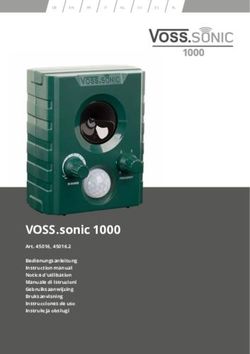DFX50 DE EN ES FR IT NL - SPORTSTECH CARE
←
→
Transkription von Seiteninhalten
Wenn Ihr Browser die Seite nicht korrekt rendert, bitte, lesen Sie den Inhalt der Seite unten
Sehr geehrter Kunde,
wir freuen uns, dass Sie sich für ein Gerät aus der SPORTSTECH Produktpalette entschieden haben.
SPORTSTECH Sportgeräte bieten Ihnen hohe Qualität und neue Technologie.
Um die Leistungsfähigkeit des Gerätes voll nutzen zu können und viele Jahre Freude an Ihrem Gerät zu
haben, lesen Sie bitte vor der Inbetriebnahme und dem Beginn des Trainings dieses Benutzerhandbuch
sorgfältig durch und verwenden Sie das Gerät den Anweisungen entsprechend. Die Betriebssicherheit
und die Funktion des Gerätes können nur dann gewährleistet werden, wenn die Sicherheitshinweise in
diesem Benutzerhandbuch beachtet werden. Wir übernehmen keine Haftung für Schäden, die durch
unsachgemäßen Gebrauch bzw. fehlerhafte Bedienung entstehen. DE
i
Bitte stellen Sie sicher, dass alle Personen, die das Gerät verwenden, das Benutzer-
handbuch gelesen und verstanden haben.
Bewahren Sie das Benutzerhandbuch an einem sicheren Ort auf, um im
Bedarfsfall jederzeit darauf zurückgreifen zu können.
Stand: 02.03.2021Unsere Video Tutorials für dich!
Aufbau, Benutzung, Abbau.
1. QR-Code scannen
2. Videos anschauen
3. Schnell und sicher starten
Link zu den Videos:
https://service.innovamaxx.de/dfx50_video
Uns gibt es auch auf Social Media!
Hol dir die neuesten Produktinfos, Trainingsinhalte uvm. auf unserer:
Instagram-Seite Facebook-Seite
https://www.instagram.com/sportstech.de https://www.facebook.com/sportstech.deINHALTVERZEICHNIS
WICHTIGE SICHERHEITSHINWEISE.......................................................................6
MONTAGEANLEITUNG........................................................................................8
ANLEITUNG FÜR DIE KONSOLE.........................................................................10
WARTUNG/PFLEGE ......................................................................................... 11
APPLIKATIONS- SOFTWARE (APP)..................................................................... 12
DEHNÜBUNGEN............................................................................................... 15
ENTSORGUNG.................................................................................................16
DECLARATION OF CONFORMITY.......................................................................87
DEWICHTIGE SICHERHEITSHINWEISE
!
Diese allgemeinen Sicherheitsinformationen müssen unbedingt für die Benutzung
dieses Produkt beachtet werden. Lesen Sie alle Hinweise, bevor Sie das Produkt in
Benutzung nehmen.
Bitte bewahren Sie diese Anleitung zum späteren Nachschlagen auf.
• Bevor Sie mit der Montage und Nutzung Ihres neuen Fitness-Gerätes beginnen, sollten Sie die
Bedienungsanleitung sorgfältig durchlesen, damit Sie die Informationen verstehen. Die richti-
ge Installation, Wartung und Nutzung Ihres Gerätesist wichtig, um sicherzustellen, dass Sie das
sicherste und effektivste Fitness-Training erreichen.
• Bitte vergewissern Sie sich, dass das Gerät gemäss der Montageanleitung zusammengebaut
wurde.
• Wenn Sie über 45 Jahre alt sind, gesundheitliche oder medizinische Probleme haben und/oder
zum ersten Mal seit über 12 Monaten trainieren, konsultieren Sie bitte Ihren Arzt oder medizini-
schen Fachmann vor Trainingsbeginn.
• Das maximale Nutzergewicht liegt bei 150 kg.
• Wenn bei Ihnen eines der folgenden Symptome auftritt: Kopfschmerzen, Brustenge, unregelmä-
ssiger Herzschlag, Atemnot, Schwindel, Übelkeit oder starke Muskel- oder Gelenkschmerzen,
dann brechen Sie das Training bitte sofort ab und konsultieren Ihren Arzt oder medizinischen
Fachmann.
• Stellen Sie sicher, dass kleine Kinder und Haustiere vom Gerät ferngehalten werden, um Verlet-
zungen zu vermeiden. Das Gerät ist nur zur Benutzung durch Erwachsene bestimmt.
• Das Gerät sollte auf einer festen, ebenen Oberfläche platziert werden, sowie mindestens 0,5
Meter entfernt von anderen Gegenständen.
• Bevor Sie das Gerät in Betrieb nehmen, vergewissern Sie sich bitte, dass alle Muttern und
Schrauben des Fitness-Gerätes fest angezogen sind.
• Stellen Sie das Gerät nicht in Räumen oder Bereichen auf, wo es einem hohen Mass an Feuch-
tigkeit ausgesetzt wäre, wie etwa im Freien, in der Nähe von beheizten Innenpools/Spas, in
nicht-wärmeisolierten Garagen oder Räumen.
• Es wird dringend empfohlen, dass Sie zu Ihrem persönlichen Komfort geeignete Kleidung und
Schuhe tragen, wenn Sie das Gerät benutzen.
• Das Gerät ist nicht zur Verwendung als medizinisches Gerät geeignet.
• Positionieren Sie das Gerät auf einer sauberen und ebenen Oberfläche.
6• ACHTUNG! Benutzen Sie das Gerät nicht im Stehen. Nutzen Sie es nur während Sie sitzen. Das
Stehen auf dem Gerät kann ernsthafte Verletzungen verursachen.
• Kleine Kinder sollten während der Verwendung des Gerätes ferngehalten werden, um Verletzun-
gen und Sicherheitsrisiken zu vermeiden.
• Es empfielt sich nicht auf dem Gerät herum zu springen, besonders dann nicht, während es in
Betrieb ist.
DE
• Platzieren und verwenden Sie das Gerät auf einer trockenen, ebenen und rutschfesten Fläche,
mit mindestens 0,5 Metern Abstand drumherum.
• Das Gerät ist ausschliesslich für den privaten Heimgebrauch und nicht für kommerzielle Zwecke
bestimmt.
• Platzieren Sie das Gerät keinesfalls auf einer Oberfläche, wenn dadurch Belüftungsöffnungen
blockiert würden.
• Um den Boden oder den Teppich vor Beschädigungen oder Verfärbungen zu schützen, sollten
Sie eine spezielle Bodenschutzmatte unter das Gerät legen.
• Nehmen Sie während der Übung eine gerade Haltung ein, krümmen Sie nicht den Rücken.
• VORSICHT: Das Übungsgerät hat keinen Freilauf, die Pedale drehen sich solange, bis das
Schwungrad stoppt.
7MONTAGEANLEITUNG
Alle Bauteile und vormontierten Teile fest anziehen!
Schritt 1
• Befestigen Sie die beiden Standfü-
ße am Hauptgerät, indem Sie die
Aussparungen und Bohrungen der
Standfüße auf den Hauptrahmen
ausrichten.
• Stecken Sie die Schrauben von unten
durch die Standfüße und schrauben
Sie diese mit dem Schraubenzieher
am Rahmen fest.
Schritt 2
• Beachten Sie die Kennzeichnungen
R (rechts) und L (links). Bauteile mit
gleicher Kennzeichnung gehören
zusammen!
• Drehen Sie das rechte Pedal (R) im
Uhrzeigersinn in den Kurbelarm (R).
• Drehen Sie das linke Pedal (L) ent-
gegen dem Uhrzeigersinn in den
Kurbelarm (L)
• Ziehen Sie die Pedale mit dem
Schraubenschlüssel fest!
8Schritt 3
• Ziehen Sie das Display vorsichtig aus dem Gehäuse heraus.
• Auf der Rückseite des Computers befindet sich das Batteriefach. Setzen Sie auf der Rückseite
zwei AAA 1,5V Batterie ein.
• Setzen Sie den Computer wieder vorsichtig in das Gehäuse ein.
DE
Hinweise: Sollte die Anzeige nicht angemessen funktionieren, setzen Sie die Batterie erneut ein oder
wechseln Sie diese aus. Beim Wechsel der Batterie wird der Zähler auf "0" gesetzt. Durch Vibratio-
nen beim Transport steht der Zähler nicht bei "0", dies ist keine Fehlfunktion.
Wenn die Anzeige schwächer wird, schwer zu lesen ist oder nicht gänzlich angezeigt wird, sollten Sie
die Batterie auswechseln.
9ANLEITUNG FÜR DIE KONSOLE
Anzeigefunktionen
T (Zeit) Vergangene Zeit seit dem Trai-
ningsbeginn
T D C T-C CA
D (Entfernung) Zurückgelegt Entfernung
0
STP
C (Anzahl) Anzahl der Pedalumdrehungen
T-C (Anzahl pro Zeit) Umdrehungen pro Minute nach
Trainingsbeginn. Beim zurückset-
zen wieder "0"
SCAN TIME DIS COUNT
CA (Kalorien) verbrannte Kalorien während der T-COUNT CALORIES
Übung.
SCAN Die oben erwähnten Funktionen
werden abwechselnd angezeigt
und ändern sich alle 5 Sekunden
Bedienung der Konsole
Start Mit Beginn der Pedalrotation schaltet sich die Konsole automatisch ein und
beginnt zu zählen.
Stopp Wird die Übung gestoppt erscheint nach 4 Sekunden "STP" in der linken
oberen Ecke des LCD Displays. Das Gerät schaltet sich nach 2 Minuten auto-
matisch aus.
Zurücksetzen Um die Werte zurückzusetzen, halten Sie die Taste für 3 Sekunden gedrückt.
Funktionsauswahl Drücken Sie die Taste kurz wiederholt, um sich die gewünschte Funktion
anzeigen zu lassen. Ihre aktuelle Auswahl wird durch den Pfeil angezeigt.
Anzeigefunktion Wird "SCAN" im oberen Bildschirmbereich angezeigt wechselt die angezeigte
Funktion alle 5 Sekunden.
Hinweis: Dieses Gerät erzeugt eine Radiofrequenz zur Übertragung von Daten und entspricht den
Anforderungen der Konformität nach europäischen Normen. Die Bauweise ist ausgelegt auf einen
angemessenen Schutz vor Interferenzen. Trotzdem kann es zu Überlagerungen und Störungen mit
anderen Haushaltsgeräten kommen. Sollte dies auftreten, lokalisieren die Sender und Empfänger die
in unmittelbarer Nähe zum Gerät stehen und entfernen Sie diese aus dem Bereich.
10WARTUNG/PFLEGE
Die richtige Wartung ist sehr wichtig, um sicherzustellen, dass Ihr Gerät immer in einwandfreiem
Zustand ist. Unsachgemäße Wartung kann Schäden verursachen, die die Lebensdauer Ihres Gerätes
verkürzen und den Garantieschutz unwirksam machen kann.
Wichtig: Verwenden Sie niemals Scheuermittel oder Lösungsmittel, um das Gerät zu reinigen. Um
Schäden am Computer zu vermeiden, halten Sie Flüssigkeiten davon fern und schützen Sie ihn vor
direkter Sonneneinstrahlung.
Nach jedem Training: Wischen Sie die Konsole und andere Rahmenoberflächen mit einem sauberen,
leicht feuchten und weichen Tuch ab, um überschüssigen Schweiß zu entfernen. Alle Teile des Gerä-
tes regelmäßig kontrollieren und festziehen. Ersetzen Sie verschlissene Teile sofort.
Bei sehr hohen Laufleistungen empfiehlt sich eine regelmäßige Schmierung mit einem geeigneten
Schmierfett.
DE
11APPLIKATIONS- SOFTWARE (APP)
Sie können die App "Synteam Sport" über den hier abgebildeten QR Code herunterladen. Mobile
Gerät Voraussetzung: Android 4.3 oder höher mit Bluetooth 4.0, iOS 7.0 oder höher.
Bitte schalten Sie zuerst Ihre Bluetoothfunktion und GPS auf Ihrem Gerät an.
Android iOS
Sie können im App-Store nach "Synteam Sport" suchen, oder über den QR-Code herunterladen.
Hinweise zur Nutzung der App:
Sie sollten nur Apps installieren, deren Quellen Sie vertrauen. Sportstech Brands Holding kann keine
Haftung für Software übernehmen, die von Drittanbietern bereitgestellt wird.
Zur Nutzung dieser App wird möglicherweise ein spezieller Zugriff benötigt. Hierfür könnten Sie durch
die App gefragt werden, ob Sie Apps aus dieser Quelle installieren möchten. Diese Berechtigungen
lassen sich nach der Installation oder dem Update auch wieder deaktivieren!
Sie können die App-Berechtigungen auf eigene Verantwortung wie folgt einstellen:
Einstellungen > Apps > Spezieller Zugriff > Unbekannte Apps installieren
12Applikation: Verbindung mit dem Gerät
1
A B
3
4
2
• Bei der ersten Anmeldung von Synteam 1. Wechseln Sie die Sprache bei Bedarf auf
Sport fragt die App, welche Zugriffe Sie ge- "English".
statten möchten: Medien, Sprachaufnahme, 2. Klicken Sie auf "register". DE
GPS etc. 3. Tragen Sie eine beliebige Nummer und ein
• Mindestens der Standortzugriff sollte aktiviert Passwort ein (Daten müssen nicht echt sein)
sein, um eine Verbindung zum Gerät herstel- 4. Bestätigen Sie mit "login".
len zu können.
C D
2
1
1. Wählen Sie das Menü "Sport". • Um Ihr Gerät zu verbinden, wählen Sie das
2. Bestätigen Sie auf "Connect". Menü "Pedometer".
13Applikation: Verbindung mit dem Gerät
E F
• Die App scannt die in der Nähe befindlichen • Nun befinden Sie sich im Trainingsprogramm.
Geräte. Die gemessenen Tritte werden als "Step"
• Ihr Gerät sollte sollte wie folgt angezeigt angezeigt und ein vergleichbarer Wert für die
werden: "ZTsmartPedometer". zurückgelegte Distanz in km.
• Wählen Sie dieses Gerät aus. • In der oberen rechten Ecke finden Sie ein
Gamepad-Symbol mit dem Sie zum Unter-
haltungsmenü gelangen.
G
• Im Unterhaltungsmenü finden Sie diverse
Spiele, die Sie beim Training animieren
sollen.
14DEHNÜBUNGEN
Vor jedem Training sollten Sie Ihre Muskeln mindestens 5-10 Minuten lang
dehnen, um sie ausreichend aufzuwärmen. Wiederholen Sie die nachfolgenden
Dehnungsübungen daher fünf Mal. Das Dehnen vor dem Training trägt zur Ver-
besserung der Flexibilität bei und verringert das Verletzungsrisiko. 1
1 MIT DEM KOPF ROLLEN
Drehen Sie den Kopf nach rechts für eine Sekunde, fühlen Sie die Streckung auf der
linken Seite des Nackens, dann drehen Sie den Kopf zurück für eine Sekunde, recken
Sie Ihr Kinn nach oben und lassen Ihren Mund geöffnet. Drehen Sie Ihren Kopf nach 2
links für eine Sekunde, dann senken Sie Ihren Kopf auf die Brust für eine Sekunde.
2 SCHULTERHEBEN
Heben Sie Ihre rechte Schulter zu Ihrem Ohr an für eine Sekunde. Danach die linke
Schulter für eine Sekunde anheben und dabei gleichzeitig die rechte Schulter ablassen.
3 SEITLICHES STRECKEN
Öffnen Sie Ihre Arme zur Seite und heben sie an, bis sie über Ihrem Kopf sind. Stre-
cken Sie Ihren rechten Arm so weit wie möglich in Richtung Decke für eine Sekunde.
3
DE
Wiederholen Sie diese Aktion mit dem linken Arm.
4 QUADRIZEPS-DEHNUNG
Mit einer Hand an der Wand abstützen, um das Gleichgewicht besser zu halten, nach
hinten greifen und den rechten Fuß nach oben ziehen. Die Ferse so nahe wie möglich
an das Gesäß heranbringen. Halten Sie diese Stellung für 15 Sekunden und wiederho- 4
len es mit dem linken Fuß.
5 INNENSCHENKEL-DEHNUNG
5
Setzen Sie sich hin, mit den Fußsohlen gegeneinander, und Ihre Knie weisen nach au-
ßen. Die Füße so nahe wie möglich an den Unterleib heranziehen. Drücken Sie die Knie
behutsam auf den Boden. 15 Sekunden lang halten.
6 ZEHEN BERÜHREN
Langsam von der Hüfte aus nach vorn beugen, Rücken und Schultern locker halten,
während Sis sich strecken bis die Hände den Boden erreichen. So weit wie möglich
strecken und 15 Sekunden lang halten. 6
7 ACHILLESSEHNEN-DEHNUNG
Strecken Sie Ihr rechtes Bein aus Die Sohle des linken Fußes gegen die Innenseite des 7
rechten Oberschenkels stützen. So weit wie möglich in Richtung Ihrer Zehen strecken.
15 Sekunden lang halten. Entspannen Sie sich und wiederholen Sie es mit dem linken
Bein.
8 WADEN/ACHILLES-DEHNUNG
Lehnen Sie sich gegen eine Wand mit dem linken Bein vor dem rechten und den Ar-
men vorwärts gerichtet. Halten Sie Ihr rechtes Bein gerade und den linken Fuß auf dem 8
Boden, dann beugen Sie das linke Bein und lehnen sich nach vorne, indem Sie Ihre
Hüften zur Wand hin bewegen. Spannung halten und dasselbe mit dem anderen Bein
für 15 Sekunden wiederholen.
15ENTSORGUNG
Recyclingkreislauf
Verpackungsmaterialien können wieder dem Rohstoffkreislauf zugeführt werden.
Entsorgen Sie die Verpackung gemäß den aktuellen Bestimmungen. Informationen erhalten Sie bei den Rückgabe- und Sammelsystemen Ihrer Gemeinde.
Hinweis zum Batteriegesetz (BattG)
Batterien und Akkus dürfen nicht im Hausmüll entsorgt werden. Bei den in dem Produkt verwendeten Batterien handelt es sich um fest verbaute Batterien
im Sinne des BattG. Versuchen Sie auf keinen Fall, die Batterien selbst auszubauen. Hierdurch wird das Gerät dauerhaft beschädigt. Ihre Pflichten als Kunde
richten sich nach dem ElektroG. Bitte beachten Sie daher die nachfolgenden Hinweise auf dieser Seite im Bereich „ElektroG“.
Unabhängig davon weisen wir auf Folgendes hin:
Altbatterien enthalten Schadstoffe, die bei nicht sachgemäßer Lagerung oder Entsorgung die Umwelt oder Ihre Gesundheit schädigen können. Batterien
enthalten aber auch wichtige Rohstoffe wie z.B. Eisen, Zink, Mangan oder Nickel und können verwertet werden.
Das Zeichen mit der durchgekreuzten Abfalltonne bedeutet, dass Batterien und Akkus nicht im Hausmüll entsorgen dürfen.
Hinweise zum Elektro- und Elektronikgerätegesetz (ElektroG)
Wir weisen Besitzer von Elektro- und Elektronikaltgeräten darauf hin, dass Elektroaltgeräte gemäß den geltenden gesetzlichen Vorschriften, einer vom
Siedlungsabfall getrennten Erfassung zuzuführen sind. Das nachfolgend dargestellte und auf Elektro- und Elektronikaltgeräten aufgebrachte Symbol einer
durchgestrichenen Abfalltonne weist zusätzlich auf die Pflicht zur getrennten Erfassung hin:
Nach dem ElektroG sind wir als Vertreiber von Elektrogeräten nach § 17 Abs. 2 ElektroG in Verbindung mit § 17 Abs. 1 ElektroG verpflichtet, bestimmte
Elektro- und Elektronikaltgeräte unentgeltlich zurückzunehmen. Dieser gesetzlichen Verpflichtung kommen wir über die DR Deutsche Recycling Service
GmbH/take-e-way GmbH nach. Daneben können Sie Elektroaltgeräte an den Sammelstellen der öffentlich-rechtlichen Entsorgungsträger abgeben. Sie
leisten einen wichtigen Beitrag zur Wiederverwendung, zum Recycling und zur sonstigen Verwertung von Altgeräten, dadurch dass sie Ihre Altgeräte einer
getrennten Erfassung in den richtigen Sammelgruppen zuführen.
Für die Löschung personenbezogener Daten auf den zu entsorgenden Elektroaltgeräten sind Sie als Endnutzer vor der Abgabe selbst verantwortlich.
16Dear customer,
We are pleased you chose a device from the SPORTSTECH product range. SPORTSTECH sports equip-
ment offers you high quality and new technology.
In order to fully use the potential of your device and be able to enjoy it for many years, please read this
manual carefully before starting up and beginning of training, and use the device according to the instruc-
tions. The operational safety and function of the device can only be guaranteed if the safety instructions
in this user manual are observed. We shall not assume any liability for damages resulting from improper
use or incorrect operation.
i
Please ensure that all people using the device have read and understood the user
manual. EN
Keep the user manual in a safe place to be able to access it at any time
if needed.Our video tutorials for you!
Assembly, use, disassembly.
1. Scan the QR code
2. Watch videos
3. Start fast and safely
Link to the videos:
https://service.innovamaxx.de/dfx50_video
We are also on social media!
Get the latest product information, training content and much more on our:
Instagram-page Facebook-page
https://www.instagram.com/sportstech.de https://www.facebook.com/sportstech.deINDEX
IMPORTANT SAFETY INFORMATION...................................................................20
ASSEMBLY INSTRUCTION.................................................................................22
CONSOLE INSTRUCTIONS.................................................................................24
MAINTENANCE/CARE.......................................................................................25
APPLICATION SOFTWARE (APP)........................................................................26
STRETCH EXERCISE.........................................................................................29
DISPOSAL.......................................................................................................30
DECLARATION OF CONFORMITY.......................................................................87
ENIMPORTANT SAFETY INFORMATION
!
This general safety information must be observed when using this product. Read all
instructions before using the product.
Please keep this manual for future reference.
• Before commencing assembly and use of your new device, carefully read the instruction manual to
understand the information provided. The correct installation, maintenance and use of your device
is important to ensure you get the safest and most effective fitness workout.
• Please ensure the equipment has been assembled according to the assembly instructions.
• If you are over 45 years old, have health or medical problems and/or this is your first time exer-
cising in over 12 months, please consult your doctor or medical professional before you start
training.
• The max. user weight is 150 kg.
• If you experience any of the following symptoms: headache, chest tightness, irregular heartbeat,
shortness of breath, dizziness, nausea or severe muscle or joint pain, then stop the training imme-
diately and consult your doctor or health care professional.
• Ensure that young children and pets are kept away from the device to avoid injury. The device is
for use by adults only.
• The device should be placed on a solid level surface, and at least 0.5 metres away from other
objects.
• Before using the device, please check all nuts and bolts of the device are tightened securely.
• Do not place the device in rooms or areas that are exposed to high levels of moisture, such as
outside, near heated indoor pools/spas, non-insulated garages or rooms.
• It is strongly recommended that for your personal convenience you wear appropriate clothing and
footwear when using your device.
• The device is not suitable for use as a medical device.
• Position the device on a clean and level surface
20• Attention! Do not use the device while standing. Do only use the device when you are sitting.
Standing on the device may cause serious injury.
• Young children should be kept away from the device during use to avoid injury and safety risks.
• It is recommended not to gambol on the device, namely not while it is in operation.
• Place and use the device on a dry, even and non-slip surface with at least 0.5 meters space
around it.
• The device is intended exclusively for home use and not for commercial purposes.
• Never place the unit on a surface if it blocks the ventilation openings.
• To protect the floor or carpet from damage or discoloration, place a special floor mat under the
EN
unit.
• Assume a straight posture during the exercise, do not bend your back.
• CAUTION: The exercise machine has no freewheel, the pedals turn until the flywheel stops.
21ASSEMBLY INSTRUCTION
Firmly tighten all component parts
and pre-assembled parts!
Step 1
• Attach the two foot-stands to the
main unit by aligning the recesses
and holes in the foot-stands with the
main frame.
• Insert the screws from below through
the stands and screw them onto the
frame with a screwdriver.
Step 2
• Observe the labels R (right) and L
(left). Components with the same
label belong together!
• Turn the right pedal (R) clockwise into
the crank arm (R).
• Turn the left pedal (L) counterclockwi-
se into the crank arm (L)
• Tighten the pedals with the wrench!
22Step 3
• Carefully, partially pull the computer out of its home casing.
• The battery compartment is on the back of the computer. Insert two AAA 1.5V battery on the
back.
• Put the computer back into the case carefully.
EN
Notes: If the display does not work properly, re-insert or replace the battery. When changing the
battery, the counter is set to "0" ". Due to vibrations during transport, the counter is not at '0', this
is not a malfunction. If the display intensity becomes weak or difficult to read or only partially visible
then the battery sould be changed.
23CONSOLE INSTRUCTIONS
Display functions
T (time) Time elapsed since traning started
D (distance) Distance covered T D C T-C CA
0
STP
C (number) Number of pedal rotations
T-C (number per Revolutions per minute after the
time) start of training. When resetting
again "0"
SCAN TIME DIS COUNT
CA (calories) Calories burned during exercise. T-COUNT CALORIES
SCAN The functions mentioned above
are displayed alternately and chan-
ge every 5 seconds
Operation of the console
Start When the pedal rotation begins, the console switches on automatically and
begins to count.
Stop If the exercise is stopped, "STP" appears in the upper left corner of the LCD
display after 4 seconds. The device switches off automatically after 2 minutes.
Reset to default To reset the values, press and hold the button for 3 seconds.
Function selection Repeatedly press the button briefly to scroll through and display the desired
function. Your current selection is indicated by the arrow.
Display function If "SCAN" is displayed in the upper part of the screen, the displayed function
changes every 5 seconds.
Note: This device generates a radio frequency for the transmission of data and meets all conformity
requirements according to European standards. The design is such so as to provide reasonable pro-
tection against interference. Nevertheless, there may be overlaps and interactions with other house-
hold appliances. If this occurs, locate any transmitters and receivers that are in close proximity to the
device and remove them from the immediate vicinity.
24MAINTENANCE/CARE
Proper maintenance is very important to ensure that your equipment is always in top working condi-
tion. Improper maintenance could cause damage or shorten the life of your equipment and exceed
the WARRANTY coverage.
Important: Never use abrasives or solvents to clean the equipment. To prevent damage to the com-
puter, keep liquids away and keep it out of direct sunlight.
After each workout: Wipe off the console and other frame surfaces with a clean, water dampened
soft cloth to remove excess perspiration. Inspect and tighten all parts of the equipment regularly.
Replace any worn parts immediately.
For very high mileages, regular lubrication with a suitable grease is recommended.
EN
25APPLICATION SOFTWARE (APP)
You can download the app "Sportstech"/ "Synteam Sport" via the QR code shown here. Mobile device
requirement: Android 4.3 or higher with Bluetooth 4.0, iOS 7.0 or higher.
Please turn on your Bluetooth function and GPS on your device first.
Android iOS
You can search for "Synteam Sport" in the app store or download it using the QR code.
Notes on using the App:
You should only install apps from sources you trust. Sportstech Brands Holding cannot accept any liabili-
ty for software provided by third parties.
Special access may be required to use this app. For this you might be asked by the app whether you
want to install apps from this source. These authorizations can be deactivated again after the installation
or the update!
You can set the app permissions at your own risk as follows:
Settings> Apps> Special Access> Install Unknown Apps
26Application: connection with the device
1
A B
3
4
2
• When Synteam Sport logs on for the first 1. "Change the language to 'English' if neces-
time, the app asks what access you want to sary.
allow: media, voice recording, GPS, etc. 2. Click on 'register'.
• At least location access should be enabled to 3. Enter any number and password (the data
connect to the device. does not have to be real)
4. Confirm with 'login'.
EN
C D
2
1
1. Select the 'Sport' menu. • To connect your device, select the "Pedome-
2. Confirm with 'Connect' ter" menu.
27Application: connection with the device
E F
• The app scans the nearby devices. • Now you are in the training program. The
• Your device should appear as follows: measured steps are displayed as 'Step' and
" ZTsmartPedometer ". a comparable value for the distance covered
• Select this device. in km.
• There is a gamepad icon in the top right
hand corner that will take you to the 'enter-
tainment menu'.
G
• In the 'entertainment menu' you will find
various games for you to animate during
training.
28STRETCH EXERCISE
Before each workout you should stretch your muscles for at least 5-10 minutes
to warm them up sufficiently. Repeat the following stretching exercises five times.
Stretching before training helps improve flexibility and reduces the risk of injury.
1
1 HEAD ROLLS
Rotate your head to the right for one count, feeling the stretch up the left side of your
neck, then rotate your head back for one count, stretching your chin to the ceiling and
2
letting your mouth open. Rotate your head to the left for one count, then drop your
head to your chest for one count.
2 SHOULDER LIFTS
Lift your right shoulder toward your ear for one count. Then lift your left shoulder up for
one count as you lower your right shoulder.
3 SIDE STRETCHES
Open your arms to the side and lift them until they are over your head. Reach your right 3
arm as far toward the ceiling as you can for one count. Repeat this action with your left
arm.
4 QUADRICEPS STRETCH
With one hand against a wall for balance, reach behind you and pull your right foot up.
Bring your heel as close to your buttocks as possible. Hold for 15 counts and repeat
4
EN
with left foot.
5 INNER THIGH STRETCH
Sit with the soles of your feet together and your knees pointing outward. Pull your feet 5
as close to your groin as possible. Gently push your knees toward the floor. Hold for 15
counts.
6 TOE TOUCHES
Slowly bend forward from your waist, letting your back and shoulders relax as you
stretch toward your toes. Reach as far as you can and hold for 15 counts.
7 HAMSTRING STRETCHES
6
Extend your right leg. Rest the sole of your left foot against your right inner thigh.
Stretch toward your toe as far as possible. Hold for 15 counts. Relax and then repeat
7
with left leg.
8 CALF / ACHILLES STRETCH
Lean against a wall with your left leg in front of the right and your arms forward. Keep
your right leg straight and the left foot on the floor; then bend the left leg and lean
forward by moving your hips toward the wall. Hold, then repeat on the other side for 15
counts.
8
29DISPOSAL
Recycling loop
Packaging material can be conveyed back to the raw material cycle. Dispose of packaging material in accordance with legal provisions. Information can be
retrieved from the return or collections systems of your community.
Note on the Battery Act (BattG)
Batteries and cells must not be disposed of with household waste. The batteries used in the product are permanently installed batteries as defined in the
BattG. Never try to remove the batteries yourself. This will permanently damage the device. Your obligations as a customer are based on the ElektroG. Please
note, therefore, the following information on this page in the "ElektroG" area.
Apart from this information, we point out the following:
Used batteries contain pollutants that, if not properly stored or disposed of, can damage the environment or your health. Batteries also contain important raw
materials such as Iron, zinc, manganese or nickel which can be used again.
The symbol with the crossed-out waste bin means that batteries and cells must not be disposed of with household waste.
Notes on the Electrical and Electronic Equipment Act (ElektroG)
We would like to point out to owners of electrical and electronic equipment that, according to the applicable legal regulations, electrical devices must be
disposed of separately from municipal waste. The symbol of a crossed-out waste bin shown on the electrical and electronic equipment shown below also
indicates the obligation to dispose of the batteries seperately:
According to the ElektroG, as distributors of electrical devices, we are obliged to take back certain old electrical and electronic equipment free of charge in
accordance with Section 17 (2) ElektroG and in conjunction with Section 17 (1) ElektroG. We comply with this legal obligation through DR Deutsche Recy-
cling Service GmbH / take-e-way GmbH. You can also hand in your electrical equipment at the designated collection points of the public waste disposal au-
thorities. By disposing of your old devices according to the legal requirements, you make an important contribution in the reuse and recycling of old devices.
As the end user, you are responsible for the deletion of all manner of personal data on electronic devices before handing the devices over for disposal.
30Estimado cliente,
Nos complace que haya elegido un dispositivo de la línea de productos SPORTSTECH. Las máquinas de
deporte de SPORTSTECH ofrecen una gran calidad y una tecnología innovadora.
Con el fin de usar todo el potencial de su dispositivo y para que pueda disfrutarlo durante muchos años,
por favor lea este manual cuidadosamente antes de comenzar a ejercitarse, y use el dispositivo de acuer-
do a las instrucciones. La seguridad y funcionamiento operativos del dispositivo solo puede garantizarse
si se tienen presentes las instrucciones de seguridad en este manual de usuario. Nosotros no asumimos
ninguna responsabilidad por daños resultantes del uso inadecuado o incorrecto del dispositivo.
i
Por favor asegúrese de que todas las personas que usen el dispositivo hayan leído y
entendido este manual de usuario.
Mantenga el manual de usuario en un lugar seguro para poder acceder
a él cuando sea necesario. ESNuestros tutoriales en video para usted!
Montaje, Utilizar, Desmontaje.
1. Escanear el código QR
2. Ver vídeos
3. Comienza rápido y seguro
Enlace a los videos:
https://service.innovamaxx.de/dfx50_video
¡También estamos en redes sociales!
Obtenga la última información sobre nuestros productos, entrenamientos y mucho
más aquí:
Instagram Facebook
https://www.instagram.com/sportstech.de https://www.facebook.com/sportstech.deCONTENIDOS
INFORMACIÓN IMPORTANTE DE SEGURIDAD......................................................34
INSTRUCCIONES DE INSTALACIÓN.....................................................................36
INSTRUCCIONES PARA LA CONSOLA................................................................38
MANTENIMIENTO / CUIDADO............................................................................39
SOFTWARE (APP)............................................................................................40
EJERCICIOS DE ESTIRAMIENTO.........................................................................43
DESECHO.......................................................................................................44
DECLARATION OF CONFORMITY.......................................................................87
ESINFORMACIÓN IMPORTANTE DE SEGURIDAD
!
Esta información general de seguridad debe observarse al usar este producto. Lea
todas las instrucciones antes de usar el producto.
Por favor guarde este manual para consultas futuras.
• Antes de comenzar el ensamblaje y usar su nueva caminadora, lea cuidadosamente el manual
de instrucciones para entender la información suministrada. La instalación, mantenimiento y uso
correctos de su caminadora es importante para garantizarle un ejercicio efectivo y seguro.
• Por favor asegúrese de que el equipo haya sido ensamblado de acuerdo a las instrucciones de
ensamblaje.
• Si tiene más de 45 años, tiene problemas médicos o de salud y/o es la primera vez que se
ejercita en más de 12 meses, por favor consulte a su médico antes de comenzar a ejercitarse.
• El peso máximo del usuario es de 150 kg.
• Si experimenta alguno de los siguientes síntomas: dolor de cabeza, presión en el pecho, frecu-
encia cardíaca irregular, mareo, nauseas o dolor articular o muscular severo, entonces detenga el
ejercicio de inmediato y consulte a su médico.
• Asegúrese de que los niños y las mascotas se mantengan lejos del dispositivo para evitar lesio-
nes. El dispositivo sólo debe ser usados por adultos.
• El dispositivo debe ubicarse sobre una superficie sólida y nivelada, y debe estar al menos a 0.5
metros de distancia de otros objetos.
• Antes de usar el dispositivo, por favor revise que todas las tuercas y tornillos de la caminadora
estén bien apretados.
• No ubique la caminadora en habitaciones o zonas expuestas a altos niveles de humedad, como
al aire libre, cerca de piscinas/jacuzzis domésticos, garajes o cuartos no aislados.
• Es muy recomendable que para su comodidad personal use ropa y zapatos adecuados al usar la
caminadora.
• La caminadora no es apta para usarse como un dispositivo médico.
• Ubique la caminadora sobre una superficie sólida y nivelada.
• ADVERTENCIA! No use el dispositivo de pie, úselo solamente mientras está sentado. Pararse
sobre el dispositivo puede causar lesiones graves.
34• Los niños deben mantenerse lejos de la caminadora durante su uso para evitar lesiones y ries-
gos de seguridad.
• Es recomendable no jugar sobre el dispositivo, concretamente cuando esté en funcionamiento.
• Coloque y use la unidad en una superficie seca, nivelada y antideslizante con al menos 0,5 m de
espacio libre alrededor.
• El dispositivo está destinado exclusivamente para uso doméstico privado y no con fines comerci-
ales.
• No coloque el producto cerca de ningún objeto que obstruya la ventilación.
• Para proteger el suelo, coloque una alfombrilla o esterilla debajo del aparato.
• Durante el ejercicio adopte una postura recta y no doble la espalda.
• ATENCIÓN: El aparato no tiene piñón libre, los pedales giran hasta que el volante de inercia se ES
detiene.
35INSTRUCCIONES DE INSTALACIÓN
Apriete todos los componentes
y piezas premontadas!
Paso 1
• Conecte las dos bases a la unidad
principal alineando los huecos y per-
foraciones de los pies de las bases
con la estructura principal.
• Inserte los tornillos desde abajo a
través de las bases y atorníllelos a la
estructura.
Paso 2
• Fíjese en las marcas R (derecha) y L
(izquierda). ¡Los componentes con la
misma marca deben estar juntos!
• Gire el pedal derecho (R) en el sen-
tido de las agujas del reloj en el brazo
derecho (R).
• Gire el pedal izquierdo (L) en sentido
contrario a las agujas del reloj en el
brazo izquierdo (L)
• ¡Apriete los pedales con la llave
inglesa!
36Paso 3
• Saque la consola con cuidado del embalaje.
• El compartimento de las pilas se encuentra en la parte posterior del ordenador. Inserte dos pila
AAA de 1,5V en la parte posterior.
• Ponga cuidadosamente la computadora de nuevo en su compartimento.
ES
Consejo: Si la pantalla no funciona correctamente, compruebe la pila y cámbiela si es necesario.
Cuando se cambia la pila, el contador se pone a "0". Debido a las vibraciones durante el transporte
el contador no está en "0", no es ningún error.
Si la pantalla se oscurece, se vuelve difícil de leer o no muestra toda la información, cambie la pila.
37INSTRUCCIONES PARA LA CONSOLA
Funciones que aparecen en pantalla
T (Tiempo) Tiempo transcurrido desde el inicio
del entrenamiento
T D C T-C CA
D (Distancia) Distancia recorrida
0
STP
C (Pedaladas) Número de pedaladas
T-C (pedaladas por Revoluciones por minuto desde
minuto) el comienzo del entrenamiento. Al
reiniciar se vuelve a poner en 0
SCAN TIME DIS COUNT
CA (Calorías) Calorías quemadas durante el T-COUNT CALORIES
ejercicio
SCAN Las funciones arriba mencionadas
se muestran alternativamente y
cambian cada 5 segundos
Funcionamiento de la consola
Comenzar Cuando el pedal comienza a moverse, la consola se enciende automática-
mente y comienza a contar.
Parar Si se detiene el ejercicio durante 4 segundos, aparecerá la señal STP en la
esquina superior izquierda de la pantalla. La unidad se apaga automáticamen-
te después de 2 minutos.
Reiniciar Para restablecer los valores, mantenga pulsado el botón durante 3 segundos.
Selección de Pulse el botón hasta que se muestre la función que desea. La selección actu-
funciones al se mostrará con una flecha.
Función de la Cuando se muestra "SCAN" en la parte superior de la pantalla, la función
pantalla visualizada cambia cada 5 segundos.
ATENCIÓN: Este dispositivo genera una radiofrecuencia para la transmisión de datos y cumple con
los requisitos de conformidad con las normas europeas. El diseño está diseñado para proporcionar
una protección adecuada contra las interferencias. No obstante, puede haber solapamientos e inter-
ferencias con otros aparatos domésticos. Si esto ocurre, localice los transmisores y receptores que
estén cerca del equipo y retírelos de la zona.
38MANTENIMIENTO / CUIDADO
El mantenimiento adecuado es muy importante para garantizar que su dispositivo esté siempre en
buen estado de funcionamiento. un mantenimiento inadecuado puede causar daños, acortar la vida
útil de su dispositivo e invalidar la garantía.
Importante: Nunca use agentes de limpieza o solventes para limpiar el dispositivo. Para evitar daños
al ordenador, mantenga los líquidos alejados y protéjalos de la luz solar directa.
Después de cada entrenamiento: Limpie la consola y otras superficies del marco con un paño lim-
pio, ligeramente húmedo y suave para eliminar el exceso de transpiración. Controle y apriete todas
las piezas de la unidad regularmente. Reemplace las partes desgastadas inmediatamente.
En el caso de un rendimiento de funcionamiento muy elevado, se recomienda una lubricación regu-
lar con una grasa adecuada.
ES
39SOFTWARE (APP)
Puede descargar la aplicación "Sportstech"/ "Synteam Sport" usando el código QR mostrado aquí.
Compatible con dispositivos: Android 4.3 y superior con Bluetooth 4.0, iOS 7.0 y superior.
Activa primero el Bluetooth y el GPS.
Android iOS
Busca la app Synteam Sport en la App Store, o descárgalo usando el código QR.
Consejos para usar la App:
Instale solo aplicaciones de fuentes de confianza. Sportstech Brands Holding no se hace responsable
de softwares proporcionados por terceros.
Es posible que necesite dar un permiso especial para utilizar esta aplicación. Para ello, la aplicación
podría preguntarte si quieres instalar aplicaciones de esta fuente. Estos permisos se pueden desactivar
después de la instalación o de una actualización.
Puede configurar los permisos de la aplicación bajo su propia responsabilidad de la siguiente manera:
Configuración > Aplicaciones > Permisos > Instalar aplicaciones de origen desconocido
40Aplicación: conexión con el dispositivo
1
A B
3
4
2
• La primera vez que entras Synteam Sport, la 1. Cambia el idioma si lo necesitas.
aplicación te preguntará qué accesos quieres 2. Pulsa en "register".
permitir: canales, grabación de voz, GPS, etc. 3. Escribe cualquier número y una contraseña
• Por lo menos el acceso a la ubicación debe (los datos no tienen que ser reales)
estar permitido para que te puedas conectar 4. Confirma pulsando en "login".
al dispositivo.
C D
ES
2
1
• Elige el menú "Sport". • Para conectar el dispositivo, selecciona "Pe-
• Confirma pulsando en "Connect". dometer" en el menú.
41Aplicación: conexión con el dispositivo
E F
• La aplicación escanea los dispositivos cerca- • Ya estás en el programa de entrenamien-
nos. to. Los saltos medidos se muestran como
• El dispositivo debe mostrar lo siguiente: "Step" y un y aparece un valor comparable
"ZTsmartPedometer". con la distancia recorrida en kilómetros.
• Selecciónalo. • En la esquina superior derecha encontrarás
un icono de un mando que te lleva al menú
de entretenimiento.
G
• En el menú de entretenimiento encontrarás
varios juegos para animarte durante el ent-
renamiento.
42EJERCICIOS DE ESTIRAMIENTO
Antes de cada entrenamiento debes estirar tus músculos durante al menos 5-10
minutos para calentarlos lo suficiente. Repita los siguientes ejercicios de estira-
miento cinco veces. El estiramiento antes del entrenamiento ayuda a mejorar la
flexibilidad y reduce el riesgo de lesiones. 1
1 GIROS CON LA CABEZA
Gire su cabeza hacia la derecha por un segundo, sienta como se estira el lado izquier-
do de su cuello, luego gire su cabeza hacia tras por un segundo, estirando su barbilla 2
hacia el techo y dejando su boca abierta. Gire su cabeza hacia la izquierda por un
segundo, luego deje caer su cabeza hacia su pecho por un segundo.
2 LEVANTAMIENTO DE HOMBROS
Levante su hombro hacia su oreja por un segundo. Luego levante su hombro izquierdo
por un segundo a medida que baja su hombro derecho.
3 ESTIRAMIENTOS LATERALES
Abra sus brazos hacia un lado y levántelos hasta que estén sobre su cabeza. Alcance 3
su brazo derecho hacia el techo tanto como pueda durante un segundo. Repita esta
acción con su brazo izquierdo.
4 ESTIRAMIENTO DE CUÁDRICEPS
Con una mano hacia la pared para equilibrarse, mueva su otra mano hacia atrás y
levante su pie derecho. Lleve su talón lo más cerca posible de sus glúteos. Aguante 4
durante 15 segundos y repita con el pie izquierdo.
5 ESTIRAMIENTO DEL MUSLO INTERIOR
Siéntese con las suelas de sus pies juntas y sus rodillas apuntando hacia afuera. Empu- 5
je sus pies hacia su ingle tan cerca como sea posible. Empuje sus rodillas suavemente ES
hacia el suelo. Aguante durante 15 segundos.
6 DEDOS DE LOS PIES
Inclínese lentamente hacia su cintura , dejando su espalda y brazos relajados a medida
que se estira hacia los dedos de sus pies. Llegue los más lejos que pueda y aguante
durante 15 segundos. 6
7 ESTIRAMIENTO DE TENDONES
Extienda su pierna derecha. Descanse la suela de su pie izquierdo hacia su muslo in- 7
terior derecho. Estírese hacia los dedos de su pie derecho tanto como pueda. Aguante
durante 15 segundos. Relaje y repita con la pierna izquierda.
8 ESTIRAMIENTO DE PANTORILLA/TENDÓN DE AQUILES
Apóyese hacia una pared con su pierna izquierda frente a la derecha y con sus brazos
hacia adelante. Mantenga su pierna derecha recta y el pie izquierdo sobe el suelo;
luego doble la pierna izquierda y apóyese hacia adelante moviendo su cadera hacia la 8
pared. Aguante, luego repita con el otro lado durante 15 segundos.
43DESECHO
Reciclaje loop
El material de empaque puede trasladarse de nuevo al ciclo de materias primas. Deshágase del material de empaque de acuerdo a las normativas legales.
Puede encontrar información en los sistemas de recolección de su comunidad.
Nota de la ley alemana sobre pilas y acumuladores y la gestión ambiental de sus residuos. (BattG)
Las pilas y acumuladores recargables no deben mezclarse con residuos domésticos. Las baterías utilizadas en el producto son baterías de instalación
permanente según la definición de la ley alemana (BattG). No trate de retirarla por su cuenta. Podría causar daños permanentes en el dispositivo. Sus obli-
gaciones como cliente se rigen según la ley alemana sobre aparatos electrónicos. Por favor, preste atención a las siguientes notas en la sección Ley sobre
aparatos electrónicos de esta misma página.
Independientemente de esto, nos gustaría señalar lo siguiente:
Las pilas usadas contienen sustancias nocivas que pueden ser perjudiciales para el medio ambiente o la salud si no se almacenan o eliminan adecuadamen-
te. Sin embargo, las pilas también contienen materias primas importantes como hierro, zinc, manganeso o níquel y pueden ser recicladas.
La señal con el cubo de basura tachado significa que las pilas y los acumuladores no deben ser desechados junto a los residuos domésticos.
Notas sobre la Ley sobre aparatos eléctricos y electrónicos (ElektroG)
Quisiéramos señalar a los propietarios de aparatos eléctricos y electrónicos viejos que éstos deben desecarse por separado de los residuos municipales de
conformidad con las normas legales aplicables. El símbolo de un cubo de basura con ruedas tachado, que se muestra a continuación y que se coloca en los
RAEE, indica además la obligación de su recogida por separado:
Según la normativa vigente, nosotros, como distribuidores de aparatos eléctricos, estamos obligados a retirar gratuitamente determinados residuos de apara-
tos eléctricos y electrónicos de acuerdo con el artículo 17, apartado 2, de la ley alemana sobre aparatos eléctricos y electrónicos en relación con el artículo
17, apartado 1, de la ley alemana sobre aparatos eléctricos y electrónicos. Cumplimos con esta obligación legal a través de la empresa DR Deutsche
Recycling Service GmbH/take-e-way GmbH. También se puede entregar el aparato eléctrico viejo en los puntos de recogida designados por las autoridades
locales de eliminación de residuos. Contribuye de manera importante a la reutilización, el reciclado y otras formas de recuperación de los aparatos usados,
enviándolos a una recogida selectiva en los grupos de recogida correctos.
Como usuario final, usted es responsable de eliminar los datos personales de los residuos de aparatos eléctricos y electrónicos antes de su entrega.
44MANUEL
FRANÇAIS
Cher client,
Nous sommes ravis que vous ayez choisi un appareil de la gamme de produits SPORTSTECH. Les équi-
pements sportifs SPORTSTECH vous offrent une qualité élevée et une technologie innovante.
Afin d'utiliser pleinement le potentiel de votre appareil et de pouvoir l'apprécier pendant de nombreuses
années, lisez attentivement ce manuel avant l'utilisation et le début de votre entraînement et utilisez l'ap-
pareil conformément aux instructions. La sécurité et le fonctionnement opérationnelles de l'appareil ne
peuvent être garanties que si les consignes de sécurité contenues dans ce manuel d'utilisation sont res-
pectées. Nous n'assumons aucune responsabilité pour les dommages résultant d'une mauvaise utilisation
ou d'un fonctionnement incorrect.
i
Veuillez vous assurer que toutes les personnes qui utilisent l'appareil ont lu et compris
le manuel d'utilisateur.
Gardez le manuel d'utilisateur dans un endroit sûr pour y avoir accès à
tout moment si nécessaire.
FRNos tutoriels vidéo pour vous!
Montage, utilisation, démontage.
1. Scannez le code QR
2. Regarder les vidéos
3. Démarrez rapidement et en toute sécurité
Lien vers les vidéos:
https://service.innovamaxx.de/dfx50_video
Vous pouvez aussi nous trouver sur les réseaux sociaux!
Retrouve les dernières informations sur les produits, le contenu des entraînements et
bien plus encore sur notre:
la page Instagram la page Facebook
https://www.instagram.com/sportstech.de https://www.facebook.com/sportstech.deCONTENU
INFORMATIONS DE SÉCURITÉ IMPORTANTES.....................................................48
INSTRUCTIONS D'INSTALLATION.......................................................................50
INSTRUCTIONS POUR LA CONSOLE..................................................................52
MAINTENANCE ...............................................................................................53
SOFTWARE APPLICATION (APP)........................................................................54
EXCERCICE D'ÉTIREMENT.................................................................................57
MISE AU REBUT...............................................................................................58
DECLARATION OF CONFORMITY.......................................................................87
FRINFORMATIONS DE SÉCURITÉ IMPORTANTES
!
Cette information générale sur la sécurité doit être respectée lors de l'utilisation de
ce produit. Lisez toutes les instructions avant d'utiliser le produit.
• Veuillez garder ce manuel pour toute future référence.
•
• Avant de commencer l'assemblage et l'utilisation de votre nouveau tapis roulant, lisez attenti-
vement le mode d'emploi pour comprendre les informations fournies. L'installation, la maintenan-
ce et l'utilisation correcte de votre tapis roulant sont importants pour vous permettre de vous
entraîner efficacement.
• Assurez-vous que l'équipement a été assemblé conformément au instructions d'assemblage.
• Si vous avez plus de 45 ans, vous avez des problèmes de santé ou des problèmes médicaux et
/ ou si vous vous entraînez pour la première fois depuis plus de 12 mois, veuillez consulter votre
médecin ou votre professionnel de la santé avant de l'utiliser.
• Le poids max. de l'utilisateur est de 150 kg.
• Si vous ressentez l'un des symptômes suivants: maux de tête, oppression thoracique, rythme
cardiaque irrégulier, essoufflement, étourdissements, nausées ou douleurs musculaires ou articu-
laires aiguës, arrêtez immédiatement l'entraînement et consultez votre médecin ou votre professi-
onnel de la santé.
• Il faut s''assurer que les jeunes enfants et les animaux domestiques soient tenus à l'écart de
l'équipement pour éviter les blessures, l'équipement est réservé aux adultes.
• L'équipement doit être placé sur une surface dure et plane et à au moins 0,5 mètre de tout
obstacle.
• Avant d'utiliser l'équipement, vérifiez que tous les écrous et boulons du tapis de course sont bien
serrés.
• Ne placez pas le tapis de course dans des pièces ou des zones exposées à des niveaux élevés
d'humidité, c'est-à-dire à l'extérieur, près de piscines / spas intérieurs chauffés, de garages ou
de pièces non isolés.
• Il est fortement recommandé de porter des vêtements et des chaussures appropriés lorsque
vous utilisez votre tapis de course pour votre confort personnel.
• L'équipement n'est pas approprié pour l'utilisation comme dispositif médical.
• Placez le tapis roulant sur une surface propre et plane.
48Sie können auch lesen