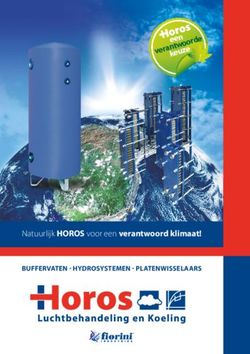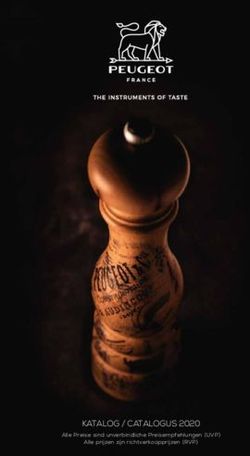ELA-MISCHVERSTÄRKER MIT RADIO UND CD-SPIELER - PA MIXING AMPLIFIER WITH RADIO AND CD PLAYER
←
→
Transkription von Seiteninhalten
Wenn Ihr Browser die Seite nicht korrekt rendert, bitte, lesen Sie den Inhalt der Seite unten
ELA-MISCHVERSTÄRKER
MIT RADIO UND CD-SPIELER
PA MIXING AMPLIFIER WITH RADIO AND CD PLAYER
PA-8120RCD
Best.-Nr. 17.3040
BEDIENUNGSANLEITUNG
INSTRUCTION MANUAL
MODE D’EMPLOI
ISTRUZIONI PER L’USO
GEBRUIKSAANWIJZING
MANUAL DE INSTRUCCIONES
INSTRUKCJA OBSŁUGI
SIKKERHEDSOPLYSNINGER
SÄKERHETSFÖRESKRIFTER
TURVALLISUUDESTAD Bevor Sie einschalten … GB Before switching on …
A Wir wünschen Ihnen viel Spaß mit Ihrem neuen Gerät We wish you much pleasure with your new MONACOR
von MONACOR. Bitte lesen Sie diese Bedienungsanlei- unit. Please read these operating instructions carefully
CH tung vor dem Betrieb gründlich durch. Nur so lernen Sie prior to operating the unit. Thus, you will get to know all
alle Funktionsmöglichkeiten kennen, vermeiden Fehlbe- functions of the unit, operating errors will be prevented,
dienungen und schützen sich und Ihr Gerät vor eventuel- and yourself and the unit will be protected against any
len Schäden durch unsachgemäßen Gebrauch. Heben damage caused by improper use. Please keep the oper-
Sie die Anleitung für ein späteres Nachlesen auf. ating instructions for later use.
Der deutsche Text beginnt auf der Seite 4. The English text starts on page 4.
F Avant toute installation … I Prima di accendere …
B Nous vous souhaitons beaucoup de plaisir à utiliser cet Vi auguriamo buon divertimento con il vostro nuovo
appareil MONACOR. Lisez ce mode dʼemploi entière- apparecchio di MONACOR. Leggete attentamente le
CH ment avant toute utilisation. Uniquement ainsi, vous pour- istruzioni prima di mettere in funzione lʼapparecchio.
rez apprendre lʼensemble des possibilités de fonctionne- Solo così potete conoscere tutte le funzionalità, evitare
ment de lʼappareil, éviter toute manipulation erronée et comandi sbagliati e proteggere voi stessi e lʼapparecchio
vous protéger, ainsi que lʼappareil, de dommages éven- da eventuali danni in seguito ad un uso improprio. Con-
tuels engendrés par une utilisation inadaptée. Conservez servate le istruzioni per poterle consultare anche in
la notice pour pouvoir vous y reporter ultérieurement. futuro.
La version française se trouve page 10. Il testo italiano inizia a pagina 10.
NL Voor u inschakelt … E Antes de la utilización …
B Wij wensen u veel plezier met uw nieuwe apparaat van Le deseamos una buena utilización para su nuevo apa-
MONACOR. Lees deze gebruikershandleiding grondig rato MONACOR. Por favor, lea estas instrucciones de
door, alvorens het apparaat in gebruik te nemen. Alleen uso atentamente antes de hacer funcionar el aparato. De
zo leert u alle functies kennen, vermijdt u foutieve be- esta manera conocerá todas las funciones de la unidad,
diening en behoedt u zichzelf en het apparaat voor even- se prevendrán errores de operación, usted y el aparato
tuele schade door ondeskundig gebruik. Bewaar de estarán protegidos en contra de todo daño causado por
handleiding voor latere raadpleging. un uso inadecuado. Por favor, guarde las instrucciones
para una futura utilización.
De Nederlandstalige tekst vindt u op pagina 16. La versión española comienza en la página 16.
PL Przed uruchomieniem … DK Før du tænder …
Życzymy zadowolenia z nowego produktu MONACOR. Tillykke med dit nye MONACOR produkt. Læs sikker-
Dzięki tej instrukcji obsługi będą państwo w stanie hedsanvisningerne nøje før ibrugtagning, for at beskytte
poznać wszystkie funkcje tego urządzenia. Stosując się Dem og enheden mod skader, der skyldes forkert brug.
do instrukcji unikną państwo błędów i ewentualnego Gem venligst denne betjeningsvejledning til senere brug.
uszkodzenia urządzenia na skutek nieprawidłowego
użytkowania. Prosimy zachować instrukcję.
Tekst polski zaczyna się na stronie 22. Sikkerhedsanvisningerne findes på side 25.
S Innan du slår på enheten … FIN Ennen kytkemistä …
Vi önskar dig mycket glädje med din nya MONACOR Toivomme Sinulle paljon miellyttäviä hetkiä uuden
produkt. Läs igenom säkerhetsföreskrifterna innan enhe- MONACOR laitteen kanssa. Ennen laitteen käyttöä pyy-
ten tas i bruk för att undvika skador till följd av felaktig dämme Sinua huolellisesti tutustumaan turvallisuusohjei-
hantering. Behåll instruktionerna för framtida bruk. siin. Näin vältyt vahingoilta, joita virheellinen laitteen
käyttö saattaa aiheuttaa. Ole hyvä ja säilytä käyttöohjeet
myöhempää tarvetta varten.
Säkerhetsföreskrifterna återfinns på sidan 25. Turvallisuusohjeet löytyvät sivulta 25.
21 2 3 4 5 6 7 8
9 10 11 12 13 14 15 16 17 18 19 20 21 22 23 24 25 Fig. 1
26 27 28 29 30 31 32 33 34 35 36
37 38 39 40 41 42 43 44 45 46 47 Fig. 2
a b c d
Fig. 4a Fig. 4b
REP CD
ALL
RAN
e f g h i
Fig. 3
Fig. 4c Fig. 4d Fig. 4e Fig. 4f
Fig. 4g Fig. 4h Fig. 4i Fig. 4j
Fig. 4k Fig. 4l Fig. 4m Fig. 4n
3D Inhalt Auf der ausklappbaren Seite 3 finden Sie alle be- 12 Tasten UP und DOWN zum Starten des Sender-
schriebenen Bedienelemente und Anschlüsse. suchlaufs (Taste länger gedrückt halten) und für
A 1 Übersicht der Bedienelemente die Senderfeineinstellung (Taste nur antippen)
und Anschlüsse . . . . . . . . . . . . . . . . . . . . . 4
CH 13 Taste MEMORY zum Speichern eines Senders:
1.1 Frontseite . . . . . . . . . . . . . . . . . . . . . . . . . . . 4 1 Übersicht der Bedienelemente 1. Sender einstellen, 2. Taste MEMORY drücken,
1.2 Rückseite . . . . . . . . . . . . . . . . . . . . . . . . . . . 5 und Anschlüsse 3. Stationstaste (14) drücken
2 Hinweise für den sicheren Gebrauch . . . . 5 14 Stationstasten M1 – M 5
1.1 Frontseite
3 Einsatzmöglichkeiten . . . . . . . . . . . . . . . . . 6 15 Ein- /Ausschalter für das Radio
1 Eingangspegelregler INPUT 1 – 5
4 Aufstellen des Verstärkers . . . . . . . . . . . . 6 16 Tasten VOLUME für die Lautstärke des Radios
2 Klangregler BASS und TREBLE
4.1 Rackeinbau . . . . . . . . . . . . . . . . . . . . . . . . . . 6 17 USB-Schnittstelle zum Einstecken eines USB-
5 Anschlüsse herstellen . . . . . . . . . . . . . . . . 6 3 Regler MASTER für die Lautstärke der ange- Sticks oder zum Anschluss einer Festplatte
schlossenen Lautsprecher
5.1 Lautsprecher . . . . . . . . . . . . . . . . . . . . . . . . . 6 18 Display des CD-Spielers, Details siehe Abb. 3
4 Display des Radios
5.2 Mikrofone . . . . . . . . . . . . . . . . . . . . . . . . . . . 6 a REP wird bei eingeschalteter Wiederholfunk-
5 CD-Schublade, lässt sich mit der Taste (24) tion angezeigt
5.3 Audiogeräte mit Line-Ausgang . . . . . . . . . . . 7
öffnen und schließen b Wiedergabesymbol
5.4 Audiogeräte zur Signalbearbeitung . . . . . . . 7
6 Taste zum Beenden des Abspielens c Pausensymbol
5.5 Aufnahmegerät oder Zusatzverstärker . . . . . 7
7 Tasten und zur Titelanwahl und für den d CD wird angezeigt, wenn eine Standard-
5.6 Telefonanlage . . . . . . . . . . . . . . . . . . . . . . . . 7 Audio-CD eingelegt ist
schnellen Vor- und Rücklauf
5.7 Vorrangsteuerung, Talkover . . . . . . . . . . . . . 7 e ALL wird zusätzlich zu REP (a) angezeigt,
Titelanwahl
5.8 Separater Schalter für die Alarmsirene . . . . 7 Mit jedem Drücken der Taste wird ein Titel wenn alle Titel endlos wiederholt werden
5.9 Antennen- und Netzanschluss . . . . . . . . . . . 7 vorgesprungen; durch Drücken der Taste f RAN wird angezeigt, wenn die Titel in zufälli-
wird an den Titelanfang gesprungen und mit ger Reihenfolge abgespielt werden
6 Bedienung . . . . . . . . . . . . . . . . . . . . . . . . . . 8
jedem weiteren Drücken ein Titel zurück. g Nummer des angewählten Titels
6.1 Verstärkerteil . . . . . . . . . . . . . . . . . . . . . . . . 8 schneller Vor- / Rücklauf oder, mit dem Buchstaben F davor, Nummer
6.2 Radioteil . . . . . . . . . . . . . . . . . . . . . . . . . . . . 8 Für den Vorlauf die Taste gedrückt halten, des angewählten Ordners (z. B. F04)
für den Rücklauf die Taste . h bereits gespielte Zeit des Titels
6.2.1 Sender speichern . . . . . . . . . . . . . . . . . . . 8
8 Pegelanzeige für die Lautsprecherausgänge i Anzeige des Anti-Schock-Speichers
6.2.2 Gespeicherte Sender aufrufen . . . . . . . . . 8
( Kap. 6.3.4)
6.3 CD-Spieler . . . . . . . . . . . . . . . . . . . . . . . . . . 8 9 Schalter CHIME
Soll (zu Beginn einer Durchsage) beim Drücken 19 Taste zum Umschalten zwischen Wiedergabe
6.3.1 Hinweis zu Tonaussetzern eines an den Kontakten PRIORITY (26) ange- und Pause
und Lesefehlern . . . . . . . . . . . . . . . . . . . . 8 schlossenen Tasters ein Gong zu hören sein, 20 Taste CD / USB zum Umschalten zwischen CD
6.3.2 Titel abspielen . . . . . . . . . . . . . . . . . . . . . . 8 den Schalter hineindrücken. und USB-Anschluss (17)
6.3.3 Wiederholfunktionen 10 Taste SIREN zum Ein- und Ausschalten der 21 Taste für die Zusatzfunktionen Wiederho-
und Zufallswiedergabe . . . . . . . . . . . . . . . 9 Alarmsirene lung und Zufallswiedergabe
6.3.4 Anti-Schock-Speicher . . . . . . . . . . . . . . . . 9 11 Taste zum Umschalten zwischen UKW- (FM) 1. Tastendruck: Anzeige REP
7 Technische Daten . . . . . . . . . . . . . . . . . . . . 9 und Mittelwellenempfang (AM) endlose Wiederholung des Titels
GB Contents All operating elements and connections de- and for fine tuning of stations (press button only
scribed can be found on the fold-out page 3. for a short time)
1 Operating Elements and Connections . . . 4
13 Button MEMORY for memorizing a station:
1.1 Front side . . . . . . . . . . . . . . . . . . . . . . . . . . . 4 1. Setting the station, 2. Press MEMORY button,
1.2 Rear side . . . . . . . . . . . . . . . . . . . . . . . . . . . 5 1 Operating Elements and Connections 3. Press station button (14)
14 Station buttons M1 – M5
2 Safety Notes . . . . . . . . . . . . . . . . . . . . . . . . 5
1.1 Front side 15 POWER button for the radio
3 Applications . . . . . . . . . . . . . . . . . . . . . . . . 6
16 Buttons VOLUME for the volume of the radio
4 Setting Up of the Amplifier . . . . . . . . . . . . 6 1 Input level controls INPUT 1 – 5
17 USB interface for inserting a USB stick or for con-
2 Tone controls BASS and TREBLE
4.1 Rack installation . . . . . . . . . . . . . . . . . . . . . . 6 necting a hard disk
3 Control MASTER for the volume of the con-
5 Connections . . . . . . . . . . . . . . . . . . . . . . . . 6 18 Display of the CD player, detail see fig. 3
nected speakers
5.1 Speakers . . . . . . . . . . . . . . . . . . . . . . . . . . . 6 a REP is displayed with activated repeat function
4 Display of the radio b Replay symbol
5.2 Microphones . . . . . . . . . . . . . . . . . . . . . . . . . 6 5 CD tray, can be opened and closed with the but- c Pause symbol
5.3 Audio units with line output . . . . . . . . . . . . . . 7 ton (24) d CD is displayed with a standard audio CD
5.4 Audio units for signal processing . . . . . . . . . 7 6 Button to terminate the replay inserted
7 Buttons and for title selection and for e ALL is displayed in addition to REP (a) when
5.5 Recorder or additional amplifier . . . . . . . . . . 7 all titles are continuously repeated
fast forward and reverse
5.6 Telephone system . . . . . . . . . . . . . . . . . . . . 7 Title selection f RAN is displayed when the titles are replayed
Each time the button is pressed, one title is in a random order
5.7 Priority control, talkover . . . . . . . . . . . . . . . . 7
advanced; by pressing button , the unit g Number of the selected title
5.8 Separate switch for the alarm siren . . . . . . . 7 or, with the letter F in front of it, number of the
reverses to the title beginning, and by each fur-
5.9 Antenna connection and mains connection . 7 ther pressing, the unit returns one more title. selected folder (e. g. F04)
Fast forward and reverse h time already played of the title
6 Operation . . . . . . . . . . . . . . . . . . . . . . . . . . . 8
For the forward, keep button pressed, for i display of the anti-shock memory
6.1 Amplifier part . . . . . . . . . . . . . . . . . . . . . . . . 8 the reverse, keep button pressed . ( chapter 6.3.4)
6.2 Radio part . . . . . . . . . . . . . . . . . . . . . . . . . . . 8 8 Level indication for the speaker outputs 19 Button for switching between replay and
6.2.1 Memorizing stations . . . . . . . . . . . . . . . . . 8 pause
9 Switch CHIME
Press it down for hearing a chime (at the begin- 20 Button CD / USB for switching between CD con-
6.2.2 Calling memorized stations . . . . . . . . . . . . 8
ning of an announcement) when a momentary nection and USB connection (17)
6.3 CD player . . . . . . . . . . . . . . . . . . . . . . . . . . . 8 pushbutton connected to the contacts PRIORITY 21 Button for the additional functions repeat
6.3.1 Note on sound interruptions (26) has been pressed. and random replay
and reading errors . . . . . . . . . . . . . . . . . . . 8 10 Button SIREN for switching the alarm siren on 1st pressing of button: display REP
6.3.2 Replaying titles . . . . . . . . . . . . . . . . . . . . . 8 and off continuous repeat of the title
11 Button for switching between FM reception and 2nd pressing of button: display REP ALL
6.3.3 Repeat functions and random replay . . . . 9
AM reception continuous repeat of all titles
6.3.4 Anti-shock memory . . . . . . . . . . . . . . . . . . 9
12 Buttons UP and DOWN for starting the station 3rd pressing of button: display RAN
7 Specifications . . . . . . . . . . . . . . . . . . . . . . . 9 scanning (keep button pressed for a longer time) replay of titles in a random order
42. Tastendruck: Anzeige REP ALL 32 Cinch-Buchsen TAPE OUT für ein Aufnahmege- 45 Schraubanschlüsse* für den Kanal INPUT 5, D
endlose Wiederholung aller Titel rät oder zum Weiterleiten des Mischsignals an alternativ zu den Cinch-Buchsen (34)
einen weiteren Verstärker A
3. Tastendruck: Anzeige RAN 46 DIP-Schalterblock für den Eingang 5 (34, 45);
Wiedergabe der Titel in zufälliger Reihenfolge 33 Buchsen AMP IN und PRE OUT zum Einschlei- Schalter Nr. x in der Position ON: CH
fen eines Audiogerätes zur Signalbearbeitung Nr. 1 = Eingang 2 angewählt
4. Tastendruck: Anzeige RAN erlischt
Zusatzfunktionen ausgeschaltet 34 Cinch-Buchsen AUX 1 und AUX 2 für den Ein- Nr. 2 = Eingangsempfindlichkeit erhöht
gangskanal INPUT 5 Nr. 3 = Hochpassfilter ein
22 Tasten und zur Einstellung der Lautstärke Nr. 4 = Eingangsempfindlichkeit erhöht
Es lassen sich 2 (Stereo-) Geräte anschließen,
des CD-Spielers
die über den DIP-Schalter Nr. 1 (46) umgeschal- 47 DIP-Schalter für die Eingänge 1 – 4 (35, 36);
23 Ein- /Ausschalter für den CD-Spieler tet werden können. Schalter Nr. x in der Position ON:
24 Taste zum Öffnen und Schließen der CD- 35 Kombibuchsen (XLR/6,3-mm-Klinke, sym.) für die Nr. 1 = Mikrofonpegel für den Eingang
Schublade (5) Eingangskanäle INPUT 1 – 4 zum Anschluss von Nr. 2 = Signal um 180° in der Phase gedreht
Mikrofonen oder Geräten mit Line-Ausgang; Nr. 3 = Hochpassfilter ein
25 Netzschalter POWER
umschaltbar mit den DIP-Schaltern Nr. 1 (47) Nr. 4 = Phantomspeisung ein
(nicht für die Klinkenbuchsen)
36 Schraubanschlüsse* der Eingangskanäle 1 – 4,
1.2 Rückseite alternativ zu den XLR-Buchsen (35)
26 Anschlüsse PRIORITY 37 Netzbuchse zum Anschluss an eine Steckdose
Wird ein hier angeschlossener Taster oder 2 Hinweise für den sicheren Gebrauch
(230 V~/50 Hz) über das beiliegende Netzkabel
Schalter geschlossen, werden die Eingänge Das Gerät entspricht allen erforderlichen Richtlinien
INPUT 2 – 4 und AUX 1/ 2 stummgeschaltet. Bei 38 Halterung für die Netzsicherung der EU und ist deshalb mit gekennzeichnet.
hineingedrücktem Schalter CHIME (9) ertönt Eine geschmolzene Sicherung nur durch eine
zusätzlich ein Gong. gleichen Typs ersetzen. WARNUNG Das Gerät wird mit lebensgefähr-
39 Anschlüsse für Niederohmlautsprecher licher Netzspannung (230 V~) ver-
27 Anschlussbuchse für eine UKW-Antenne sorgt. Nehmen Sie deshalb niemals
(Impedanz min. 4 Ω, 8 Ω oder 16 Ω)
28 Anschlüsse für einen separaten Schalter zum selbst Eingriffe am Gerät vor und ste-
Aktivieren der Alarmsirene 40 Anschlüsse für 70-V- oder 100-V-Lautsprecher cken Sie nichts durch die Lüftungsöff-
41 Schutzabdeckungen nungen! Es besteht die Gefahr eines
29 Anschlussklemmen für eine Mittelwellenantenne
elektrischen Schlages.
30 Anschlüsse PRIORITY INPUT 1 WARNUNG Den Verstärker nie ohne die Ab-
Sind diese Kontakte (z. B. über einen Schalter deckungen betreiben. Anderen- Beachten Sie auch unbedingt die folgenden Punkte:
oder eine Drahtbrücke) miteinander verbunden, falls besteht bei Berührung der
G Verwenden Sie das Gerät nur im Innenbereich
werden die Eingänge INPUT 2 – 4 und AUX 1/ 2 Anschlüsse die Gefahr eines elek-
trischen Schlages. und schützen Sie es vor Tropf- und Spritzwasser,
ausgeblendet, solange ein Signal am Eingang
hoher Luftfeuchtigkeit und Hitze (zulässiger Ein-
INPUT 1 anliegt (Talkover).
42 Masseanschluss, kann z. B. bei Brummproble- satztemperaturbereich 0 – 40 °C).
31 Steckbrücke: muss entfernt werden, wenn ein men verwendet werden G Stellen Sie keine mit Flüssigkeit gefüllten Gefäße,
Audiogerät zur Signalbearbeitung in den Verstär-
ker eingeschleift werden soll 43 Anschlüsse* für ein Telefonsignal, das über die z. B. Trinkgläser, auf das Gerät.
ELA-Anlage zu hören sein soll G Die in dem Gerät entstehende Wärme muss durch
* Die Schraubanschlüsse lassen sich zur besseren Hand- 44 Eingangspegelregler GAIN für das Signal an den Luftzirkulation abgegeben werden. Decken Sie da-
habung von der Steckverbindung abziehen. Anschlüssen TEL PAGING (30, 43) rum die Lüftungsöffnungen des Gehäuses nicht ab.
4th pressing of button: display RAN is extinguished 35 Combined jacks (XLR/6.3 mm jack, bal.) for the 47 DIP switches for the inputs 1 – 4 (35, 36); GB
additional functions switched off input channels INPUT 1-4 to connect micro- switch No. x in position ON:
22 Buttons and for adjusting the volume of the phones or units with line output; No. 1 = microphone level for the input
CD player switchable with the DIP switches No. 1 (47) No. 2 = signal phase-reversed by 180°
36 Screw terminals* of the input channels 1 – 4, as No. 3 = high pass filter on
23 On / off switch for the CD player
an alternative to the XLR jacks (35) No. 4 = phantom power on
24 Button or opening and closing the CD tray (5) (not for the 6.3 mm jacks)
25 POWER switch 37 Mains jack for connection to a socket (230 V~/
50 Hz) via the mains cable supplied
1.2 Rear side 38 Support for the mains fuse
2 Safety Notes
Only replace a blown fuse by one of the same type.
26 Connections PRIORITY The unit corresponds to all required directives of the
If a switch or momentary pushbutton connected 39 Connections for low impedance speakers
EU and is therefore marked with .
here is closed, INPUT 2 to INPUT 4 and AUX 1/ 2 (minimum impedance 4 Ω, 8 Ω or 16 Ω)
are muted. With the switch CHIME (9) pressed 40 Connections for 70 V or 100 V speakers WARNING The unit is supplied with hazardous
down, a chime sounds additionally. mains voltage (230 V~). Leave serv-
41 Protective covers
icing to skilled personnel only. Do not
27 Connection jack for an FM antenna
WARNING insert anything into the air vents, in-
28 Connections for a separate switch to activate the Never use the amplifier without expert handling or modification of the
alarm siren covers. Otherwise there is an unit may cause an electric shock
29 Terminals for an AM antenna electric shock hazard when con- hazard.
tacting the connections.
30 Connections PRIORITY INPUT 1
If these contacts are connected with each other It is essential to observe the following items:
(e. g. via a switch or a jumper), INPUT 2 to 42 Ground connection, can e. g. be used for hum G The unit is suitable for indoor use only. Protect it
INPUT 4 and AUX 1/ 2 are muted as long as a problems
against dripping water and splash water, high air
signal is present at INPUT 1 (talkover). 43 Connections* for a telephone signal to be heard humidity, and heat (admissible ambient tempera-
31 Jumper: must be removed when an audio unit for via the PA system ture range 0 – 40 °C).
signal processing is to be inserted into the ampli- 44 Input level control GAIN for the signal at the con- G Do not place any vessels filled with liquid, e. g.
fier nections TEL PAGING (30, 43) drinking glasses, on the unit.
32 Jacks with phono connectors TAPE OUT for a 45 Screw terminals* for the channel INPUT 5, as an G The heat being generated in the unit has to be
recorder or for passing on the mixed signal to alternative to the jacks with phono connectors removed via air circulation. Therefore, the air
another amplifier (34) vents at the housing must not be covered.
33 Jacks AMP IN and PRE OUT to insert an audio 46 DIP switch block for the input 5 (34, 45); G Do not set the unit into operation, and immediately
unit for signal processing switch No. x in position ON: disconnect the mains plug from the mains socket if
34 Jacks with phono connectors AUX 1 and AUX 2 No. 1 = input 2 selected
1. there is visible damage to the unit or to the
for the input channel INPUT 5 No. 2 = input sensitivity increased
mains cable,
2 (stereo) units may be connected which may be No. 3 = high pass filter on
2. a defect might have occurred after a drop or
switched over via the DIP switch No. 1 (46). No. 4 = input sensitivity increased
similar accident,
3. there are malfunctions.
* For better handling, the screw terminals can be removed The unit must in any case be repaired by skilled
from their plug-in connection. personnel.
5D G Nehmen Sie das Gerät nicht in Betrieb und ziehen 1 × Ein- und Ausgang mit Cinch-Buchsen zum Ein- WARNUNG Den Verstärker nie ohne die Abde-
Sie sofort den Netzstecker aus der Steckdose, schleifen eines Audiogerätes zur Signalbearbei- ckungen (41) betreiben. Anderenfalls
A
1. wenn sichtbare Schäden am Gerät oder an der tung (autom. Lautstärkereglung, Equalizer etc.) besteht bei Berührung der Anschlüs-
CH Netzanschlussleitung vorhanden sind, 1 × CD-Spieler se die Gefahr eines elektrischen
2. wenn nach einem Sturz oder Ähnlichem der 1 × AM / FM-Radio Schlages.
Verdacht auf einen Defekt besteht, 1 × Alarmsirene, einschaltbar über internen und
3. wenn Funktionsstörungen auftreten. externen Schalter
Geben Sie das Gerät in jedem Fall zur Reparatur 5.1 Lautsprecher
1 × Signalgong, auslösbar über Taster
in eine Fachwerkstatt. Entweder 100-V- oder 70-V-Lautsprecher an die
1 × Vorrangschaltung für INPUT 1
G
Klemmen (40) anschließen (Abb. 4a und 4b) – der
Ziehen Sie den Netzstecker nie am Kabel aus der
Steckdose, fassen Sie immer am Stecker an. Verstärker darf mit maximal 120 W durch die Laut-
sprecher belastet werden, anderenfalls kann er be-
G Verwenden Sie für die Reinigung nur ein trockenes, 4 Aufstellen des Verstärkers schädigt werden
weiches Tuch, niemals Wasser oder Chemikalien.
Der Verstärker ist für den Einschub in ein Rack für oder einen Lautsprecher oder eine Lautsprecher-
G Wird das Gerät zweckentfremdet, nicht richtig an- Geräte mit einer Breite von 482 mm (19″) vorgese- gruppe mit einer Gesamtimpedanz von 4 Ω, 8 Ω
geschlossen, falsch bedient oder nicht fachgerecht hen, kann aber auch als Tischgerät verwendet wer- oder 16 Ω an die Klemmen (39) anschließen. Die
repariert, kann keine Haftung für daraus resultie- den. In jedem Fall muss Luft ungehindert durch alle Abbildungen 4c bis 4n zeigen verschiedene Arten,
rende Sach- oder Personenschäden und keine Lüftungsöffnungen strömen können, damit eine aus- die korrekte Impedanz zu erhalten. Es gibt aber
Garantie für das Gerät übernommen werden. reichende Kühlung des Verstärkers gewährleistet ist. noch weitere Möglichkeiten.
Soll das Gerät endgültig aus dem Betrieb Beim Anschluss der Lautsprecher immer auf die
genommen werden, übergeben Sie es 4.1 Rackeinbau richtige Polarität achten, so wie es in den Abbildun-
zur umweltgerechten Entsorgung einem gen dargestellt ist.
Für die Rackmontage werden 2 HE (2 Höheneinhei-
örtlichen Recyclingbetrieb.
ten = 89 mm) benötigt. Damit das Rack nicht kopf-
lastig wird, muss der Verstärker im unteren Bereich 5.2 Mikrofone
des Racks eingeschoben werden. Für eine sichere
Vier Mikrofone mit einem XLR- oder 6,3-mm-Klin-
3 Einsatzmöglichkeiten Befestigung reicht die Frontplatte allein nicht aus.
kenstecker lassen sich an die XLR / 6,3-mm-Klinken-
Zusätzlich müssen Seitenschienen oder eine Boden-
Dieser Verstärker mit einer Sinusausgangsleistung Kombibuchsen (35) der Eingänge 1 – 4 anschließen.
platte das Gerät halten.
von 120 W ist speziell für den Einsatz in ELA-Anlagen Für Mikrofone mit freien Anschlusskabeln alternativ
konzipiert. Es können entweder 100-V- bzw. 70-V- die Schraubklemmen (36) verwenden. Diese lassen
Lautsprecher oder Niederohmlautsprecher (Impe- sich zu besseren Handhabung beim Anschließen
danz min. 4 Ω) verwendet werden. Ausstattung: 5 Anschlüsse herstellen aus ihrer Steckverbindung herausziehen.
4 × Eingangskanal umschaltbar Line- oder Mikrofon- Vor dem Anschluss oder vor dem Verändern von Das Mikrofon am Eingang 1 kann Vorrang vor
pegel und mit XLR/6,3-mm-Klinken- und Schraub- Anschlüssen den PA-8120RCD und die anzuschlie- allen anderen Eingängen erhalten, wenn ein mit den
anschlüssen ßenden Geräte ausschalten. Klemmen PRIORITY (26) verbundener Schalter ge-
1 × Eingangskanal umschaltbar zwischen zwei Line- schlossen wird.
Viele der Anschlüssen befinden sich unter den
Stereo-Signalquellen und mit Schraub- und beiden Schutzabdeckungen (41), z. B. die der Laut- 1) Beim Anschluss eines Mikrofons den Schalter
Cinch-Anschlüssen sprecher. Zum Anschließen die Abdeckungen ab- Nr. 1 des zugehörigen DIP-Schalterblocks (47) in
1 × Schraubanschlüsse für Telefonsignal nehmen. die untere Position (ON) stellen.
GB G Never pull the mains cable to disconnect the 3 Applications 5 Connections
mains plug from the mains socket, always seize This amplifier with an rms output power of 120 W is Prior to connecting or changing connections switch
the plug. especially designed for application in PA systems. off the PA-8120RCD and the units to be connected.
G For cleaning only use a dry, soft cloth, never use Either 100 V or 70 V speakers or low impedance Many of the connections are below the two pro-
chemicals or water. speakers (minimum impedance 4 Ω) can be used. tective covers (41), e. g. those of the speakers. For
Features: connecting, remove the covers.
G No guarantee claims for the unit and no liability for
any resulting personal damage or material dam- 4 × input channel, switchable line level or microphone
WARNING
age will be accepted if the unit is used for pur- level, with XLR/6.3 mm jacks and screw terminals Never operate the amplifier without
poses other than originally intended, if it is not cor- 1 × input channel switchable between two line covers (41). Otherwise there is an
rectly connected or operated, or not repaired in an stereo signal sources, with screw terminals and electric shock hazard when touching
expert way. jacks with phono connectors the connections.
1 × screw terminals for the telephone signal
G Important for U. K. Customers! 1 × input and output with phono connectors to insert
The wires in this mains lead are coloured in ac- an audio unit for signal processing (automatic
cordance with the following code: 5.1 Speakers
volume control, equalizer etc.)
green/yellow = earth Either connect 100 V or 70 V speakers to the termi-
1 × CD player
blue = neutral nals (40) [figs. 4a and 4b] – the amplifier can only be
1 × AM / FM radio
loaded by the speakers with a maximum of 120 W,
brown = live 1 × alarm siren, to be switched on via internal and otherwise it may be damaged
As the colours of the wires in the mains lead of this external switches
appliance may not correspond with the coloured 1 × signal chime, to be released via momentary push- or connect a speaker or a speaker group with a total
markings identifying the terminals in your plug, button impedance of 4 Ω, 8 Ω or 16 Ω to the terminals (39).
proceed as follows: 1 × priority circuit for INPUT 1 The figures 4c to 4n show different ways to obtain
the correct impedance, however, there still are fur-
1. The wire which is coloured green and yellow
ther possibilities.
must be connected to the terminal in the plug
which is marked with the letter E or by the earth 4 Setting Up of the Amplifier When connecting the speakers, always observe the
symbol , or coloured green or green and yellow. correct polarity, as shown in the figures.
The amplifier is designed for insertion into a rack for
2. The wire which is coloured blue must be con- units with a width of 482 mm (19″), but it can also be
nected to the terminal which is marked with the used as a table top unit. In each case air must be 5.2 Microphones
letter N or coloured black. allowed to move freely through all vents so that a
Four microphones with an XLR plug or 6.3 mm plug
3. The wire which is coloured brown must be con- sufficient cooling of the amplifier is ensured.
may be connected to the XLR / 6.3 mm combined
nected to the terminal which is marked with the jacks (35) of the inputs 1 – 4. For microphones with
letter L or coloured red. 4.1 Rack installation free connection cables use the screw terminals (36)
Warning – This appliance must be earthed. For rack installation 2 RS (2 rack spaces = 89 mm) as an alternative. When connecting, these can be
are required. To prevent the rack from becoming removed from their plug-in connection for better han-
If the unit is to be put out of operation defin- top-heavy, the amplifier must be placed in the lower dling.
itively, take it to a local recycling plant for a area of the rack.The front panel alone is not suffi- The microphone at the input 1 may take priority
disposal which is not harmful to the envi- cient for a safe fixing. In addition, lateral rails or a over all other inputs when a switch connected to the
ronment. bottom plate must hold the unit. terminals PRIORITY (26) is closed.
62) Wird ein phantomgespeistes Mikrofon verwendet, lung ON) wählen. Mit den Schaltern Nr. 2 und 5.6 Telefonanlage D
den Schalter Nr. 4 des zugehörigen DIP-Schalter- Nr. 4 kann bei Bedarf eine Pegelanpassung vor- Von einer Telefonanlage lassen sich Durchsagen
blocks in die untere Position (ON) stellen. Die genommen werden. In der unteren Position (ON) A
über die ELA-Anlage wiedergeben.
Phantomspeisung liegt nur an den XLR-Kontak- erhöht sich die Lautstärke des angeschlossenen CH
ten und den Schraubklemmen an. Über Klinken- Gerätes. 1) Das Signal von der Telefonanlage (Line-Pegel)
stecker angeschlossene Mikrofone erhalten keine Beim Anschluss eines Stereo-Gerätes an auf die Klemmen TEL PAGING (43) geben.
Phantomspeisung. einen der Eingänge 1 – 4 einen Stereo-Mono- 2) Während einer Durchsage mit dem Regler GAIN
VORSICHT! Adapter (z. B. SMC-1 von MONACOR) und ein (44) die Lautstärke einstellen.
1. Den Schalter nur bei ausgeschaltetem Gerät Adapterkabel (z. B. MCA-154 von MONACOR) Alle anderen Eingangssignale, außer dem Sirenen-
betätigen (Schaltgeräusche). verwenden, sonst können Signalanteile fehlen. signal, werden automatisch ausgeblendet, sobald
2. Bei eingeschalteter Phantomspeisung (48 V ) ein Signal am Eingang TEL. PAGING anliegt.
3) Soll das Hochpassfilter eingeschaltet werden, um
darf kein Mikrofon mit asymmetrischer Be-
z. B. die Sprachverständlichkeit zu verbessern,
schaltung angeschlossen sein, weil dieses
den zugehörigen DIP-Schalter Nr. 3 in die untere
beschädigt werden kann. 5.7 Vorrangsteuerung, Talkover
Position (ON) stellen.
3) Soll das Hochpassfilter eingeschaltet werden, um Mit einem an den Klemmen PRIORITY (26) ange-
z. B. die Sprachverständlichkeit zu verbessern schlossenen Schalter können alle Eingangssignale,
oder um Trittschall zu unterdrücken, den Schalter 5.4 Audiogeräte zur Signalbearbeitung außer dem des Kanals INPUT 1 und dem Sirenen-
Nr. 3 des zugehörigen DIP-Schalterblocks in die Über die Cinch-Buchsen AMP IN und PRE OUT (33) signal, stummgeschaltet werden. Damit ist es mög-
untere Position (ON) stellen. lässt sich zur Signalbearbeitung ein Audiogerät ein- lich, dass für eine gute Verständlichkeit nur die Durch-
4) Tritt zwischen zwei Mikrofonen eine unterschied- schleifen (z. B. ein Equalizer oder eine automatische sage über den Kanal 1 zu hören ist.
liche Phasenlage auf (schlechte Basswiedergabe Lautstärkeregelung). Dazu die Steckbrücke (31) Sind die Anschlüsse PRIORITY INPUT 1 (30)
einer Schallquelle), kann ein Umschalten des herausziehen, den Eingang des Audiogerätes an die mithilfe einer Drahtbrücke oder eines Schalters ver-
Schalters Nr. 2 an einem der zugehörigen DIP- Buchse PRE OUT anschließen und den Ausgang an bunden, werden die Eingänge INPUT 2 – 4 und
Schalterblöcke eventuell eine Klangverbesse- die Buchse AMP IN. AUX 1/2 automatisch ausgeblendet, solange ein
rung bewirken. Hinweis: Im Verstärker entsteht eine Signalunterbrechung, Signal am Eingang INPUT 1 anliegt (Talkover).
wenn nur eine der beiden Buchsen (33) angeschlossen ist
oder das eingeschleifte Gerät nicht eingeschaltet, defekt
5.3 Audiogeräte mit Line-Ausgang oder falsch angeschlossen ist. Die Lautsprecher bleiben 5.8 Separater Schalter für die Alarmsirene
Es können 6 Geräte mit Line-Ausgang (Mischpult, dann stumm.
Zur Fernauslösung der Alarmsirene einen Schalter
MP3-Player etc.) angeschlossen werden: an die Klemmen SIREN (28) anschließen.
1) Geräte mit einem Mono-Ausgang an die Kombi- 5.5 Aufnahmegerät oder Zusatzverstärker
buchsen (35) oder an die Klemmen (36) der Ein- Ein Aufnahmegerät und / oder ein weiterer Verstärker
gänge 1 – 4 anschließen. Die zugehörigen DIP-
5.9 Antennen- und Netzanschluss
(z. B. wenn mehr Lautsprecher benötigt werden, als
Schalter Nr. 1 – 4 (46) zur Grundeinstellung in die zulässig ist) lassen sich an die Cinch-Buchsen 1) An die Buchse FM (27) eine UKW-Antenne an-
obere Position stellen. TAPE OUT (32) anschließen. schließen und an die Klemmen AM (29) eine Mit-
telwellenantenne. In guten Empfangslagen kön-
2) Geräte mit einem Stereo-Ausgang entweder an An beiden Buchsen liegt dasselbe Mono-Signal
nen auch die beiliegenden Antennen verwendet
die Cinch-Buchsen (34) oder an die Klemmen an, das weder durch den Regler MASTER (3) noch
werden.
(45) des Kanals 5 anschließen. Mit dem Schalter durch die Klangregler BASS und TREBLE (2) beein-
Nr. 1 des zugehörigen DIP-Schalterblocks (46) flusst wird. Die Ausgangssignale dieser Buchsen 2) Zum Schluss das beiliegende Netzkabel zuerst in
zwischen den Eingangsbuchsen AUX 1 (obere können deshalb auf zwei verschiedene Geräte ge- die Netzbuchse (37) stecken und dann den Netz-
Schalterstellung) und AUX 2 (untere Schalterstel- geben werden. stecker in eine Steckdose (230 V~/ 50 Hz).
1) When connecting a microphone, set the switch nals (45) of channel 5. Use the switch No. 1 of the 5.6 Telephone system GB
No. 1 of the corresponding DIP switch block (47) corresponding DIP switch block (46) to select The telephone system allows to reproduce an-
to the lower position (ON). between the input jacks AUX 1 (upper switch nouncements via the PA system.
2) If a phantom-powered microphone is used, set position) and AUX 2 (lower switch position ON). If
required, use the switches No. 2 and No. 4 to 1) Feed the signal from the telephone system (line
the switch No. 4 of the corresponding DIP switch
match the level. The volume of the connected unit level) to the terminals TEL PAGING (43).
block to the lower position (ON). The phantom
power supply is only available at the XLR con- will be increased in the lower position (ON). 2) During an announcement adjust the volume with
tacts and the screw terminals. Microphones con- When connecting a stereo unit to one of the the control GAIN (44).
nected via 6.3 mm plugs are not supplied with inputs 1 to 4, use a stereo-to-mono adapter (e. g.
All other input signals, except the siren signal, are
phantom power. SMC-1 from MONACOR) and an adapter cable
(e. g. MCA-154 from MONACOR), otherwise sig- automatically muted as soon as a signal is available
CAUTION! nal parts may be missing. at the input TEL. PAGING.
1. Only actuate the switch with the unit switched
3) For switching on the high pass filter, e. g. to
off (switching noise).
improve the speech intelligibility, set the corre- 5.7 Priority control, talkover
2. With the phantom power switched on (48 V ), sponding DIP switch No. 3 to the lower position A switch connected to the terminals PRIORITY (26)
no unbalanced microphone must be con- (ON). allows to mute all input signals, except the siren sig-
nected, because it may be damaged.
nal. Thus, for a good intelligibility it is possible that
3) For switching on the high pass filter, e. g. to im- 5.4 Audio units for signal processing only the an-nouncement via the channel 1 can be
prove the speech intelligibility or to suppress sub- heard.
Via the jacks with phono connectors AMP IN and
sonic sound, set the switch No. 3 of the corre- If the connections PRIORITY INPUT 1 (30) are
PRE OUT (33) an audio unit (e. g. an equalizer or an
sponding DIP switch block to the lower position connected by means of a jumper or a switch,
automatic volume control) may be inserted for signal
(ON). INPUT 2 to INPUT 4 and AUX 1/2 are automatically
processing. For this purpose remove the jumper
4) If there is a different phase between two micro- (31), connect the input of the audio unit to the jack muted as long as a signal is available at INPUT 1
phones (poor bass reproduction of a sound PRE OUT and the output to the jack AMP IN. (talkover).
source), the sound may possibly be improved by Note: A signal interruption occurs in the amplifier if only
switching over the switch No. 2 at one of the cor- one of the two jacks (33) is connected or the unit inserted
responding DIP switch blocks. is not switched on, if it is defective or not correctly con- 5.8 Separate switch for the alarm siren
nected. Then the speakers remain mute. To remotely release the alarm siren, connect a
switch to the terminals SIREN (28).
5.3 Audio units with line output
6 units with line output (mixer, MP3 player, etc.) may 5.5 Recorder or additional amplifier
be connected: A recorder and / or an another amplifier (e. g. if more 5.9 Antenna connection and mains connection
speakers are required than allowed) may be con- 1) Connect an FM antenna to the jack FM (27) and
1) Connect units with a mono output to the com- nected to the jacks with phono connectors TAPE
bined jacks (35) or to the terminals (36) of the an AM antenna to the terminals AM (29). Under
OUT (32).
inputs 1 to 4. For basic setting, set the corre- good receiving conditions the supplied antennas
At both jacks the same mono signal is present
sponding DIP switches Nos. 1 to 4 (46) to the can be used as well.
which is neither affected by the control MASTER (3)
upper position. nor by the tone controls BASS and TREBLE (2). 2) Finally connect the supplied mains cable to the
2) Connect units with a stereo output either to the Therefore, the output signals of these jacks can be mains jack (37) first and then the mains plug to a
jacks with phono connectors (34) or to the termi- passed on to two different units. socket (230 V~/ 50 Hz).
7D 6 Bedienung 6.2 Radioteil zu einer Woche gespeichert, wenn der Verstärker
Zur Vermeidung von Einschaltgeräuschen zuerst Das Radioteil mit der Taste POWER (15) einschal- ausgeschaltet ist.
A
die angeschlossenen Geräte einschalten, dann den ten. Im Display (4) erscheint zuerst 8888, dann die
CH Verstärker mit dem Netzschalter POWER (25). Die zuletzt eingestellte Empfangsfrequenz. Das Radio- 6.2.2 Gespeicherte Sender aufrufen
gelbe LED „PWR ON“ der Pegelanzeige (8) leuchtet. teil muss immer zusätzlich eingeschaltet werden, Zuerst den Empfangsbereich mit der Taste AM / FM
auch nach einem Stromausfall oder wenn der Ver- (11) wählen (wird links im Display angezeigt) und
stärker mit dem Netzschalter (25) aus- und wieder dann den gewünschten Sender mit der zugehörigen
6.1 Verstärkerteil eingeschaltet wird. Die Lautstärke mit den Tasten Stationstaste M1 – M5 (14). Die Nummer der einge-
1) Den Regler MASTER (3) so weit aufdrehen, dass VOLUME (16) wählen; diese muss nach jedem Ein- stellten Station erscheint ganz rechts im Display.
die nachfolgenden Einstellungen gut zu hören schalten erneut eingestellt werden.
sind.
6.3 CD-Spieler
2) Die Eingangssignale mit den Reglern INPUT 6.2.1 Sender speichern
Auf dem CD-Spieler können Standard-Audio-CDs
1 – 5 (1), das Signal des Radioteils mit den Tas- Es lassen 5 UKW- und 5 Mittelwellensender speichern: abgespielt werden, auch selbst gebrannte (CD-R).
ten VOLUME (16) und das Signal des CD-Spie- Bei wiederbeschreibbaren CDs (CD-RW) kann es
1) Den Empfangsbereich mit der Taste AM / FM (11)
lers mit den Tasten und (22) mischen oder jedoch je nach CD-Typ, verwendetem CD-Brenner
wählen. Dieser wird links im Display (4) ange-
bei Bedarf ein- und ausblenden. Die Lautstärke und Brennprogramm beim Abspielen zu Problemen
zeigt:
der nichtbenutzten Kanäle stets auf Null stellen. kommen. Es lassen sich auch komprimierte Audio-
FM = UKW
3) Mit dem Regler MASTER die endgültige Laut- AM = Mittelwelle dateien (erstellt mit dem derzeit gängigsten Kom-
stärke einstellen. Die LED-Kette (8) zeigt den pressionsverfahren) von CDs und über die USB-
2) Die Taste UP oder DOWN (12) solange gedrückt
Ausgangspegel an. Leuchtet die rote LED häufig Schnittstelle (17) abspielen.
halten, bis der Sendersuchlauf vor- bzw. rück-
auf, wird der Verstärker übersteuert. Dann den
wärts startet.
Regler MASTER entsprechend zurückdrehen. 6.3.1 Hinweis zu Tonaussetzern
3) Der Sendersuchlauf stoppt bei dem nächstlie- und Lesefehlern
4) Den Klang mit den Reglern BASS und TREBLE
genden Sender. Den Suchlauf so oft erneut star- Zigarettenrauch und Staub dringen leicht durch alle
(2) optimal einstellen.
ten, bis der gewünschte Sender gefunden ist. Öffnungen des Gerätes und setzen sich auch auf
5) Ist an den Klemmen PRIORITY (26) ein Schalter der Optik des Laser-Abtastsystems ab. Sollte dieser
4) Liegen Sender sehr dicht nebeneinander, ggf. eine
oder Taster angeschlossen, können mit diesem Belag zu Lesefehlern und Tonaussetzern führen,
Schalter alle Signale an den Eingängen Feineinstellung vornehmen: Die Taste UP oder
DOWN nur kurz antippen, sodass sich die Emp- muss das Gerät dann in einer Fachwerkstatt gerei-
INPUT 2 – 4 und AUX 1/ 2 stummgeschaltet wer- nigt werden. Diese Reinigung ist kostenpflichtig,
den. Dadurch wird eine Durchsage über den Ein- fangsfrequenz in kleinen Schritten erhöht oder ver-
ringert, bis die Empfangsqualität optimal ist. auch während der Garantiezeit!
gang INPUT 1 verständlicher.
Soll zusätzlich vor jeder Durchsage beim 5) Zum Speichern die Taste MEMORY (13) drü- 6.3.2 Titel abspielen
Betätigen des angeschlossenen Schalters oder cken. Im Display blinkt ganz rechts ein waage-
1) Den CD-Spieler mit der Taste (23) einschalten.
Tasters ein Gong ertönen, diesen mit dem Schal- rechtes Segment.
Er muss immer zusätzlich eingeschaltet werden;
ter CHIME (9) einschalten. 6) Die Stationstaste M1 – M5 (14), unter der der auch nach einem Stromausfall oder wenn der
6) Zur akustischen Alarmierung lässt sich die Sirene Sender gespeichert werden soll, drücken. Das Verstärker mit dem Netzschalter (25) aus- und
mit dem Schalter SIREN (10) einschalten. Display bestätigt den Speichervorgang mit der wieder eingeschaltet wird.
Anzeige OK.
7) Nach dem Betrieb den Verstärker vor allen ande- 2) Die CD-Schublade (5) mit der Taste (24) öffnen
ren angeschlossenen Geräten zuerst ausschal- 7) Für alle weiter zu speichernden Sender die Be- und eine CD mit der Beschriftung nach oben ein-
ten. dienschritte wiederholen. Die Sender bleiben bis legen. Die Schublade mit der Taste schließen.
GB 6 Operation 6.2 Radio part 6.2.2 Calling memorized stations
To prevent switching noise, first switch on the units Switch on the radio part with the button POWER First select the receiving area with the button AM / FM
connected, then the amplifier with the POWER (15). First 8888 appears on the display (4), then the (11) [shown on the left of the display] and then the
switch (25). The yellow LED “PWR ON” of the level receiving frequency last adjusted. The radio part desired station with the corresponding station button
indication (8) lights up. must always be switched on additionally, also after a M1 to M5 (14). The number of the adjusted station is
power failure or when the amplifier is switched off shown on the right of the display.
and on with the mains switch (25). Select the volume
6.1 Amplifier part with the buttons VOLUME (16); these must be read-
1) Turn up the control MASTER (3) so far that the 6.3 CD player
justed each time the unit is switched on.
following adjustments can be heard well. On the CD player it is possible to replay standard
6.2.1 Memorizing stations audio CDs, also CDs you have burnt yourself (CD-R).
2) Mix the input signals with the controls INPUT 1 to In case of rewriteable CDs (CD-RW), however, prob-
5 (1), the signal of the radio part with the buttons It is possible to memorize 5 FM stations and 5 AM lems may occur when replaying depending on the
VOLUME (16) and the signal of the CD player stations: CD type, the CD burner and the burning programme
with the buttons and (22) or fade them in used. Also compressed audio files (created with the
1) Select the receiving range with the button AM/FM
and out, if required. Always set the volume of the most common compression procedure at present) of
(11). This is shown on the left of the display (4):
channels which are not used to zero. CDs and via the USB interface (17) may be re-
FM
3) Adjust the definitive volume with the control MAS- AM played.
TER. The LED chain (8) shows the output level. If
2) Keep the button UP or DOWN (12) pressed until
the red LED frequently lights up, the amplifier is 6.3.1 Note on sound interruptions
the station scanning starts forward or backward.
overloaded. Then turn back the control MASTER and reading errors
accordingly. 3) The station scanning stops at the next station. Cigarette smoke and dust easily penetrate through
Restart the scanning so many times until the all openings of the unit and also settle on the optics
4) Adjust the sound with the controls BASS and
desired station will be found. of the laser system. If this deposit should cause
TREBLE (2) in an optimum way.
4) If stations are very close to each other, make a reading errors and sound interruptions, the unit must
5) If a switch or a momentary pushbutton is con- then be cleaned by specialized personnel. There is
nected to the terminals PRIORITY (26), this fine adjustment, if required: actuate the button UP
or DOWN only for a short time so that the receiv- a charge on this cleaning, even during the warranty
switch allows to mute all signals at INPUT 2 to time!
INPUT 4 and AUX 1/ 2. Thus, an announcement ing frequency will be increased or reduced in
via the channel INPUT 1 becomes more intelligi- small steps until the receiving quality is optimum.
6.3.2 Replaying titles
ble. 5) To memorize, press the button MEMORY (13). A
1) Switch on the CD player with the button (23). It
For the chime to sound additionally prior to an horizontal segment flashes on the right of the dis-
must always be switched on additionally; also
announcement when activating the connected play.
after a power failure or when the amplifier is
switch or pushbutton, switch it on with button
6) Press the station button M1 – M 5 (14) under which switched off and on with the mains switch (25).
CHIME (9).
the station is to be memorized. The display confirms
2) Open the CD tray (5) with the button (24) and
6) For acoustic alarm the siren can be switched on the memorizing procedure with the indication OK.
insert a CD with the lettering facing upwards.
with the switch SIREN (10).
7) For all further stations to be memorized, repeat Close the tray with the button . After reading in
7) After operation, first switch off the amplifier and the steps. The stations remain memorized up to (indication ), the first title starts automatically
then all other units connected. one week when the amplifier is switched off. [indication (b)].
8Nach dem Einlesevorgang (Anzeige ) startet 6.3.3 Wiederholfunktionen 7 Technische Daten D
der 1. Titel automatisch [Anzeige (b)]. und Zufallswiedergabe
1) Soll der Titel wiederholt werden, die Taste A
3) Zusätzlich oder alternativ kann ein USB-Stick Verstärkerteil
oder eine Festplatte (ggf. mit eigener Stromver- (21) einmal drücken. Im Display erscheint REP (a). Sinus-Ausgangsleistung: . . 120 W CH
sorgung) in den USB-Anschluss (17) gesteckt 2) Sollen alle Titel der CD wiederholt werden, die Klirrfaktor: . . . . . . . . . . . . . . 0,5 % bei 1 W
bzw. mit dem USB-Anschluss verbunden werden. Taste ein zweites Mal betätigen. Das Display
zeigt jetzt REP ALL (e) an. Lautsprecherausgänge: . . . 4 / 8 / 16 Ω, 70 / 100 V
4) Zum Umschalten zwischen dem USB-Anschluss
und einer CD die Taste CD / USB (20) drücken. 3) Zum Abspielen der Titel in zufälliger Reihenfolge Eingänge (Empfindlichkeit, Impedanz)
die Taste ein drittes Mal drücken. Das Dis- Mikrofon INPUT 1 – 4: . . 1,8 mV, 5 kΩ, sym.
5) Die Lautstärke des CD-Spielers mit den Tasten Phantomspeisung: . . . . . 48 V
und (22) einstellen (Anzeige … ). play zeigt jetzt RAN (f).
Line INPUT 1 – 4: . . . . . . 300 mV, 5 kΩ, sym.
6) Das Abspielen lässt sich jederzeit mit der Taste 4) Zum Ausschalten der Zusatzfunktion die Taste Line AUX 1, AUX 2: . . . . 100 mV, 10 kΩ, asym.
(19) unterbrechen [die Anzeige (c) erscheint; so oft drücken, bis die Anzeige RAN erlischt.
Frequenzbereich: . . . . . . . . 50 – 16 500 Hz, ±3 dB
die Laufzeit (h) blinkt] und wieder fortsetzen.
6.3.4 Anti-Schock-Speicher Klangregelung
7) Zum Anwählen eines anderen Titels die Taste BASS (Tiefen): . . . . . . . . ±10 dB bei 100 Hz
Der Anti-Schock-Speicher des CD-Spielers kann
(7) kurz drücken (einen Titel vorspringen) oder die TREBLE (Höhen): . . . . . ±10 dB bei 10 kHz
kurzzeitige Störungen durch Stöße oder Vibrationen
Taste (an den Titelanfang springen, durch
beim Abtasten einer CD ausgleichen, jedoch nicht Störabstand: . . . . . . . . . . . . > 65 dB
weiteres Drücken jeweils einen Titel zurücksprin-
bei anhaltenden, heftigen Erschütterungen. Je mehr
gen). Bei CDs mit mehreren Ordnern (nicht bei
Segmente der Speicheranzeige (i) im Display sicht- Radioteil
Standard-Audio-CDs) werden die Titel in folgen-
bar sind, desto länger können Störungen ausgegli- Empfangsbereich
der Reihenfolge abgespielt und angewählt:
chen werden. FM: . . . . . . . . . . . . . . . . . 87,5 – 108 MHz
1. alle Titel ohne Ordner auf der Hauptebene
AM: . . . . . . . . . . . . . . . . . 525 – 1650 kHz
(root directory)
2. alle Titel in Ordnern auf der Hauptebene Empfindlichkeit FM /AM: . . . 2,5 / 20 µV
3. alle Titel in Unterordnern usw. Störabstand FM /AM: . . . . . 65 / 50 dB
8) Während des Abspielens kann innerhalb eines
Titels schnell vor- oder zurückgefahren werden. Allgemeine Daten
Für den Vorlauf die Taste gedrückt halten Stromversorgung: . . . . . . . . 230 V~ / 50 Hz
und für den Rücklauf die Taste . Leistungsaufnahme: . . . . . . max. 370 VA
9) Soll das Abspielen beendet werden, die Taste Einsatztemperatur: . . . . . . . 0 – 40 °C
(6) drücken.
Abmessungen (B × H × T): . 482 × 110 × 450 mm,
2 HE (Höheneinheit)
Gewicht: . . . . . . . . . . . . . . . 10,5 kg
Änderungen vorbehalten.
Diese Bedienungsanleitung ist urheberrechtlich für MONACOR ® INTERNATIONAL GmbH & Co. KG
geschützt. Eine Reproduktion für eigene kommerzielle Zwecke – auch auszugsweise – ist untersagt.
3) Additionally or alternatively a USB stick or a hard 6.3.3 Repeat functions and random replay 7 Specifications GB
disk (if required, with a power supply of its own) 1) To repeat the title, press the button (21)
may be inserted into the USB connection (17) or once. The display shows REP (a). Amplifier part
connected to it. 2) To repeat all titles of the CD, press the button RMS output power: . . . . . . . 120 W
4) To switch between the USB connection and a a second time. The display now shows REP ALL THD: . . . . . . . . . . . . . . . . . . 0.5 % at 1 W
CD, press the button CD / USB (20). (e).
Speaker outputs: . . . . . . . . 4 / 8 / 16 Ω, 70 / 100 V
5) Adjust the volume of the CD player with the but- 3) To replay the titles in a random order, press the
tons and (22) [ … ]. Inputs (sensitivity, impedance)
button a third time. The display now shows
Microphone INPUT 1 – 4: 1.8 mV, 5 kΩ, bal.
6) The replay can be interrupted with the button RAN (f).
Phantom power supply: . 48 V
(19) at any time [indication (c) appears; the play- 4) To switch off the additional function, press the Line INPUT 1 – 4: . . . . . . 300 mV, 5 kΩ, bal.
ing time (h) flashes] and be continued. button so many times, until the indication Line AUX 1, AUX 2: . . . . 100 mV, 10 kΩ, unbal.
7) To select another title, shortly press the button RAN will be extinguished.
Frequency range: . . . . . . . . 50 – 16 500 Hz, ±3 dB
(7) [to advance one title] or the button
[reverse to the title beginning, each time the but- 6.3.4 Anti-shock memory Tone controls
ton is pressed, one more title is reversed]. With a The anti-shock memory of the CD player is capable BASS: . . . . . . . . . . . . . . . ±10 dB at 100 Hz
CD with several folders (not for standard audio of compensating short-time interruptions by shocks TREBLE: . . . . . . . . . . . . ±10 dB at 10 kHz
CDs) the titles are replayed and selected in the or vibrations when sampling a CD, however, not last- S / N ratio: . . . . . . . . . . . . . . > 65 dB
following order: ing, heavy shocks. The more segments of the mem-
ory indication (i) are shown on the display, the longer Radio part
1. all titles without folder in the root directory
interruptions may be compensated. Receiving range
2. all titles in folders in the root directory
FM: . . . . . . . . . . . . . . . . . 87.5 – 108 MHz
3. all titles in subfolders etc.
AM: . . . . . . . . . . . . . . . . . 525 – 1650 kHz
8) When replaying, it is possible to advance and
Sensitivity FM /AM: . . . . . . . 2.5 / 20 µV
reverse within a title. For the advance keep the but-
ton pressed, for the reverse the button . S / N ratio FM /AM: . . . . . . . . 65/ 50 dB
9) To stop the replay, press the button (6).
General information
Power supply: . . . . . . . . . . . 230 V~ / 50 Hz
Power consumption: . . . . . . max. 370 VA
Ambient temperature: . . . . . 0 – 40 °C
Dimensions (W × H × D): . . 482 × 110 × 450 mm,
2 RS (rack space)
Weight: . . . . . . . . . . . . . . . . 10.5 kg
Subject to technical modification.
All rights reserved by MONACOR ® INTERNATIONAL GmbH & Co. KG. No part of this instruction manual
may be reproduced in any form or by any means for any commercial use.
9F Table des matières Vous trouverez sur la page 3, dépliable, la des- 13 Touche MEMORY pour mémoriser un émetteur :
cription des éléments et branchements. 1. réglez lʼémetteur, 2. appuyez sur la touche
B 1 Eléments et branchements . . . . . . . . . . . 10 MEMORY, 3. appuyez sur la touche de station (14)
CH 1.1 Face avant . . . . . . . . . . . . . . . . . . . . . . . . . 10 14 Touches de station M1 à M 5
1.2 Face arrière . . . . . . . . . . . . . . . . . . . . . . . . 11 1 Eléments et branchements 15 Interrupteur Marche /Arrêt pour la radio
2 Conseils dʼutilisation et de sécurité . . . . 11 16 Touches VOLUME pour le volume de la radio
3 Possibilités dʼutilisation . . . . . . . . . . . . . 12 1.1 Face avant 17 Interface USB pour placer une clé USB ou bran-
4 Positionnement de lʼamplificateur . . . . . 12 1 Réglages de niveau dʼentrée INPUT 1 – 5 cher un disque dur
2 Egaliseur BASS et TREBLE 18 Affichage du lecteur CD, détails, voir schéma 3
4.1 Montage en rack . . . . . . . . . . . . . . . . . . . . . 12
3 Réglage MASTER pour le volume des haut-par- a REP est affiché lorsque la fonction répétition
5 Branchements . . . . . . . . . . . . . . . . . . . . . . 12
leurs reliés est activée
5.1 Haut-parleurs . . . . . . . . . . . . . . . . . . . . . . . 12 4 Affichage de la radio b symbole lecture
5.2 Microphones . . . . . . . . . . . . . . . . . . . . . . . . 12 5 Tiroir CD, sʼouvre et se ferme avec la touche c symbole pause
5.3 Appareils audio avec sortie ligne . . . . . . . . 13 (24) d CD est affiché si un CD audio standard est
6 Touche pour arrêter la lecture inséré
5.4 Appareils audio pour traiter le signal . . . . . 13
7 Touches et pour la sélection de titre et e ALL est affiché en plus de REP (a) si tous les
5.5 Enregistreur ou appareil supplémentaire . . 13 titres sont répétés en continu
lʼavance et retour rapide
5.6 Installation téléphonique . . . . . . . . . . . . . . . 13 sélection de titres : f RAN est affiché si les titres sont lus dans un
à chaque pression sur la touche , vous ordre aléatoire
5.7 Gestion prioritaire, talkover . . . . . . . . . . . . . 13
avancez dʼun titre, avec la touche , vous g numéro du titre sélectionné
5.8 Interrupteur distinct pour la sirène dʼalarme 13 revenez au début du titre puis à chaque autre ou avec la lettre F devant, numéro du dossier
5.9 Branchement antenne et secteur . . . . . . . . 13 pression, vous reculez dʼun titre sélectionné (par exemple F04)
6 Utilisation . . . . . . . . . . . . . . . . . . . . . . . . . 13 avance et retour rapides : h durée déjà lue du titre
pour lʼavance rapide maintenez la touche i affichage de la mémoire anti-chocs ( chapi-
6.1 Partie amplificateur . . . . . . . . . . . . . . . . . . . 13 enfoncée, pour le retour, la touche tre 6.3.4)
6.2 Partie radio . . . . . . . . . . . . . . . . . . . . . . . . . 14 8 VU-mètre pour les sorties haut-parleurs 19 Touche pour commuter entre lecture et pause
6.2.1 Mémoriser lʼémetteur . . . . . . . . . . . . . . . 14 9 Interrupteur CHIME 20 Touche CD / USB pour commuter entre CD et
6.2.2 Appeler un émetteur mémorisé . . . . . . . . 14 Si un gong doit retentir (au début dʼune annonce) port USB (17)
en appuyant sur un bouton poussoir momentané
6.3 Lecteur CD . . . . . . . . . . . . . . . . . . . . . . . . . 14 relié aux contacts PRIORITY (26), appuyez sur 21 Touche pour les fonctions supplémentaires
lʼinterrupteur. de répétition et lecture aléatoire
6.3.1 Remarques sur les coupures du son
et les erreurs de lecture . . . . . . . . . . . . . 14 10 Touche SIREN pour allumer et éteindre la sirène 1. pression : affichage REP :
répétition continue du titre
6.3.2 Lecture de titre . . . . . . . . . . . . . . . . . . . . 14 11 Touche pour commuter entre réception FM et AM
12 Touches UP et DOWN pour démarrer la re- 2. pression : affichage REP ALL :
6.3.3 Fonctions répétition et lecture aléatoire . 15
cherche dʼémetteurs (touche enfoncée long- répétition continue de tous les titres
6.3.4 Mémoire anti-chocs . . . . . . . . . . . . . . . . . 15
temps) et pour le réglage précis de lʼémetteur 3. pression : affichage RAN :
7 Caractéristiques techniques . . . . . . . . . . 15 (appuyez brièvement sur la touche) lecture de tous les titres en ordre aléatoire
I Indice A pagina 3, se aperta completamente, vedrete 13 Tasto MEMORY per memorizzare una stazione:
sempre gli elementi di comando e i collegamenti 1. impostare la stazione, 2. premere il tasto
1 Elementi di comando e collegamenti . . . 10 descritti. MEMORY, 3. premere il tasto della stazione (14)
1.1 Lato frontale . . . . . . . . . . . . . . . . . . . . . . . . 10 14 Tasti stazioni M1 – M 5
1.2 Lato posteriore . . . . . . . . . . . . . . . . . . . . . . 11 15 Interruttore on/off per la radio
1 Elementi di comando e collegamenti
2 Avvertenze di sicurezza . . . . . . . . . . . . . . 11 16 Tasti VOLUME per il volume della radio
3 Possibilità dʼimpiego . . . . . . . . . . . . . . . . 12 1.1 Lato frontale 17 Porta USB per una chiavetta USB o per collegare
4 Collocazione dellʼamplificatore . . . . . . . . 12 1 Regolatori del livello dʼingresso INPUT 1 – 5 un disco rigido
4.1 Montaggio nel rack . . . . . . . . . . . . . . . . . . . 12 2 Regolatori toni BASS e TREBLE 18 Display del lettore CD, vedi fig. 3
5 Effettuare i collegamenti . . . . . . . . . . . . . 12 3 Regolatore MASTER per il volume degli altopar- a REP, indicato con funzione di ripetizione atti-
lanti collegati vata
5.1 Altoparlanti . . . . . . . . . . . . . . . . . . . . . . . . . 12
4 Display della radio b Simbolo di riproduzione
5.2 Microfoni . . . . . . . . . . . . . . . . . . . . . . . . . . . 12 c Simbolo di pausa
5 Cassetto CD, si apre e chiude con il tasto (24)
5.3 Apparecchi audio con uscita Line . . . . . . . . 13 d CD, indicato se è inserito un CD audio stan-
6 Tasto per terminare la riproduzione
5.4 Apparecchi audio per elaborare i segnali . . 13 dard
7 Tasti e per scegliere un titolo e per
5.5 Registratore o amplificatore supplementare 13 lʼavanzamento e ritorno veloce e ALL, è indicato insieme a REP (a), se tutti i
titoli sono ripetuti senza fine
5.6 Impianto telefonico . . . . . . . . . . . . . . . . . . . 13 Scelta del titolo
Con ogni pressione del tasto si salta in f RAN, indicato se i titoli sono riprodotti in ordine
5.7 Circuito prioritaria, talkover . . . . . . . . . . . . . 13 avanti di un titolo; premendo il tasto si casuale
5.8 Interruttore separato per la sirena dʼallarme 13 salta allʼinizio del titolo e con ogni ulteriore g Numero del titolo scelto
pressione si salta indietro di un titolo. oppure, preceduto dalla lettera F, il numero
5.9 Contatti per antenne e rete . . . . . . . . . . . . . 13
Avanzamento / ritorno veloce della cartella scelta (p. es. F04)
6 Funzionamento . . . . . . . . . . . . . . . . . . . . . 13 Per lʼavanzamento tener premuto il tasto , h Tempo già trascorso del titolo
6.1 Modulo amplificatore . . . . . . . . . . . . . . . . . 13 per il ritorno veloce il tasto . i Indicazione della memoria anti-shock
6.2 Modulo radio . . . . . . . . . . . . . . . . . . . . . . . . 14 8 Indicazione del livello per le uscite per altopar- ( Cap. 6.3.4)
lanti 19 Tasto per cambiare fra riproduzione e pausa
6.2.1 Memorizzare le stazioni . . . . . . . . . . . . . 14
9 Interruttore CHIME 20 Tasto CD / USB per cambiare fra contatto CD e
6.2.2 Chiamare le stazioni memorizzate . . . . . 14 Se (allʼinizio di un avviso) si deve sentire un gong USB (17)
6.3 Lettore CD . . . . . . . . . . . . . . . . . . . . . . . . . 14 mentre viene premuto un pulsante collegato con
i contatti PRIORITY (26), premere questo inter- 21 Tasto per la funzione supplementare ripeti-
6.3.1 Note su possibili buchi nella riproduzione zione e riproduzione in ordine casuale
e su errori di lettura . . . . . . . . . . . . . . . . . 14 ruttore.
10 Tasto SIREN per attivare e disattivare la sirena 1. pressione del tasto: indicazione REP
6.3.2 Riprodurre un titolo . . . . . . . . . . . . . . . . . 14 ripetizione senza fine del titolo
11 Tasto per cambiare fra ricezione con onde ultra-
6.3.3 Funzioni di ripetizione e 2. pressione del tasto: indicazione REP ALL
corte (FM) e onde medie (AM)
di riproduzione in ordine casuale . . . . . . 15 ripetizione senza fine di tutti i titoli
12 Tasti UP e DOWN per avviare la ricerca stazioni
6.3.4 Memoria antishock . . . . . . . . . . . . . . . . . 15 (tener premuto il tasto) e per impostare la sta- 3. pressione del tasto: indicazione RAN
7 Dati tecnici . . . . . . . . . . . . . . . . . . . . . . . . 15 zione (toccare brevemente il tasto) riproduzione dei titoli in ordine casuale
10Sie können auch lesen