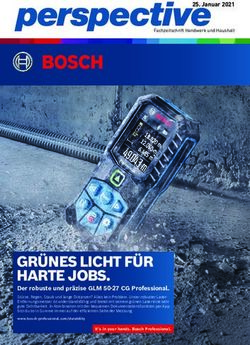TXA-1020USB Bestell-Nr. Order No. 17.4600 - MONACOR
←
→
Transkription von Seiteninhalten
Wenn Ihr Browser die Seite nicht korrekt rendert, bitte, lesen Sie den Inhalt der Seite unten
Transportables High-Power-Verstärkersystem Portable High-Power Amplifier System TXA-1020 TXA-1020USB Bestell-Nr. • Order No. 17.4590 Bestell-Nr. • Order No. 17.4600 BEDIENUNGSANLEITUNG INSTRUCTION MANUAL MODE D’EMPLOI ISTRUZIONI PER L’USO GEBRUIKSAANWIJZING MANUAL DE INSTRUCCIONES INSTRUKCJA OBSŁUGI SIKKERHEDSOPLYSNINGER SÄKERHETSFÖRESKRIFTER TURVALLISUUDESTA ELECTRONICS FOR SPECIALISTS ELECTRONICS FOR SPECIALISTS ELECTRONICS FOR SPECIALISTS ELECTRONICS FOR SPECIALISTS
Deutsch . . . . . . . . Seite 4
English . . . . . . . . Page 8
Français . . . . . . . . Page 12
Italiano . . . . . . . . Pagina 16
Nederlands . . . . . Pagina 20
Español . . . . . . . . Página 24
Polski . . . . . . . . . . Strona 28
Dansk . . . . . . . . . Sida 32
Svenska . . . . . . . . Sidan 32
Suomi . . . . . . . . . Sivulta 33
ELECTRONICS FOR SPECIALISTS ELECTRONICS FOR SPECIALISTS ELECTRONICS FOR SPECIALISTS ELECTRONICS FOR SPECIALISTS
21
2 3 2
4 5
6 7 8 9
5 10
16 18
11 12 17
13 14 15 14
19
230 V~/50 Hz
TXA-1020USB
20
3Transportables 2 Hinweise für den sicheren 3 Übersicht
Deutsch
High-Power-Verstärkersystem Gebrauch 1 Display des 2-Kanal-Empfangsmoduls, zeigt
Diese Anleitung richtet sich an die Nutzer des Das Gerät entspricht allen relevanten Richtlinien den Übertragungskanal und über eine Seg-
Verstärkersystems (z. B. DJs, Vortragende auf der EU und ist deshalb mit gekennzeichnet. mentanzeige die Empfangsstärke des Funk-
öffentlichen oder privaten Veranstaltungen etc.). WARNUNG Das Gerät wird mit lebensge signals (links: Empfangseinheit A, rechts:
Zum Verständnis ist kein spezielles Fachwissen fährlicher Netzspannung ver- Empfangseinheit B)
erforderlich. Bitte lesen Sie diese Anleitung vor sorgt. Nehmen Sie deshalb nie- 2 Ein- /Ausschalter und Lautstärkeregler, jeweils
dem Betrieb gründlich durch und heben Sie sie mals selbst Eingriffe daran vor. für die Empfangseinheit A und die Emp-
für ein späteres Nachlesen auf. Durch unsachgemäßes Vorge- fangseinheit B des 2-Kanal-Empfangsmoduls
Auf der ausklappbaren Seite 3 finden Sie alle hen besteht die Gefahr eines 3 Tasten zum Einstellen des 2-Kanal-Empfangs-
beschriebenen Bedienelemente und Anschlüsse. elektrischen Schlages. moduls: ☞ Kapitel 7.1
• Verwenden Sie das Gerät nur im Innenbereich. 4 Statusanzeige für die Akkus
1 Einsatzmöglichkeiten Schützen Sie es vor Tropf- und Spritzwasser, Im Akku-Betrieb: Die jeweilige LED zeigt
hoher Luftfeuchtigkeit und Hitze (zulässiger den Ladezustand der Akkus an. Blinkt die
Diese Aktivbox der Serie TXA-1020 ist eine Kom-
Einsatztemperaturbereich 0 – 40 °C). LED „20 %“ , sollten die Akkus so bald wie
bination aus einem 2-Wege-Lautsprechersystem
möglich wieder aufgeladen werden.
und einem Klasse-D-Verstärker. Sie ist speziell für • Stellen Sie keine mit Flüssigkeit gefüllten
einen netzunabhängigen Betrieb ausgelegt. Zur Gefäße, z. B. Trinkgläser, auf das Gerät. Bei Netzanschluss: Die LEDs leuchten konti-
nuierlich nacheinander auf, wenn die Akkus
Stromversorgung sind Blei-Gel-Akkus eingebaut, • Nehmen Sie das Gerät nicht in Betrieb und geladen werden. Sind die Akkus voll gela-
die bei Netzanschluss aufgeladen werden. Das ziehen Sie sofort den Netzstecker aus der
Gerät eignet sich damit optimal für den mobilen den, leuchtet die LED „FULL“.
Steckdose, wenn:
Einsatz zur Beschallung bei Veranstaltungen, 1. sichtbare Schäden am Gerät oder am Netz- 5 Ein- /Ausschalter POWER des Geräts, leuchtet
Vorträgen, etc. kabel vorhanden sind, im Betrieb
Die Aktivbox verfügt über regelbare Ein- 2. nach einem Sturz oder Ähnlichem der Ver- 6 Klangregler: TREBLE für die Höhen und BASS
gänge zum Anschluss von zwei Mikrofonen dacht auf einen Defekt besteht, für die Bässe
und zwei Tonquellen mit Line-Signalpegel 3. Funktionsstörungen auftreten. 7 Lautstärkeregler für das Eingangssignal der
(z. B. CD / MP3-Player) sowie über zwei Ausgänge Geben Sie das Gerät in jedem Fall zur Repa- Buchsen LINE IN (13)
(z. B. für den Anschluss einer weiteren Aktivbox). ratur in eine Fachwerkstatt.
Über den integrierten Bluetooth-Empfänger ist 8 Lautstärkeregler für das Eingangssignal der
es möglich, Audiodaten einer Bluetooth-Ton- • Ziehen Sie den Netzstecker nie am Kabel aus Buchse AUX IN (15) und den integrierten
der Steckdose, fassen Sie immer am Stecker Bluetooth-Empfänger
quelle (z. B. Smartphone) wiederzugeben.
an!
Für den Betrieb mit zwei Funksendern ist ein 9 Lautstärkeregler für das Eingangssignal der
2-Kanal-Empfangsmodul (2 × 16 Kanäle im • Verwenden Sie zum Reinigen nur ein trocke- Buchse MIC 2 (17)
UHF-Bereich 863,1 – 864,9 MHz) eingebaut. nes weiches Tuch, niemals Chemikalien oder
10 Lautstärkeregler für das Eingangssignal der
Als passende Funksender eignen sich z. B. die Wasser.
Buchse MIC 1 (18)
Sender der TXA-800-Serie. • Wird das Gerät zweckentfremdet, nicht rich- 11 Regler MASTER für die Gesamtlautstärke
Zusätzliche Ausstattung für Modell TXA-1020USB: tig angeschlossen, falsch bedient oder nicht
fachgerecht repariert, kann keine Garantie 12 Taste VOICE PRIORITY mit Kontroll-LED für
Audioplayer zum Abspielen von USB-Speicher-
für das Gerät und keine Haftung für daraus die Mikrofon-Vorrangfunktion: Ist die Taste
medien und Speicherkarten
resultierende Sach- oder Personenschäden gedrückt (LED leuchtet), wird bei Mikrofon-
übernommen werden. durchsagen die Lautstärke der übrigen Ton-
1.1 Konformität und Zulassung quellen stark abgesenkt.
Hiermit erklärt MONACOR INTERNATIONAL, dass Soll das Gerät endgültig aus dem Be-
13 Eingang LINE IN (Cinch-Buchsen) zum An-
das Empfangsmodul des Geräts TXA-1020 und trieb genommen werden, übergeben
schluss einer Tonquelle mit Line-Signalpegel
das Empfangsmodul des Geräts TXA-1020USB Sie es zur umweltgerechten Entsor-
wie z. B. CD / MP3-Player
der Richtlinie 2014 / 53 / EU entsprechen. Die gung einem örtlichen Recyclingbe-
trieb. 14 Ausgänge LINE OUT (Cinch-Buchsen) und
EU-Konformitätserklärungen sind im Internet AUX OUT (3,5-mm-Klinkenbuchse) zum Wei-
verfügbar: terleiten des Mischsignals der verwendeten
www.monacor.de Tonquellen, z. B. an eine weitere Aktivbox
Die Empfangsmodule und die zugehörigen Sen- oder ein Aufnahmegerät
der sind für den Betrieb in den EU- und EFTA- Hinweis: Die Klangregler (6) und der MAS-
TER-Regler (11) haben keinen Einfluss auf das
Staaten allgemein zugelassen und anmelde-
Ausgangssignal an diesen Buchsen.
und gebührenfrei.
15 Eingang AUX IN (3,5-mm-Klinkenbuchse)
zum Anschluss einer Tonquelle mit Line-Si-
gnalpegel wie z. B. CD / MP3-Player
16 Taste zum Einschalten (länger drücken) und
Ausschalten (kurz drücken) des Bluetooth-
Empfängers (☞ Kapitel 7.2)
Taste blinkt: keine Verbindung zur Bluetooth-
Tonquelle
Taste leuchtet konstant: Verbindung zur
Bluetooth-Tonquelle hergestellt
17 Eingang MIC 2 (6,3-mm-Klinkenbuchse) für
den Anschluss eines Mikrofons
18 Eingang MIC 1 (kombinierte Buchse 6,3-mm-
Klinke / XLR) für den Anschluss eines Mikro
fons
19 Netzbuchse zum Anschluss an eine Steck-
dose (230 V/ 50 Hz) über das beiliegende
Netzkabel
20 Bei dem Modell TXA-1020USB:
MP3-Player: ☞ Kapitel 3.1
43.1 MP3-Player mit Fernbedienung
Deutsch
nur bei dem Modell TXA-1020USB
Funktionen der Tasten
Über den Player lassen sich MP3-Dateien1 von Tasten am Player
USB-Speichermedien und SD- / SDHC-Speicher-
karten abspielen. Ein- und Ausschalten des Players (Taste ca. 1 Sekunde gedrückt halten)
– Einen USB-Speicher 2 (USB-Stick oder USB-Fest-
platte mit eigener Stromversorgung) mit der – im Stopp- und Pausenmodus:
Buchse verbinden. = Sprung zum nächsten Titel, = Sprung zum vorherigen Titel.
Danach startet sofort die Wiedergabe des Titels.
– Eine SD- oder SDHC-Karte 2 (bis 32 GB) so weit – während der Wiedergabe: Lautstärke reduzieren ( ) oder erhöhen ( )
in den Schlitz SD / MMC CARD schieben, bis
sie einrastet. Die abgeschrägte Ecke der Karte
muss nach rechts und zum Gerät zeigen. Soll Stoppen der Wiedergabe und Rückkehr zum Titelanfang
die Karte wieder entfernt werden, sie etwas
hineindrücken, so dass sie ausrastet.
Unterbrechen und Fortsetzen der Wiedergabe
Zum Einschalten des Players die Taste POWER
für ca. 1 Sekunde gedrückt halten. Nach dem
– im Stopp- und Pausenmodus: Ordneranwahl
Einlesen eines Tonträgers startet sofort die Wie- Die Taste drücken (Ordneranzeige blinkt). Dann den Ordner über die Taste oder
dergabe. Das Display zeigt den Tonträger („USB“ anwählen und mit der Taste bestätigen:
oder „SD“), die Ordnernummer und die Num- Der 1. Titel im angewählten Ordner startet.
mer, die der Titel im Ordner hat (z. B. – während der Wiedergabe: Wahl des Abspielmodus
= Titel 3 im Ordner 1). Im Wiedergabe- und Folgende Abspielmodi sind verfügbar:
Pausenmodus wird rechts unten im Display die = endlose Wiederholung aller Titel des Ordners
bereits gespielte Zeit des Titels (Std. : Min. : Sek.) = endlose Wiederholung aller Titel des Tonträgers
angezeigt, im Stoppmodus die Gesamtspielzeit = endlose Wiederholung des aktuellen Titels
des Titels. Die Taste so oft drücken, bis das Symbol für den gewünschten Abspielmodus blinkt
und danach zur Bestätigung die Taste drücken.
Hinweis: Es gilt folgende Abspielreihenfolge: erst alle
Titel ohne Ordner auf der Hauptebene (vom Player im Hinweis: Wird im Auswahlmodus für 5 Sekunden keine Taste gedrückt, wird er verlassen.
Ordner 0 zusammengefasst), danach der erste Ordner Tasten auf der Fernbedienung
auf der Hauptebene mit seinen Unterordnern, danach
der nächste Ordner auf der Hauptebene mit seinen
Unterordnern usw. Siehe folgendes Beispiel: … Titelanwahl innerhalb des Ordners: Die Nummer, die der Titel im Ordner hat, eingeben
und danach die Taste drücken.
Titel 1, Titel 2, Titel 3 …
Lautstärke reduzieren (VOL-) oder erhöhen (VOL+)
– kurz drücken: Titelanwahl ( = vorwärts, = zurück)
– gedrückt halten: schneller Vorlauf ( ), schneller Rücklauf ( )
Zum Umschalten zwischen zwei angeschlos-
senen Tonträgern die Speicherkarte bzw. den Unterbrechen und Fortsetzen der Wiedergabe
USB-Speicher entfernen, der Player schaltet
dann automatisch auf den anderen Tonträger Ton ausschalten und wieder einschalten
(Der Ton lässt sich auch durch Drücken einer Taste VOL wieder einschalten.)
um.
– Ordneranwahl
Die Bedienmöglichkeiten finden Sie in der ne- Die Taste einmal drücken (Ordneranzeige blinkt). Dann zur Anwahl des Ordners entwe-
benstehenden Tabelle. der die Taste oder verwenden oder über die Zifferntasten die Ordnernummer
eingeben. Danach zur Bestätigung die Taste drücken: Der 1. Titel im angewählten
Ordner startet.
– Wahl des Abspielmodus
Die Taste so oft drücken, bis das Symbol für den gewünschten Abspielmodus blinkt
(drei Abspielmodi verfügbar ☞ Taste REPEAT/ FOLDER am Player) und danach zur
Bestätigung die Taste drücken.
Hinweis: Wird im Auswahlmodus für 5 Sekunden keine Taste gedrückt, wird er verlassen.
Stoppen der Wiedergabe und Rückkehr zum Titelanfang
Die Infrarot-Fernbedienung wird mit Batterie eine neue 3-V-Knopfzelle vom Typ CR 2025 mit
geliefert. Vor dem ersten Betrieb die Folie aus dem Pluspol nach oben in den Halter legen. Den
dem Batteriehalter ziehen. Beim Drücken einer Halter wieder hineinschieben.
Taste die Fernbedienung auf den Infrarot-Sensor
(über dem USB-Anschluss) richten. Dabei muss
Sichtverbindung zwischen Fernbedienung und
Sensor bestehen.
Nehmen Sie bei längerem Nichtgebrauch
Batterien dürfen nicht in den Hausmüll
die Batterie sicherheitshalber heraus, damit die
geworfen werden. Geben Sie sie zur
Fernbedienung bei einem eventuellen Auslaufen
umweltgerechten Entsorgung nur in
der Batterie nicht beschädigt wird.
den Sondermüll (z. B. Sammelbehälter
Lässt die Reichweite der Fernbedienung nach, ist im Einzelhandel).
die Batterie verbraucht und muss ausgewechselt
werden: Auf der Rückseite der Fernbedienung
1
er Player unterstützt auch die Wiedergabe von Dateien
D den kleinen Riegel mit der Kerbe nach rechts
im WMA-Format. drücken (1. Pfeil in folgender Abbildung) und
2
Aufgrund der Vielfalt von Speicher-Herstellern und den Batteriehalter gleichzeitig herausziehen
erätetreibern kann nicht garantiert werden, dass alle
G
Speichermedien mit diesem Player kompatibel sind.
(2. Pfeil). Die verbrauchte Batterie entfernen und
54 Aufstellung / Transport 6.2 Ausgänge 5) Mit der Taste VOICE PRIORITY (12) lässt sich
Deutsch
An die Ausgänge LINE OUT und AUX OUT (14) die Mikrofon-Vorrangfunktion aktivieren. Ist
Das Gerät kann frei aufgestellt oder über die
können weitere Audiogeräte angeschlossen die Taste gedrückt (LED darunter leuchtet),
Stativhülse auf der Unterseite auf ein PA-Boxen-
werden, z. B. ein Aufnahmegerät oder eine wird bei Durchsagen über ein angeschlos-
stativ montiert werden.
weitere Aktivbox. An beiden Ausgängen steht senes Mikrofon oder über ein Funkmikrofon
Für den Transport besitzt das Gerät einen
das Mischsignal der Tonquellen zur Verfügung, die Lautstärke der laufenden Musik stark ab-
ausziehbaren Teleskopgriff. Die Entriegelungs-
unbeeinflusst von den Klangreglern (6) und dem gesenkt. Zum Deaktivieren der Funktion die
taste an der Griffunterseite herunterdrücken und
Regler MASTER (11). An jeder Ausgangsbuchse Taste wieder ausrasten.
den Griff wie gewünscht herausziehen / zusam-
– den zwei Cinch-Buchsen und der 3,5-mm- Hinweis: Die Funktion wirkt sich auch auf das
menschieben.
Klinkenbuchse – liegt ein Mono-Signal an. Ausgangssignal der Buchsen LINE OUT und AUX
OUT (14) aus sowie auf das Ausgangssignal des
Sendemoduls.
5 Stromversorgung
7 Bedienung
7.1 Empfangsmodul bedienen
5.1 Netzbetrieb /Akkus laden VORSICHT Stellen Sie die Lautstärke nie sehr
Mit dem 2-Kanal-Empfangsmodul und zwei
hoch ein. Hohe Lautstärken kön-
Soll das Gerät über das Netz betrieben und / oder passenden Sendern (z. B. Taschensender TXA-
nen auf Dauer das Gehör schä-
sollen die internen Akkus aufgeladen werden, 800HSE, Funkmikrofon TXA-800HT) lassen sich
digen!
das beiliegende Netzkabel an die Netzbuchse zwei Funkstrecken aufbauen.
(19) anschließen und mit einer Steckdose Das Ohr gewöhnt sich an hohe Lautstärken
und empfindet sie nach einiger Zeit als nicht 1) Die Empfangseinheiten A und B des Mo-
(230 V/ 50 Hz) verbinden. duls haben jeweils einen Regler (2), CH.A
mehr so hoch. Darum erhöhen Sie eine hohe
Bei Netzanschluss ist die Ladeautomatik für und CH.B, zum Einstellen der Lautstärke
Lautstärke nach der Gewöhnung nicht weiter.
die Akkus aktiv: Während des Ladens leuch- und zum Ein- /Ausschalten. Zum Einschalten
ten die LEDs der Batterieanzeige (4) kontinu- 1) Vor dem Einschalten des Geräts den Regler einer Empfangseinheit ihren Regler von der
ierlich nacheinander auf. Das Gerät muss zum MASTER (11) auf „MIN“ drehen. Position „OFF“ („Aus“) aus aufdrehen. Die
Laden nicht eingeschaltet sein, kann aber auch linke Hälfte des Displays (1) gilt für Empfangs
während des Ladens betrieben werden. Ist der 2) Zum Ein- und Ausschalten des Geräts den
Schalter POWER (5) verwenden. Bei einge- einheit A, die rechte für Empfangseinheit B.
Ladevorgang beendet, leuchtet die LED „FULL“ Nach dem Einschalten einer Empfangseinheit
kontinuierlich. schaltetem Gerät leuchtet der Schalter. Die
Batterieanzeige (4) gibt den Ladezustand der zeigt das Display in der jeweiligen Hälfte den
Nach dem Betrieb oder nach dem Aufladen der Akkus an. Übertragungskanal an. Durch Drücken einer
Akkus das Gerät von der Netzsteckdose trennen, Um bei Akku-Betrieb eine Beschädigung Pfeiltaste (△ für Einheit A, ▽ für Einheit B)
damit nicht unnötig Strom verbraucht wird. der Akkus durch Tiefentladung zu verhindern, lässt sich die Funkfrequenz anzeigen. Nach
sorgt ein Entladeschutz für eine rechtzeitige 2 Sekunden wird zurück auf die vorherige
automatische Abschaltung des Geräts. Auf- Anzeige gewechselt.
5.2 Akku-Betrieb
grund der Selbstentladung der Akkus kann 2) Mit den Tasten (3) des Moduls die Übertra-
Im Akku-Betrieb lässt sich über die jeweilige
eine Tiefentladung jedoch auch auftreten, gungskanäle einstellen, entweder manuell
LED der Batterieanzeige (4) der Ladezustand
wenn das Gerät länger nicht betrieben wird. oder durch einen automatischen Suchlauf.
der Akkus ablesen:
Beachten Sie daher unbedingt den Kasten Die zugehörigen Sender vorerst noch ausge-
Ladung 80 – 100 % „Wichtig“ in Kap. 5.2. schaltet lassen.
Ladung unter 80 % 3) Die Tonquellen, die zu hören sein sollen, ein- Kanalsuchlauf:
schalten und ihre gewünschte Lautstärke mit Die Tasten △ und ▽ gleichzeitig ca. 1 Sekunde
Ladung unter 50 %
den entsprechenden Reglern / Tasten einstellen gedrückt halten, bis das Display anzeigt.
Ladung unter 20 % (siehe unten); mit dem Regler MASTER (11) die Der Suchlauf startet: Die Empfangseinheiten
Gesamtlautstärke für die Aktivbox einstellen. werden auf freie Kanäle eingestellt, die sich
Wichtig: Um Beschädigungen der Akkus durch gegenseitig nicht stören. Werden keine freien
Lautstärkeeinstellung der Tonquellen:
Tiefentladung zu vermeiden und eine Reduzierung Kanäle gefunden, werden die eingestellten
ihrer Lebensdauer zu verhindern, beachten Sie bitte –– für die zwei Empfangseinheiten des 2-Ka-
beibehalten.
folgende Hinweise: nal-Empfangsmoduls den jeweiligen Laut-
– Vor der ersten Inbetriebnahme und nach längerer stärkeregler (2), CH.A oder CH.B, verwenden manuelle Kanalwahl:
Lagerung die Akkus immer voll aufladen. Bedienung: siehe Kapitel 7.1 Wenn beide Empfangseinheiten A und B ein-
– Blinkt die LED „20 %“, sind die Akkus fast entladen –– bei Modell TXA-1020USB: geschaltet sind:
und sollten möglichst bald aufgeladen werden. für den eingebauten Audioplayer die Laut- 1. Die Taste SET gedrückt halten, bis im
– Die Akkus vor jeder längeren Lagerung sowie min- stärke-Tasten am Player oder auf der Fern- Display für Empfangseinheit A die Kanal
destens alle zwei Monate während der Lagerzeit anzeige blinkt.
bedienung verwenden
voll aufladen.
Bedienung: siehe Kapitel 3.1 2. Den Kanal für Empfangseinheit A mit der
–– für ein Gerät am Eingang AUX IN (15) und Taste △ oder ▽ auswählen und mit der
den Bluetooth-Empfänger den Lautstärke- Taste SET bestätigen.
6 Audioanschlüsse regler (8) im Bedienfeld AUX verwenden 3. Im Display blinkt für Empfangseinheit B die
Alle Anschlüsse sollten nur bei ausgeschaltetem Bedienung des Bluetooth-Empfängers: Kanalanzeige. Den Kanal für Empfangsein-
Gerät vorgenommen werden. siehe Kapitel 7.2 heit B mit der Taste △ oder ▽ auswählen
Hinweis: Der Regler bestimmt die Lautstärke und mit der Taste SET bestätigen.
des Mischsignals der beiden Quellen, wenn diese
6.1 Eingänge Wenn nur eine Empfangseinheit A oder B ein-
gleichzeitig genutzt werden.
Es lassen sich zwei Mikrofone anschließen: geschaltet ist: Die Taste SET gedrückt halten,
–– für ein Gerät am Eingang LINE IN (13) den bis im Display die Kanalanzeige blinkt. Den
über einen XLR- oder einen 6,3-mm-Klinken- Lautstärkeregler (7) im Bedienfeld LINE ver-
stecker an die Buchse MIC 1 (18) und über Kanal mit der Taste △ oder ▽ auswählen und
wenden mit der Taste SET bestätigen.
einen 6,3-mm-Klinkenstecker an die Buchse
–– für ein angeschlossenes Mikrofon den je- Wird ein Kanal nicht innerhalb von 10 Se-
MIC 2 (17).
weils darüberliegenden Lautstärkeregler kunden mit der Taste SET bestätigt, wird der
An die Cinch-Buchsen LINE IN (13) und an (10 bzw. 9) verwenden
die 3,5-mm-Klinkenbuchse AUX IN (15) können Einstellmodus verlassen und der vorher ein-
Audiogeräte mit Line-Signalpegel (z. B. CD / MP3- Die Lautstärke nicht benutzter Quellen immer gestellte Kanal beibehalten.
Player, Mischpult, Tapedeck, Tuner) angeschlos- auf Minimum einstellen oder die Quellen Hinweis: Die Empfangseinheiten lassen sich nicht
sen werden. Es lassen sich sowohl Mono- als ganz ausschalten. auf den gleichen Kanal einstellen.
auch Stereo-Geräte anschließen, bei einem 4) Mit dem Höhenregler TREBLE und dem Tie- Zeigt im Display die jeweilige Segmentan-
Stereo-Eingangssignal werden der linke und fenregler BASS (6) den Klang für die Aktivbox zeige A oder B bei ausgeschaltetem Sender
der rechte Kanal zu einem Monosignal addiert. einstellen. Empfang an, werden Störsignale bzw. Signale
6anderer Sender empfangen. In diesem Fall 1) Erst beide Empfangseinheiten A und B aus- 8 Technische Daten
Deutsch
einen anderen Kanal auswählen. schalten. Dann bei gedrückter Taste SET eine Verstärkerleistung
3) Die Sender einschalten und auf die Kanäle des Empfangseinheit einschalten. Das Display Nennleistung: ������������������120 W
Empfangsmoduls einstellen: Einen Sender auf zeigt die Gruppeneinstellung ( oder , Musikleistung: ����������������170 W
den Kanal von Empfangseinheit A einstellen die Nummer blinkt).
Lautsprecher: ��������������������25-cm-Tieftöner (10”) und
und den zweiten Sender auf den Kanal von 2) Zum Verlassen des Gruppen-Einstellmodus 2,5-cm-Hochtöner (1”)
Empfangseinheit B. und Aufrufen des Squelch-Einstellmodus die
Im Display zeigen dann die jeweiligen Frequenzbereich: ����������������20 – 20 000 Hz
Taste SET drücken: Das Display zeigt (für
Segmentanzeigen die Stärke des Funkemp- „Squelch“) und den aktuellen Wert (blinkt). Eingangsempfindlichkeit: �� �� 6 mV (MIC 1 / 2),
fangs an. Mit den Reglern (2) für jede Emp- 300 mV (LINE /AUX IN)
fangseinheit die gewünschte Lautstärke 3) Mit der Taste △ oder ▽ den Wert einstellen
Pegel LINE /AUX OUT: ��������1 V
einstellen. (Stufe 7 = höchster Schwellwert). Zum Ver-
lassen des Squelch-Einstellmodus die Taste Anschlüsse
Wird kein Empfang angezeigt oder ist der MIC 1: ����������������������������kombinierte Buchse
SET drücken.
Empfang schlecht, überprüfen ob: XLR / 6,3-mm-Klinke, sym.
–– die Batterien /Akkus des Senders verbraucht Hinweis: Die Einstellmodi werden nach 5 Sekunden
MIC 2: ����������������������������6,3-mm-Klinkenbuchse,
ohne Betätigung einer Taste auch automatisch ver-
sind. sym.
lassen. Durchgeführte Einstellungen werden auch in
–– der Empfang durch Metallgegenstände diesem Fall gespeichert. LINE IN / OUT:����������������������Cinchbuchsen
oder andere Hochfrequenz-Quellen ge-
AUX IN / OUT: ����������������������3,5-mm-Klinkenbuchsen
stört wird.
–– der Abstand zwischen Sender und Emp- 7.2 Bluetooth-Empfänger bedienen Klangregelung: ������������������±10 dB / 100 Hz (BASS)
fangsmodul zu groß ist. Über den Bluetooth-Empfänger kann eine Funk- ±10 dB / 10 kHz (TREBLE)
–– der Schwellwert für die Rauschsperre verbindung zu einer Bluetooth-Tonquelle (z. B. Einsatztemperatur: ������������0 – 40 °C
(Squelch) zu hoch eingestellt ist. Smartphone, Tablet-PC, MP3-Player) hergestellt Stromversorgung
Siehe dazu Kap. 7.1.2. werden, um Audiodaten über das Verstärkersys- Netzspannung: ����������������230 V / 50 Hz
tem abzuspielen. Leistungsaufnahme:������170 VA
7.1.1 Gruppeneinstellung ändern Hinweis: Die Bluetooth-Quelle muss nach dem Betrieb über Akkus: ��������eingebaute Blei-Gel-Akkus
(bei Betrieb mit 2 Empfangsmodulen)
A2DP-Protokoll arbeiten (Advanced Audio Distribu- (2 × 12 V / 4,5 Ah)
Das Gerät kann um ein weiteres 2-Kanal-Emp- tion Profile). Anderenfalls ist keine Funkverbindung Betriebsdauer: ��������������ca. 4 – 6 Stunden
fangsmodul (als Artikel TXA-1020MR erhältlich) möglich.
Abmessungen (B × H × T): 360 × 580 × 320 mm
erweitert werden. Soll zur Einstellung der vier
1) Zum Einschalten des Bluetooth-Empfängers Gewicht
Übertragungskanäle der Kanalsuchlauf genutzt
die Taste (16) für ca. 2 Sekunden gedrückt TXA-1020: ����������������������18,9 kg
werden, bei beiden Empfangsmodulen die Grup-
halten. Die Taste blinkt und signalisiert damit, TXA-1020USB: ����������������19,1 kg
peneinstellung umschalten:
dass keine Verbindung zur Bluetooth-Quelle
1) Erst beide Empfangseinheiten A und B aus- besteht und der Bluetooth-Empfänger zum
schalten. Dann bei gedrückter Taste SET eine „Pairing“ bereit ist (Koppeln von Bluetooth- 8.1 Funkübertragung
Empfangseinheit einschalten. Das Display Quelle und Bluetooth-Empfänger). Reichweite: ������������������������ca. 30 m
zeigt die aktuelle Gruppeneinstellung
(die Nummer blinkt). 2) An der Bluetooth-Quelle die Bluetooth-Funk- Funkfrequenzen
tion einschalten und das „Pairing“ durch- Kanal Frequenz Kanal Frequenz
2) Mit der Taste △ oder ▽ auf umschalten. führen (siehe ggf. Anleitung der Bluetooth- 01 863,1 MHz 09 863,2 MHz
3) Zum Verlassen des Gruppen-Einstellmodus Quelle). Der Bluetooth-Empfänger wird auf 02 864,1 MHz 10 864,2 MHz
die Taste SET drücken. Der Squelch-Einstell- dem Display der Bluetooth-Quelle mit „TXA 03 863,6 MHz 11 863,7 MHz
modus wird aufgerufen und kann durch Drü- SERIES“ angezeigt. Nach erfolgter Kopplung
04 864,6 MHz 12 864,7 MHz
cken der Taste SET verlassen werden. leuchtet die Taste konstant.
05 863,3 MHz 13 863,4 MHz
Hinweis: Die Einstellmodi werden nach 5 Sekunden
3) Die Audiowiedergabe an der Bluetooth- 06 864,3 MHz 14 864,4 MHz
ohne Betätigung einer Taste auch automatisch ver-
lassen. Durchgeführte Einstellungen werden auch in Quelle starten. Die Bluetooth-Quelle kann 07 863,8 MHz 15 863,9 MHz
diesem Fall gespeichert. wie gewünscht bedient werden (Titelwahl, 08 864,8 MHz 16 864,9 MHz
Einstellen der Lautstärke, Unterbrechen der
Den Kanalsuchlauf für das 1. Empfangsmodul Hinweis zum Mehrkanalbetrieb:
Wiedergabe etc.).
durchführen, die zwei zugehörigen Sender ein- Die Anzahl der Kanäle, die sich parallel nutzen lassen,
schalten und entsprechend einstellen. Die zwei 4) An der Aktivbox den AUX-Regler (8) zur Ein- hängt von den Bedingungen am Einsatzort ab (z. B.
Sender dann eingeschaltet lassen, damit beim stellung der Lautstärke verwenden. von Störungen durch Sender anderer Funksysteme
Kanalsuchlauf für das 2. Empfangsmodul die oder Hochfrequenz-Quellen wie Leuchtstofflampen).
Hinweis: Der Lautstärkeregler gilt auch für das
Unter optimalen Bedingungen lassen sich max. vier
schon belegten Kanäle übersprungen werden. Gerät am AUX-Eingang (15); daher diesen Eingang
Kanäle gleichzeitig betreiben, ohne sich gegenseitig
Dann den Kanalsuchlauf für das 2. Empfangs- bei Bluetooth-Betrieb nicht verwenden. Anderen-
zu stören. Zwei Beispiele für eine günstige Kanalwahl
modul durchführen, die zwei zugehörigen Sen- falls werden beide Tonquellen gleichzeitig wieder-
für vier Funkstrecken:
der einschalten und entsprechend einstellen. gegeben.
Beispiel 1: Kanal 01 – Kanal 03 – Kanal 06 – Kanal 12
5) Bei Trennung der Bluetooth-Verbindung (z. B. Beispiel 2: Kanal 06 – Kanal 09 – Kanal 15 – Kanal 16
7.1.2 Squelch einstellen wenn die Bluetooth-Quelle aus der Reichweite
Die Rauschsperre (Squelch) sorgt für eine der Funkverbindung bewegt wird) beginnt die
Stummschaltung der jeweiligen Empfangsein- Taste wieder zu blinken. Das „Pairing“ muss
heit, wenn der Pegel des Funksignals unter den dann erneut durchgeführt werden.
eingestellten Schwellwert sinkt. So wird verhin-
dert, dass Störsignale zu einem Aufrauschen 6) Zum Ausschalten des Bluetooth-Empfängers
führen, wenn der Sender ausgeschaltet oder die Taste kurz drücken. Die Tastenbeleuch-
sein Funksignal zu schwach ist: Liegen die Pegel tung erlischt. Änderungen vorbehalten.
der Störsignale unter dem Schwellwert, wird die
Empfangseinheit stummgeschaltet.
Ein höherer Schwellwert bietet größere Stör-
sicherheit, reduziert allerdings auch die Übertra-
gungsreichweite. So kann bei gutem Empfang
ein höherer Schwellwert eingestellt werden, bei
größerer Entfernung zwischen Sender und Emp-
fangsmodul dagegen sollte ein niedrigerer Wert Diese Bedienungsanleitung ist urheberrechtlich für MONACOR ® INTERNATIONAL GmbH & Co. KG ge-
gewählt werden. schützt. Eine Reproduktion für eigene kommerzielle Zwecke – auch auszugsweise – ist untersagt.
7Portable 2 Safety Notes 3 Overview
English
High-Power Amplifier System The unit corresponds to all relevant directives of 1 Display of the 2-channel receiver module,
These operating instructions are intended for the EU and is therefore marked with . indicates the transmission channel and, by
users of the amplifier system (e. g. DJs, speakers WARNING The unit uses dangerous mains means of a segment bar, the strength of the
at public and private events) and do not require voltage. Leave servicing to skilled radio signal received
any specific technical knowledge. Please read personnel. Inexpert handling (left: receiver unit A, right: receiver unit B)
the instructions carefully prior to operation and may result in electric shock. 2 Power switch and volume control, for
keep them for later reference. receiver unit A and receiver unit B of the
All control elements and connections de- • The unit is suitable for indoor use only. Protect 2-channel receiver module
scribed can be found on the fold-out page 3. it against dripping water and splash water, 3 Buttons to set the 2-channel receiver
high air humidity and heat (admissible ambi- module: ☞ chapter 7.1
ent temperature range 0 – 40 °C).
4 Status indicators for the rechargeable bat-
1 Applications • Do not place any vessel filled with liquid on teries
This active speaker system of the series TXA- the unit, e. g. a drinking glass. When operated with rechargeable batteries:
1020 is a combination of a two-way speaker
system and a class D amplifier and is especially
• Do not operate the unit and immediately dis- The respective LED indicates the charging
connect the mains plug from the socket state of the batteries. When the LED “20 %”
designed for mains-independent operation. For starts flashing, recharge the batteries as soon
1. if the unit or the mains cable is visibly dam-
power supply, the unit is equipped with two lead as possible.
gel batteries that are charged when the unit is aged,
2. if a defect might have occurred after the When connected to the mains: The LEDs light
connected to the mains. Thus, the unit is ideally
unit was dropped or suffered a similar ac- up continuously one after the other while
suited for mobile PA applications, e. g. at events
cident, the batteries are being recharged. When the
and lectures. batteries have been completely recharged,
The active speaker system is equipped 3. if malfunctions occur.
the LED “FULL” will light up.
with controllable inputs for the connection of In any case the unit must be repaired by skilled
two microphones and two audio sources with personnel. 5 POWER switch of the unit, will light up
during operation
line signal level (e. g. CD / MP3 player) as well • Never pull the mains cable to disconnect the 6 Tone controls: TREBLE for high frequencies
as with two outputs (e. g. for the connection mains plug from the socket, always seize the
of another active speaker system). Audio data and BASS for low frequencies
plug.
of a Bluetooth audio source (e. g. smartphone) 7 Volume control for the input signal of the
can be reproduced via the integrated Bluetooth • For cleaning only use a dry, soft cloth; never jacks LINE IN (13)
receiver. For operation with two wireless trans- use water or chemicals.
8 Volume control for the input signal of the
mitters, the unit includes a two-channel receiver • No guarantee claims for the unit and no jack AUX IN (15) and for the integrated
module (2 × 16 channels in the UHF frequency liability for any resulting personal damage Bluetooth receiver
range 863.1 – 864.9 MHz). The transmitters of or material damage will be accepted if the 9 Volume control for the input signal of jack
the series TXA-800, for example,may be used unit is used for other purposes than originally MIC 2 (17)
as wireless transmitters. intended, if it is not correctly connected or 10 Volume control for the input signal of jack
Additional equipment for model TXA-1020USB: operated, or if it is not repaired in an expert MIC 1 (18)
Audio player to replay USB storage media and way.
11 Control MASTER for the overall volume
memory cards
If the unit is to be put out of operation 12 Button VOICE PRIORITY with LED indicator
definitively, take it to a local recycling for the microphone priority function: When
1.1 Conformity and approval plant for a disposal which is not harm- the button is pressed (LED illuminated), the
Herewith, MONACOR INTERNATIONAL declare ful to the environment. volume of the other audio sources will be
that the receiver module of the unit TXA-1020 substantially reduced during microphone
and the receiver module of the unit TXA- announcements.
1020USB comply with the directive 2014 / 53 / EU. 13 Input LINE IN (RCA jacks) to connect an
The EU declarations of conformity are available audio source with line signal level, e. g. CD /
on the Internet: MP3 player
www.monacor.com 14 Outputs LINE OUT (RCA jacks) and AUX OUT
The receiver modules and the corresponding (3.5 mm jack) to feed the mixed signal of the
transmitters are generally approved for operation audio sources used to another active speaker
in EU and EFTA countries; they are l icence-free system or to a recorder, for example
and require no registration. Note: The tone controls (6) and the control
MASTER (11) will not have any effect on the output
signals at these jacks.
15 Input AUX IN (3.5 mm jack) to connect an
audio source with line signal level, e. g.
CD / MP3 player
16 Button to switch the Bluetooth receiver on
(keep pressed for a longer period of time) or
off (press briefly) (☞ chapter 7.2)
Button flashes: no connection to the Blue-
tooth audio source
Button continuously illuminated: connection
to Bluetooth audio source established
17 Input MIC 2 (6.3 mm jack) to connect a
microphone
18 Input MIC 1 (combined 6.3 mm jack / XLR jack)
to connect a microphone
19 Mains jack for connection to a mains socket
(230 V/ 50 Hz) via the mains cable provided
20 For model TXA-1020USB:
MP3 player: ☞ chapter 3.1
83.1 MP3 player with remote control
English
for the model TXA-1020USB only
Functions of the buttons
With the player, MP3 files1 from USB storage Buttons at the player
media and SD / SDHC memory cards can be
replayed. To switch the player on and off (keep the button pressed for approx. 1 sec.)
– Connect a USB storage medium2 (USB flash
drive or USB hard disk with separate power – in the stop mode and in the pause mode:
supply) to the jack . = go to the next title, = go to the previous title.
Then the replay of the title will be immediately started.
– Insert an SD card or SDHC card2 (32GB max.) – during replay: to reduce ( ) or increase ( ) the volume
into the slot SD / MMC CARD (notched corner
to the right and facing the unit) until it en-
gages. To remove the card, push the card into To stop the replay and to return to the beginning of the title
the slot until it disengages.
To switch the player on, keep the button POWER To pause and continue the replay
pressed for approx. 1 second. The player will
immediately start the replay once the sound
– in the stop mode and in the pause mode: to select the folder
carrier has been read. The display will indicate Press the button (folder indication starts flashing). Then select the folder with the
the sound carrier (“USB” or “SD”), the folder button or and confirm with the button :
number and the number of the title in the folder The first title of the selected folder will be started.
(e. g. = title 3 in folder 1). In the re- – during replay: to select the replay mode
play mode and in the pause mode, the lower The following replay modes are available:
right section of the display will indicate the time = all titles of the folder continuously repeated
already played of the title (hour : min. : sec.); in = all titles of the sound carrier continuously repeated
the stop mode, it will indicate the total playing = current title continuously repeated
time of the title. Press the button repeatedly until the symbol for the replay mode desired starts
flashing, and then press the button to confirm.
Note: The titles will be replayed in the following order:
first, all titles without any folder in the root directory Note: The player will exit the selection mode after 5 seconds if no button is pressed.
(compiled by the player in folder 0), then the first folder Buttons on the remote control
of the root directory with its subfolders, then the next
folder of the root directory with its subfolders, etc.. To select a title within a folder: Enter the number that the title has within the folder, and
See following example: … then press the button .
title 1, title 2, title 3 …
To reduce (VOL-) or increase (VOL+) the volume
– press briefly: title selection ( = forward, = reverse)
– keep pressed: fast forward ( ), fast reverse ( )
To switch between two sound carriers con-
nected, remove the memory card or the USB To pause and continue the replay
storage medium; the player will then automati-
cally switch to the other sound carrier. To mute and unmute the sound
(The sound can also be unmuted by pressing one of the VOL buttons.)
The operating options can be found in the table
– to select the folder
to the right.
Press the button once (folder indication will start flashing). Then, to select the folder,
either use the button or or enter the folder number with the numeric keys.
Then press the button to confirm: The first title in the folder selected will be started.
– to select the replay mode
Press the button repeatedly until the symbol for the replay mode desired starts flashing
(three replay modes available ☞ button REPEAT/ FOLDER at the player), and then press
the button to confirm.
Note: The player will exit the selection mode after 5 seconds if no button is pressed.
To stop the replay and to return to the beginning of the title
The infrared remote control is supplied with cell of the type CR 2025 with the positive pole
a battery. Prior to initial operation, remove the showing upwards into the holder. Then insert
protective film from the battery holder. When the holder into the remote control.
pressing a button, always point the remote con-
trol to the infrared sensor (above the USB port).
Make sure that there are no obstacles between
the sensor and the remote control.
If the remote control is not used for a longer
time, remove the battery as a precaution so that Batteries must not be placed in the
the remote control will not be damaged in case household waste. Always take them
the battery should leak. to a special waste disposal (e. g. collec-
tion container at your retailer).
When the operating range of the remote control
decreases, the battery is discharged and must be
replaced: On the rear side of the remote control,
1
The player also supports the reproduction of WMA files. push the small latch with the groove to the right
2
Due to the large number of storage device manufactur-
(first arrow in the following figure) and remove
ers and device drivers, it cannot be guaranteed that all the battery holder (second arrow). Remove the
storage media are compatible with this player. discharged battery and insert a new 3 V button
94 Setting Up / Transporting 6.2 Outputs 4) Use the high-frequency control TREBLE and
English
Place the unit as desired or mount it onto a PA Additional audio units such as a recorder or an- the low-frequency control BASS (6) to adjust
speaker stand via the stand sleeve on its lower other active speaker system can be connected the tone of the active speaker system.
side. to the outputs LINE OUT and AUX OUT (14). 5) Use the button VOICE PRIORITY (12) to
For transporting, the unit is provided with a At both outputs, the mixed signal of the audio activate the microphone priority function.
telescopic handle. Push down the unlock but- sources will be available, unaffected by the tone When the button is pressed (LED beneath
ton at the lower side of the handle and extract / controls (6) and the control MASTER (11). At the button illuminated), the volume of the
retract the handle as desired. each output jack – the two RCA jacks and the music currently played will be substantially
3.5 mm jack – a mono signal is available. reduced while announcements via a micro-
phone connected or a wireless microphone
5 Power Supply are being made. To deactivate the function,
7 Operation disengage the button again.
Note: The function will also have an effect on the
5.1 Mains operation / CAUTION Never adjust the active speaker output signal of the jacks LINE OUT and AUX OUT
Recharging the batteries system to a very high volume. (14) as well as on the output signal of the trans-
To operate the unit via the mains and /or to re- Permanent high volumes may mitter module.
charge the internal batteries, connect the mains damage your hearing!
cable provided to the mains jack (19) and to a Your ear will get accustomed to high volumes 7.1 Operating the receiver module
mains socket (230 V / 50 Hz). which do not seem to be that high any more
Using the 2-channel receiver module and two
When the unit is connected to the mains, after some time. Therefore, do not further in-
appropriate transmitters (e. g. pocket transmitter
the batteries will be automatically recharged: crease a high volume after getting used to it.
TXA-800HSE, wireless microphone TXA-800HT),
During the recharge, the LED indicators for the
1) Prior to switching on the unit, set the control two transmission paths can be established.
battery status (4) will light up continuously one
after the other. It is not necessary to switch MASTER (11) to “MIN”. 1) The receiver units A and B of the module pro-
on the unit for recharging; however, it can be 2) To switch the unit on and off, use the POWER vide a control (2), CH.A and CH.B respectively,
operated during the recharging process. Once switch (5). The switch will be illuminated to adjust the volume and to switch them on
the recharging process has been completed, the when the unit is switched on. The battery and off. To switch a receiver unit on, advance
LED “FULL” will light up continuously. status indicators (4) will indicate the charging the corresponding control from the position
After operation or after recharging the batter- status of the rechargeable batteries. “OFF”. The left half of the display (1) applies
ies, disconnect the unit from the mains to avoid To prevent damage to the batteries by to receiver unit A, the right half applies to
unnecessary power consumption. deep discharge during battery operation, a receiver unit B. When a receiver unit has been
discharge protection will automatically switch switched on, the corresponding half of the
off the unit when required. However, due to display will indicate the transmission chan-
5.2 Battery operation self-discharge of the batteries, a deep dis- nel. To indicate the radio frequency, press
During battery operation, the respective LED (4) charge may also occur when the unit is not an arrow button (△ for unit A, ▽ for unit B).
will indicate the charging state of the recharge- operated for a longer period of time. There- The previous indication will reappear after
able batteries: fore, always observe the box “Important” in 2 seconds.
80 – 100 % charged chapter 5.2. 2) Use the buttons (3) of the module to set the
3) Switch on the audio sources that are to be transmission channels, either manually or
less than 80 % charged
audible and then adjust their volume with the by means of an automatic scan. Leave the
less than 50 % charged corresponding controls / buttons (see below); corresponding transmitters switched off for
less than 20 % charged use the control MASTER (11) to adjust the the time being.
overall volume for the active speaker system. Channel scan:
Important: To prevent damage to the batteries due Volume adjustment of the audio sources: Keep the buttons △ and ▽ simultaneously
to deep discharge and to prevent a reduction of their pressed for approx. 1 second until
lifetime, please observe the following notes: –– for the two receiver units of the 2-channel
appears on the display. The scan will start:
– Always fully recharge the batteries prior to initial receiver module, use the corresponding
The receiver units will be set to free channels
operation and after longer storage. volume control (2), CH.A or CH.B
without mutual interference. If no free chan-
– When the LED “20 %” starts flashing, the batteries operation: see chapter 7.1
nels are found, the channels set will be kept.
are almost discharged and should be recharged as –– for model TXA-1020USB:
soon as possible. for the integrated audio player, use the vol- Manual channel selection:
– Fully recharge the batteries prior to longer storage ume buttons at the player or on the remote If both receiver units A and B are switched on:
and at least every two months during storage. 1. Keep the button SET pressed until the
control
operation: see chapter 3.1 channel indication for receiver unit A starts
–– for a unit connected to the input AUX IN flashing on the display.
6 Audio Connections (15) and the Bluetooth receiver, use the vol- 2. Select the channel for receiver unit A with
Switch off the unit prior to making any con- ume control (8) of the operating panel AUX the button △ or ▽ and then confirm with
nection. operation of the Bluetooth receiver: the button SET.
see chapter 7.2
3. The channel indication for receiver unit B
6.1 Inputs Note: The control will determine the volume of starts flashing on the display. Select the
the mixed signal of both sources when they are
Two microphones can be connected: via an XLR channel for receiver unit B with the but-
used at the same time.
plug or a 6.3 mm plug, to the jack MIC 1 (18) ton △ or ▽ and then confirm with the
–– for a unit connected to the input LINE IN button SET.
or, via a 6.3 mm plug, to the jack MIC 2 (17).
(13), use the volume control (7) of the op-
Audio units with line signal level (e. g. If only one receiver unit A or B is switched on:
erating panel LINE
CD / MP3 player, mixer, tape deck, tuner) can be Keep the button SET pressed until the channel
connected to the RCA jacks LINE IN (13) and the –– for a microphone connected, use the vol- indication starts flashing on the display. Select
3.5 mm jack AUX IN (15). It is possible to connect ume control (10 or 9) above the corre- the channel with the button △ or ▽ and then
both mono units and stereo units; in case of a sponding input confirm with the button SET.
stereo input signal, the left channel and the right Switch unused sources off or set their volume If a channel is not confirmed within
channel are combined to a mono signal. to minimum. 10 seconds with the button SET, the setting
10mode will be exited and the channel previ- A high threshold value offers high interference 8 Specifications
English
ously set will be kept. resistance, but it will also reduce the transmis-
sion range. Thus, when the reception is good, Amplifier power
Note: The receiver units cannot be set to the same
channel. a high threshold value can be used; however, Rated power: ������������������120 W
when the transmitter and the receiver are far Music power: ������������������170 W
If, with the transmitter switched off, the re-
spective segment bar A or B on the display apart, a low threshold value is recommended. Speakers: ��������������������������25 cm (10”) bass speaker
indicates reception, interference signals or 1) Switch off the receiver units A and B. Then and 2.5 cm (1”) tweeter
signals from other transmitters are being re- keep the button SET pressed while switching Frequency range: ����������������20 – 20 000 Hz
ceived. In this case, select a different channel. on a receiver unit. The display will indicate the Input sensitivity: ����������������6 mV (MIC 1 / 2),
3) Switch the transmitters on and set them to group setting ( or , with the number 300 mV (LINE /AUX IN)
the channels of the receiver module: Set one flashing).
Level LINE /AUX OUT: ����������1 V
transmitter to the channel of receiver unit A 2) Press the button SET to exit the group set-
Connections
and set the second transmitter to the channel ting mode and to activate the squelch setting
MIC 1: ����������������������������combined
of receiver unit B. mode: (for “Squelch”) and the current
XLR jack / 6.3 mm jack, bal.
The respective segment bars on the dis- value (flashing) will appear on the display.
MIC 2: ����������������������������6.3 mm jack, bal.
play will indicate the strength of the radio 3) Use the button △ or ▽ to set the value
signals received. Use the controls (2) to adjust LINE IN / OUT: ��������������������RCA jacks
(level 7 = highest threshold value). Press the
the desired volume for each receiver unit. button SET to exit the squelch setting mode. AUX IN / OUT: ����������������������3.5 mm jacks
If no reception is indicated or if the reception Note: The setting modes will be automatically Tone control: ��������������������±10 dB / 100 Hz (BASS)
is poor, check if: exited after 5 seconds if no button is pressed. Any ±10 dB /10 kHz (TREBLE)
–– the batteries of the transmitter are dis- settings made will be saved.
Ambient temperature: ��������0 – 40 °C
charged. Power supply:
–– the reception is disturbed by metal objects 7.2 Operating the Bluetooth receiver Mains voltage: ����������������230 V / 50 Hz
or other high-frequency sources. The Bluetooth receiver can be used to establish a Power consumption: ����170 VA
–– the distance between the transmitter and wireless connection to a Bluetooth audio source Battery operation:������������internal rechargeable
the receiver module is too long. (e. g. smartphone, tablet PC, MP3 player) which lead gel batteries
–– the threshold value for interference sup- allows the amplifier system to replay audio data. (2 × 12 V / 4.5 Ah)
pression (squelch) is too high (see chapter Note: The Bluetooth source must be compatible with Operating time: ������������4 – 6 hours approx.
7.1.2). the A2DP protocol (Advanced Audio Distribution Pro-
Dimensions (W × H × D): ��360 × 580 × 320 mm
file); otherwise, no wireless connection will be possible.
Weight
7.1.1 Changing the group setting 1) To switch on the Bluetooth receiver, keep the
TXA-1020: ����������������������18.9 kg
(for operation with 2 receiver modules) button (16) pressed for approx. 2 seconds.
TXA-1020USB: ����������������19.1 kg
The unit can be extended by another 2-chan- The button will start flashing to indicate that
nel receiver module (available as article TXA- there is no connection to the Bluetooth source
1020MR). To set the four transmission channels and that the Bluetooth receiver is ready for 8.1 Wireless transmission
via channel scan, change the group setting of “pairing” (linking the Bluetooth source to the Range: ������������������������������approx. 30 m
both receiver modules: Bluetooth receiver).
Radio frequencies
1) Switch off the receiver units A and B. Then 2) At the Bluetooth source, switch on the Blue-
tooth function and perform the “pairing” Channel Frequency Channel Frequency
keep the button SET pressed while switching
process (see the instructions of the Bluetooth 01 863.1 MHz 09 863.2 MHz
on a receiver unit. The display will indicate the
current group setting (with the number source, if required). On the display of the 02 864.1 MHz 10 864.2 MHz
flashing). Bluetooth source, the Bluetooth receiver is 03 863.6 MHz 11 863.7 MHz
indicated as “TXA SERIES”. The button will 04 864.6 MHz 12 864.7 MHz
2) Use the button △ or ▽ to switch to .
be continuously illuminated once the linkage 05 863.3 MHz 13 863.4 MHz
3) Press the button SET to exit the group setting has been established. 06 864.3 MHz 14 864.4 MHz
mode. The squelch setting mode will be acti- 07 863.8 MHz 15 863.9 MHz
3) At the Bluetooth source, start the replay of
vated; to exit the mode, press the button SET. 08 864.8 MHz 16 864.9 MHz
audio data. The Bluetooth source can be
Note: The setting modes will be automatically exited operated as desired (title selection, volume
after 5 seconds if no button is pressed. Any settings Note concerning multichannel operation:
adjustment, pause, etc.). The number of channels to be used in parallel de-
made will be saved.
4) At the active speaker system, use the control pends on the conditions at the place of application
Perform the channel scan for the first receiver (e. g. on interference due to other wireless systems
AUX (8) to adjust the volume.
module, switch on the appropriate two trans- or high-frequency sources such as fluorescent lamps).
Note: The volume control will also apply to the unit
mitters and set them accordingly. Leave the that is connected to the AUX input (15); therefore,
In ideal conditions, up to four channels can be oper-
two transmitters switched on so that channels ated at the same time without mutual interference.
do not use this input during Bluetooth operation.
already used will be skipped during the channel Two examples of a suitable channel selection for four
Otherwise, both audio sources will be reproduced
wireless transmission paths:
scan for the second receiver module. Then per- at the same time.
form the channel scan for the second receiver Example 1:
5) When the Bluetooth connection is discon- channel 01 – channel 03 – channel 06 – channel 12
module, switch on the two appropriate trans- nected (e. g. when the Bluetooth source is Example 2:
mitters and set them accordingly. moved outside of the range of the wireless channel 06 – channel 09 – channel 15 – channel 16
connection), the button will restart flashing,
7.1.2 Setting the squelch and the “pairing” process must be performed
The squelch function will mute the respective again.
receiver unit when the level of the radio signal
6) To switch off the Bluetooth receiver, briefly
falls below the threshold value adjusted. Thus,
press the button . The button will not be
interference signals will not cause noise when
illuminated anymore. Subject to technical modification.
the transmitter is switched off or when its radio
signal is insufficient: If the levels of the interfer-
ence signals are below the threshold value, the
receiver unit will be muted.
All rights reserved by MONACOR ® INTERNATIONAL GmbH & Co. KG. No part of this instruction manual
may be reproduced in any form or by any means for any commercial use.
11Système amplifié portable 2 Conseils de sécurité 3 Présentation
Français
High Power et d’utilisation 1 Affichage du module de réception 2 canaux,
Cette notice s’adresse aux utilisateurs du sys- L’appareil répond à toutes les directives néces- indique le canal de transmission et, via un
tème amplifié (par exemple DJs, orateurs lors de saires de l’Union européenne et porte donc le bargraphe, la puissance de réception du si-
présentations publiques ou privées …). Aucune symbole . gnal radio (gauche : unité de réception A,
connaissance spécifique n’est nécessaire. Veuil- droite : unité de réception B)
AVERTISSEMENT L’appareil est alimenté par
lez lire la présente notice avec attention avant une tension dangereuse. 2 Interrupteur marche / arrêt et réglage de
le fonctionnement et conservez-la pour pouvoir Ne touchez pas l’intérieur volume, respectivement pour l’unité de
vous y reporter ultérieurement. de l’appareil car en cas de réception A et l’unité de réception B du
Vous trouverez sur la page 3, dépliable, les mauvaise manipulation, vous module de réception 2 canaux
éléments et branchements décrits. pourriez subir une décharge 3 Touches pour régler le module de réception
électrique. 2 canaux : ☞ chapitre 7.1
4 LEDs d’état pour les accumulateurs
1 Possibilités d’utilisation • L’appareil n’est conçu que pour une utilisa- En mode fonctionnement sur accumula-
L’enceinte active de la série TXA-1020 se com- tion en intérieur. Protégez-le de tout type de
projections d’eau, des éclaboussures, d’une teurs : La LED correspondante indique l’état
pose d’une enceinte 2 voies et d’un amplifica- de charge des accus. Si la LED «20 %»
teur classe D. Elle est spécialement conçue pour humidité de l’air élevée et de la chaleur (plage
de température de fonctionnement autori- clignote, il faut recharger les accus aussi
un fonctionnement indépendant du secteur. vite que possible.
Pour l’alimentation, des accumulateurs plomb sée : 0 – 40 °C).
En mode fonctionnement sur secteur :
gel sont intégrés, ils sont chargés lors du bran- • En aucun cas, vous ne devez poser d’objet Les LEDs brillent en continu les unes après
chement secteur. L’appareil est ainsi adapté de contenant du liquide ou un verre sur l’appareil.
les autres lorsque les accus sont chargés.
manière optimale pour une utilisation mobile • Ne faites pas fonctionner l’appareil et débran- Lorsqu’ils sont entièrement chargés, la LED
pour sonoriser par exemple des manifestations, chez-le immédiatement du secteur lorsque : «FULL» brille.
présentations … 1. des dommages visibles apparaissent sur
L’enceinte active dispose d’entrées réglables 5 Interrupteur marche / arrêt POWER de l’appa-
l’appareil ou sur le cordon secteur,
pour brancher deux microphones et deux sources reil, brille pendant le fonctionnement
2. après une chute ou un cas similaire, vous
audio avec niveau de signal ligne (par exemple avez un doute sur l’état de l’appareil, 6 Egaliseurs : TREBLE pour les aigues et BASS
lecteur CD / MP3) et de deux sorties (par exemple 3. des défaillances apparaissent. pour les graves
pour brancher une autre enceinte active). Via Dans tous les cas, les dommages doivent être 7 Réglage de volume pour le signal d’entrée
le récepteur Bluetooth intégré, il est possible réparés par un technicien spécialisé. des prises LINE IN (13)
de lire des données audio d’une source audio
Bluetooth (p. ex. smartphone). Pour le fonction- • Ne débranchez jamais l’appareil en tirant sur le 8 Réglage de volume pour le signal d’entrée
cordon secteur, tenez-le toujours par la fiche. de la prise AUX IN (15) et du récepteur Blue-
nement avec deux émetteurs sans fil, un module tooth intégré
de réception 2 canaux (2 × 16 canaux dans la • Pour le nettoyage, utilisez uniquement un
chiffon sec et doux, en aucun cas de produits 9 Réglage de volume pour le signal d’entrée
plage UHF 863,1 – 864,9 MHz) est intégré. Les
chimiques ou d’eau. de la prise MIC 2 (17)
émetteurs de la série TXA-800 p. ex. sont adap-
tés comme émetteurs sans fil adéquats. • Nous déclinons toute responsabilité en cas de 10 Réglage de volume pour le signal d’entrée
dommages matériels ou corporels consécutifs de la prise MIC 1 (18)
Equipement supplémentaire pour le modèle
TXA-1020USB : si l’appareil est utilisé dans un but autre que 11 Réglage MASTER pour le volume général
Lecteur audio pour lire des supports de mémoire celui pour lequel il a été conçu, s’il n’est pas 12 Touche VOICE PRIORITY avec LED de témoin
USB et cartes mémoire correctement branché ou utilisé ou s’il n’est pour la fonction priorité micro : si la touche
pas réparé par une personne habilitée ; en est enfoncée (la LED brille), le volume des
outre, la garantie deviendrait caduque. autres sources audio est fortement diminué
1.1 Conformité et autorisation lors d’annonces micro.
Par la présente, MONACOR INTERNATIONAL dé- Lorsque l’appareil est définitivement
retiré du service, vous devez le déposer 13 Entrée LINE IN (prises RCA) pour brancher
clare que le module de réception de l’appareil
dans une usine de recyclage adaptée une source audio avec niveau de signal ligne,
TXA-1020 et le module de réception de l’ap-
pour contribuer à son élimination non par exemple lecteur CD / MP3
pareil TXA-1020USB se trouvent en conformité
avec la directive 2014 / 53/ UE. Les déclarations polluante. 14 Sorties LINE OUT (prises RCA) et AUX
de conformité UE sont disponibles sur Internet : OUT (prise jack 3,5) pour diriger le signal
de mixage des sources audio utilisées par
www.monacor.com
CARTONS ET EMBALLAGE exemple vers une autre enceinte active ou
Les modules de réception et les émetteurs cor- PAPIER À TRIER un enregistreur
respondants sont autorisés pour un fonctionne- Conseil : les réglages de tonalité (6) et le réglage
ment dans les pays de l’Union européenne et de MASTER (11) n’ont pas d’influence sur le signal de
l’A.E.L.E sans déclaration ni taxe. sortie à ces prises.
15 Entrée AUX IN (prise jack 3,5) pour brancher
une source audio avec niveau de signal ligne,
par exemple lecteur CD / MP3
16 Touche pour activer (longue pression) ou
désactiver (brève pression) le récepteur
Bluetooth (☞ chapitre 7.2)
La touche clignote : aucune liaison avec la
source audio Bluetooth
La touche brille en continu : connexion avec
la source audio Bluetooth établie
17 Entrée MIC 2 (prise jack 6,35) pour brancher
un micro
18 Entrée MIC 1 (prise combinée jack 6,35 / XLR)
pour brancher un micro
19 Prise secteur à relier, via le cordon secteur
livré, à une prise secteur 230 V / 50 Hz
20 Sur le modèle TXA-1020USB :
lecteur MP3: ☞ chapitre 3.1
12Sie können auch lesen