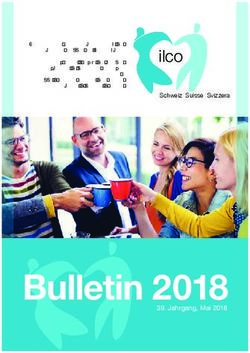PA-8120RCD Bestell-Nr. Order No. 0173040 - ELA-Mischverstärker
←
→
Transkription von Seiteninhalten
Wenn Ihr Browser die Seite nicht korrekt rendert, bitte, lesen Sie den Inhalt der Seite unten
ELA-Mischverstärker mit Radio und CD-/MP3-Spieler PA Mixing Amplifier with Radio and CD/MP3 Player PA-8120RCD Bestell-Nr. • Order No. 0173040 BEDIENUNGSANLEITUNG INSTRUCTION MANUAL MODE D’EMPLOI ISTRUZIONI PER L’USO GEBRUIKSAANWIJZING MANUAL DE INSTRUCCIONES INSTRUKCJA OBSŁUGI SIKKERHEDSOPLYSNINGER SÄKERHETSFÖRESKRIFTER TURVALLISUUDESTA ELECTRONICS FOR SPECIALISTS ELECTRONICS FOR SPECIALISTS ELECTRONICS FOR SPECIALISTS ELECTRONICS FOR SPECIALISTS
Deutsch . . . . . . . . . . . Seite 4
English . . . . . . . . . . . Page 7
Français . . . . . . . . . . . Page 10
Italiano . . . . . . . . . . . Pagina 13
Nederlands . . . . . . . . Pagina 16
Español . . . . . . . . . . . Página 19
Polski . . . . . . . . . . . . . Strona 22
Dansk . . . . . . . . . . . . Sida 25
Svenska . . . . . . . . . . . Sidan 25
Suomi . . . . . . . . . . . . Sivulta 25
ELECTRONICS FOR SPECIALISTS ELECTRONICS FOR SPECIALISTS ELECTRONICS FOR SPECIALISTS ELECTRONICS FOR SPECIALISTS
21 2 3 4 5 6 7 8
0 10 0 10 0 10 0 10 0 10 –10 +10 –10 +10 0 10
INPUT 1 INPUT 2 INPUT 3 INPUT 4 INPUT 5 BASS TREBLE MASTER
PWR ON
PLL AM/FM RADIO OUTPUT
PA-8120RCD LEVEL
AM/FM
FM MHz
CD
VOLUME
UP
CD / USB
DOWN
MEMORY M5 M4 M3 M2 M1 POWER
CHIME SIREN POWER
9 10 11 12 13 14 15 16 17 18 19 20 21 22 23 24 25 Fig. 1
26 27 28 29 30 31 32 33 34 35 36
TAPE OUT AMP IN AUX1 AUX 2
L L L L
FM AM 2 1 2 1 2 1 2 1
R R R R 3 3 3 3
230V~/50Hz PRIORITY
HOT COM GND PRE OUT R L GND R L GND + – GND + – GND + – GND + – GND
PRIORITY SIREN NC INPUT 1
GAIN
TEL. PAGING
COM 4 Ω 8 Ω 16 Ω COM 70 V 100 V DIPS FUNCTION: DIPS FUNCTION:
1 AUX 1/2 1 LINE/MIC
USE ONLY WITH A 250V FUSE 2 -10dB PAD ENABLE 2 PHASE
1 2 3 4 3 HIGH PASS FILTER 1 2 3 4 1 2 3 4 1 2 3 4 1 2 3 4
GND DIP ON 4 0dBu/--10dBV DIP ON DIP ON DIP ON DIP ON
3 HIGH PASS FILTER
4 48V PHANTOM
FUSE
INPUT 5 INPUT 4 INPUT 3 INPUT 2 INPUT 1
37 38 39 40 41 42 43 44 45 46 47 Fig. 2
100 V 70 V a b c d
CO 4 Ω 8 Ω 16 Ω CO 70 100 CO 4 Ω 8 Ω 16 Ω CO 70 100
Fig. 4a Fig. 4b REP
ALL
CD
RAN
+ +
100 V 70 V
- -
e f g h i
+ max. Nennbelastung + max. Nennbelastung Fig. 3
100 V max. rated load 70 V max. rated load
- 120 W - 120 W
.....
.....
+ +
100 V 70 V
- -
4Ω 4Ω 4Ω 4Ω
CO 4 Ω 8 Ω 16 Ω CO 70 100 CO 4 Ω 8 Ω 16 Ω CO 70 100 CO 4 Ω 8 Ω 16 Ω CO 70 100 CO 4 Ω 8 Ω 16 Ω CO 70 100
Fig. 4c Fig. 4d Fig. 4e Fig. 4f
+ + + + + + + + +
4Ω 4Ω 4Ω 8Ω 8Ω 16 Ω 16 Ω 16 Ω 16 Ω
- - - - - - - - -
+ +
4Ω 4Ω
- -
8Ω 8Ω 8Ω 8Ω
CO 4 Ω 8 Ω 16 Ω CO 70 100 CO 4 Ω 8 Ω 16 Ω CO 70 100 CO 4 Ω 8 Ω 16 Ω CO 70 100 CO 4 Ω 8 Ω 16 Ω CO 70 100
Fig. 4g Fig. 4h Fig. 4i Fig. 4j
+ + + + + +
8Ω 8Ω 8Ω 16 Ω 16 Ω 4Ω
- - - - - -
+ + +
8Ω 8Ω 4Ω
- - -
16 Ω 16 Ω 16 Ω 16 Ω
CO 4 Ω 8 Ω 16 Ω CO 70 100 CO 4 Ω 8 Ω 16 Ω CO 70 100 CO 4 Ω 8 Ω 16 Ω CO 70 100 CO 4 Ω 8 Ω 16 Ω CO 70 100
Fig. 4k Fig. 4l Fig. 4m Fig. 4n
+ + + + - +
16 Ω 16 Ω 16 Ω 8Ω 4Ω 4Ω
- - - - + -
+ + + - +
16 Ω 16 Ω 8Ω 4Ω 4Ω
- - - + -
3ELA-Mischverstärker g Nummer des angewählten Titels 39 Anschlüsse für Niederohmlautsprecher
Deutsch
oder, mit dem Buchstaben F davor, Nummer (Impedanz min. 4 Ω, 8 Ω oder 16 Ω)
mit Radio und CD-/MP3-Spieler des angewählten Ordners (z. B. F04) 40 Anschlüsse für 70-V- oder 100-V-Lautsprecher
Diese Anleitung richtet sich an Installateure für h bereits gespielte Zeit des Titels
Beschallungsanlagen (Kapitel 1 –7) und an Be- 41 Schutzabdeckungen
i Anzeige des Anti-Schock-Speichers
diener ohne besondere Fachkenntnisse (Kapitel WARNUNG Den Verstärker nie ohne die
(☞ Kap. 6.3.4)
1 – 3 und 6). Bitte lesen Sie die Anleitung vor dem Abdeckungen betreiben.
Betrieb gründlich durch und heben Sie sie für ein 19 Taste II zum Umschalten zwischen Wieder- Anderenfalls besteht bei Be-
späteres Nachlesen auf. gabe und Pause rührung der Anschlüsse die
Auf der ausklappbaren Seite 3 finden Sie alle 20 Taste CD / USB zum Umschalten zwischen CD Gefahr eines elektrischen
beschriebenen Bedienelemente und Anschlüsse. und USB-Anschluss (17) Schlages.
21 Taste für die Zusatzfunktionen Wieder-
42 Masseanschluss, kann z. B. bei Brummproble-
holung und Zufallswiedergabe
1 Übersicht men verwendet werden
1. Tastendruck: Anzeige REP
43 Anschlüsse* für ein Telefonsignal, das über
1.1 Frontseite endlose Wiederholung des Titels
die ELA-Anlage zu hören sein soll
1 Eingangspegelregler INPUT 1 – 5 2. Tastendruck: Anzeige REP ALL
endlose Wiederholung aller Titel 44 Eingangspegelregler GAIN für das Signal an
2 Klangregler BASS und TREBLE den Anschlüssen TEL PAGING (43)
3. Tastendruck: Anzeige RAN
3 Regler MASTER für die Lautstärke der ange- Wiedergabe der Titel in zufälliger Reihen- 45 Schraubanschlüsse* für den Kanal INPUT 5,
schlossenen Lautsprecher folge alternativ zu den Cinch-Buchsen (34)
4 Display des Radios 4. Tastendruck: Anzeige RAN erlischt 46 DIP-Schalterblock für den Eingang 5 (34, 45);
5 CD-Schublade, lässt sich mit der Taste (24) Zusatzfunktionen ausgeschaltet Schalter Nr. x in der Position ON:
öffnen und schließen Nr. 1 = Eingang 2 angewählt
22 Tasten und zur Einstellung der Laut-
Nr. 2 = Eingangsempfindlichkeit erhöht
6 Taste zum Beenden des Abspielens stärke des CD-Spielers
Nr. 3 = Hochpassfilter ein
7 Tasten I und I zur Titelanwahl und für 23 Ein- /Ausschalter für den CD-Spieler Nr. 4 = Eingangsempfindlichkeit erhöht
den schnellen Vor- und Rücklauf Nach dem Betätigen der Taste min. 3 Sek.
warten, bevor sie erneut gedrückt wird. 47 DIP-Schalter für die Eingänge 1 – 4 (35, 36);
Titelanwahl Schalter Nr. x in der Position ON:
Mit jedem Drücken der Taste I wird ein 24 Taste zum Öffnen und Schließen der CD- Nr. 1 = Mikrofonpegel für den Eingang
Titel vorgesprungen; durch Drücken der Schublade (5) Nr. 2 = Signal um 180° in der Phase gedreht
Taste I wird an den Titelanfang gesprun- 25 Netzschalter POWER Nr. 3 = Hochpassfilter ein
gen und mit jedem weiteren Drücken ein Nr. 4 = Phantomspeisung ein
Titel zurück. 1.2 Rückseite (nicht für die Klinkenbuchsen)
schneller Vor- / Rücklauf 26 Anschlüsse PRIORITY
Für den Vorlauf die Taste I gedrückt *Die Schraubanschlüsse lassen sich zur besseren Hand-
Wird ein hier angeschlossener Taster oder
halten, für den Rücklauf die Taste I. habung von der Steckverbindung abziehen.
Schalter geschlossen, werden die Eingänge
8 Pegelanzeige für die Lautsprecherausgänge INPUT 2 – 4 und AUX 1/ 2 stummgeschaltet.
Bei hineingedrücktem Schalter CHIME (9) er-
9 Schalter CHIME
tönt zusätzlich ein Gong.
2 Sicherheitshinweise
Soll (zu Beginn einer Durchsage) beim Drü-
Das Gerät entspricht allen relevanten Richtlinien
cken eines an den Kontakten PRIORITY (26) 27 Anschlussbuchse für eine UKW-Antenne
der EU und trägt deshalb das -Zeichen.
angeschlossenen Tasters ein Gong zu hören 28 Anschlüsse für einen separaten Schalter zum
sein, den Schalter hineindrücken. Aktivieren der Alarmsirene WARNUNG Das Gerät wird mit lebensgefähr-
10 Taste SIREN zum Ein- und Ausschalten der licher Netzspannung versorgt.
29 Anschlussklemmen für eine Mittelwellenan-
Alarmsirene Nehmen Sie deshalb niemals
tenne
selbst Eingriffe am Gerät vor und
11 Taste AM / FM zum Umschalten zwischen 30 Anschlüsse PRIORITY INPUT 1 stecken Sie nichts durch die Lüftungsöffnun-
UKW- (FM) und Mittelwellenempfang (AM) Sind diese Kontakte (z. B. über einen Schalter gen! Es besteht die Gefahr eines elektrischen
12 Tasten UP und DOWN zum Starten des Sen- oder eine Drahtbrücke) miteinander verbun- Schlages.
dersuchlaufs (Taste länger gedrückt halten) den, werden die Eingänge INPUT 2 – 4 und
und für die Senderfeineinstellung (Taste nur AUX 1/ 2 ausgeblendet, solange ein Signal am • Verwenden Sie das Gerät nur im Innenbereich
antippen) Eingang INPUT 1 anliegt (Talkover). und schützen Sie es vor Tropf- und Spritzwasser,
31 Steckbrücke: Muss entfernt werden, wenn hoher Luftfeuchtigkeit und Hitze (zulässiger
13 Taste MEMORY zum Speichern eines Senders:
ein Audiogerät zur Signalbearbeitung in den Einsatztemperaturbereich 0 – 40 °C).
1. Sender einstellen
2. Taste MEMORY drücken Verstärker eingeschleift werden soll • Stellen Sie keine mit Flüssigkeit gefüllten Ge-
3. Stationstaste (14) drücken 32 Cinch-Buchsen TAPE OUT für ein Aufnahme- fäße, z. B. Trinkgläser, auf das Gerät.
14 Stationstasten M1 – M 5 gerät oder zum Weiterleiten des Mischsignals • Die in dem Gerät entstehende Wärme muss
an einen weiteren Verstärker durch Luftzirkulation abgegeben werden.
15 Ein- /Ausschalter für das Radio
Zum Einschalten die Taste solange gedrückt 33 Buchsen AMP IN und PRE OUT zum Einschlei- Decken Sie darum die Lüftungsöffnungen des
halten, bis das Display (4) aufleuchtet; zum fen eines Audiogerätes zur Signalbearbeitung Gehäuses nicht ab.
Ausschalten die Taste solange gedrückt hal- 34 Cinch-Buchsen AUX 1 und AUX 2 für den • Nehmen Sie das Gerät nicht in Betrieb und
ten, bis das Display erlischt. Eingangskanal INPUT 5 ziehen Sie sofort den Netzstecker aus der
16 Tasten VOLUME für die Lautstärke des Radios Es lassen sich 2 (Stereo-) Geräte anschließen, Steckdose,
die über den DIP-Schalter Nr. 1 (46) umge- 1. wenn sichtbare Schäden am Gerät oder am
17 USB-Schnittstelle zum Einstecken eines USB-
schaltet werden können. Netzkabel vorhanden sind,
Sticks
35 Kombibuchsen (XLR / 6,3-mm-Klinke, sym.) für 2. wenn nach einem Sturz oder Ähnlichem der
18 Display des CD-Spielers, Details siehe Abb. 3 Verdacht auf einen Defekt besteht,
die Eingangskanäle INPUT 1 – 4 zum Anschluss
a REP wird bei eingeschalteter Wiederhol- von Mikrofonen oder Geräten mit Line-Aus- 3. wenn Funktionsstörungen auftreten.
funktion angezeigt gang; Geben Sie das Gerät in jedem Fall zur Reparatur
b Wiedergabesymbol umschaltbar mit den DIP-Schaltern Nr. 1 (47) in eine Fachwerkstatt.
c Pausensymbol 36 Schraubanschlüsse* der Eingangskanäle 1 – 4, • Ziehen Sie den Netzstecker nie am Kabel aus
d CD wird angezeigt, wenn eine Standard- alternativ zu den XLR-Buchsen (35) der Steckdose, fassen Sie immer am Stecker an.
Audio-CD eingelegt ist 37 Netzbuchse zum Anschluss an eine Steckdose • Verwenden Sie für die Reinigung nur ein tro-
e ALL wird zusätzlich zu REP (a) angezeigt, (230 V/ 50 Hz) über das beiliegende Netzkabel ckenes, weiches Tuch, niemals Wasser oder
wenn alle Titel endlos wiederholt werden 38 Halterung für die Netzsicherung Chemikalien.
f RAN wird angezeigt, wenn die Titel in zufäl- Eine geschmolzene Sicherung nur durch eine • Wird das Gerät zweckentfremdet, nicht richtig
liger Reihenfolge abgespielt werden gleichen Typs ersetzen. angeschlossen, falsch bedient oder nicht fach
4gerecht repariert, kann keine Haftung für dar- oder einen Lautsprecher oder eine Lautsprecher- Adapterkabel (z. B. MCA-154 von MONACOR)
Deutsch
aus resultierende Sach- oder Personenschäden gruppe mit einer Gesamtimpedanz von 4 Ω, 8 Ω verwenden, sonst können Signalanteile fehlen.
und keine Garantie für das Gerät übernommen oder 16 Ω an die Klemmen (39) anschließen. Die 3) Soll das Hochpassfilter eingeschaltet werden,
werden. Abbildungen 4c bis 4n zeigen verschiedene Arten, um z. B. die Sprachverständlichkeit zu verbes-
die korrekte Impedanz zu erhalten. Es gibt aber sern, den zugehörigen DIP-Schalter Nr. 3 in die
Soll das Gerät endgültig aus dem Be- noch weitere Möglichkeiten. untere Position (ON) stellen.
trieb genommen werden, entsorgen Sie
Beim Anschluss der Lautsprecher immer auf die
es gemäß den örtlichen Vorschriften.
richtige Polarität achten, so wie es in den Abbil- 5.4 Audiogeräte zur
dungen dargestellt ist. Signalbearbeitung
3 Einsatzmöglichkeiten Über die Cinch-Buchsen AMP IN und PRE OUT (33)
5.2 Mikrofone lässt sich zur Signalbearbeitung ein Audiogerät
Dieser Verstärker mit einer Sinusausgangsleistung
Vier Mikrofone mit einem XLR- oder 6,3-mm- einschleifen (z. B. ein Equalizer oder eine automa-
von 120 W ist speziell für den Einsatz in ELA-Anla-
Klinkenstecker lassen sich an die XLR / 6,3-mm- tische Lautstärkeregelung). Dazu die Steckbrücke
gen konzipiert. Es können entweder 100-V- bzw.
Klinken-Kombibuchsen (35) der Eingänge 1 – 4 (31) herausziehen, den Eingang des Audiogerätes
70-V-Lautsprecher oder Niederohmlautsprecher
anschließen. Für Mikrofone mit freien Anschluss- an die Buchse PRE OUT anschließen und den Aus-
(Impedanz min. 4 Ω) verwendet werden. Aus-
kabeln alternativ die Schraubklemmen (36) ver- gang an die Buchse AMP IN.
stattung:
wenden. Diese lassen sich zu besseren Handha- Hinweis: Im Verstärker entsteht eine Signalunterbre-
4 × Eingangskanal umschaltbar Line- oder Mikro- bung beim Anschließen aus ihrer Steckverbindung chung, wenn nur eine der beiden Buchsen (33) ange-
fonpegel und mit XLR / 6,3-mm-Klinken- und herausziehen. schlossen ist oder das eingeschleifte Gerät nicht ein-
Schraubanschlüssen Das Mikrofon am Eingang 1 kann Vorrang vor geschaltet, defekt oder falsch angeschlossen ist. Die
1 × Eingangskanal umschaltbar zwischen zwei allen anderen Eingängen erhalten, wenn ein mit Lautsprecher bleiben dann stumm.
Line-Stereo-Signalquellen und mit Schraub- den Klemmen PRIORITY (26) verbundener Schalter
und Cinch-Anschlüssen geschlossen wird. 5.5 Aufnahmegerät oder
1 × Schraubanschlüsse für Telefonsignal 1) Beim Anschluss eines Mikrofons den Schalter Zusatzverstärker
1 × Ein- und Ausgang mit Cinch-Buchsen zum Nr. 1 des zugehörigen DIP-Schalterblocks (47) Ein Aufnahmegerät und / oder ein weiterer Verstär-
Einschleifen eines Audiogerätes zur Signalbe- in die untere Position (ON) stellen. ker (z. B. wenn mehr Lautsprecher benötigt wer-
arbeitung (automatische Lautstärkereglung, 2) Wird ein phantomgespeistes Mikrofon ver- den, als zulässig ist) lassen sich an die Cinch-Buch-
Equalizer etc.) wendet, den Schalter Nr. 4 des zugehörigen sen TAPE OUT (32) anschließen.
1 × CD- / MP3-Spieler DIP-Schalterblocks in die untere Position (ON) An beiden Buchsen liegt dasselbe Mono-
1 × AM / FM-Radio stellen. Die Phantomspeisung liegt nur an den Signal an, das weder durch den Regler MAS-
XLR-Kontakten und den Schraubklemmen an. TER (3) noch durch die Klangregler BASS und
1 × Alarmsirene, einschaltbar über internen und
Über Klinkenstecker angeschlossene Mikro- TREBLE (2) beeinflusst wird. Die Ausgangssignale
externen Schalter
fone erhalten keine Phantomspeisung. dieser Buchsen können deshalb auf zwei verschie-
1 × Signalgong, auslösbar über Taster dene Geräte gegeben werden.
1 × Vorrangschaltung für INPUT 1 VORSICHT!
1. Den Schalter nur bei ausgeschaltetem Gerät
betätigen (Schaltgeräusche). 5.6 Telefonanlage
4 Aufstellen des Verstärkers 2. Bei eingeschalteter Phantomspeisung (48 V) Von einer Telefonanlage lassen sich Durchsagen
Der Verstärker ist für den Einschub in ein Rack für darf kein Mikrofon mit asymmetrischer über die ELA-Anlage wiedergeben.
Geräte mit einer Breite von 482 mm (19”) vorge- Beschaltung angeschlossen sein, weil dieses 1) Das Signal von der Telefonanlage (Line-Pegel)
sehen, kann aber auch als Tischgerät verwendet beschädigt werden kann. auf die Klemmen TEL PAGING (43) geben.
werden. In jedem Fall muss Luft ungehindert 3) Soll das Hochpassfilter eingeschaltet werden, 2) Während einer Durchsage mit dem Regler
durch alle Lüftungsöffnungen strömen können, um z. B. die Sprachverständlichkeit zu verbes- GAIN (44) die Lautstärke einstellen.
damit eine ausreichende Kühlung des Verstärkers sern oder um Trittschall zu unterdrücken, den
gewährleistet ist. Alle anderen Eingangssignale, außer dem Sirenen-
Schalter Nr. 3 des zugehörigen DIP-Schalter-
signal, werden automatisch ausgeblendet, sobald
blocks in die untere Position (ON) stellen.
4.1 Rackeinbau ein Signal am Eingang TEL. PAGING anliegt.
Für die Rackmontage werden 2 HE (2 Höhenein- 4) Tritt zwischen zwei Mikrofonen eine unter-
schiedliche Phasenlage auf (schlechte Bass-
heiten = 89 mm) benötigt. Damit das Rack nicht 5.7 Vorrangsteuerung, Talkover
kopflastig wird, muss der Verstärker im unteren wiedergabe einer Schallquelle), kann ein
Umschalten des Schalters Nr. 2 an einem der Mit einem an den Klemmen PRIORITY (26) ange-
Bereich des Racks eingeschoben werden. Für eine schlossenen Schalter können alle Eingangssignale,
sichere Befestigung reicht die Frontplatte allein zugehörigen DIP-Schalterblöcke eventuell eine
Klangverbesserung bewirken. außer dem des Kanals INPUT 1 und dem Sire-
nicht aus. Zusätzlich müssen Seitenschienen oder nensignal, stummgeschaltet werden. Damit ist
eine Bodenplatte das Gerät halten. es möglich, dass für eine gute Verständlichkeit
5.3 Audiogeräte mit Line-Ausgang nur die Durchsage über den Kanal 1 zu hören ist.
Es können 6 Geräte mit Line-Ausgang (Mischpult,
5 Anschlüsse herstellen MP3-Player etc.) angeschlossen werden:
Sind die Anschlüsse PRIORITY INPUT 1 (30)
Vor dem Anschluss oder vor dem Verändern von mithilfe einer Drahtbrücke oder eines Schalters
Anschlüssen den PA-8120RCD und die anzuschlie- 1) Geräte mit einem Mono-Ausgang an die Kom- verbunden, werden die Eingänge INPUT 2 – 4 und
ßenden Geräte ausschalten. bibuchsen (35) oder an die Klemmen (36) der AUX 1/ 2 automatisch ausgeblendet, solange ein
Viele der Anschlüssen befinden sich unter Eingänge 1 – 4 anschließen. Die zugehörigen Signal am Eingang INPUT 1 anliegt (Talkover).
den beiden Schutzabdeckungen (41), z. B. die der DIP-Schalter Nr. 1 – 4 (47) zur Grundeinstellung
Lautsprecher. Zum Anschließen die Abdeckungen in die obere Position stellen. 5.8 Separater Schalter
abnehmen. 2) Geräte mit einem Stereo-Ausgang entweder für die Alarmsirene
WARNUNG Den Verstärker nie ohne die Ab- an die Cinch-Buchsen (34) oder an die Klem- Zur Fernauslösung der Alarmsirene einen Schalter
deckungen (41) betreiben. An- men (45) des Kanals 5 anschließen. Mit dem an die Klemmen SIREN (28) anschließen.
derenfalls besteht bei Berührung Schalter Nr. 1 des zugehörigen DIP-Schalter-
der Anschlüsse die Gefahr eines blocks (46) zwischen den Eingangsbuchsen
AUX 1 (obere Schalterstellung) und AUX 2
5.9 Antennen- und Netzanschluss
elektrischen Schlages.
(untere Schalterstellung ON) wählen. Mit den 1) An die Buchse FM (27) eine UKW-Antenne
Schaltern Nr. 2 und Nr. 4 kann bei Bedarf eine anschließen und an die Klemmen AM (29) eine
5.1 Lautsprecher Pegelanpassung vorgenommen werden. In der Mittelwellenantenne. In guten Empfangslagen
Entweder 100-V- oder 70-V-Lautsprecher an die unteren Position (ON) erhöht sich die Laut- können auch die beiliegenden Antennen ver-
Klemmen (40) anschließen (Abb. 4a und 4b) – der stärke des angeschlossenen Gerätes. wendet werden.
Verstärker darf mit maximal 120 W durch die Beim Anschluss eines Stereo-Gerätes an 2) Zum Schluss das beiliegende Netzkabel zuerst
Lautsprecher belastet werden, anderenfalls kann einen der Eingänge 1 – 4 einen Stereo-Mono- in die Netzbuchse (37) stecken und dann den
er beschädigt werden Adapter (z. B. SMC-1 von MONACOR) und ein Netzstecker in eine Steckdose (230 V/ 50 Hz).
56 Bedienung 6) Die Stationstaste M1 – M5 (14), unter der der 1. alle Titel ohne Ordner auf der Hauptebene
Deutsch
Zur Vermeidung von Einschaltgeräuschen zuerst Sender gespeichert werden soll, drücken. Das (root directory)
die angeschlossenen Geräte einschalten, dann Display bestätigt den Speichervorgang mit der 2. alle Titel in Ordnern auf der Hauptebene
den Verstärker mit dem Netzschalter POWER (25). Anzeige OK. 3. alle Titel in Unterordnern usw.
Die gelbe LED „PWR ON“ der Pegelanzeige (8) 7) Für alle weiter zu speichernden Sender die 8) Während des Abspielens kann innerhalb eines
leuchtet. Bedienschritte wiederholen. Die Sender blei- Titels schnell vor- oder zurückgefahren wer-
ben bis zu einer Woche gespeichert, wenn der den. Für den Vorlauf die Taste I gedrückt
6.1 Verstärkerteil Verstärker ausgeschaltet ist. halten und für den Rücklauf die Taste I.
1) Den Regler MASTER (3) so weit aufdrehen, 9) Soll das Abspielen beendet werden, die Taste
6.2.2 Gespeicherte Sender aufrufen
dass die nachfolgenden Einstellungen gut zu (6) drücken.
hören sind. Zuerst den Empfangsbereich mit der Taste AM/ FM
(11) wählen (wird links im Display angezeigt) und 6.3.3 Wiederholfunktionen und
2) Die Eingangssignale mit den Reglern INPUT
dann den gewünschten Sender mit der zugehö- Zufallswiedergabe
1 – 5 (1), das Signal des Radioteils mit den Tas-
rigen Stationstaste M1 – M5 (14). Die Nummer
ten VOLUME (16) und das Signal des CD-Spie- 1) Soll der Titel wiederholt werden, die Taste
der eingestellten Station erscheint ganz rechts
lers mit den Tasten und (22) mischen (21) einmal drücken. Im Display erscheint
im Display.
oder bei Bedarf ein- und ausblenden. Die REP (a).
Lautstärke der nichtbenutzten Kanäle stets 2) Sollen alle Titel der CD wiederholt werden,
auf Null stellen. 6.3 CD-/MP3-Spieler
die Taste ein zweites Mal betätigen. Das
Auf dem CD-Spieler können Standard-Audio-CDs Display zeigt jetzt REP ALL (e) an.
3) Mit dem Regler MASTER die endgültige Laut-
abgespielt werden, auch selbst gebrannte (CD-R).
stärke einstellen. Die LED-Kette (8) zeigt den 3) Zum Abspielen der Titel in zufälliger Reihen-
Bei wiederbeschreibbaren CDs (CD-RW) kann es
Ausgangspegel an. Leuchtet die rote LED folge die Taste ein drittes Mal drücken.
jedoch je nach CD-Typ, verwendetem CD-Brenner
häufig auf, wird der Verstärker übersteuert. Das Display zeigt jetzt RAN (f).
und Brennprogramm beim Abspielen zu Proble-
Dann den Regler MASTER entsprechend zu- 4) Zum Ausschalten der Zusatzfunktion die Taste
men kommen. Es lassen sich auch MP3-Dateien
rückdrehen. so oft drücken, bis die Anzeige RAN er-
von CDs und über die USB-Schnittstelle (17) ab-
4) Den Klang mit den Reglern BASS und TREBLE spielen. lischt.
(2) optimal einstellen.
5) Ist an den Klemmen PRIORITY (26) ein Schalter 6.3.1 Hinweis zu Tonaussetzern und 6.3.4 Anti-Schock-Speicher
oder Taster angeschlossen, können mit diesem Lesefehlern Der Anti-Schock-Speicher des CD-Spielers kann
Schalter alle Signale an den Eingängen INPUT Zigarettenrauch und Staub dringen leicht durch kurzzeitige Störungen durch Stöße oder Vibratio-
2 – 4 und AUX 1/ 2 stummgeschaltet werden. alle Öffnungen des Gerätes und setzen sich auch nen beim Abtasten einer CD ausgleichen, jedoch
Dadurch wird eine Durchsage über den Ein- auf der Optik des Laser-Abtastsystems ab. Sollte nicht bei anhaltenden, heftigen Erschütterungen.
gang INPUT 1 verständlicher. dieser Belag zu Lesefehlern und Tonaussetzern Je mehr Segmente der Speicheranzeige (i) im Dis-
Soll zusätzlich vor jeder Durchsage beim führen, muss das Gerät dann in einer Fachwerk- play sichtbar sind, desto länger können Störungen
Betätigen des angeschlossenen Schalters oder statt gereinigt werden. Diese Reinigung ist kosten- ausgeglichen werden.
Tasters ein Gong ertönen, diesen mit dem pflichtig, auch während der Garantiezeit!
Schalter CHIME (9) einschalten.
6) Zur akustischen Alarmierung lässt sich die 6.3.2 Titel abspielen 7 Technische Daten
Sirene mit dem Schalter SIREN (10) einschalten. 1) Den CD-Spieler mit der Taste (23) einschal- Verstärkerteil
7) Nach dem Betrieb den Verstärker vor allen ten. Er muss immer zusätzlich eingeschaltet Nennleistung: ����������������� 120 W
anderen angeschlossenen Geräten zuerst werden; auch nach einem Stromausfall oder Klirrfaktor: ��������������������� 0,5 % bei 1 W
ausschalten. wenn der Verstärker mit dem Netzschalter (25)
Lautsprecherausgänge: ��� 4 / 8 / 16 Ω, 70 / 100 V
aus- und wieder eingeschaltet wird.
Hinweis: Nachdem Betätigen der Taste min. 3 Sek.
Eingänge (Empfindlichkeit, Impedanz)
6.2 Radioteil Mikrofon INPUT 1 – 4: ��� 1,8 mV, 5 kΩ, sym.
warten, bis sie erneut gedrückt wird. Anderenfalls
Zum Einschalten des Radioteils die Taste kann der CD-Spieler blockiert werden. In diesem Fall Phantomspeisung: ������� ⎓ 48 V
POWER (15) solange gedrückt halten, bis das das Gerät mit dem Netzschalter (25) aus- und wieder Line INPUT 1 – 4: ����������� 300 mV, 5 kΩ, sym.
Display (4) aufleuchtet. Das Radioteil muss immer einschalten. Line AUX 1, AUX 2: ����� 100 mV, 10 kΩ, asym.
zusätzlich eingeschaltet werden, auch nach einem 2) Die CD-Schublade (5) mit der Taste (24) Frequenzbereich: ����������� 50 – 16 500 Hz, ±3 dB
Stromausfall oder wenn der Verstärker mit dem öffnen und eine CD mit der Beschriftung Klangregelung
Netzschalter (25) aus- und wieder eingeschaltet nach oben einlegen. Die Schublade mit der BASS (Tiefen): ��������������� ±10 dB bei 100 Hz
wird. Die Lautstärke mit den Tasten VOLUME (16) Taste schließen. Nach dem Einlesevorgang TREBLE (Höhen): ����������� ±10 dB bei 10 kHz
wählen. (Anzeige ) startet der 1. Titel automatisch Störabstand: ������������������� > 65 dB
6.2.1 Sender speichern [Anzeige (b)].
3) Zusätzlich oder alternativ kann ein USB-Stick Radioteil
Es lassen 5 UKW- und 5 Mittelwellensender spei-
in den USB-Anschluss (17) gesteckt werden. Empfangsbereich
chern:
FM: ����������������������������� 87,5 – 108 MHz
1) Den Empfangsbereich mit der Taste AM / FM Hinweis: Aufgrund der Vielfalt von Speicher-Her-
stellern und Gerätetreibern kann nicht garantiert AM: ����������������������������� 525 – 1650 kHz
(11) wählen. Dieser wird links im Display (4) werden, dass alle Speichermedien mit dem CD-/ Empfindlichkeit FM /AM: � 2,5 / 20 µV
angezeigt: MP3-Spieler kompatibel sind. Störabstand FM /AM: ������� 65 / 50 dB
FM = UKW 4) Zum Umschalten zwischen dem USB-Anschluss
AM = Mittelwelle Allgemeine Daten
und einer CD die Taste CD / USB (20) drücken.
Stromversorgung: ����������� 230 V/ 50 Hz
2) Die Taste UP oder DOWN (12) solange ge- 5) Die Lautstärke des CD-Spielers mit den Tasten
drückt halten, bis der Sendersuchlauf vor- bzw. Leistungsaufnahme: ������� max. 365 VA
und (22) einstellen (Anzeige …
rückwärts startet. ). Einsatztemperatur: ��������� 0 – 40 °C
3) Der Sendersuchlauf stoppt bei dem nächstlie- Maße (B × H × T): ����������� 482 × 110 × 450 mm,
6) Das Abspielen lässt sich jederzeit mit der Taste
genden Sender. Den Suchlauf so oft erneut star- 2 HE (Höheneinheit)
II (19) unterbrechen [die Anzeige II (c) er-
ten, bis der gewünschte Sender gefunden ist. scheint; die Laufzeit (h) blinkt] und wieder Gewicht: ������������������������� 10,5 kg
4) Liegen Sender sehr dicht nebeneinander, ggf. fortsetzen.
eine Feineinstellung vornehmen: Die Taste UP 7) Zum Anwählen eines anderen Titels die Taste Änderungen vorbehalten.
oder DOWN nur kurz antippen, sodass sich I (7) kurz drücken (einen Titel vorspringen)
die Empfangsfrequenz in kleinen Schritten er- oder die Taste I (an den Titelanfang sprin-
höht oder verringert, bis die Empfangsqualität gen, durch weiteres Drücken jeweils einen Titel
optimal ist. zurückspringen). Bei CDs mit mehreren Ord- Diese Bedienungsanleitung ist urheberrechtlich
5) Zum Speichern die Taste MEMORY (13) drü- nern (nicht bei Standard-Audio-CDs) werden für MONACOR ® INTERNATIONAL GmbH & Co. KG
cken. Im Display blinkt ganz rechts ein waa- die Titel in folgender Reihenfolge abgespielt geschützt. Eine Reproduktion für eigene kommerzielle
gerechtes Segment. und angewählt: Zwecke – auch auszugsweise – ist untersagt.
6PA Mixing Amplifier g Number of the selected title 41 Protective covers
English
or, with the letter F in front of it, number of
with Radio and CD/ MP3 Player the selected folder (e. g. F04)
WARNING Never operate the amplifier
These instructions are intended for installers of without the covers. If you
h time already played of the title touch the terminals, you will
PA systems (chapters 1 –7) and for users without
any specific technical knowledge (chapters 1 – 3 i display of the anti-shock memory risk an electric shock.
and 6). Please read the instructions carefully prior (☞ chapter 6.3.4)
42 Ground connection, can e. g. be used in case
to operation and keep them for later reference. 19 Button II for switching between replay and of hum problems
All operating elements and connections de- pause
43 Connections* for a telephone signal to be
scribed can be found on the fold-out page 3. 20 Button CD / USB for switching between CD heard via the PA system
connection and USB connection (17)
44 Input level control GAIN for the signal at the
21 Button for the additional functions repeat connections TEL PAGING (43)
1 Overview and random replay
45 Screw terminals* for the channel INPUT 5, as
1st pressing of button: display REP an alternative to the RCA jacks (34)
1.1 Front side continuous repeat of the title
46 DIP switch block for input 5 (34, 45);
1 Input level controls INPUT 1 – 5 2nd pressing of button: display REP ALL switch No. x in position ON:
2 Tone controls BASS and TREBLE continuous repeat of all titles No. 1 = input 2 selected
3 Control MASTER for the volume of the con- 3rd pressing of button: display RAN No. 2 = input sensitivity increased
nected speakers replay of titles in a random order No. 3 = high-pass filter on
4th pressing of button: display RAN is extin- No. 4 = input sensitivity increased
4 Display of the radio
guished 47 DIP switches for the inputs 1 – 4 (35, 36);
5 CD tray, can be opened and closed with the additional functions switched off switch No. x in position ON:
button (24)
22 Buttons and for adjusting the volume No. 1 = microphone level for the input
6 Button to terminate the replay of the CD player No. 2 = signal phase-reversed by 180°
7 Buttons and I for title selection and for 23 On / off switch for the CD player No. 3 = high-pass filter on
fast forward and reverse After actuating the button, wait for at least No. 4 = phantom power on
Title selection 3 seconds before pressing it again. (not for the 6.3 mm jacks)
Each time the button I is pressed, one 24 Button for opening and closing the CD
title is advanced; when the button I is tray (5)
pressed, the player goes back to the title 2 Safety Notes
beginning, and each time the button is 25 POWER switch The unit corresponds to all relevant directives of
pressed again, the player goes back an- the EU and is therefore marked with .
other title. 1.2 Rear side WARNING The unit uses dangerous mains
Fast forward and reverse 26 Connections PRIORITY voltage. Leave servicing to skilled
For fast forward, keep button I pressed, If a switch or momentary pushbutton con- personnel only and do not in-
for fast reverse, keep button pressed I. nected here is closed, INPUT 2 to INPUT 4 sert anything into the air vents.
8 Level indication for the speaker outputs and AUX 1/ 2 are muted. With the switch Inexpert handling may result in
9 Switch CHIME CHIME (9) engaged, a chime will sound ad- electric shock.
Engage this switch if (at the beginning of an ditionally.
announcement) a chime is to sound when 27 Connection jack for an FM antenna
• The unit is suitable for indoor use only. Protect
it against dripping water and splash water, high
a momentary pushbutton connected to the 28 Connections for a separate switch to activate air humidity and heat (admissible ambient tem-
contacts PRIORITY (26) is pressed. the alarm siren perature range 0 – 40 °C).
10 Button SIREN for switching the alarm siren
on and off
29 Terminals for an AM antenna • Do not place any vessels filled with liquid, e. g.
30 Connections PRIORITY INPUT 1 drinking glasses, on the unit.
11 Button AM / FM for switching between FM
reception and AM reception
If these contacts are connected with each • The heat generated inside the unit must be
other (e. g. via a switch or a jumper), INPUT 2 dissipated by air circulation; never cover the
12 Buttons UP and DOWN for starting the station to INPUT 4 and AUX 1/ 2 are muted as long air vents of the housing.
scanning (keep button pressed for a longer as a signal is present at INPUT 1 (talkover).
time) and for fine tuning of stations (press 31 Jumper: must be removed when an audio unit
• Do not operate the unit or immediately discon-
nect the mains plug from the socket
button only for a short time) for signal processing is to be inserted into the 1. if the unit or the mains cable is visibly dam-
13 Button MEMORY for storing a station: amplifier aged,
1. Set the station 32 RCA jacks TAPE OUT for a recorder or for 2. if a defect might have occurred after the unit
2. Press MEMORY button routing the mixed signal to another amplifier was dropped or suffered a similar accident,
3. Press station button (14) 3. if malfunctions occur
33 Jacks AMP IN and PRE OUT to insert an audio
14 Station buttons M1 – M 5 unit for signal processing In any case, the unit must be repaired by skilled
15 POWER button for the radio personnel.
34 RCA jacks AUX 1 and AUX 2 for the input
For switching on, keep the button pressed channel INPUT 5 • Never pull the mains cable to disconnect the
until the display (4) lights up; to switch off, 2 (stereo) units may be connected which may mains plug from the mains socket, always seize
keep the button pressed until the display is be switched over via the DIP switch No. 1 (46). the plug.
extinguished.
35 Combined jacks (XLR / 6.3 mm jack, bal.) for • For cleaning only use a dry, soft cloth; never
16 Buttons VOLUME for the volume of the radio the input channels INPUT 1 – 4 to connect use chemicals or water.
17 USB interface for inserting a USB stick microphones or units with line output; • No guarantee claims for the unit and no liability
18 Display of the CD player, details see fig. 3 switchable with the DIP switches No. 1 (47) for any resulting personal damage or material
a REP is displayed with activated repeat func- 36 Screw terminals* of the input channels 1 – 4, damage will be accepted if the unit is used for
tion as an alternative to the XLR jacks (35) purposes other than originally intended, if it is
37 Mains jack for connection to a socket (230 V/ not correctly connected or operated, or if it is
b Replay symbol
50 Hz) via the mains cable supplied not repaired in an expert way.
c Pause symbol
d CD is displayed with a standard audio CD 38 Support for the mains fuse If the unit is to be put out of oper-
inserted Only replace a blown fuse by one of the same ation definitively, dispose of the unit
e ALL is displayed in addition to REP (a) when type. in accordance with local regulations.
all titles are continuously repeated 39 Connections for low-impedance speakers
f RAN is displayed when the titles are replayed (minimum impedance 4 Ω, 8 Ω or 16 Ω) *For better handling, the screw terminals can be re-
in random order 40 Connections for 70 V or 100 V speakers moved from their plug-in connection.
73 Applications 5.2 Microphones 5.4 Audio units for signal processing
English
This amplifier with an RMS output power of Four microphones with an XLR plug or 6.3 mm An audio unit (e. g. an equalizer or an automatic
120 W is specially designed for PA systems. plug may be connected to the combined XLR / volume control) for signal processing can be in-
Either 100 V or 70 V speakers or low-impedance 6.3 mm jacks (35) of the inputs 1 – 4. For micro- serted via the RCA jacks AMP IN and PRE OUT
speakers (minimum impedance 4 Ω) can be used. phones with free connection cables, use the screw (33). To do this, remove the jumper (31), connect
Features: terminals (36) as an alternative. When connecting, the input of the audio unit to the jack PRE OUT
4 × input channel, switchable line level or mi- these terminals can be removed from their plug-in and the output to the jack AMP IN.
crophone level, with XLR / 6.3 mm jacks and connection for better handling. Note: A signal interruption occurs in the amplifier if
screw terminals The microphone at the input 1 may take only one of the two jacks (33) is connected or the unit
priority over all other inputs when a switch con- inserted is not switched on, if it is defective or not cor-
1 × input channel, switchable between two line rectly connected. In this case, the speakers remain mute.
nected to the terminals PRIORITY (26) is closed.
stereo signal sources, with screw terminals
and RCA jacks 1) When connecting a microphone, set the
switch No. 1 of the corresponding DIP switch 5.5 Recorder or additional amplifier
1 × screw terminals for the telephone signal A recorder and / or another amplifier (e. g. if more
block (47) to the lower position (ON).
1 × input and output with RCA jacks to insert an speakers are required than allowed) can be con-
audio unit for signal processing (automatic 2) If a phantom-powered microphone is used,
nected to the RCA jacks TAPE OUT (32).
volume control, equalizer etc.) set the switch No. 4 of the corresponding DIP
The same mono signal is present at both
switch block to the lower position (ON). The
1 × CD / MP3 player jacks. Neither the control MASTER (3) nor the
phantom power supply is only available at the
1 × AM / FM radio tone controls BASS and TREBLE (2) will affect this
XLR contacts and the screw terminals. Micro-
signal. Therefore, the output signals of these jacks
1 × alarm siren, to be switched on via internal phones connected via 6.3 mm plugs are not
can be sent to two different units.
and external switch supplied with phantom power.
1 × signal chime, to be activated via momentary CAUTION!
pushbutton 1. Only use the switch when the unit has been
5.6 Telephone system
switched off (switching noise). The telephone system allows to reproduce an-
1 × priority circuit for INPUT 1
nouncements via the PA system.
2. Do not connect any unbalanced micro-
phone when the phantom power has been 1) Feed the signal from the telephone system
4 Setting Up the Amplifier switched on (48 V); the microphone may (line level) to the terminals TEL PAGING (43).
The amplifier is designed for insertion into a rack be damaged. 2) During an announcement, adjust the volume
for units with a width of 482 mm (19”), but it with the control GAIN (44).
3) To switch on the high-pass filter, e. g. to im-
can also be used as a table top unit. To ensure As soon as a signal is available at the input TEL
prove the speech intelligibility or to suppress
sufficient cooling of the amplifier, air must always PAGING, all other input signals, except for the
subsonic sound, set the switch No. 3 of the
be able to flow freely through all air vents. siren signal, will be muted automatically.
corresponding DIP switch block to the lower
position (ON).
4.1 Installation into a rack
4) If there is a different phase between two 5.7 Priority control, talkover
For installation into a rack, the amplifier requires
a space of 2 RS (2 rack spaces = 89 mm). To pre- microphones (poor bass reproduction of a A switch connected to the terminals PRIORITY
vent the rack from becoming top-heavy, insert sound source), the sound may possibly be (26) allows to mute all input signals, except for
the amplifier into the lower section of the rack. improved by switching over the switch No. 2 the input signal of the channel INPUT 1 and the
The front plate alone is not sufficient for fixing at one of the corresponding DIP switch blocks. siren signal. Thus, for a good intelligibility, it is
it safely; additionally use lateral rails or a bottom possible that only the announcement via chan-
plate to secure the unit. nel 1 can be heard.
5.3 Audio units with line output If the connections PRIORITY INPUT 1 (30) are
6 units with line output (mixer, MP3 player, etc.) connected by means of a jumper or a switch,
may be connected:
5 Connections INPUT 2 to INPUT 4 and AUX 1/ 2 are automat-
Prior to making or changing any connections, 1) Connect units with a mono output to the ically muted as long as a signal is available at
switch off the PA-8120RCD and the units to be combined jacks (35) or to the terminals (36) INPUT 1 (talkover).
connected. of the inputs 1 to 4. For basic setting, set the
Many of the connections are underneath the corresponding DIP switches Nos. 1 to 4 (47) 5.8 Separate switch for the alarm siren
two protective covers (41), e. g. the connections of to the upper position. To remotely activate the alarm siren, connect a
the speakers. For connecting, remove the covers. 2) Connect units with a stereo output either to switch to the terminals SIREN (28).
WARNING Never operate the amplifier with- the RCA jacks (34) or to the terminals (45)
out the covers (41). If you touch of channel 5. Use the switch No. 1 of the 5.9 Antenna connection and
the terminals, you will risk an elec- corresponding DIP switch block (46) to select mains connection
tric shock. between the input jacks AUX 1 (upper switch
1) Connect an FM antenna to the jack FM (27)
position) and AUX 2 (lower switch position
and an AM antenna to the terminals AM (29).
ON). If required, use the switches No. 2 and
5.1 Speakers In areas with good reception, the antennas
No. 4 to match the level. The volume of the
provided can be used.
Either connect 100 V or 70 V speakers to the unit connected will be increased in the lower
terminals (40) [figs. 4a and 4b] – the maximum position (ON). 2) Finally connect the supplied mains cable to
load of the amplifier by the speakers is 120 W; When connecting a stereo unit to one of the mains jack (37) first and then connect the
otherwise, the amplifier may be damaged the inputs 1 to 4, use a stereo-to-mono adapter mains plug to a socket (230 V/ 50 Hz).
or connect a speaker or a speaker group with a (e. g. SMC-1 from MONACOR) and an adapter
total impedance of 4 Ω, 8 Ω or 16 Ω to the ter- cable (e. g. MCA-154 from MONACOR);
minals (39). The figures 4c to 4n show different otherwise, signal parts may be missing.
ways to obtain the correct impedance, however, 3) For switching on the high-pass filter, e. g.
there still are further possibilities. to improve the speech intelligibility, set the
When connecting the speakers, always observe corresponding DIP switch No. 3 to the lower
the correct polarity as shown in the figures. position (ON).
86 Operation 7) For all further stations to be stored, repeat the 6.3.3 Repeat functions and random replay
English
To prevent switching noise, first switch on the steps. The stations remain stored up to one 1) To repeat the title, press the button (21)
units connected, then switch on the amplifier with week after the amplifier has been switched off. once. The display shows REP (a).
the POWER switch (25). The yellow LED “PWR 2) To repeat all titles of the CD, press the button
6.2.2 Calling up stored stations
ON” of the level indication (8) lights up. a second time. The display now shows
First select the reception range with the button REP ALL (e).
AM / FM (11) [shown on the left of the display] and
6.1 Amplifier part 3) To replay the titles in a random order, press
then the desired station with the corresponding
1) Turn up the control MASTER (3) until the fol- the button a third time. The display now
station button M1 to M5 (14). The number of
lowing adjustments can be heard well. shows RAN (f).
the adjusted station is shown on the right of the
2) Mix the input signals with the controls INPUT 1 display. 4) To switch off the additional function, press
to 5 (1), the signal of the radio part with the the button , until the indication RAN will
buttons VOLUME (16) and the signal of the be extinguished.
6.3 CD / MP3 player
CD player with the buttons and (22)
It is possible to replay standard audio CDs in- 6.3.4 Anti-shock memory
or fade them in and out, if required. Always
cluding those you have burnt yourself (CD-R). The anti-shock memory of the CD player will be
set the volume of the channels which are not
Depending on the CD type, CD burner and burn- able to compensate temporary shocks or vibra-
used to zero.
ing software used, problems may occur when tions occurring during the CD sampling; however,
3) Adjust the definitive volume with the control rewritable CDs (CD-RW) are replayed. MP3 files
MASTER. The LED chain (8) shows the output it will not be able to compensate continuous,
can be replayed from CDs or via the USB port (17). severe vibrations. The more segments of the
level. If the red LED frequently lights up, the
amplifier is overloaded. Then turn back the memory indication (i) are shown, the longer in-
6.3.1 Note on sound interruptions and terruptions can be compensated.
control MASTER accordingly. reading errors
4) Adjust the sound with the controls BASS and Cigarette smoke and dust will easily penetrate
TREBLE (2) in an optimum way. through all openings of the unit and also set- 7 Specifications
5) If a switch or a momentary pushbutton is tle on the optics of the laser sampling system.
connected to the terminals PRIORITY (26), If this deposit causes reading errors and sound Amplifier part
this switch can be used to mute all signals interruptions, the unit must be cleaned by skilled Rated power: ����������������� 120 W
at INPUT 2 to INPUT 4 and AUX 1/ 2. Thus, personnel. Please note that there will be a charge THD: ������������������������������� 0.5 % at 1 W
an announcement via the channel INPUT 1 is on cleaning, even during the warranty period! Speaker outputs: ������������� 4 / 8 / 16 Ω, 70 / 100 V
easier to understand. Inputs (sensitivity, impedance)
If a chime is to sound additionally at the be- 6.3.2 Replaying titles Microphone
ginning of an announcement when the switch 1) Switch on the CD player with the button INPUT 1 – 4: ����������������� 1.8 mV, 5 kΩ, bal.
or pushbutton connected is pressed, switch on (23). It must always be switched on addi- Phantom power supply: ⎓ 48 V
the chime with the button CHIME (9). tionally; also after a power failure or when the Line INPUT 1 – 4: ����������� 300 mV, 5 kΩ, bal.
6) For acoustic alarm, the siren can be switched amplifier has been switched off and on with Line AUX 1, AUX 2: ����� 100 mV, 10 kΩ, unbal.
on with the switch SIREN (10). the mains switch (25). Frequency range: ����������� 50 – 16 500 Hz, ±3 dB
7) After operation, first switch off the amplifier Note: After actuating the button , wait for at least Tone controls
and then all other units connected. 3 seconds before pressing it again. Otherwise, the BASS: ��������������������������� ±10 dB at 100 Hz
CD player may be locked. In this case, switch the unit
TREBLE: ����������������������� ±10 dB at 10 kHz
off and on again with the mains switch (25).
6.2 Radio part S / N ratio: ����������������������� > 65 dB
2) Open the CD tray (5) with the button (24)
To switch on the radio part, keep the button
and insert a CD with the lettering facing Radio part
POWER (15) pressed until the display (4) lights
upwards. Close the tray with the button . Reception range
up. The radio part must always be switched on
After the CD has been loaded (indication FM: ����������������������������� 87.5 – 108 MHz
additionally, also after a power failure or when
), the first title starts automatically [indi- AM: ����������������������������� 525 – 1650 kHz
the amplifier has been switched off and on again
cation (b)]. Sensitivity FM /AM: ��������� 2.5 / 20 µV
with the mains switch (25). Select the volume with
the buttons VOLUME (16). 3) Additionally or alternatively, a USB stick may S / N ratio FM /AM: ����������� 65/ 50 dB
be inserted into the USB port (17).
General information
6.2.1 Storing stations Note: Due to the large number of storage device
Power supply: ����������������� 230 V/ 50 Hz
It is possible to store 5 FM stations and 5 AM manufacturers and device drivers, it cannot be guar-
anteed that all storage media are compatible with Power consumption: ������� max. 365 VA
stations:
the CD / MP3 player. Ambient temperature: ��� 0 – 40 °C
1) Select the reception range with the button
4) To switch between the USB connection and a Dimensions (W × H × D): 482 × 110 × 450 mm,
AM / FM (11). The reception range is shown
CD, press the button CD / USB (20). 2 RS (rack space)
on the left of the display (4):
5) Adjust the volume of the CD player with the Weight: ������������������������� 10.5 kg
FM
buttons and (22) (indication …
AM
).
2) Keep the button UP or DOWN (12) pressed Subject to technical modification.
6) The replay can be interrupted with the button
until the station scanning starts forward or
II (19) at any time [indication II (c) appears;
backward.
the playing time (h) flashes] and be continued.
3) The station scanning stops at the next station.
7) To select another title, shortly press the button
Restart the scanning until the desired station
I (7) (to advance one title) or the button I
is found.
(to go back to the title beginning, each time
4) If stations are very close to each other, make a the button is pressed, the player goes back
fine adjustment, if required: actuate the but- another title). With a CD with several folders
ton UP or DOWN only for a short time so that (not for standard audio CDs), the titles are
the frequency received will be increased or replayed and selected in the following order:
reduced in small steps until the best reception
1. all titles without folder in the root directory
quality is obtained.
2. all titles in folders in the root directory
5) To store, press the button MEMORY (13). A
horizontal segment flashes on the right of the 3. all titles in subfolders etc.
display. 8) During the replay, it is possible to advance
6) Press the station button M1 – M 5 (14) under and go back within a title. To advance, keep
All rights reserved by MONACOR ® INTERNATIONAL
which the station is to be stored. The display the button I pressed; to go back, keep the
GmbH & Co. KG. No part of this instruction manual
confirms the storing procedure with the in- button I pressed. may be reproduced in any form or by any means for
dication OK. 9) To stop the replay, press the button (6). any commercial use.
9Amplificateur Mixeur f RAN est affiché si les titres sont lus dans un 40 Branchements pour haut parleurs 70 ou 100 V
Français
ordre aléatoire 41 Caches de protection
Public Adress avec radio et
g numéro du titre sélectionné
lecteur CD/MP3 ou avec la lettre F devant, numéro du dossier
AVERTIS- Ne faites jamais fonctionner
SEMENT l’amplificateur sans les caches,
Cette notice s’adresse aux installateurs d’installa- sélectionné (par exemple F04) il y a risque de décharge élec-
tions de sonorisation (chapitres 1 – 7) et aux uti- h durée déjà lue du titre trique en cas de contact avec
lisateurs sans connaissances techniques particu-
i affichage de la mémoire anti-chocs (☞ cha- les branchements.
lières (chapitres 1 – 3 et 6). Veuillez lire la présente
pitre 6.3.4)
notice avec attention avant le fonctionnement 42 Borne masse, peut être utilisée en cas de ron-
et conservez-la pour pouvoir vous y reporter ul- 19 Touche II pour commuter entre lecture et
flements
térieurement. pause
43 Bornes* pour un signal téléphonique devant
Vous trouverez sur la page 3, dépliable, la 20 Touche CD / USB pour commuter entre CD et
être entendu via l’installation PA
description des éléments et branchements. port USB (17)
44 Réglage de niveau d’entrée GAIN pour les
21 Touche pour les fonctions supplémen-
signaux aux bornes TEL PAGING (43)
taires de répétition et lecture aléatoire
1 Présentation 1. pression : affichage REP
45 Bornes à vis* pour le canal INPUT 5, à la place
des prises RCA (34)
1.1 Face avant répétition continue du titre
46 Ensemble d’interrupteurs DIP pour l’entrée 5
1 Réglages de niveau d’entrée INPUT 1 – 5 2. pression : affichage REP ALL
(34, 45) ;
répétition continue de tous les titres
2 Egaliseurs BASS et TREBLE interrupteur N° x sur la position ON :
3. pression : affichage RAN N° 1 = entrée 2 sélectionnée
3 Réglage MASTER pour le volume des haut- lecture de tous les titres en ordre aléatoire
parleurs reliés N° 2 = sensibilité d’entrée augmentée
4. pression : RAN s’éteint N° 3 = filtre passe-haut activé
4 Affichage de la radio toutes les fonctions supplémentaires sont N° 4 = sensibilité d’entrée augmentée
5 Tiroir CD, s’ouvre et se ferme avec la touche désactivées
47 Ensemble d’interrupteurs DIP pour les entrées
(24) 22 Touches et pour régler le volume du 1 à 4 (35, 36) ;
6 Touche pour arrêter la lecture lecteur CD interrupteur N° x sur la position ON :
7 Touches I et I pour la sélection de titre 23 Interrupteur Marche /Arrêt du lecteur CD N° 1 = niveau micro pour l’entrée
et l’avance et retour rapide Après avoir activé la touche, attendez 3 se- N° 2 = signal inversé de 180° dans la phase
sélection de titres : condes au moins avant de l’activer à nouveau. N° 3 = filtre passe-haut activé
à chaque pression sur la touche I, 24 Touche pour ouvrir et fermer le tiroir CD (5) N° 4 = alimentation fantôme activée
vous avancez d’un titre, avec la touche (pas pour les prises jack)
25 Interrupteur secteur POWER
I, vous revenez au début du titre puis à
*Les bornes à vis peuvent être retirées de leur emplace-
chaque autre pression, vous reculez d’un
titre
1.2 Face arrière ment pour une meilleure manipulation.
26 Connexions PRIORITY
avance et retour rapides :
Si un bouton poussoir momentané ou un in-
pour l’avance rapide maintenez la touche
terrupteur relié est fermé, les entrées INPUT
2 Conseils de sécurité
I enfoncée, pour le retour, la touche I L’appareil répond à toutes les directives néces-
2 à 4 et AUX 1/ 2 sont coupées ; lorsque l‘in-
8 VU-mètre pour les sorties haut-parleurs terrupteur CHIME (9) est enfoncé, un gong saires de l’Union européenne et porte donc le
9 Interrupteur CHIME supplémentaire retentit. symbole .
Si un gong doit retentir (au début d’une an- 27 Prise de branchement pour une antenne FM AVERTIS- L’appareil est alimenté par une
nonce) en appuyant sur un bouton poussoir SEMENT tension dangereuse Ne touchez
28 Branchements pour un interrupteur distinct
momentané relié aux contacts PRIORITY (26), jamais l’intérieur de l’appareil et
pour activer la sirène d’alarme
appuyez sur l’interrupteur. ne faites rien tomber dans les
29 Bornes de branchement pour une antenne AM ouïes de ventilation car, en cas de
10 Touche SIREN pour allumer et éteindre la si-
rène 30 Connexions PRIORITY INPUT 1 mauvaise manipulation, vous pou-
Si ces contacts sont reliés entre eux (par vez subir une décharge électrique.
11 Touche AM / FM pour commuter entre récep-
exemple via un interrupteur ou un cavalier),
tion FM et AM
les entrées INPUT 2 à 4 et AUX 1/ 2 sont cou- • L’appareil n’est conçu que pour une utilisation
12 Touches UP et DOWN pour démarrer la re- pées tant qu’un signal est présent à l’entrée en intérieur. Protégez-le des éclaboussures, de
cherche d’émetteurs (touche enfoncée long- INPUT 1 (Talkover) tout type de projections d’eau, d’une humidité
temps) et pour le réglage précis de l’émetteur élevée de l’air et de la chaleur (plage de tempé-
31 Cavalier : doit être retiré si un appareil audio
(appuyez brièvement sur la touche) rature de fonctionnement admissible 0 – 40 °C).
pour le traitement du signal doit être inséré
13 Touche MEMORY pour mémoriser un émet- dans l’amplificateur • En aucun cas, vous ne devez poser d’objet
teur : contenant du liquide ou un verre sur l’appareil.
32 Prises RCA TAPE OUT pour un enregistreur ou
1. réglez l’émetteur
diriger le signal mixé vers un autre amplificateur • La chaleur dégagée par l’appareil doit être éva-
2. appuyez sur la touche MEMORY cuée par une circulation d’air correcte. N’obs-
3. appuyez sur la touche de station (14) 33 Prises AMP IN et PRE OUT pour insérer un
truez pas les ouïes de ventilation du boîtier.
appareil audio pour le traitement du signal
14 Touches de station M1 à M 5
34 Prises RCA AUX 1 et AUX 2 pour le canal • Ne faites pas fonctionner l’appareil et débran-
15 Interrupteur Marche /Arrêt pour la radio chez le cordon secteur immédiatement dans
d’entrée INPUT 5
Pour activer, maintenez la touche enfoncée les cas suivants :
On peut relier 2 appareils (stéréo) pouvant
jusqu’à ce que l’affichage (4) brille ; pour dé- 1. l’appareil ou le cordon secteur présentent
être commutés via l’interrupteur DIP N°1 (46).
sactiver, maintenez la touche enfoncée jusqu’à des dommages visibles.
ce que l’affichage s’éteigne. 35 Prises combi (XLR/jack 6,35, sym.) pour les ca- 2. après une chute ou accident similaire, vous
naux d’entrée INPUT 1 à 4 pour brancher des avez un doute sur l’état de l’appareil.
16 Touches VOLUME pour le volume de la radio
microphones ou appareils à sortie ligne ; com- 3. des dysfonctionnements apparaissent.
17 Interface USB pour placer une clé USB mutable avec les interrupteurs DIP N°1 (47) Dans tous les cas, les dommages doivent être
18 Affichage du lecteur CD, détails, voir schéma 3 36 Bornes à vis* des canaux d’entrée 1 à 4, à la réparés par un technicien spécialisé.
a REP est affiché lorsque la fonction répétition place des prises XLR (35) • Ne débranchez jamais l’appareil en tirant sur
est activée 37 Prise secteur pour relier via le cordon secteur le cordon secteur ; retirez toujours le cordon
b symbole lecture livré à une prise 230 V/ 50 Hz secteur en tirant la fiche.
c symbole pause 38 Porte-fusible : • Pour le nettoyage, utilisez uniquement un
d CD est affiché si un CD audio standard est remplacez toujours le fusible endommagé par chiffon sec et doux, en aucun cas de produits
inséré un fusible de même type. chimiques ou d’eau.
e ALL est affiché en plus de REP (a) si tous les 39 Branchements pour haut-parleurs basse impé- • Nous déclinons toute responsabilité en cas de
titres sont répétés en continu dance (impédance minimale 4 Ω, 8 Ω ou 16 Ω) dommages corporels ou matériels résultants
10Sie können auch lesen